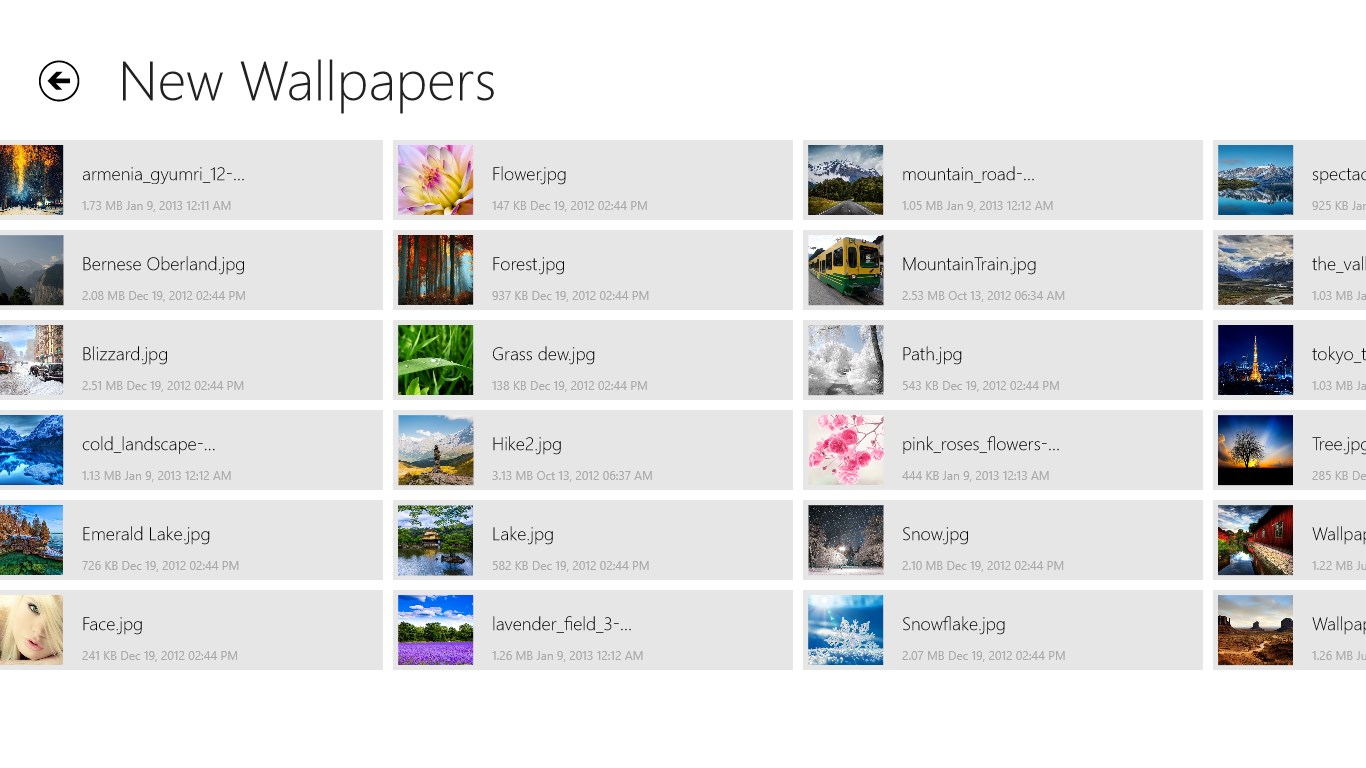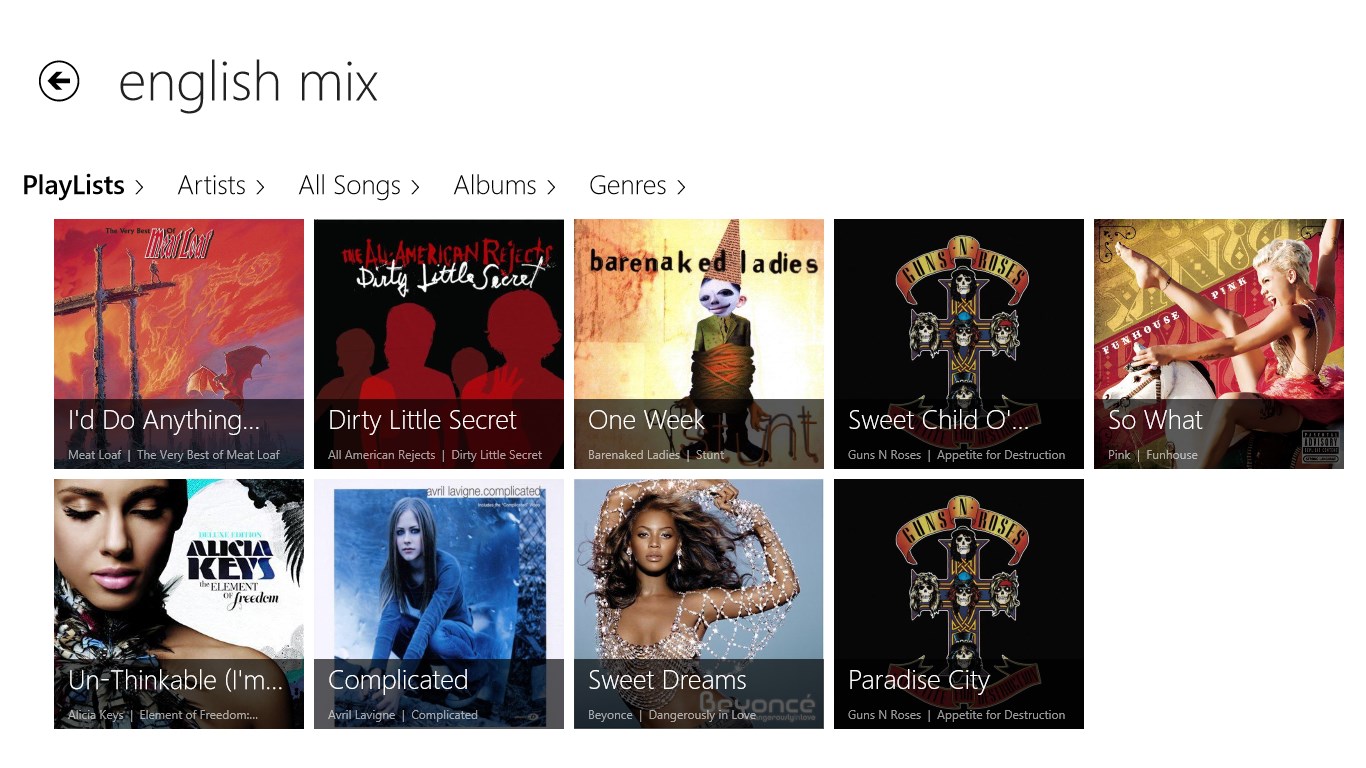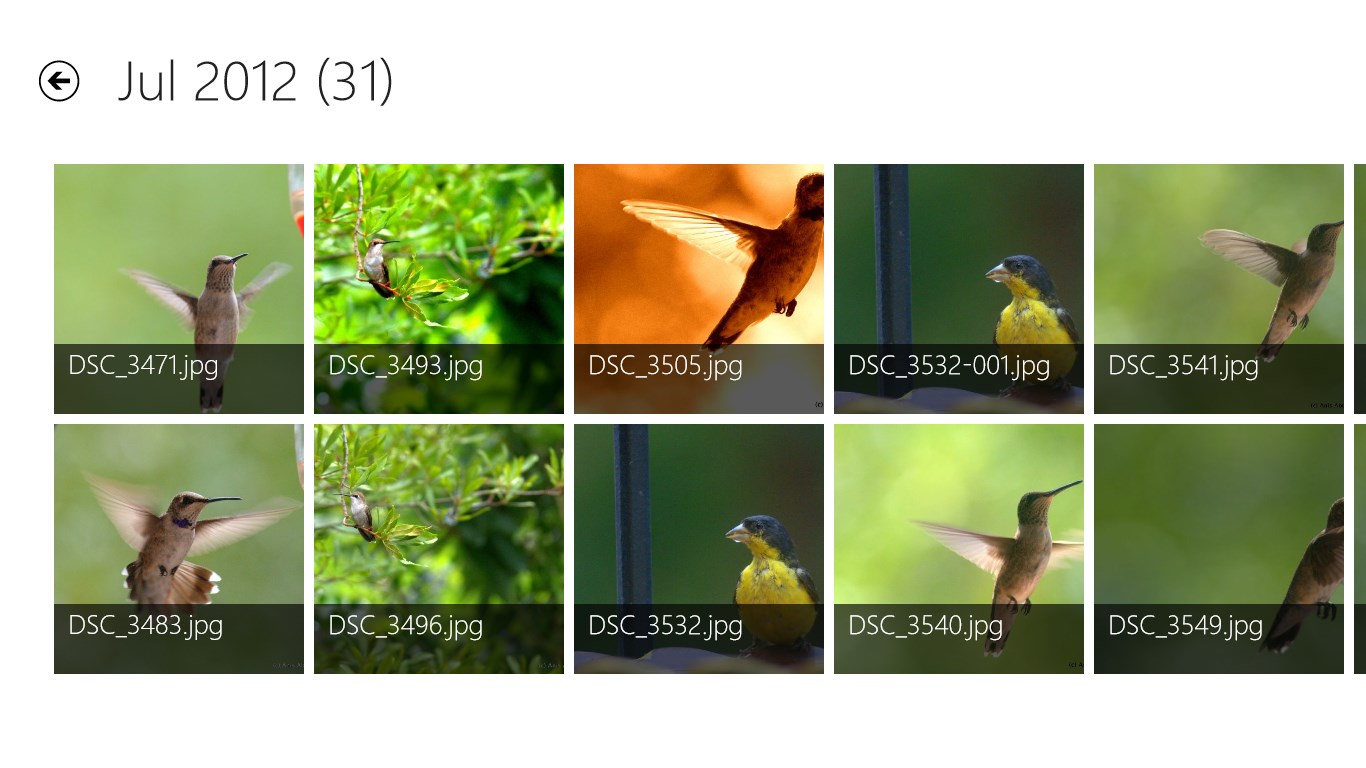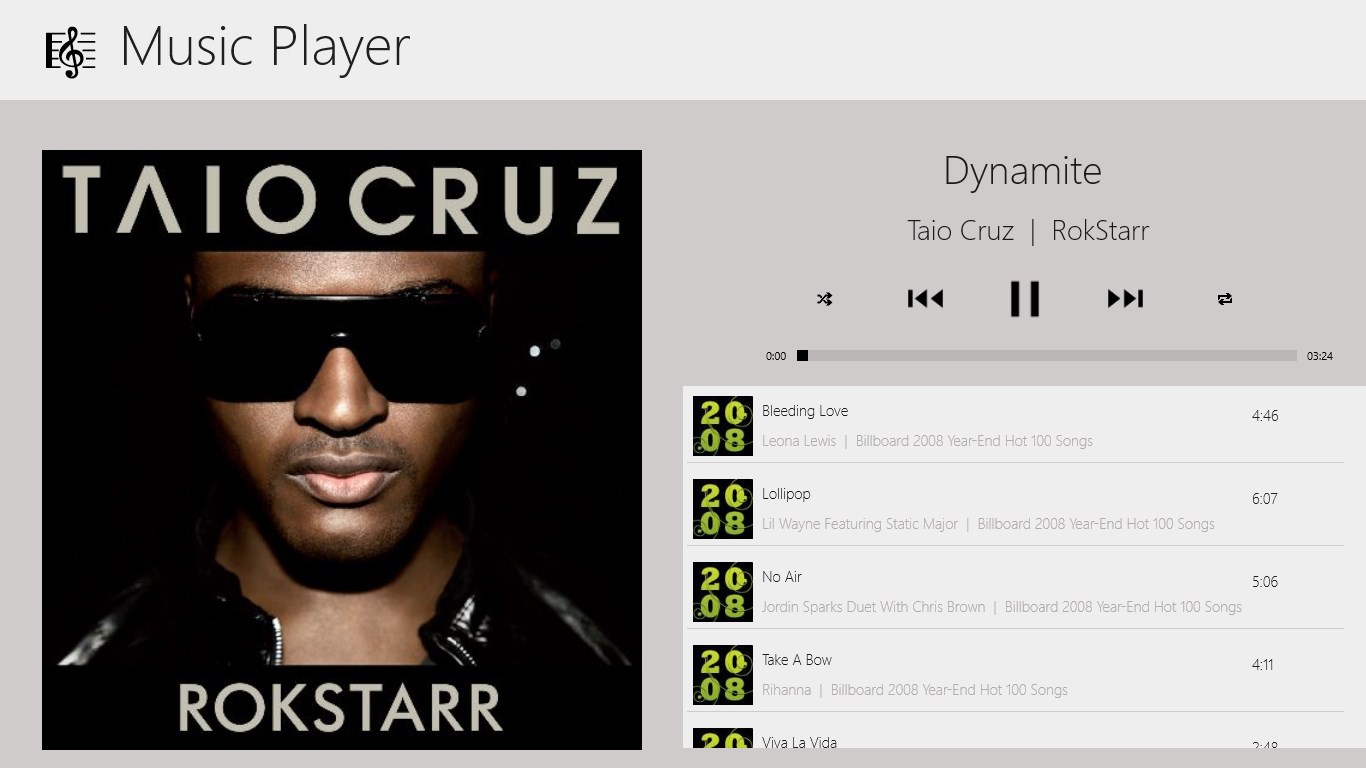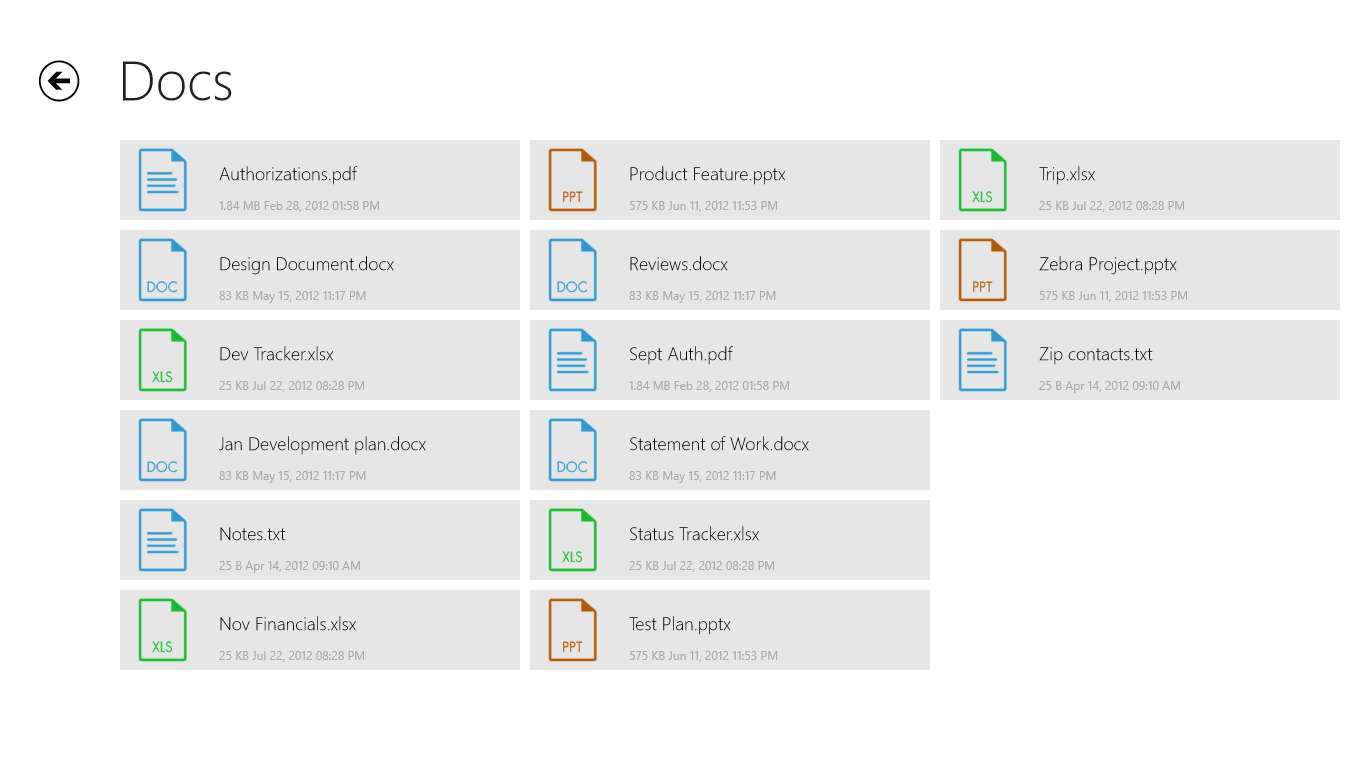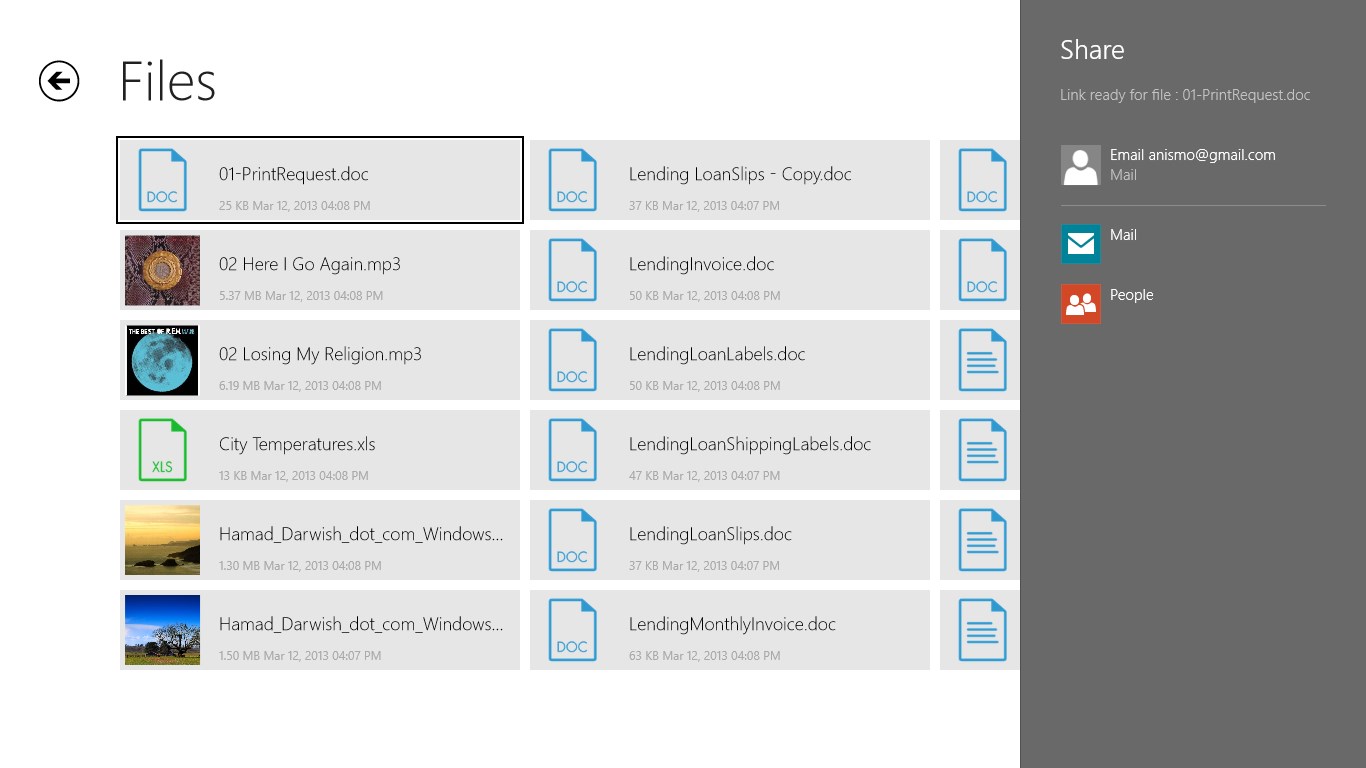- Like Collect Share
-
0 0
- Category: Productivity
- Published by: CodeLathe LLC ?
- Size: 435 KB
-
Permissions:
- Access your Internet connection and act as a server.
- Access your home or work networks
- Use your music library
- Use your pictures library
- Use your video library
- Supported processors: x86, x64, ARM
- Language: English (United States)
- Learn more:
-
Notes:
* Buf fixes
Tonido
Features:
- Remote File Access - Browse files and documents, download them locally, edit them and re-upload them back.
- Music Streaming - Stream your entire music collection in different formats (including FLAC, OGG, WMA, MP3 and more) without saving them locally on your device.
- Video Streaming - Easily stream videos from your computer to your device.
- Download for Offline Use - Save documents, media locally so you can access them even without an internet connection
- Sharing - Share selected files, music, media to guest users either by creating direct links to the files or by emailing the file directly
- Create and Manage music playlists for your music
- View photos (JPEG, PNG, GIF, CR2, NEF, CRW and more)
- Wirelessly Download files directly to your Windows device and access it offline
Similar Apps View all
Comments View all
24 comment
12 September 2016
yaogyaogyu78@hotmail.com
27 July 2016
I have tried over the past several days to use the app to transfer files between my server and my laptop. The application closes when ever I try to upload files, or even when it sits doing nothing in the background.
15 January 2016
yaogyaogyu78@outlook.com
1 January 2016
I love the fact that I can now access my files in a more user friendly and aesthetic platform, however it's not perfect and with a few easy changes it could be perfect. The first thing I ran into was trying to log in. I know this is a minor gripe but it really degrades the user's confidence if it's easier to log into a browser view then the app. The second thing I ran into was that when I tried to play a video the player said it didn't support the filetype and when I tapped the "use other player button nothing happened. You have an extremely good product here and I would be more then willing to pay for an app that's this useful if you just made a few tweaks. You really deserve 5 stars because this is hands down my main go-to app on a fresh install but these minor issues really need to get dealt with before I can give you that last star. Thanks so much for reading!
8 September 2015
Do not work with Windows app.
4 September 2015
I can not seem to get Tonido to do anything on Windows Surface. Would love to see some development for other interfaces.
13 July 2015
rwsspwn2
16 June 2015
meh
29 May 2015
a 10+
2 May 2015
Hello, under settings in the windows 8.1 app there is no way to link the account. thank you, -Eric