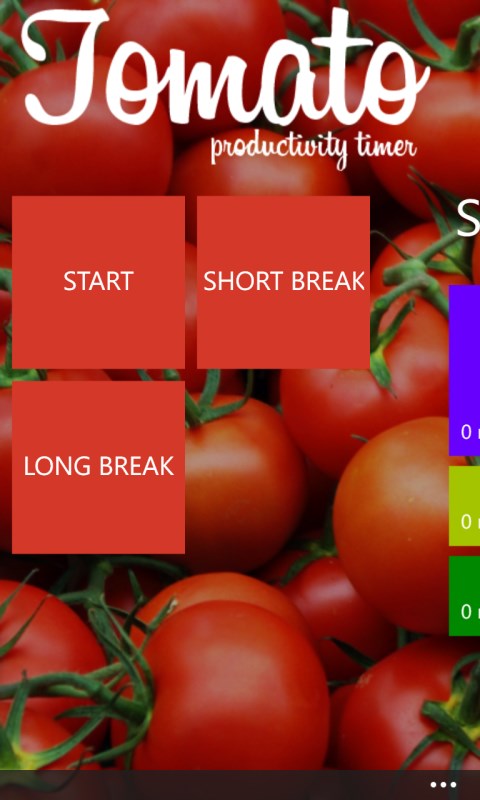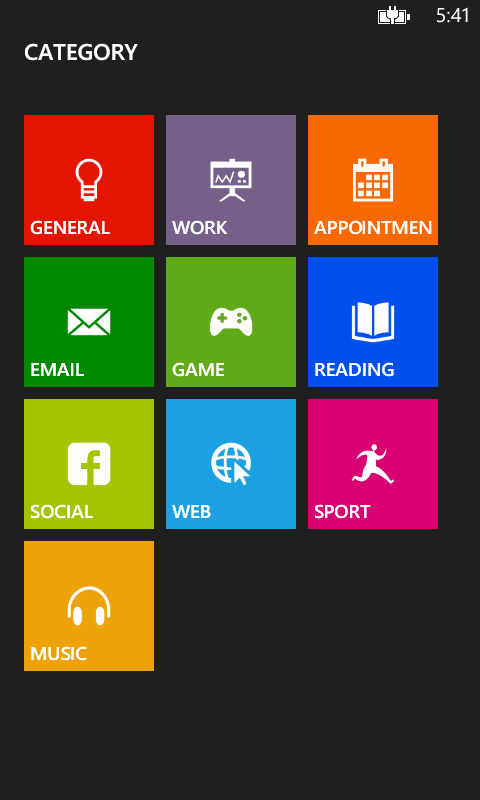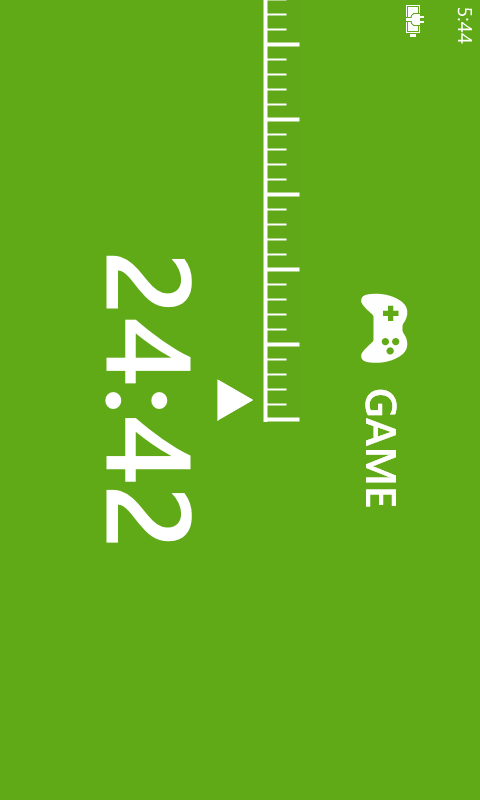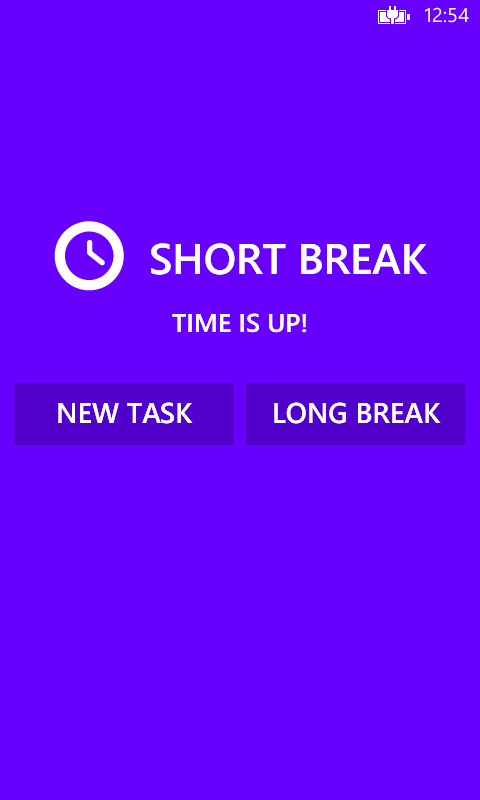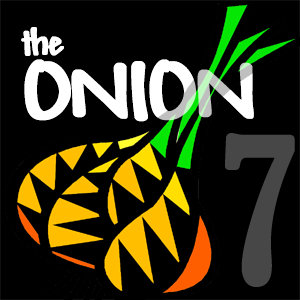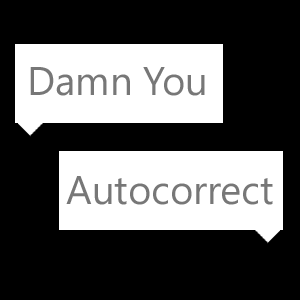- Like Collect Share
-
0 0
- Category: Utilities & tools
- Published by: CrewBeat Team
-
Permissions:
- Use your device network services
- Use any of your Windows Phone sensors
- Use an anonymous Microsoft account
- Use information about your device
- Supported processors: x86, x64, ARM
- Language: English (United States), English
- Learn more:
Tomato Productivity Timer
Similar Apps View all
Comments View all
203 comment
30 March 2017
Simple. Effective. What more do you need?
29 March 2017
Alarm you can hear. Works on crappy Windows phone
6 March 2017
I Dont like that I can't cancel a time set once I play on, sometimes there's an urgent thing I gotta do, and I have to stop my activity. I like there are different types of actions
21 February 2017
Love it
11 January 2017
Solid app. Wish there was some more detail to the stats though - average units per category per day, records of units made each day in calendar format, etc.
7 November 2016
Next version, editable work categories?
18 October 2016
It works for me and my personal needs, but I wish it could have a custom time setting for longer study sessions. But it's still good.
10 September 2016
Just wonder, cuz its fast.
27 August 2016
Aesthetic
17 May 2016
Quite useful