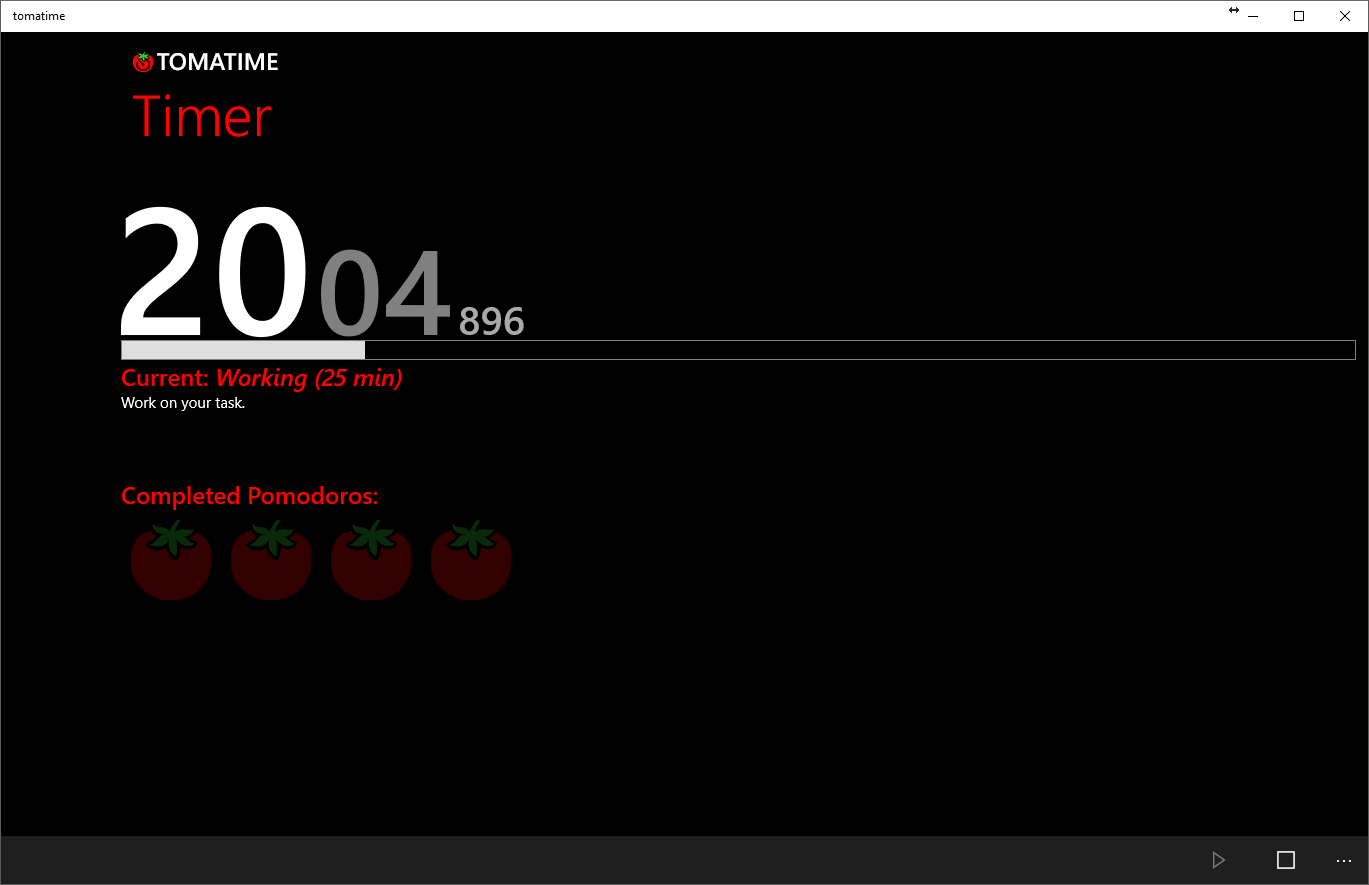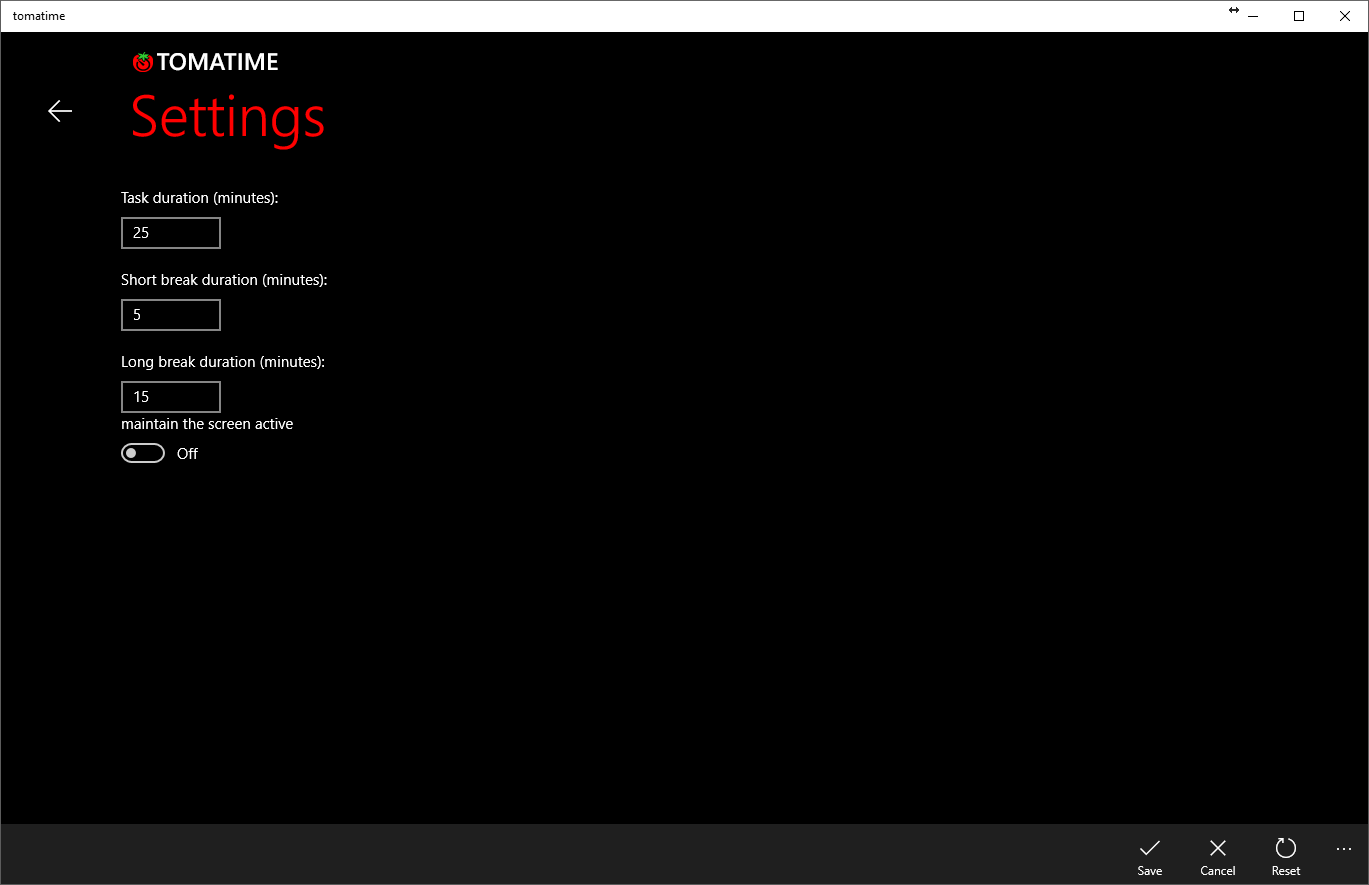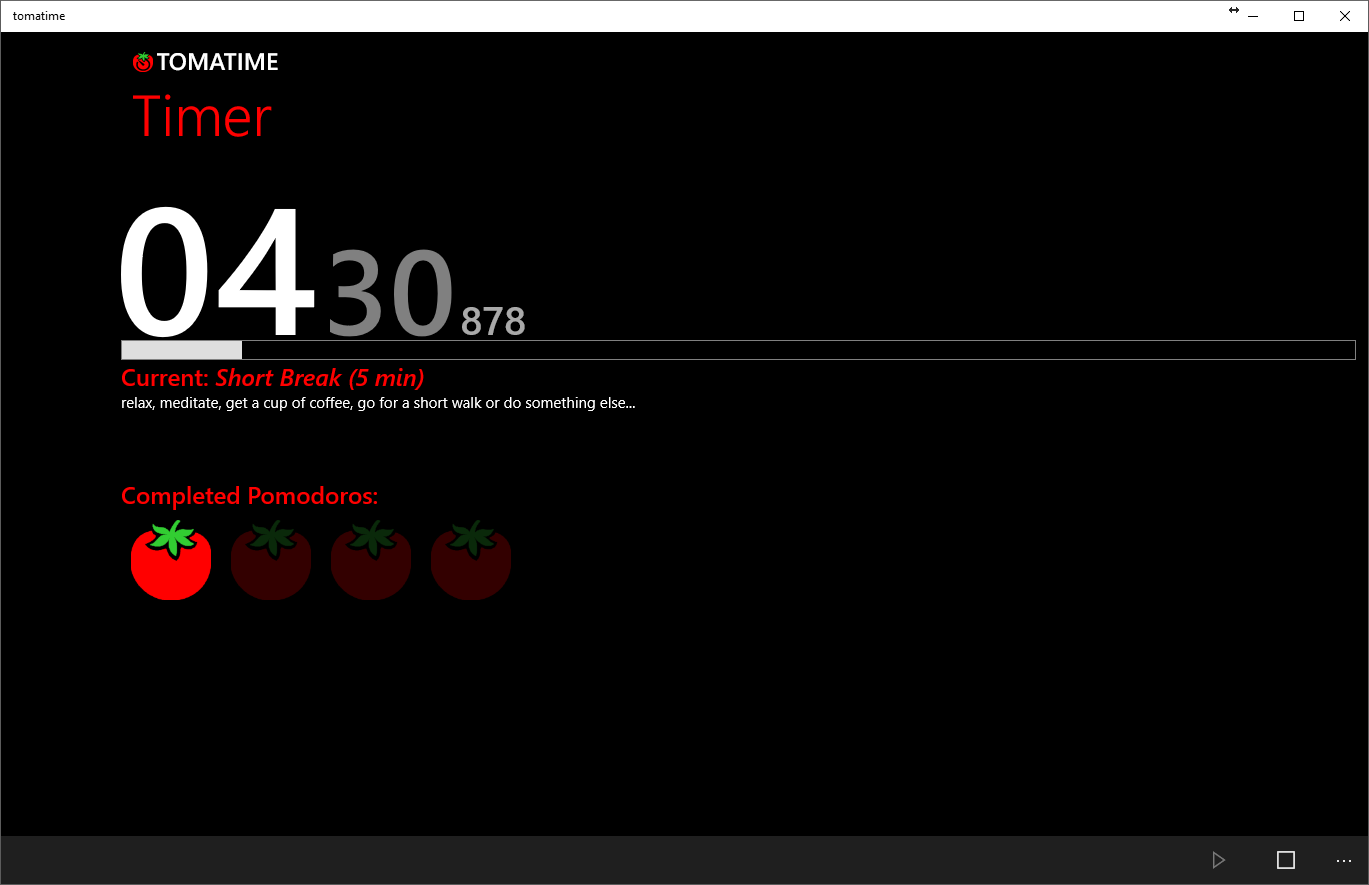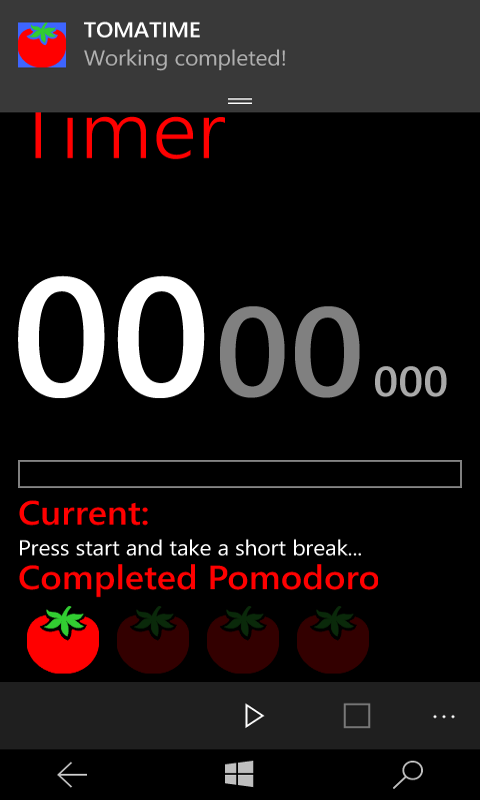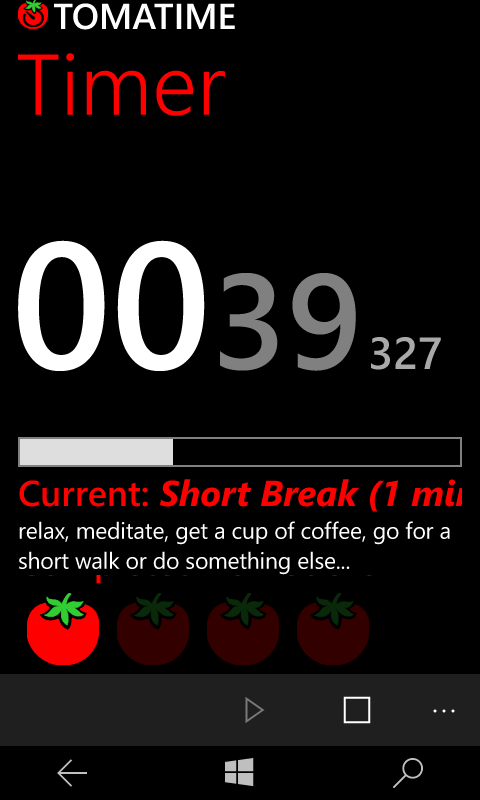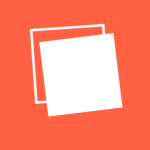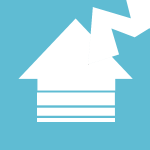- Like Collect Share
-
0 0
- Category: Developer tools
- Published by: DynamiCode ?
- Size: 18.6 MB
-
Permissions:
- Access your Internet connection
- Supported processors: x86, x64, ARM
- Language: English (United States)
- Learn more:
-
Notes:
* bug fix error analytics
tomatime
Features:
- pomodoro technique timer
- track activity and breaks
- activity counter
- task duration tracking
Similar Apps View all
Comments View all
60 comment
27 June 2017
Over the course of a couple weeks, I found I could not rely on tomatime to do its job; the app would constantly and consistently crash while I was using it, and reopening the app would start my timers fresh, as if they'd never been touched. Not recommended.
15 June 2017
I didn't recieve any audio notification after the first cycle until I opened the window again - I do visually intensive tasks so it's easy to miss the little notification when I'm concentrating on the other side of the screen. That and the fact that I have to manually start each timer makes this as useful as just setting timers using the Windows default clock app...except the default app actually has working timer alarms.
11 June 2017
I WANT U TO BE WELL ALWAYS !
9 June 2017
Dont like the adds
2 June 2017
Working at home can lead to long uninterupted sessions. This can cause strain and fatigue. I use this timer to break up the day. Every 15 min break I switch to standing/sitting depending on where I was. Works really well to maintain concentration and health.
26 May 2017
Used it for a couple hours. First hour was great, but then it shut itself off in the middle of my third work session.
23 May 2017
It works just as I hope, simple is the best
22 May 2017
Would be better if a reset button were provided so that I can start a new round after lunch break, rather than exit and start a gain
20 May 2017
It's perfect!
8 May 2017
It does one thing, does it well, and doesn't do any half baked task management or integrate with 500 different cloud services. If your after a simple Pomodoro timer, this is your app. However, it is too simple in one key area, which keeps ne from giving it five stars. If you forget to start a break, you can't just advance to the next task and get going again. You have to either start over (and lose all progress towards your long break), or sit through the short break timer. PS - The "super intrusive banner add" that "dominates" the app only takes up a small space in the top right of the app. It's the price of free without giving up all your personal information for data mining.