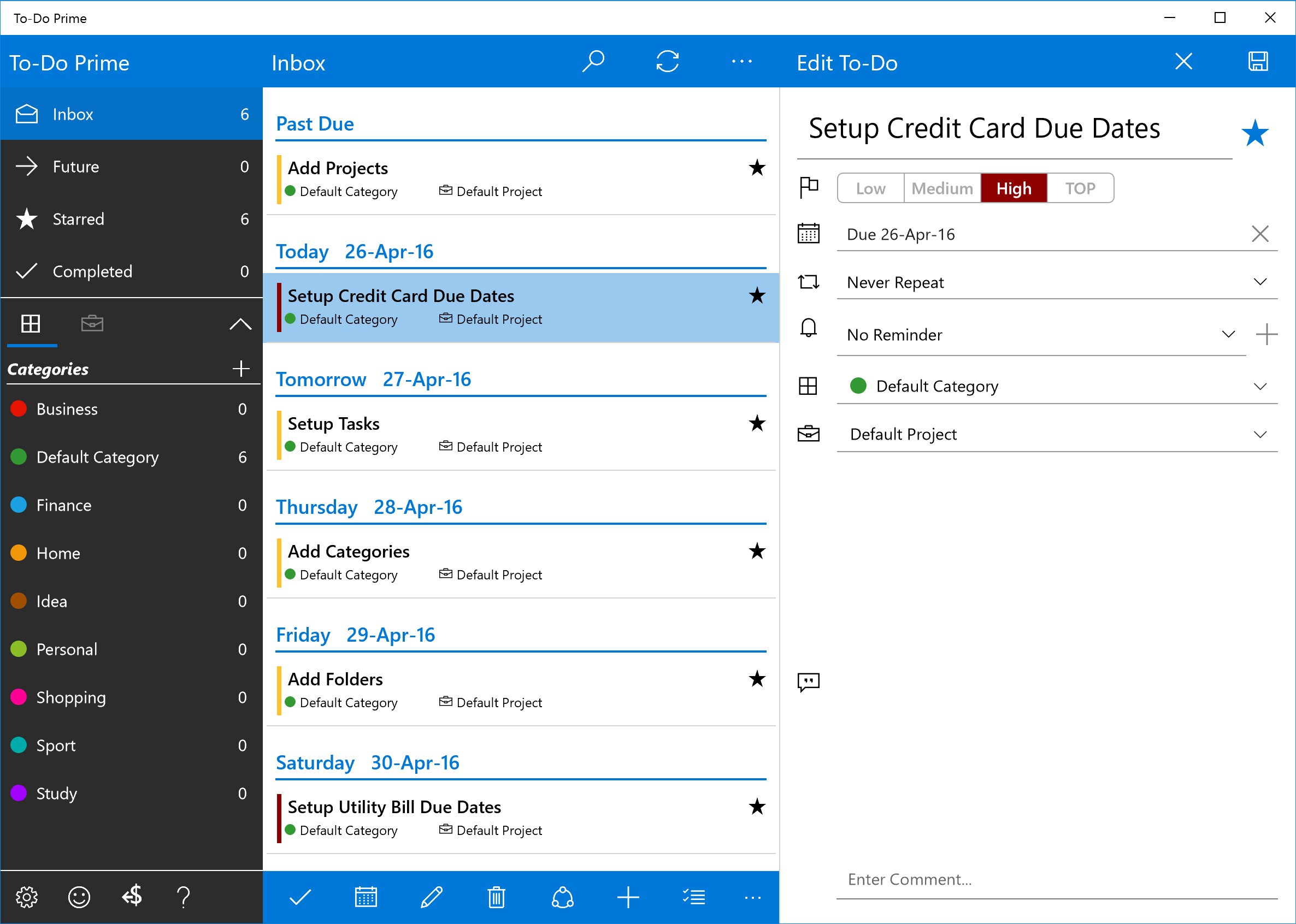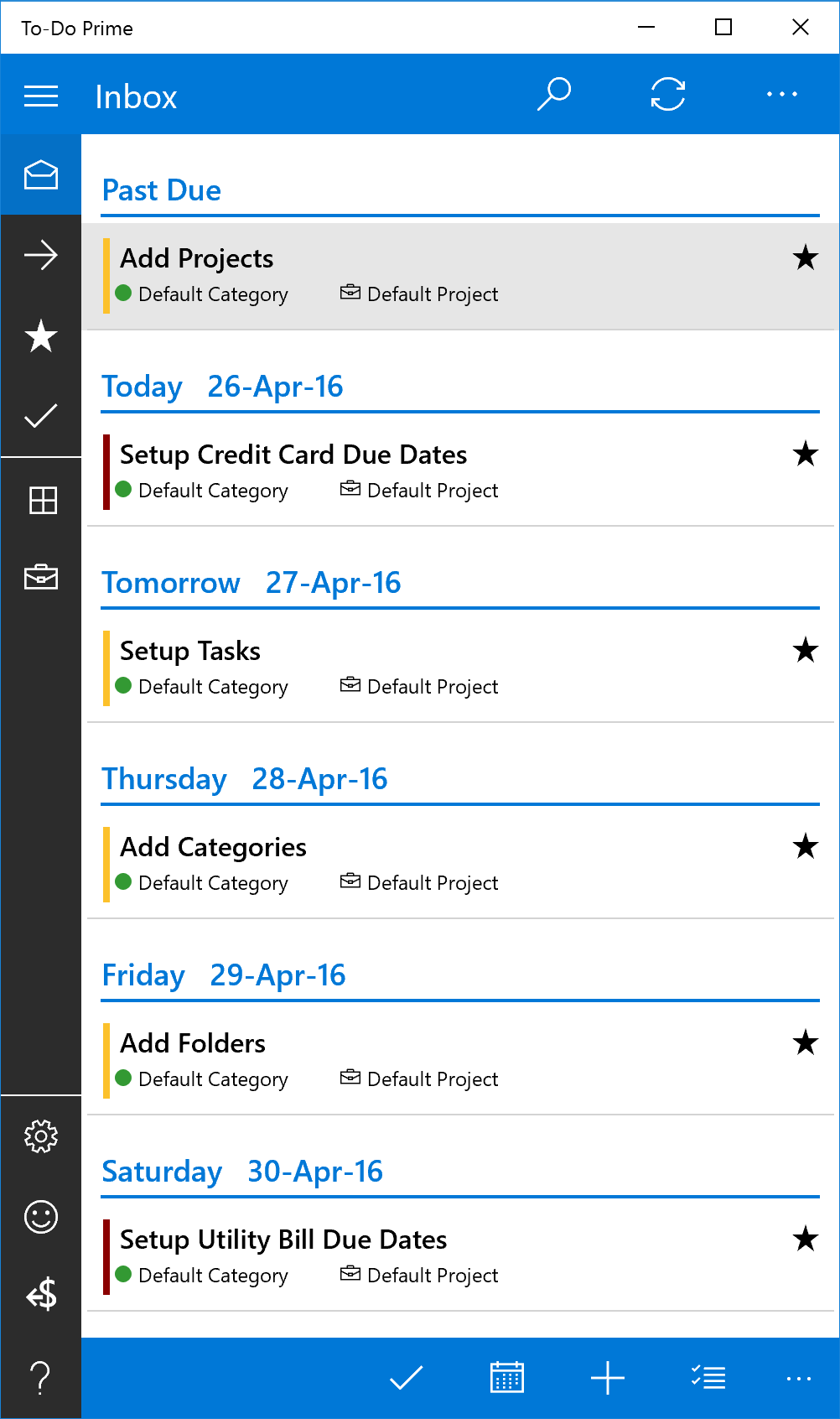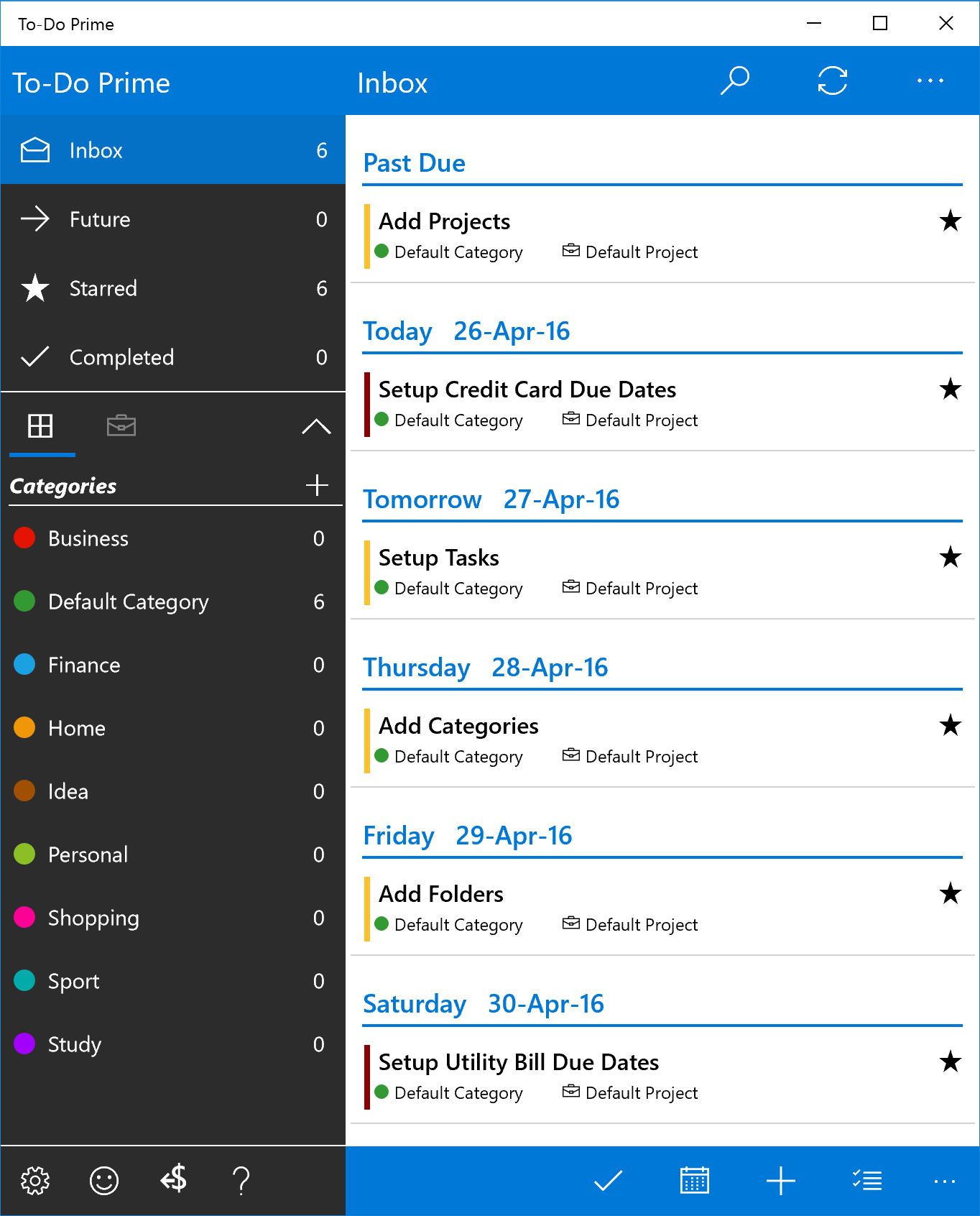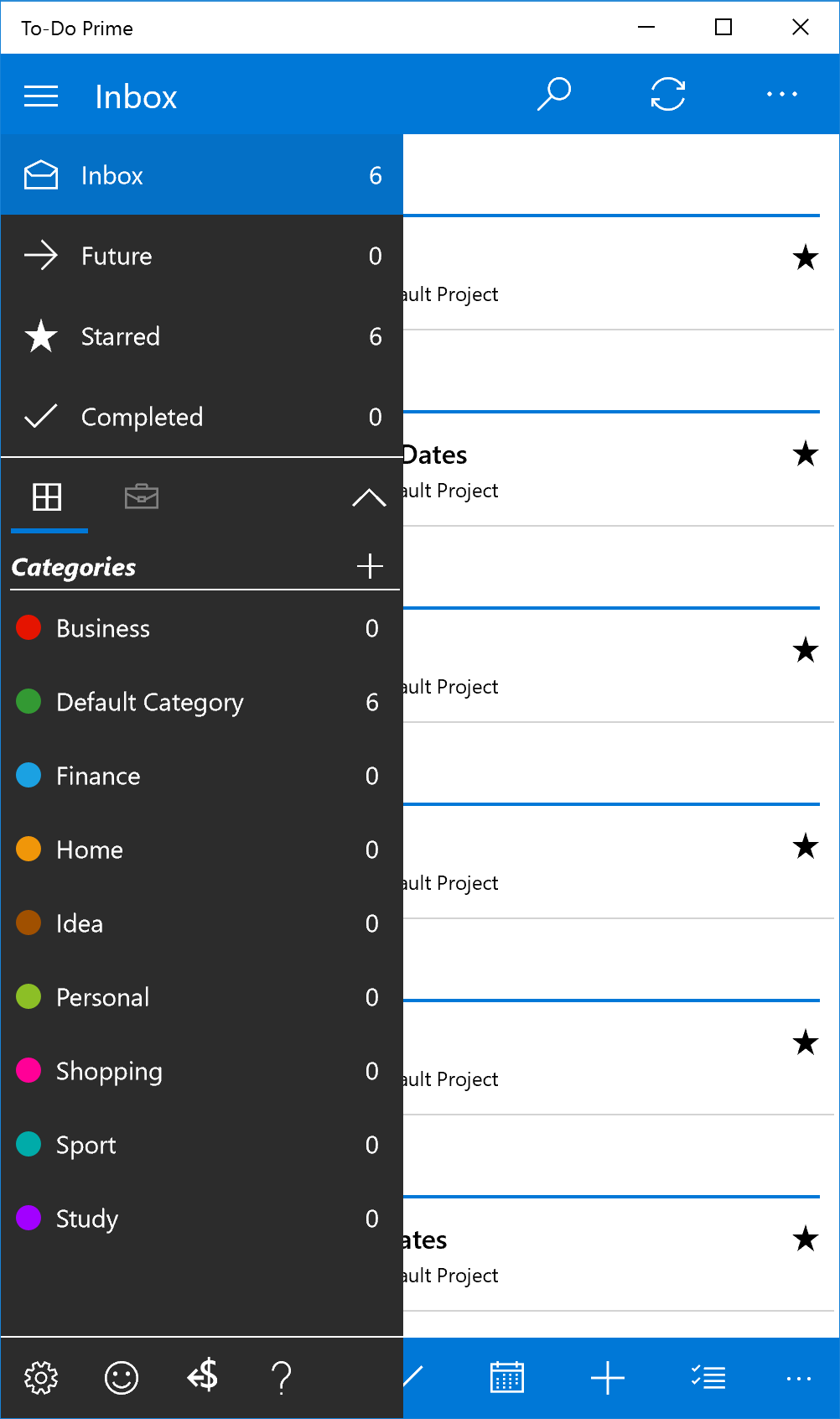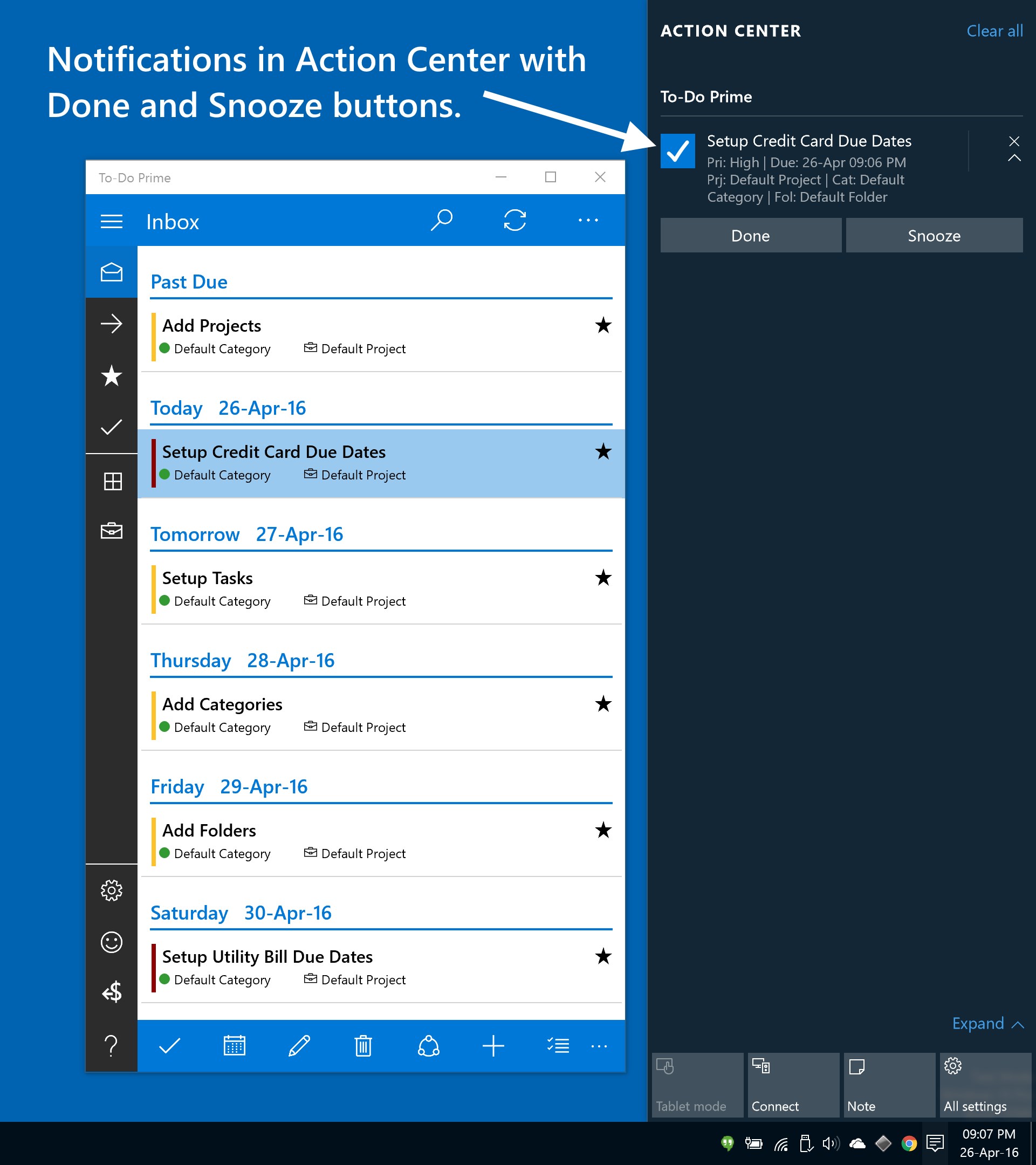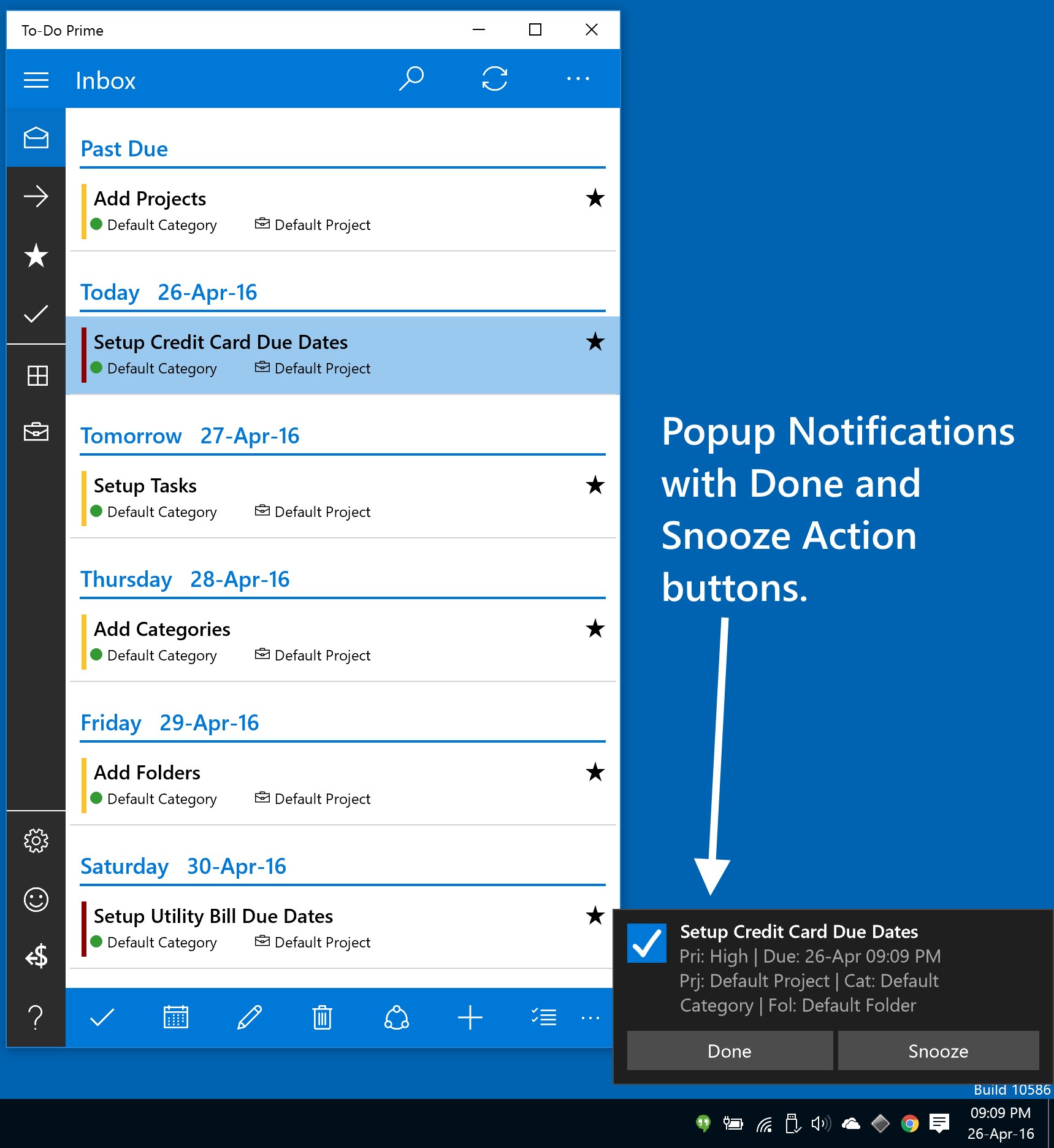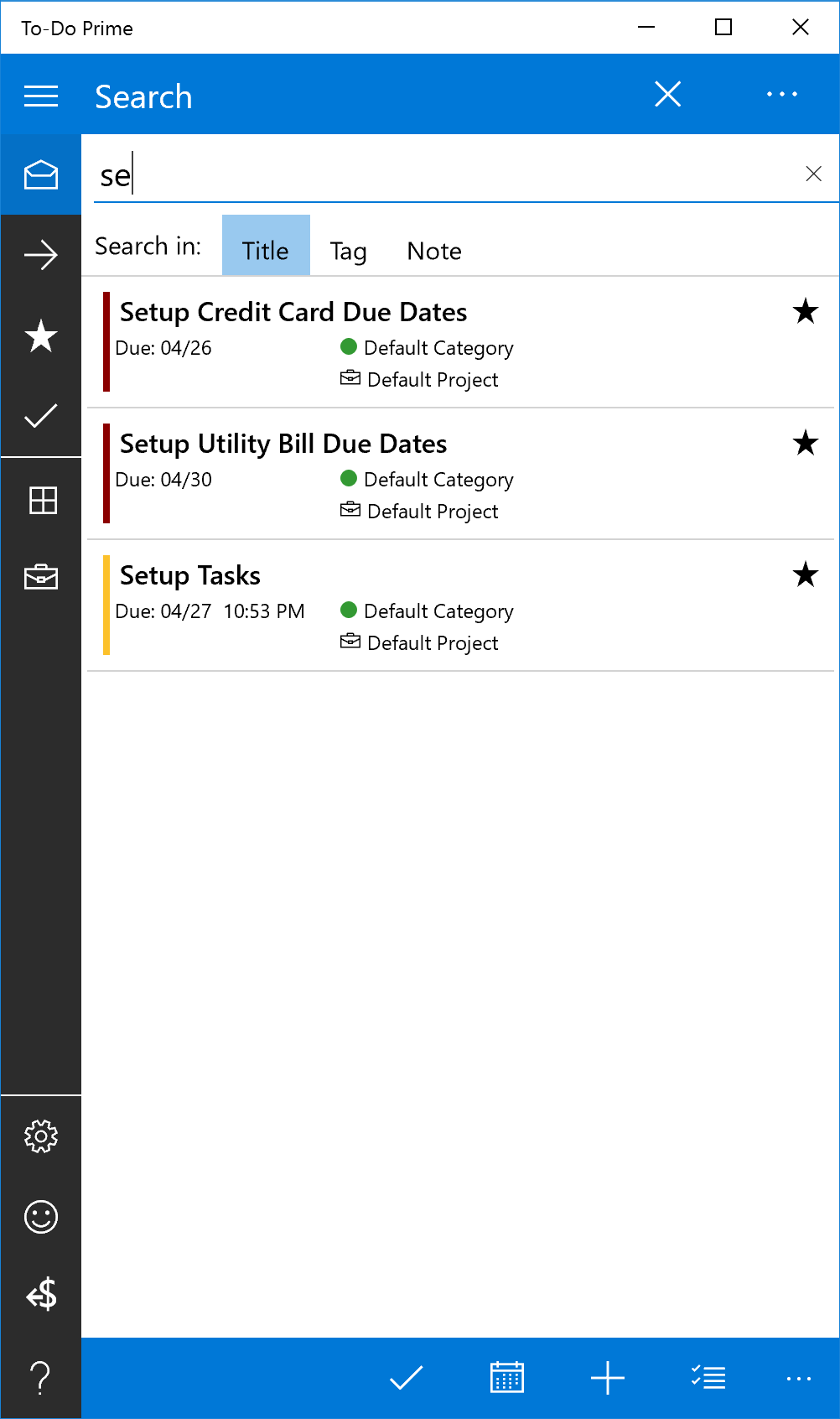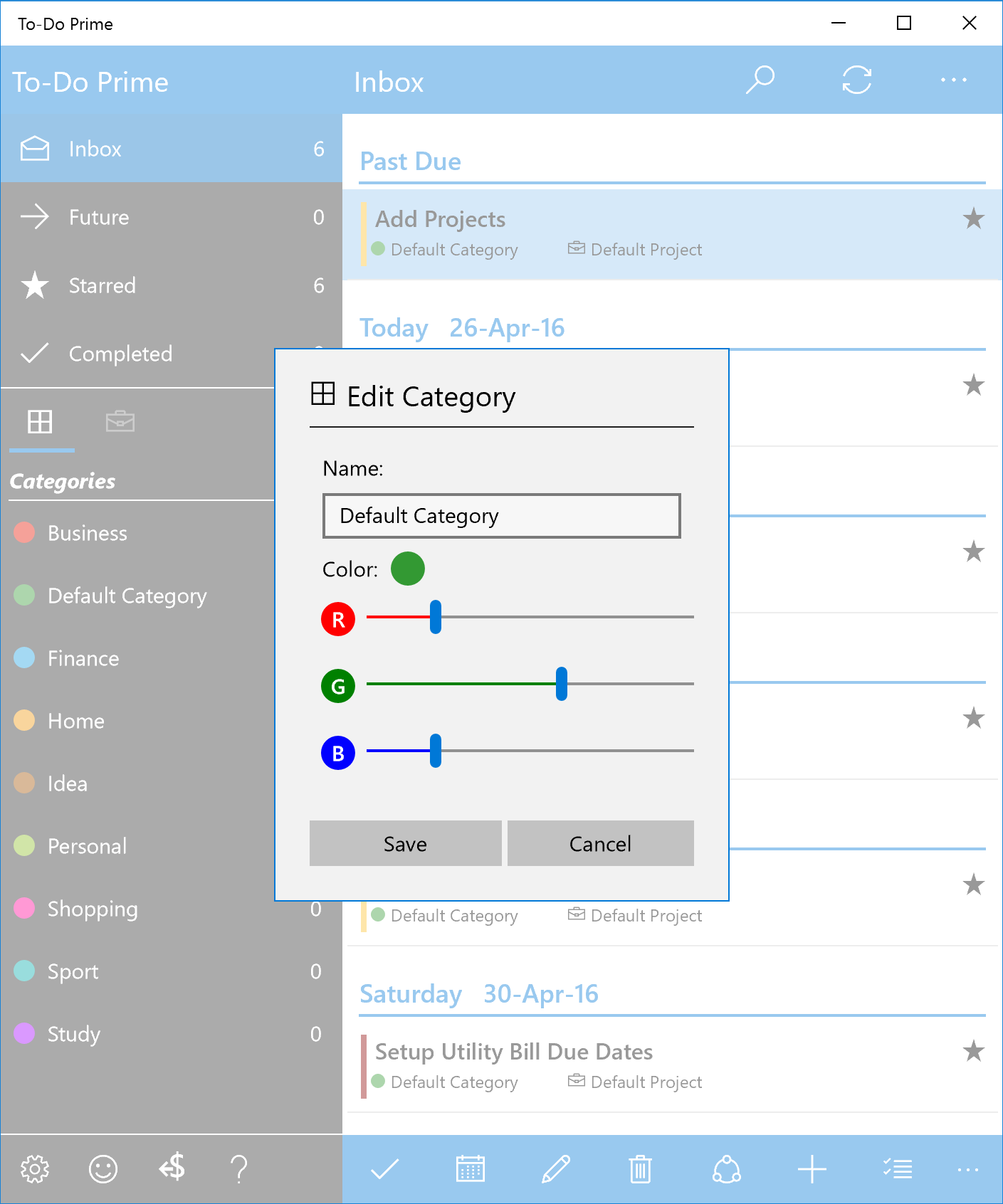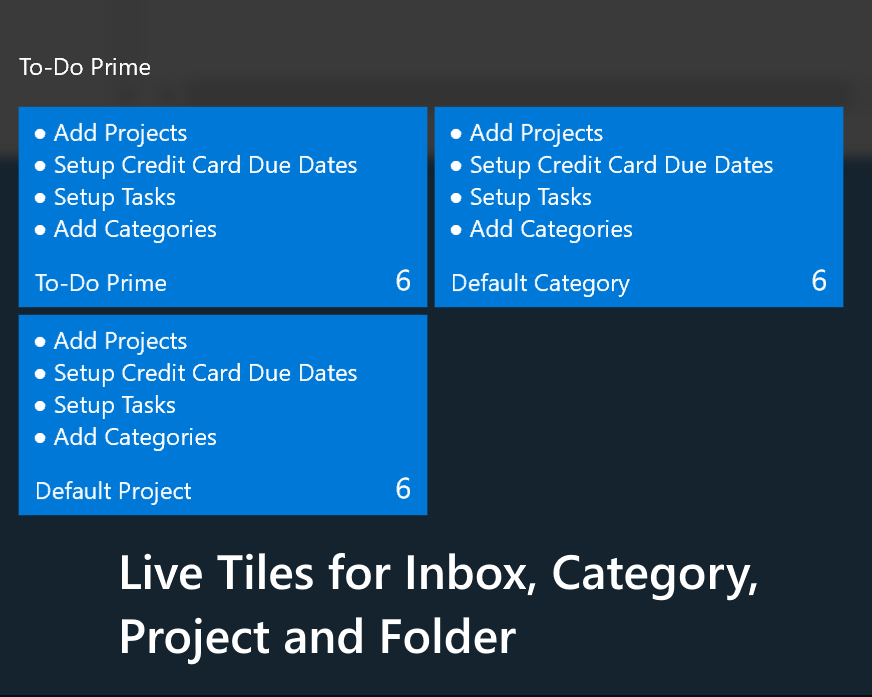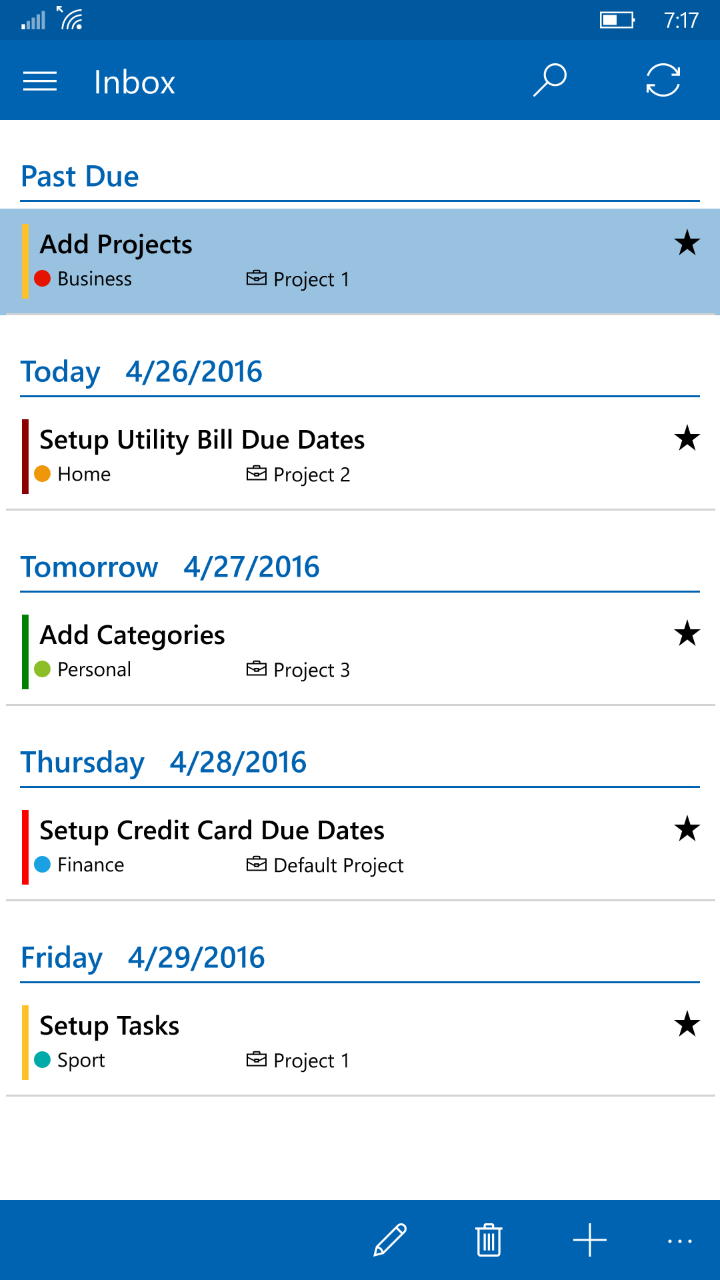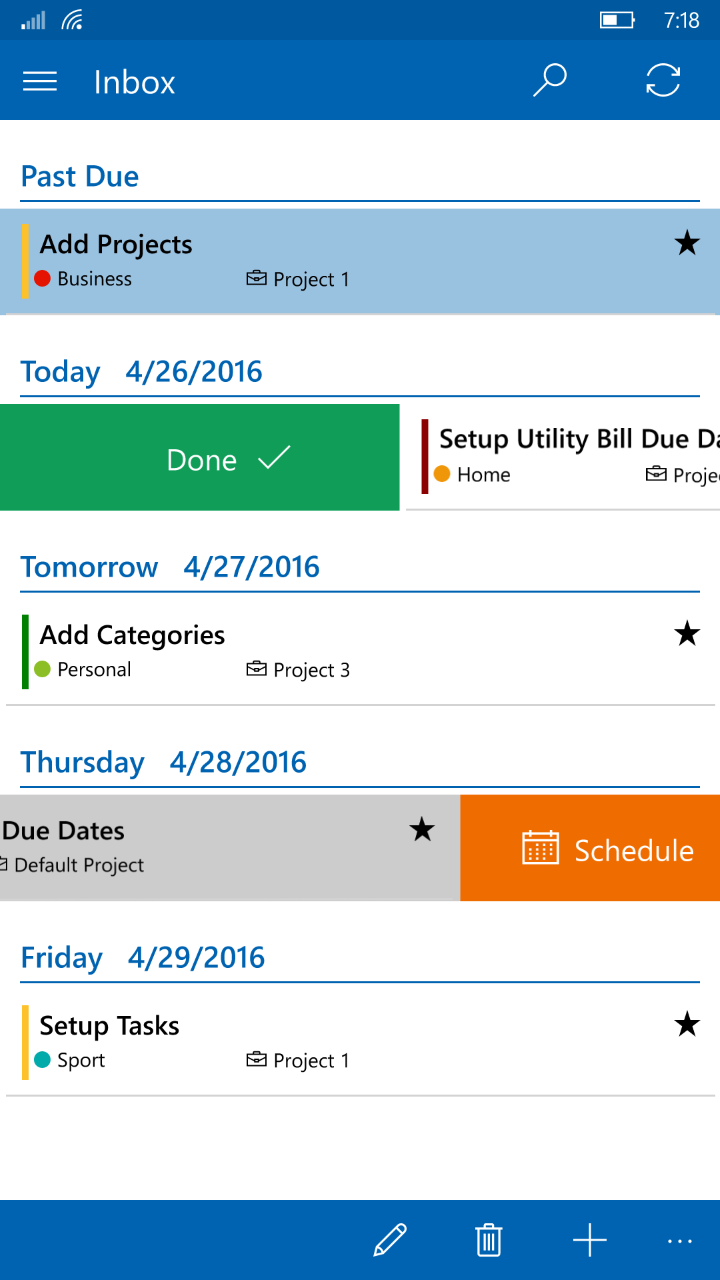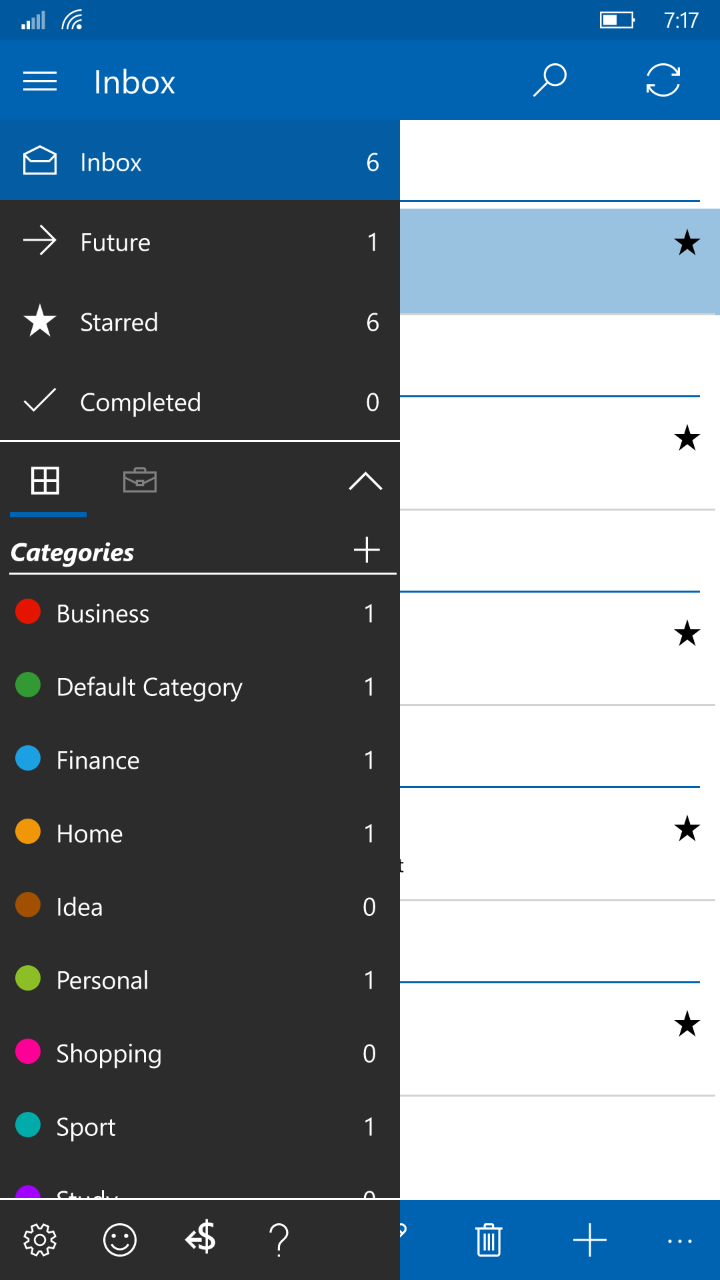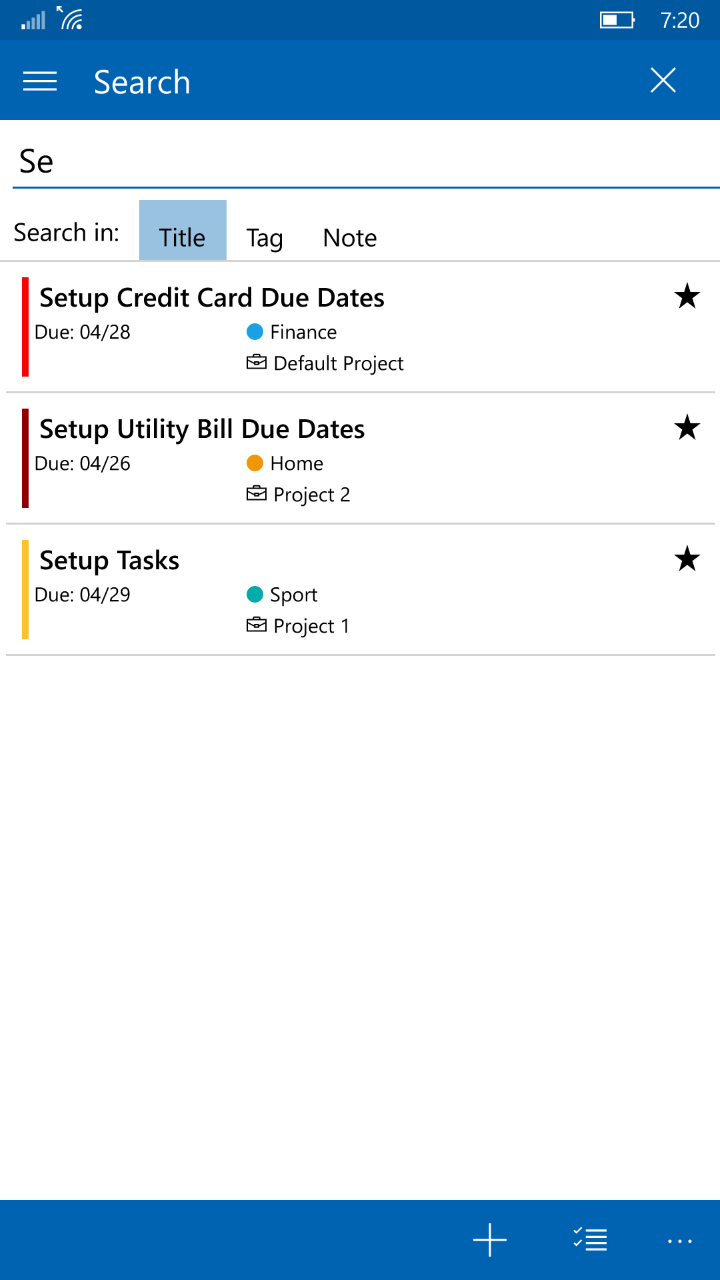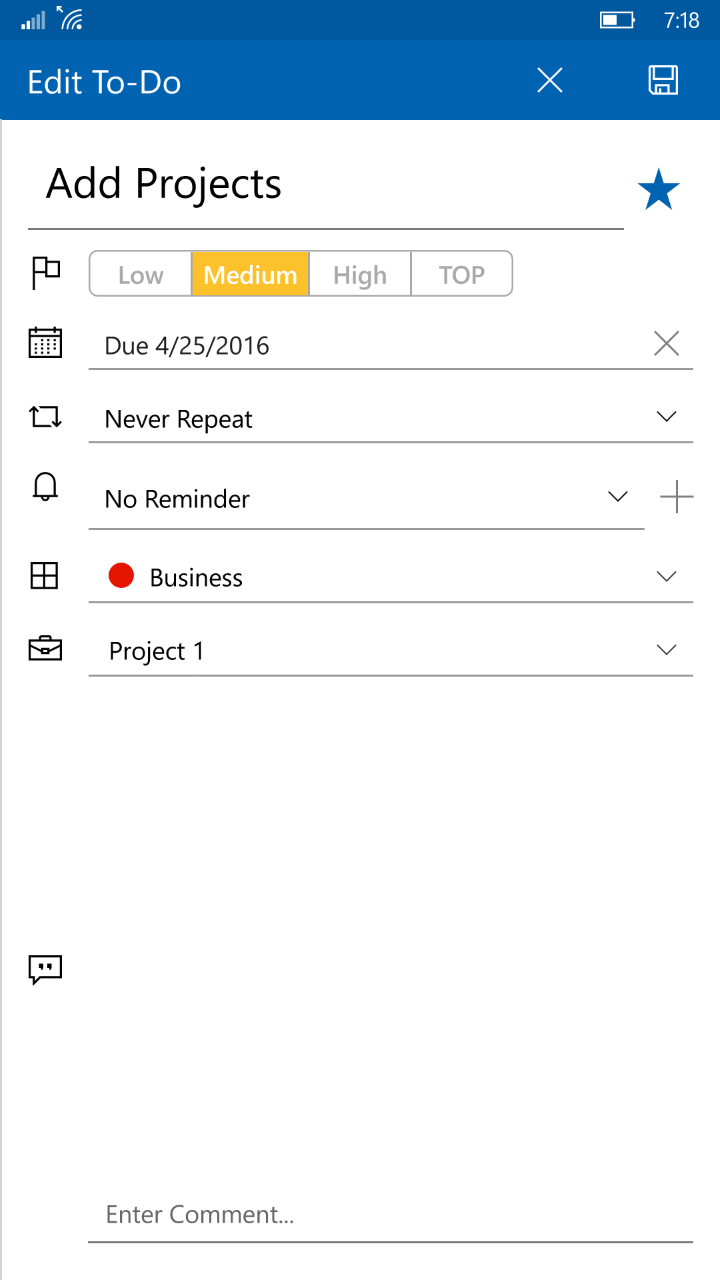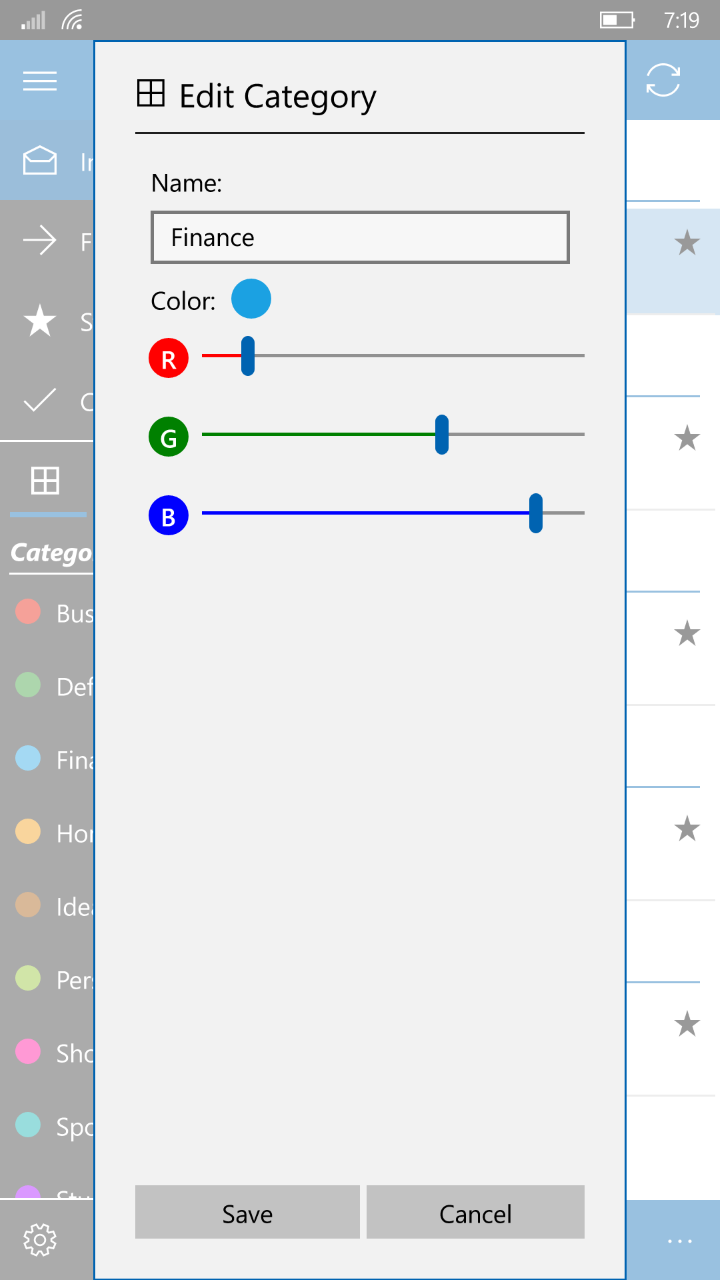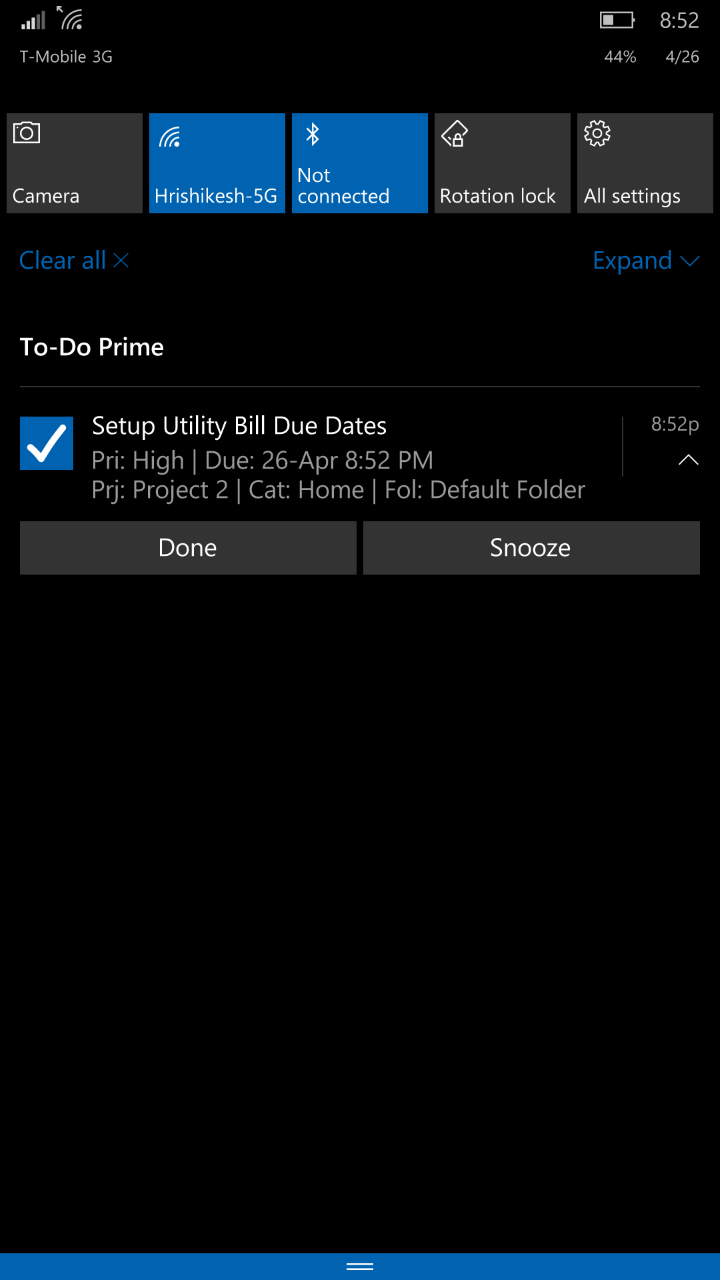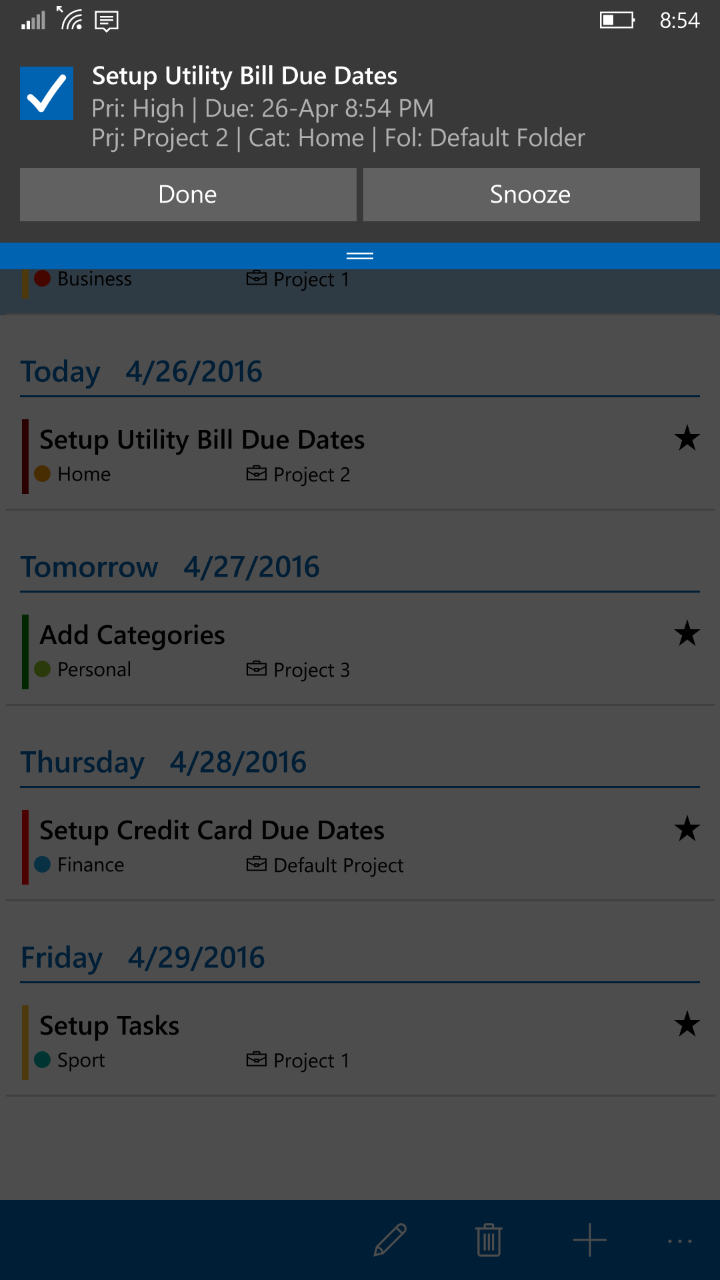- Like Collect Share
-
0 0
- Category: Productivity
- Published by: Vinod Shinde ?
- Size: 46.2 MB
-
Permissions:
- Access your Internet connection
- Use your microphone
- Supported processors: x86, x64, ARM
- Language: English (United States)
- Learn more:
-
Notes:
* Ver 1.50.30 ◾Added alternative method to enable sync by entering code and email address. ◾Bug Fix: Resolved severe crash on some type of devices. Ver 1.50.29 ◾Bug Fix: Resolved severe crash on some type of devices.. Ver 1.50.28 ◾Bug Fix: Fixed Add new to-do in Panorama View. Ver 1.50.27 ◾Added Windows 8 style Panorama view. ◾Minor bug fixes. Ver 1.50.23 ◾Complete rewrite of app for Windows 10. ◾Uniform look and feel on Mobile, Tablet and Desktop. ◾Swipe actions for To-Do on touch screens. ◾New Inbox and Future views. ◾Configurable features: Features can be enabled and disabled. ◾Done and Snooze buttons in notifications. ◾Integrates with Action Center
To-Do Prime
Features:
- Syncs with multiple Windows 10, Windows 8, 8.1 and Windows Phone 8 devices.
- Sync with Hotmail/Outlook.com/Live calendar.
- Organize todo's/tasks into Projects, Colored Categories and Folders.
- Quickly add to-do/task from home screen.
- Scheduling of todo's/tasks using Start and Due Date & Time
- Add Reminders/Alerts to your to-do. (Minutes, Hours, Days, Weeks before start/due date time)
- Repeating to-do's with end date. (Daily, Weekly, Monthly, Yearly)
- Actions: Assign actions like Email, Text, Call and Visit Website and easily launch them from appbar.
- Easily Search to-do's.
- Prioritize todo as Low, Medium, High or Top.
- Add note and tag to to-do.
- Backup/Restore to-do's to OneDrive
- Easily postpone/reschedule to-do.
- Live Tile shows latest to-do's.
- Starred to-do's
- Print To-do's
- Adverstisements are shown after 15 days and can be removed for small in-app purchase.
- 1QGS9KQ
Similar Apps View all
Comments View all
349 comment
13 July 2017
Not quite a 5 star but close. Unlike other apps with fixed dates that don't work for me, I like the custom dates where I can set up my "house" tasks that should be done but aren't. This is what I need to stop the overwhelm and disorganization that seems to be a chronic problem.
5 July 2017
👍 Easy to create new categories for tasks. Still evaluating. 👎 Alarm ringtone selections not available for each category. Is that feature available with your "paid" version? 😁
1 July 2017
I cannot talk. I need this thing removed.
21 June 2017
This is one of the best organizers I have come across. It's easy to use and I have it on multiple devices.
12 June 2017
Easy to use and it's been pretty effective so far at helping me get things done.
9 June 2017
This app is the best App I found in all platform.
5 June 2017
Excellent app
31 May 2017
Sync is connected to windows account but calendar and to-do-list, not syncing with outlook account. I have placed the windows calendar and the calendar in to-do-list prime side by side. and Tapped the sync button but to-do's and calendar does not sync. Its the same for all users and computers in household.
17 May 2017
Seems it could be an excellent app. However so many functions and items are broken. When I click on the following buttons and menu items, nothing happens and the app cannot be used. For example, if I click on the icon that puts it into calendar or panorama mode, nothing happens. If I use settings to start the app in calendar mode, I cannot get out of calendar mode to use the app in regular views nor does the "+" icon to add a "to do" work. If I click on a "to do" on the calendar, it does not take me into that it. The "settings" icon is also inoperable so I cannot change startup back to a mode or view that does work so I can restart in the default mode or the panorama mode and avoid the calendar mode. In the panorama mode, the "+" add a to do item does not work. The only way I can get into a mode to use the app is to click on a "to do" item since the "setting" icon doesn't work so I could restart in the default mode. Email tech support didn't work either.
17 May 2017
Excelente