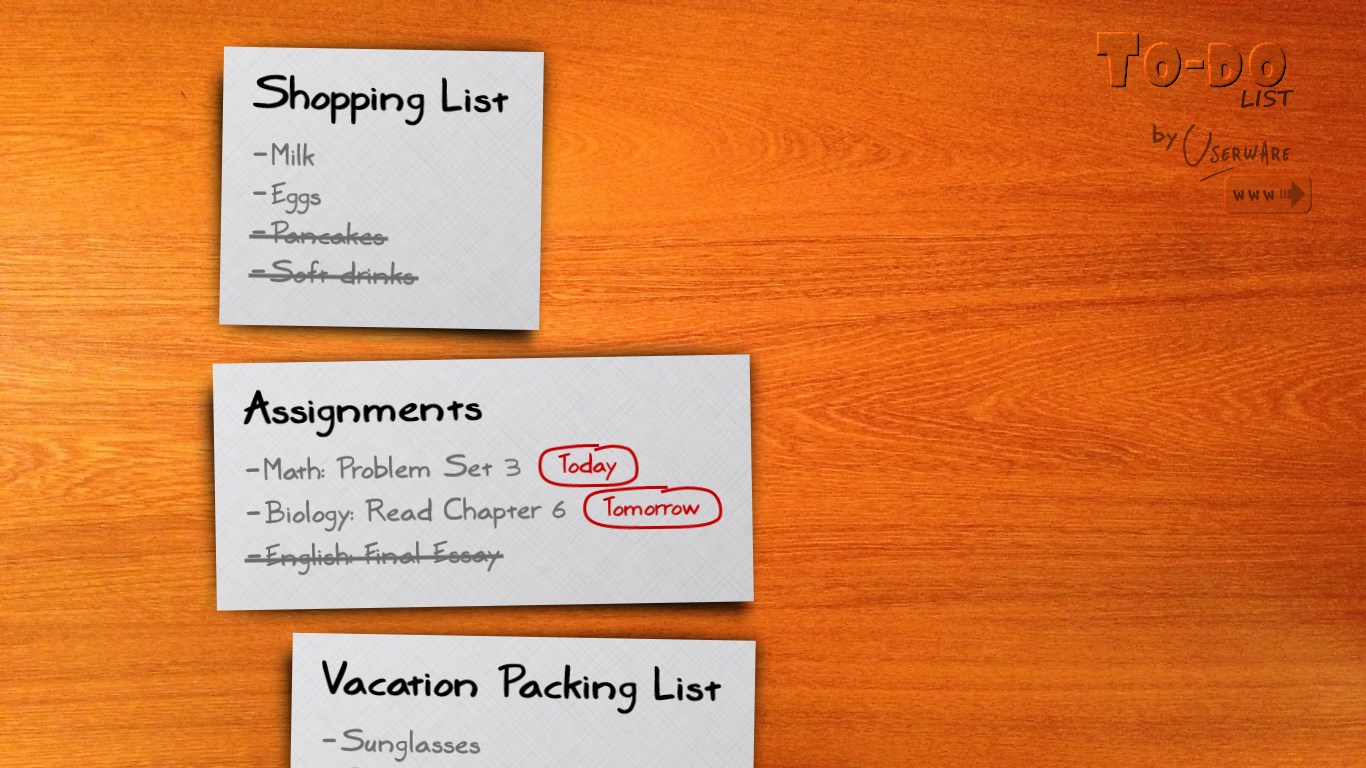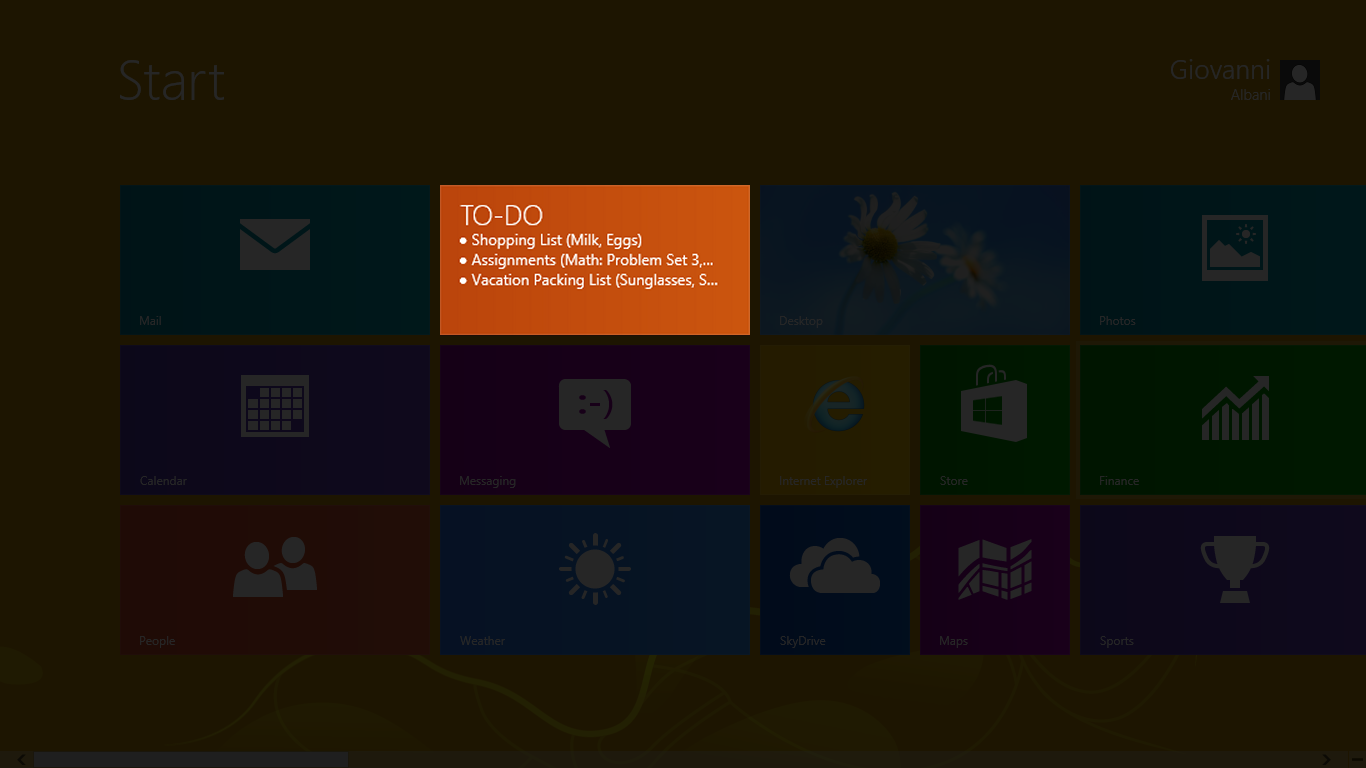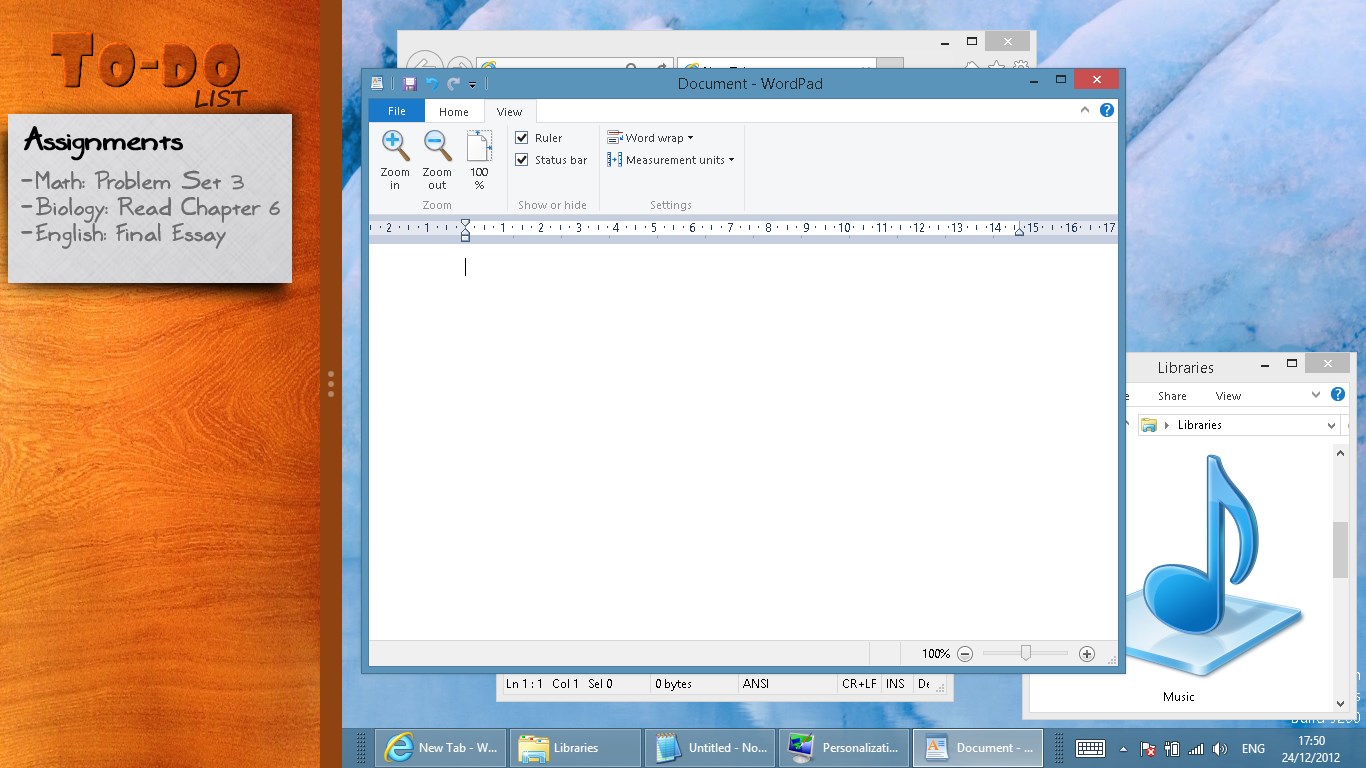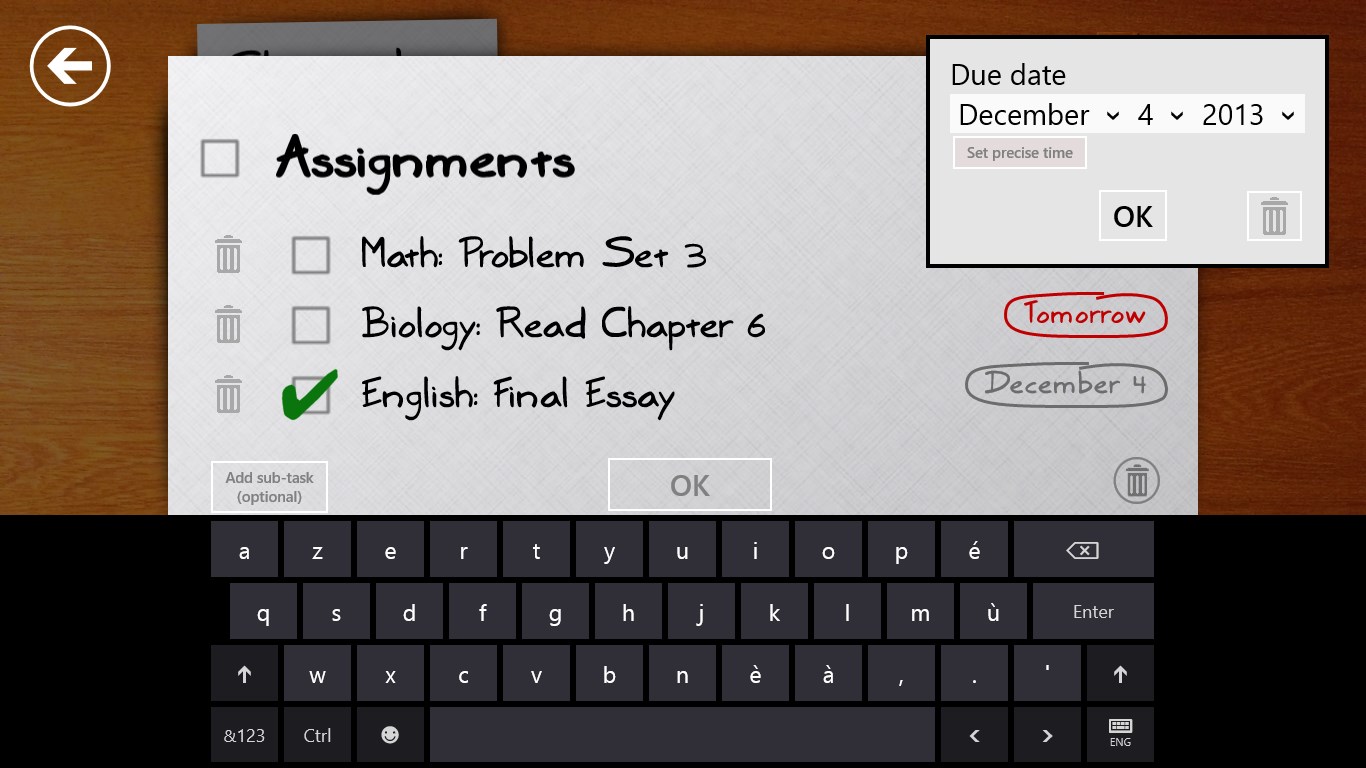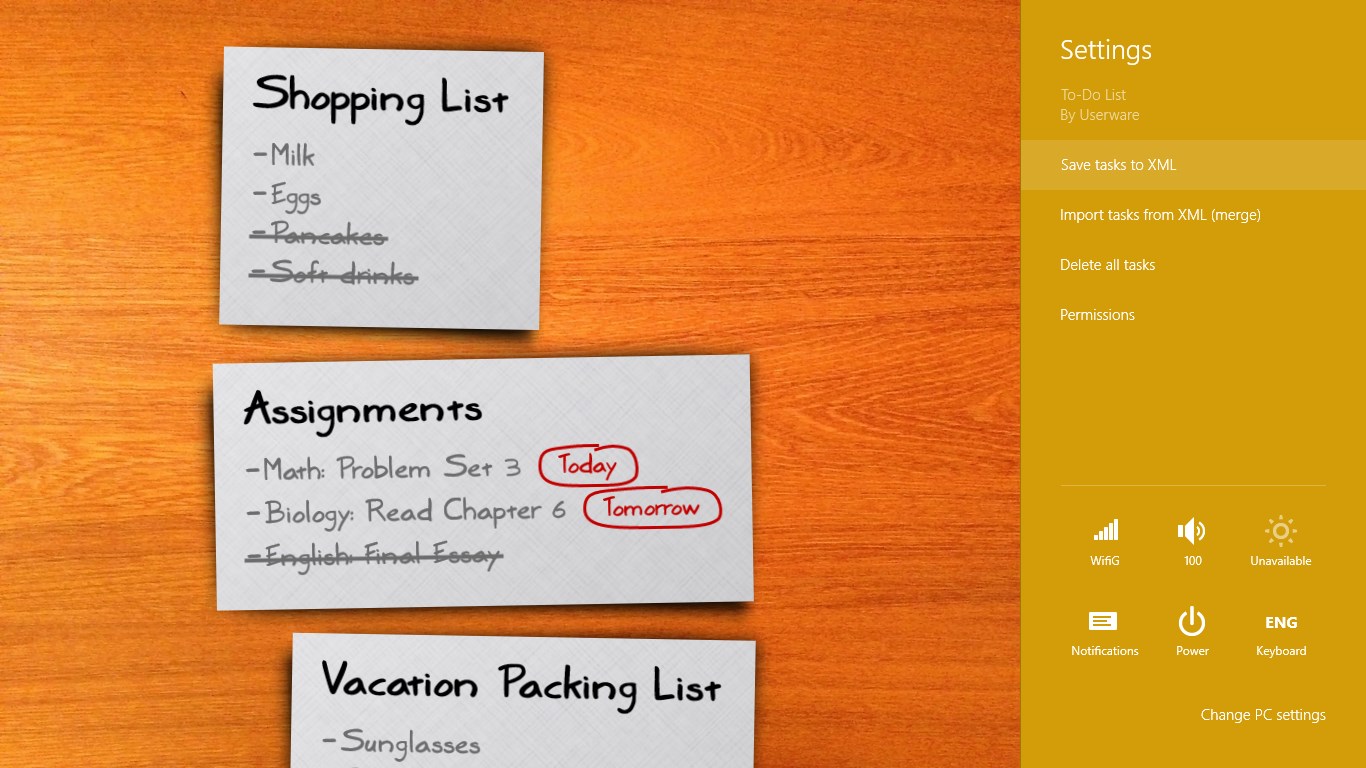- Like Collect Share
-
0 1
- Category: Productivity
- Published by: Userware ?
- Size: 2.4 MB
- Supported processors: x86, x64, ARM
- Language: English, French, Spanish, Chinese (Simplified), German, Italian, Japanese
- Learn more:
-
Notes:
* New in Version 1.4: - Added Live Tile - Improved snapped mode - Background syncing of to-dos across all your devices (note: this operation may take up to 2 hours - we are working on a free update that will greatly reduce this delay) - When a to-do is complete, a button lets you quickly delete it. Right-clicking a to-do will also give you access to the Delete button. - Added 2 additional languages (Chinese and Spanish) - For advanced users, new "Save tasks to XML" and "Import tasks from XML" commands in the Settings menu - Improved font and appearance - New keyboard shortcuts ("Tab" to add a Sub-Task, "Enter" to close the Edit window) - Other improvements (*) Refer to app description for more information about syncing. Version 1.3: - Added multi-language support: English, French, German, Japanese, Italian - Fixed a bug that prevented scrolling to the last to-do - The on-screen keyboard no longer occults the buttons when creating a new to-do Version 1.2: - Fixed a bug that sometimes prevented changes from being saved Version 1.1: - Fixed a bug that caused the "due dates" to not refresh properly ("tomorrow", "today", etc.) - Shows the number of days remaining in the trial period - Fine-tuned application icon
To-Do List
Features:
- Easy and Fun to Use. - Add Sub-Tasks and Set Due Dates.
- Live Tile. - Sort tasks with drag and drop. - Mark tasks as completed
- Sleek, uncluttered design, where task lists are represented as bits of paper lying on the desk
- Large fonts make it easy to use the application on touch-based devices
- Suitable for both desktop and mobile users
- Supports all display sizes and orientations, as well as snapped on the side of the screen
- Save tasks to XML and import tasks from XML (from the Settings menu) (for advanced users)
- Create to-do lists such: as shopping lists, school assignment lists, checklists, birthday lists, spring cleaning lists, gift lists, vacation packing lists...
- Tasks are automatically synced across all your devices () Note: In the current version, syncing may take up to 2 hours. A free upgrade will be released that will greatly reduce this delay.
- Note: Press Win+L or lock your device to speed up the transfer of your to-do's to your other devices.
Similar Apps View all
Comments View all
11 comment
6 March 2013
Am I the only one who thinks the sync ability of the app is very bad. Either takes forever or wont happen at all between devices
27 February 2013
Nice, have main and subtasks, easy to use
20 January 2013
Lack of functionality, no share, no search, no pin, no free notes arrange on the dashboard
11 January 2013
I couldn't pin the taskbar, so what is the point
11 December 2012
This app is easy to use and the user interface looks great! BUT... it needs to be able to print! Add printing, and they'll be able to charge twice the price.
9 December 2012
More amazing with a live tile. Its more important for a to-do app. Else superb app.
26 November 2012
Very fast, with a good interface, robust and competent. Fully functioned and very nice to use. Worth the $2
23 October 2012
To-do list apps are pretty basic; they're one of the staple "learning a new technology platform" apps that developers make. However, this app is really crisp and you can tell that the author cared a lot about the details and making something that is quintessentially basic feel sophisticated and elegant. I'd gladly pay for simple apps of this quality any day of the week.
1 September 2012
Tasks are off the screen in snap mode. Edit dialog is totally squished in snap mode. Wish I could reposition app "cards". Some cards are indented(?) for some unknown reason? Skumorphic design with wood grain and drop shadows? Not really following the Windows 8 design "thing", are we? (Do a search for "Authentically Digital") Good try though. Could be a good app someday. Respectfully, I'm not going to pay for it until it is.
22 August 2012
I created a ToDo yesterday that's set to due today. When I went back to the app today the note still reads "tomorrow". ;p [It did updated to "today" when I moved the notes around, to force the app refreshes its display.] Still, for what it is supposed to do it's a big whoops. ;p