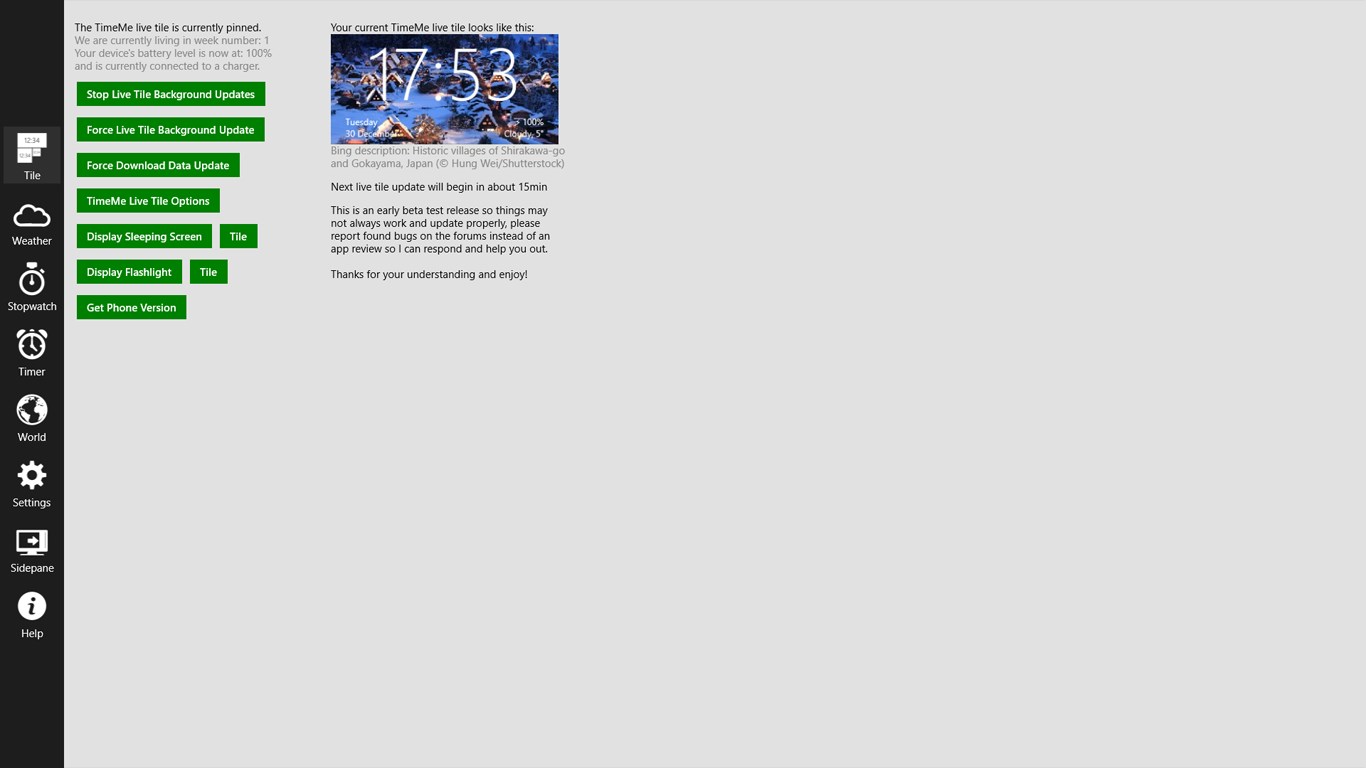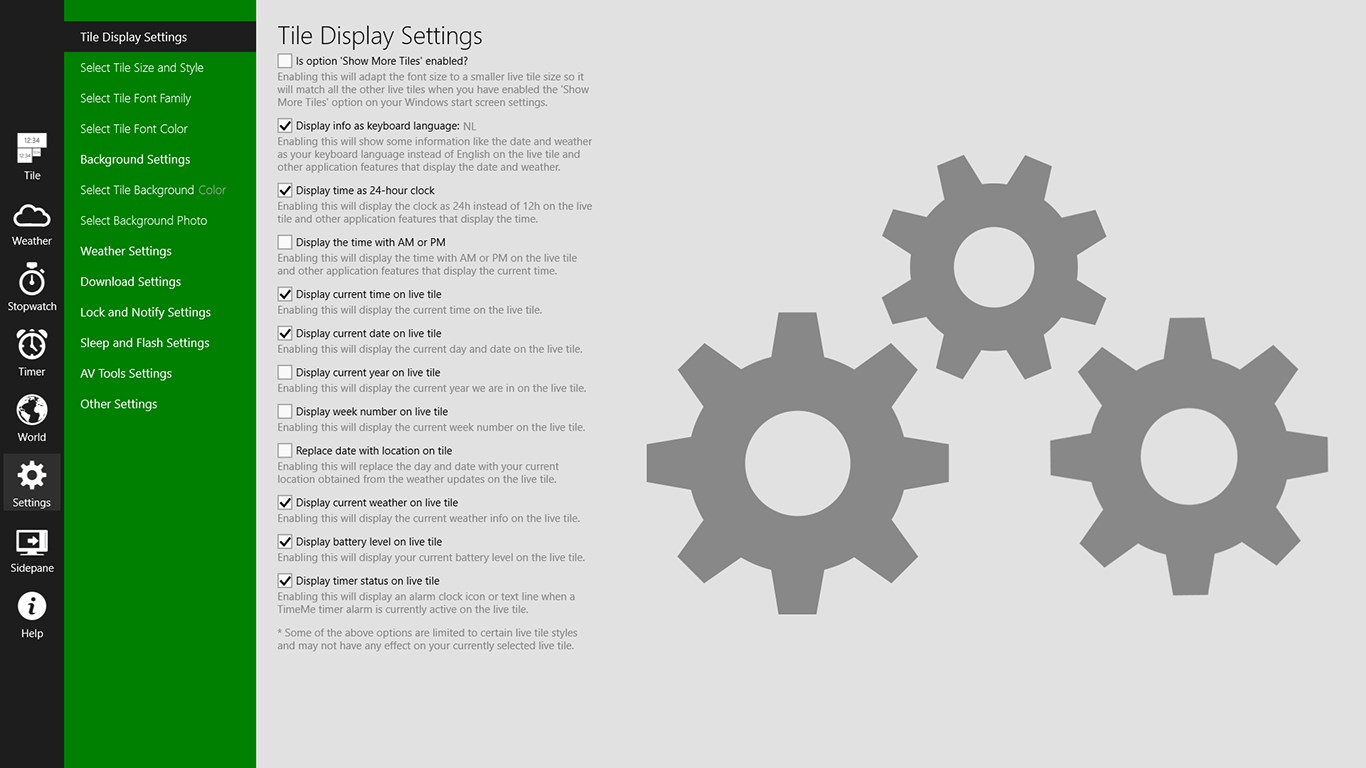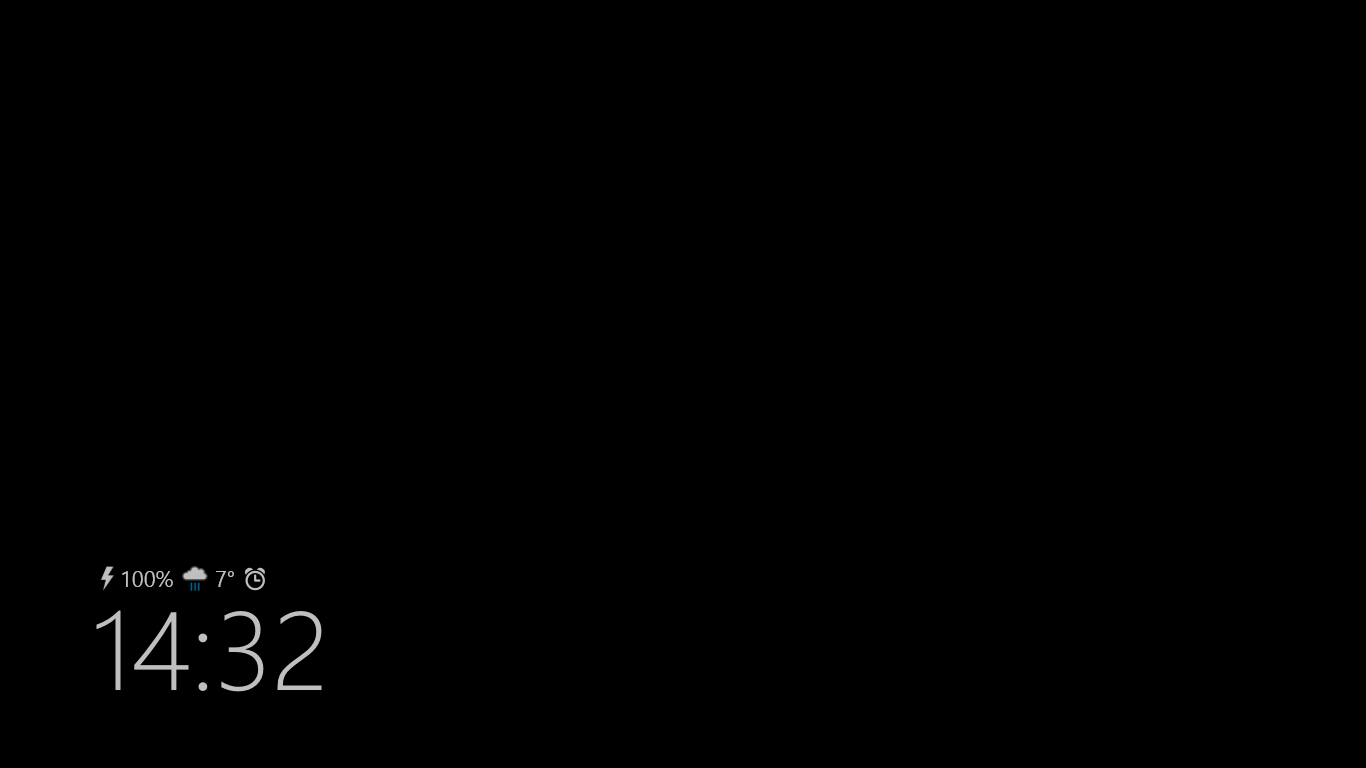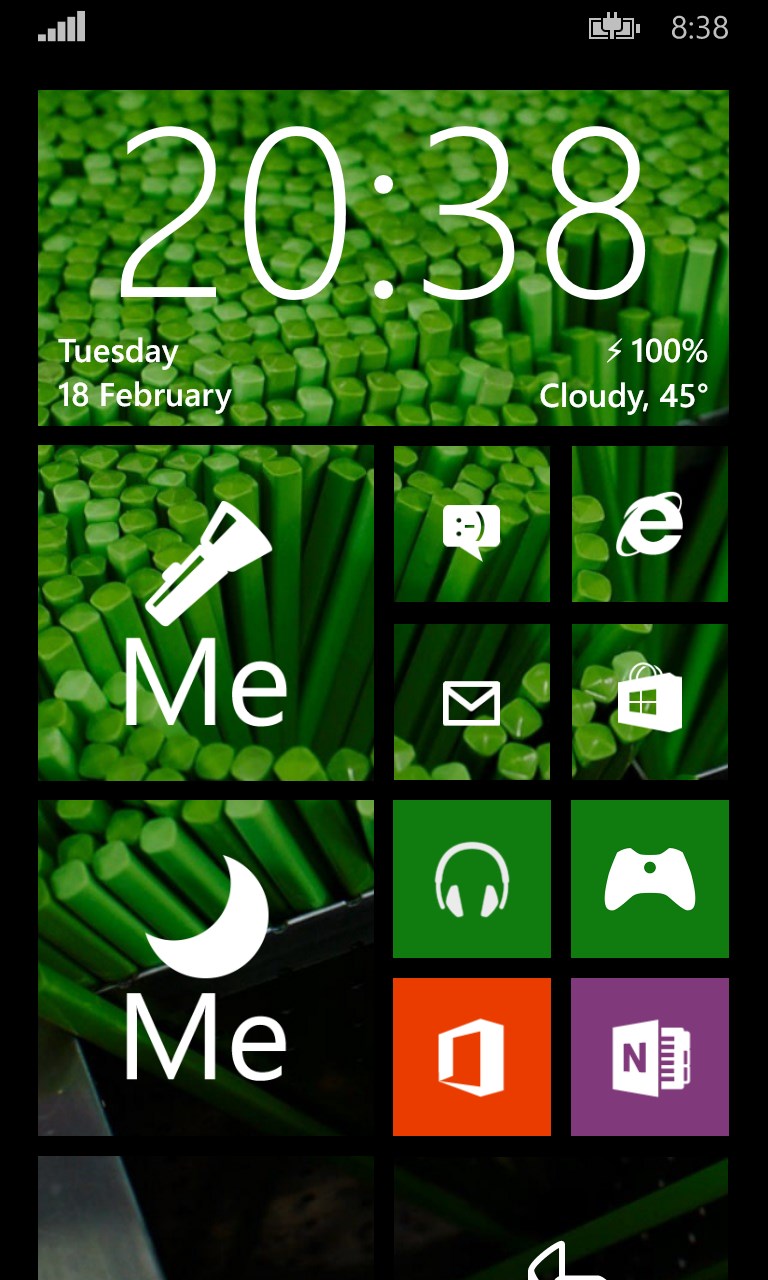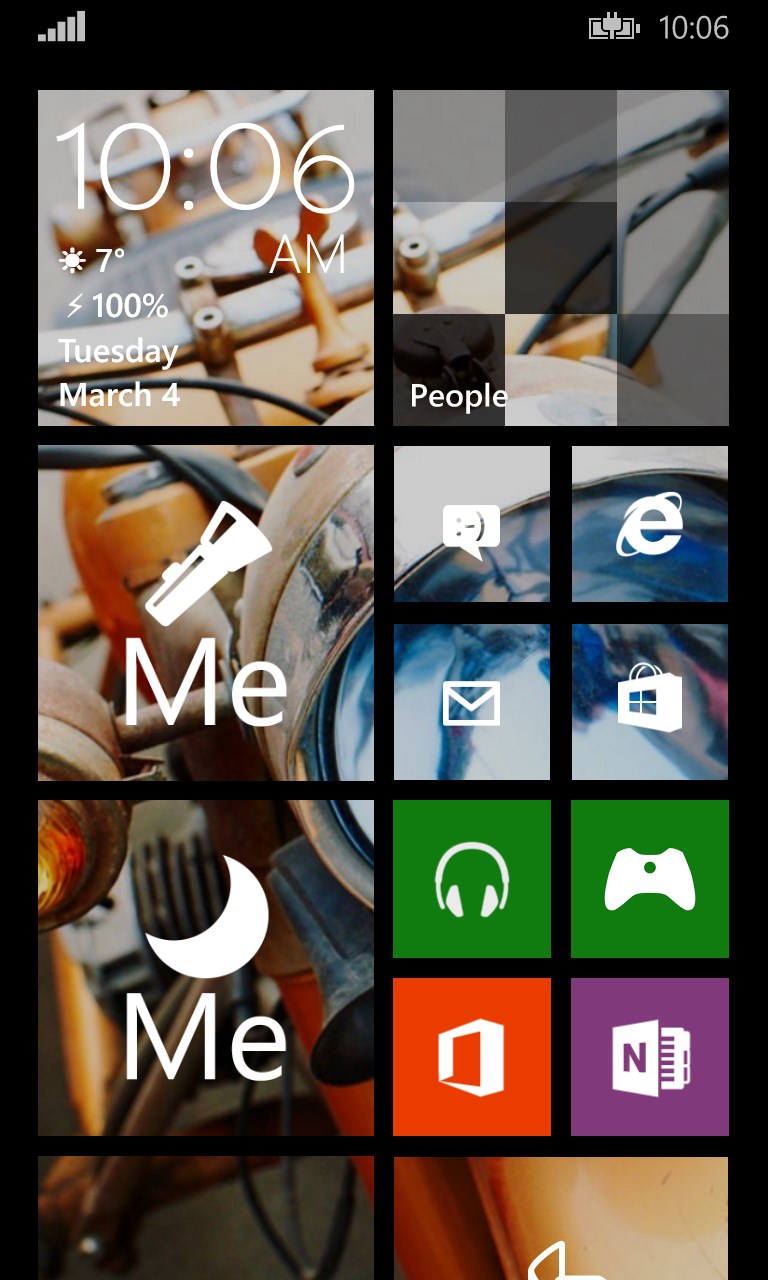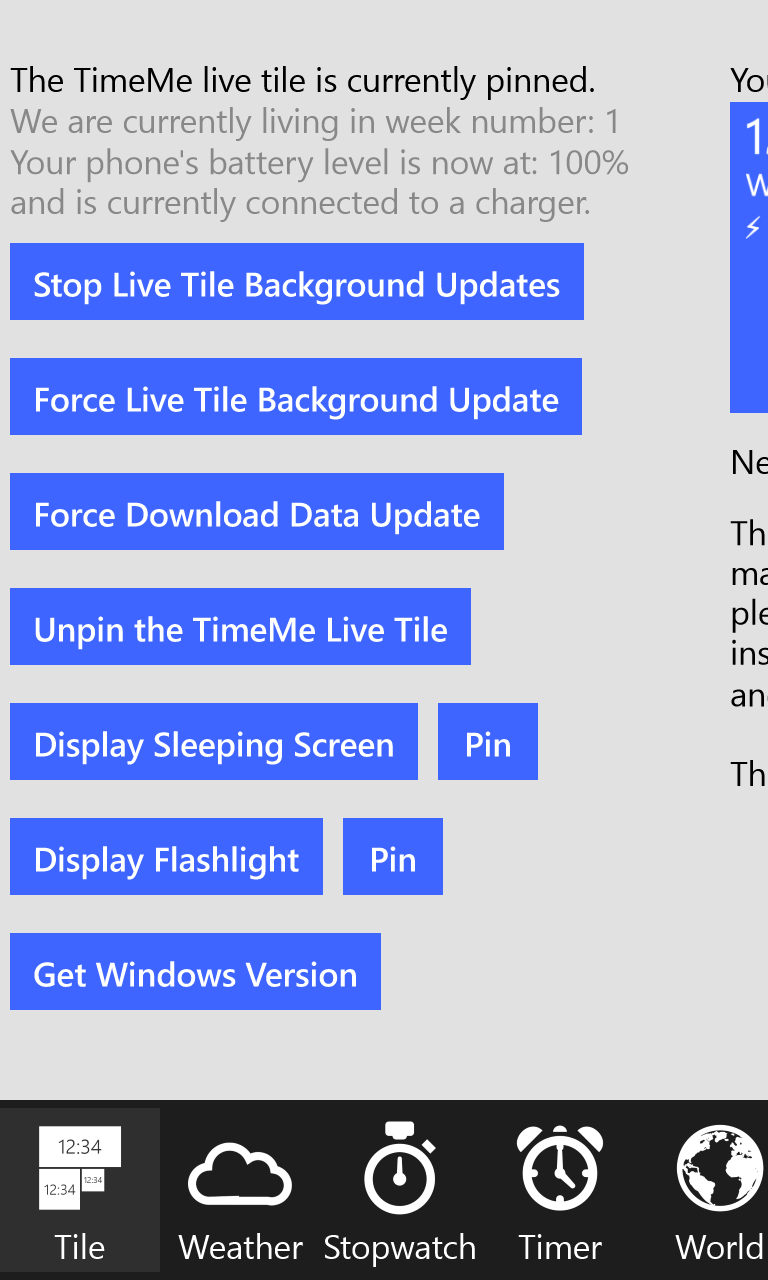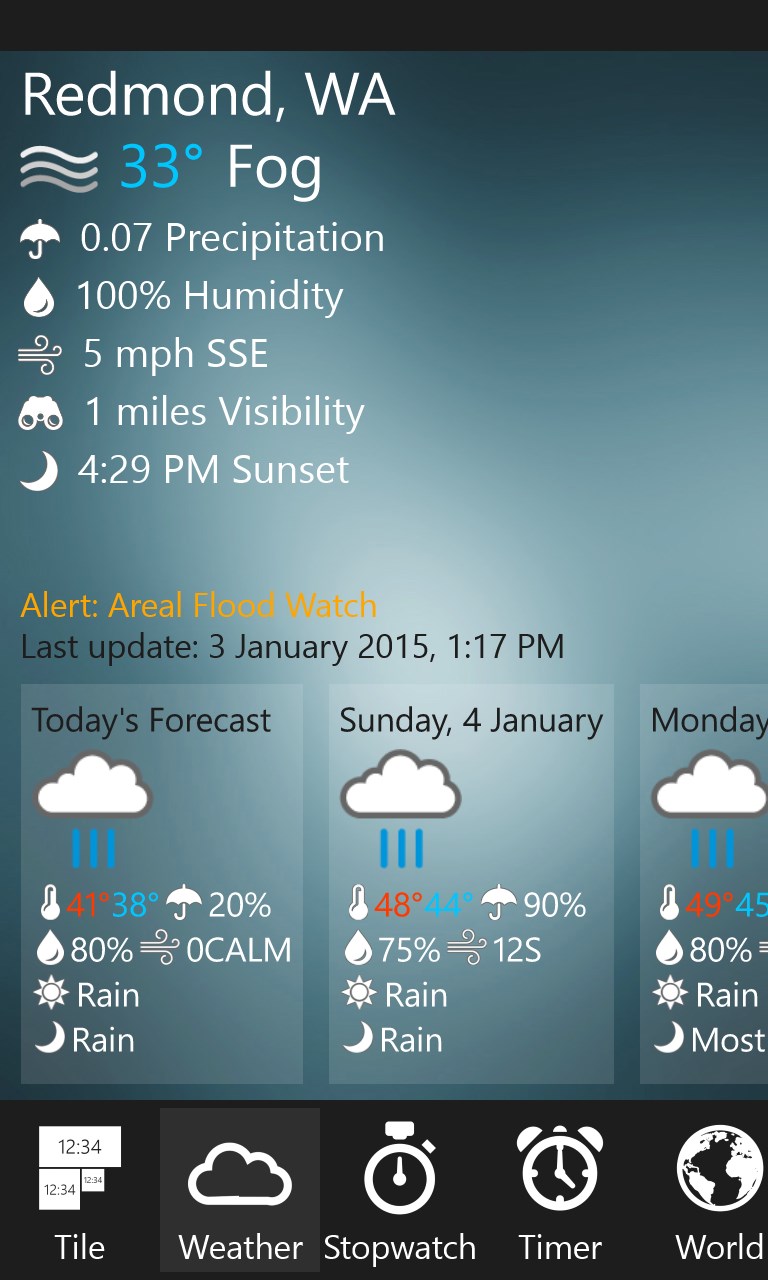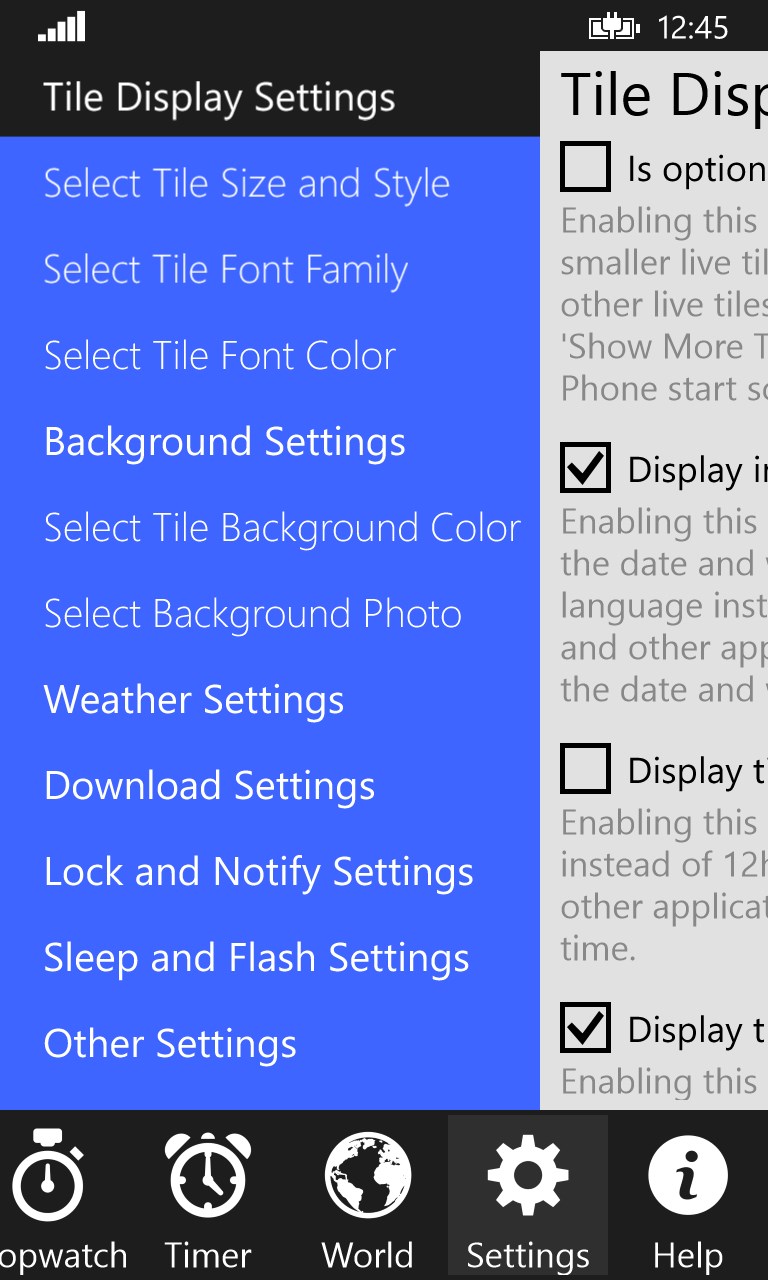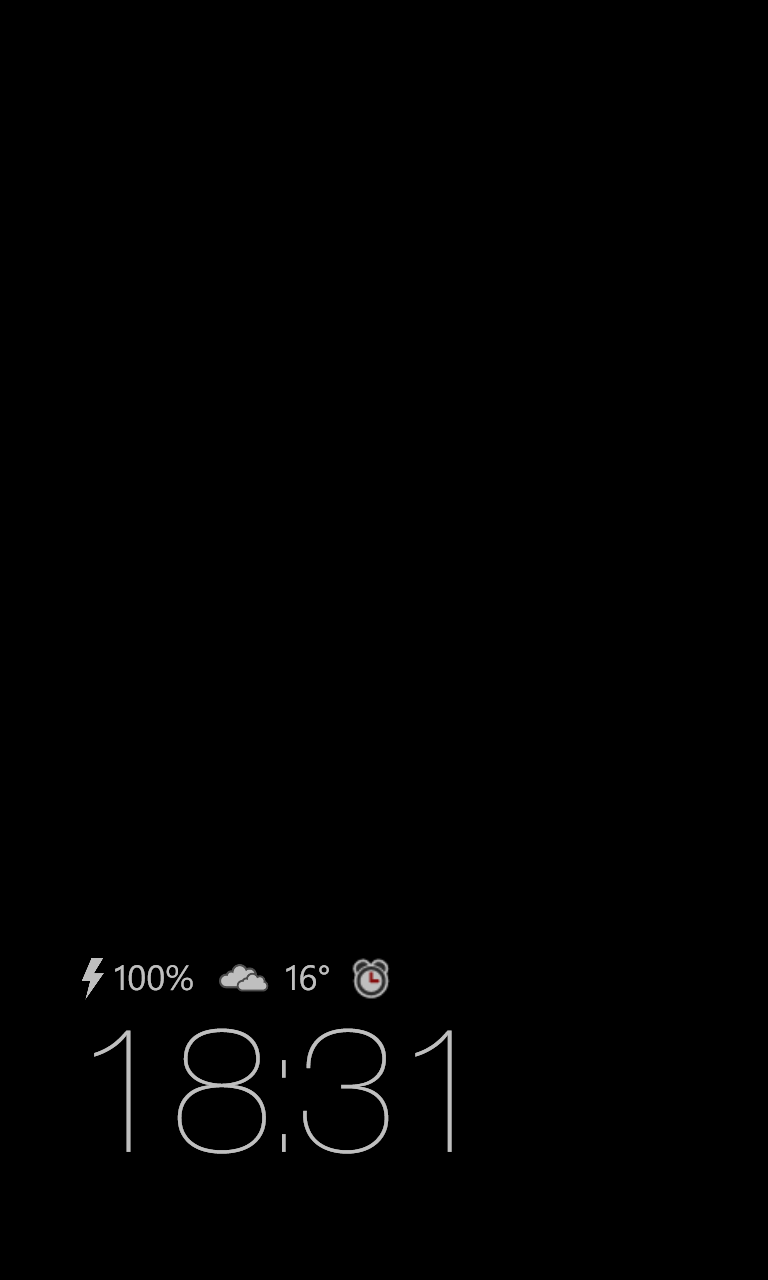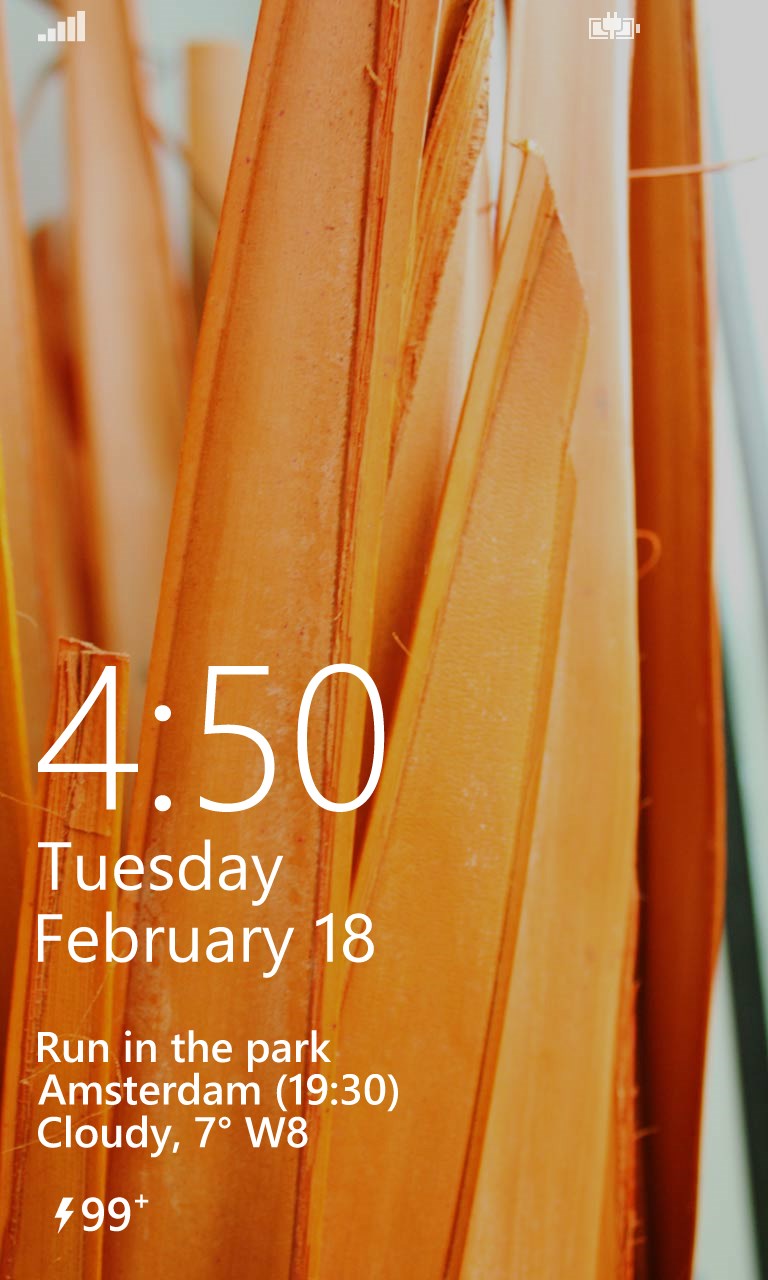- Like Collect Share
-
0 0
- Category: News & weather
- Published by: Arnold Vink ?
- Size: 14.7 MB
-
Permissions:
- Access your Internet connection
- Use your location
- Use your webcam
- Use your pictures library
- Use devices that support Near Field Communication (NFC) services
- Use the appointments in your calendar
- Access all the phone lines on your device
- Access to your Account’s username and picture
- backgroundMediaPlayback
- Supported processors: x86, x64, ARM
- Language: English (United States), Dutch
- Learn more:
-
Notes:
* v3.7.0.0 (7-June-2017) - Added new wide live tile with one bigger text line. - Added foreign countries AM and PM language text support. - You can now select which text you want on a time live tile. - You can now display an analog clock and date on the sleeping screen. * Miscellaneous application improvements and fixes. * Please run the application after updating the app. v3.6.2.0 (30-May-2017) - You can now add a blank tile to start screen to move around tiles. - You can now use duo colors text and hour caps on all heavy tiles. - Tile background is now transparent for the Fall Creators update. v3.6.0.0 (17-May-2017) - Added new white only weather forecast icons setting. - Added option to show the hour in a bolder text weight. - Added two new medium and flip weather live tile styles. - You can now increase or decrease the live tile font size. v3.5.2.0 (24-April-2017) - Added network connection changed notification. - Added setting to replace date with battery level. v3.5.1.0 (22-March-2017) - Added more Bing wallpaper ratio sizes for mobile. v3.4.5.0 (10-October-2016) - Added two new medium light live tiles. - You can now customize the time text line. v3.4.3.0 (20-September-2016) - Added option to disable battery saver notifications. v3.4.0.0 (15-September-2016) - Added setting to show detailed battery on lockscreen. v3.3.7.0 (2-September-2016) - Added option to add a custom lock screen note.
TimeMe Tile
Features:
- Live tile with time, date, weather and battery.
- Turn your device's screen into a bright flashlight.
- Display a Sleeping Screen (device dock) mode.
- Stopwatch, Timer and World Clock are build in.
- Weather page and lockscreen with weather status.
- View your device's remaining battery life time.
Similar Apps View all

Alarm Clock Pro - free nightstand with facebook weather music radio news currency converter and world clock
 #1 multimedia alarm clock app for Windows! Try it and you will love it. Roaming alarms, world clocks, weather, currency exchange rates, music player, radio player, Facebook and RSS feeds, picture themes and more – all this in one FREE app. Alarms in this app are capable of waking up your ...
#1 multimedia alarm clock app for Windows! Try it and you will love it. Roaming alarms, world clocks, weather, currency exchange rates, music player, radio player, Facebook and RSS feeds, picture themes and more – all this in one FREE app. Alarms in this app are capable of waking up your ...
Comments View all
429 comment
4 July 2017
I used to have an HTC phone with Its own live tile, similar to this, that didn't work with my Nokia. TimeMe Tile is better with lots of options and features. Thanks to the developer for the hard work put into making and updating this.
15 June 2017
This app works good, useful tiles that I use like the clock. But fix the battery icon one from not freezing and make it where the window is transparent like in project neon.
6 June 2017
Best Clock app on windows store!
1 June 2017
Nice app with many options. Suggest one more: Analog clock for the sleep screen mode would be cool. Keep up the good work!
25 May 2017
Awesome app❤
20 May 2017
After the latest update, the app has transformed into a new look... & i love it.. Tiles are looking gorgeous, especially the weather tile... Great work...
19 May 2017
Previous beautiful yellow and solid sun was absolutely better than in new update. Please bring it back to us.
19 May 2017
We want it back pls.
11 May 2017
Good app used for a long time, but tile doesn't refresh automatically at the last update
19 April 2017
This is a great clock app for live tiles. I recommend it.