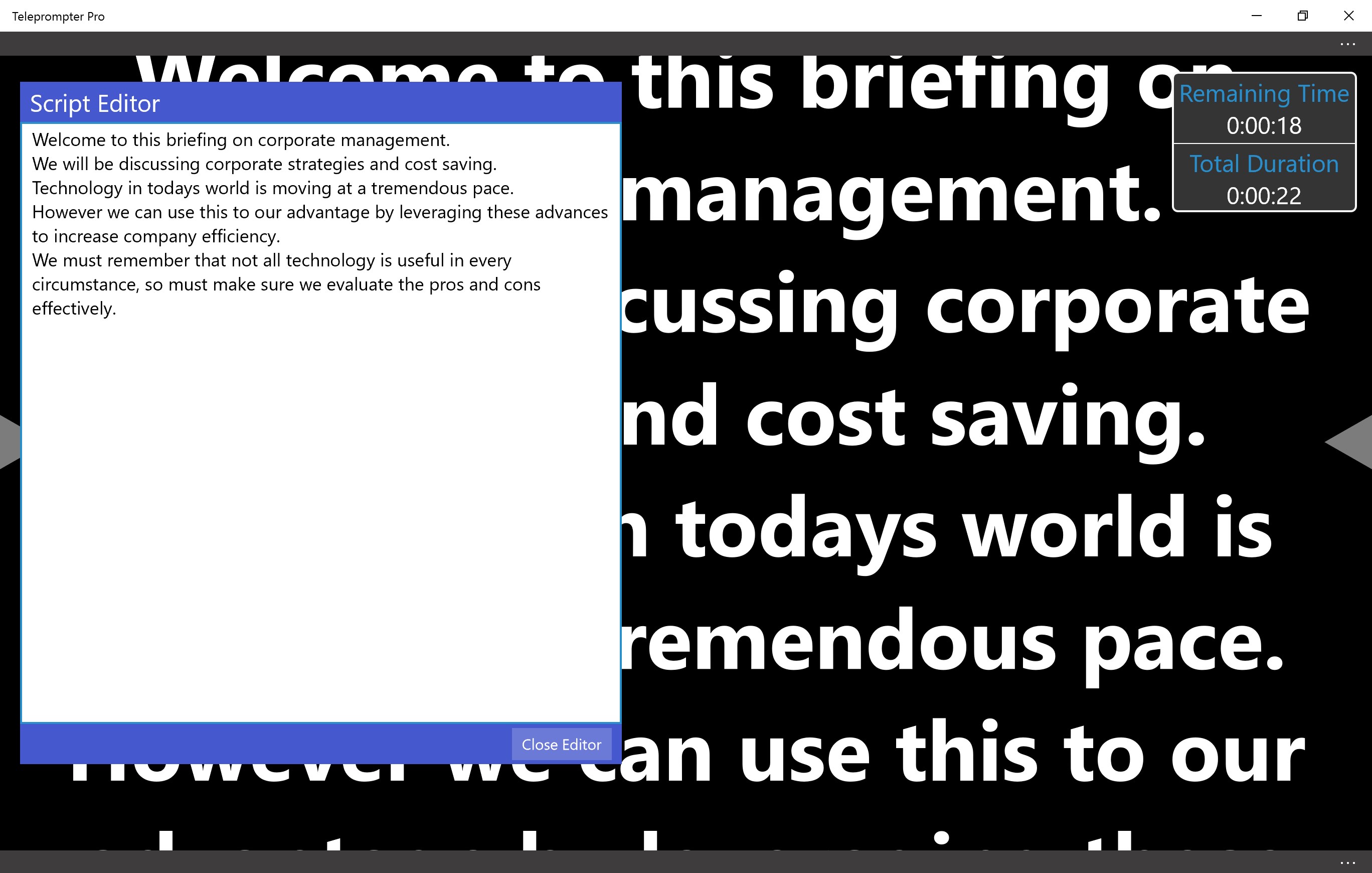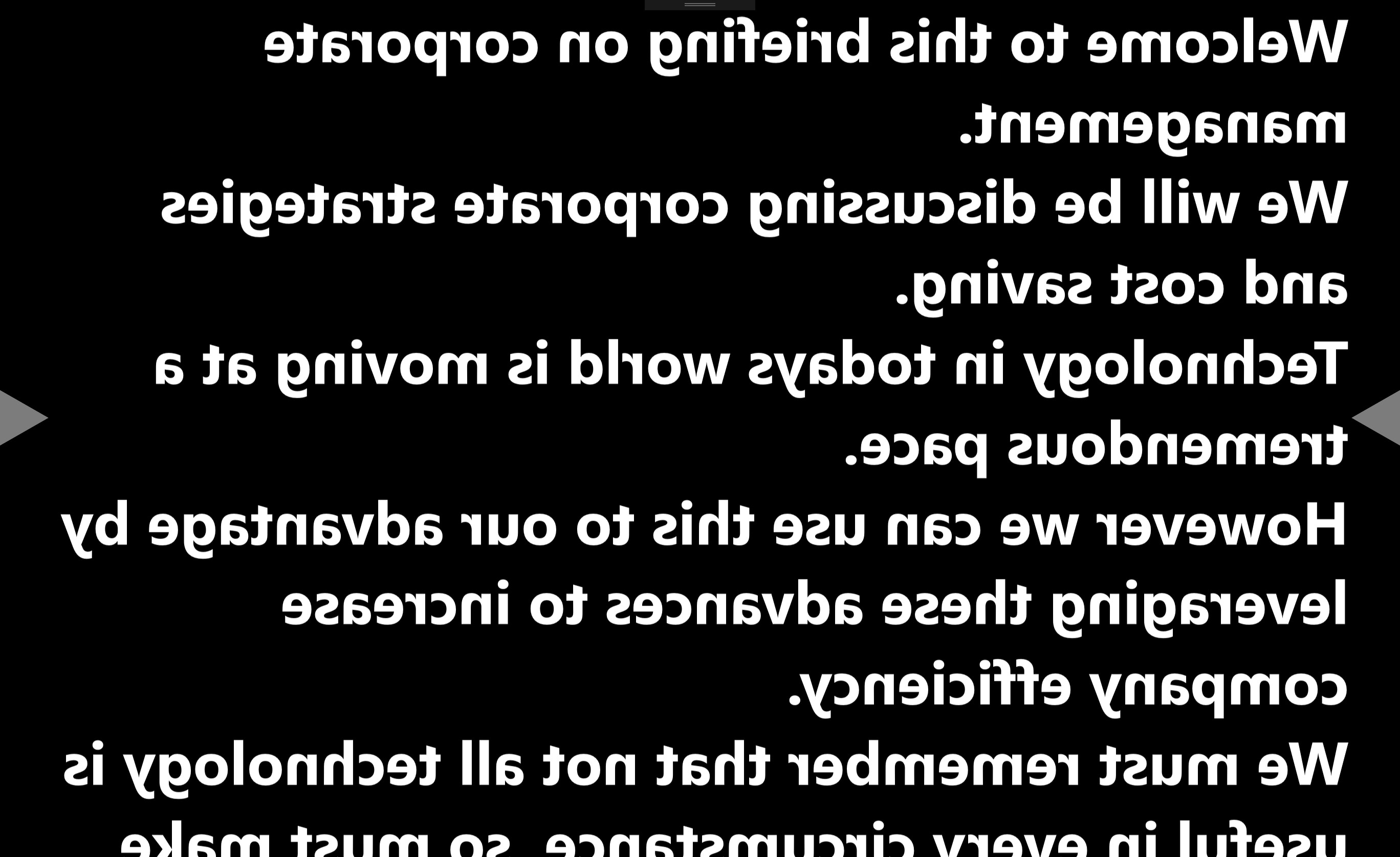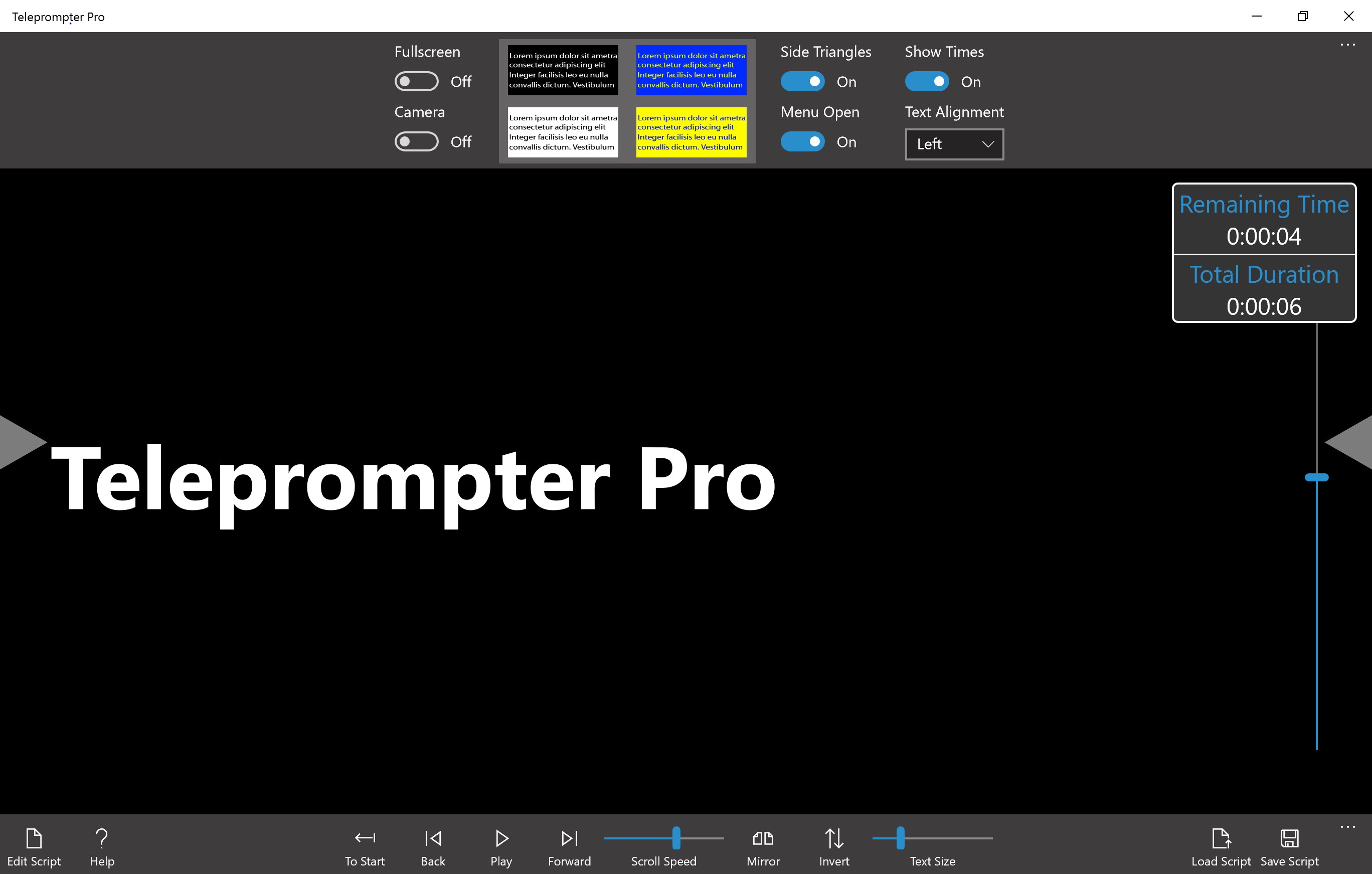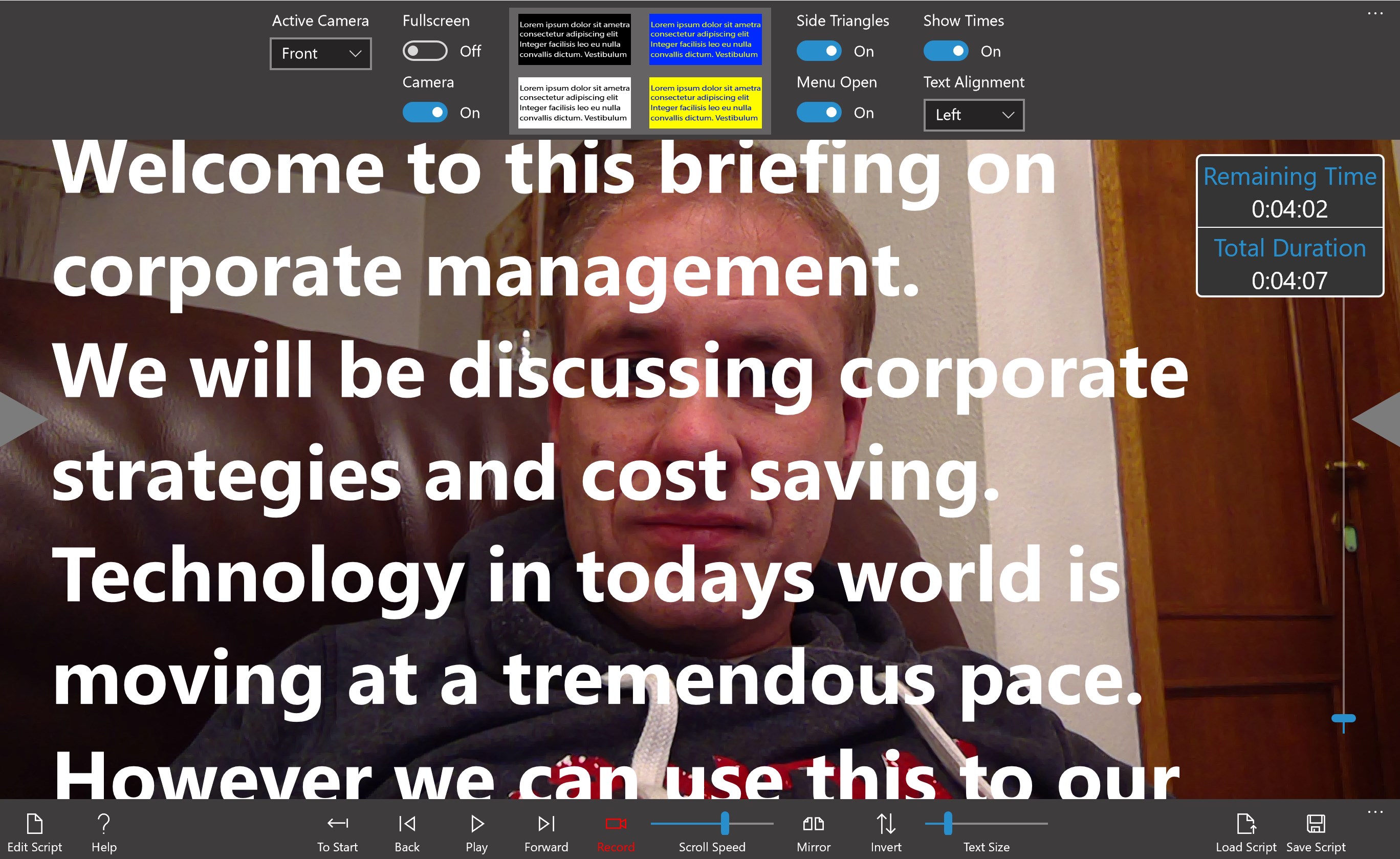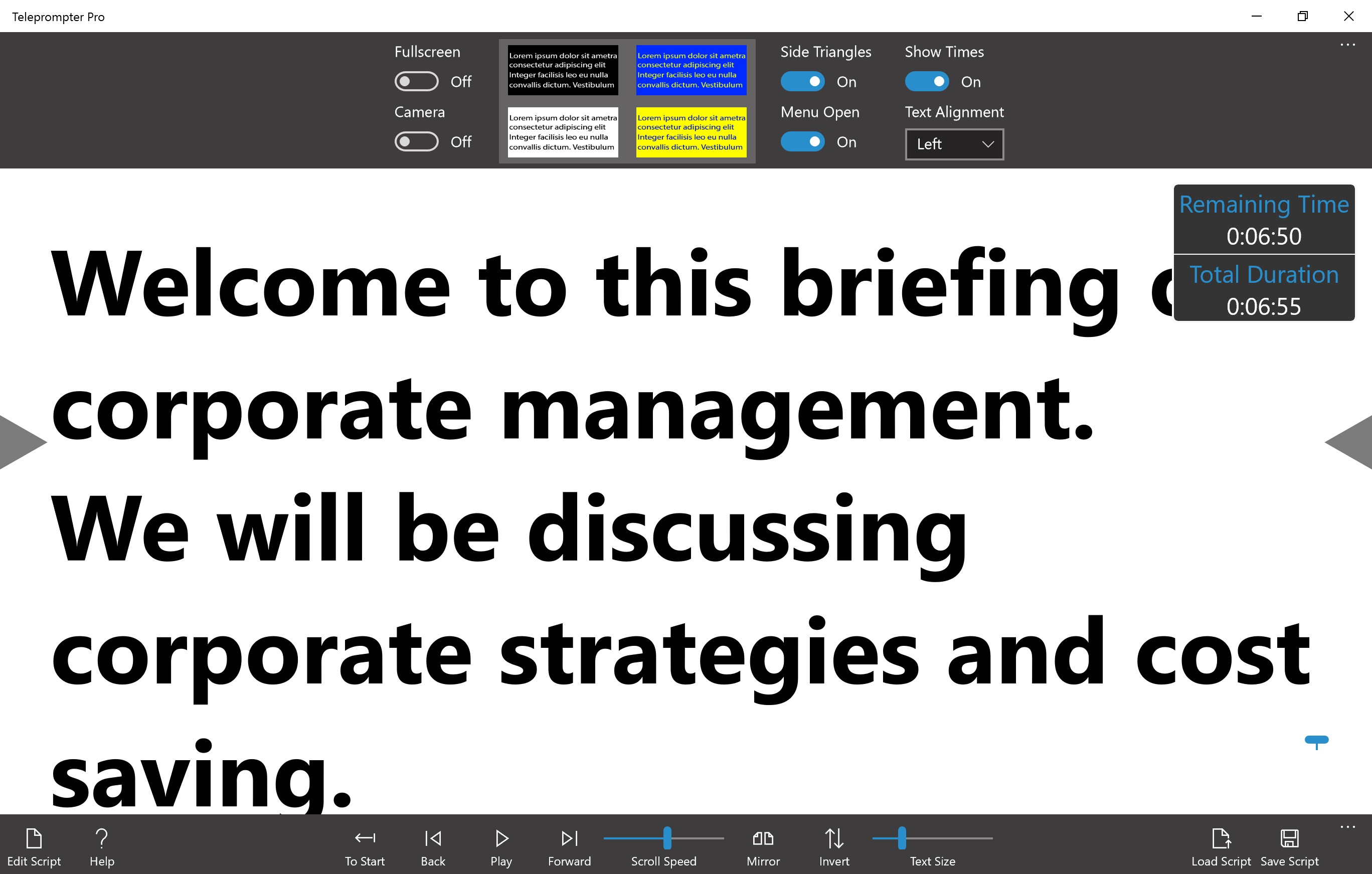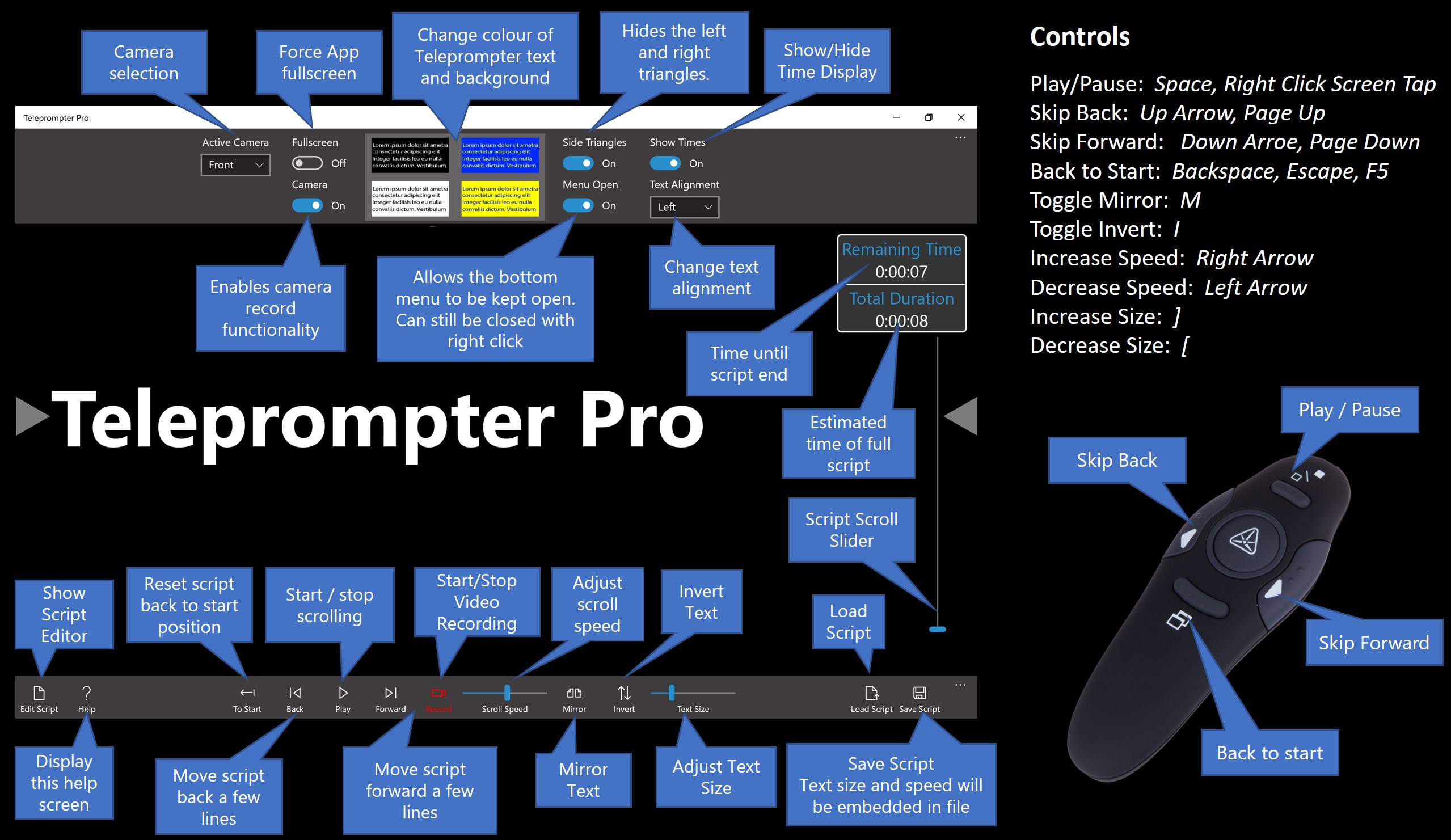- Like Collect Share
-
0 0
- Category: Productivity
- Published by: Purple Wizard ?
- Size: 22.7 MB
-
Permissions:
- Access your Internet connection
- Use your webcam
- Use your microphone
- Use your video library
- Supported processors: x86, x64, ARM
- Language: English (United States)
- Learn more:
-
Notes:
* Drag and Drop Improved Video Quality Word Wrap in Script Editor
Teleprompter Pro
Features:
- Scrolling Text with adjustable speed, text size and colour.
- Webcam and video record functionality.
- Save scroll speed and text size with the script file.
- Support wireless controllers including Logitech Presenter.
- Deliver perfectly timed speeches.
- Scroll Song Lyrics.
- Timing window.
- Super smooth scrolling.
- Ability to load/save scripts.
- Dual Screen Support
Similar Apps View all
Comments View all
49 comment
12 July 2017
I needed a teleprompter for my computer, as I do live videos for my job. I did a lot of online searching for the right tool, and am very happy to have found this one. I'm also very happy with the price. There are plenty of free 'teleprompter' sites online, but they don't have everything I need. This app does it all. Thanks!
12 July 2017
No longer functions...states "error", even if you to the store??
26 June 2017
This is a great app worthy of much more than it's cost. Loads quickly, with a nice layout. It hardly requires a manual, and has enough support videos to get you aqainted. I was impressed with an immediate update after requesting a "drag and drop" feature. Kudos' to the developer. I am using it for lyrics, and am excited to try another app that he aimed at Musician's. I hope to try it out soon. This is the best "Teleprompter Pro" that I have used. Thanks. GW
22 June 2017
I had some initial trouble making the purchase -- I had a pop-up blocker installed and had to turn it off or I kept getting an error message every time I hit the "Buy" button (the Store should alert you to this but doesn't). The app works as advertised -- see the YouTube for a very clear demo. I needed it to make video files and wanted to use a script rather than ad-lib. The only problems I had were that I needed to sit back a ways from the webcam and make sure I read the script from the top of the screen or you still appear to not be looking at the camera and it's easy to see that you are reading. Moving back a ways helped and reading from the very top nearest to the webcam on my laptop solved this problem. I also found it easier to scroll manually with the track ball on my mouse rather than use the automatic scroll feature. Was able to save the video file easily, upload it to YouTube and send the link to my intended audience. Worked like a charm. Inexpensive and simple to use.
21 June 2017
Hi, this product worked well from the beginning, but there were a few really tiny things that I could use tweaked. I emailed Phil, and he did them in the next few hours! He's a really nice guy, and this is the best Teleprompter I've found around. All together a true 5* experience.
20 May 2017
Works fine for what it is. You can NOT upload a Microsoft Office (.docx) into the script and have Teleprompter Pro read the text. You need put the text into NotePad, save it as a (.txt) file with UNICODE. Then it will work. Hint: You cannot save it to .txt UNICODE in MS Word, it MUST be NotePad. The app would be improved if the text recognized your voice and moved at the speed of you speech like PromptSmart Pro for iOS. Big need for an app like that in Windows...
15 April 2017
I am unable to open any word docs in this program
13 April 2017
Worked great with Windows 8 - Shelled out the bucks - Upgraded to Windows - Now get same error message as mentioned in the other review. No contact information for customer service to Purple Wizard. I liked the product a lot when it worked.
13 April 2017
I used the trial and loved this! I purchased it - or so I thought - but keep getting an error message. "Something went wrong. The error code is 0x803F800A, in case you need it." I hate to do this publicly but could not find any contact info... Please help and I'd be glad to change my rating!
9 April 2017
Thanks so much for making this available and cheap too . Great job, Fonts do make a difference when copying and pasting chords and lyrics when aligning. I play guitar and I'm aligning chords with lyrics. Thanks for that extra knowledge with the script saving feature, Modifying with backgrounds is easy and able to save speed and size with each song. Nice job!