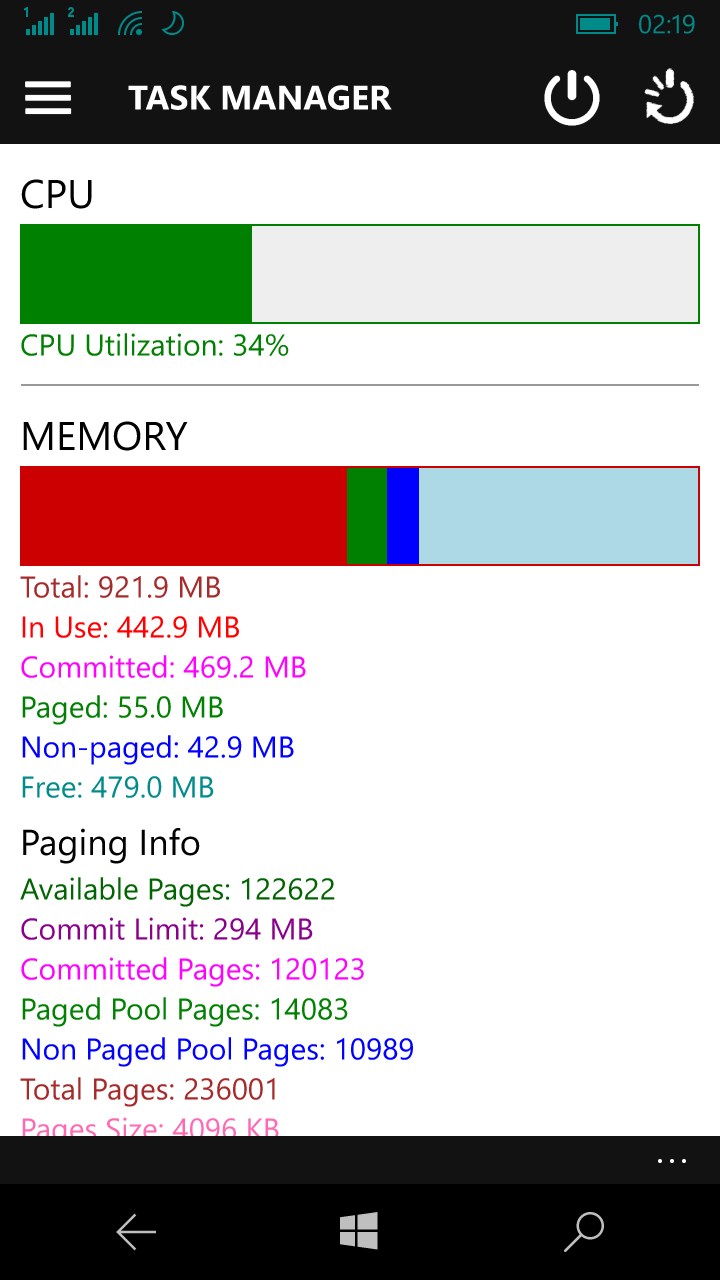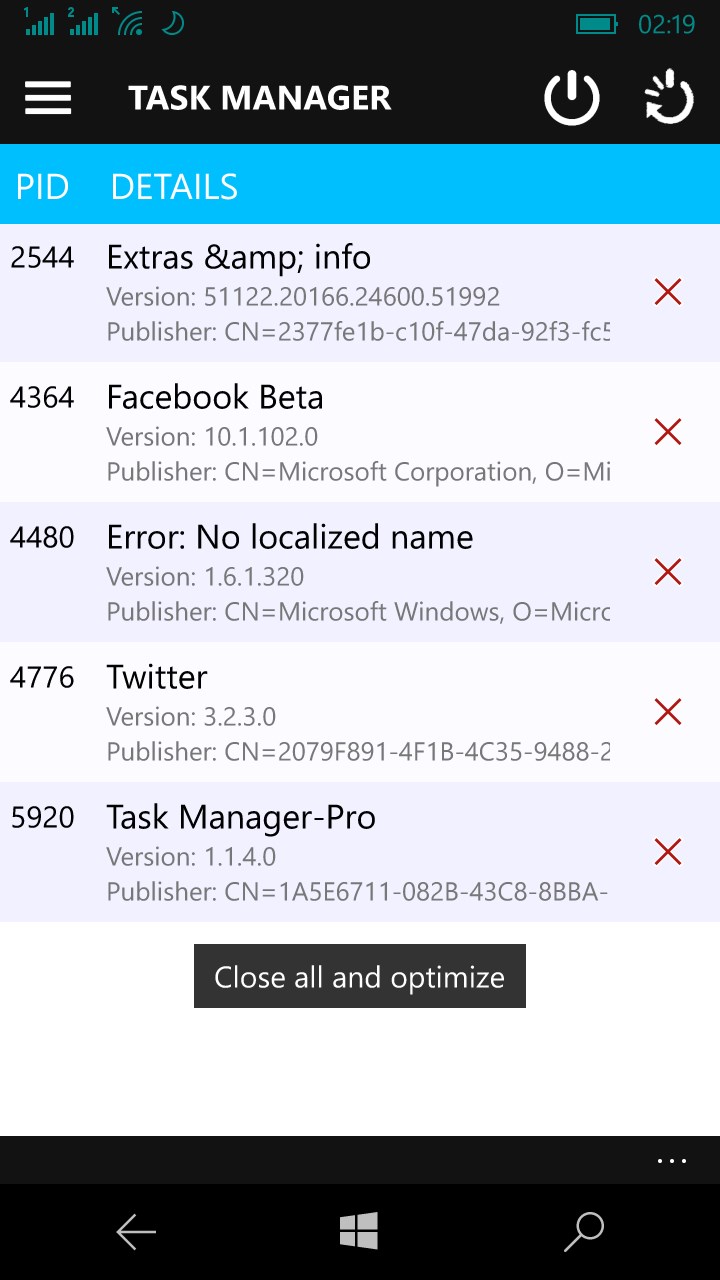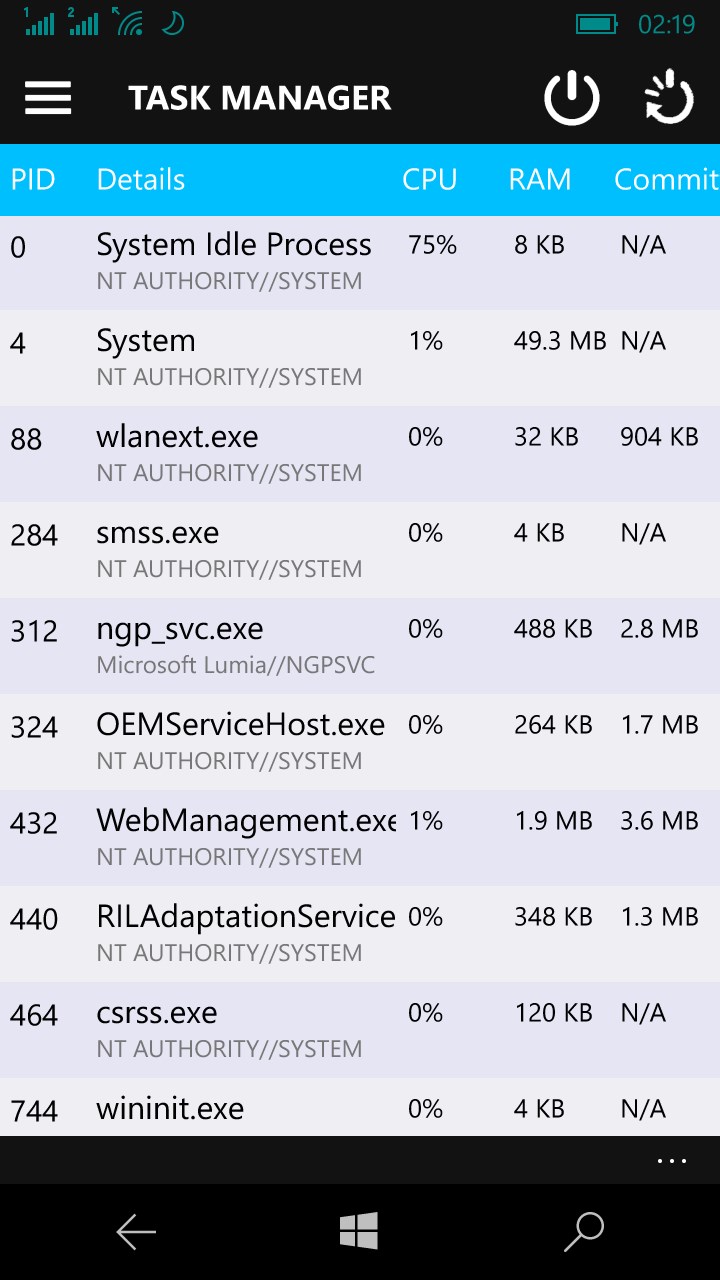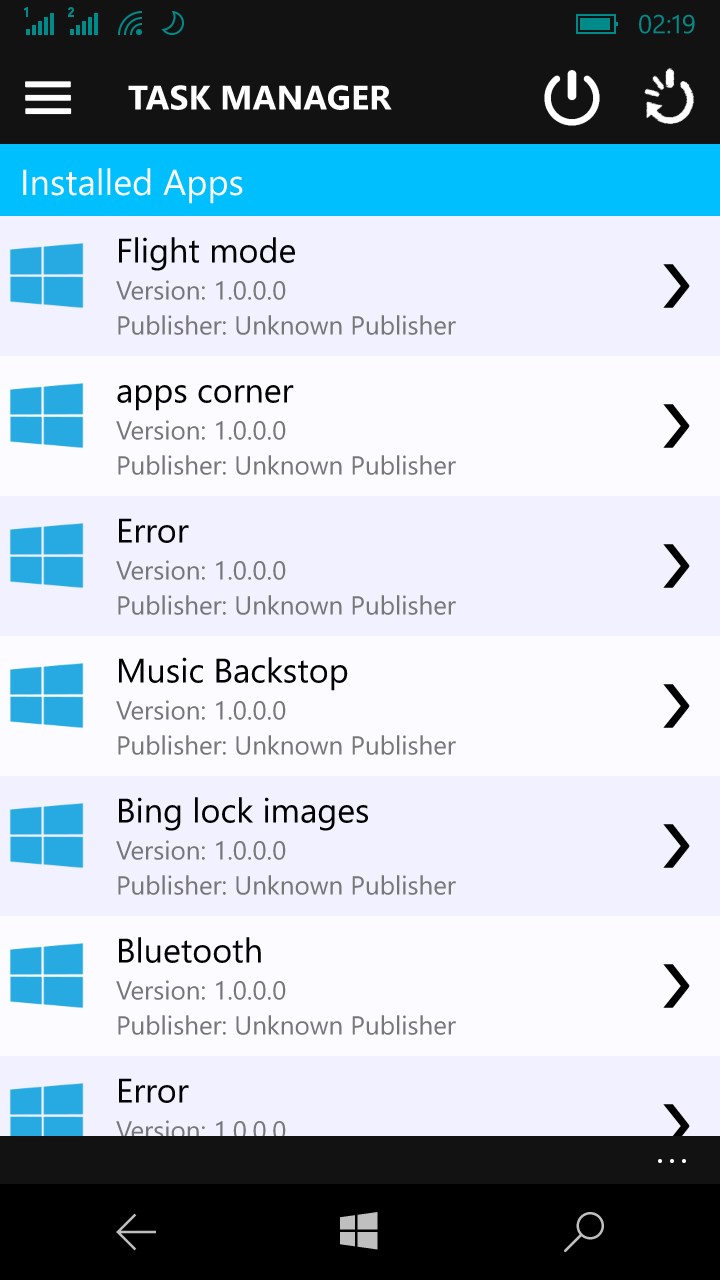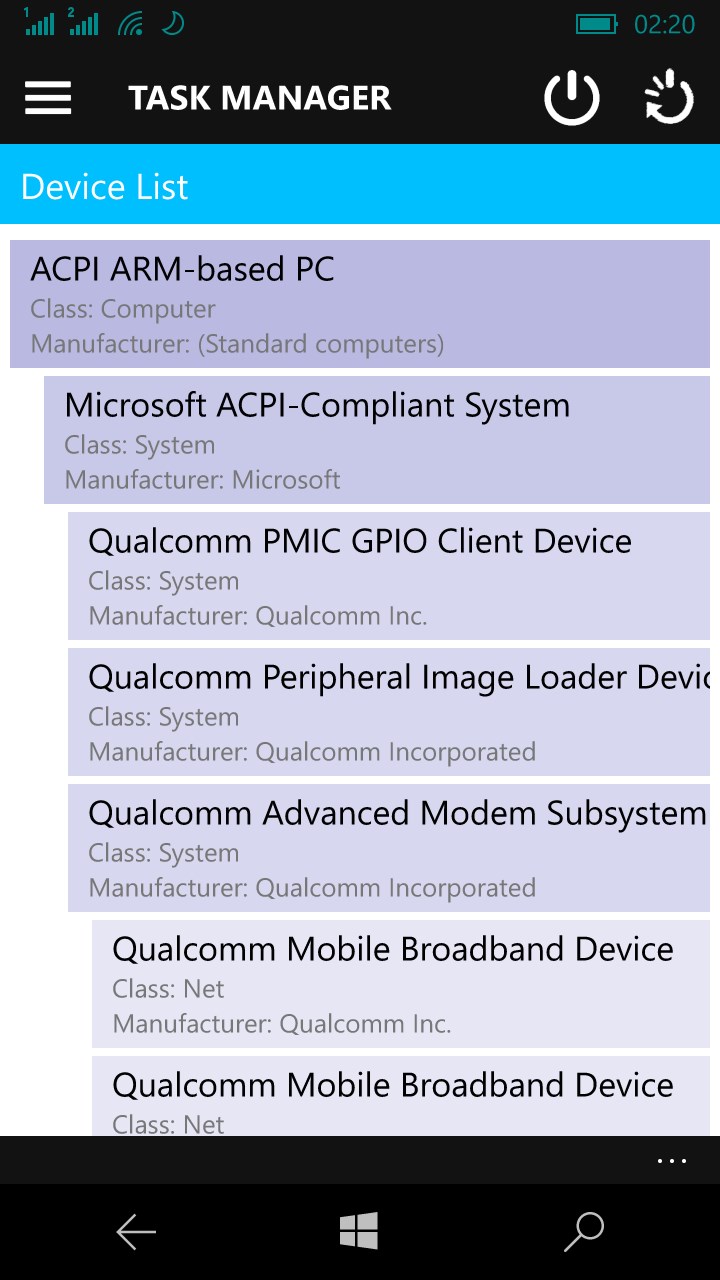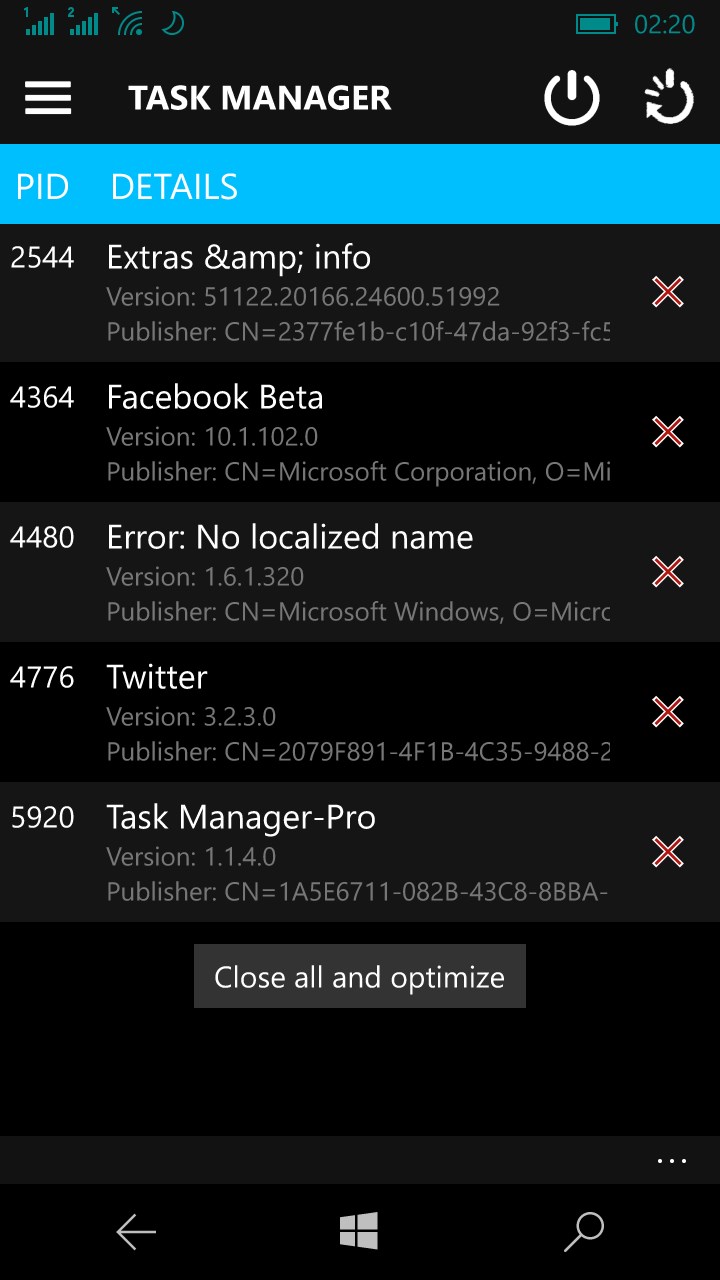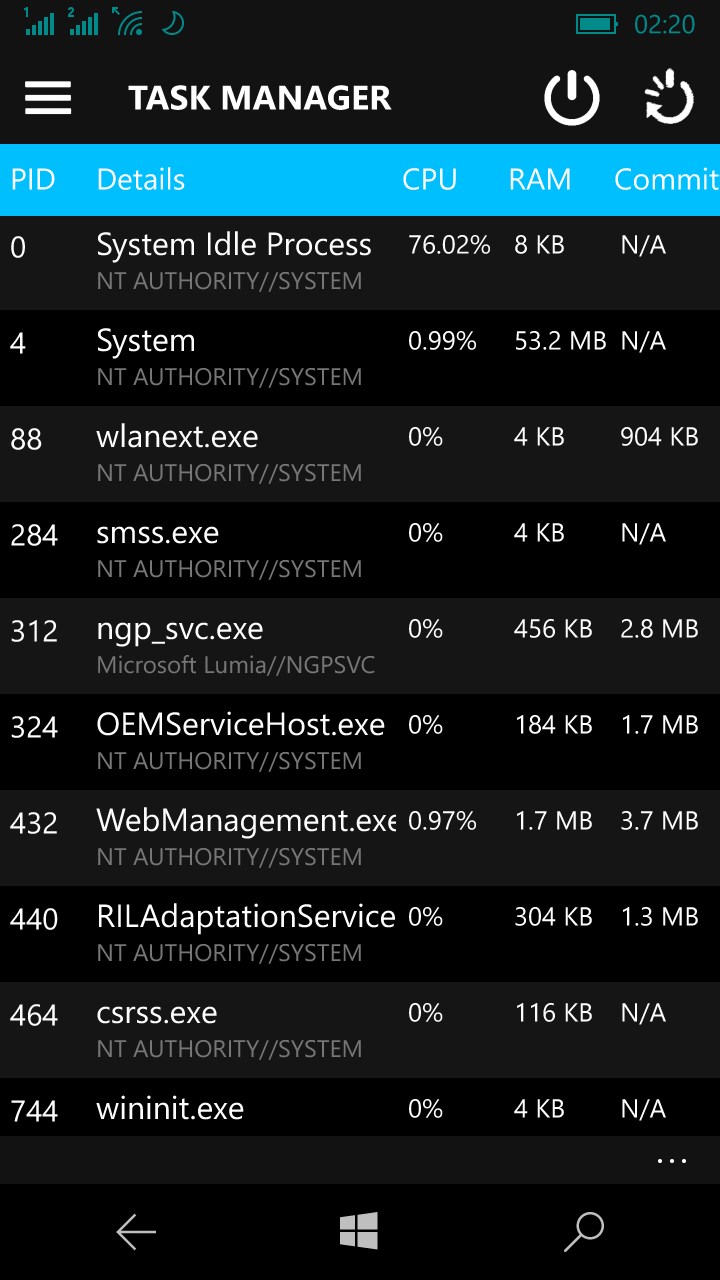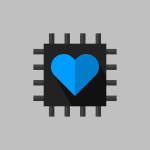- Like Collect Share
-
0 0
- Category: Utilities & tools
- Published by: Abhishek Sinha 1601
-
Permissions:
- Access your Internet connection
- Supported processors: x86, x64, ARM
- Language: Arabic, Bosnian (Latin, Bosnia and Herzegovina), Bulgarian, Catalan, Chinese (Simplified), Chinese (Traditional Chinese), Croatian, Czech, Dutch, English (United States), French, French (Canada), German, Hindi, Indonesian, Italian, Japanese, Korean , Malay, Persian, Polish , Portuguese, Portuguese (Brazil), Portuguese (Portugal), Romanian, Russian, Serbian (Cyrillic), Serbian (Latin), Slovak, Slovenian (Slovenia), Spanish, Spanish (Mexico), Spanish (Spain), Swedish, Turkish, Vietnamese
- Learn more:
-
Notes:
* 02/02/2016 - Added Network Manager - Ability to install apps locally from phone memory or SD card (currently only APPX supported) - Go to installed apps section to install new apps - Added 40+ languages (thanks to MS Translator) - Notifications now shows how much ram is cleared - Lots of bug fixes --------------------- 21/01/2016 - You can now uninstall apps either one by one or multiple apps at once - Improved UX - Minor fixes and performance improvements
Task Manager-Lite
Features:
- View CPU/MEMORY/GPU usage
- View I/O and NETWORK traffic
- View List of Running Apps
- View List of Installed Apps
- Device Manager (Hierarchical)
- Shutdown and Reboot device
- Process Manager
- Network Manager
Similar Apps View all
Comments View all
47 comment
19 May 2017
This app did not do anything but waste my time and effort and take up storage space. I am uninstalling it immediately.
19 March 2017
The magical "device not configured" Keeps pop-upping
6 March 2017
This is ********
19 December 2016
Does not recognize if Authorization is off.
6 November 2016
Followed instructions for setting phone in developer mode, but app won't run. Using windows 10 mobile build 14959 and Lumia 950 phone.
17 September 2016
No, I don't think so.
18 August 2016
I reinstalled it a couple of times and still when I open the app there is a pop up saying device is not configured. Even though I have followed the instructions closely. It appears this does not work on my 1520.3 running latest Windows 10 os.
9 August 2016
When you configure your phone for the app, the app keep telling you that is not configured
15 July 2016
Good ap.please add a .xap archiver
7 July 2016
Good, although it keeps asking to authenticate, even though I have already done so. Running without us a pretty serious security risk. Please fix this and otherwise really good.