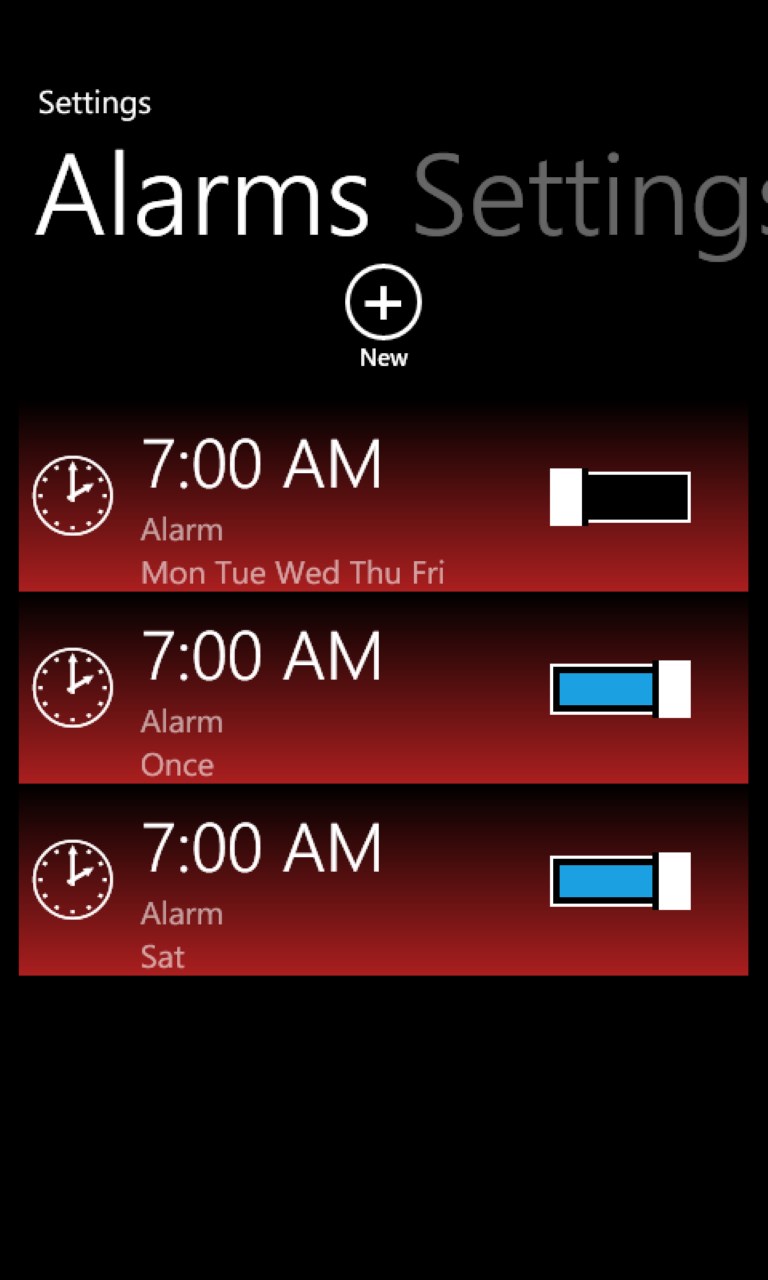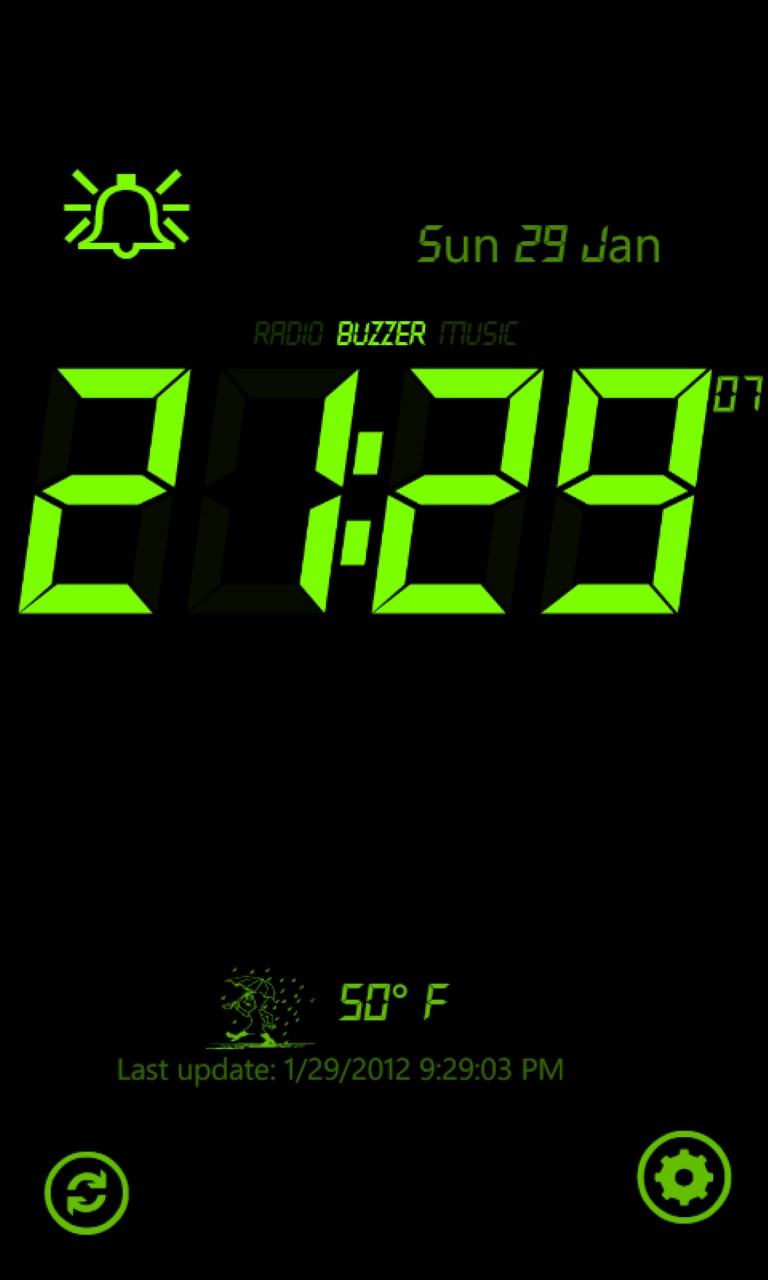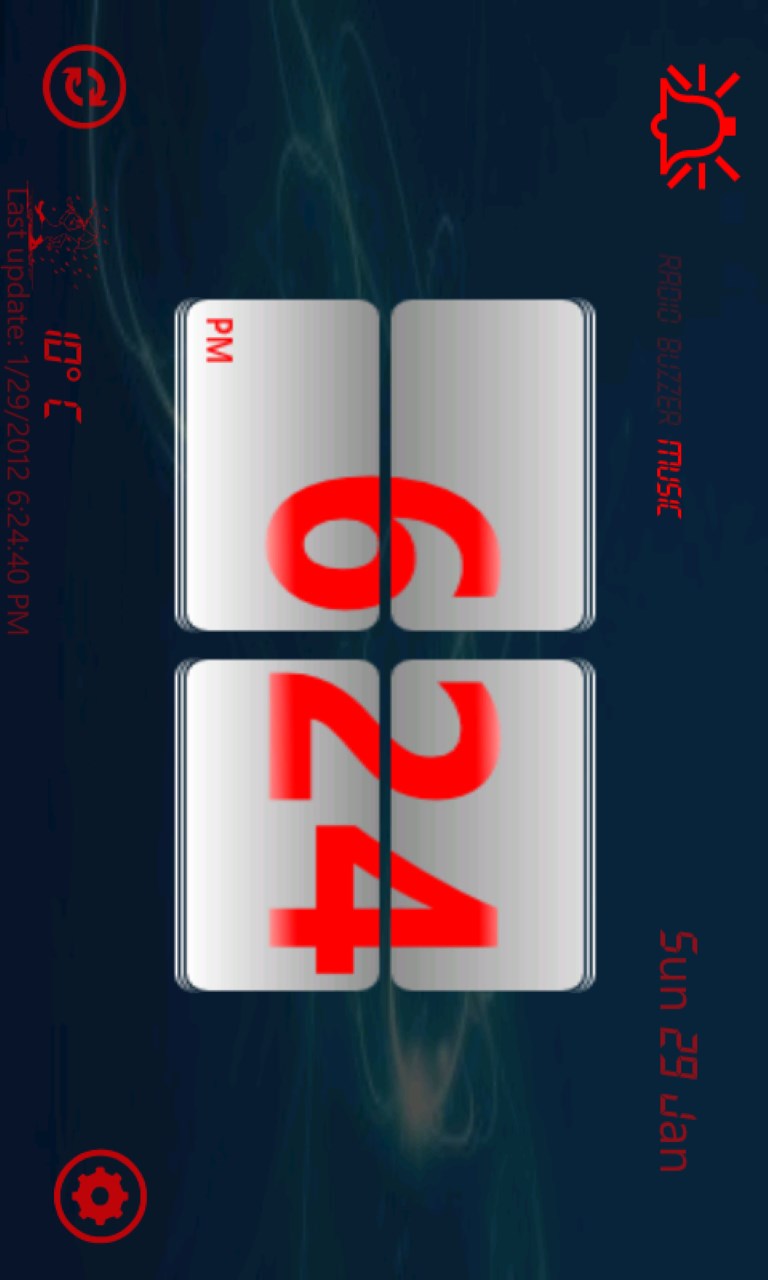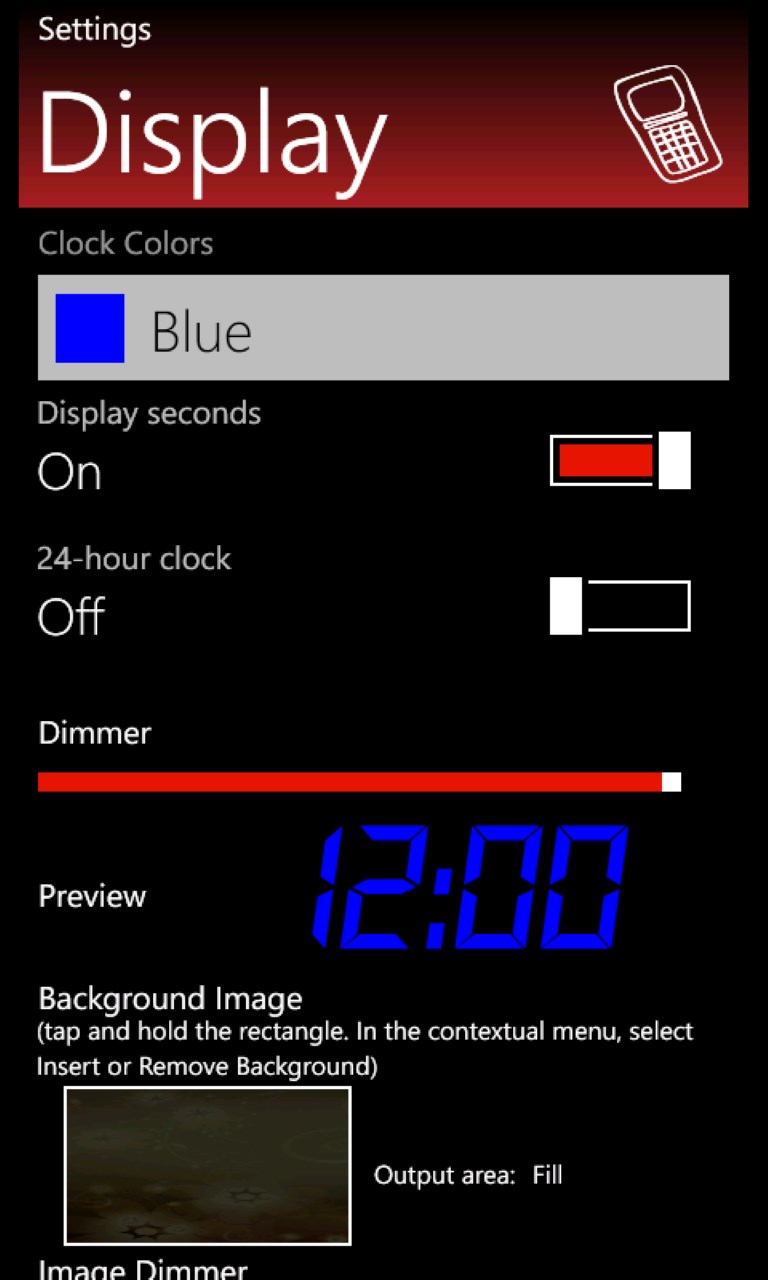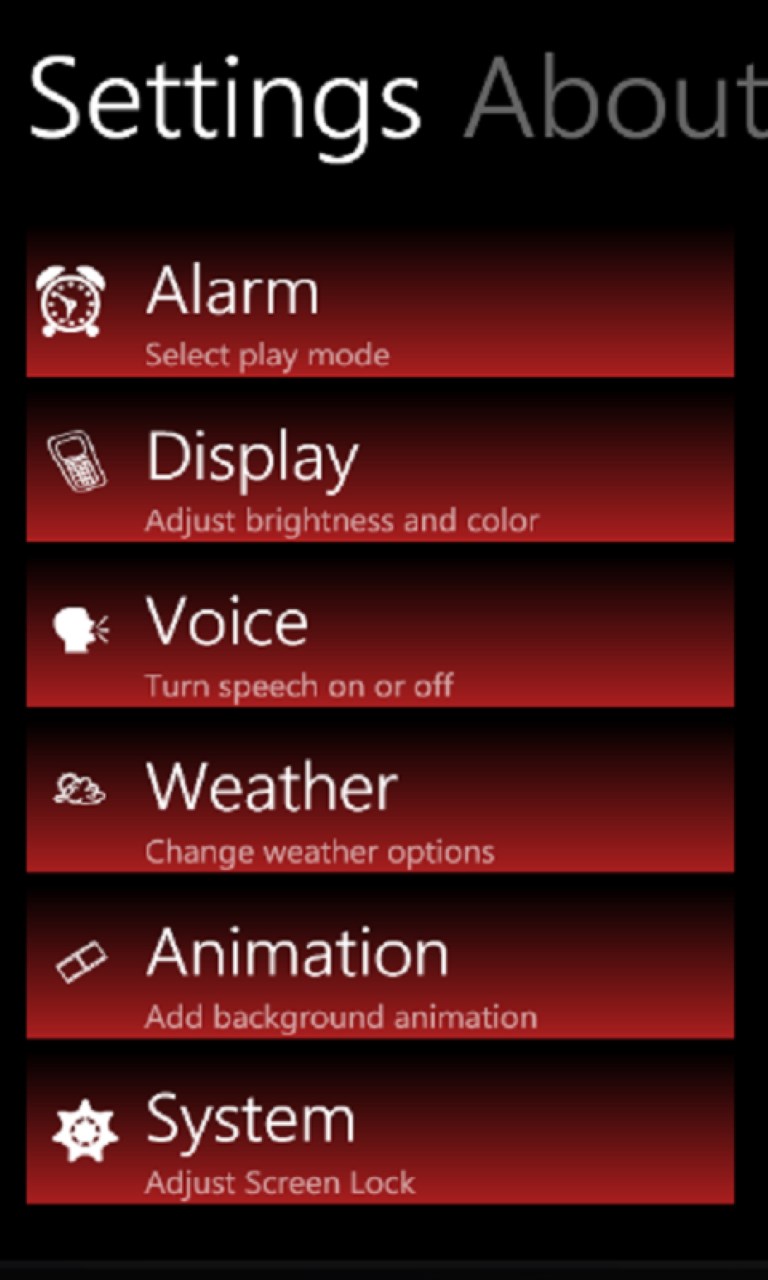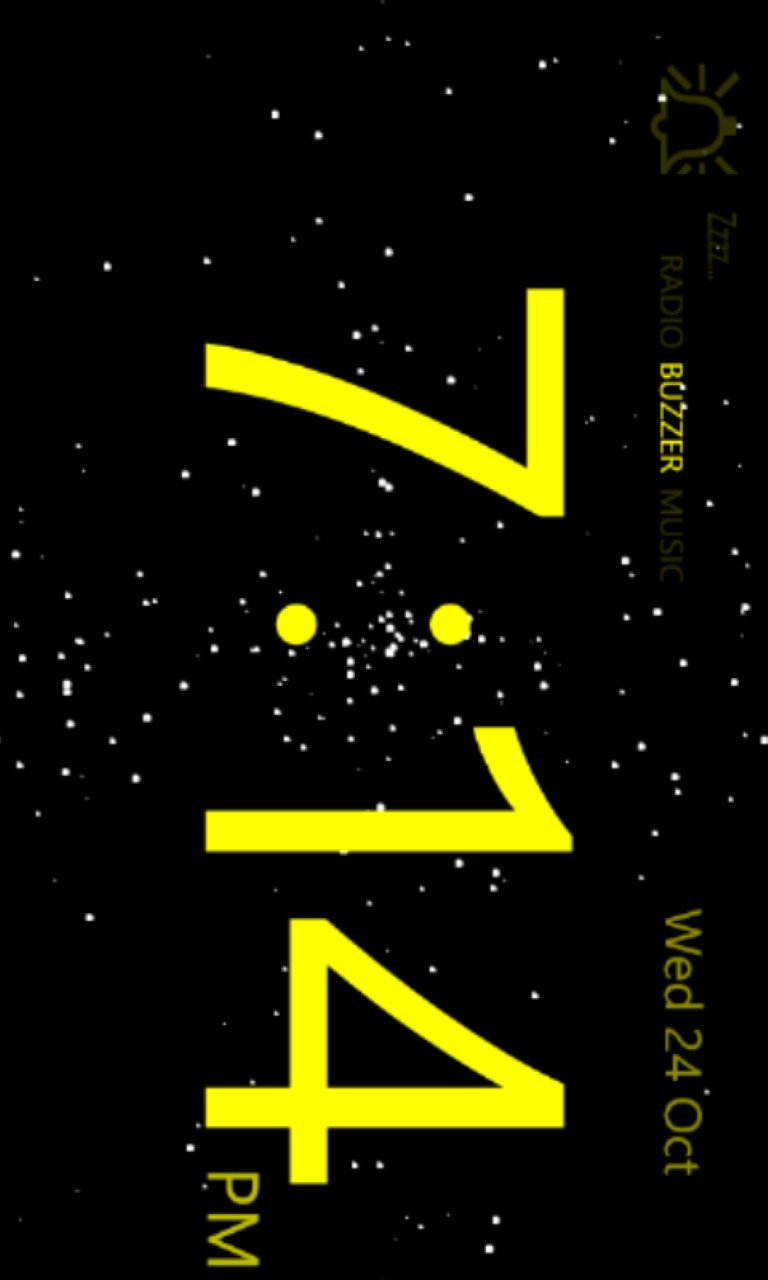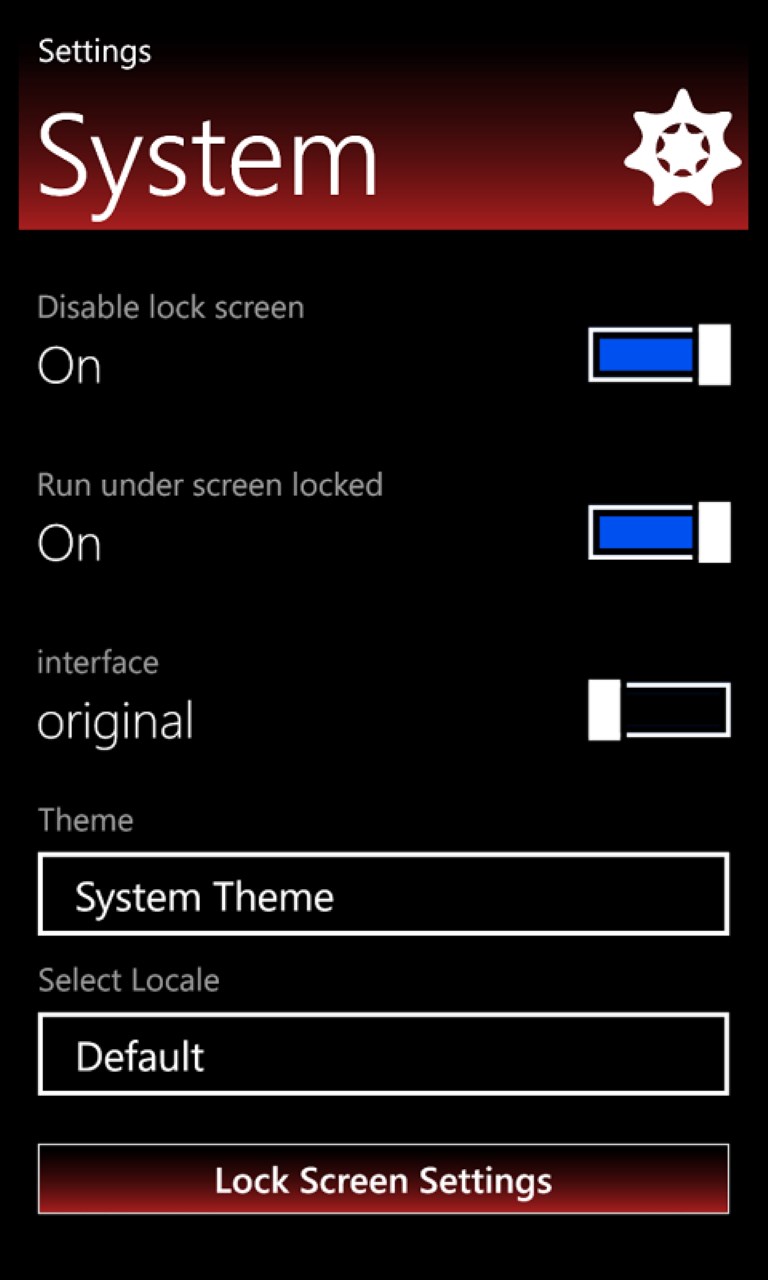- Like Collect Share
-
0 0
- Category: Utilities & tools
- Published by: DNV Solutions
-
Permissions:
- Use your location
- Use your device network services
- Use your music
- Use the media items that are currently playing
- Use any of your Windows Phone sensors
- Use the photos in your media library
- Use your device’s speech recognition and text-to-speech (TTS) services
- Use your media library
- Supported processors: x86, x64, ARM
- Language: Italian, English, French, Polish , Russian, Spanish (Spain), German
- Learn more:
Talking Alarm Clock
Similar Apps View all
Comments View all
150 comment
31 March 2017
The best there is, and easy to use. Great app!!
24 February 2017
It's a clock.Someone needs to make something really cool.Don't know what otherwise I would do it myself.Figure it out and make a butt load of money.
6 December 2016
Used this as my everyday alarm on my old Lumia. Does not display properly on my Lumia 950.
24 October 2016
I used to have this app on my Lumia 920 and it worked like a charm. Now I installed it on my Lumia 950, but it doesn't show the time anymore. All it shows is a blinking separator.
2 August 2016
Not functioning correctly with Lumia 950xl Win 10. Missing digits. Used to run fine with Lumia 822 Win 8.1
13 June 2016
Great app
19 February 2016
Used this app every night on Windows 8.1. Now the app is unusable on the Lumia 950 - the clock is missing digits. Please fix!
13 February 2016
Good
5 February 2016
Genus just wish I could pin it open,other wise great job
31 December 2015
This app worked great on my older Lumia 928. But on my new 950, it doesn't display properly as its missing zeros on the display. Sucks cause I had previously paid for the app. Maybe it will get an update. I will have to find a new alarm app.