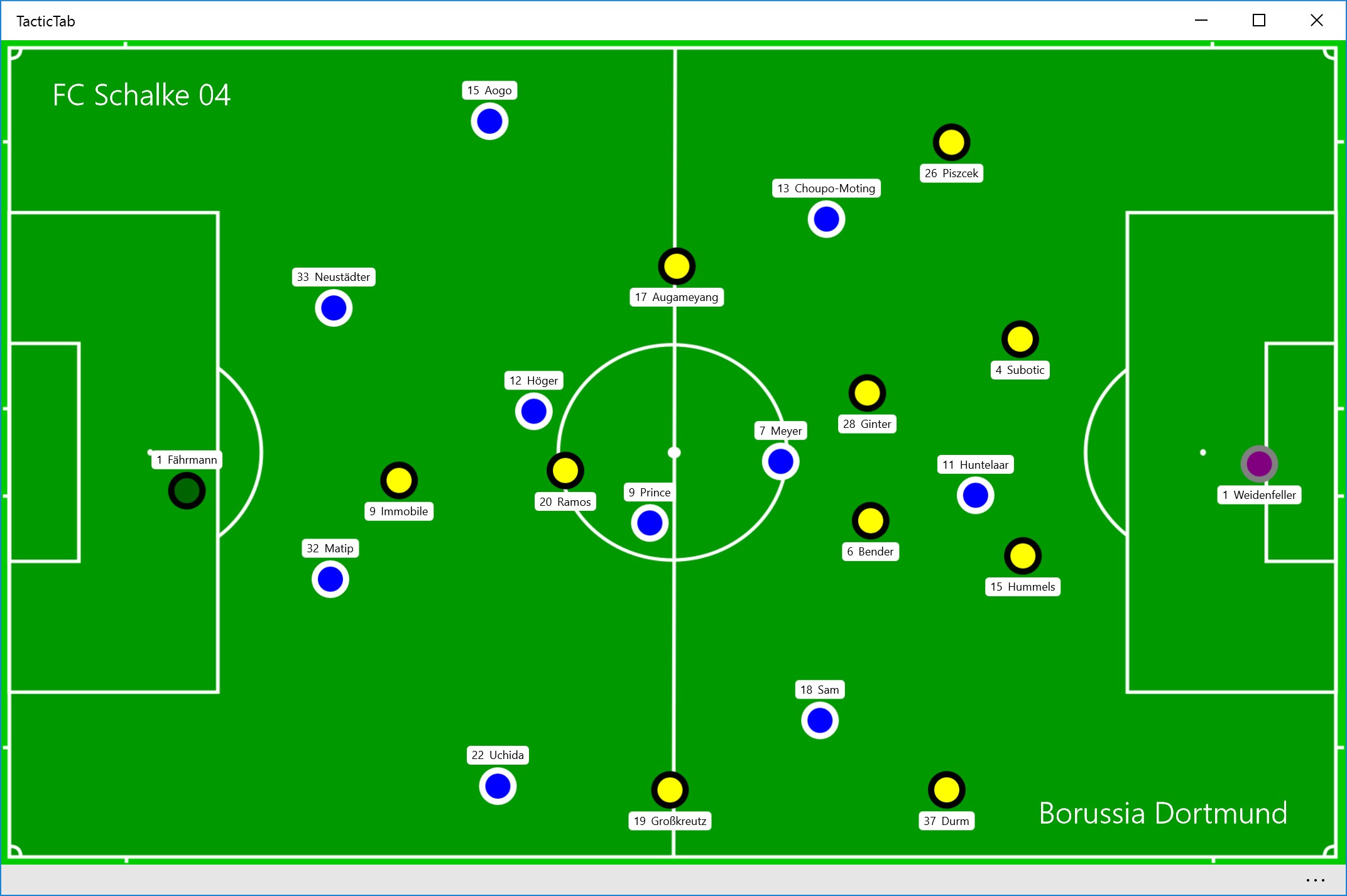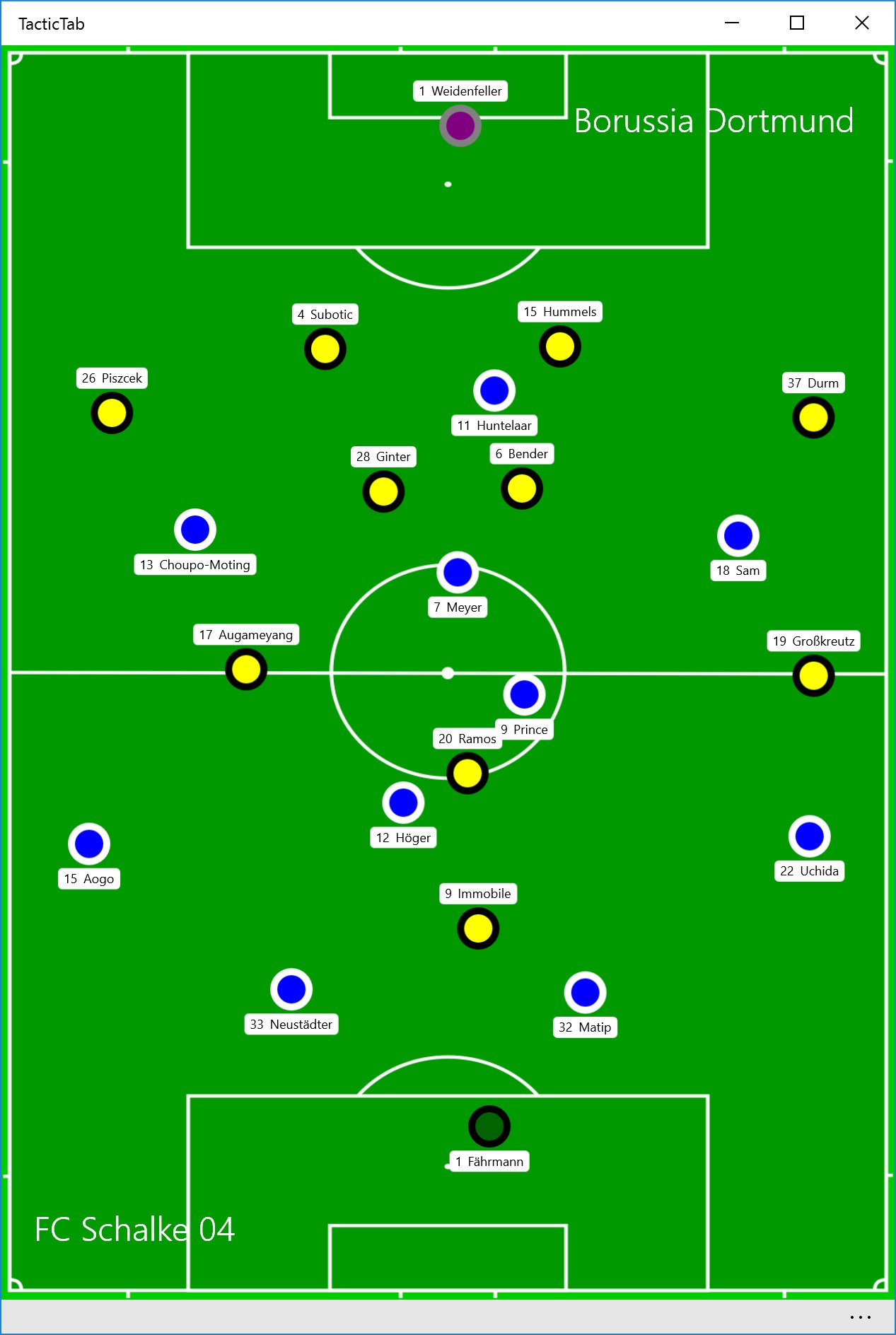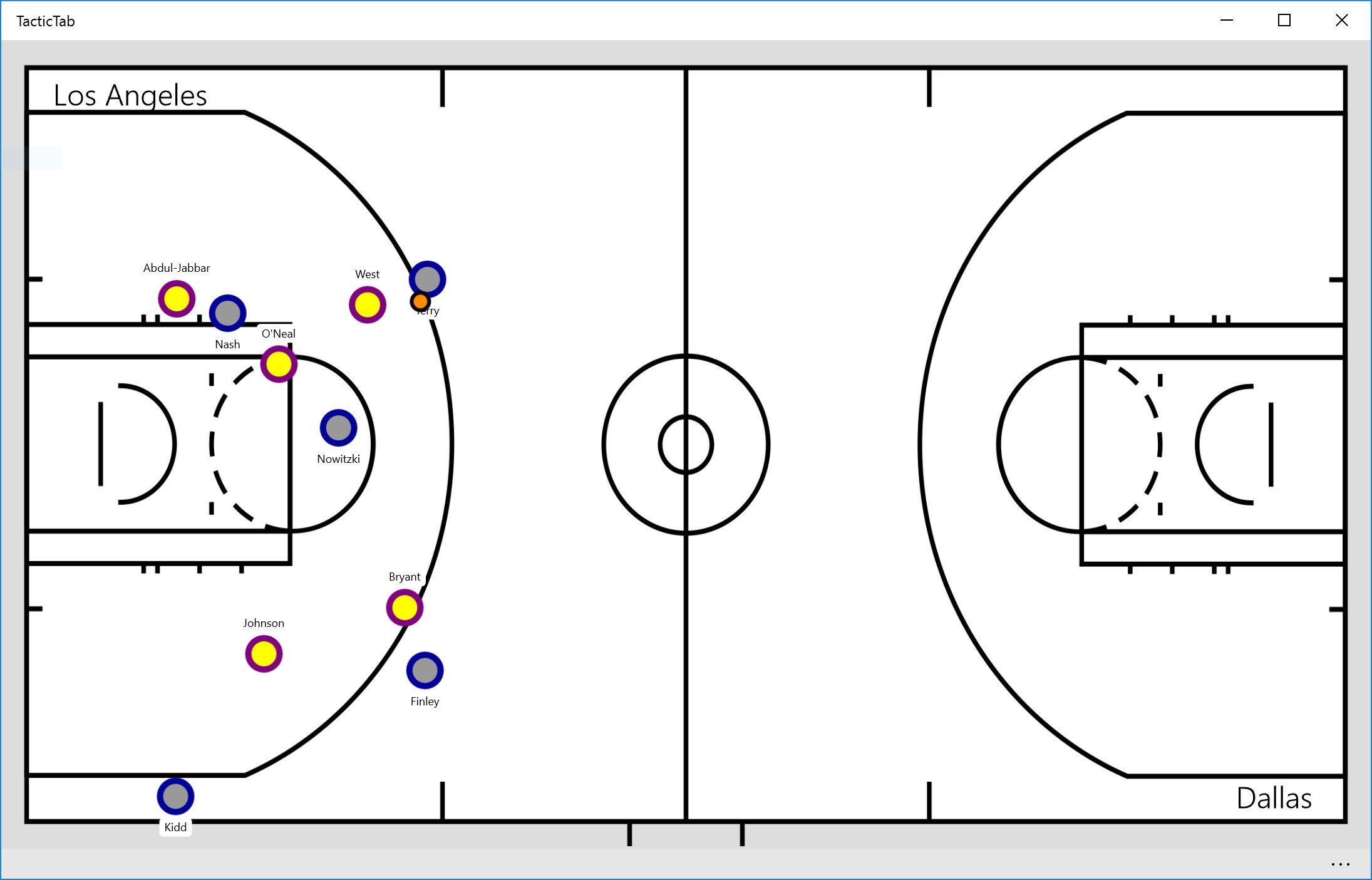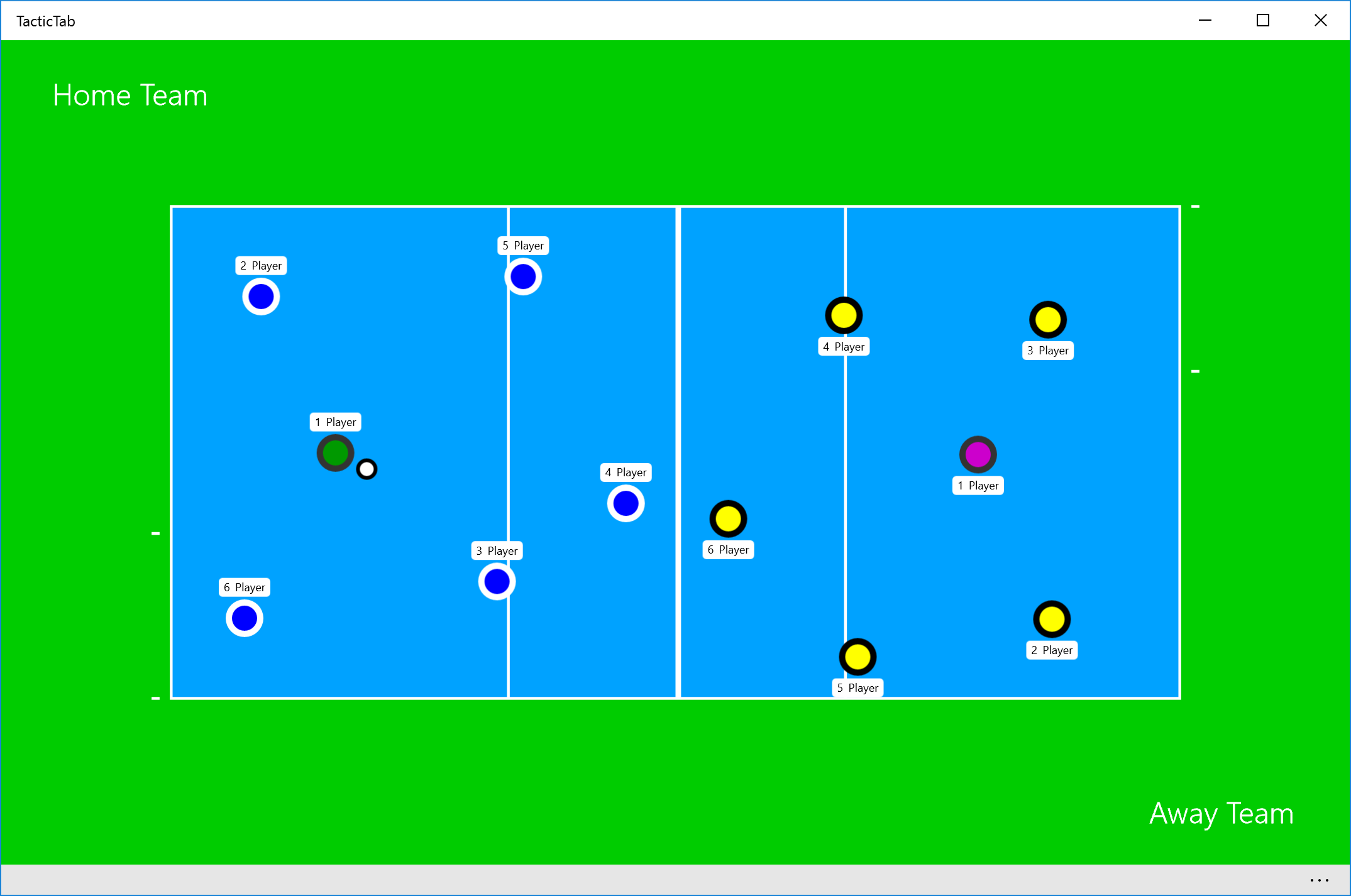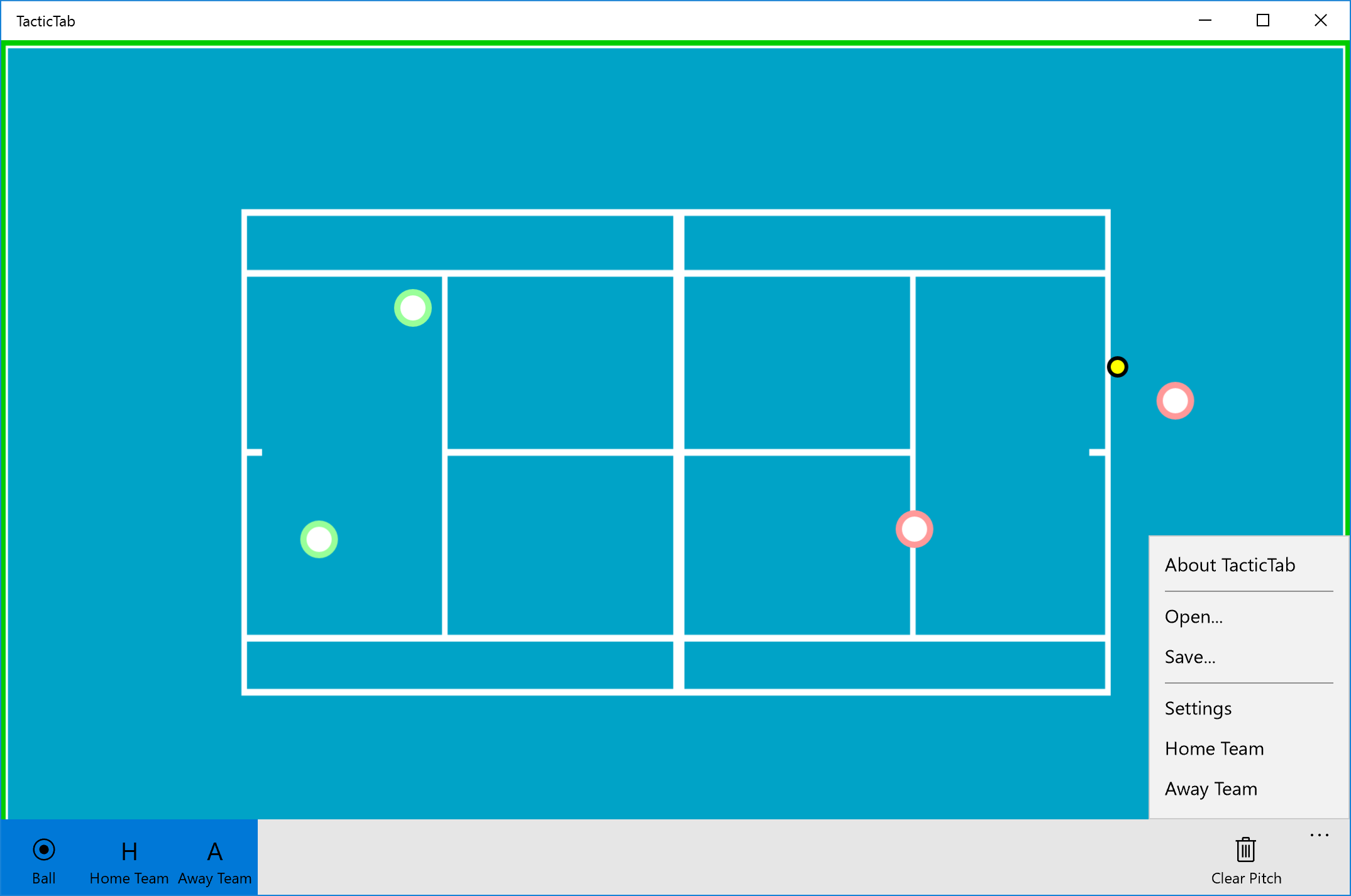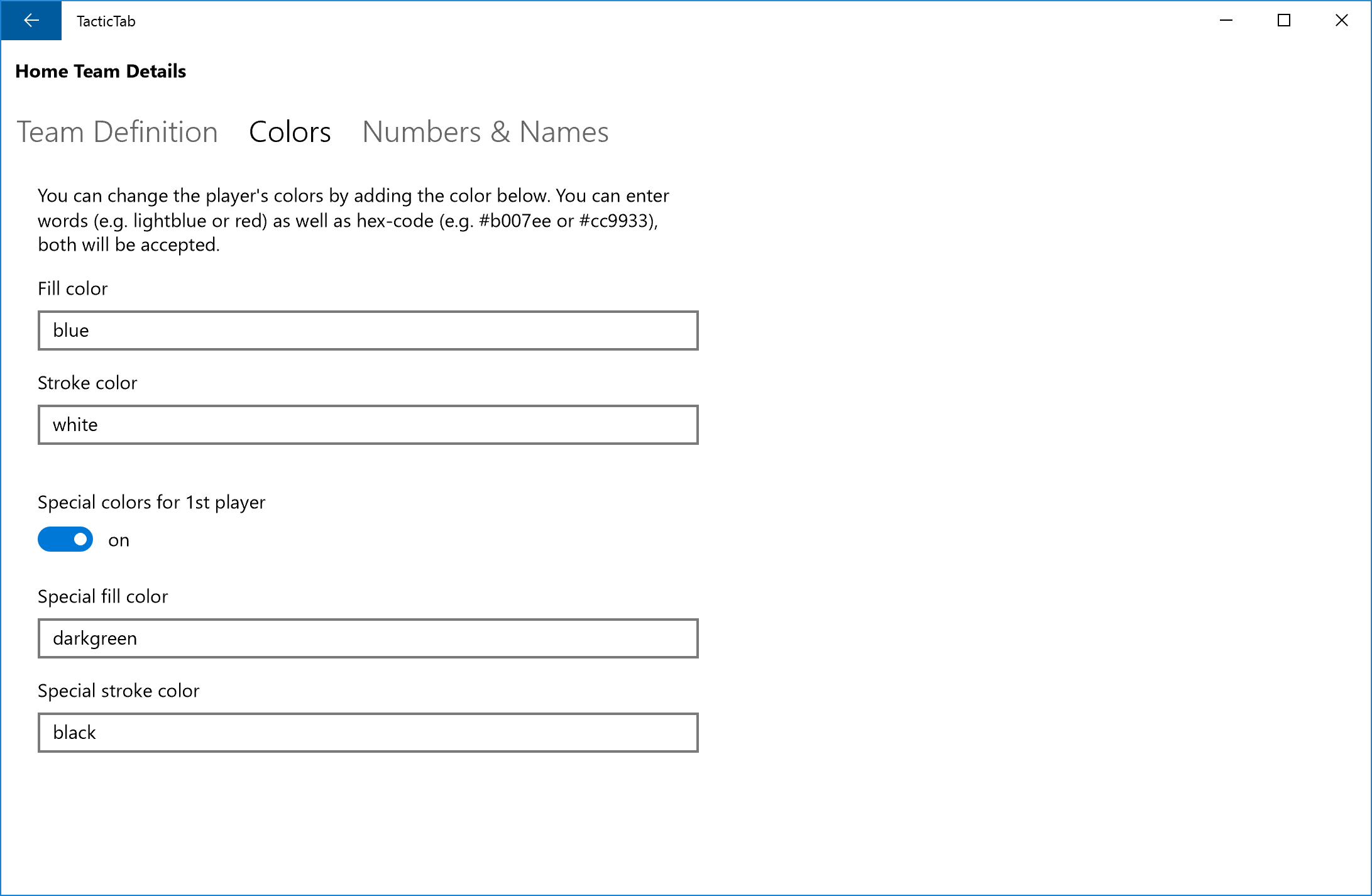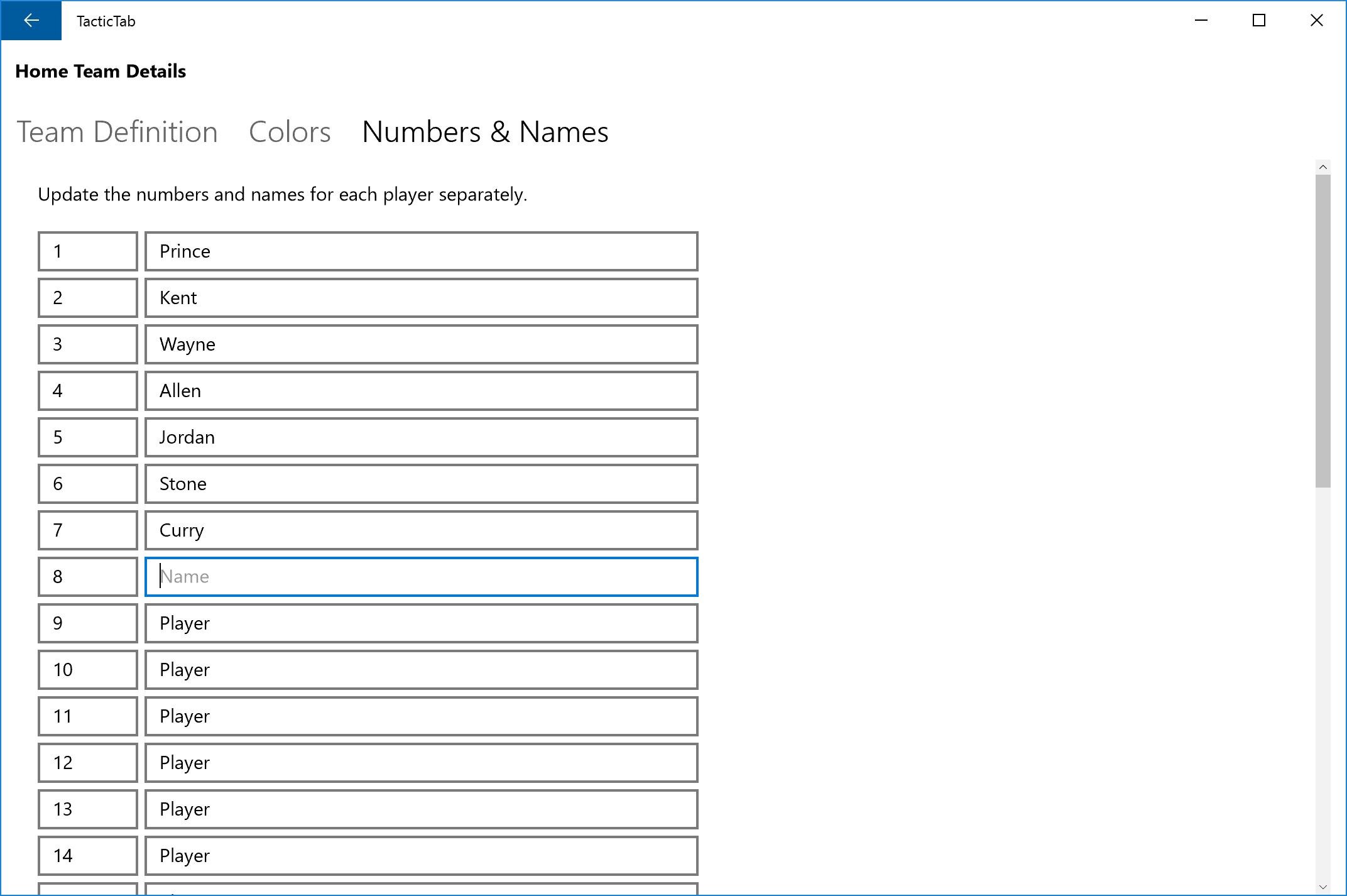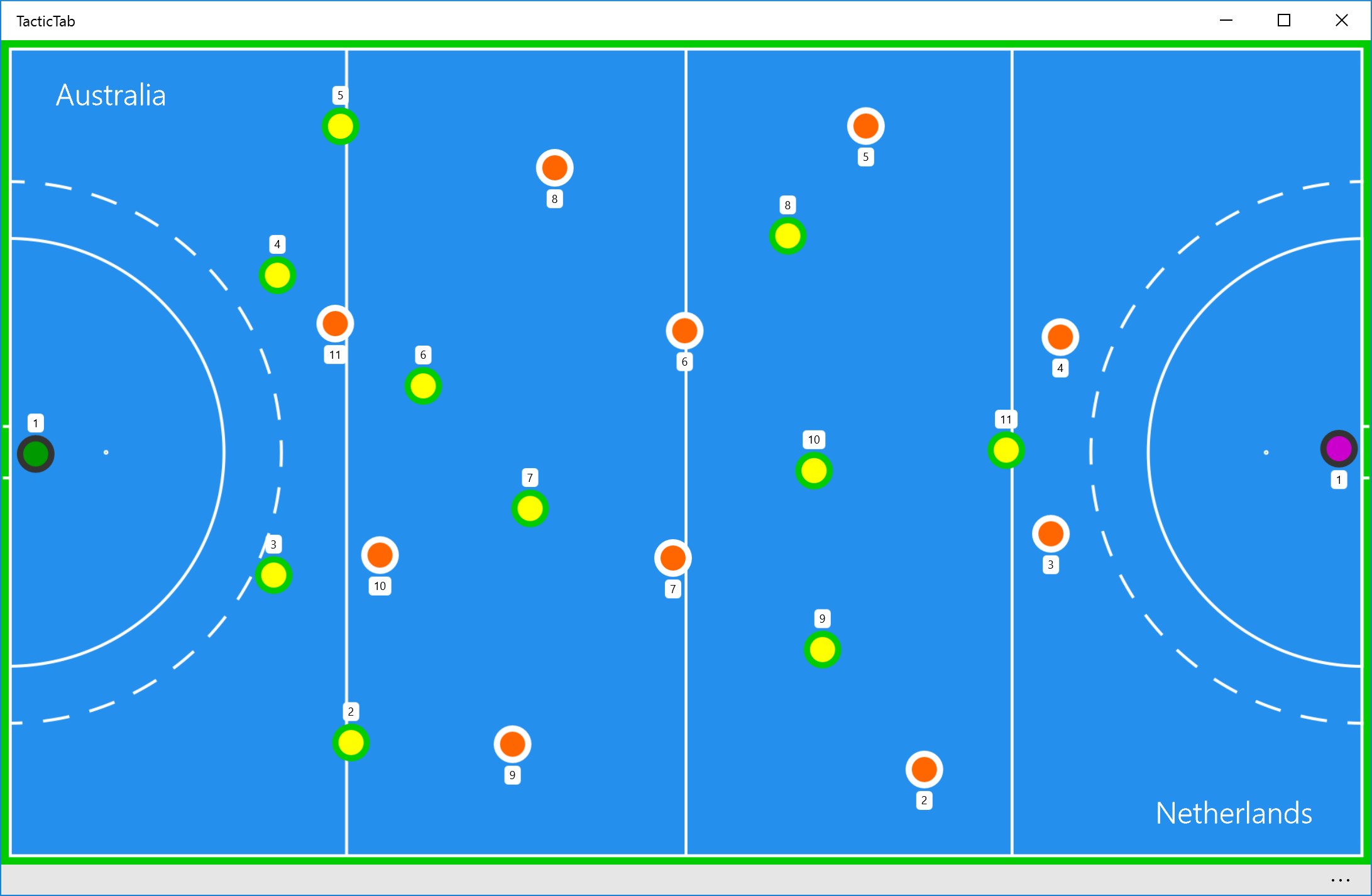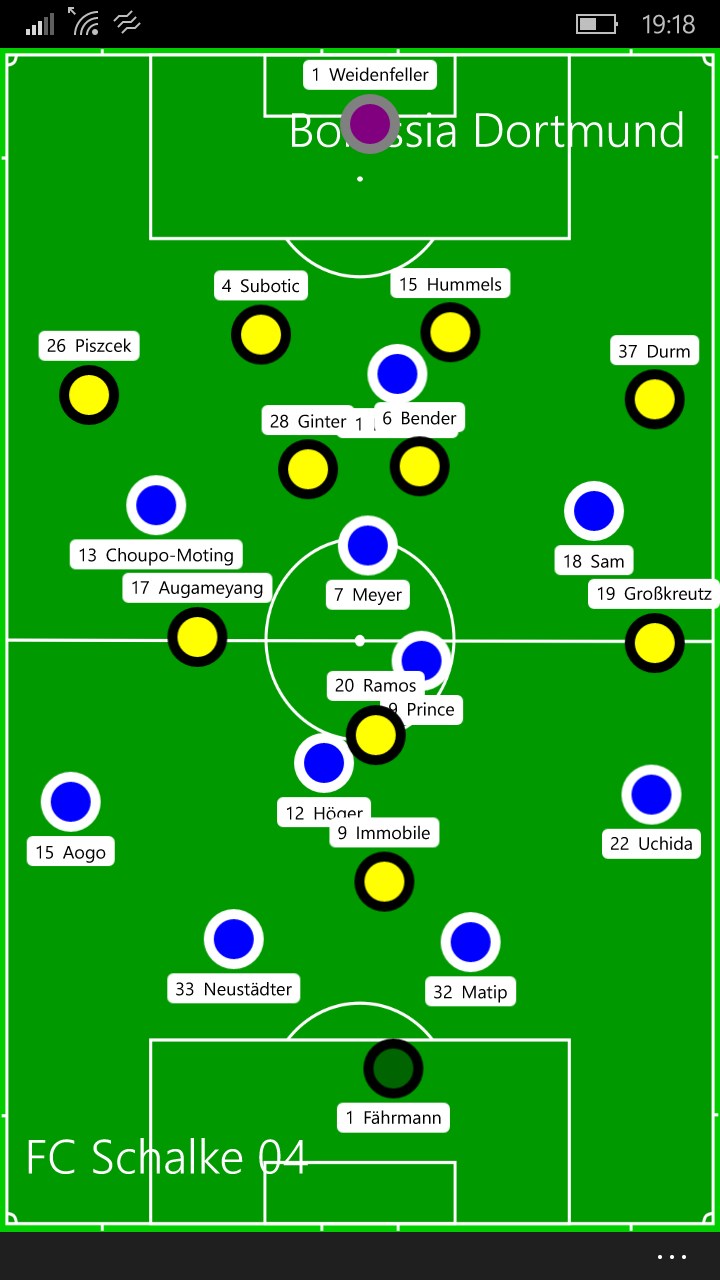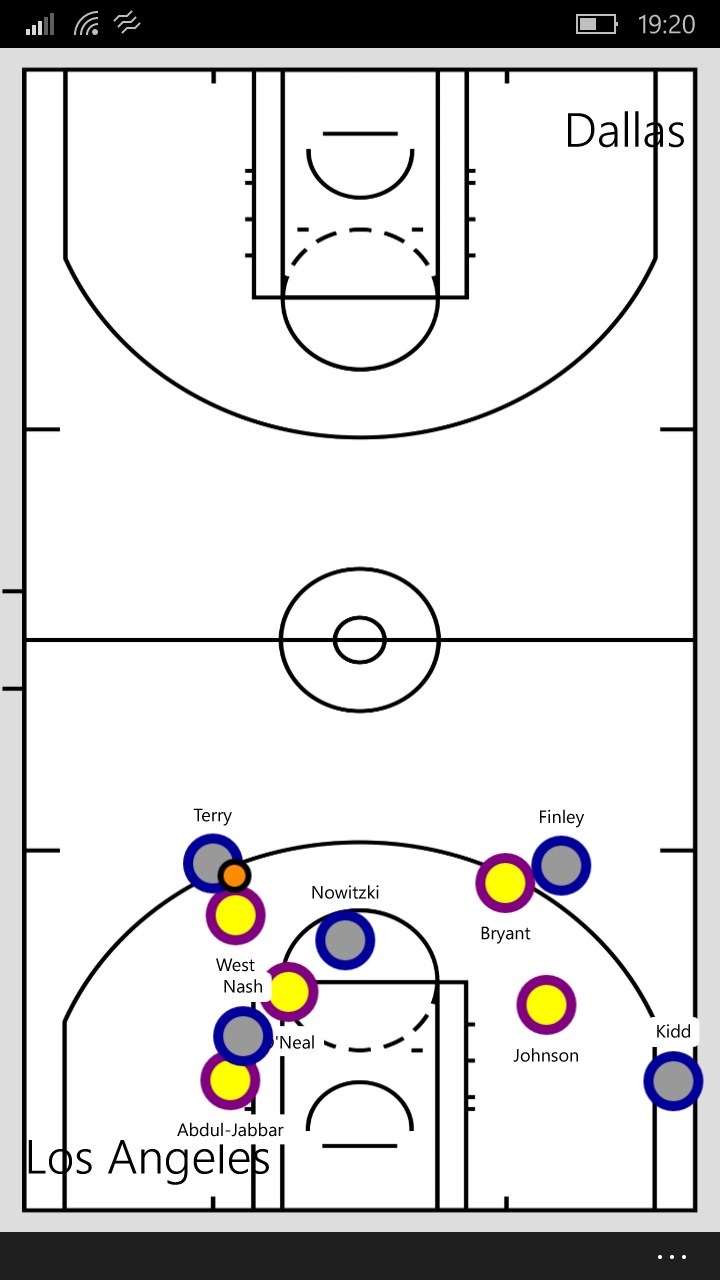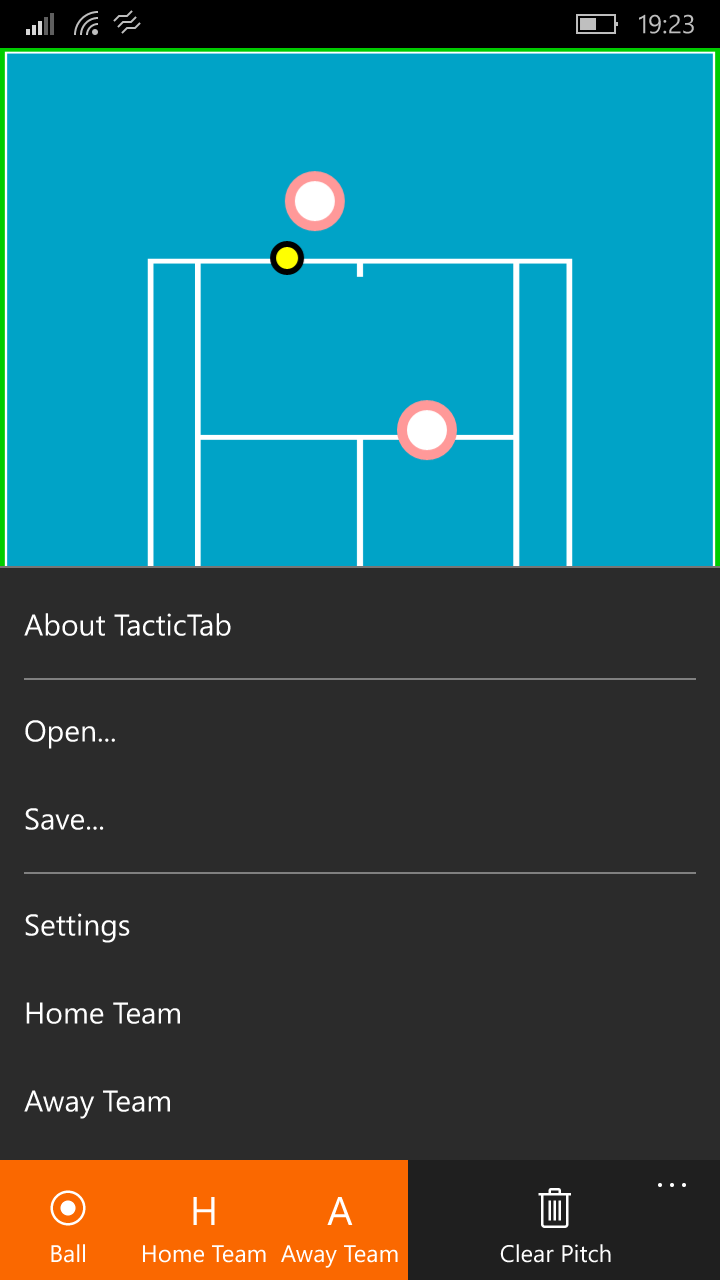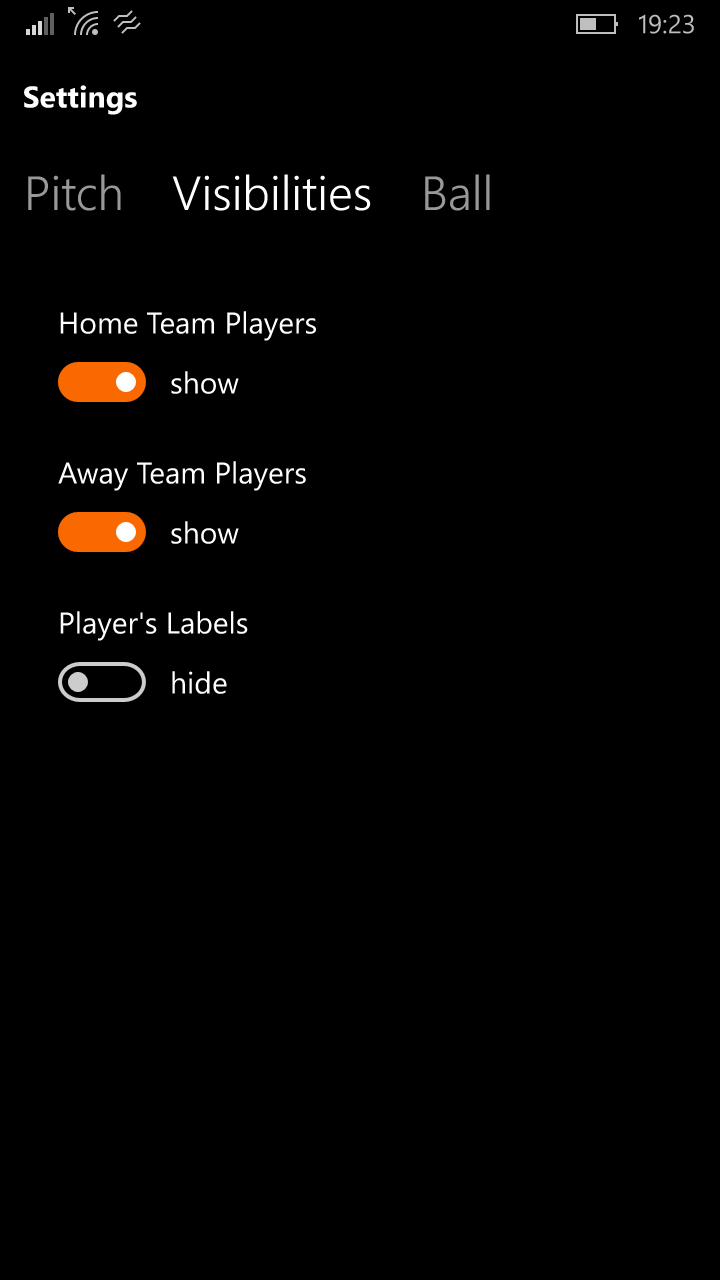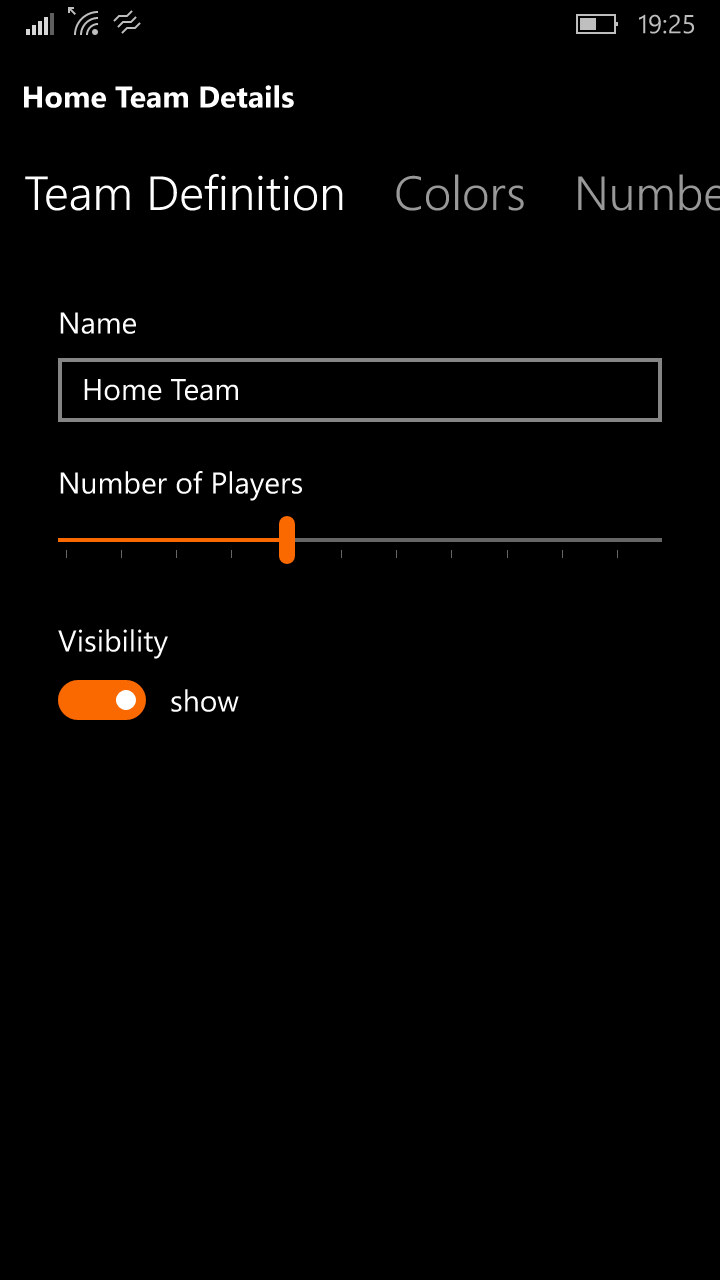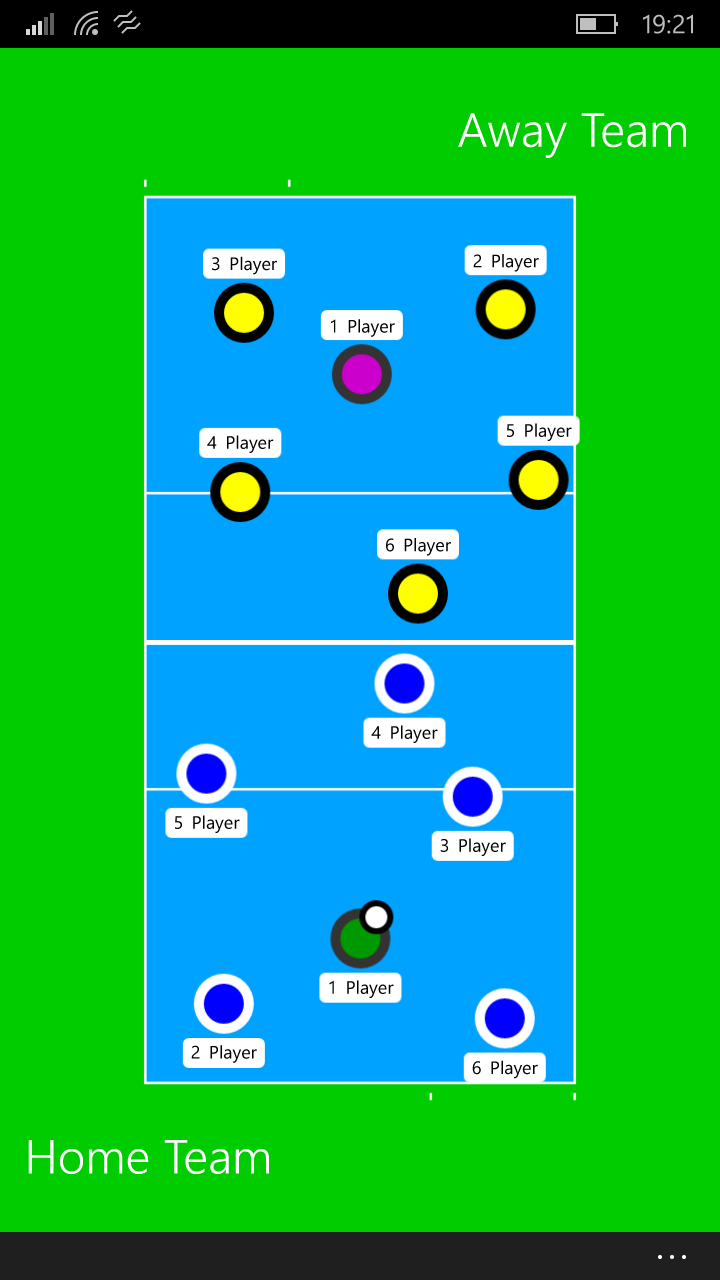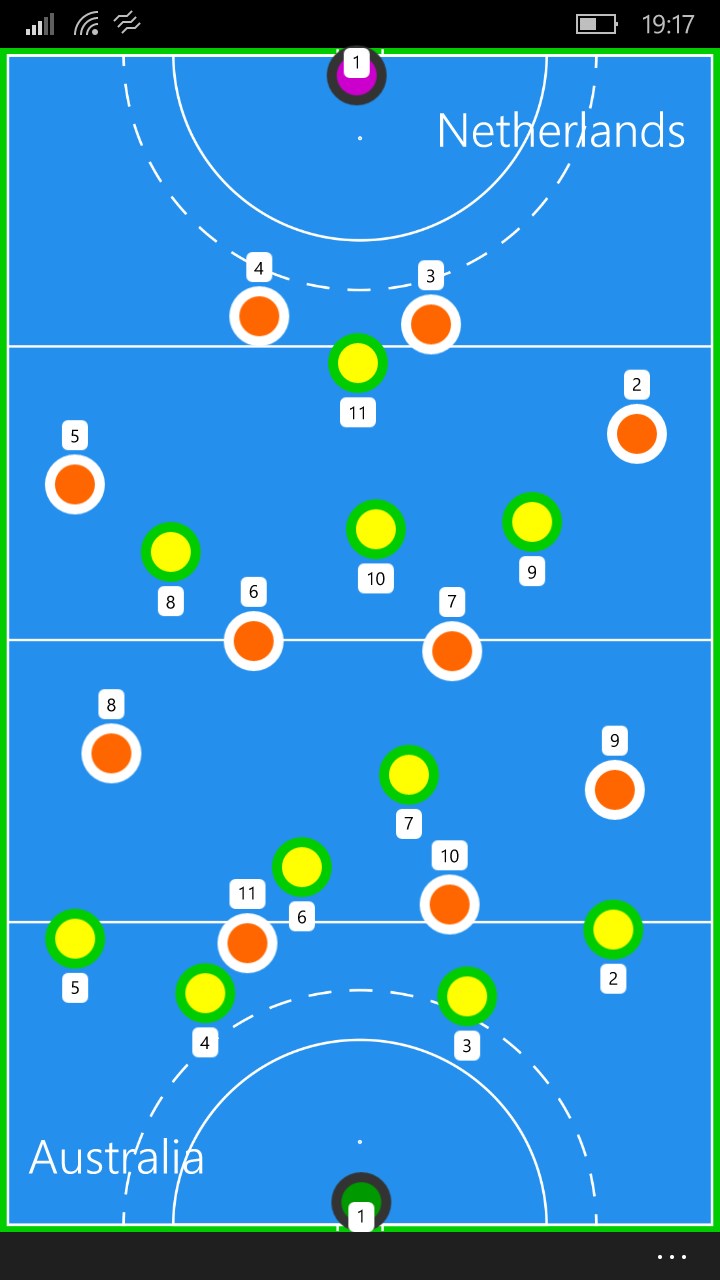- Like Collect Share
-
0 0
- Category: Utilities & tools
- Published by: K-Jahn ?
- Size: 18.9 MB
- Supported processors: x86, x64, ARM
- Language: English
- Learn more:
-
Notes:
* The whole app has been rewritten, it works native on Windows now, which provides a better performance. Additionally TacticTab is enabled for multi touch devices now and the pitch setup can be saved to files.
TacticTab
Features:
- Supports Microsoft Ink, you can draw right on the pitch using your pen, fingers or mouse.
- Save to file. You can share the files with others (e.g., via e-mail) or store it on OneDrive to open it on different devices.
- Multi-touch, move several players at once. You can also move them with your mouse or pen of course.
- Create a screen shot and store it right from the app.
- Choose your disciplin: Soccer, Basketball, Handball, Field Hockey, Ice Hockey, Rugby League, Rugby Union, American Football, Aussie Rules Football, Futsal, Volleyball, Waterpolo, Tennis, Badminton
- Set up teams. Each team can have a name and two colors for the players, plus different two colors for one player (e.g., goal keeper).
- Define name and/or number for each player individually.
- Up to 33 players per team possible.
- Show or hide an optional ball, also color can be edited.
- The pitch for each sport can be set to color or monochrome mode.
- Screen size (e.g., mobile or desktop) or orientation (landscape or portrait) is not restricted. The system will automatically respond and display the best possible arrangement.
- No personal data is being accessed. No login necessary. No hidden costs and no costs at all.
Similar Apps View all
Comments View all
6 comment
6 June 2017
Changed the court setting from soccer to basketball but it failed to display a basketball court layout.
17 August 2016
Very solid app, perfectly does the job, just wished to do some scribbling too...
23 December 2015
This is the best at what I've found, but there's a couple of other things i'd like to see to make it a complete stop for a coach... 1. we need a drawing tool to draw on the board itself to show where movement is to be made or path of the ball.... 2. if this could be a place to keep stats while a game is being played. So far I haven't found one to fit the Microsoft platform. Apple platform has several that do that.....if that gets done - i'd pay a small fee to have it because it becomes a complete functional coaching tool - Thank You!
5 September 2015
Closes immediately after opening (Asus 2in1)
28 August 2015
Please allow to save your team. The app is really good.
29 July 2014
You can't save a team or sport to reuse... it goes back to soccer even though you just set up the pitch for rugby teams. Closes out when you scroll upwards. Needs a way to save plays.