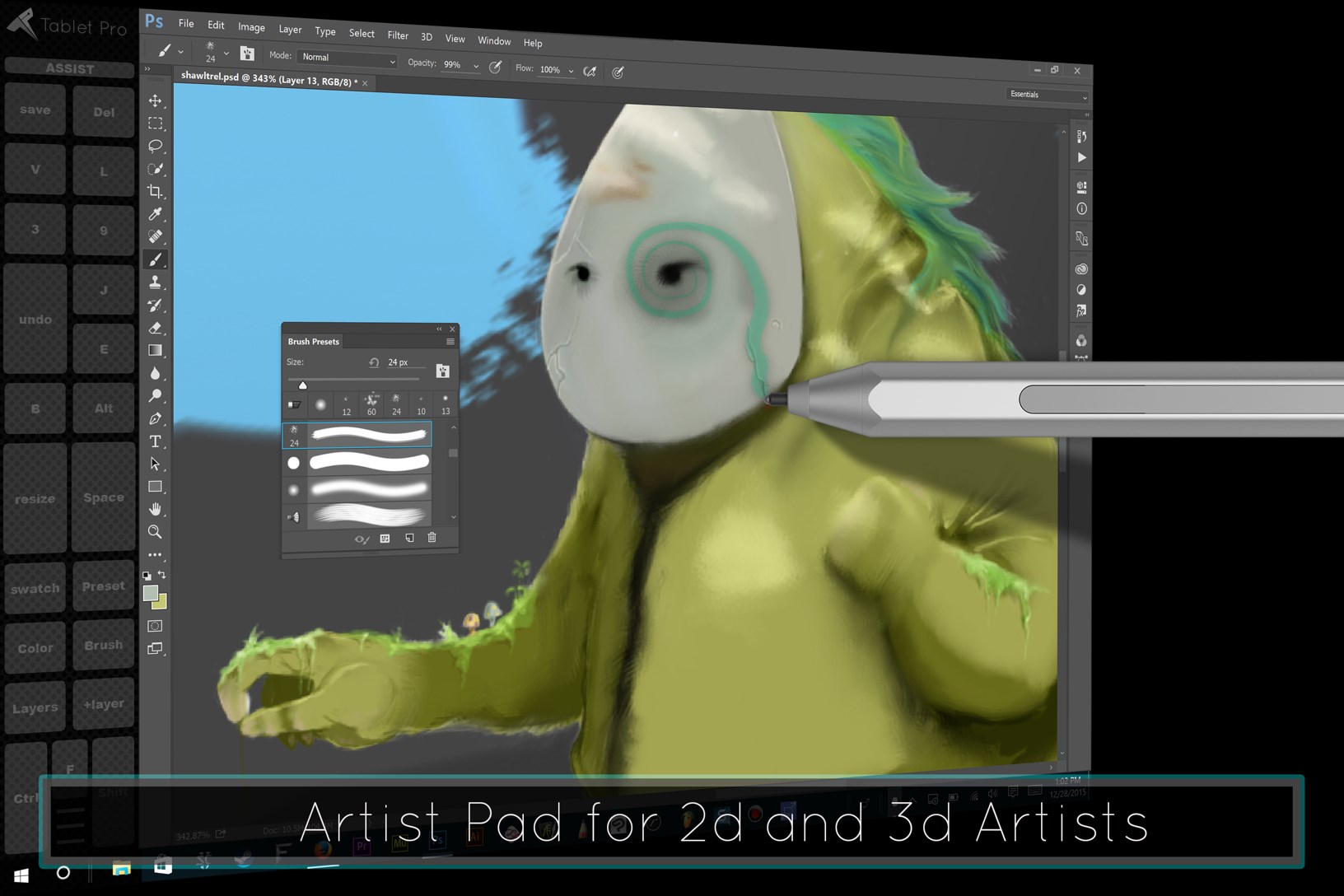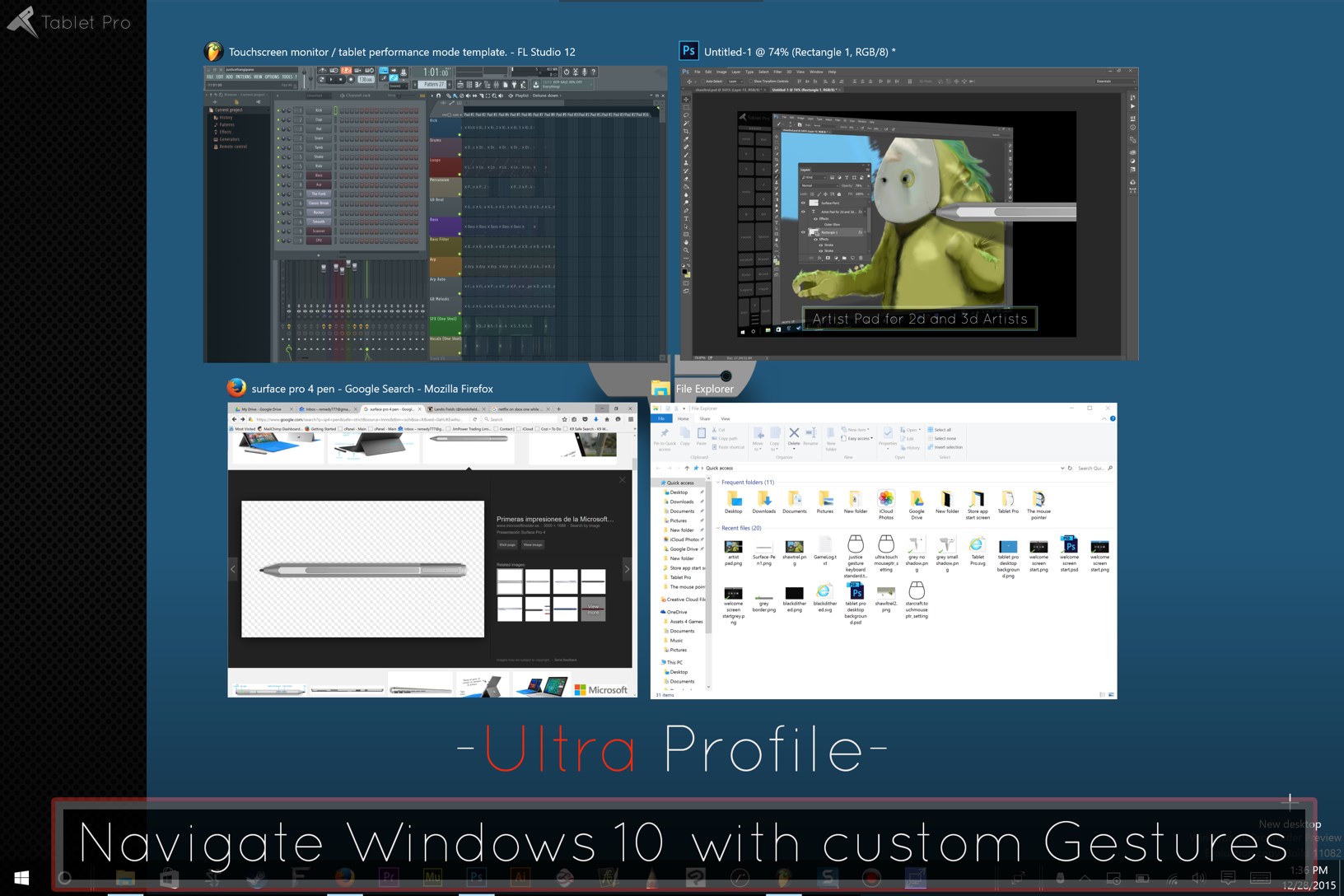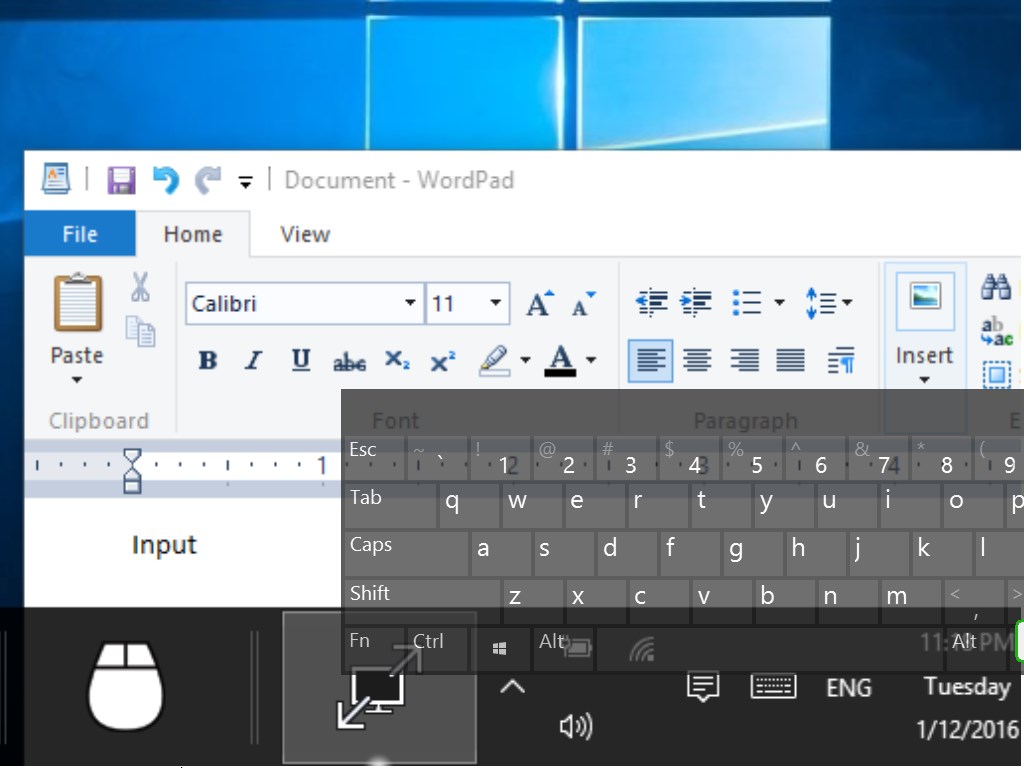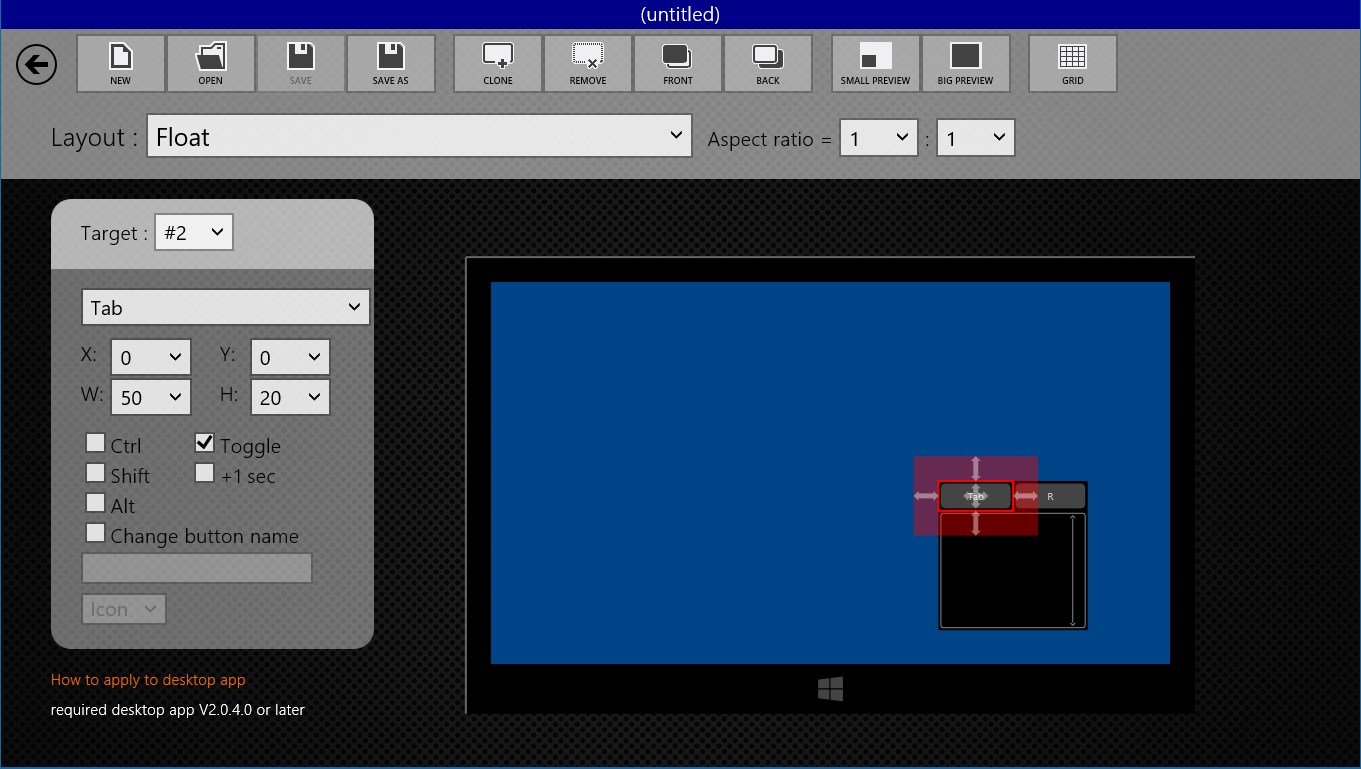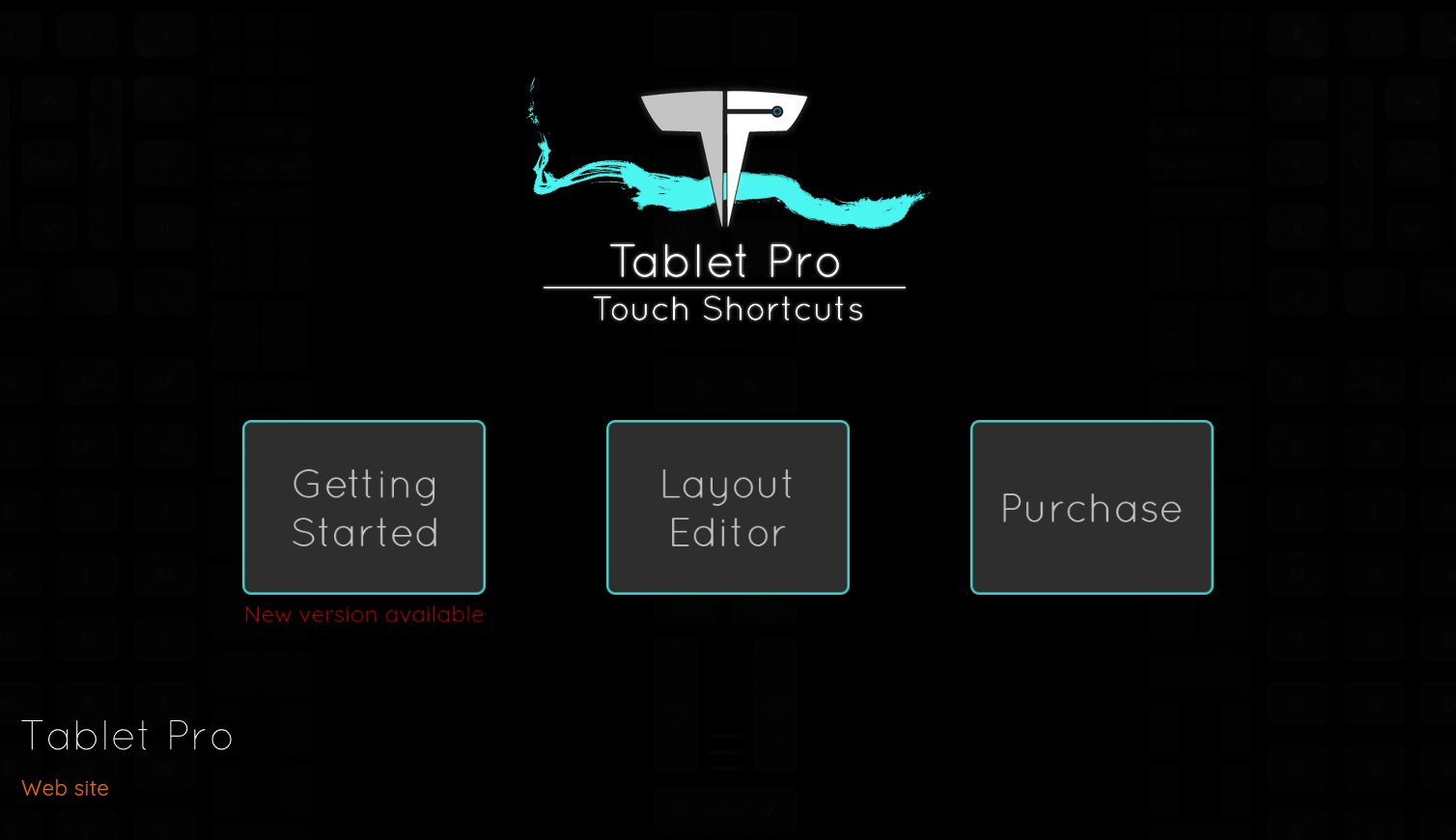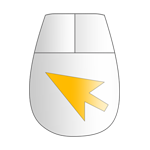- Like Collect Share
-
0 0
- Category: Productivity
- Published by: LoveSummerTrue ?
- Size: 4.6 MB
- Supported processors: x86, x64
- Language: English (United States), Japanese
- Learn more:
-
Notes:
* Display name changed to "Tablet Pro MANAGER". Main screen changed to simple. Added artist pad size button. Added toggle or 1 sec delay button.
Tablet Pro
Features:
- Virtual mouse for touch
- Gesture for touch
- Simultaneous operation of pen and touch
- Zoom the desktop by touch
- Game pad for touch
- Transparent Touch Keyboard
Similar Apps View all
Comments View all
59 comment
10 July 2017
I bought a Dell Venue 11 Pro with a type keyboard, but found the mouse a little lacking, and touchscreen mouse not well supported by everything I need a mouse for (mostly videogames). I looked for some way of adding an actual "mouse" to my touchscreen and found this. It's amazing! Using a combination of 1, 2, 3, 4, and 5 finger touch gestures, you can use this to do almost anything on your tablet using just the touch screen. I've been playing a ton of Total War Napoleon and Civilization 6 using my tablet without a keyboard, which to me is incredible. You can get a free version to try it out, and then buy various add ons from there. I purchased the $10 add on to be able to use more than 2 finger gestures, but there are a lot more specialized add ons for your own assorted needs. In addition, the developer of this app is really involved with the customer base, and always looking for new suggestions. I highly recommend, easily the most important app on my tablet!
10 July 2017
It is a little bit hard to learn, but once you figure it out, it is a breeze. I use it with Ps and Lr with customer made panels and it really pushes up my routine... also, while doing business presentations, it allows for an easy controllable display without needing to have the keyboard attached... all in all, a must have... I really think that Microsoft should include it from factory...
4 July 2017
After lots of research and hours of watching YouTube videos I decided to drop the iPad for something with a little more strength for the art projects that I'm working on. I decided to pick up a surface pro and use Photoshop as my main program to draw in. During my learning curve of coming off of Procreate I found this amazing app named Tablet Pro! The ability to add custom shortcut buttons on the side of the surface is a dream come true. My work flow is now at the speed of Procreate if not better. If you're coming from an iPad then this app is a must have hands down! Be sure to grab another program named Lazy Nezumi to eliminate line wobble. Seriously, this app is a serious leg up for artists using any kind of touch computer such as the Surface Pro. Thank for this amazing app! I also love other features as "full screen" mode which turns the whole screen into a giant track pad. So easy to use while lying in bed browsing the web.
20 June 2017
This is a great idea. In theory. Well after struggling with the convoluted install, monkeying with settings in half a dozen obscure places, going to various tutorials, web pages, YT videos . . . it's very buggy and Krita is crashing and the buttons sometimes disappear. The Windows store app doesn't do much except gives you a place to pay, and a layout editor. Can't even get to the settings, which are in a mouse (?) icon in the Windows taskbar. . . oy. Why there isn't just one Windows Store app with the settings and everything therein, I can't imagine. OMG SIMPLIFY. Hidden tweaks and settings all over. The whole install, config, customization, help tutorial, everything is way too complicated for what it does. You're better off keeping your screen real estate and just using a keyboard and setting up more efficient hotkeys. Very much a work in progress. I applaud the effort but this has a ways to go.
24 May 2017
I use both a Vaio Z Canvas and an HP Spectre x360. The Vaio comes with its own version of this, but it is not particularly customizable. The HP does not come with anything, which is a huge shame, because flipping it into tablet mode completely hides the keyboard. This app is exactly what I needed and more! Onboarding is not particularly user-friendly, but the developer is extremely responsive and kind to help.
15 April 2017
I think your application is really amazing. I am working with Corel painter 2017 and Coreldraw 2017 on a surface pro 4. As far as I can tell, the surface pro 4 pen doesn’t have a left click button. Your app makes it so I have a left click button and I can easily perform functions I wasn’t able to make work before. I love using your app in both of these programs. I keep finding new things that I say “ Oh, that is going to be much easier now, without the keyboard”.
29 March 2017
takes a while to get used to, but otherwise very customizable and makes drawing in photoshop a million times easier.
15 March 2017
"I LOVE the zoom function. I have a bit of a vision problem and laptops/tablets can be a challenge for me. Your software is a game changer."
9 March 2017
Wish there were options for more controls than just buttons. Maybe in a future update? Something like a slider that can control volume would be nice. Even without that, this app has streamlined the use of my tablet completely. Get this app if you're looking for comfort and efficiency.
15 February 2017
All I have to say is wow. Anyone with a surface needs this. Why isn't this more well known? It took me a few weeks after getting my surface to find it, and I only found it by specifically searching for its function.