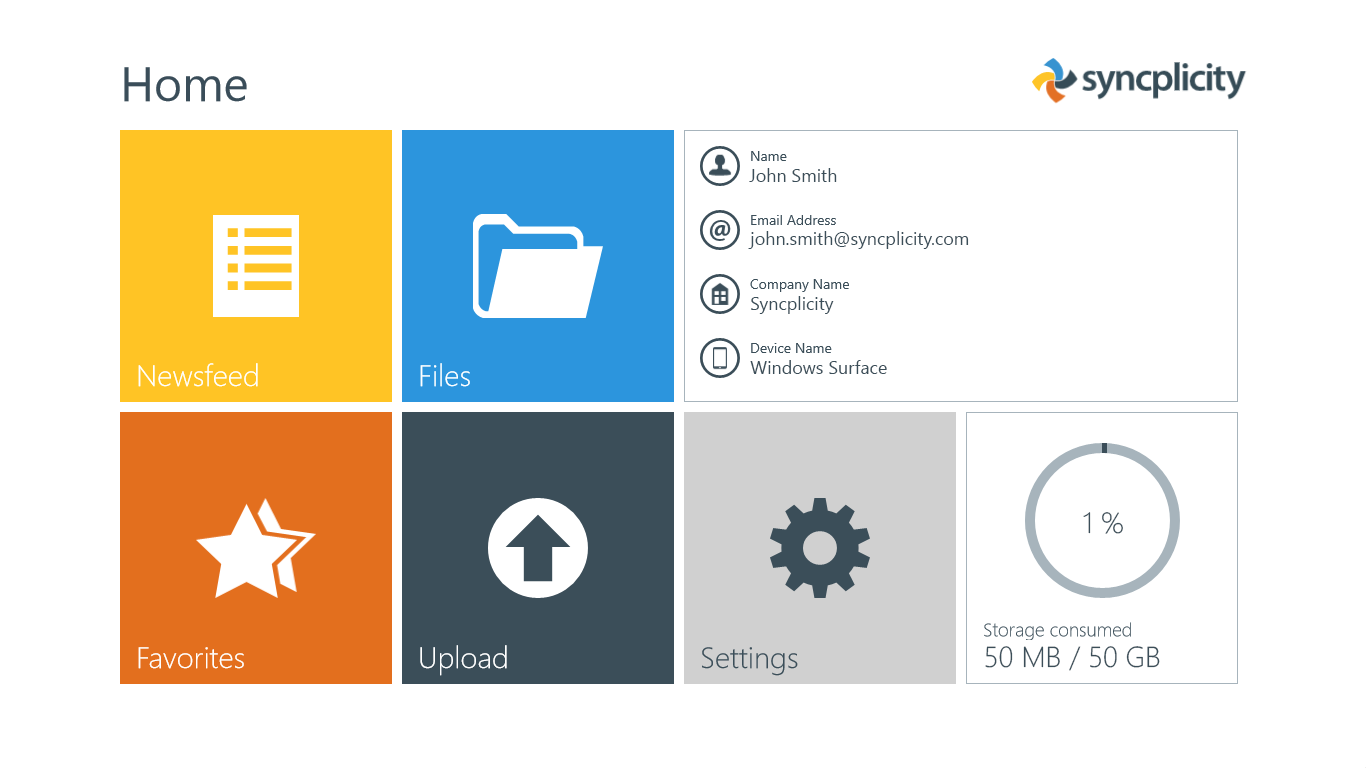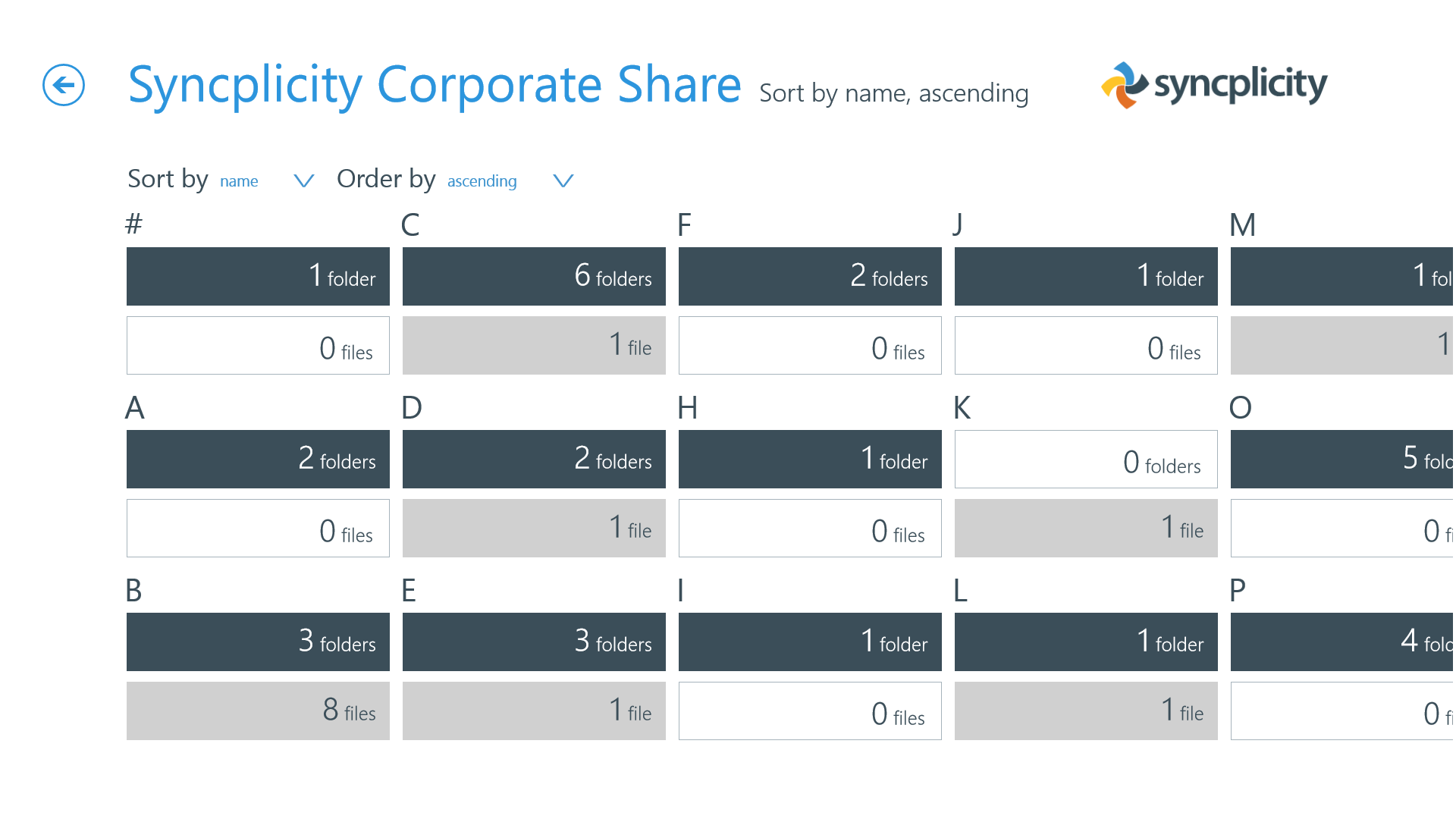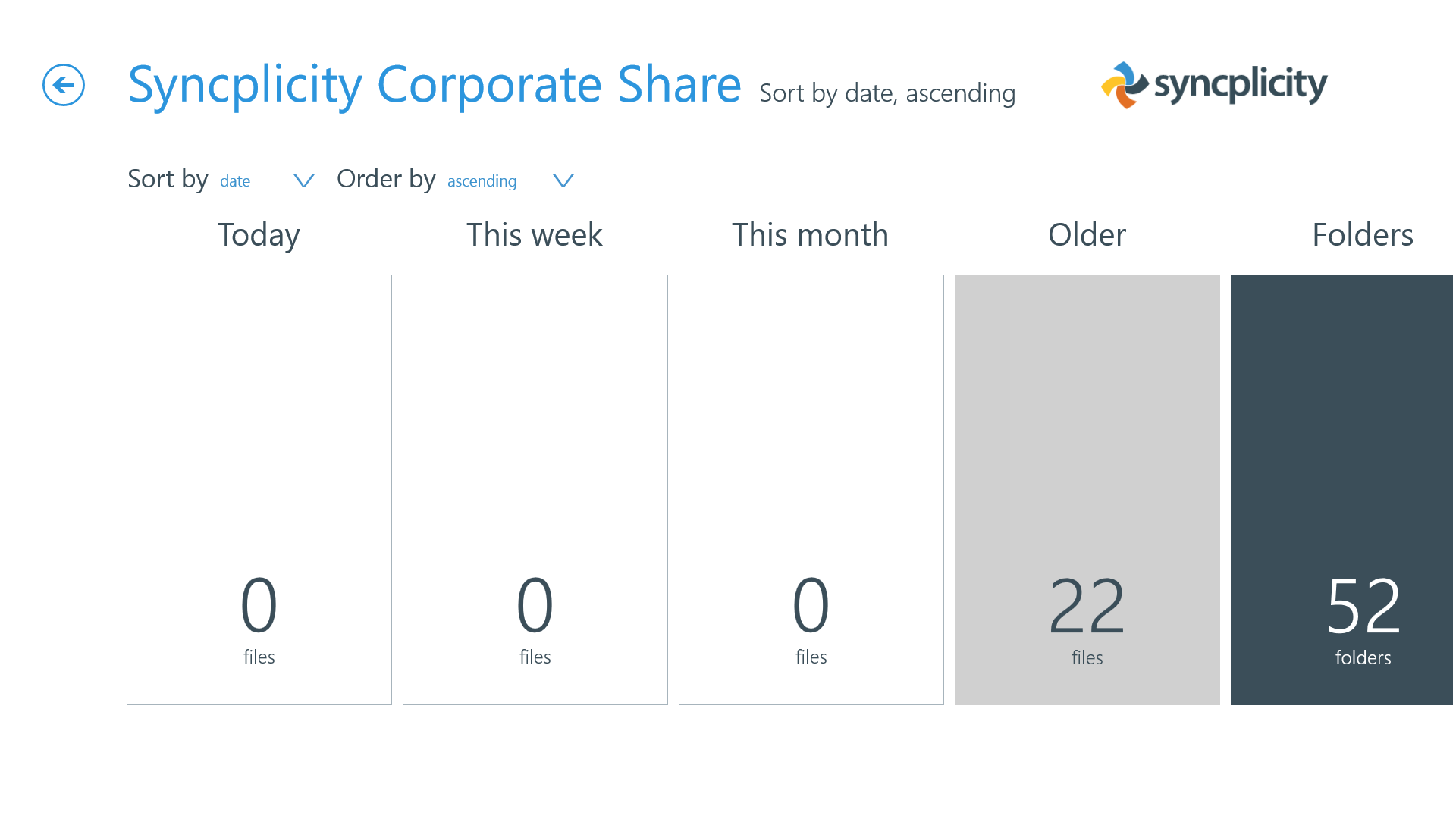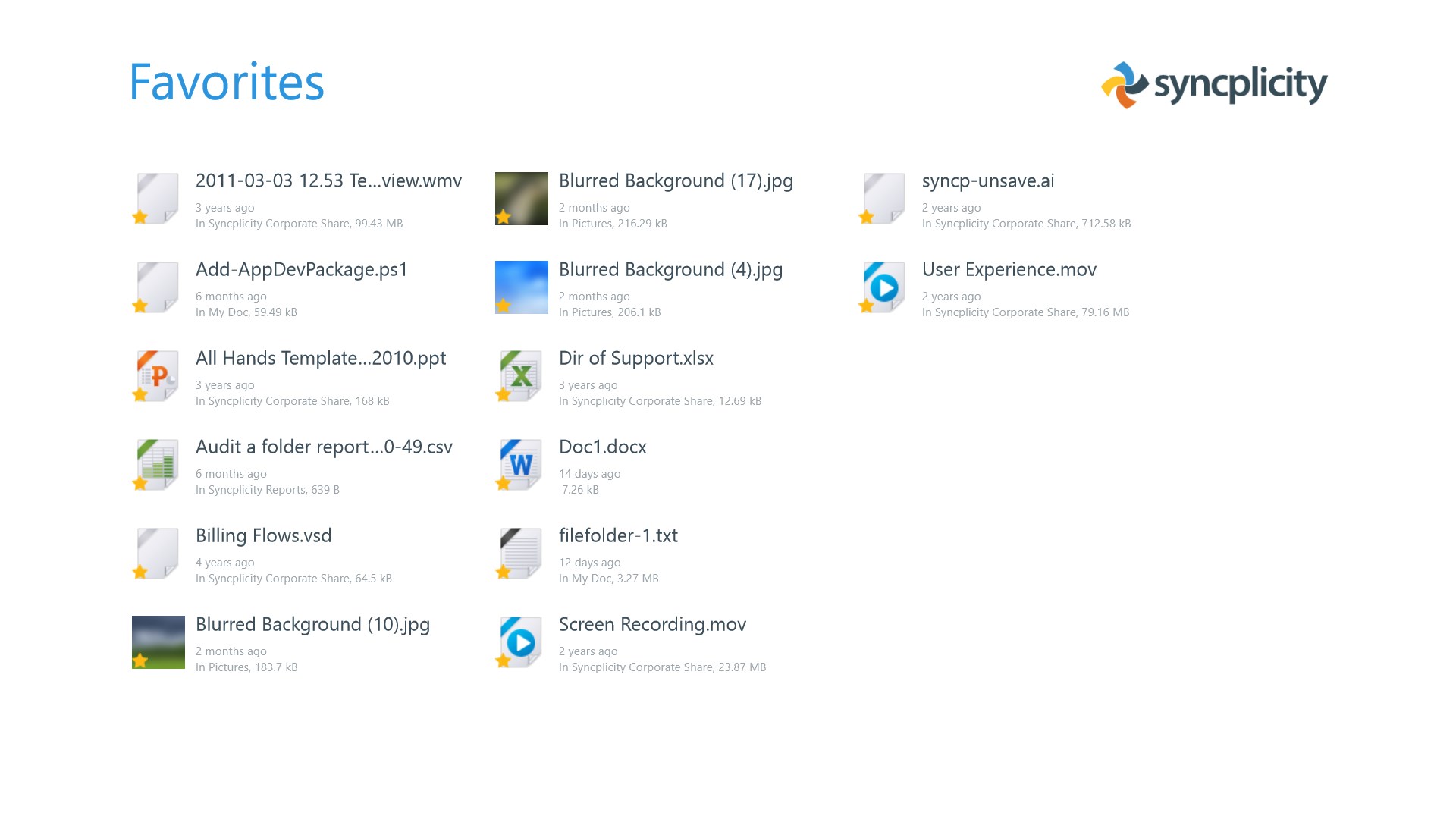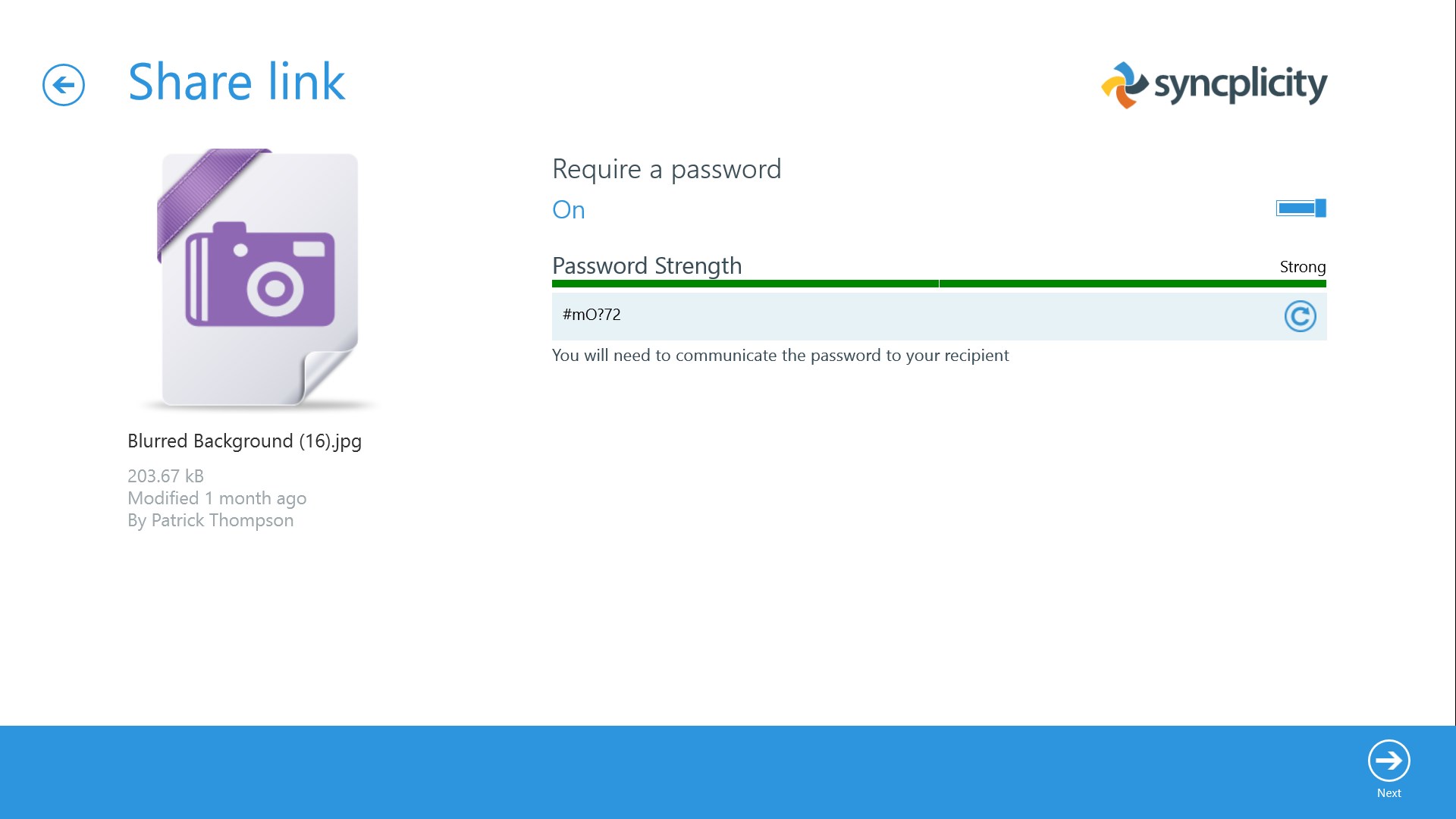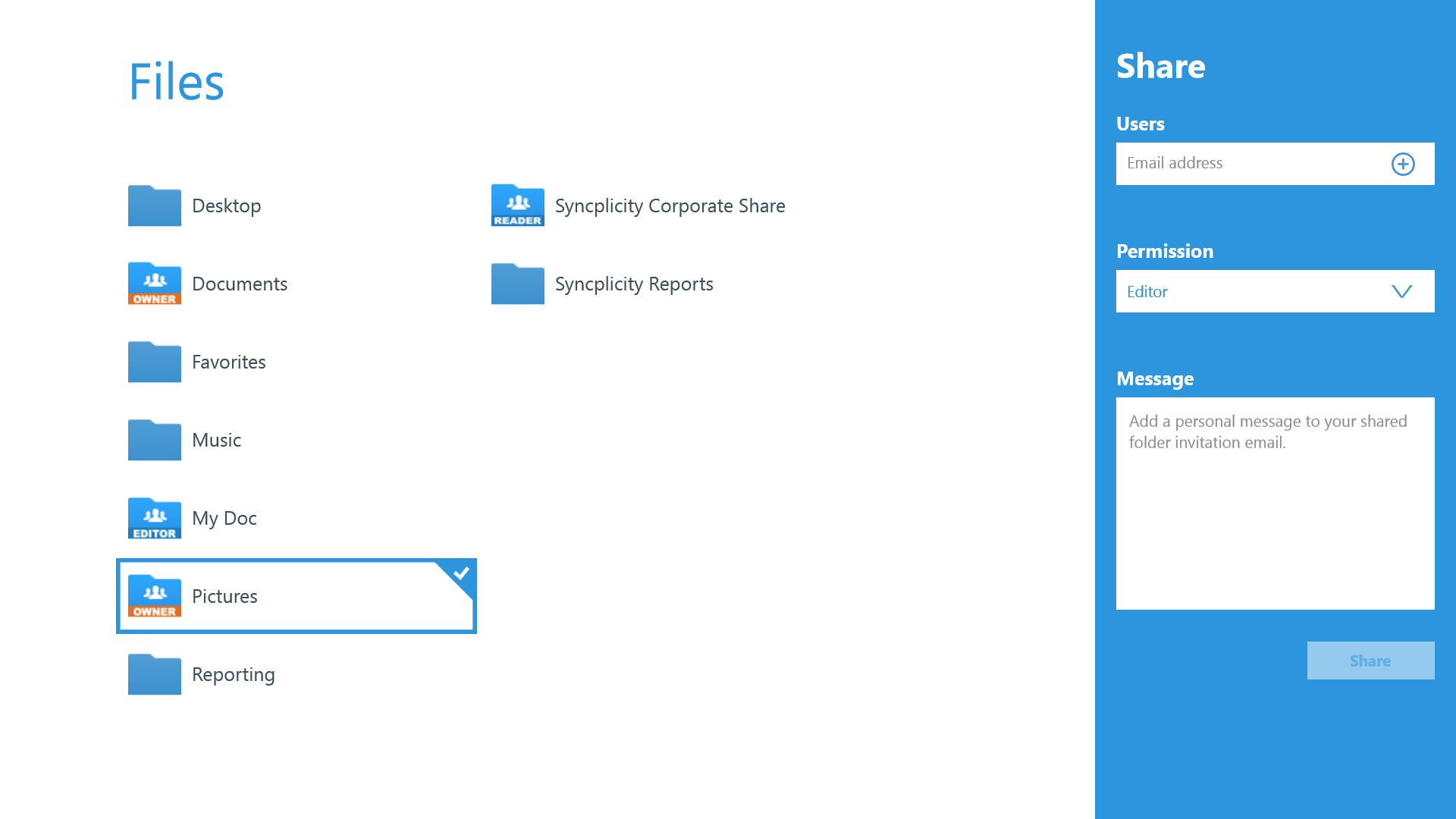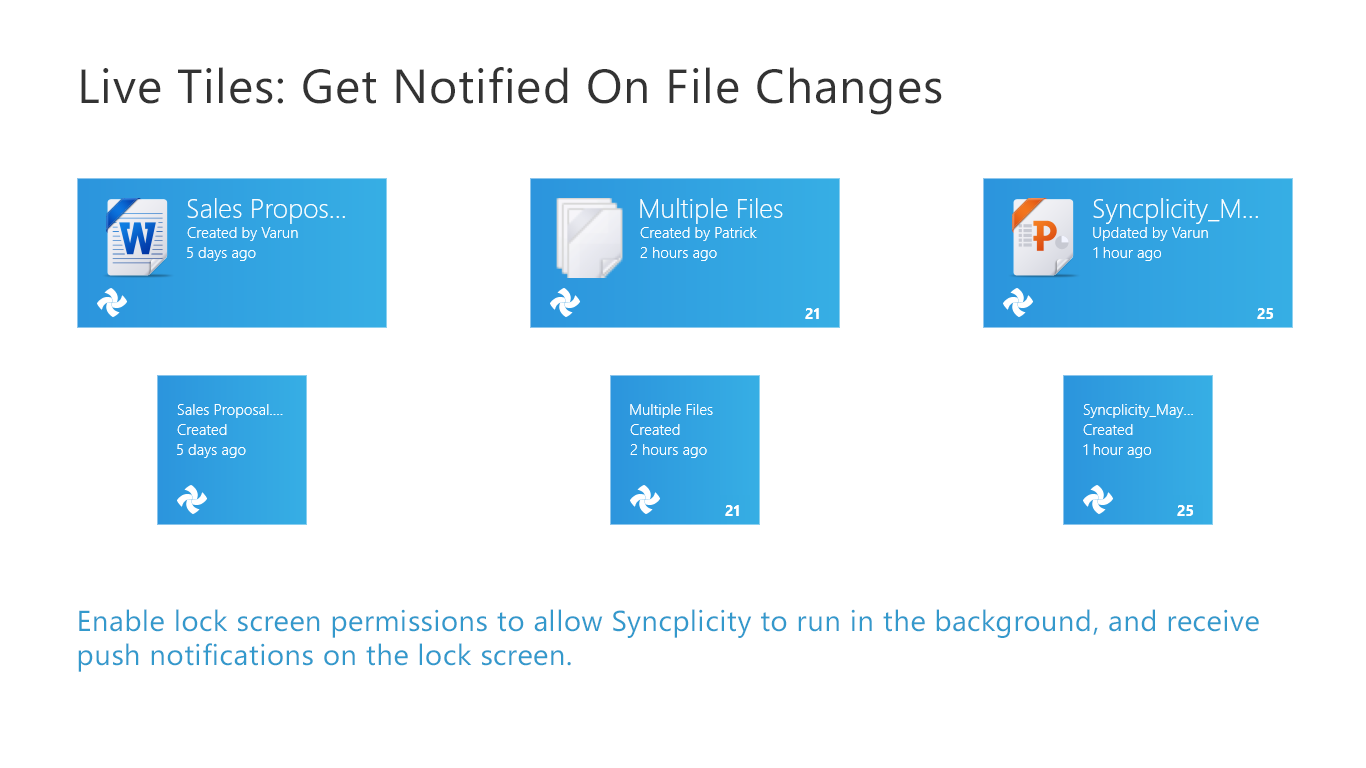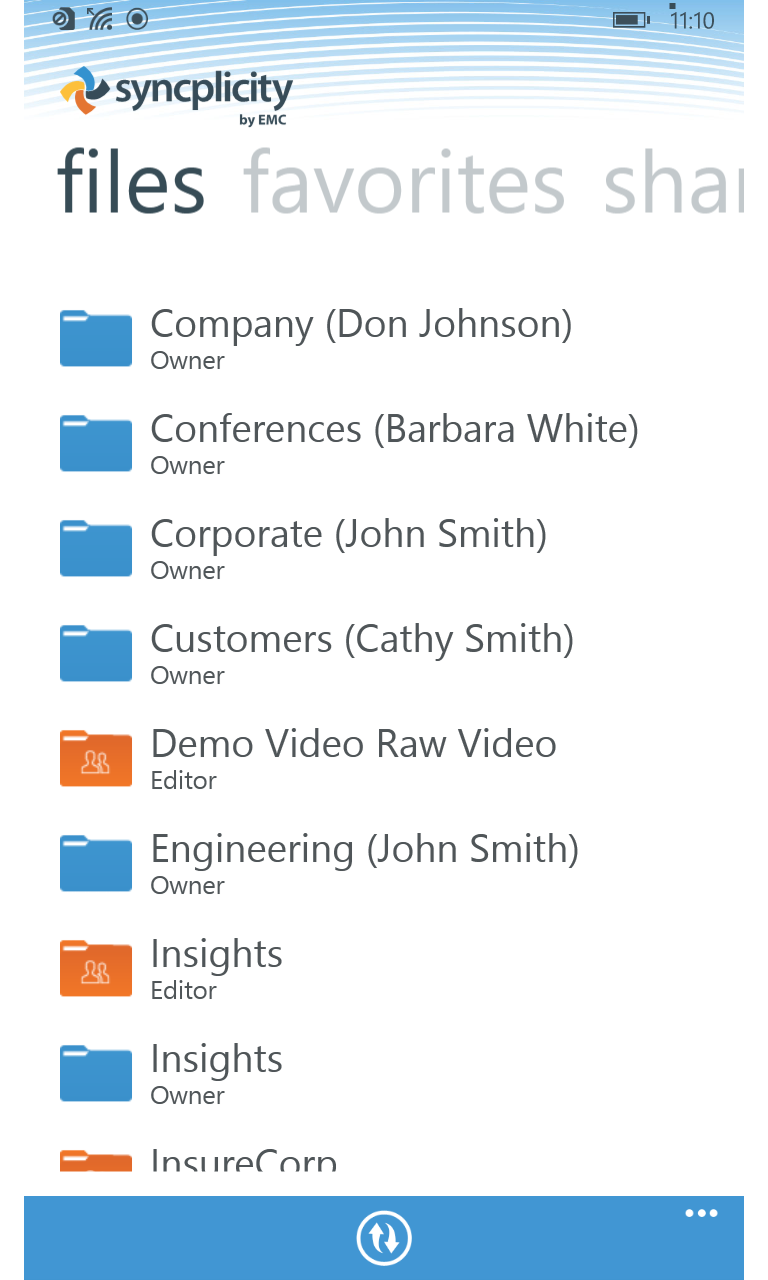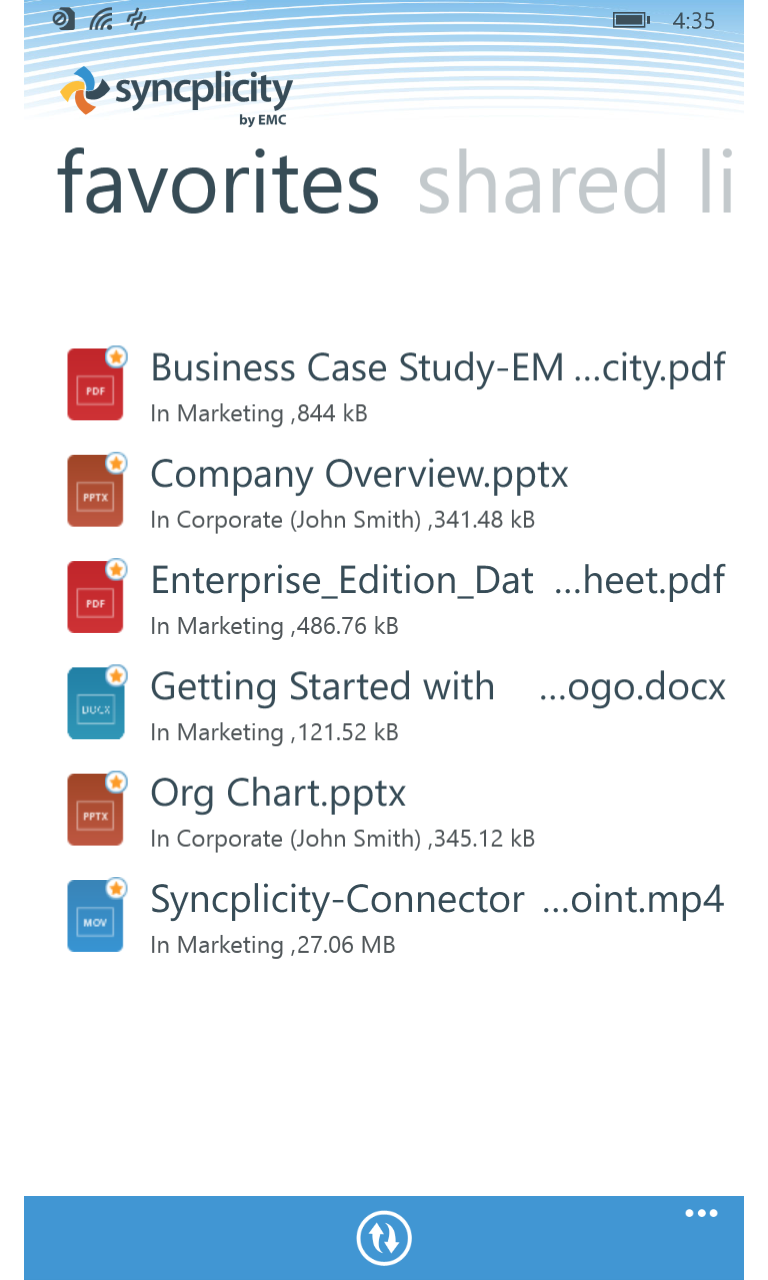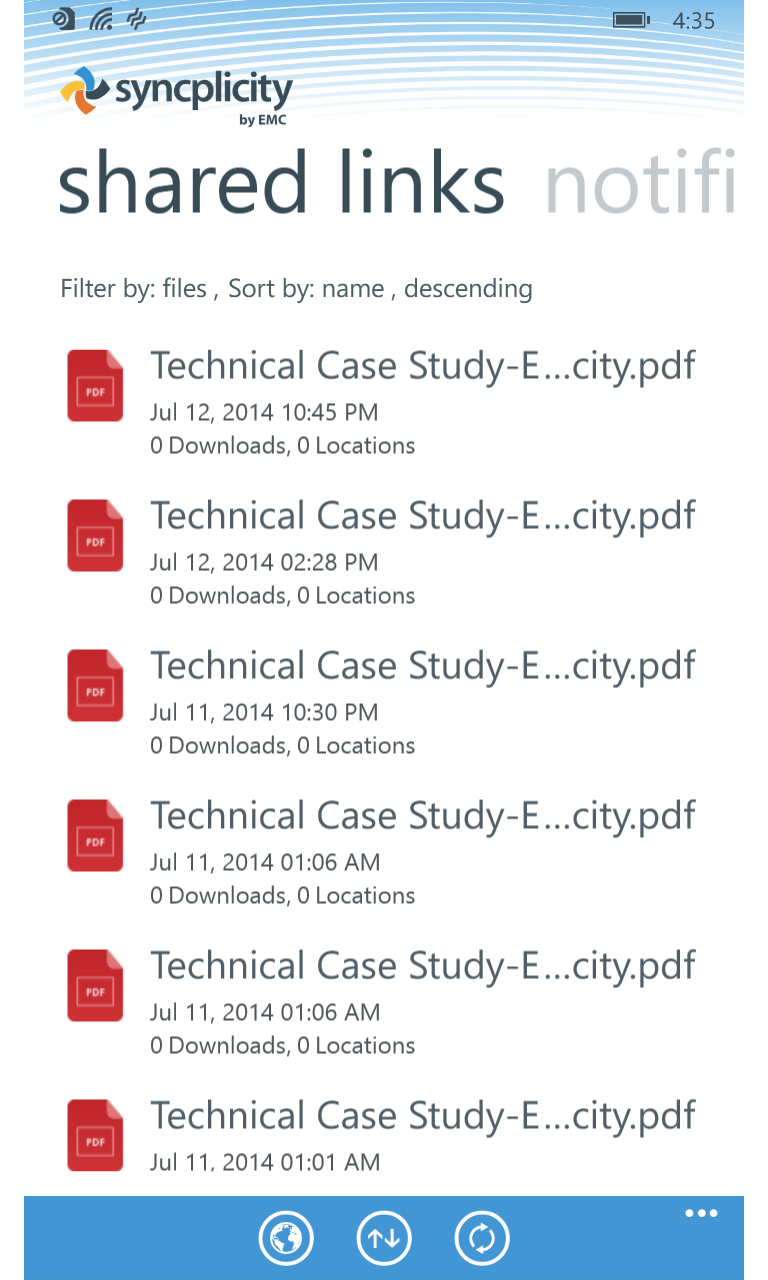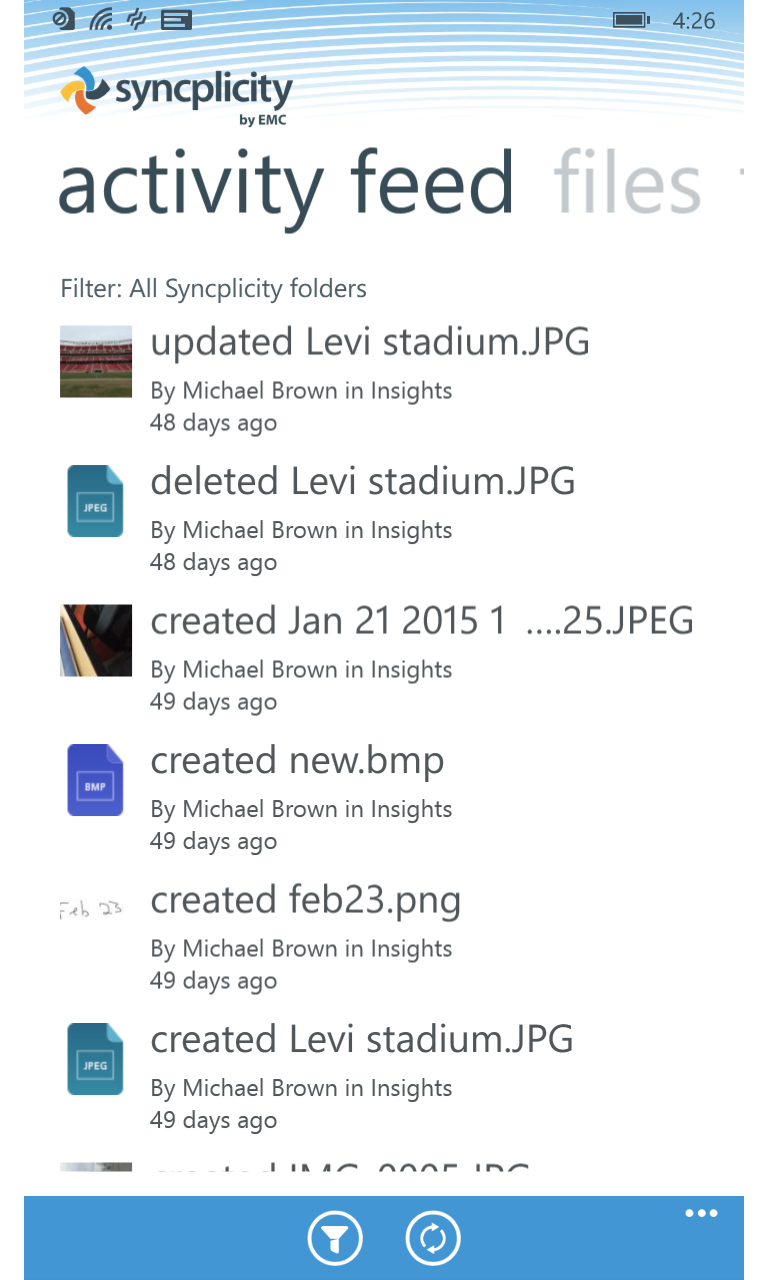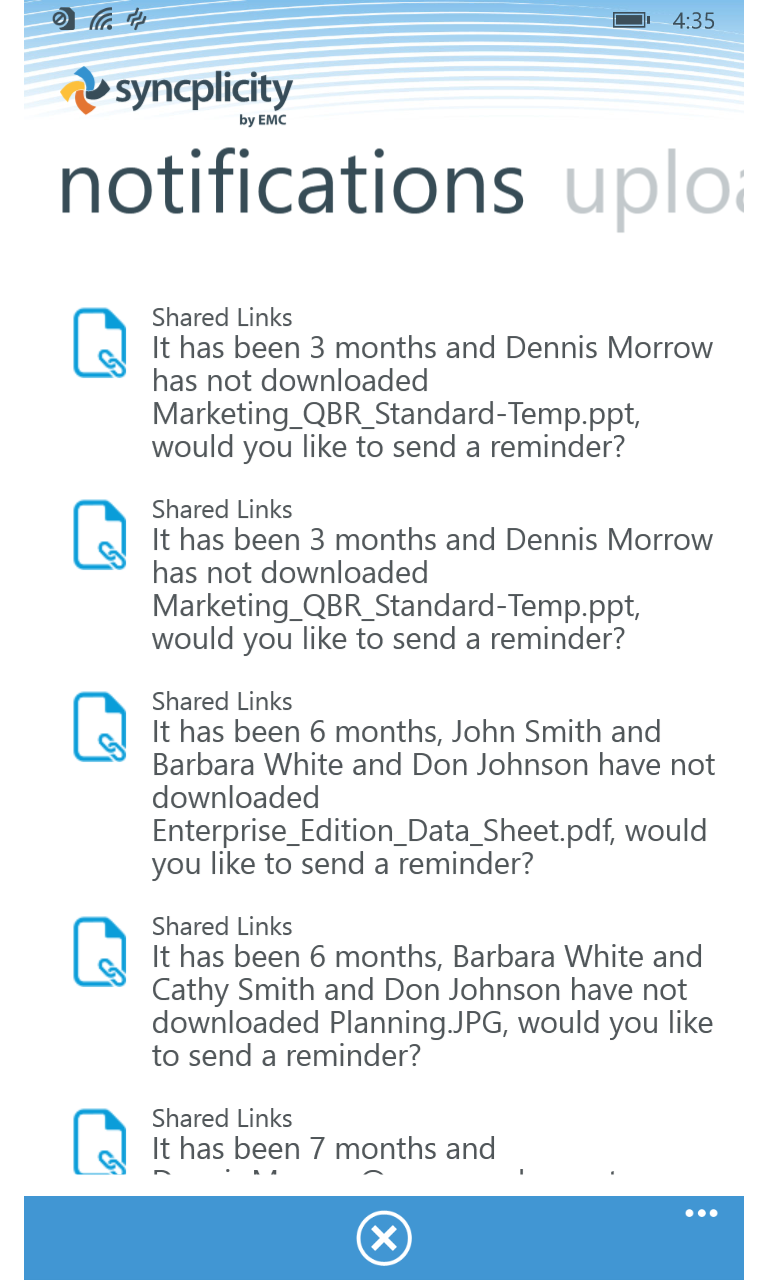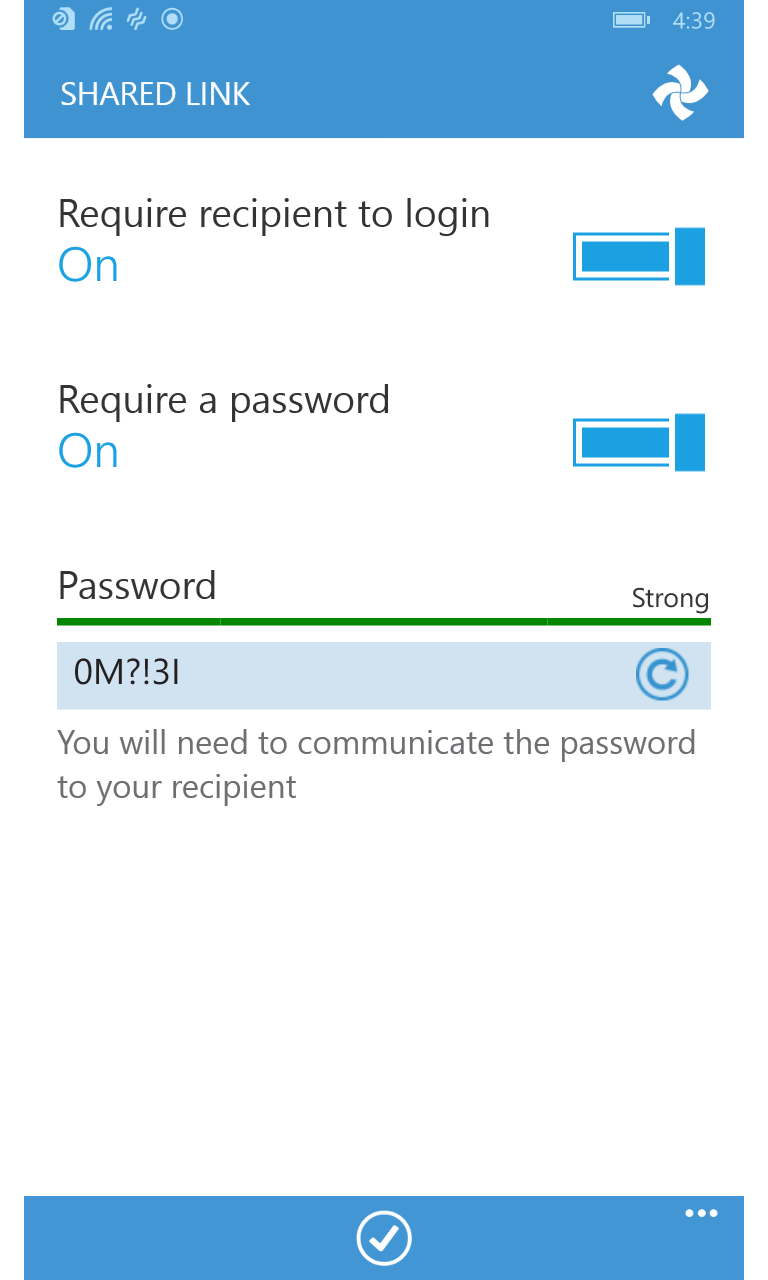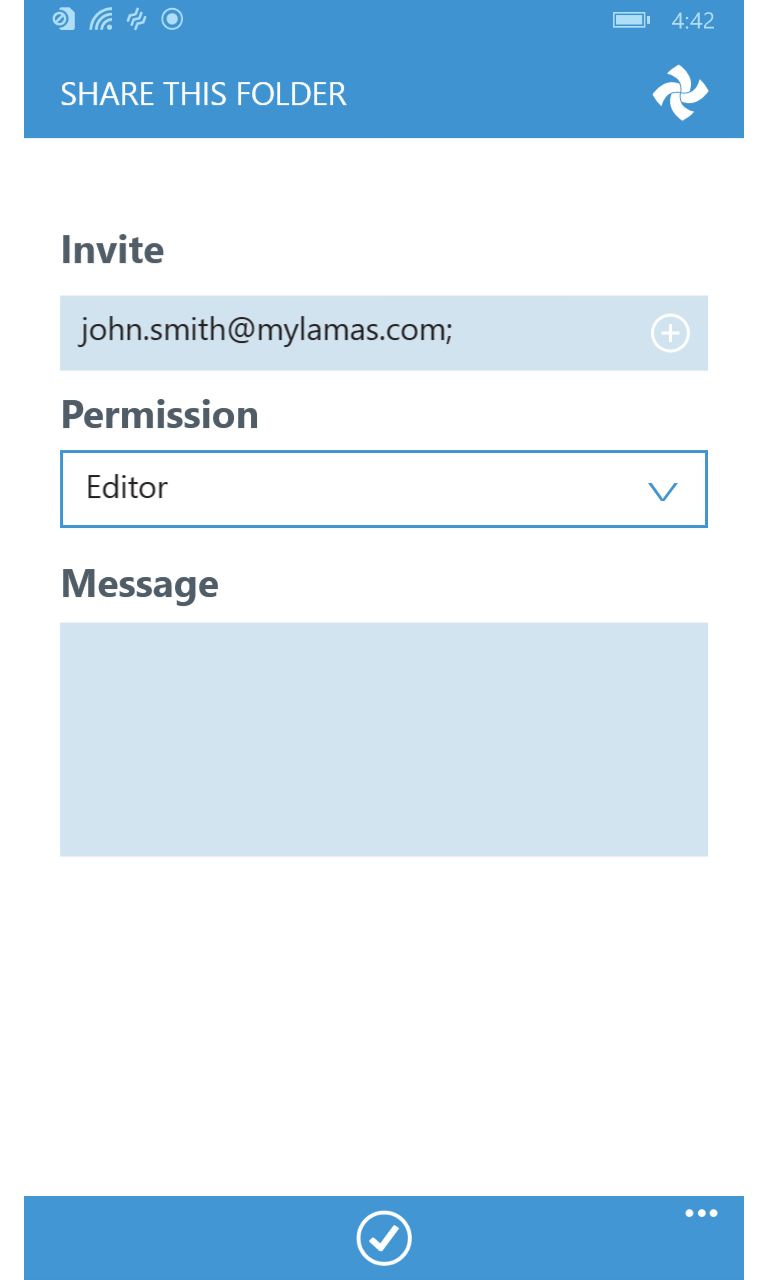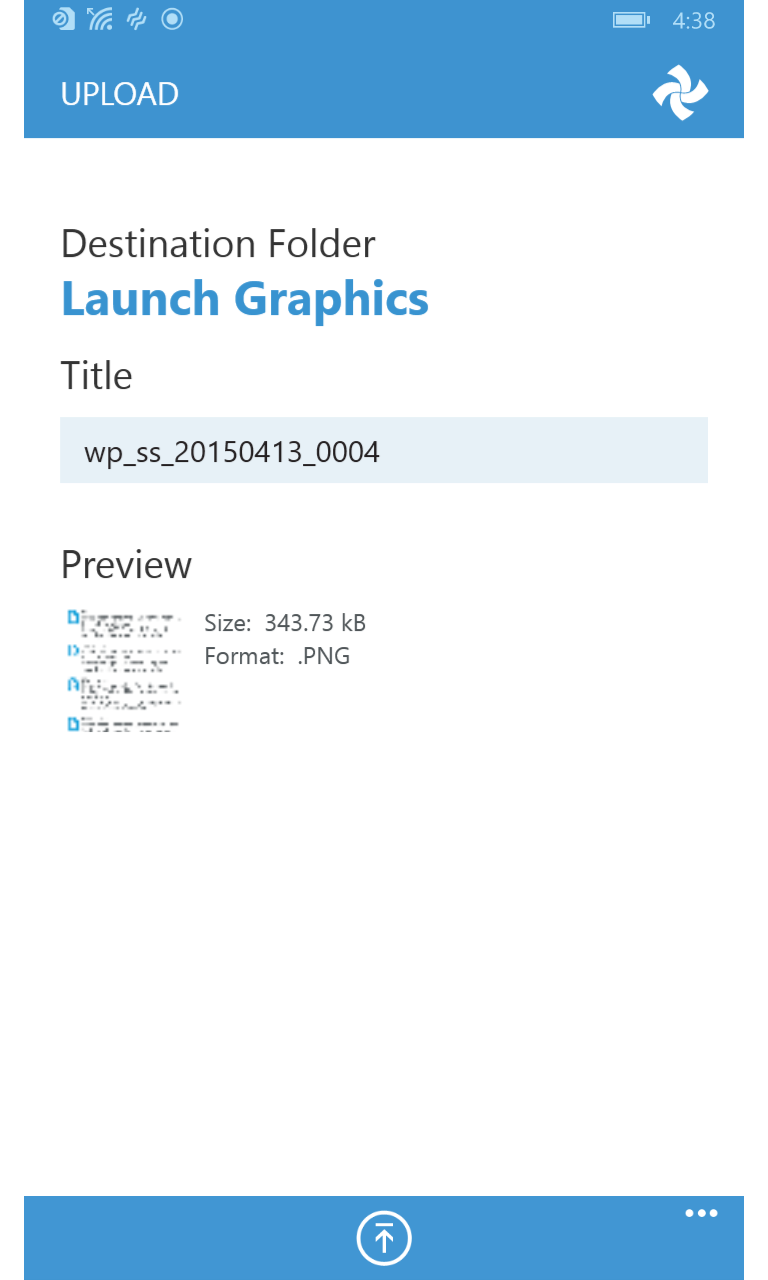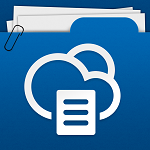- Like Collect Share
-
1 3
- Category: Productivity
- Published by: Syncplicity
- Size: 41.5 MB
-
Permissions:
- Access your Internet connection
- Access your home or work networks
- Use your location
- Use your webcam
- Use your microphone
- Supported processors: x86, x64, ARM
- Language: English
- Learn more:
-
Notes:
* 1.6.0.3433 • Hotfix addresses two issues: o Users could not login on single-CPU systems. This affected some VM or VDI users. o Locally changed files were not uploaded to Syncplicity unless you quit and relaunched the app. Now, file changes will upload as soon as you close the file and bring the Syncplicity app to the foreground. 1.6.0.3250 - Bug fixes 1.6.0.3248 - Shared link tracking - Syncplicity Insights - Open in restriction policy support - Mobile passcode enforcement policy support - Create and delete top-level folders - Access permissions displayed for top-level folders - Updated logic and icons for folder access permissions
Syncplicity
Similar Apps View all
Comments View all
35 comment
23 February 2017
Regularly need to keep restarting this app. Rarely starts up properly as expected on Surface Pro 4.
7 February 2017
Wow - I tried Syncplicity with my gigabit fiber Internet connection and it moves files at 25MB per second. Great app.
10 August 2016
Hi Please make it work on Windows Phone 10.
14 June 2016
Amazing history of older versions
30 September 2015
What a GREAT app .... Keep up !
10 September 2015
I was finding it difficult to get everything to sync up. you can imagine how bad things were really getting at the time. syncplicity made everything come together and we had no more issues.
14 May 2015
Great
16 November 2014
Not only it doesn't sync but it doesn appear neither on the apps screen nor in the control panel. We cannot uninstall it.
7 August 2014
好
23 April 2014
Nice application and offers the view of your usage of storage. What I would like to see is an auto refresh or a refresh button. Would also like to see integration with the office application so I can share oneNote notebooks in there, or save word docs, etc. I think that second piece would make it invaluable. Being able to manage sharing would be great.