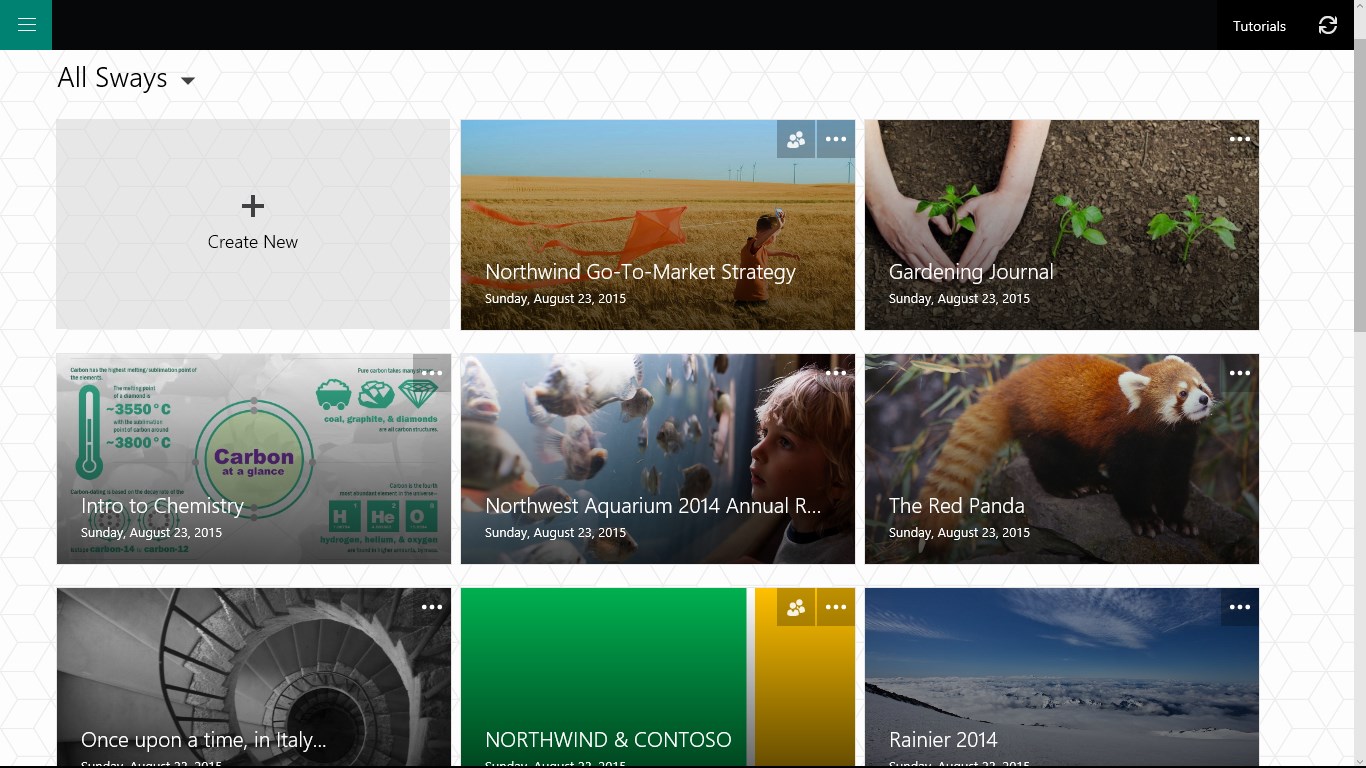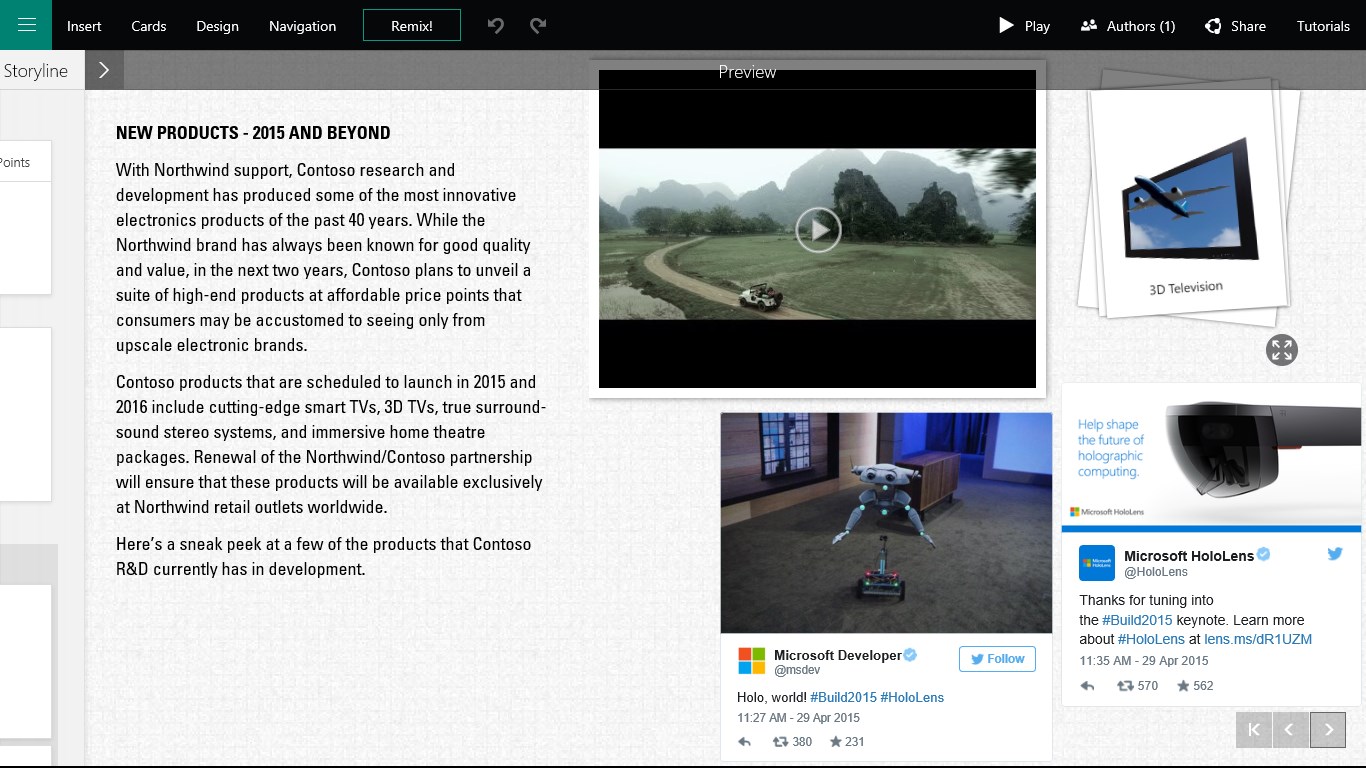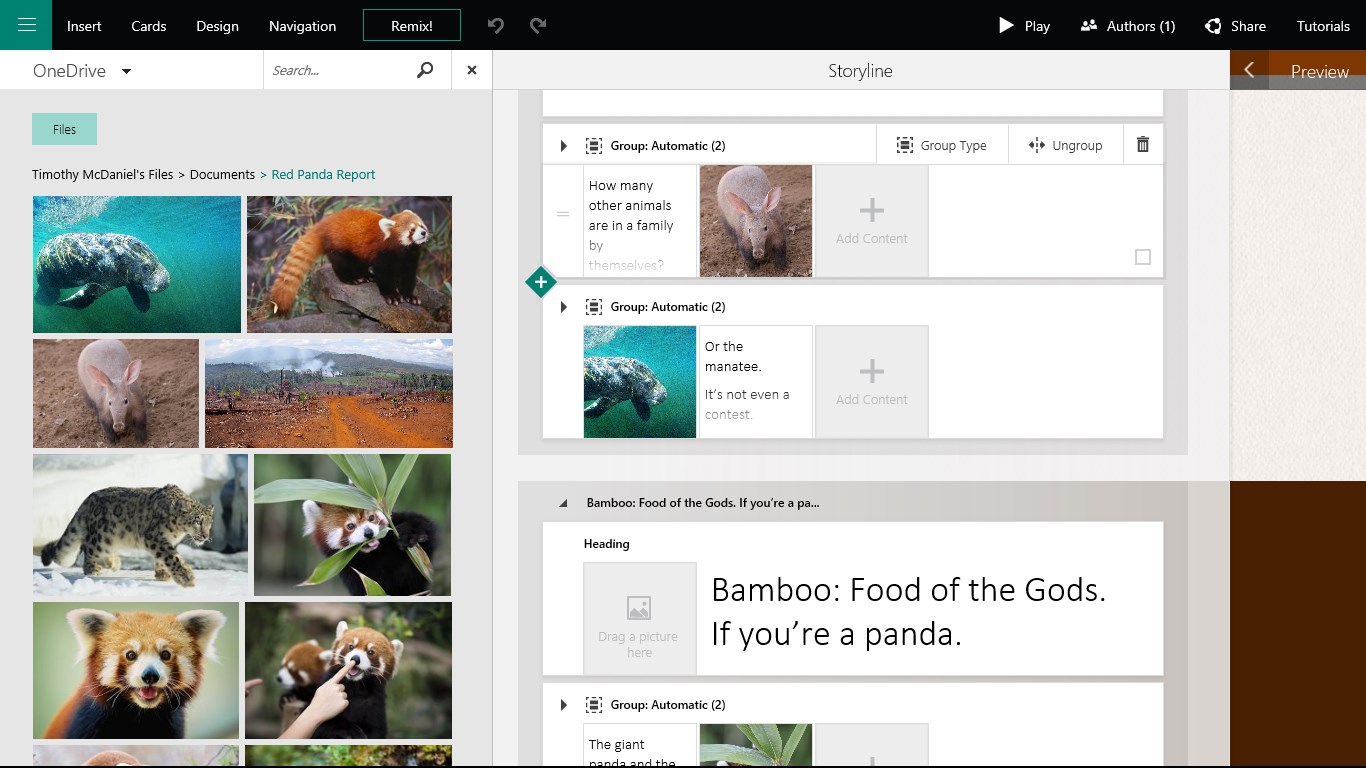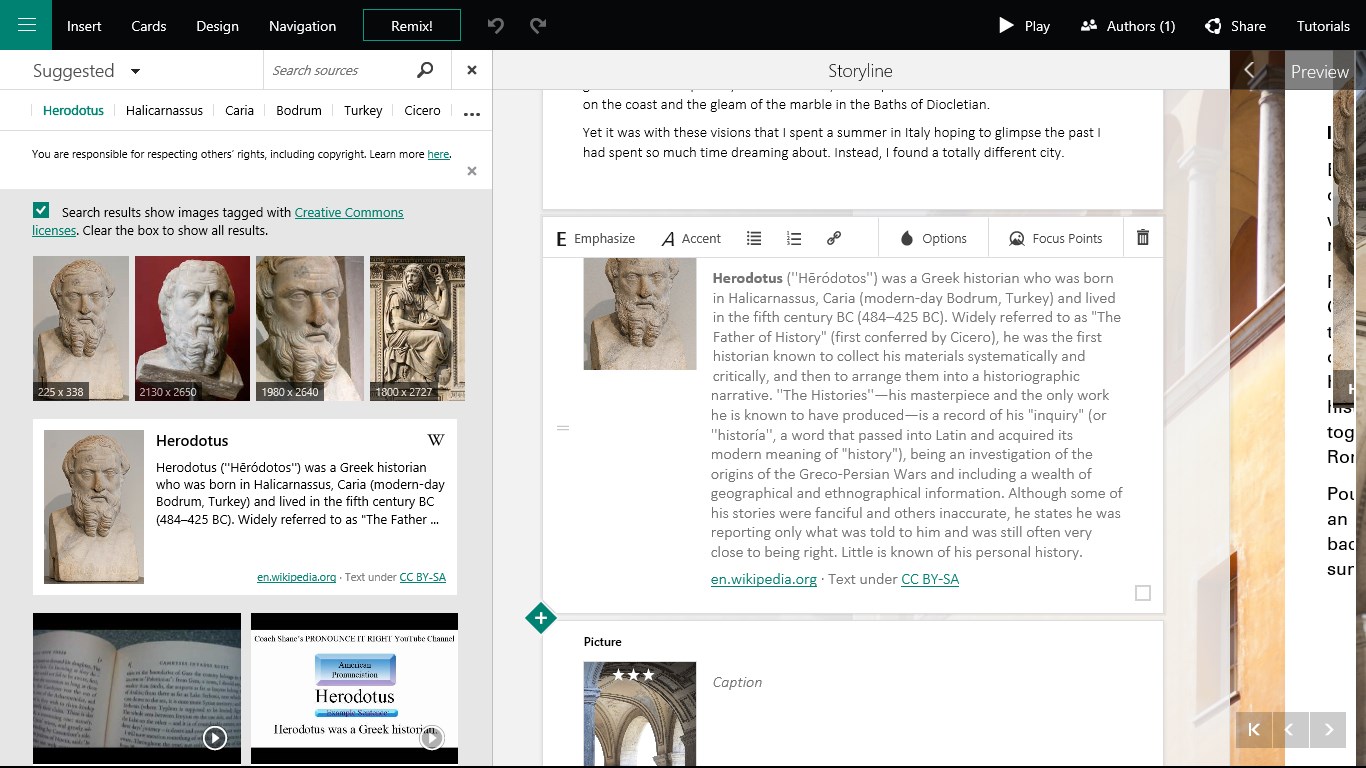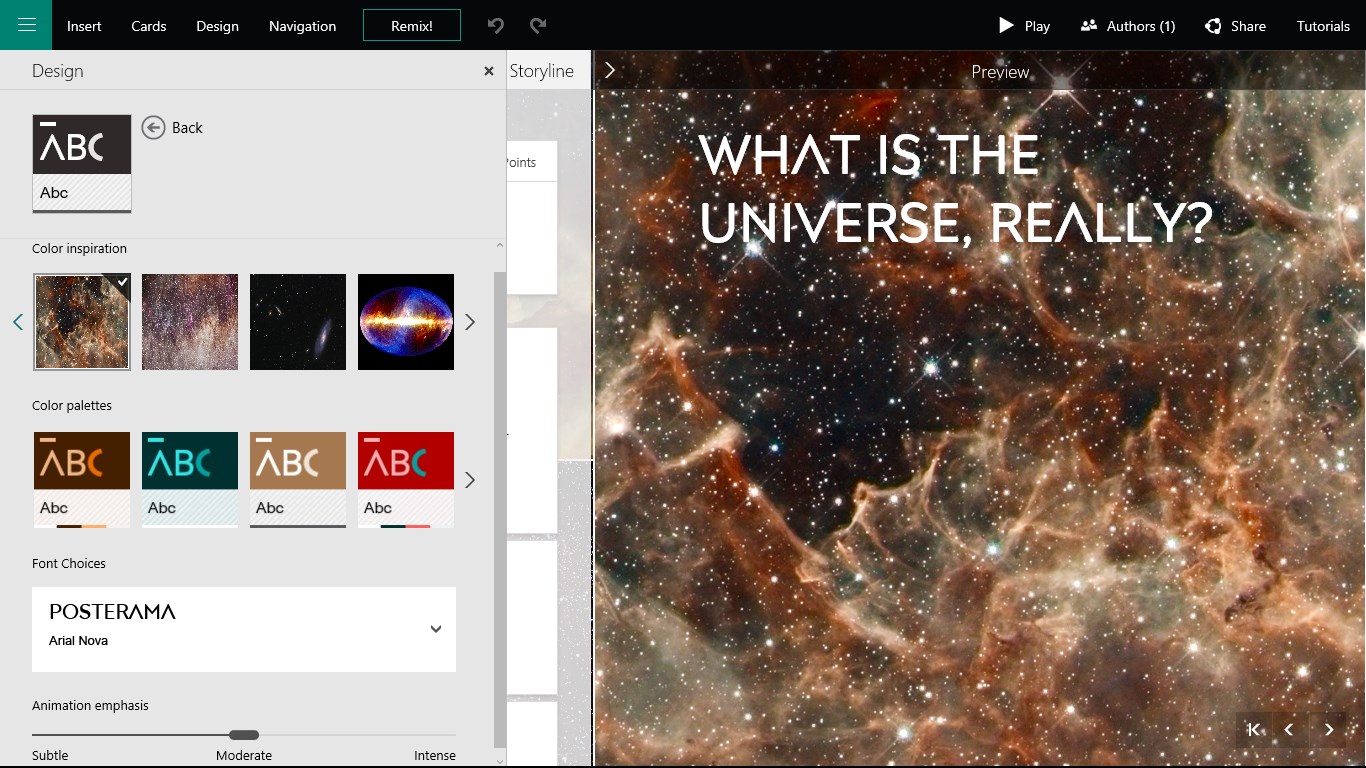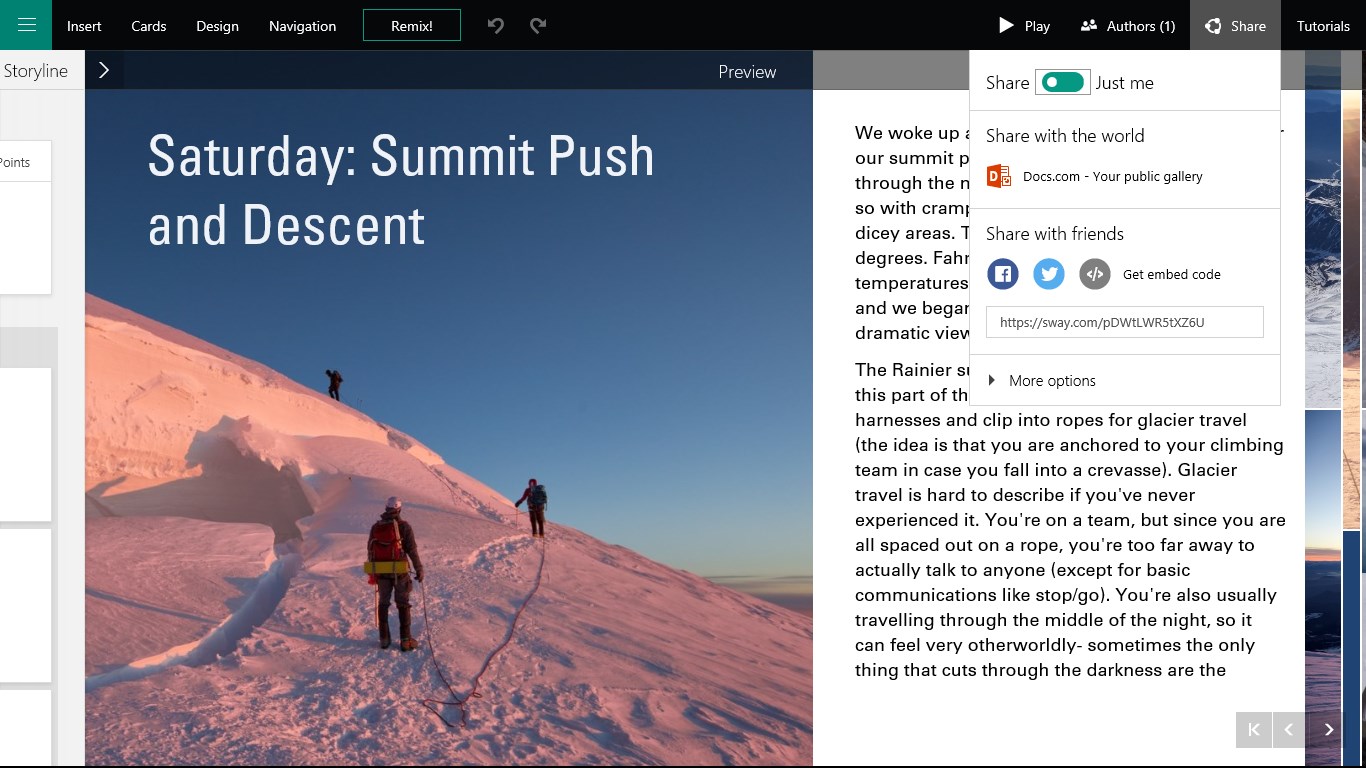- Like Collect Share
-
0 0
- Category: Productivity
- Published by: Microsoft Corporation ?
- Size: 90.3 MB
-
Permissions:
- Access your Internet connection
- Access your Internet connection and act as a server.
- Use your webcam
- Use your microphone
- Supported processors: x86, x64
- Language: English (United States), Spanish (Spain), Portuguese (Portugal), Portuguese (Brazil), Slovenian (Slovenia), French (Canada), Telugu, Persian, Khmer, Tamil, Thai, Bangla (Bangladesh), Lao, Spanish (Mexico), Hebrew, Hindi, Malayalam, Arabic, Vietnamese, Icelandic, Kannada, Azerbaijani, Kiswahili, English (United Kingdom), Hausa (Latin), Uzbek, Macedonian, Afrikaans, Albanian, Amharic, Belarusian, Filipino, Hungarian, Basque, Bulgarian, Estonian, French, Indonesian, Kazakh, Latvian, Lithuanian, Chinese (Simplified), Chinese (Traditional), Croatian, Dutch, German, Italian, Japanese, Russian, Turkish, Malay, Romanian, Korean , Swedish, Polish , Serbian (Latin, Serbia), Galician , Finnish, Greek, Norwegian (Nynorsk), Ukrainian, Czech, Danish, Slovak, Catalan
- Learn more:
-
Notes:
* Latest Update: • Add video — Embed video clips in your Sways when you're signed in with your Office 365 work or school account. • Easy navigation — Use the Navigation menu to jump to any section when playing a Sway. • Share with specific people — Share a view or edit link to a Sway with people you choose. • Bug fixes — We’re always looking to improve Sway and have fixed several miscellaneous issues in this release. Other Recent Updates: • Autoplay – Set your Sway to automatically play in the background. For Office 365 subscribers only. • New Templates – Get a head start with our new templates: Student Report, Portfolio, DIY project, Presentation, Blog, Travel Story, and more. • Viewed Sways – Quickly access other people’s Sways you’ve previously viewed
Sway
Features:
- Tell your story with interactive content
- See suggested search results based on your content
- Instantly transform your Sway with great designs
- Easily share and collaborate by sending a link
- Syncs through the cloud
- View and edit across your devices
- Sign-in with your work, school or Microsoft account
Similar Apps View all
Comments View all
713 comment
12 July 2017
Never used this app or the tips app and yet it shows up as most used in windows start menu... it is this pathetic self promotion that the Nadella Microsoft uses to create the illusion that their customers truly love their products. They are intrusive and lacking on multiple levels. The force feeding of the Edge browser turned be from being a loyal supporter of Microsoft to a frustrated and disappointed customer. For the first time in my life I have installed a Linux OS and began looking for alternative software tools.
12 July 2017
Such a nice way to present when we all have powerpoint fatigue. Easy to use and nice clean look.
12 July 2017
Love the efficiency of this app. I can focus on content rather than format.
9 July 2017
The comparison is really useful for showing a before and after of work done. Id like to see more layouts and text customization.
7 July 2017
helped me a lot
7 July 2017
I love how Microsoft isn't forcing this on us, like Paint 3D or OneNote built in version. Please do make this more professional, like PowerPoint, and make this a free part of the Office 365 suite or something, I want this on all Office 365 platforms
7 July 2017
I love SWAY because it is so easy to use and it made my team newsletter look professional. I think my SWAY newsletter is engaging and easy to follow. Next on my list to try is an interactive lesson. I can't wait to hear what my students think!
6 July 2017
Believe it or not- Powerpoint is easier to use. Sway doesn't do what you think it might do. The cards, links, etc are hard to control. It takes lots of patience to get the presentation to look the way you want it.
30 June 2017
I have always wanted to do something special for my dad on Fathers day. After exhaustive search and hours of trying apps to help me create a card for him, I came across sway while trying to learn how to insert a GIF. into a custom card. Not only was I able to easily create a remarkable video card , I was able to share it with my dad using FB (facebook) which made it easy for me to show all my friends that not only did I have a great dad but I can now create more than ERRORS on my computer.
30 June 2017
I like the idea of putting my media together with the help of Sways tools. Because I'm new to this it would be great if their were easy instructions on how to save this or send to someone as an attachement.