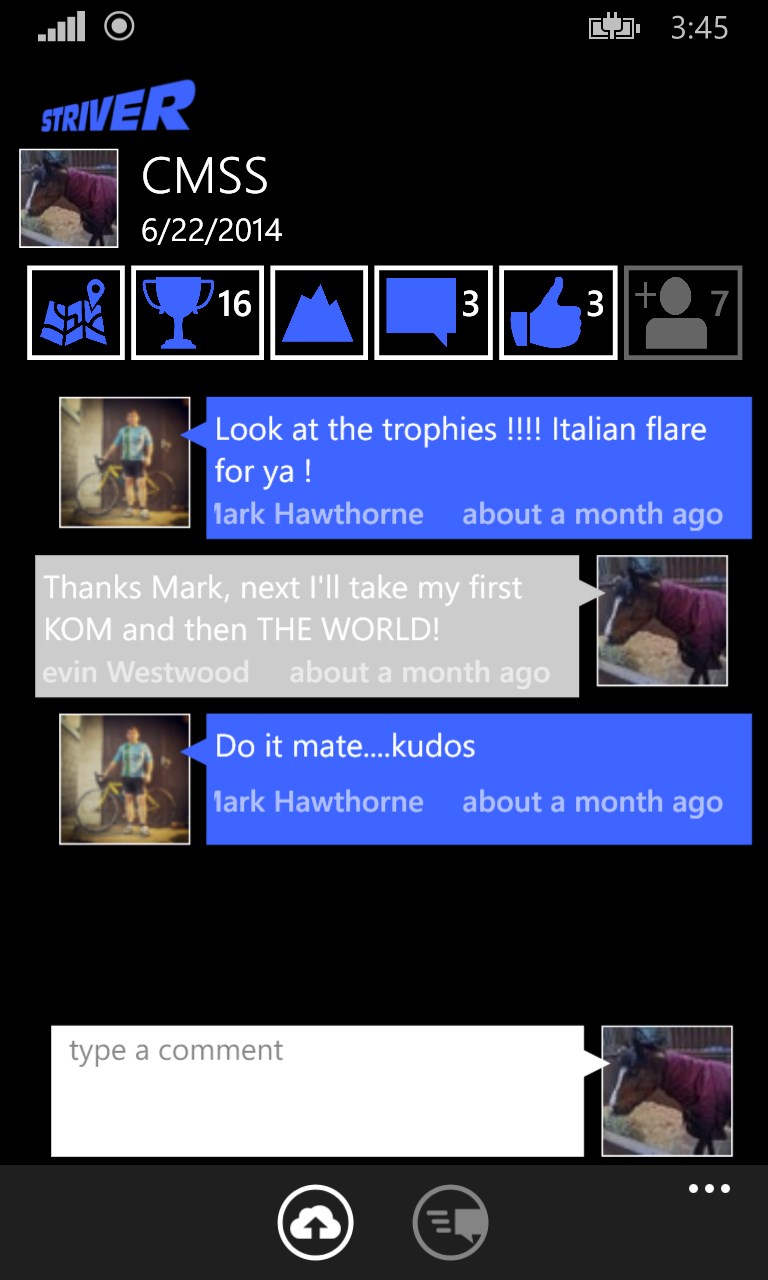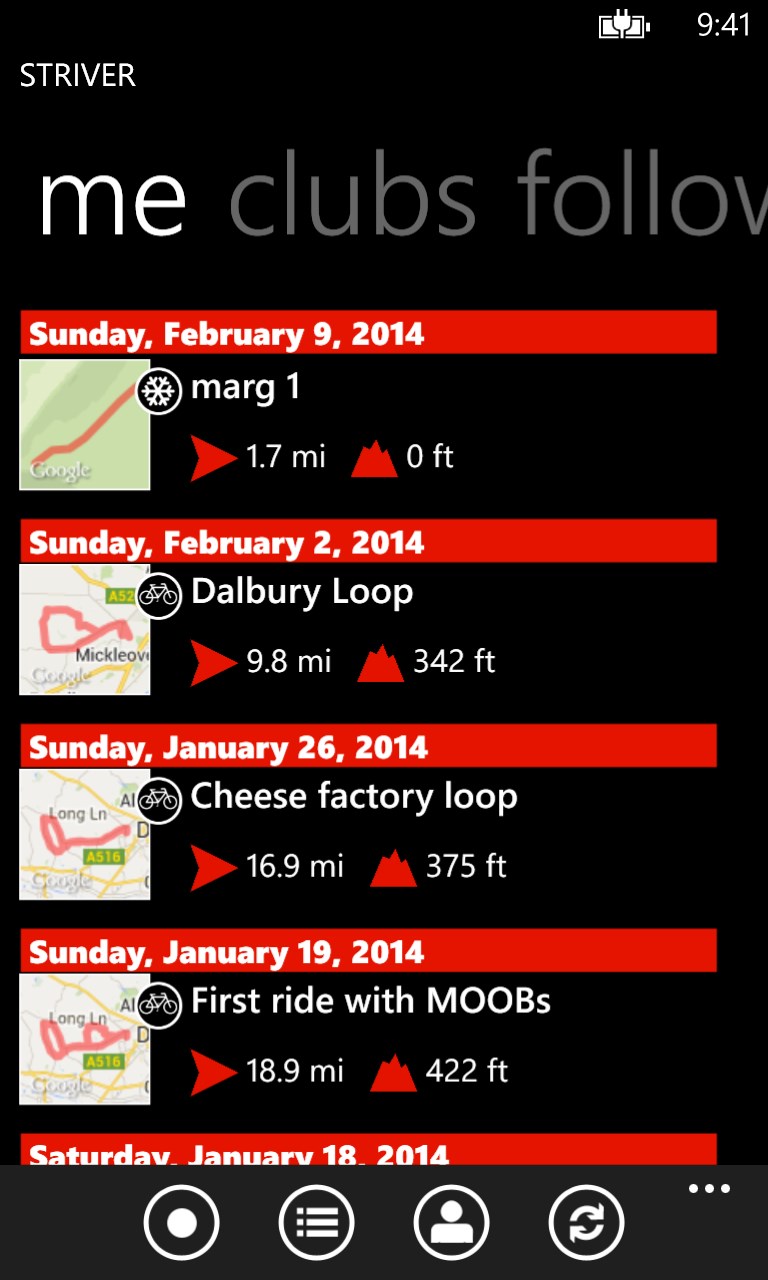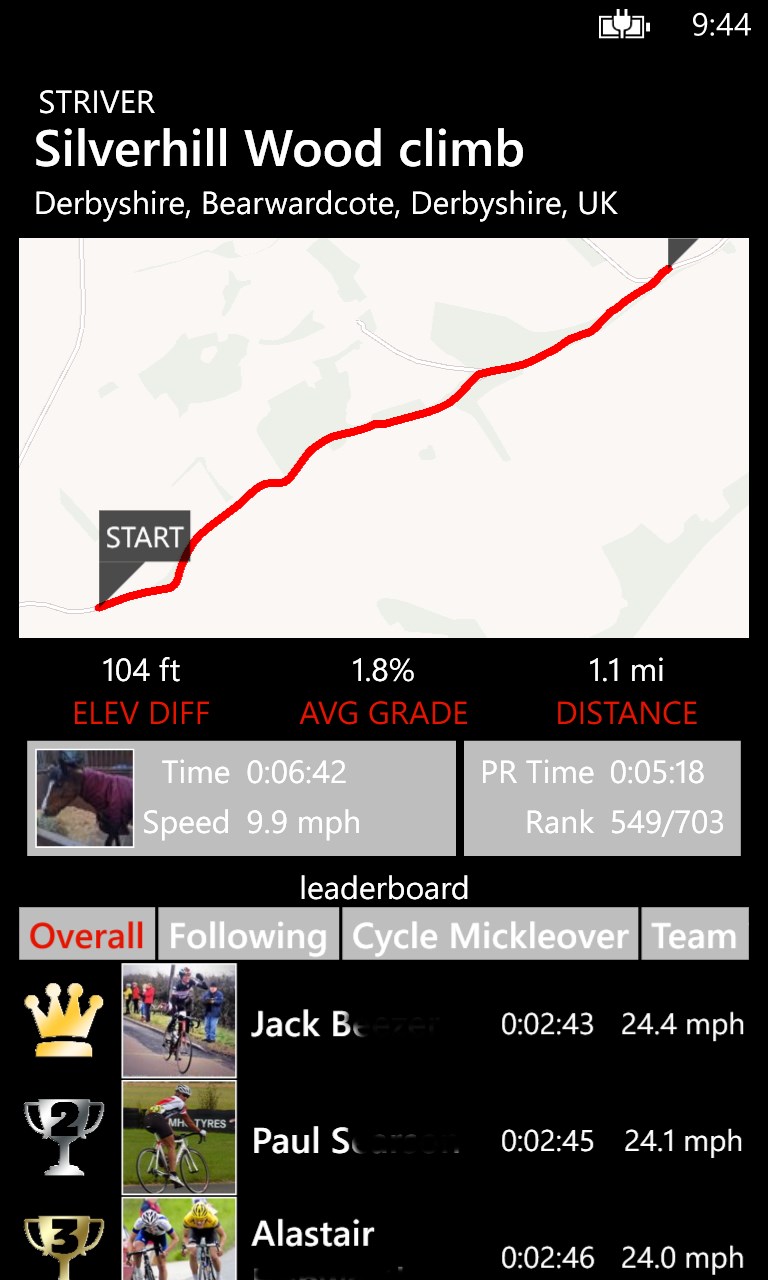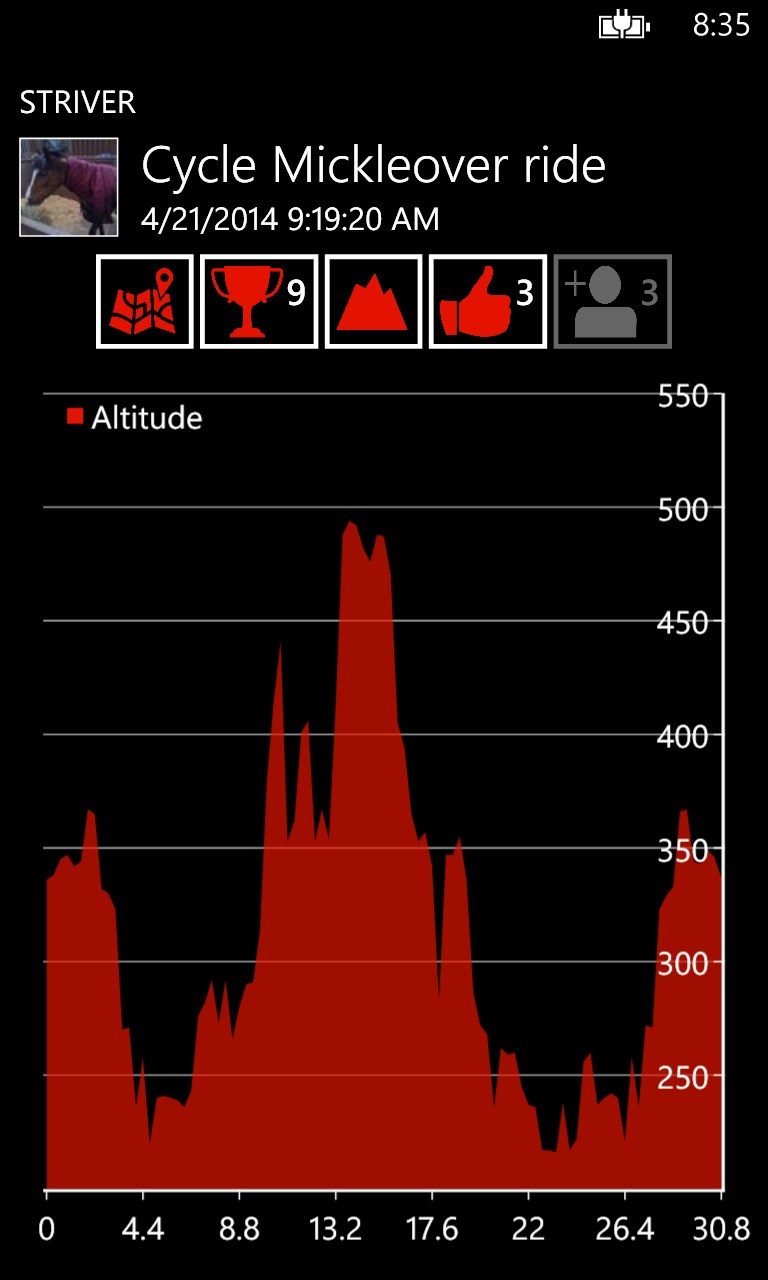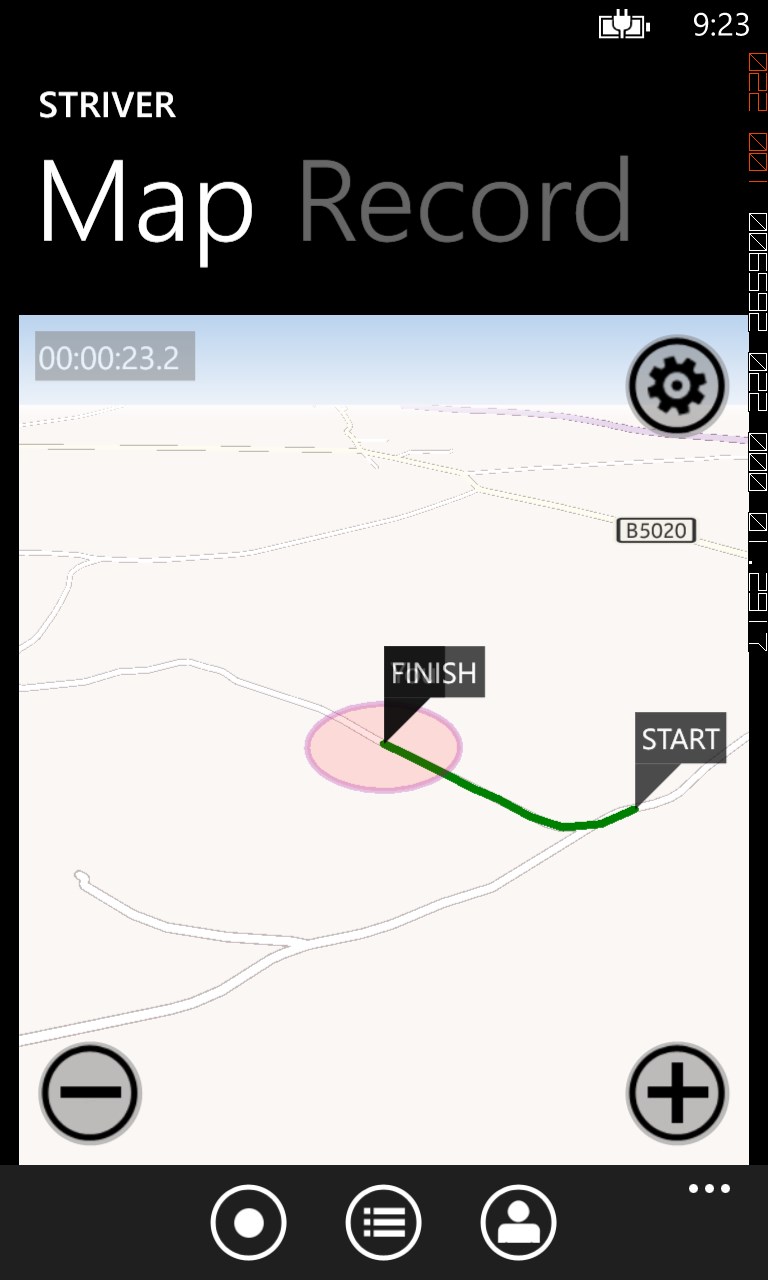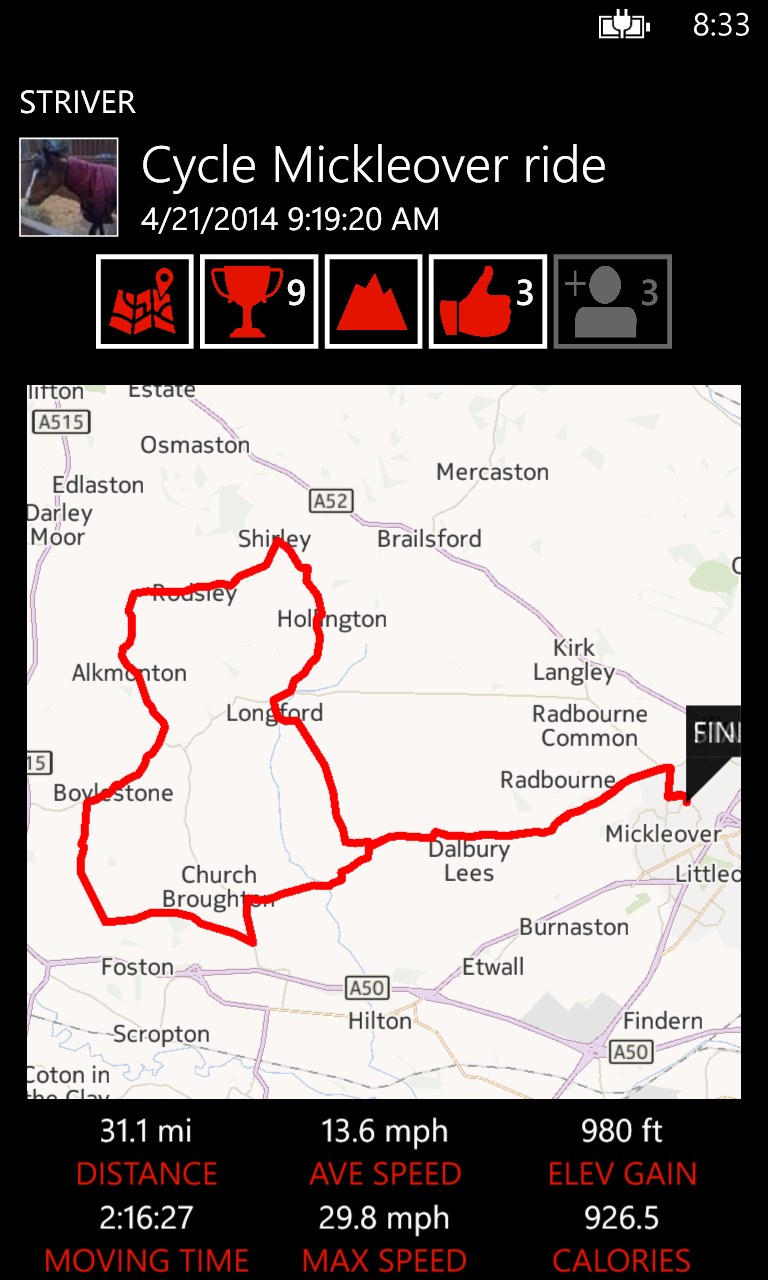- Like Collect Share
-
0 0
- Category: Health & fitness
- Published by: Team Westwood
-
Permissions:
- Use your location
- Use devices that support Near Field Communication (NFC) services
- Use your device network services
- Access your browser
- Use your maps
- Use your device’s speech recognition and text-to-speech (TTS) services
- Supported processors: x86, x64, ARM
- Language: Italian, English, French, Swedish, Polish , Portuguese, Spanish, Danish, Dutch
- Learn more:
-
Notes:
* What's new in v1.11? - Redesigned recording view. - Redesigned activity feed and filter. - Fixed activity feed loading crash.
Striver
Similar Apps View all
Comments View all
83 comment
3 December 2016
Map and leaderboards are way too small to be of any use. Otherwise its a nice way to access Strava data.
4 November 2016
If i choose activities always auto closed...please fix it...but for the other menu its doesnt matter(work very well) only for activities...thanks
27 October 2016
Bought the premium piece and it immediately crashes now when hitting record button. Didn't do this before I bought the ability to upload to Strava. Do not use this app on WP10.
25 October 2016
Reinstalled the app l, now Windows 10 it's cooperating
30 September 2016
It's a great app for sure. I have good faith with this one. Thanks Striver!.
29 September 2016
Thanks for making an app that makes my win phone useful! Keep on improving it please!
7 September 2016
Would like to see this app updated for w W10
16 August 2016
If there is one thing that should never ever happen in your software, it's data loss. Never. Once you have a session, persist it in the local storage before doing anything else. How hard is that? Now, here's what happened: 1) I have completed my exercise and the session looked OK 2) I wanted to upload the session to Strava, your software asked me for money to unlock that feature 3) At the end of your payment workflow the Save page was shown 4) Instead of having all relevant fields already pre-filled with my session data, all fields were empty 5) Hitting Back button got me back to my session. From there I tried a few times to repeat the upload, every time getting an empty Save page 6) When I finally gave up and filled some test data into that Save form, the upload crashed with some obscure error message and I lost my session. This must not happen under any circumstances, period. I hate losing sessions. Now I'm left wondering if I should risk using your app again.
13 May 2016
Don't work... Plus I'm not paying to log my run
27 February 2016
App restarts when I try to access GPS configurations... Cannot change imperial to metric (menu does not open). Great potential, but it needs some work.