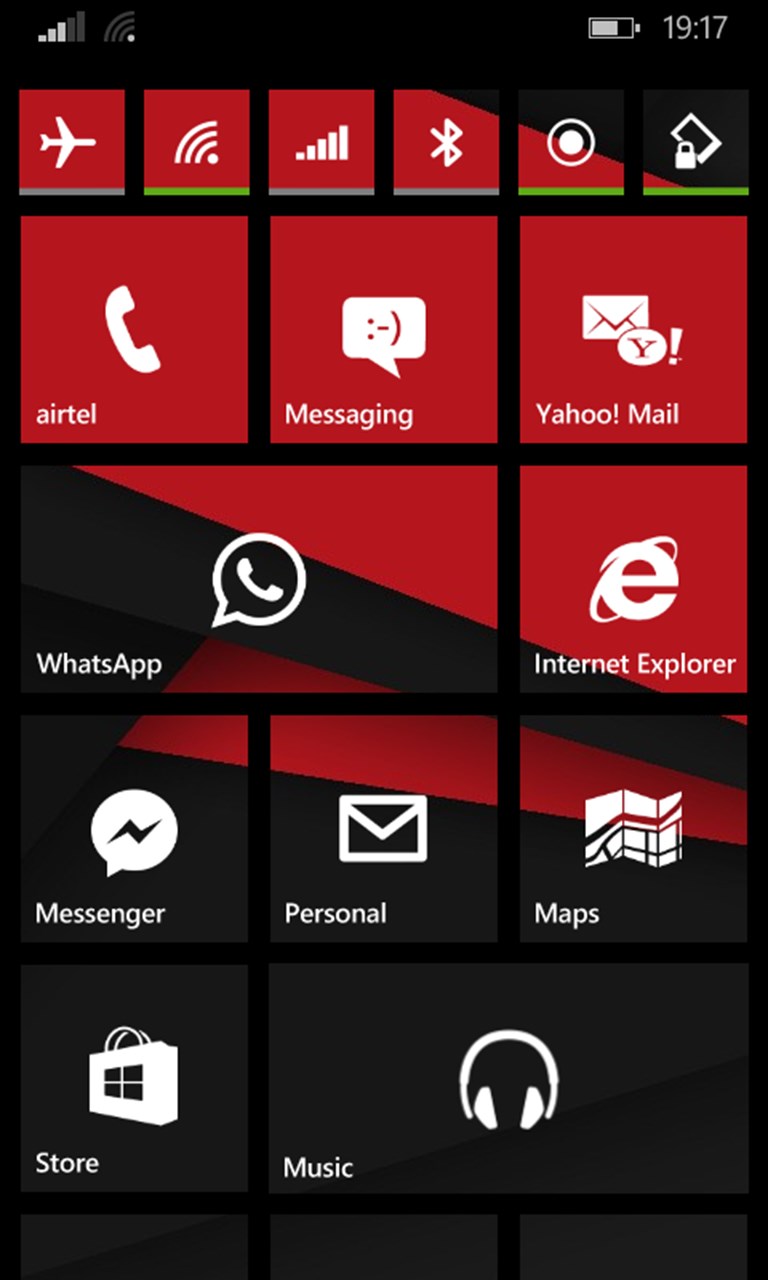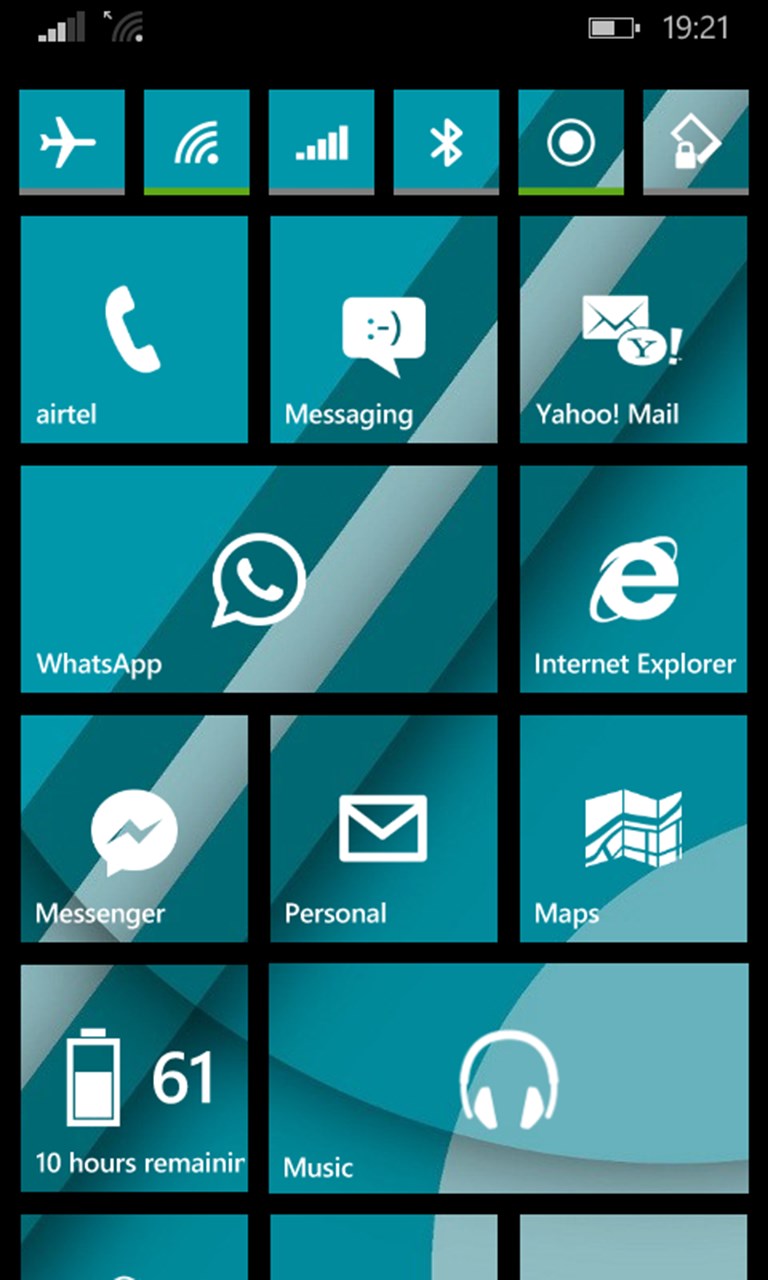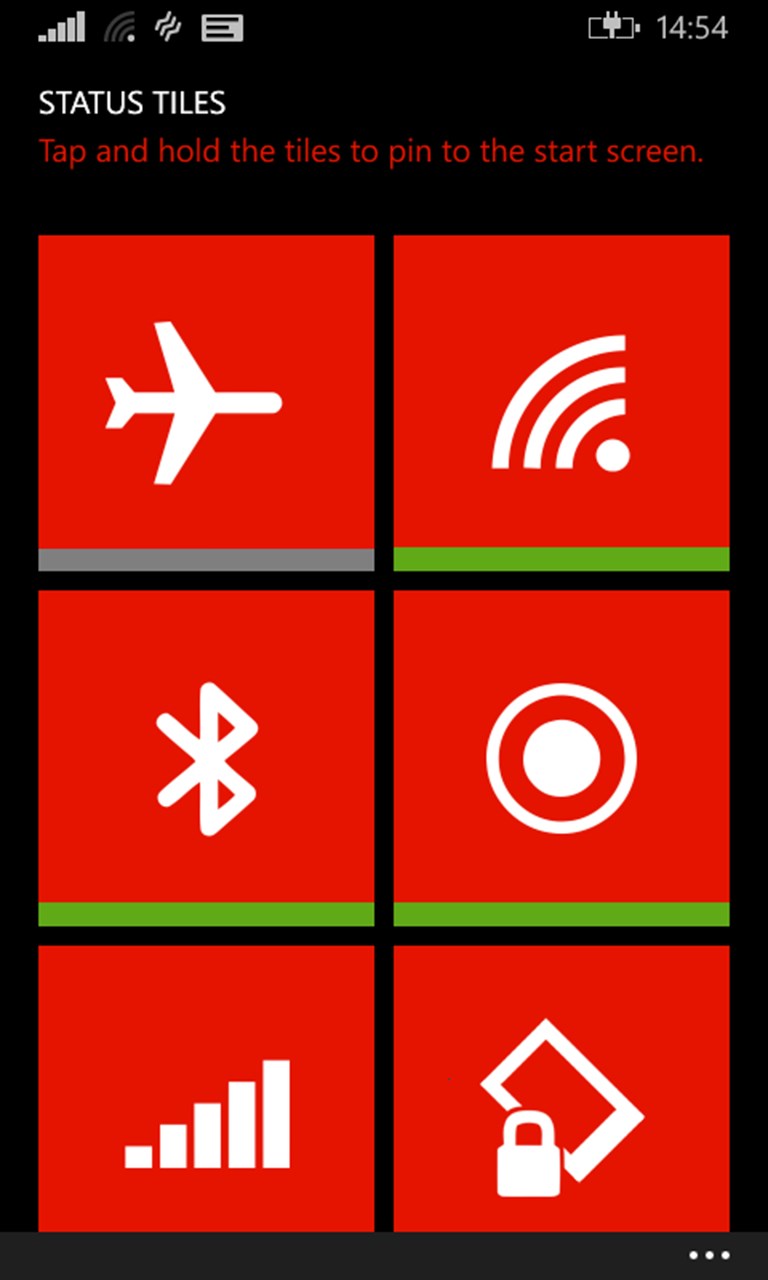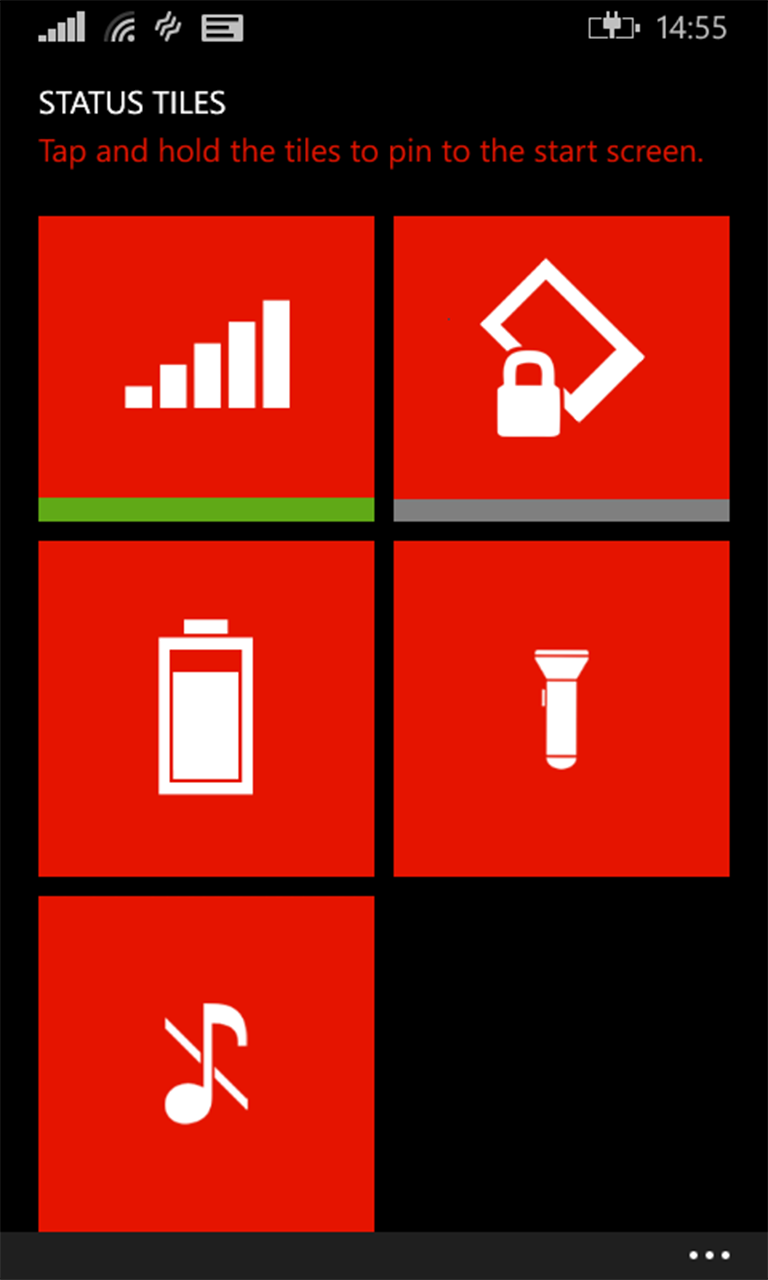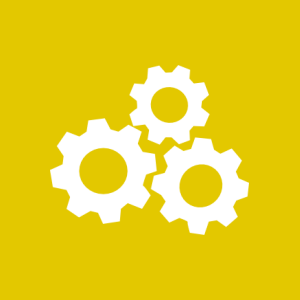- Like Collect Share
-
0 0
- Category: Utilities & tools
- Published by: Garvit Gupta
-
Permissions:
- Use your location
- Use your microphone
- Use your rear- or front-facing camera
- Use your device network services
- Use your music
- Use the media items that are currently playing
- Use any of your Windows Phone sensors
- Access your browser
- Use information about your device
- Use the photos in your media library
- Use your phone
- Supported processors: x86, x64, ARM
- Language: English
- Learn more:
-
Notes:
* Performance Improvements
Status Tiles
Similar Apps View all
Comments View all
413 comment
24 December 2016
Love it..
18 June 2016
Muito e pratico
6 April 2016
This is dumb. I wasted .99. Already have notification bar which is good enough
2 May 2015
Install error gone on this update. At least for me. I consider this app critical for Windows Phone. I'd even pay for it if it ever goes that route.
27 April 2015
Great!!!!!
24 April 2015
鼓励!
23 March 2015
Good
5 March 2015
Gave rating to get free upgrade...
26 February 2015
Decent app. Great option to individually pin settings to your homescreen.
17 February 2015
Muy útil