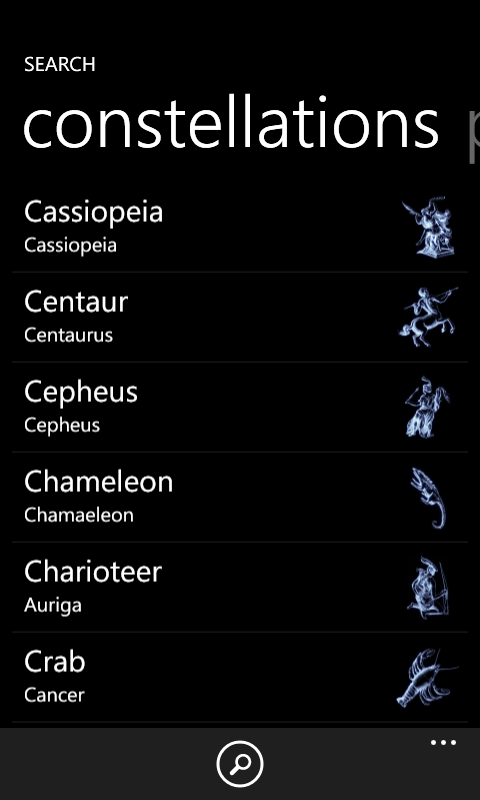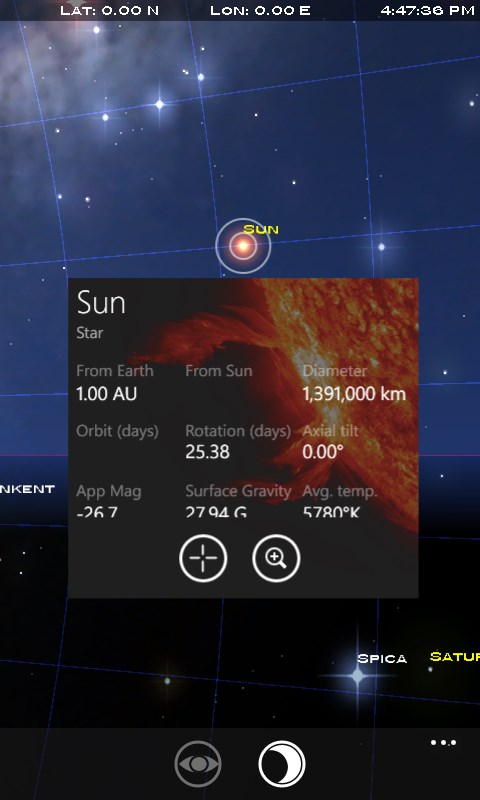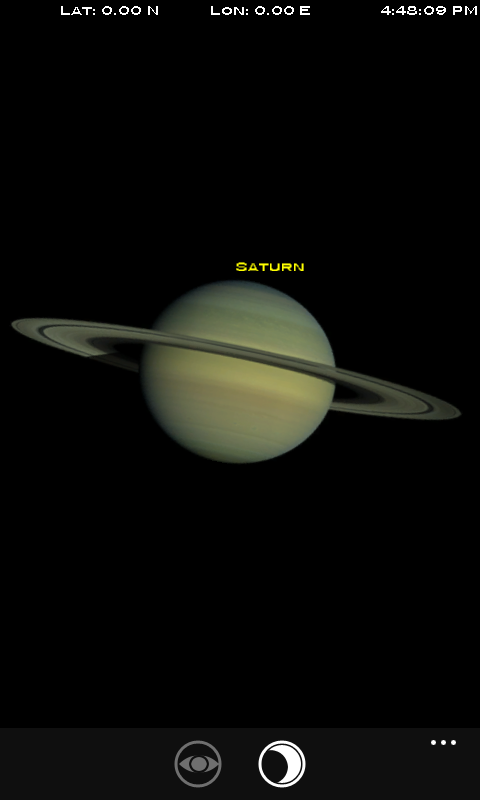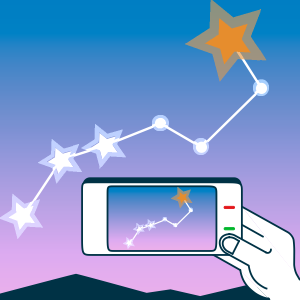- Like Collect Share
-
0 0
- Category: Education
- Published by: Escape Velocity Limited
-
Permissions:
- Use your location
- Use your device network services
- Use any of your Windows Phone sensors
- Supported processors: x86, x64, ARM
- Language: Italian, English, French, Korean , Spanish (Spain), Japanese, Chinese (Simplified), German
- Learn more:
Star Chart
Similar Apps View all
Comments View all
499 comment
3 July 2017
Freezes up after less than one minute. Does not recognize that I have purchased it.
27 May 2017
Gotta be brutally honest and try to keep it constructive here. This used to be a nice app. Now all it's good for is manually looking around. The interface is really nice, I love it, yet every direction I face it pans back as if I'm facing SW. when looking up at a star/planet and wondering which it is, I can't rely on the point and look method. When I go to settings to try and find some sort of recalibrate option, it freezes. Never used to be an issue and I'm embarrassed to try and show off a WP app that doesn't work.
12 May 2017
Works flawlessly
2 May 2017
I absolutely love this but unfortunately I have to restart it every 2 minutes or so because it stops panning. It says Data box in the left corner but you can't tap on it so no idea what it's doing. Too bad I would have bought it.
17 April 2017
Great app
11 April 2017
Just awesome! Thanks!
10 April 2017
I love this app ❤ 😍 ❤ One of the top best app for Windows. First app on windows that doesn't crash or have any other issues.
12 March 2017
This is so cool
28 January 2017
Excellent App for windows 10. Beautiful graphics and presentation. The point to sky (ar mode) does not work in my Lumia 650 (phone does not have a compass). The mobile version does not have many of the features of its PC version. Hence 4 stars.
2 January 2017
Doesn't even launch