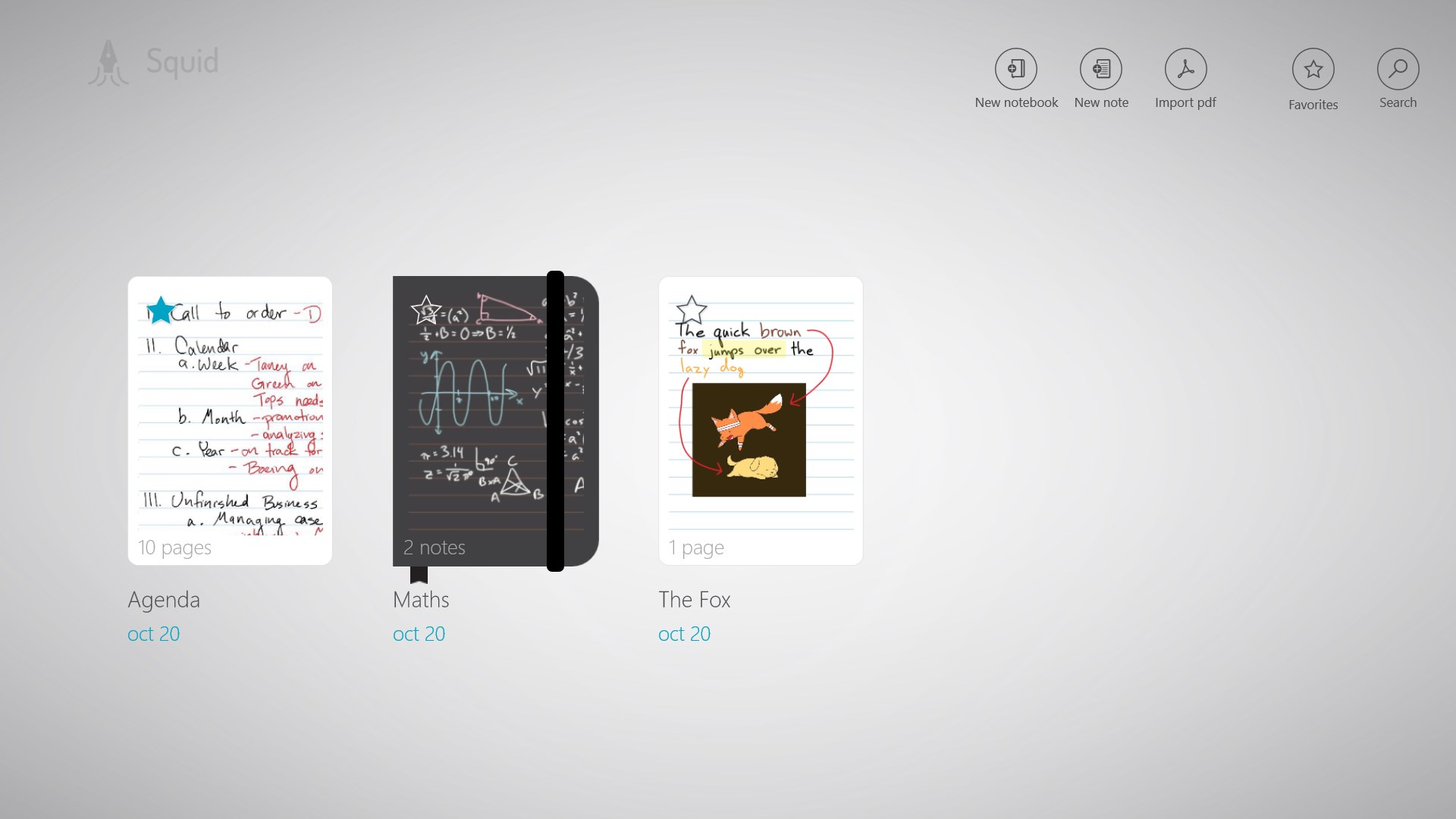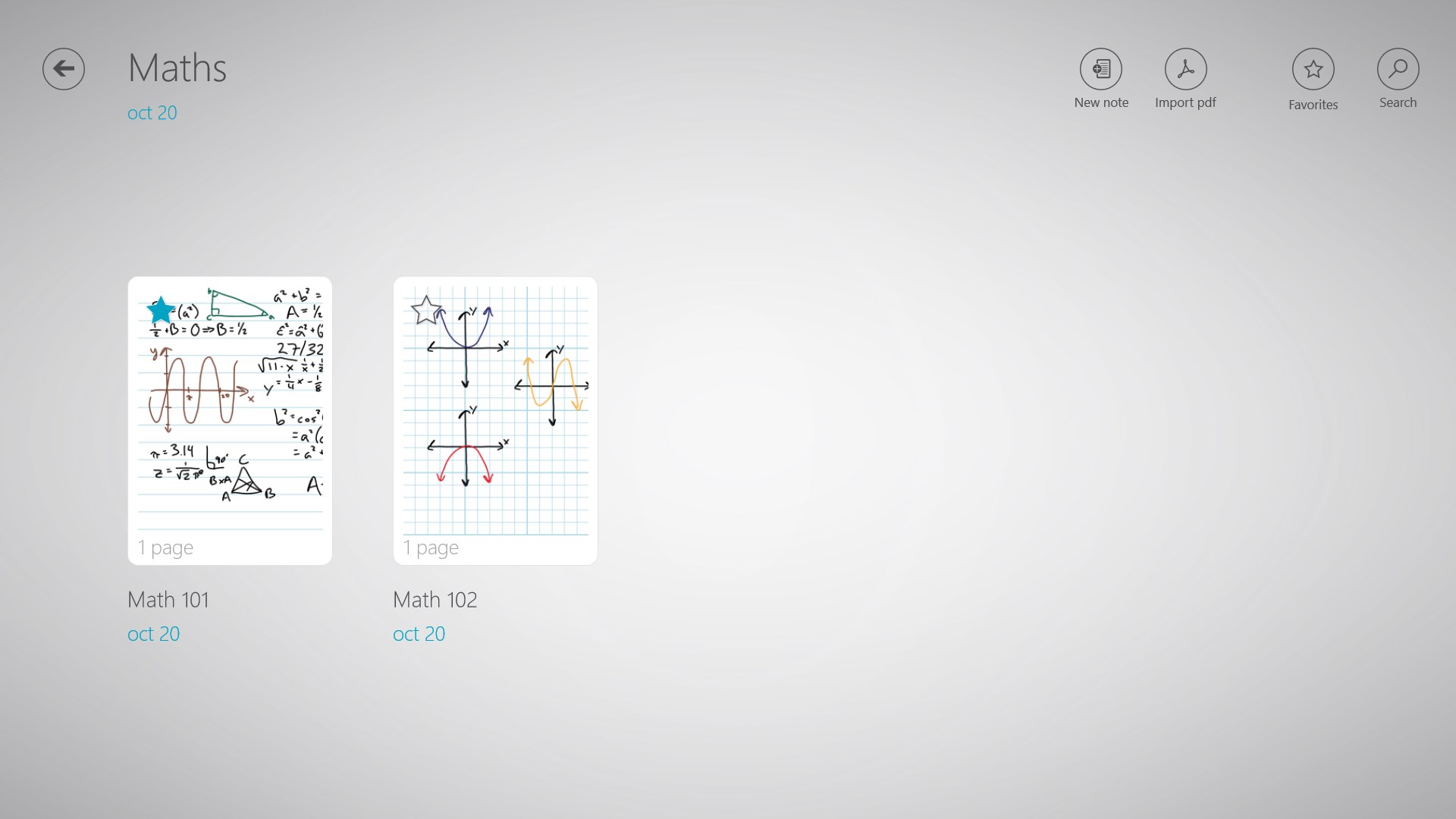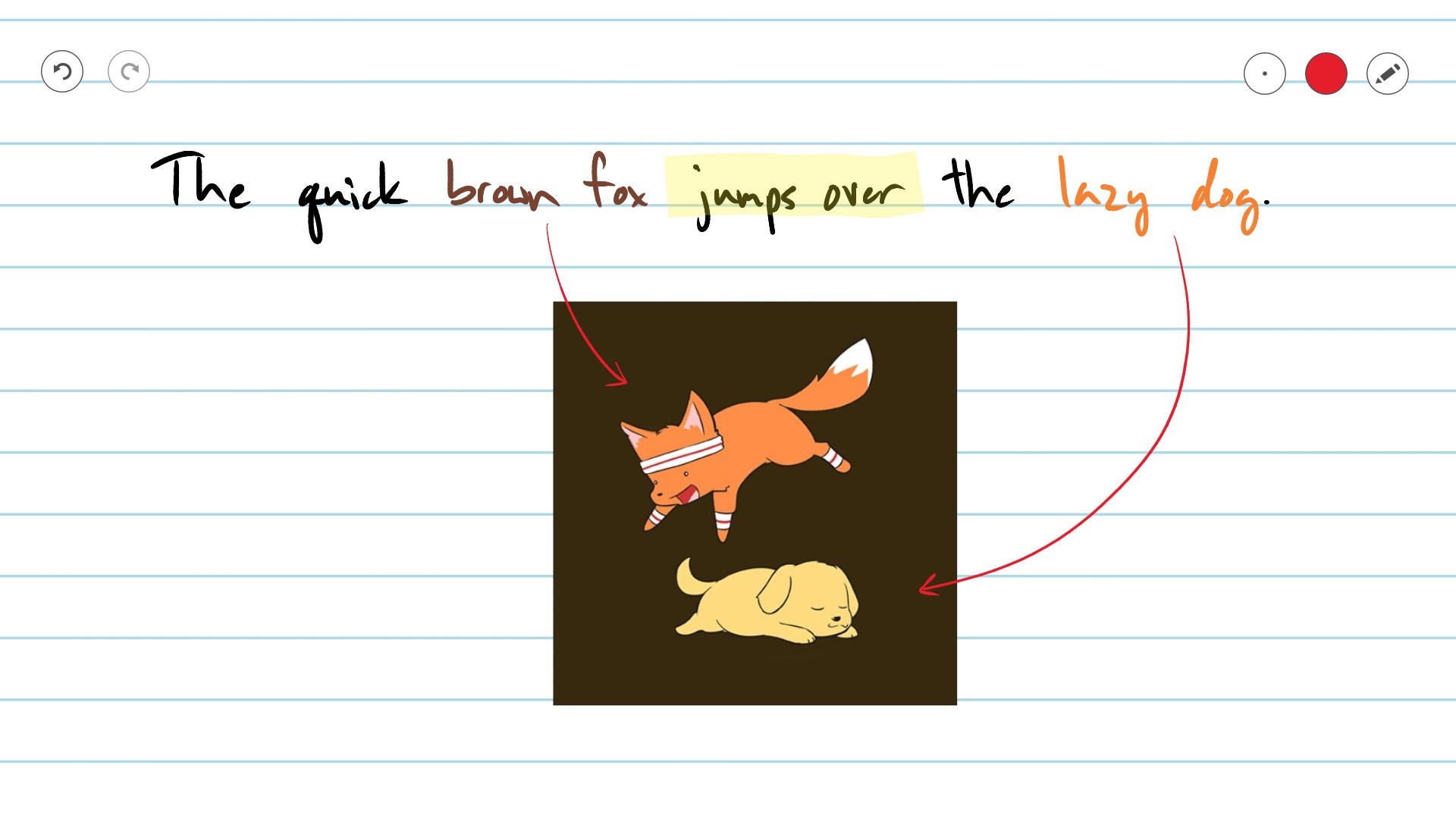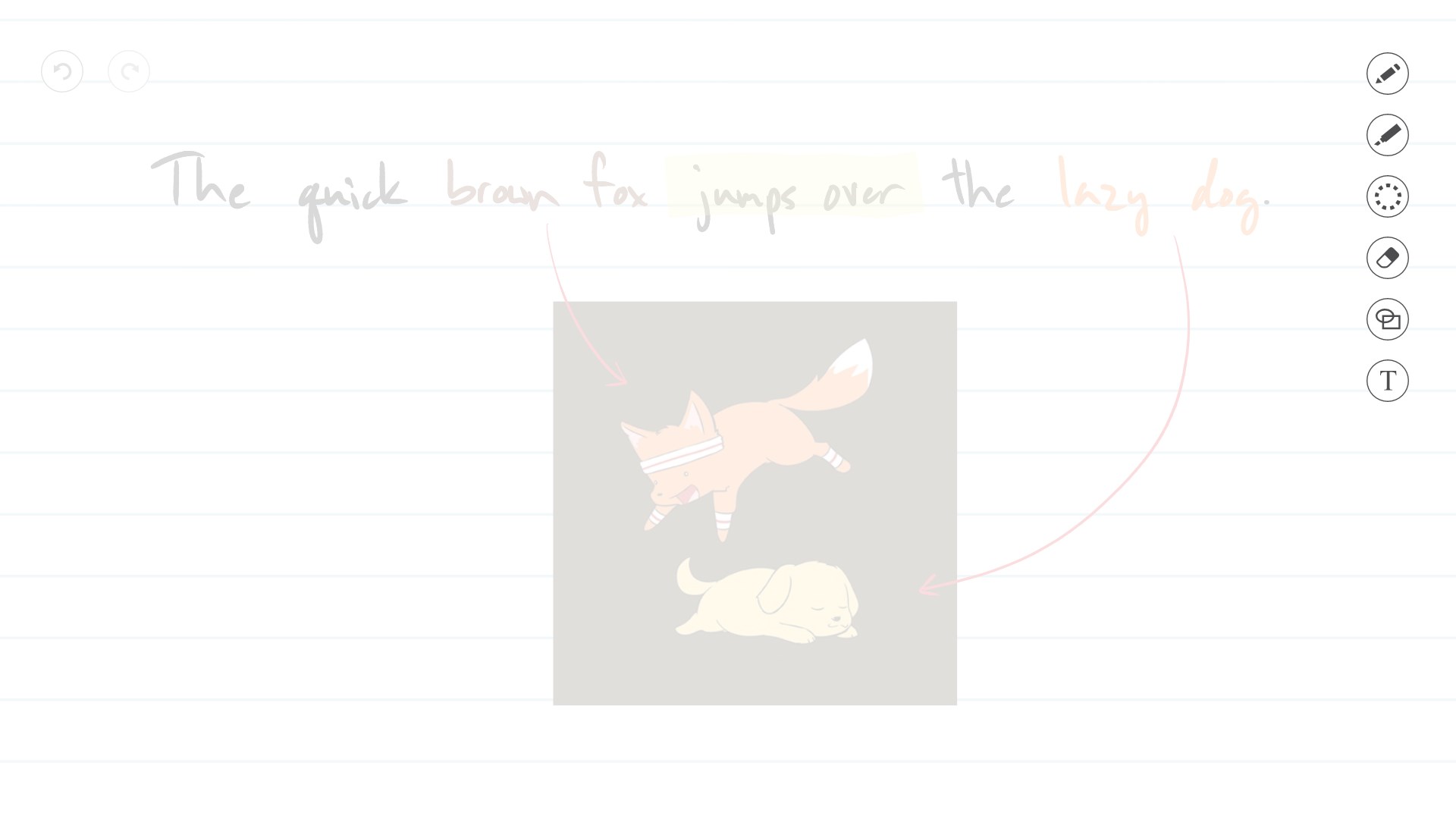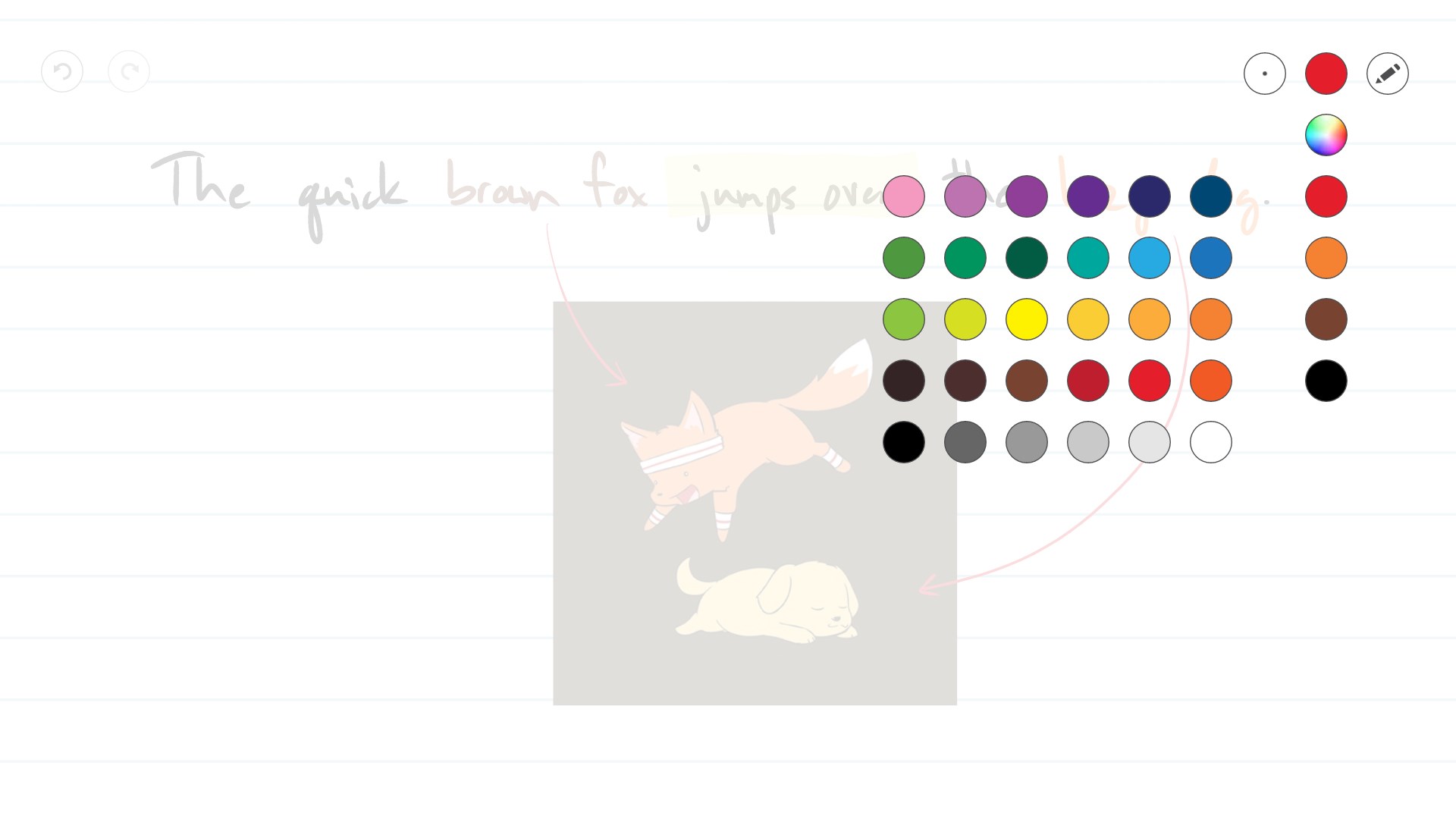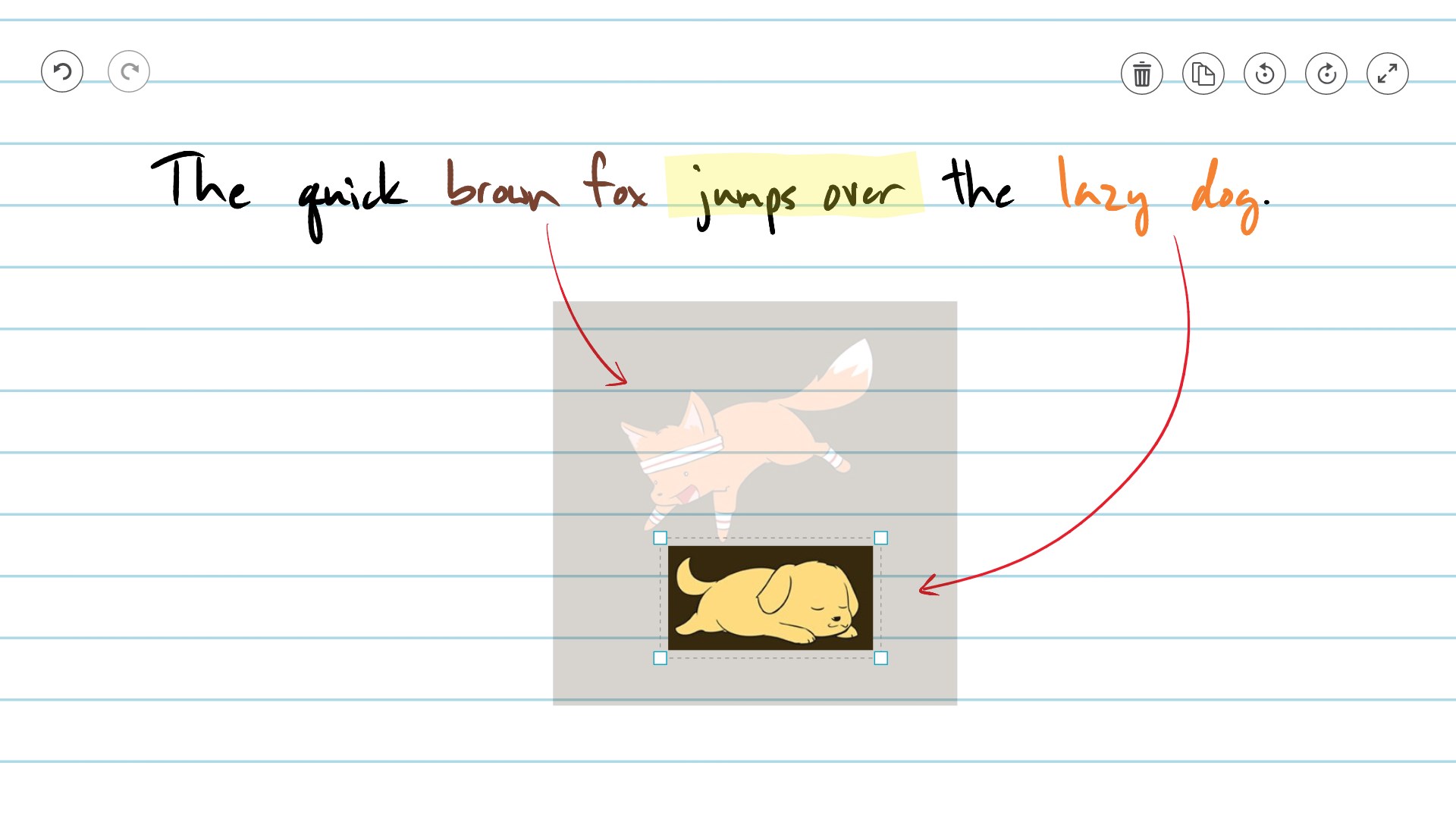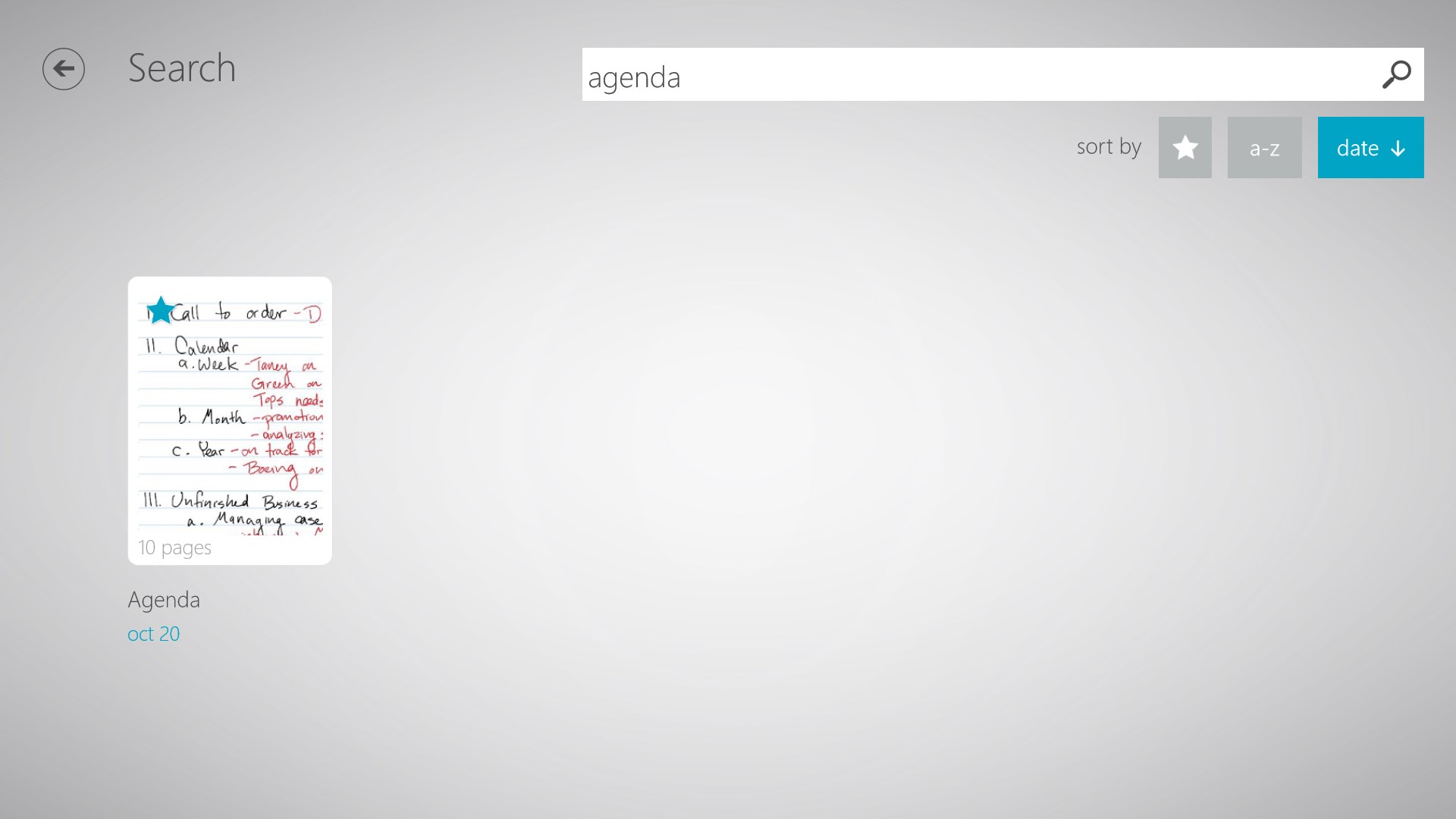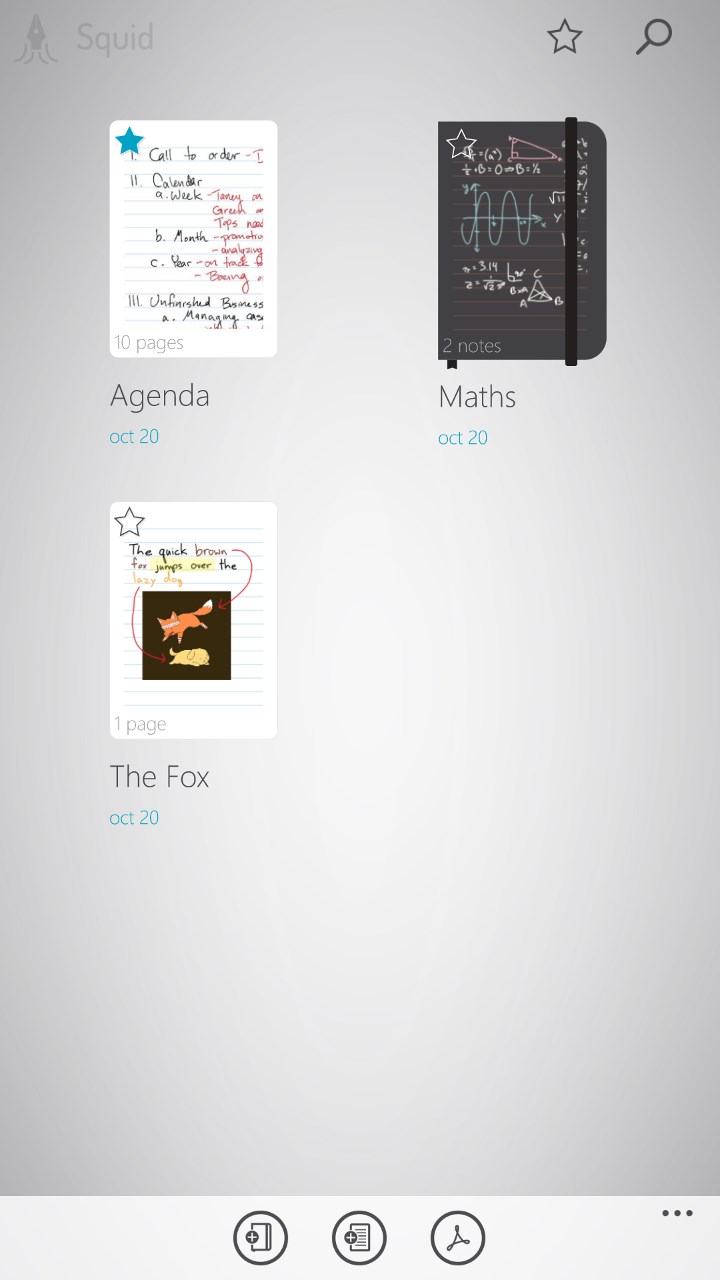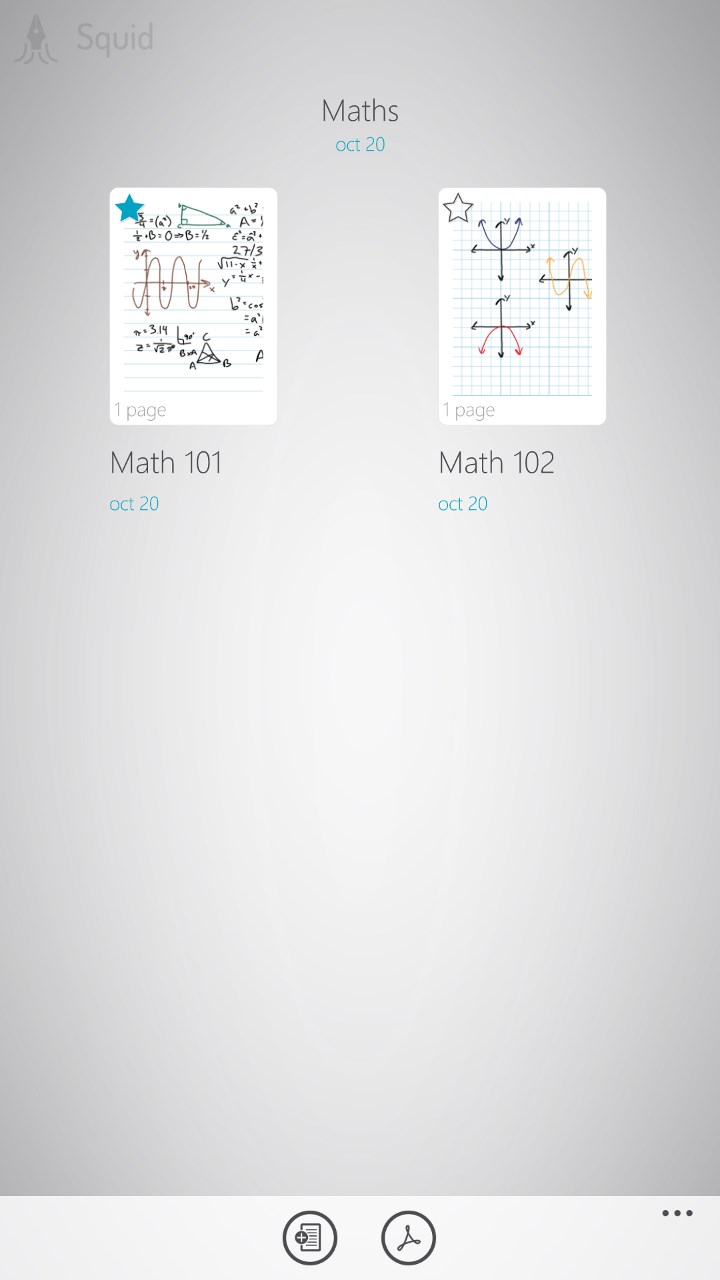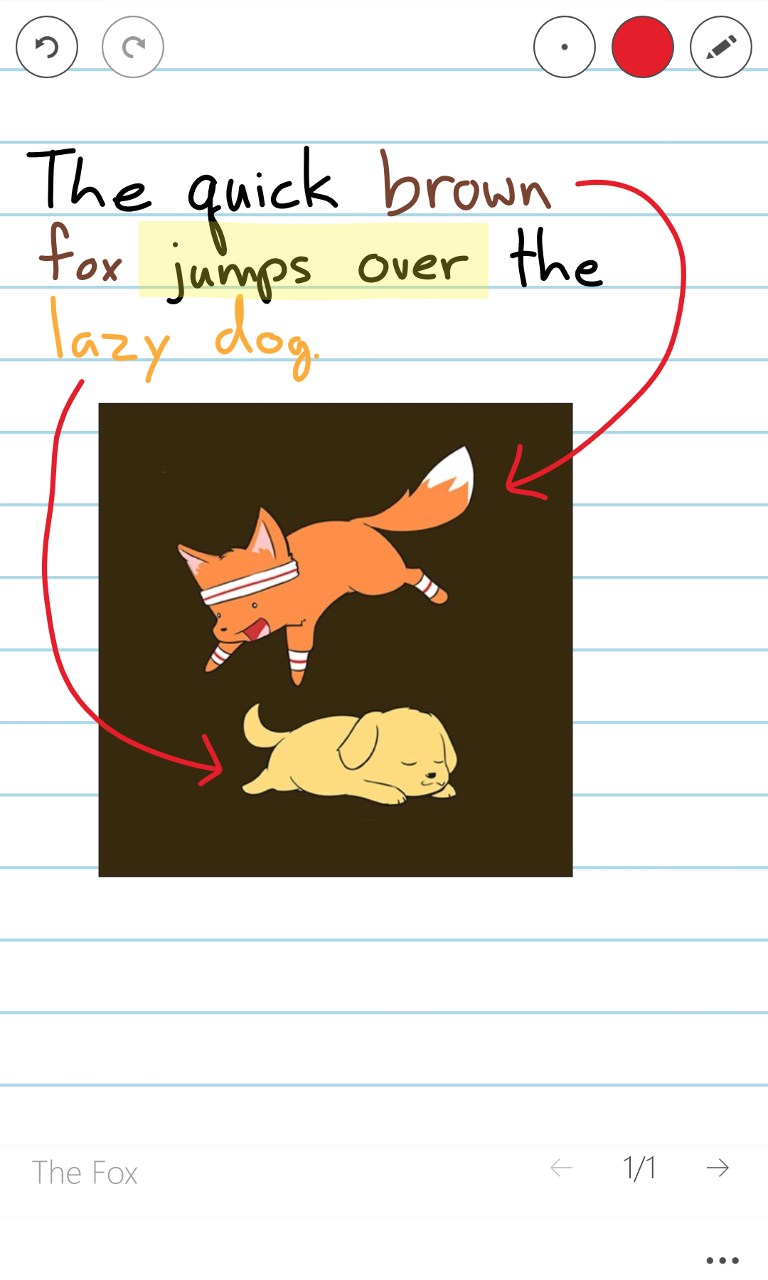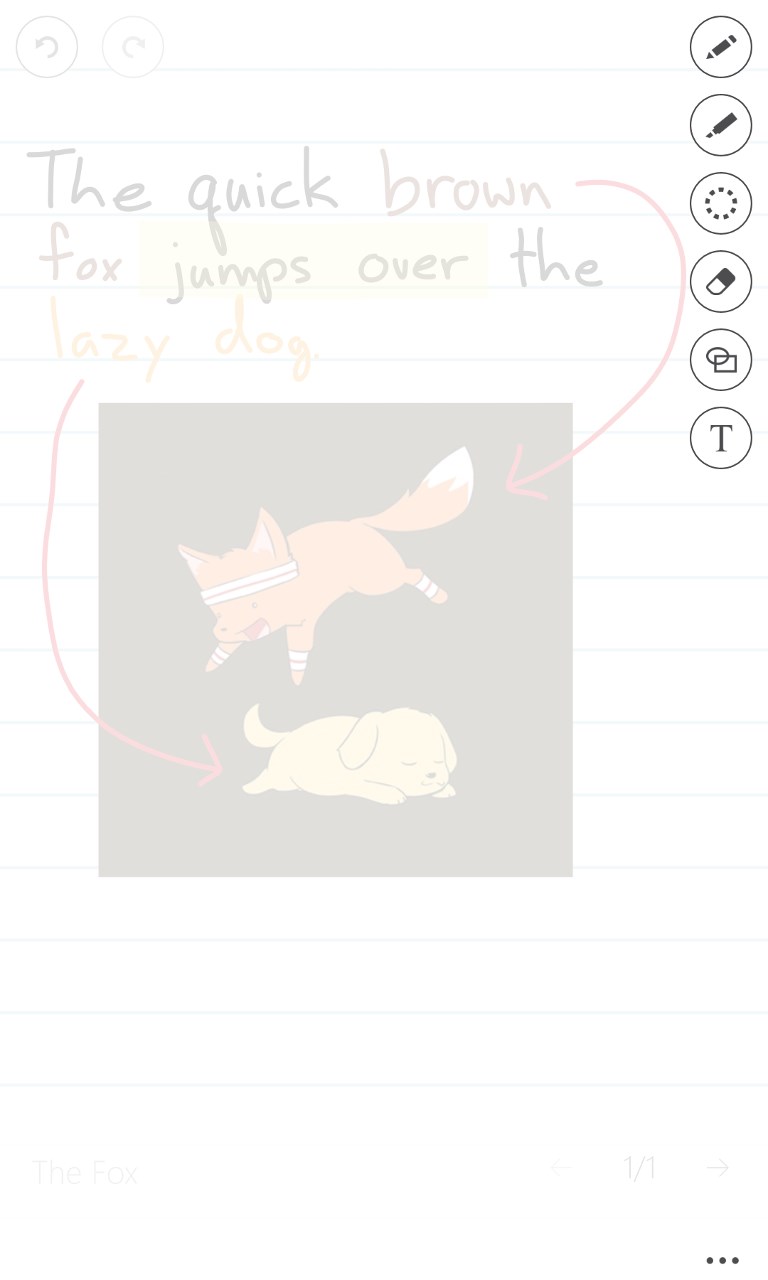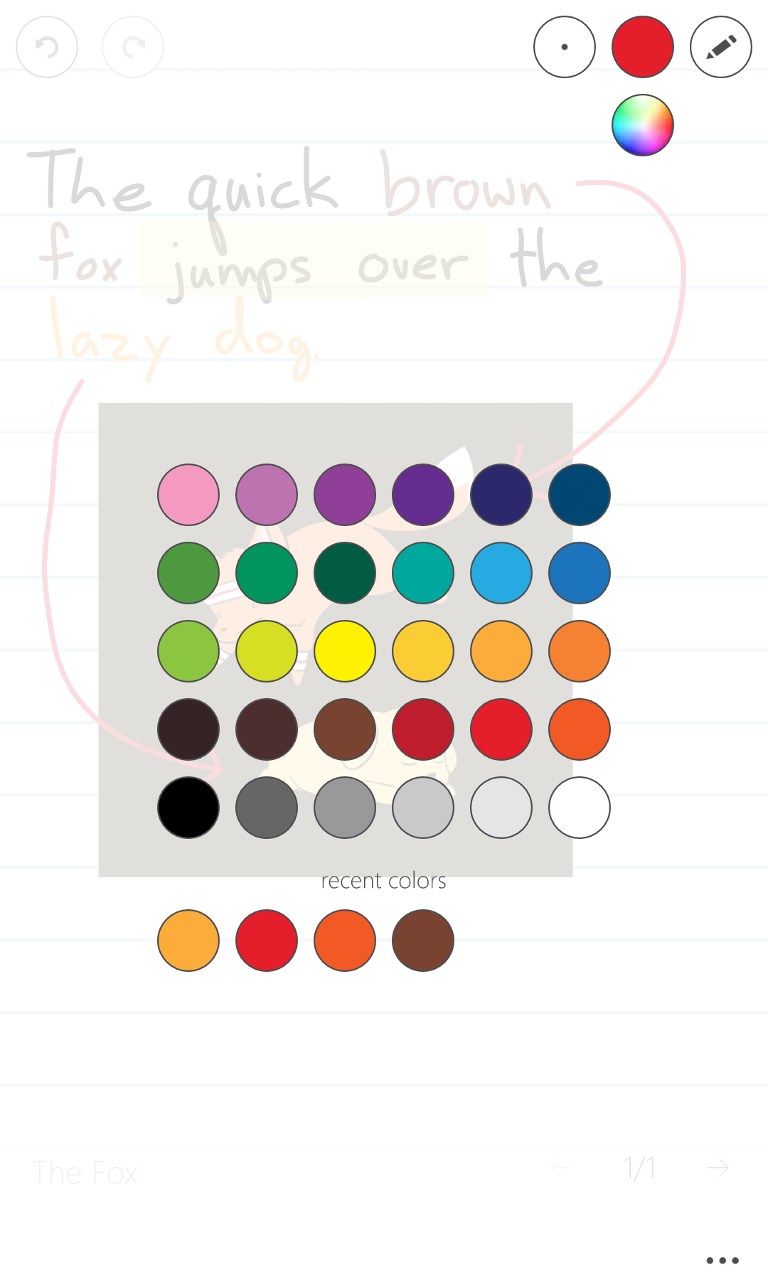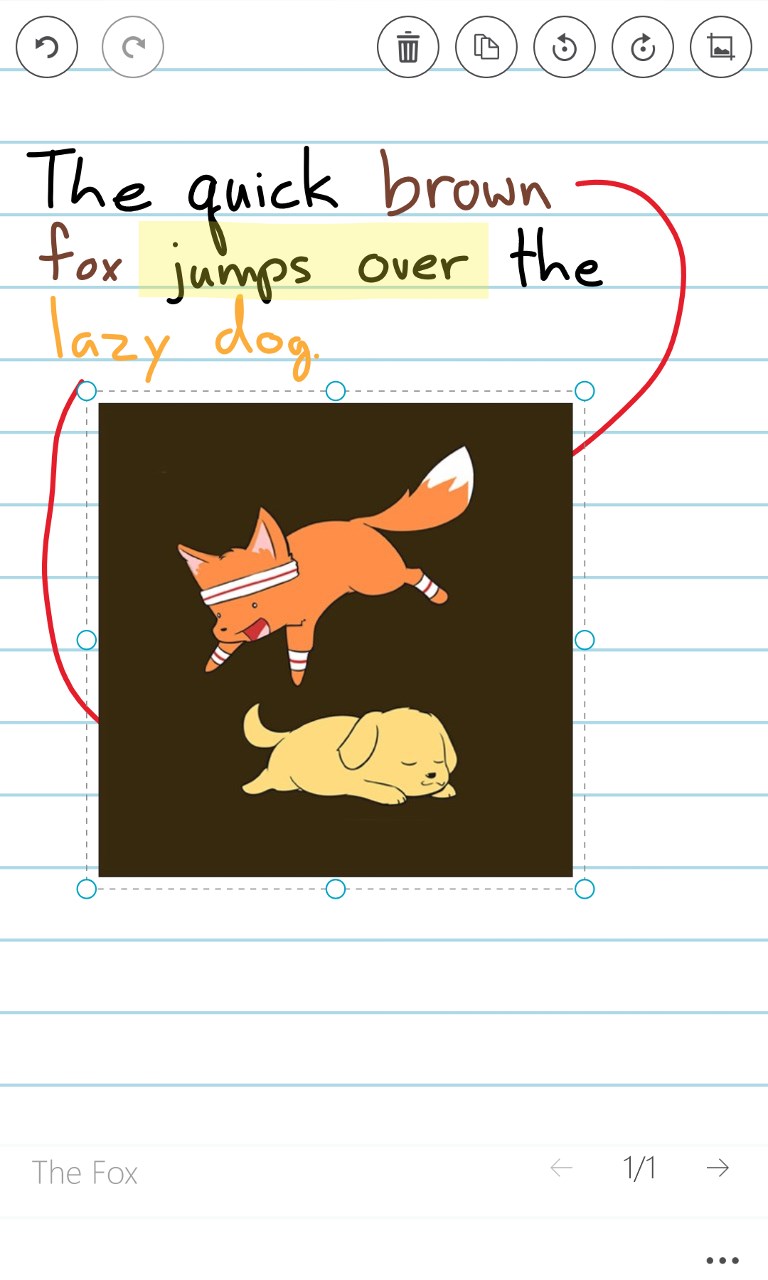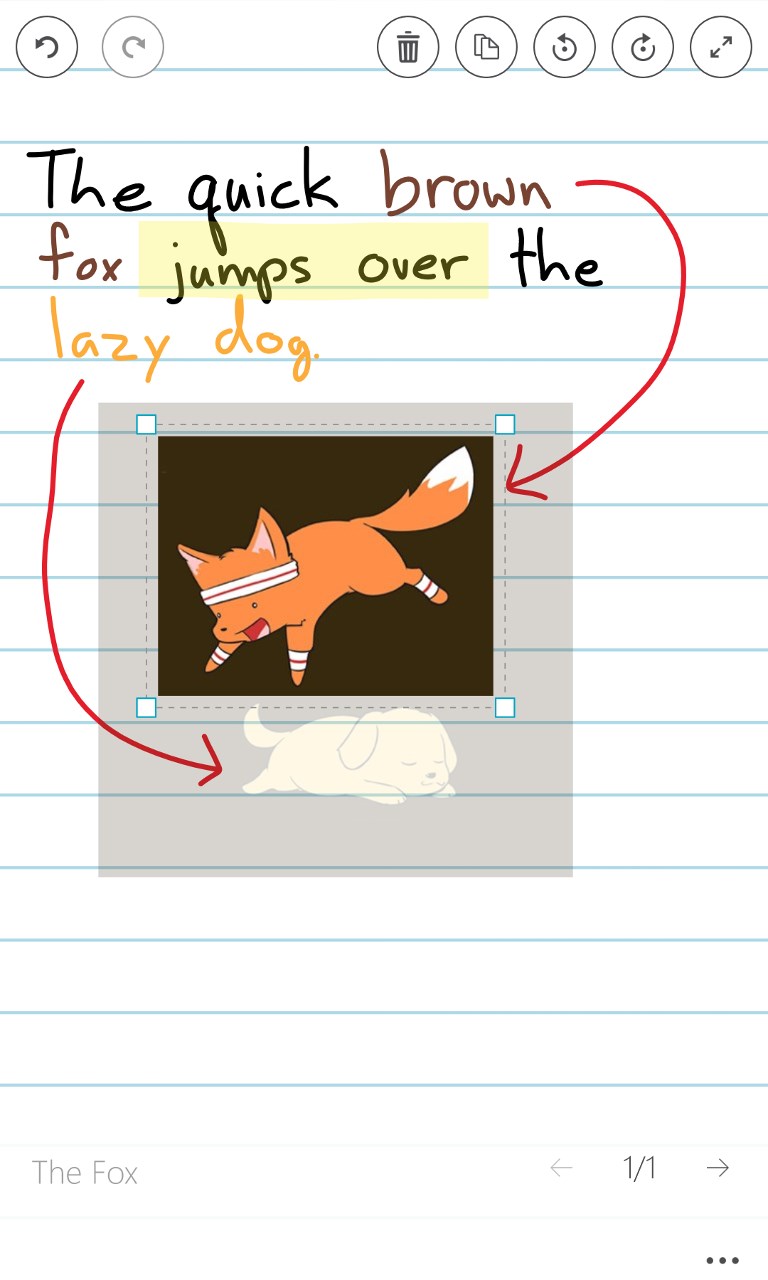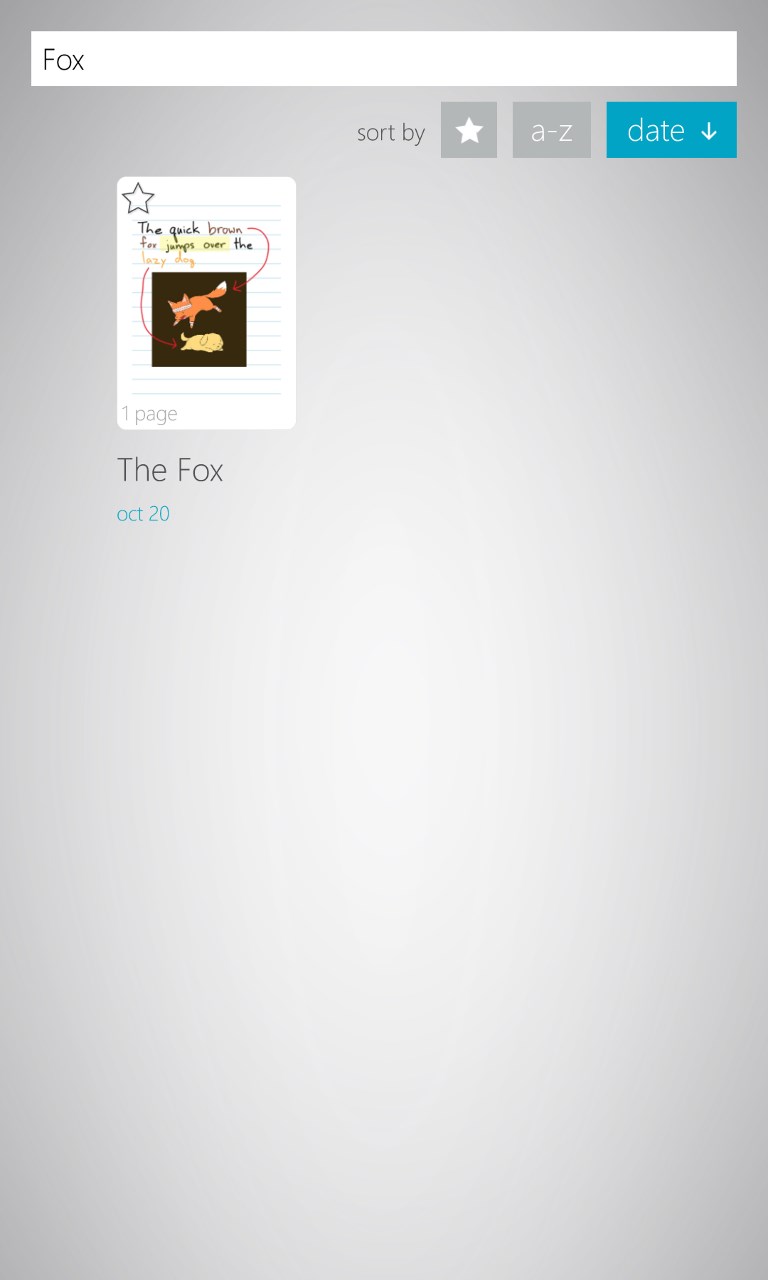- Like Collect Share
-
0 0
- Category: Productivity
- Published by: Steadfast Innovation LLC ?
- Size: 31.6 MB
-
Permissions:
- Access your Internet connection
- Use your microphone
- Supported processors: x86, x64, ARM
- Language: English (United States)
- Learn more:
-
Notes:
* Papyrus is now Squid! More info: http://goo.gl/Bc3PYc
Squid
Features:
- Take notes with your active pen, finger, or passive stylus
- Vector graphics engine
- Multiple paper types (e.g. blank, ruled, graph) and sizes (e.g. infinite, letter, A4)
- Undo/redo, select, move, and resize
- Change the color and weight of selected items
- Cut, copy, and paste items between notes
- Insert, delete, and rearrange pages within a note
- Erase entire strokes with the stroke eraser
- Two finger scroll and pinch-to-zoom
- Two finger double tap to quickly jump to a specific zoom level
- Default zoom levels for infinite and fixed size pages
- Organize notes within notebooks
- Attach labels to notes to quickly find them in search
- Import, crop, and resize images
- Record and attach audio and video to a note
- Export notes to PDF, PNG, or JPEG for printing, archiving, or sharing
- Share notes with friends and colleagues via email, Evernote, etc.
- Pin notes to Start screen for quick access
Similar Apps View all
Comments View all
172 comment
23 June 2017
Though the app is nice looking, and mostly worked fast and smooth, there were some problems that made me not want to use it. The major problem is that it's like a typical iPad app. The UI is clean and nice looking, instead of being practical and efficient. You get no shortcuts and you need several clicks to get what you want. There are no tabs or anything, and it's very difficult to get from one page in your PDF to another, or from one note to another. Also, you need to use two finger to pan, even if you have an active pen, AND it takes several attempts before it responds to your swipe. Also, the highlighter is not a real highlighter. It's just one of those pens with low opacity, which cover the text. I hate those. And you can't add margins or pages to PDF files either. For now, I recommend instead OneNote for notetaking, and Xodo for PDF annotations. At least Xodo has a proper highlighter pen, and you can add pages to a document, and it's very easy to navigate.
15 June 2017
Please add pressure sensitivity disabling option. Thanks.
8 June 2017
awesome!
17 May 2017
When I try to export, it lets me select a format, either .pdf or .jpeg or .png, but instead of exporting directly to a file, tries to link it to another app, which never works. I'm not going to pay for premium features because I don't think they will work since what I have already doesn't work. For now I'll use Xodo or maybe Bamboo.
2 April 2017
Love the android version. But can't get it to launch on my new Microsoft Surface Pro 4.And I happily paid for the Android version and am willing to pay for the Windows version.
31 March 2017
Crashes, no menu bar, just broken
28 March 2017
This is a great product for use with note taking as you can (with the purchases, which are worth it) edit PDF's with whatever you want. It is very nice for writing equations, and also allows you to type directly with your keyboard. Being able to type, draw, and modify all at once make this a great note taking tool. However, as I mentioned in the title, it is optimized for a tablet, and ported to PC with much of the ease of use relying on touchscreen capabilities. If you have a touch screen, you will love this. If you don't have a touch screen, you need to look at another app. *Note: You cannot directly save the pages, you need to email them to yourself (as a pdf, jpg, or png). It is a tad annoying, but once it is set up with your mail app, isn't too much of a bother.
26 March 2017
You can't save notes because it is supposed to auto-save everything. I created a seven page lecture note that it did not save. It shows the seven pages but it blank! Lost my notes for an entire lecture!
22 March 2017
I took 3 stars for two major bugs I found.First it cannot export on windows 10 (or the send to device option finds no device to export to) and secondly I can't change pages with my fingers/pen .I can only change pages of the imported pdfs with the keyboard arrows which is very annoying. However since I was using this app on the android before I do believe it has a lot of potential so I'll be waiting for fixes and updates! Cheers! Edit: And it seems I cannot turn back into normal view once I hit the "full screen" button. This app requires a lot of hard work and fixes still..
13 March 2017
Please developer give us a mp3 saving feature..