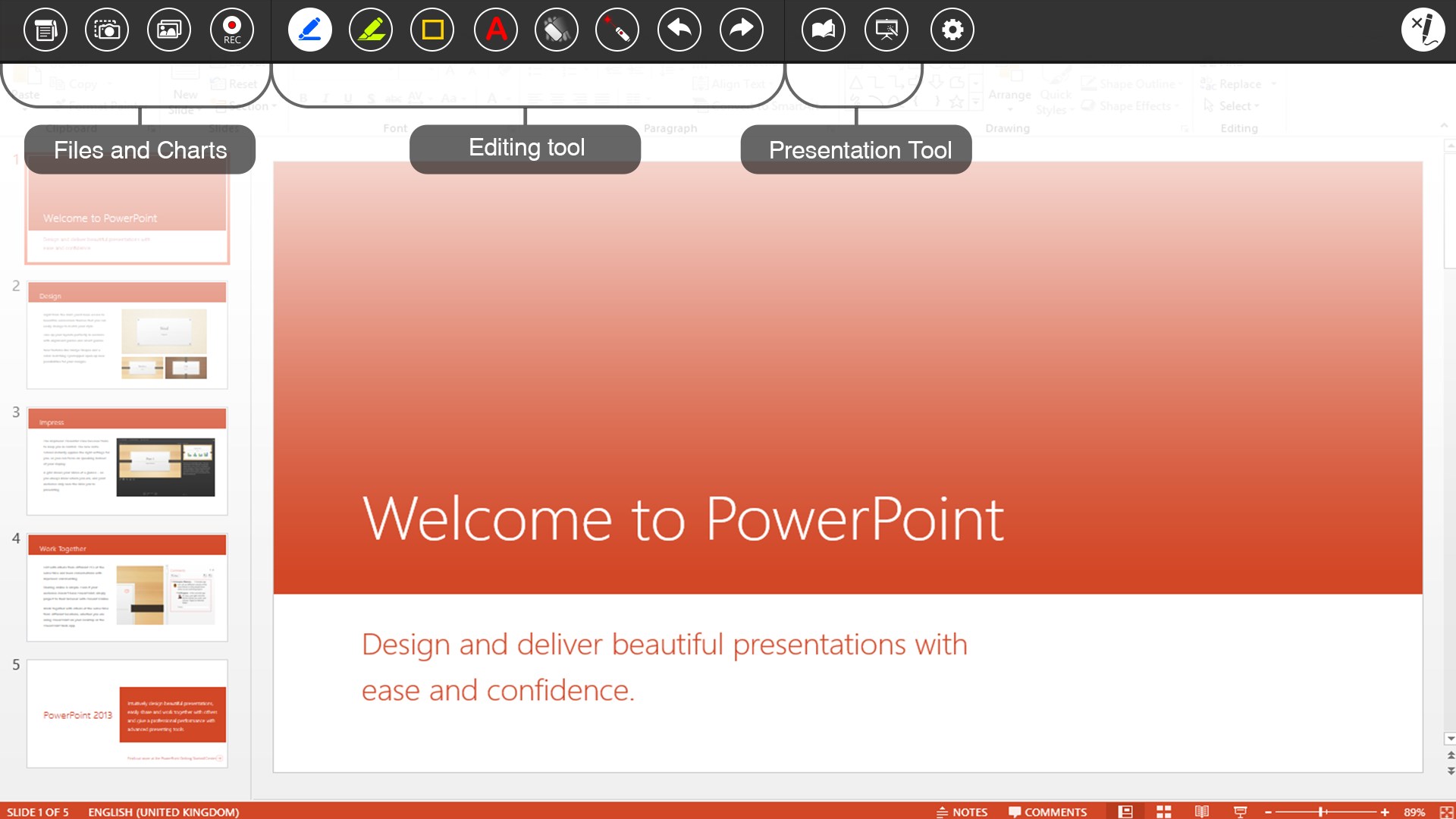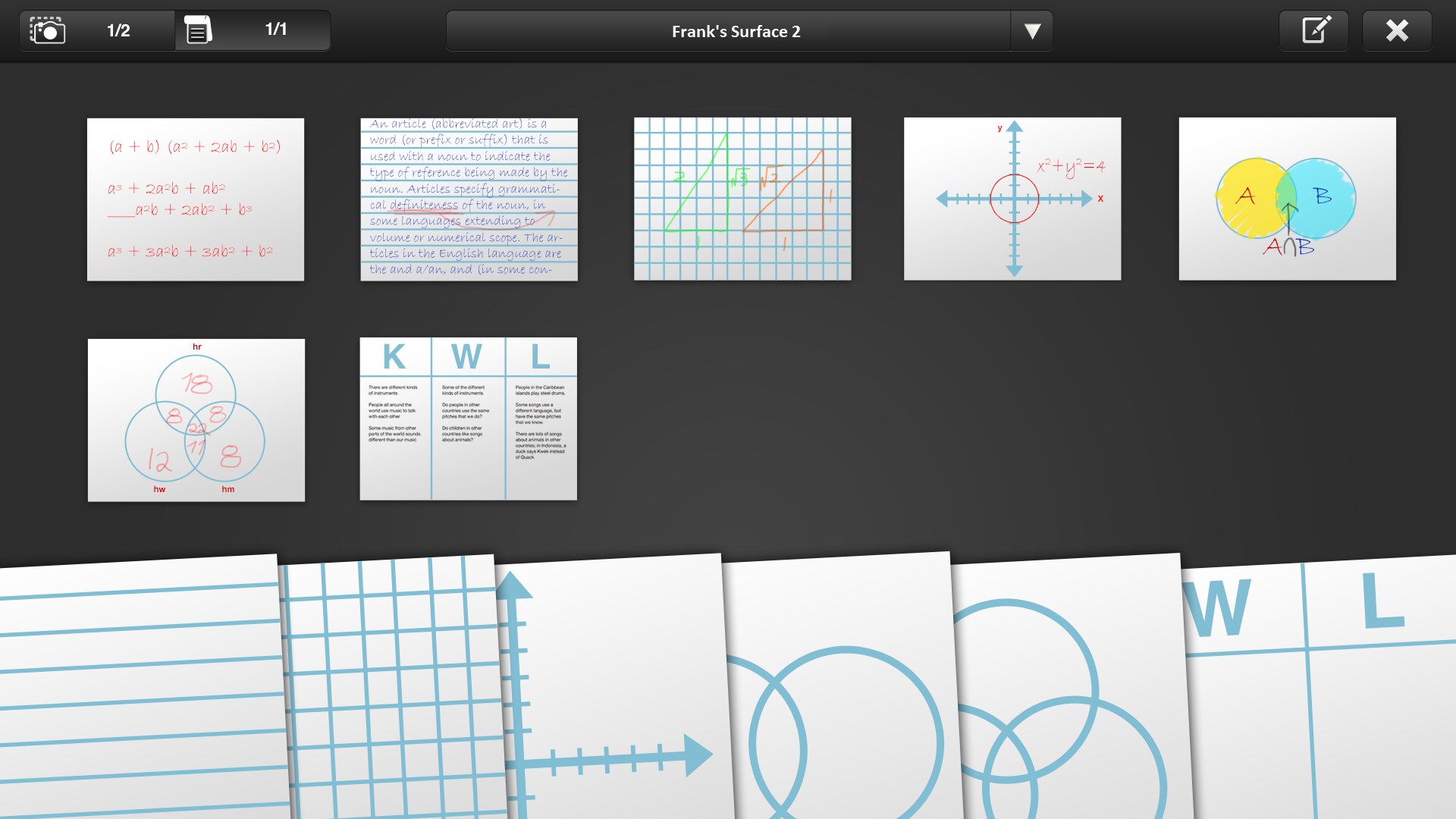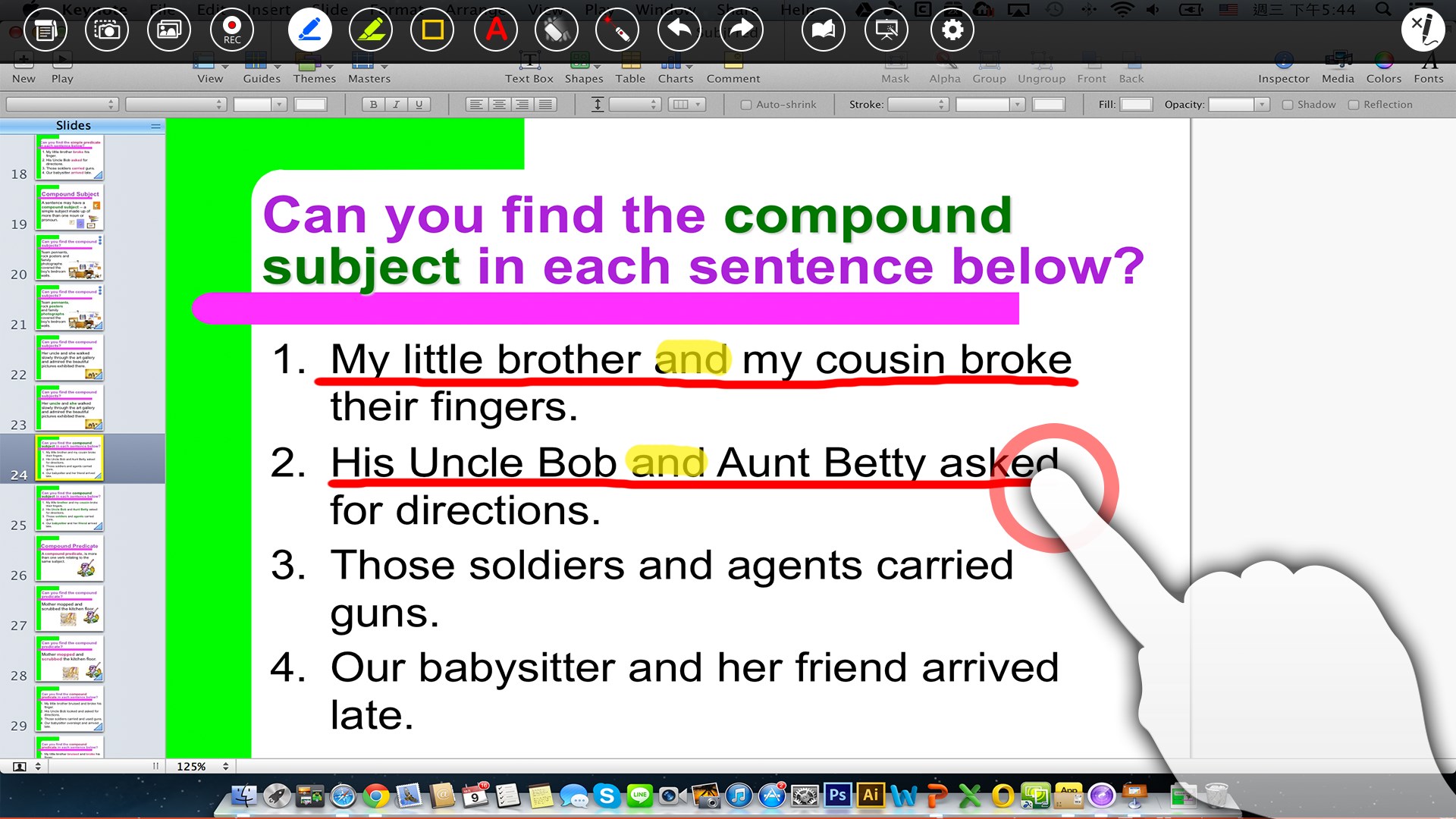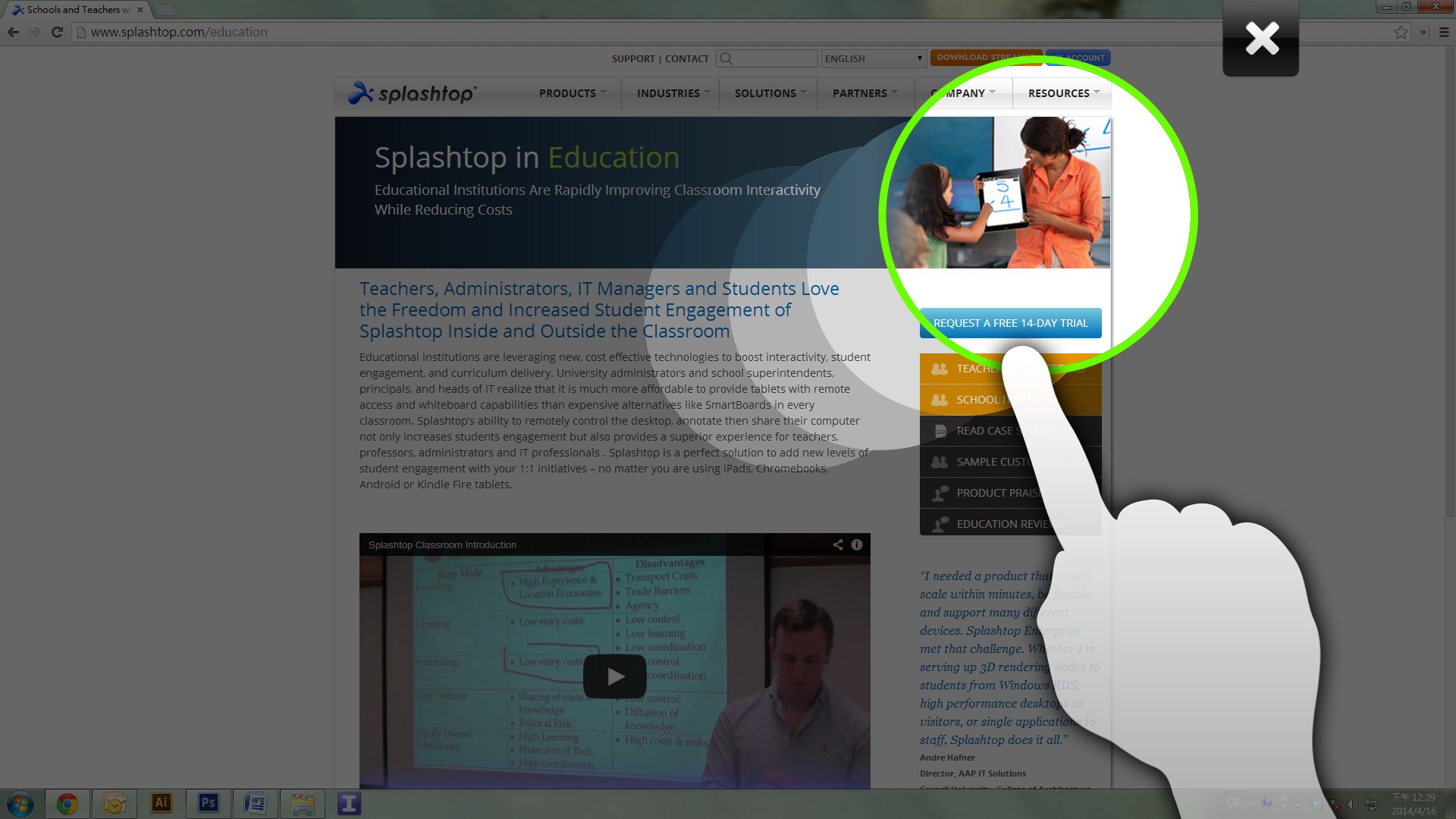Brought to you by the developers of the award winning Splashtop 2 Remote Desktop!
Splashtop Whiteboard allows teachers and students to turn their mobile device into an interactive white board. Once connected to their computer over Wifi, they can watch Flash media with fully synchronized video and audio, control PC and Mac applications then annotate lesson content all from the mobile device. Now interact with students at their desk or teach from all four corners of the class!
Splashtop Whiteboard offers users of existing interactive white boards (IWBs) - such as Mimeo, Mobi, Promethean, Polyvision, or Smart Technologies - a way to extend their investment by accessing their tools from anywhere in the class without using wireless slates. For users who do not use an IWB, now they can build one at a fraction of the cost!
TEACHERS AND STUDENTS CAN:
BE IN CONTROL – Have complete control over the applications such as Keynote or Powerpoint on the classroom PC as if you were sitting right there. Use the spotlight and screen shade tools to keep students focused - No need to stay at the front of the class. Be free to roam around - hand the iPad to a student and let their imagination do the rest!
ANNOTATE ANYTHING – Use gestures to draw, highlight, or write over any content. Take snapshots of the screen and save them to the gallery then print or email the snapshots to students, parents or colleagues. Use different colored and sized pens, stamps, highlighter, shapes, lines, and text tools over existing content or Flipchart backgrounds. Everything you do is displayed on the projector connected to your PC or Mac!
ENGAGE THE CLASSROOM – All video and audio are played in high definition on your mobile device. Play Adobe Flash content, iTunes music etc. as they were meant to be enjoyed but without any painful sync sessions
***** Read how our users love using Splashtop Whiteboard! *****
“Splashtop Whiteboard was an exciting find and we couldn't imagine a class without it. Splashtop has created a tool that is changing in how educators can teach and display and/or monitor work.” - Jennifer Baker and Peter Moran, Frenchtown Elementary School.
“The Essa Academy in the UK are known for innovation and technology. Splashtop has helped us redesign our 20 million pound building – redefining how learning happens at the academy. Using Splashtop Whiteboard, teachers are now free to wander around the class to help students but still have full control of the computer as well as annotate lesson content through their mobile devices”, Abdul Chohan, Director, Educational Innovations.
“This app allows me to not only control my computer remotely but I am able to see my entire desktop on my mobile device and then mark up over ANY text or video!”, Harendra Goonetilleke, Instructional Technology Coach
REQUIREMENTS:
SPLASHTOP WHITEBOARD IS NOT A LOCAL WHITEBOARD APP. YOU WILL NEED TO CONNECT TO YOUR COMPUTER OVER WIFI TO USE SPLASHTOP WHITEBOARD.
SPLASHTOP WHITEBOARD INCLUDES SPLASHTOP REMOTE DESKTOP.
» Download the free Splashtop Streamer for your computer from splashtop.com/streamer
» Streamer supports Windows 10, 8, 7, Vista and XP, as well as Mac OS X 10.6 to 10.11
» A computer with a dual-core CPU strongly recommended for best performance
What’s new in version 2.4.0.2:
- fix issues
- support 2 step verification
- support the new authentication
Previous changes:
- Search the computer list by computer name
- Access computers shared by Splashtop Business users
Features:
- remote control your PC from a mobile device
- annotate on top of your desktop image through the mobile device
- create your own digital flipchart
- focus the audience on parts of the screen with tools such as the laser pointer, pen, and spotlight