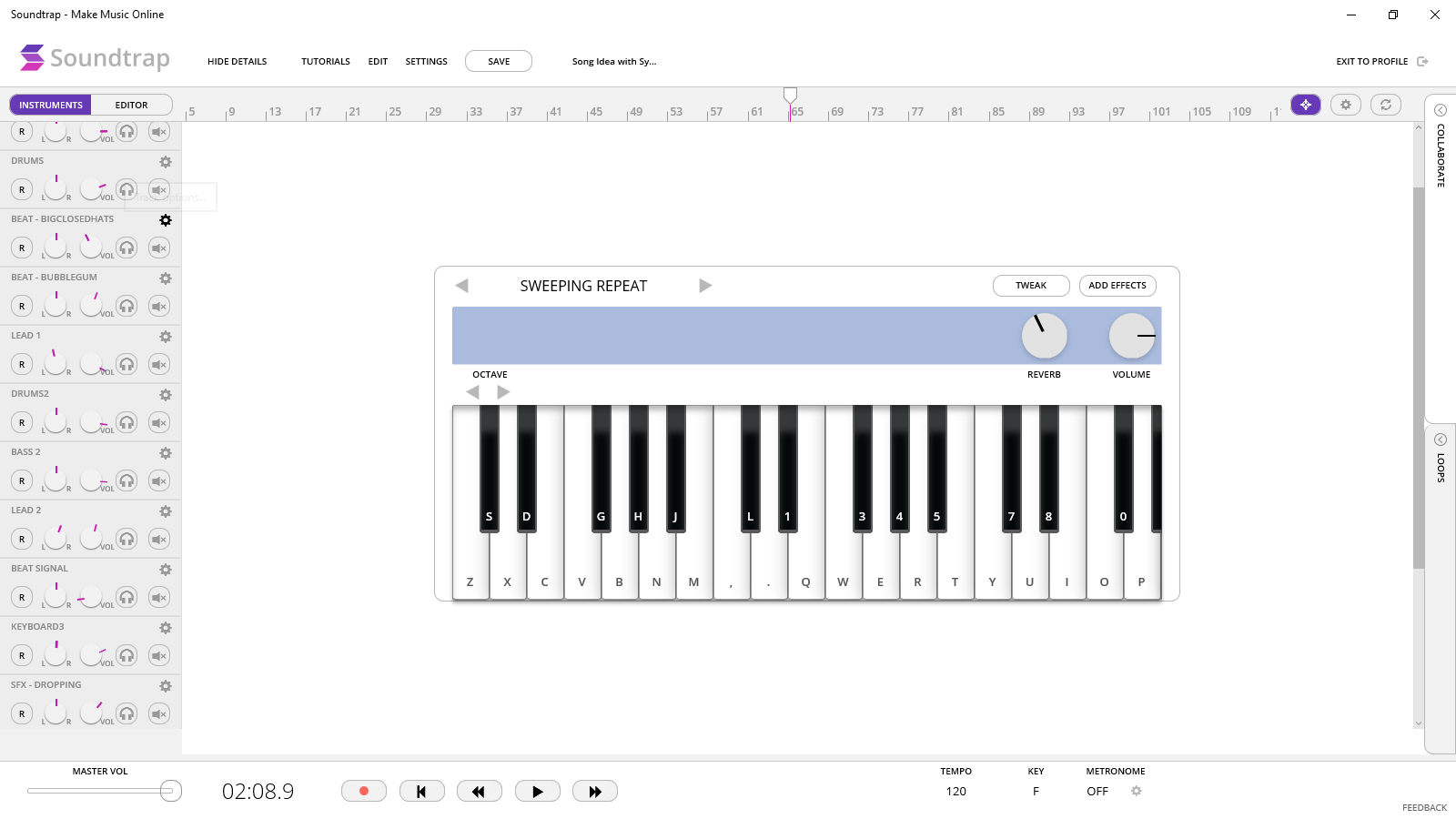- Like Collect Share
-
0 0
- Category: Music
- Published by: Soundtrap ?
- Size: 1.1 MB
-
Permissions:
- Access your Internet connection
- Use your webcam
- Use your microphone
- Supported processors: x86, x64, ARM
- Language: English (United States)
- Learn more:
-
Notes:
* Fixed problem with microphone access when doing recordings
Soundtrap
Features:
- Create music with a large set of high-quality, professional loops.
- Record vocals, electric guitars, acoustic guitar, bass and more.
- Use the preamp and the large number of high-quality guitar, bass and vocal effects
- Play the built-in sampled instruments (piano, organ, synths, drums)
- Save your recordings in the cloud
- Invite friends to collaborate on the recording using, for example, video chat possibilities.
- Share your recordings on Facebook, Twitter and SoundCloud
- Distribute your music on iTunes, Deezer, Spotify, Rhapsody and Google Play
- Use it on Windows, Mac, Chromebook, Linux, Android phones and tablets and iPad
Similar Apps View all
Comments View all
31 comment
14 May 2017
I like the game, I'm actually making my own song so this app helps a lot and I can invite friends so they can give me feedback about my song... I love it you should make another one... lol.
26 March 2017
The beats are good. It is the best app like this on the Windows Store, but it constantly lags and is very limiting for those who do not wish to purchase Premium
25 February 2017
wish they had it for windows mobile and with the c port a midi board just giving some ideas
23 February 2017
this is by far the worst program I have ever used. Constantly crashes, takes a long time to load, very limiting in what you can do. I bought the premium version and really regret it now. I emailed the company with no answer. Terrible product, terrible company.
26 December 2016
its a very easy program to use but it got moments that it has lagg af so fix that but overall very good
12 December 2016
I have been looking for an app like this, and not only is this easy to use but its all online so I can work on songs from any device. Very cool! Works great for me not sure what the other reviews are all about.
27 November 2016
you have to clean up your computer if u want it to work tho
19 October 2016
I make almost all of my soundtracks on there no trouble at all for me:)
21 September 2016
the sounds wont work. I have tried it on multiple devices and nothing.
18 September 2016
Can't create account and log in with Google.