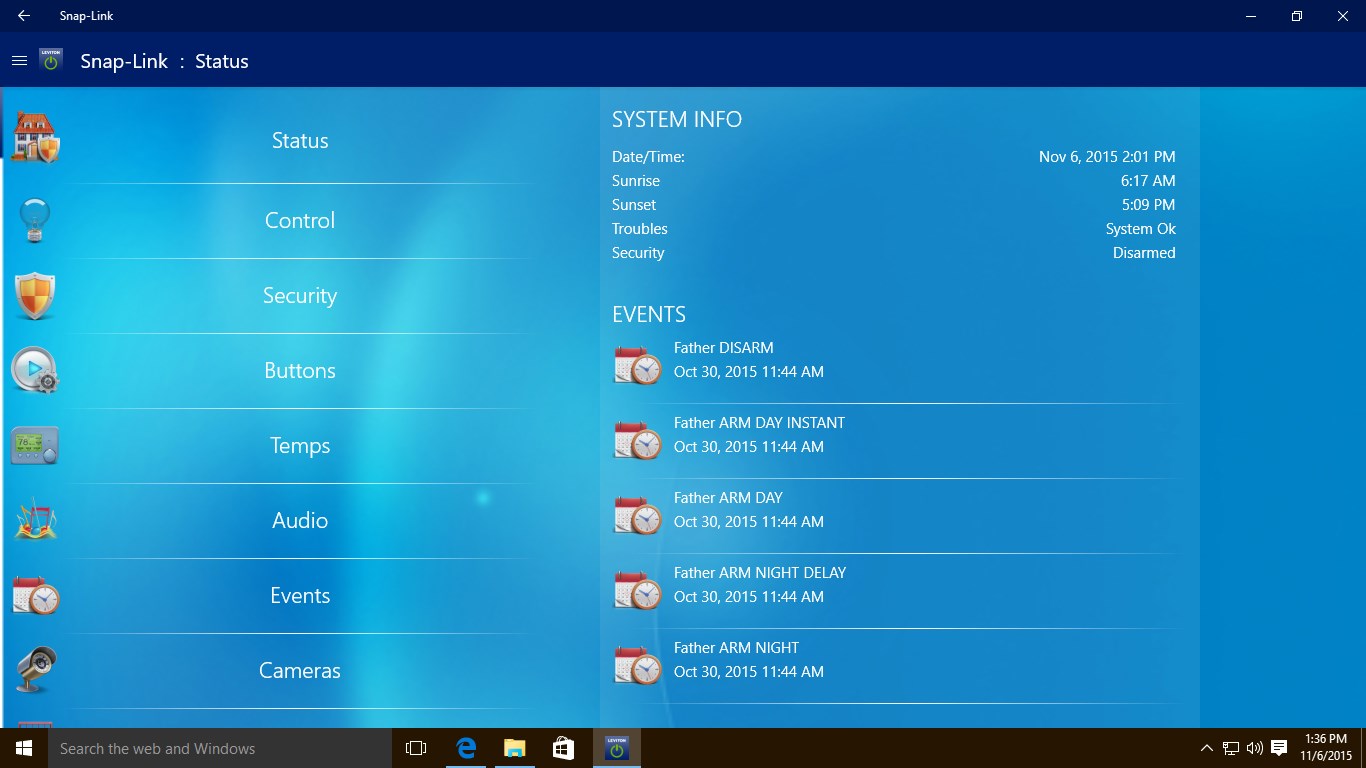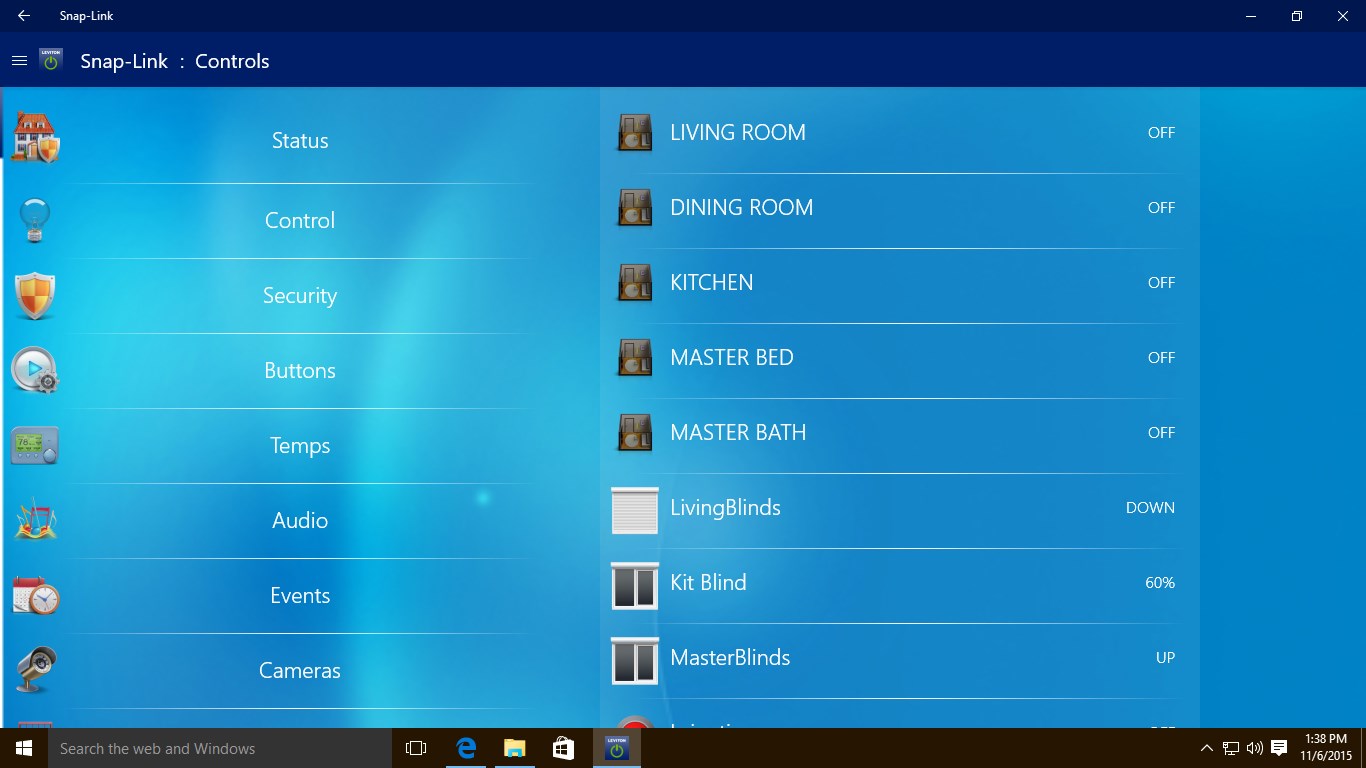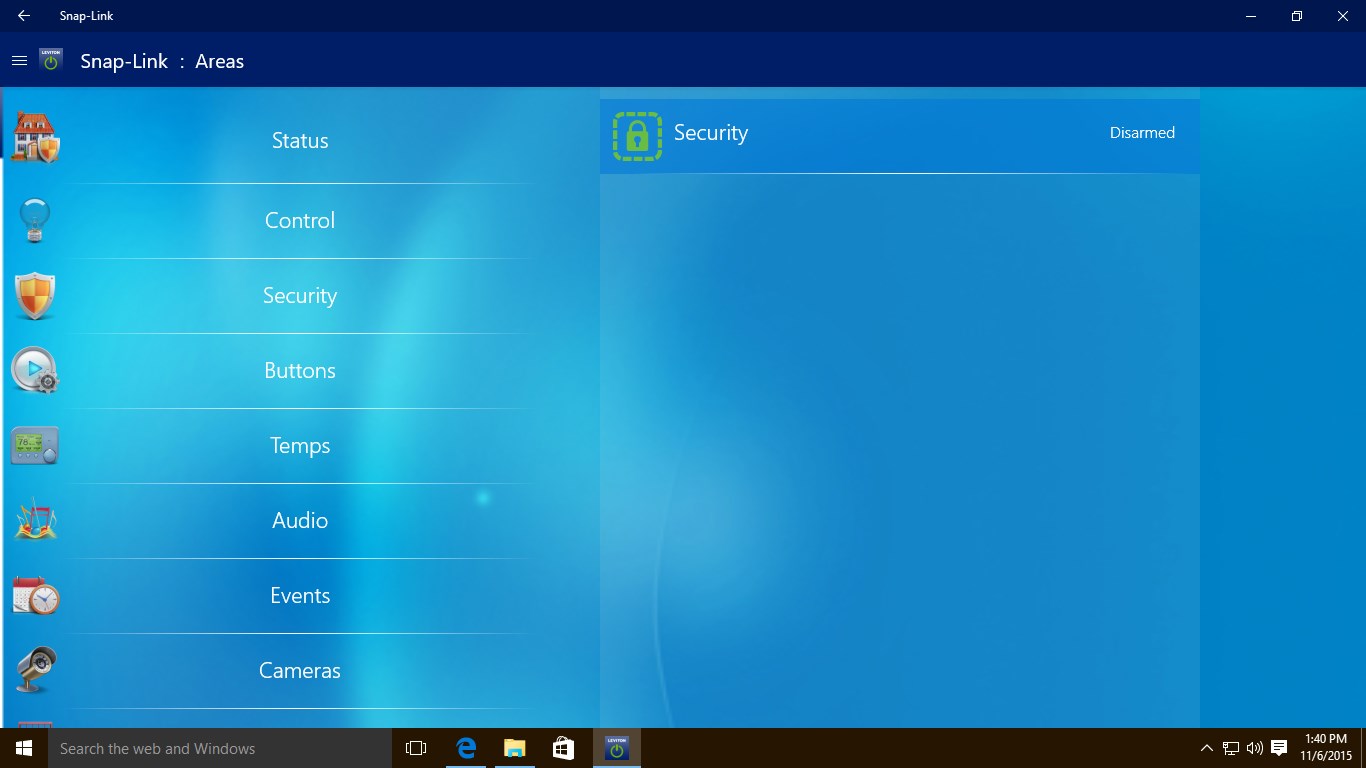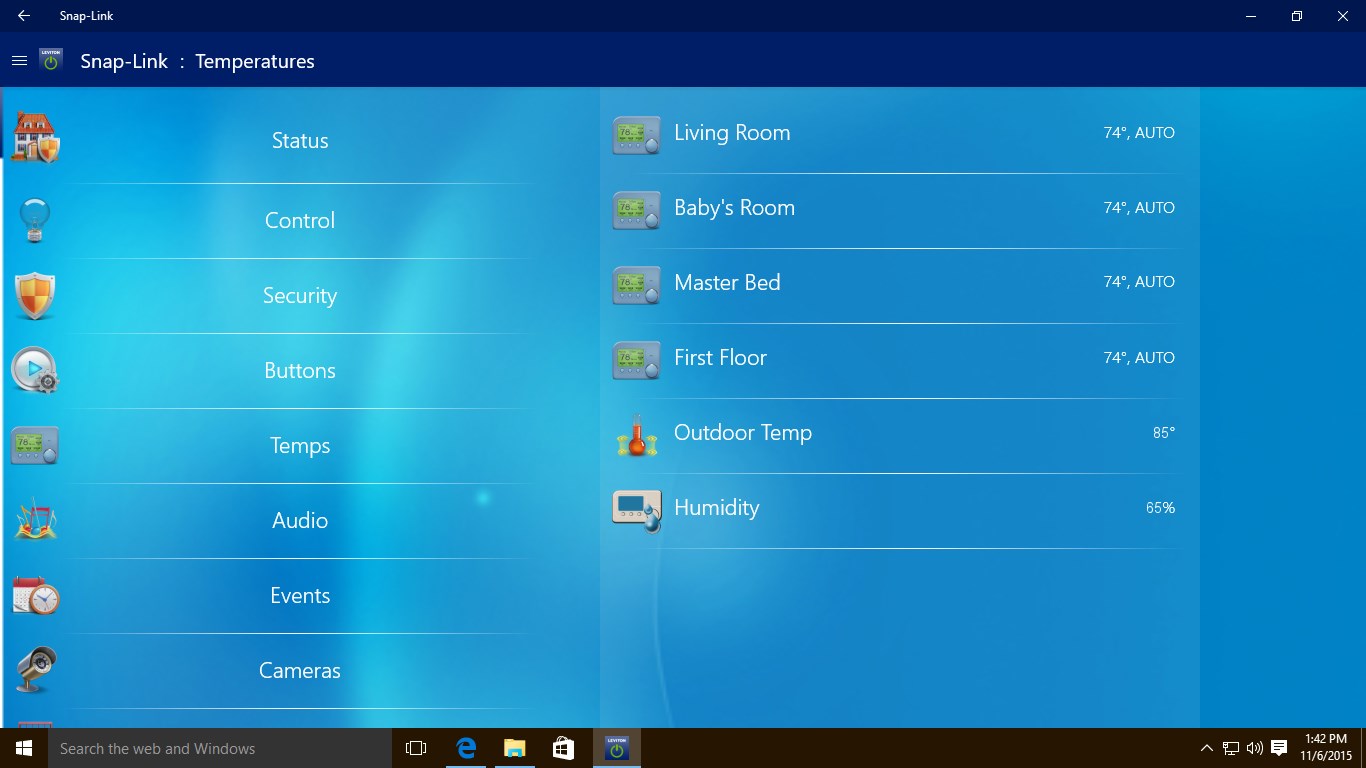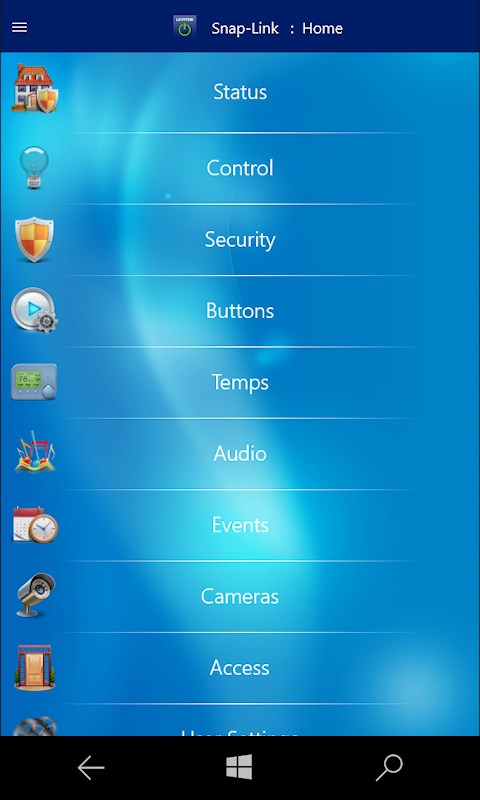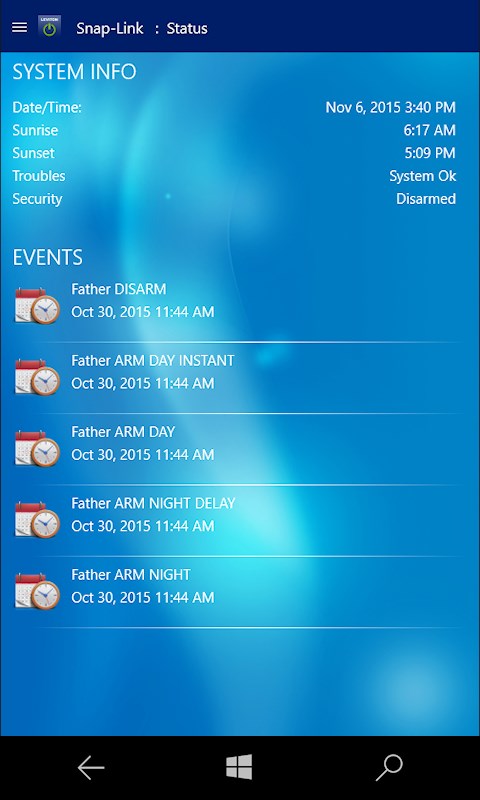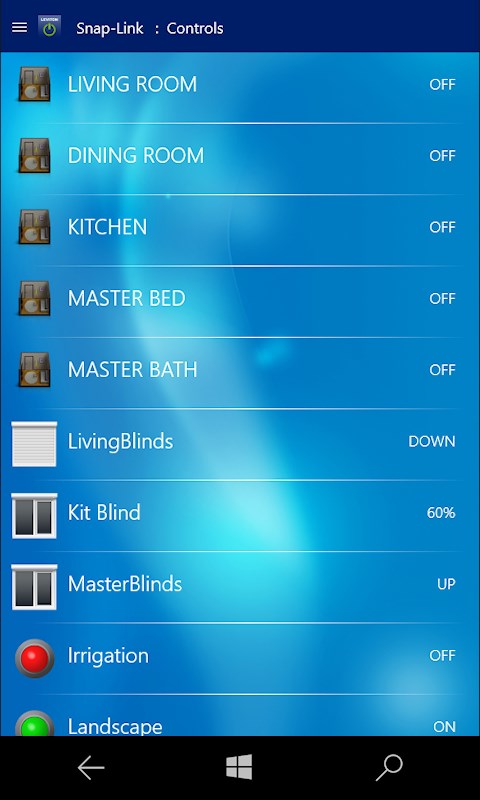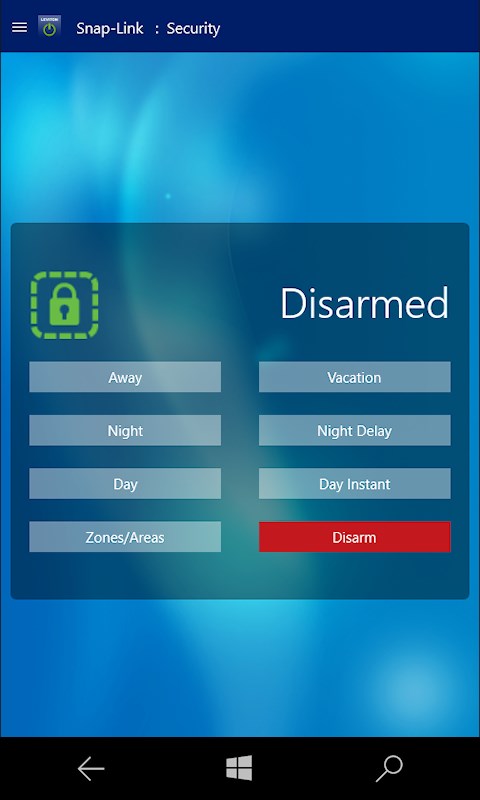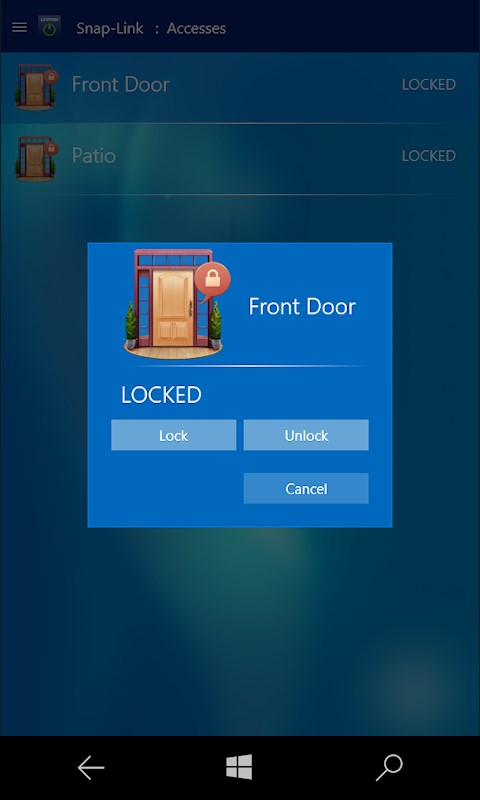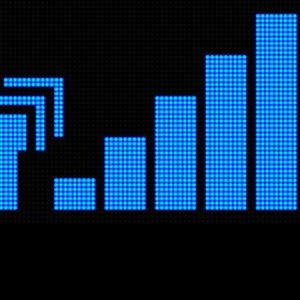- Like Collect Share
-
0 0
- Category: Lifestyle
- Published by: Leviton Manufacturing Co. Inc. ?
-
Permissions:
- Access your Internet connection
- Access your Internet connection and act as a server.
- Access your home or work networks
- Supported processors: x86, x64, ARM
- Language: English, English (United States)
- Learn more:
Snap-Link Mobile for Windows
Features:
- Set lighting levels or audio from 0-100% with a sliding scale–or use quick scene buttons.
- View real time surveillance camera video–front door, nursery, pool, boat dock, etc.
- Adjust heating and cooling and view humidity and outdoor temperatures.
- Arm/disarm the alarm. View a security log to monitor entry/exit activity.
- Select music sources and adjust volume levels in individual rooms or the entire house.
- Access multiple property locations.
Similar Apps View all
Comments View all
12 comment
4 December 2016
Simple and easy to use. Great for quick remote access to your home automation.
11 April 2016
The program works as designed. Thanks to Leviton for finally bringing Snap-Link to Windows Phone, with this universal app. I have the old USB stick version of Snap-Link and this version has replaced that version for me. However, this app has crashed at least once. The on/off status of lights is usually not correct. I wish that accessing individual lights in rooms was more obvious, but once you figure that out, it's not a problem. Other than those problems, I find the app very useful.
18 March 2016
I love that I can control my home automation now with Windows 10 devices (phone, tablet and PC). Thanks Leviton/HAI for the love to Windows users. App works great after my firmware update! Cheers!
8 March 2016
It mistranslates events (names) and thermostats (settings and temperatures).
17 January 2016
My omnipro is happy now.
14 January 2016
After a seemingly endless wait we now have a modern Windows version of Snap-Link Mobile. The bonus is that it works on phones, tablets, and desktops. With availability of this app the last reason for me to consider iOS is gone...thank you. It exposes all the features of the OmniPro panel and it seems to work very well. If you have an Omni controller, buy this app!
2 January 2016
Like the desktop functionality for windows to be back again with the best value in home control systems! Thank you Leviton
18 December 2015
IoT heaven
16 December 2015
Wow I was so excited to see the press release. I am a Windows 10 desktop and Windows 10 phone user. I installed it on both. Excited , let me know how to get you more feedback.
14 December 2015
Thank you for releasing this. I've been using Windows phones and tablets, and it's been a hassle to drag around an iPhone or Android just to be able to check on my house. The app works great. There are a couple of polish features missing (like auto-inserting dashes when entering the encryption key) that are on other platforms. The only issue I can find is that the screen never loads under Continuum on the phone. I was hoping for the multi-column view like on the PC when the window is expanded. Like Rich stated, it would be great to get in on a feedback program.