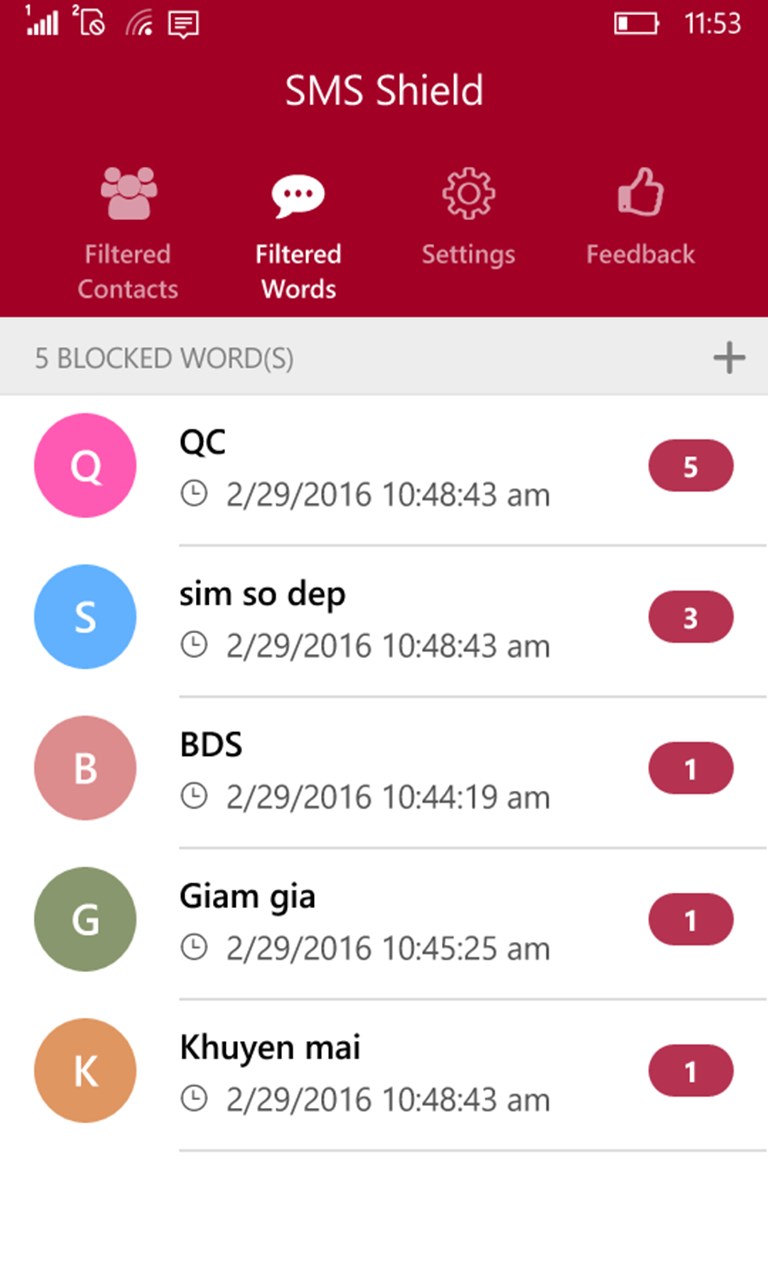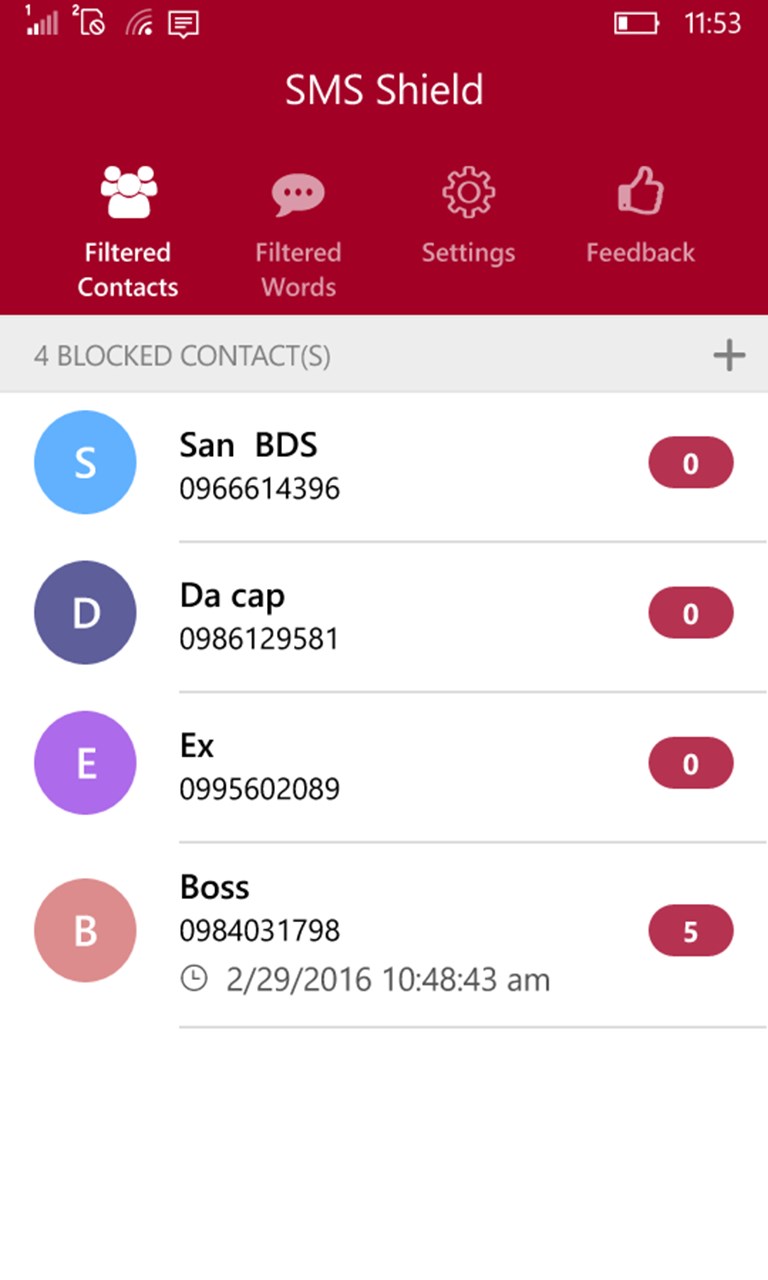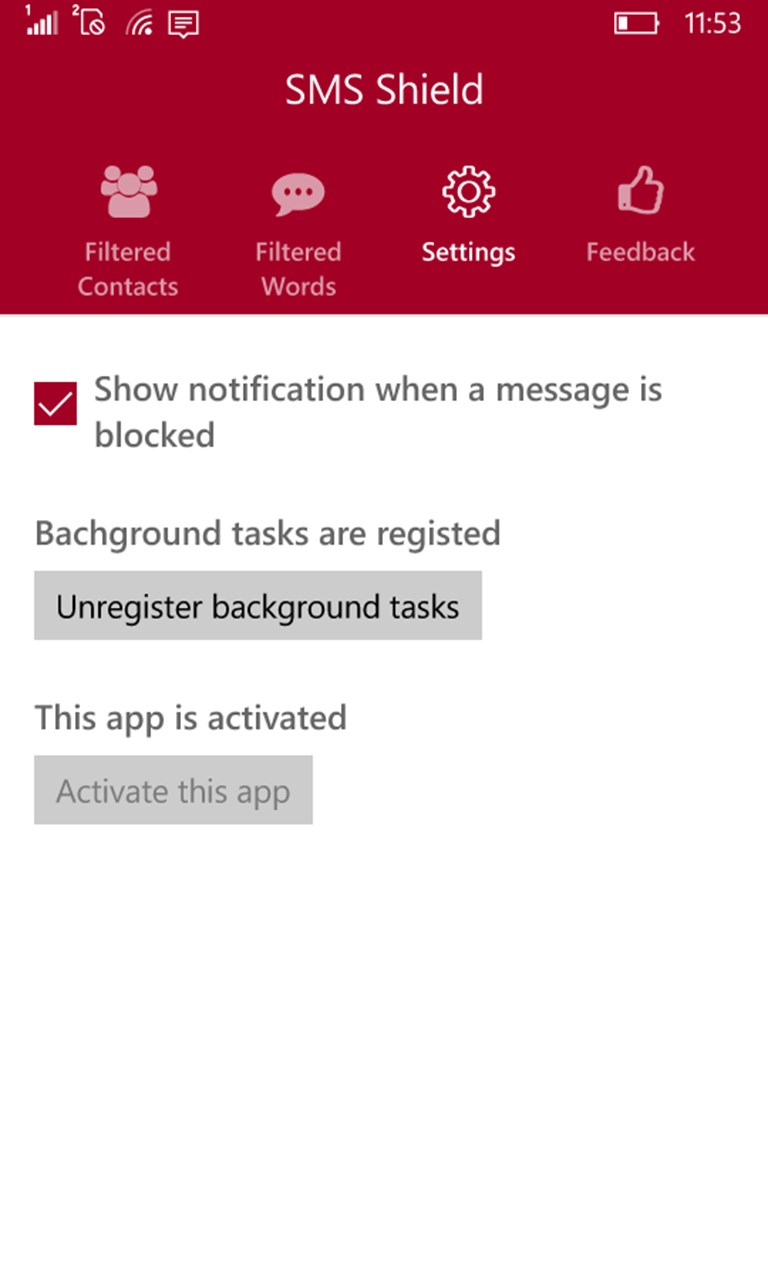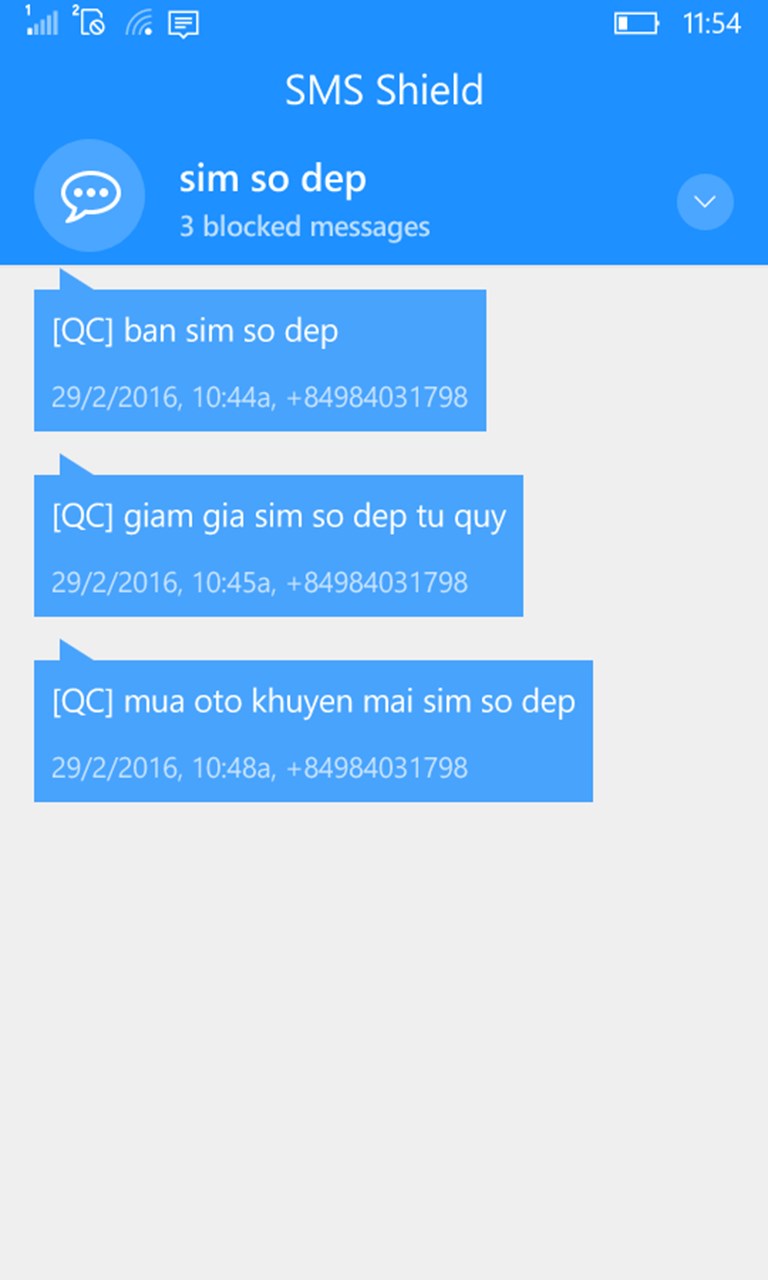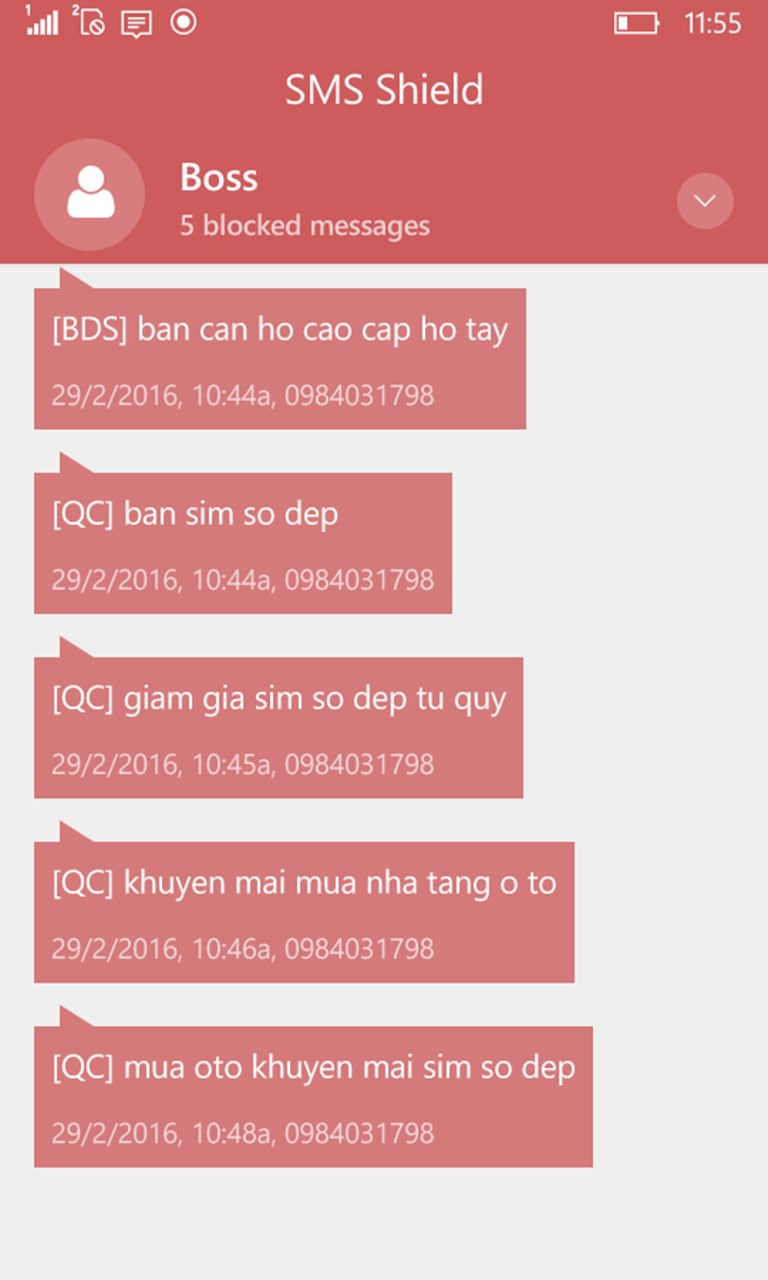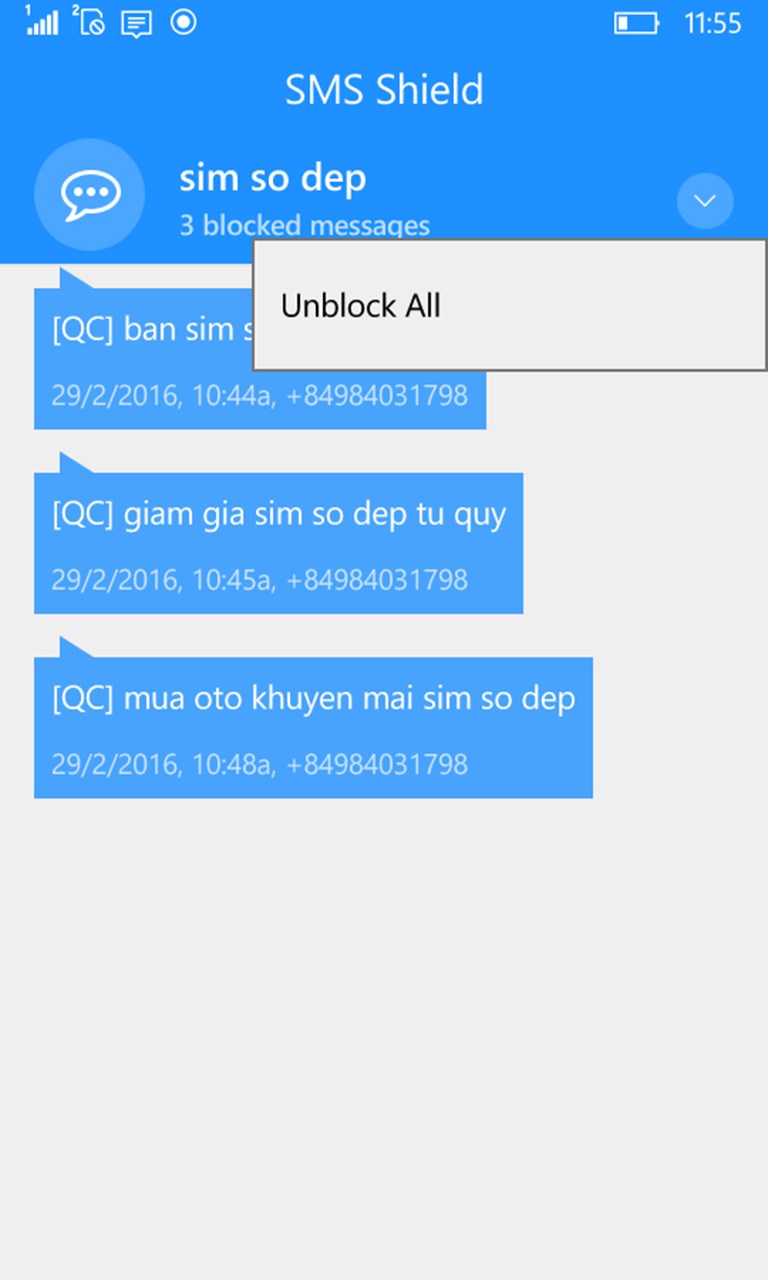- Like Collect Share
-
0 0
- Category: Productivity
- Published by: VT-APPS
-
Permissions:
- Access your Internet connection and act as a server.
- Use data stored on an external storage device
- Access all the phone lines on your device
- Read SMS and MMS messages that have been blocked by the Spam Filter app
- Supported processors: x86, x64, ARM
- Language: English, English (United States)
SMS Shield
Features:
- Add/remove a contact/number to/from the black list
- Add/remove a word/phrase to/from the filtering word database
- Filter messages from a black-list number
- Filter messages containing a predefined word/phrase
- Silently filter messages or toast the blocked messages (with audio/vibration)
Similar Apps View all
Comments View all
28 comment
1 June 2016
I can't add block sms by word. Add button very hard, when press add, it clear text and no word added
29 April 2016
Không chặn được theo filtered words, nên tham khảo từ bkav
21 April 2016
This app is a waste of data and space. It doesn't block anything, not even 1 word sms's. It's a fake app
26 March 2016
Thanks
14 March 2016
Not work 730
12 March 2016
Does not filter
9 March 2016
Why not integrate a call blocking feature with a blacklist, whitelist ONLY and ability to backup the settings/list? This could've been perfect... The app crashes when adding words/phrases. Tapping the 'Add' button will erase the word/phrase in the 'add' field. Using the 'Enter' key on the keyboard fixes the issue.
8 March 2016
Keep update
7 March 2016
Don't like anything about it. The built in program works fine. If it isn't broke, then don't fix it! Hated it!👴
7 March 2016
...