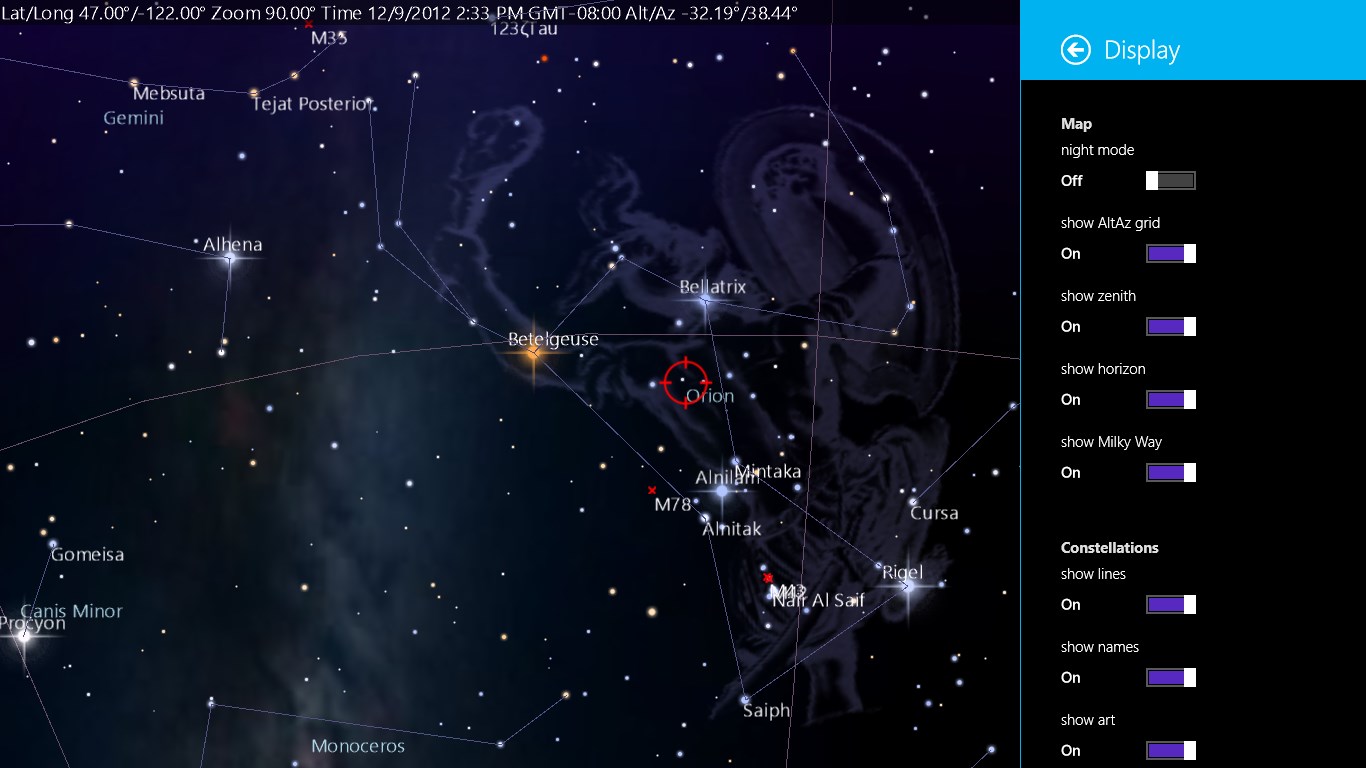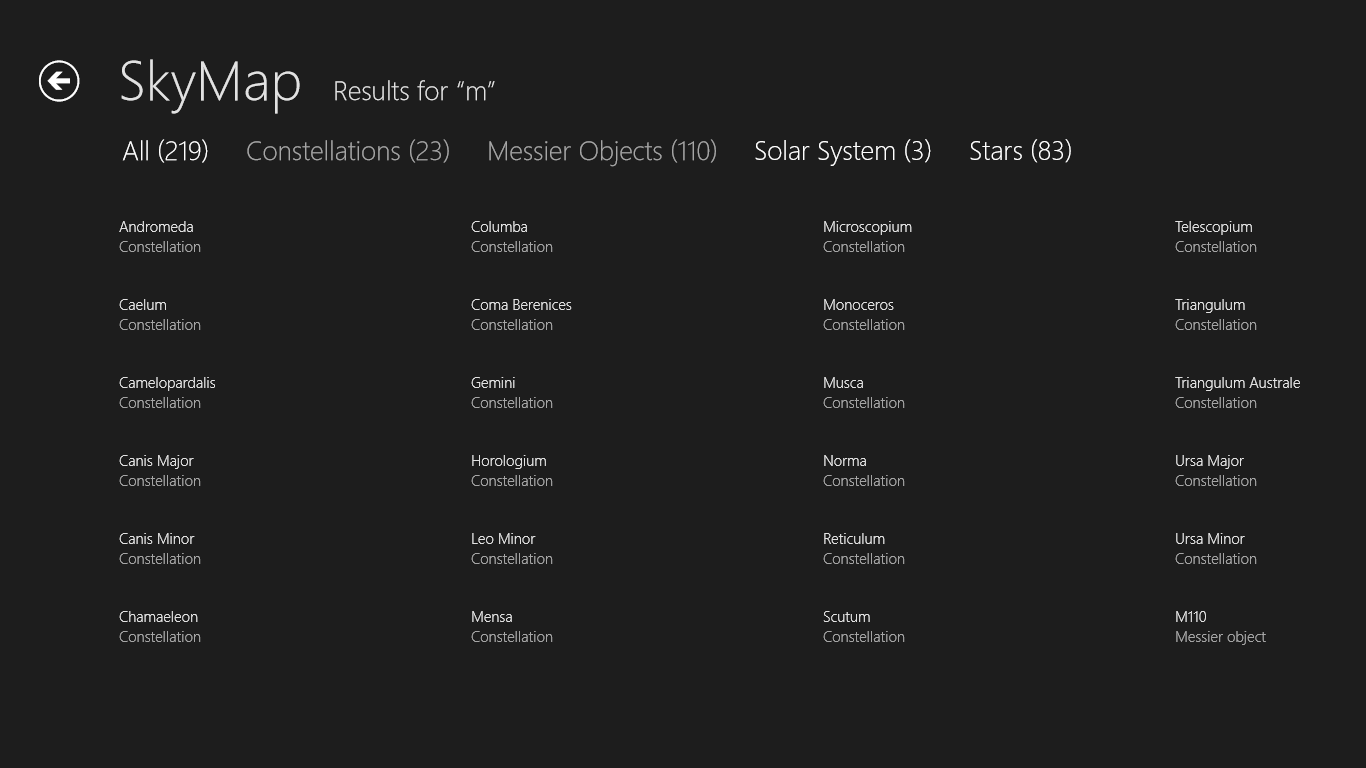- Like Collect Share
-
0 0
- Category: Education
- Published by: Deneb Soft ?
- Size: 7.4 MB
-
Permissions:
- Use your location
- Supported processors: x86, x64, ARM
- Language: English (United States)
- Learn more:
-
Notes:
* settings persistence and application bar support
SkyMap
Features:
- can use the current time and location but you can also customize them
- interactive zoom
- night mode
- touch screen support
- realistic Milky Way image and horizon
- stars twinkle
- constellations with beautiful Johannes Hevelius’s artwork
- constellations, stars, deep space objects, planets, sun and moon information
- fast loading and initialization
- point to sky mode
- improved sky map graphics: planet images, star colors, diffraction spikes, etc
- sky object information (wikipedia integration)
- alt/az grid
- additional customizations (show/hide map layers: planets, stars, messier objects, etc)
- settings persistance
Similar Apps View all
Comments View all
40 comment
17 April 2017
The Free App worked fine, but the paid version is all pushed together on the left side of laptop screen and I can't see it or use it. It sort of works on my PC, but it doesn't work as smoothly as the Free Version and I can't identify the star by clicking on the like with the Free App.Absolutely worthless.. Save your Money!!!
2 February 2017
I hardly ever buy apps like this and I probably have written 5-6 product reviews in my whole life. I thought buying the full version might unlock a more elegant interface. The free version really doesn't offer much and the full version did make it easier to visualize throwing a dollar and change into a black hole.
5 January 2017
just make smoother and we good
29 October 2016
stopped working altogether after a while. entering characters into boxes very quircky. tried to buy, but link to store not working
9 May 2016
Having a free version should entice you to buy the full version, unfortunately this is not the case. Views are distorted.
1 January 2016
Everything is 90 degrees off, e.g., when facing east it shows the southern sky. The whole point is to be able to hold up the tablet and see the sky as it appear overhead--kind of makes the whole thing useless. I'm off to try another app.
6 December 2015
Not for a beginner. Could use a help/tutorial on how to use it. No planet search. It is interesting that when activated that it shows the Southern Hemisphere while I am in the North and doesn't want to corporate when working in the North
29 November 2015
No instuctions
10 November 2015
WISH I WAS THERE, LOVE IT
22 October 2015
siting future