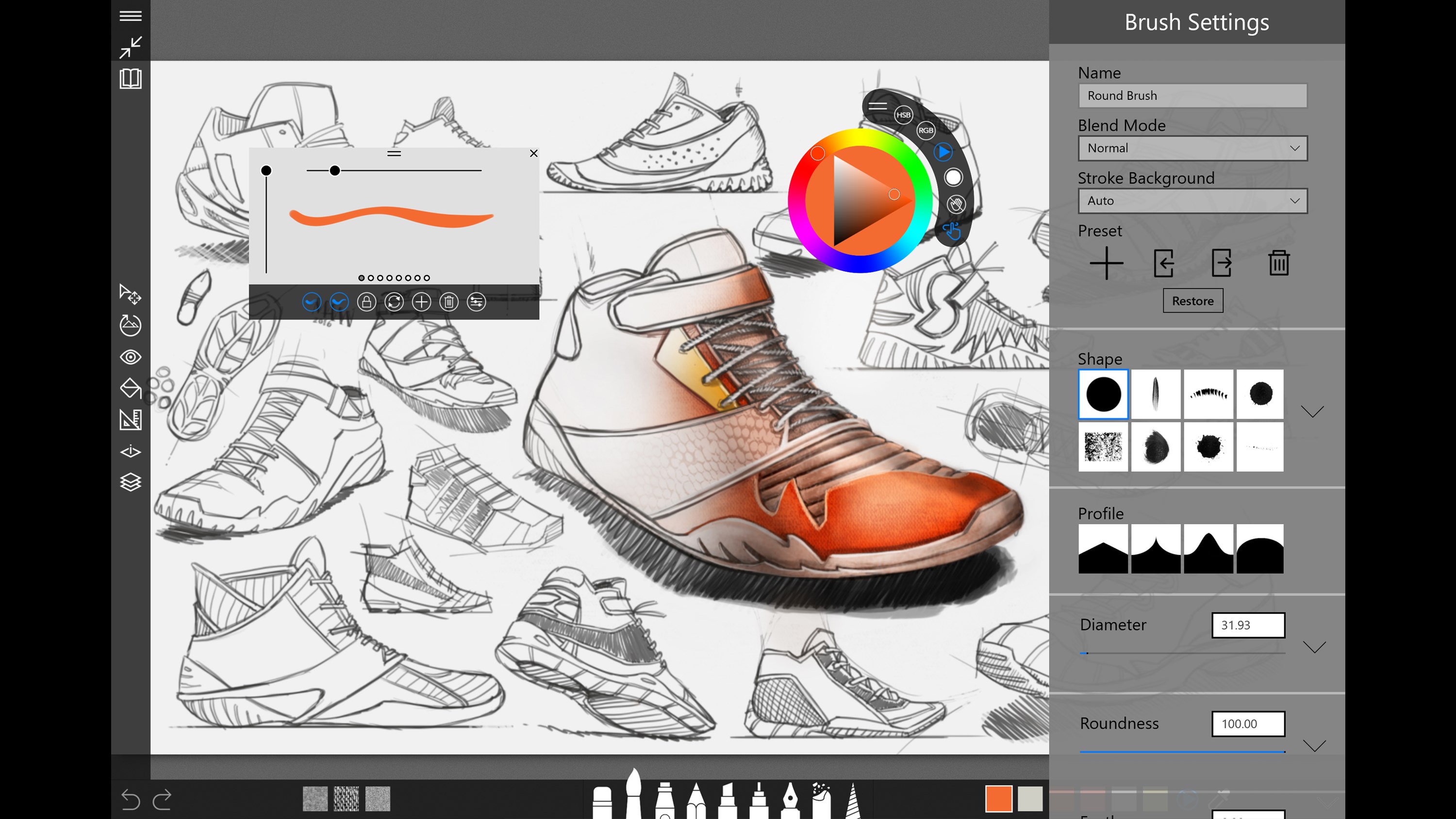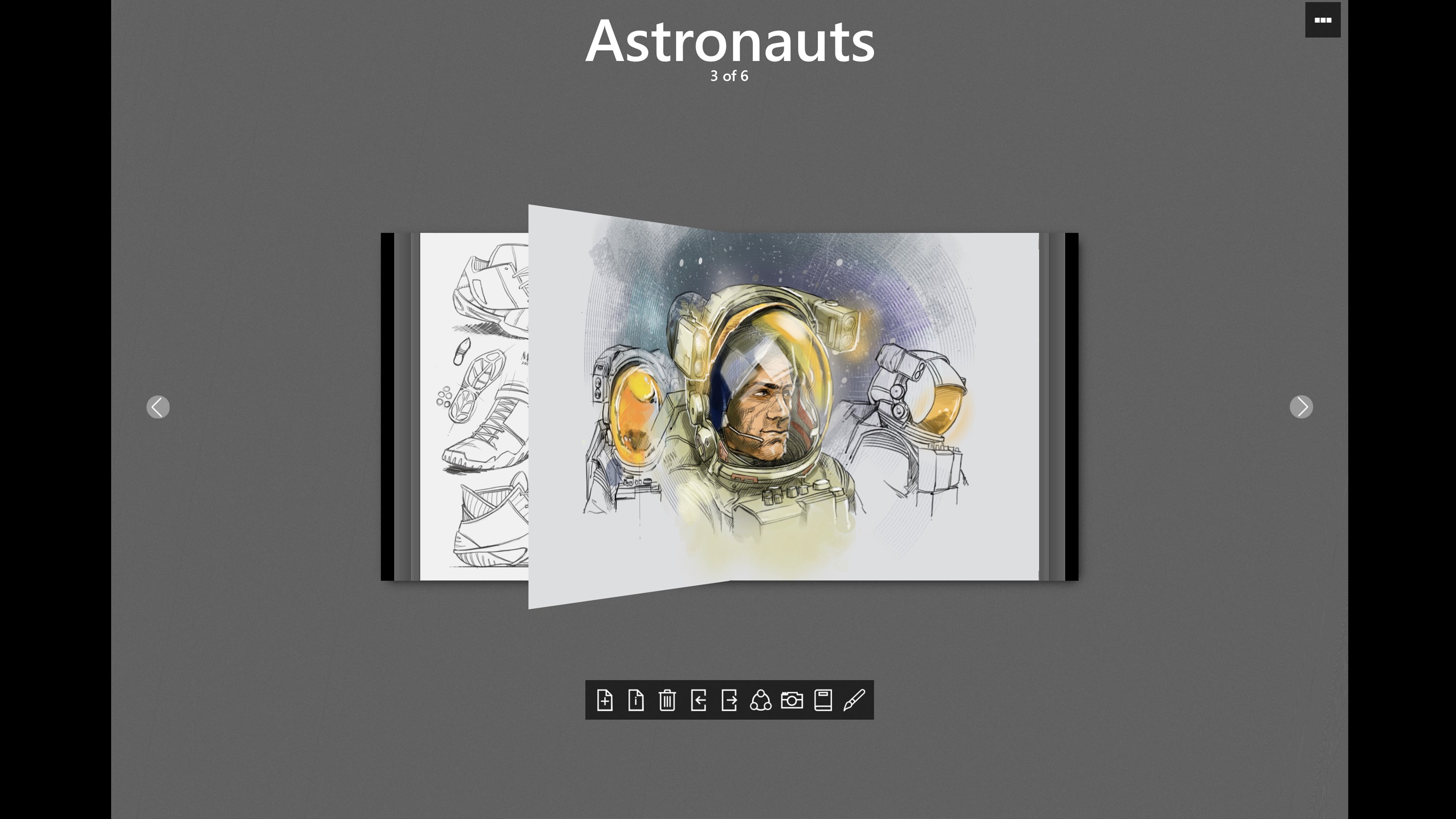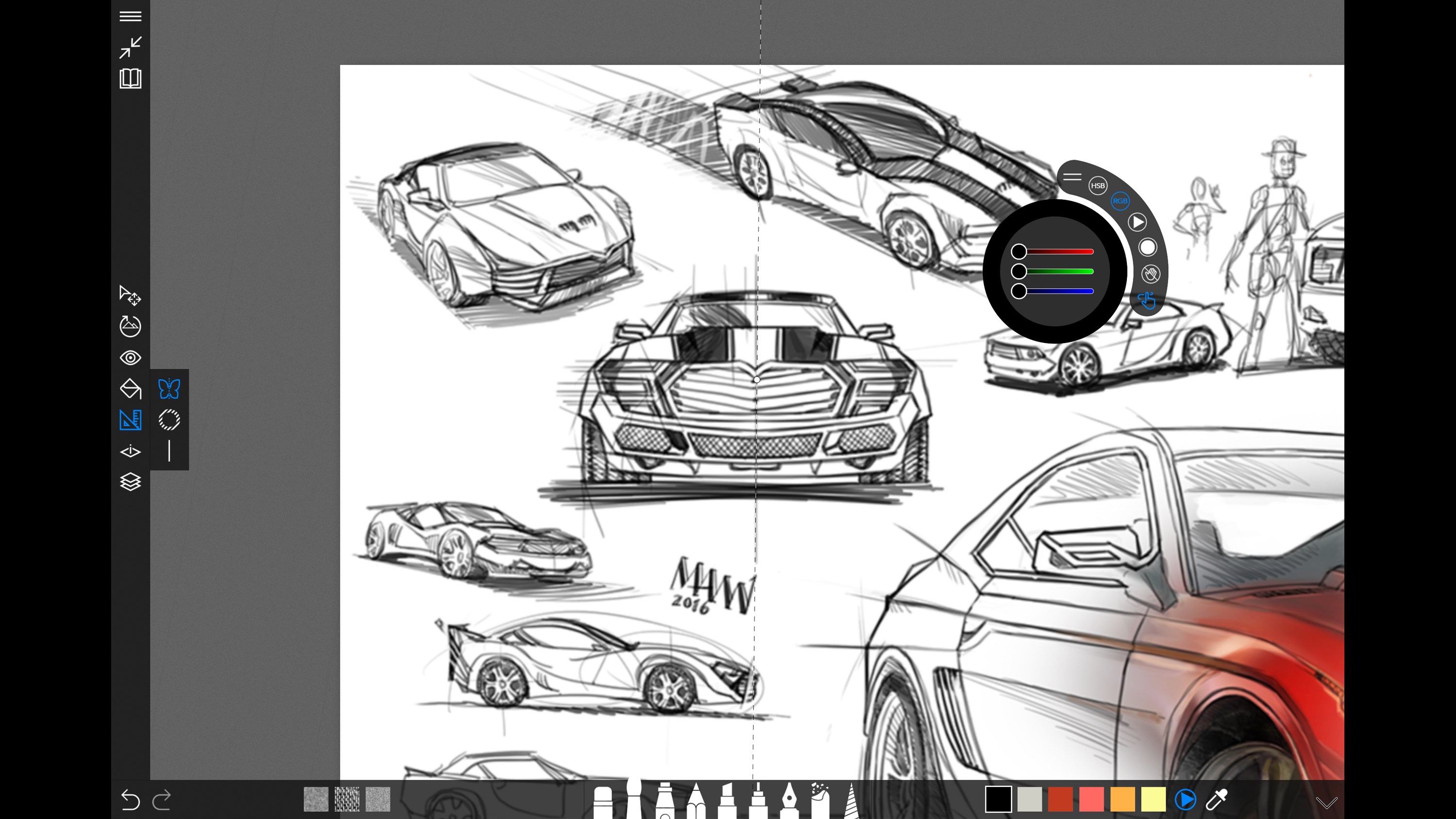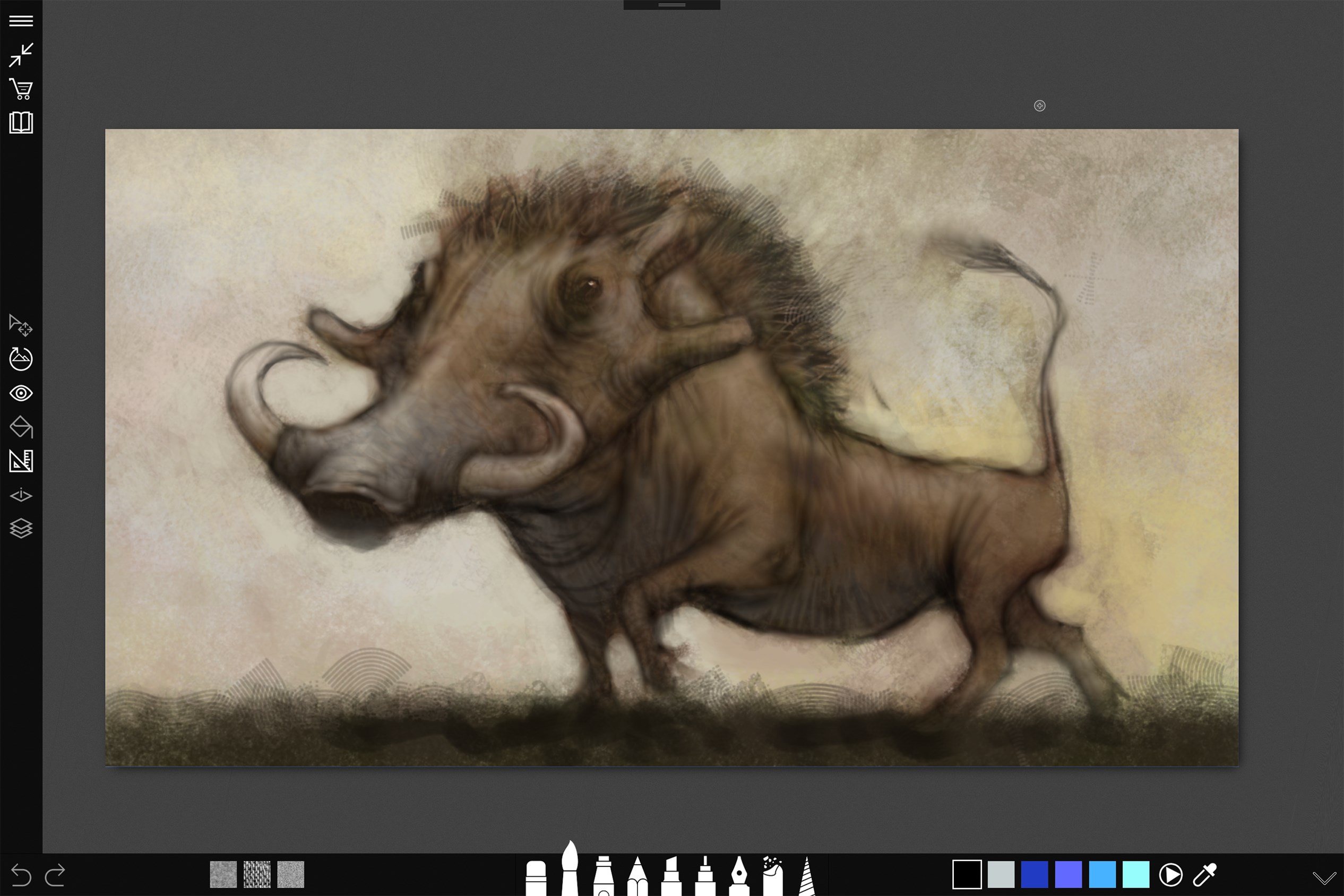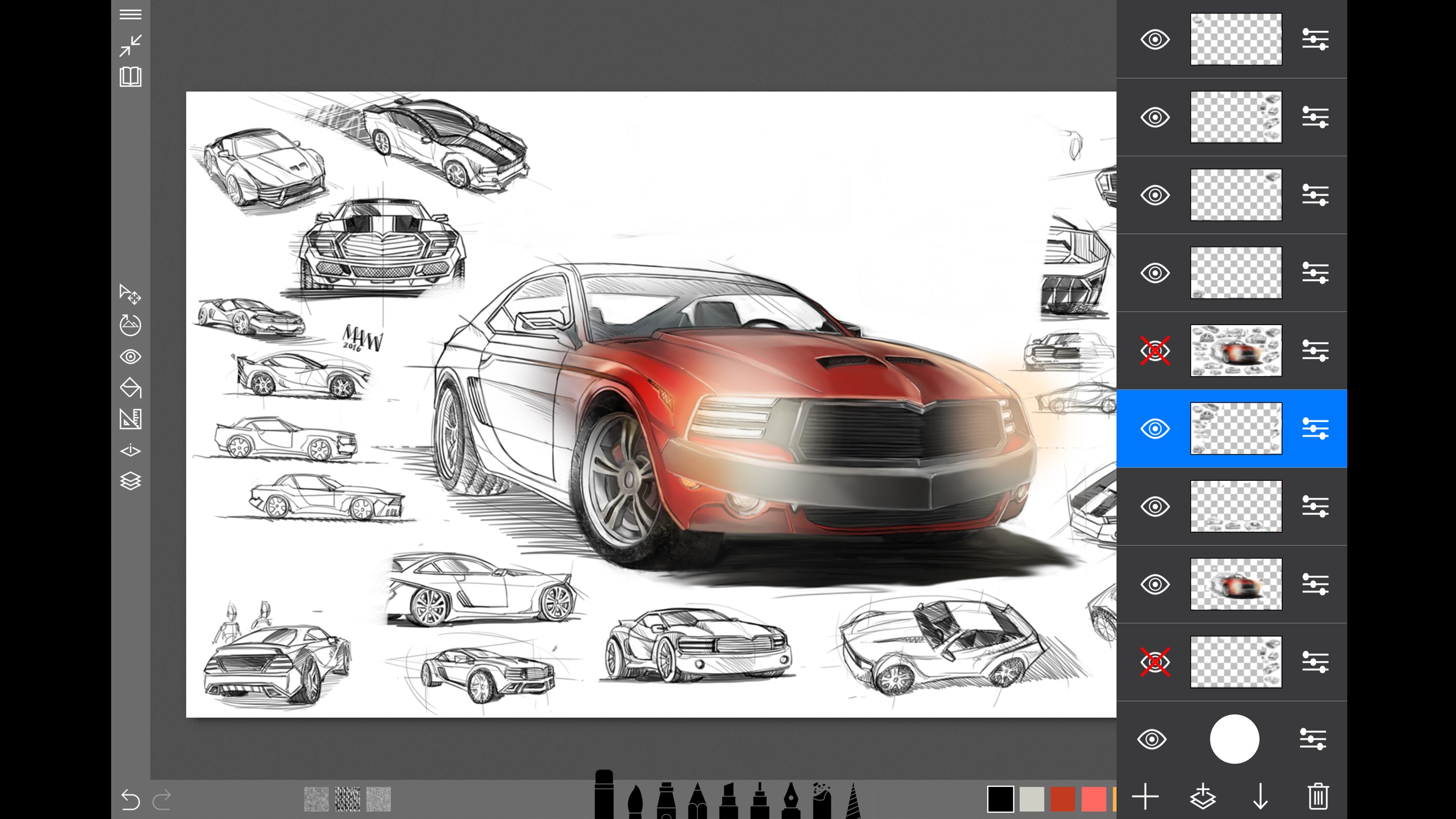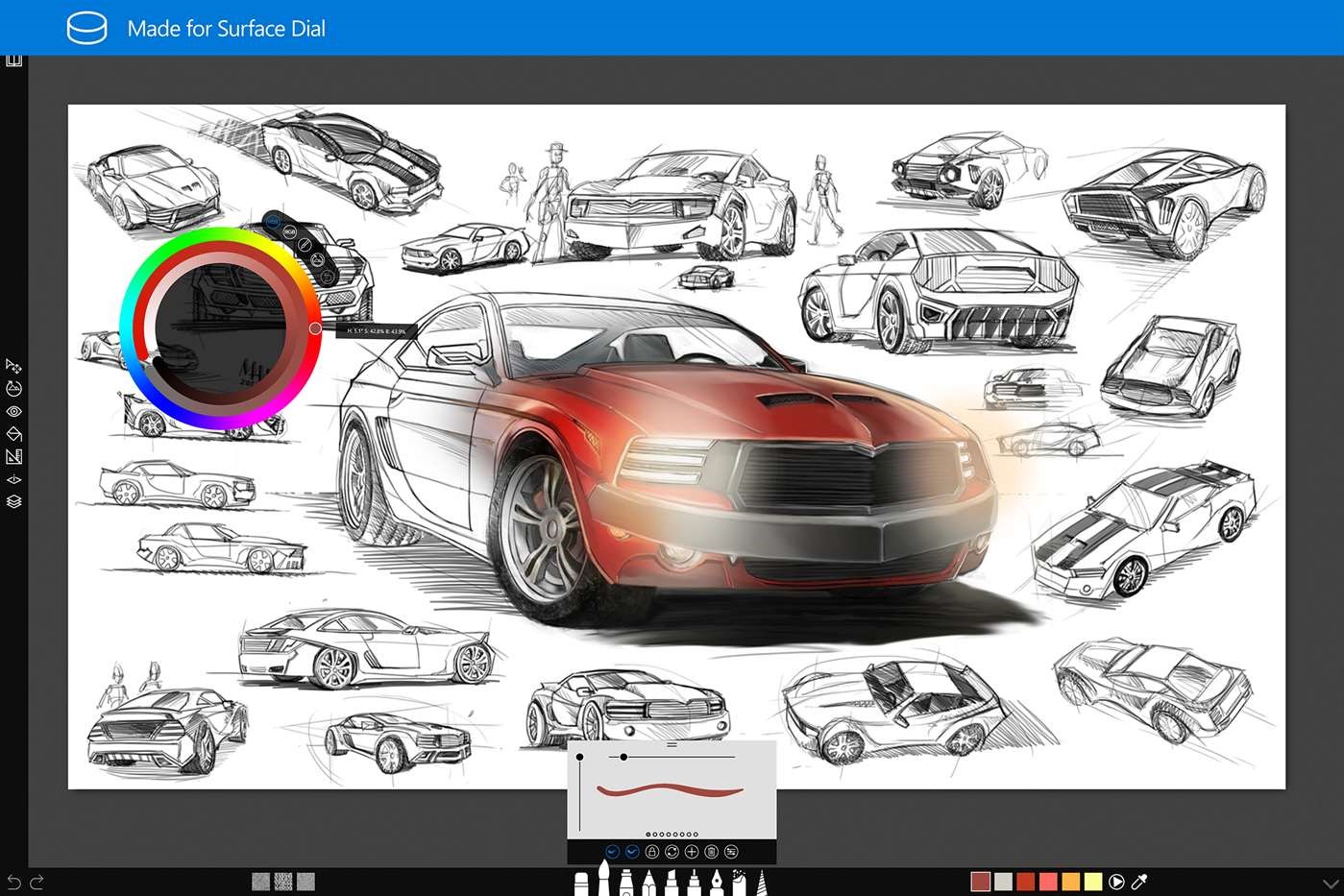- Like Collect Share
-
0 0
- Category: Entertainment
- Published by: Silicon Benders LLC ?
- Size: 107.6 MB
-
Permissions:
- Access your Internet connection
- Use data stored on an external storage device
- Use your webcam
- Use your pictures library
- Use devices that support Near Field Communication (NFC) services
- Supported processors: x86, x64
- Language: English (United States), French, Spanish, Arabic, Chinese (Simplified), German, Italian, Portuguese, English, Korean, Polish, Chinese (Traditional Chinese), Japanese, Russian, Turkish
- Learn more:
-
Notes:
* Due to customer requests, a magic eraser tool has been added for one click erasure of color areas. A defeat tilt variations button has been added to the Stroke Preview Palette. Considerable work was devoted to insuring that a share to Sketchable now works even when Sketchable is not currently running (will continue to improve this experience in future releases). Transform of small objects is now faster. Startup times have been improved. Journals with loading errors are now shown, and a click on them will reveal the underlying issue with them. (this should allow you to both see, pass along debug info to our team, and delete journals that cannot be parsed). Please reach out to us at support@siliconbenders.com if you see old journals reappear with errors that might have content that can be recovered. Journals are now loaded that have pages that contain too many layers to edit. This allows you to edit the other pages in the journal, while viewing the pages that consume too many resources to be edited.
Sketchable
Features:
- Create the highest resolution journals possible on your device with personalized names, covers, and sizes ranging common screen sizes, hard copy sizes, up to 4k on the x64.
- Color Picker - make adjustments to hue, value, and saturation while navigating to your ideal color or simply use the dropper to select one.
- Customize UI – Settings controls allow the user to manipulate the size and color of the UI.
- GPU accelerated tools and canvas fuel smooth interactions.
- Photoshop PSD Export - Move your mobile work into an industry standard desktop application.
- Layers (Premium Feature) - Add, Place, Paste, Rearrange, transform, and merge layers. Now up to 32!
- Stroke Preview (Premium Feature) - Make quick adjustments or delve into the numerous controls of each tool.
- Masks (Premium Feature) - Select a shape and mark off a section of the canvas that cannot be edited.
- Stencils (Premium Feature) - Snap to a selected shape for crisp lines and curves.
- Paint Bucket (Premium Feature) - Quickly fill an area of your canvas
- Transform (Premium Feature) - Position a layer with scale, position, rotation.
- Symmetry (Premium Feature) – Choose between one or two axis and position them anywhere on the canvas.
- Canvas Rotation - orient the canvas to accomodate the angle of your wrist movement.
Similar Apps View all
Comments View all
386 comment
11 July 2017
Hi I am sorry that I have to say this I was hoping to find a app at the moment that is like a free adobe Photoshop when I seen this app but when I got into it I see what you are trying to do and I like it but when I hit the pay wall very early on when I was hoping to be able to make new layers and when I seen all the stuff you have locked away behind a pay wall It kind of disappointed me. But it might also be my fault to for hoping to strongly for a app that would be like a free adobe Photoshop. Now this is more for the developers I know you need money everyone does sadly but I was hoping for more that gave me more freedom and would give me the option to donate or a slight nudge to pay like being able to have more customizable brushes or to be able to make my own brushes sorry for having to say this and hope this does not anger you all.
10 July 2017
Thanks for the Update!
10 July 2017
not a good app
7 July 2017
I take back what I said looks like everything is working just fine. Just getting started though.
7 July 2017
Sketchable does a good job for what it is. The drawing interface is clean and clutter free, which is most important to me, and exporting to more robust programs is usually pretty straightforward. I love that the color wheel floats and that all the menus collapse. It's rudimentary right now but could be a serious powerhouse. Just a few points of feedback on how I think it could be improved: -Copying a layer that has a transparent BG should not paste with with an opaque white BG -Should be able to paste from clipboard -Naming layers -Tilt support for default marker & fountain pen tips -Ability to draw on the covers of the journals -Improvement to the journal preview interface. I've got a lot of journals now, and flipping through them all to find the one for a specific project is a headache. -Custom paper size/layout -More appealing typefaces & design in the Journal preview window. The boxy font doesn't compliment the sleek logo & drawing interface
7 July 2017
When I try and share my drawing on social media it blacks out my picture. Please fix this. Its annoying.
6 July 2017
Because of the nature of the current SP4 screen, when drawing slower, the stroke is jagged. There needs to be a stroke stabilizer, Sketchbook has it and it works wonders. The extreme lack of drawing tools is a concern too. Drawing also seems to feel right. Compared to Fresh Paint or Sketchbook, the drawing in Sketchable seems wrong.
3 July 2017
I Liked it
2 July 2017
The app doesn't open sometimes, and it completely freezes me. It's either I have to uninstall the app (deleting all my artwork on there) or just never play it again. It really sucks this happens too because I love drawing on it since it's so easy compared to my other app. It feels real and everything.
1 July 2017
Not sure what happed, my Surface Dial all of sudden not showing the Sketachable Settings but just generic volume, scroll, zoom and redo setting.