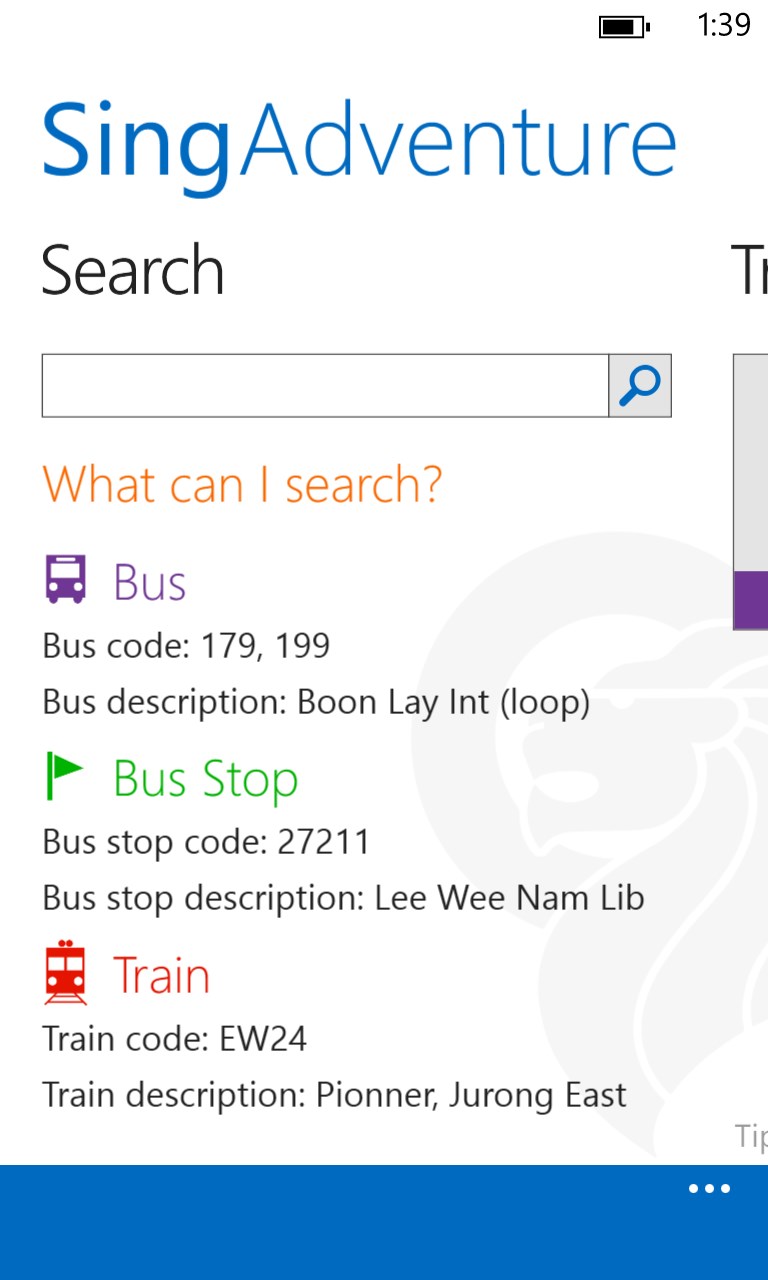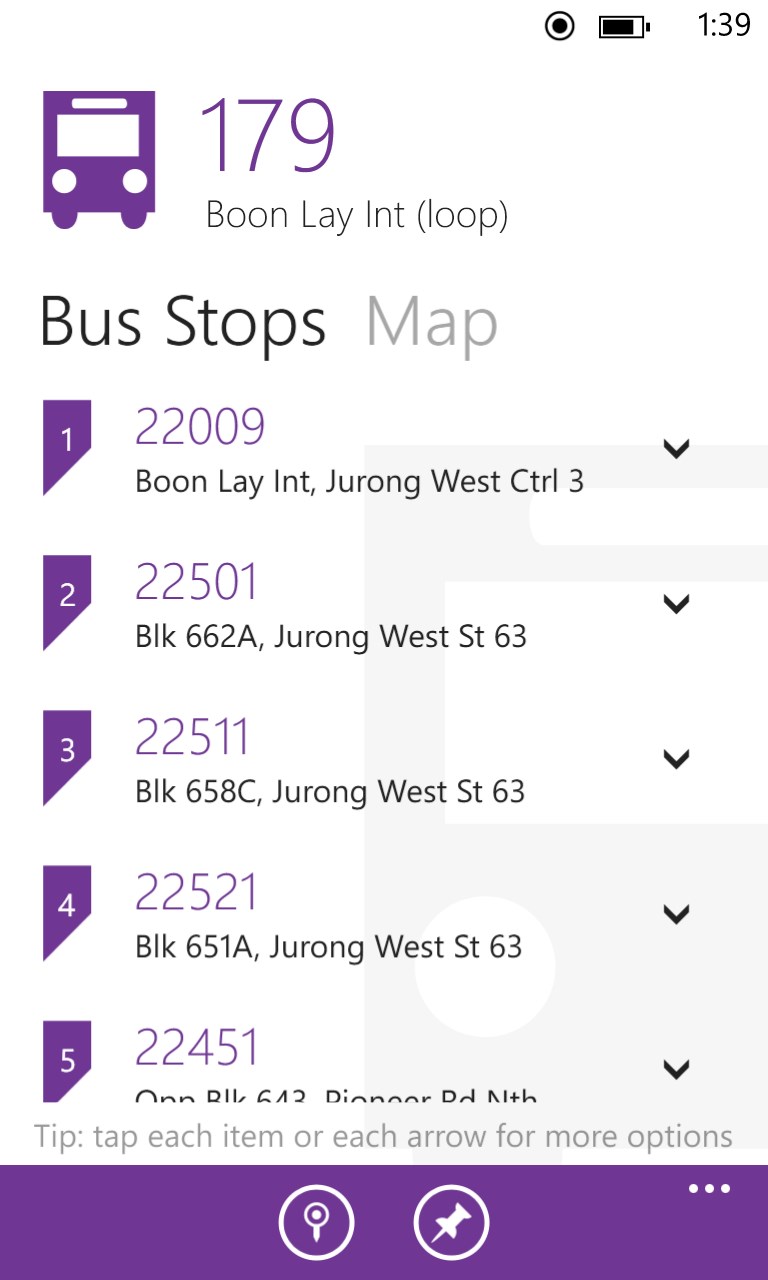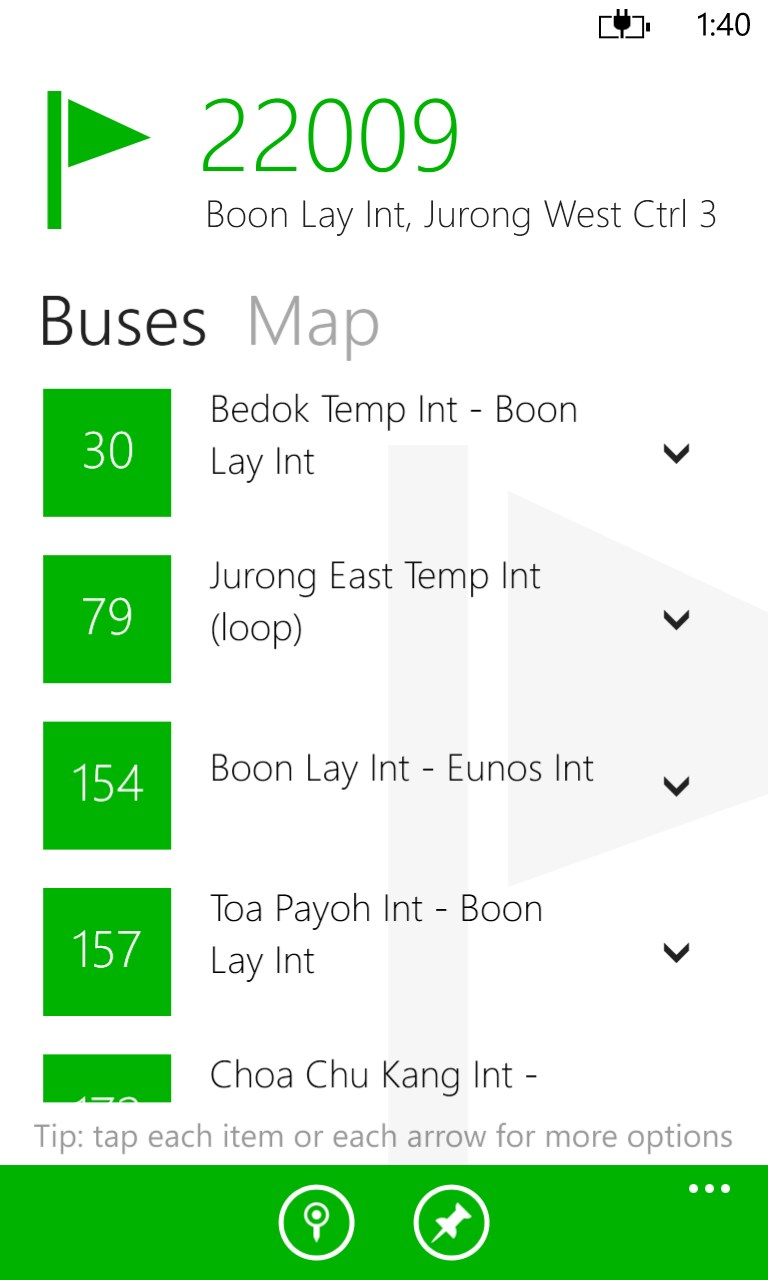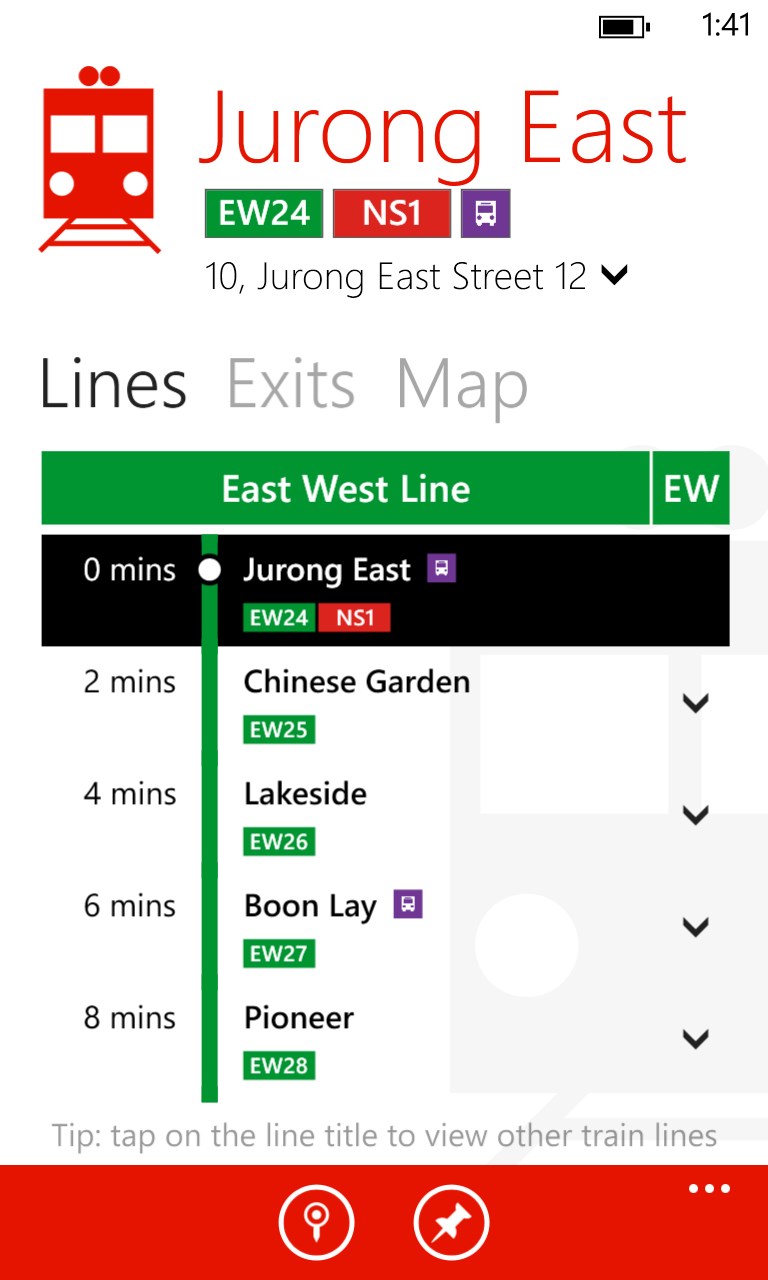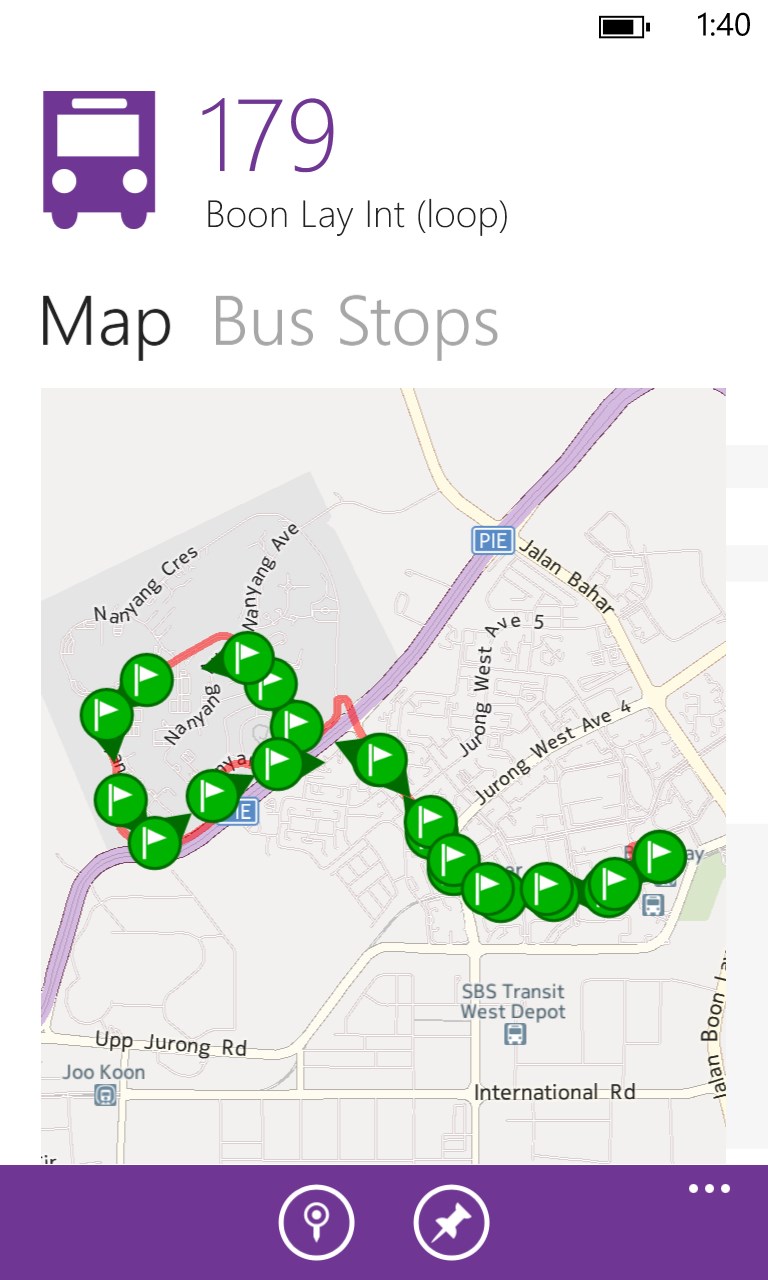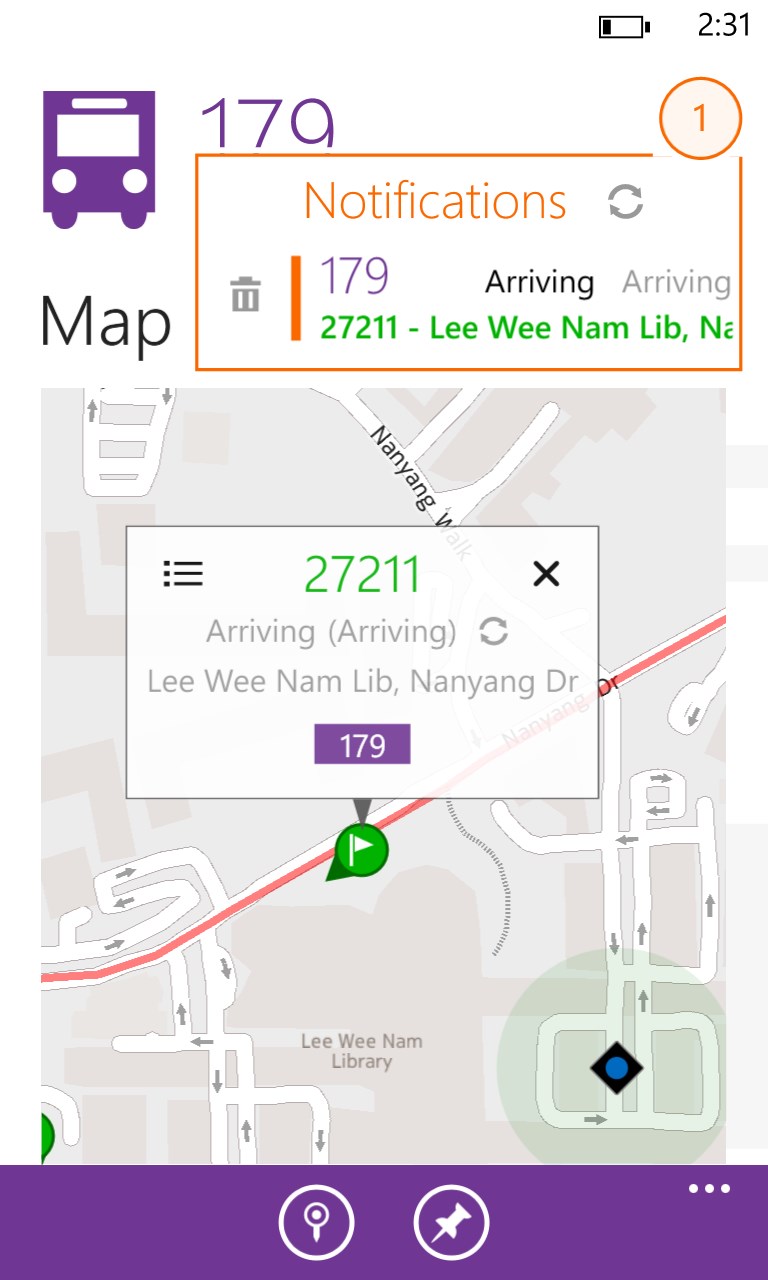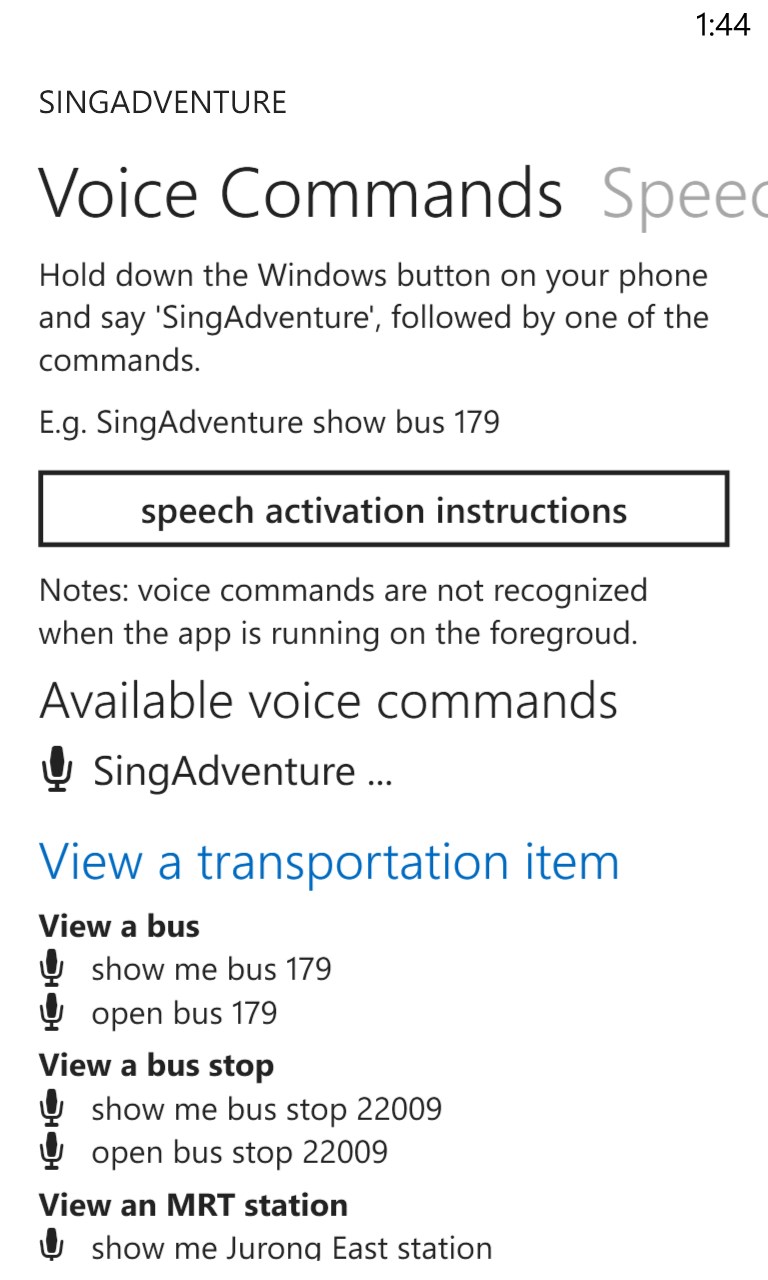- Like Collect Share
-
0 0
- Category: Travel
- Published by: vSoft Studio
-
Permissions:
- Use your location
- Use your microphone
- Use devices that support Near Field Communication (NFC) services
- Use your device network services
- Use your music
- Use the media items that are currently playing
- Use any of your Windows Phone sensors
- Access your browser
- Use an anonymous Microsoft account
- Use your maps
- Use your device’s speech recognition and text-to-speech (TTS) services
- Supported processors: x86, x64, ARM
- Language: English (United States)
- Learn more:
SingAdventure
Similar Apps View all
Comments View all
17 comment
11 April 2017
Enjoying it! Notifications for buses are so useful! Keep it up! There will always be Windows Phone users. Would love to see it on desktop.
4 January 2016
Intuitive use
17 June 2015
Ok
29 May 2015
I am glad I found this app.
15 May 2015
Nice
6 February 2015
Has been very helpful knowing how close a certain bus is.
22 January 2015
Bus route could improve. I like the simplicity of Bus Guide.
16 January 2015
Well-designed UI. Works smoothly.
7 November 2014
If you're in Singapore, it's a must need app! Great job developers!
11 October 2014
It will be nice if you have one for Android....i really love this application