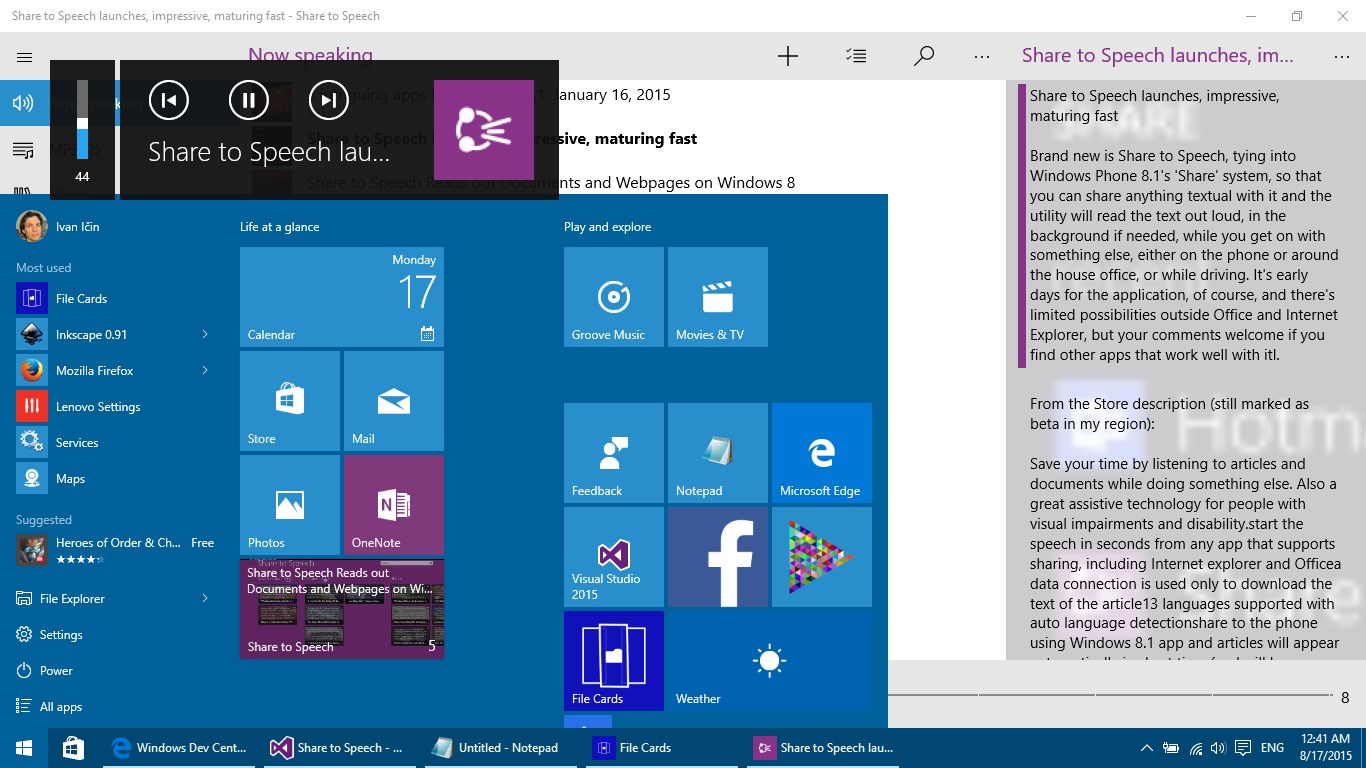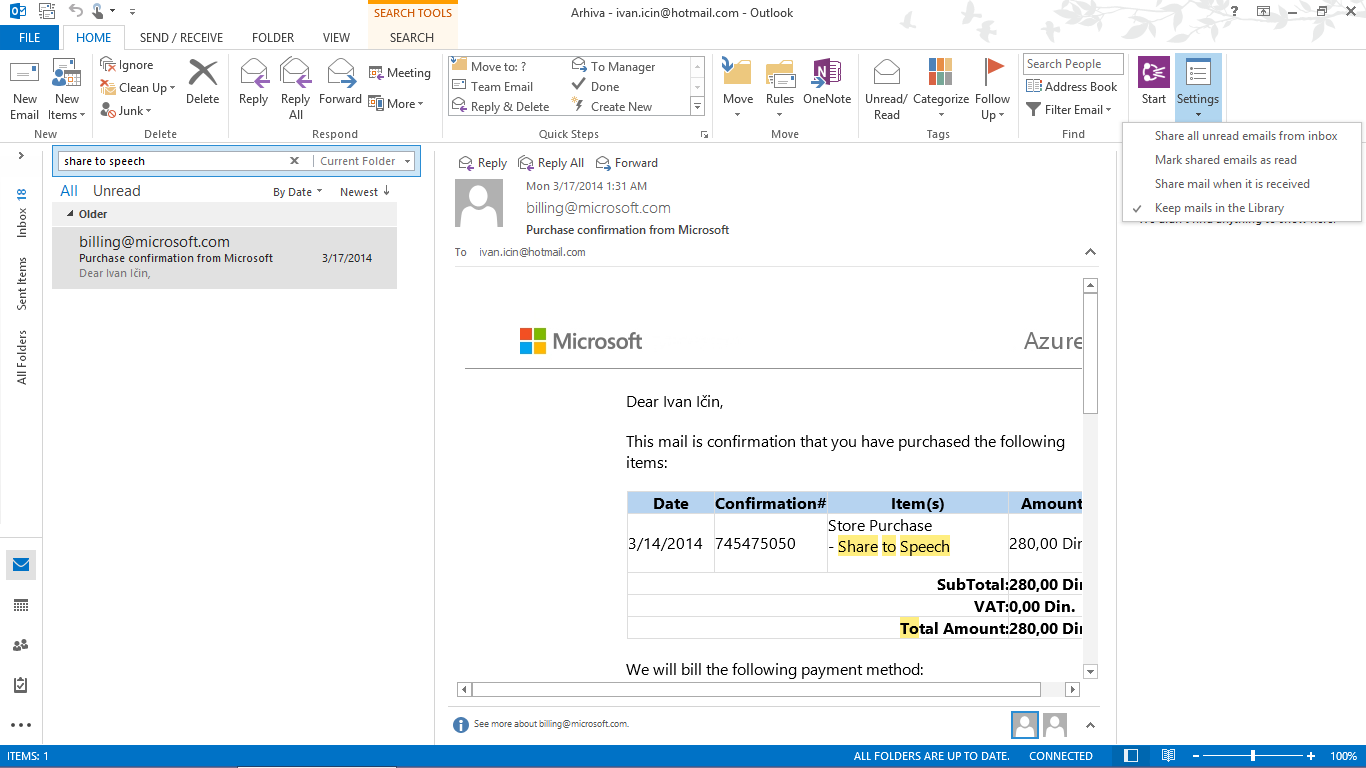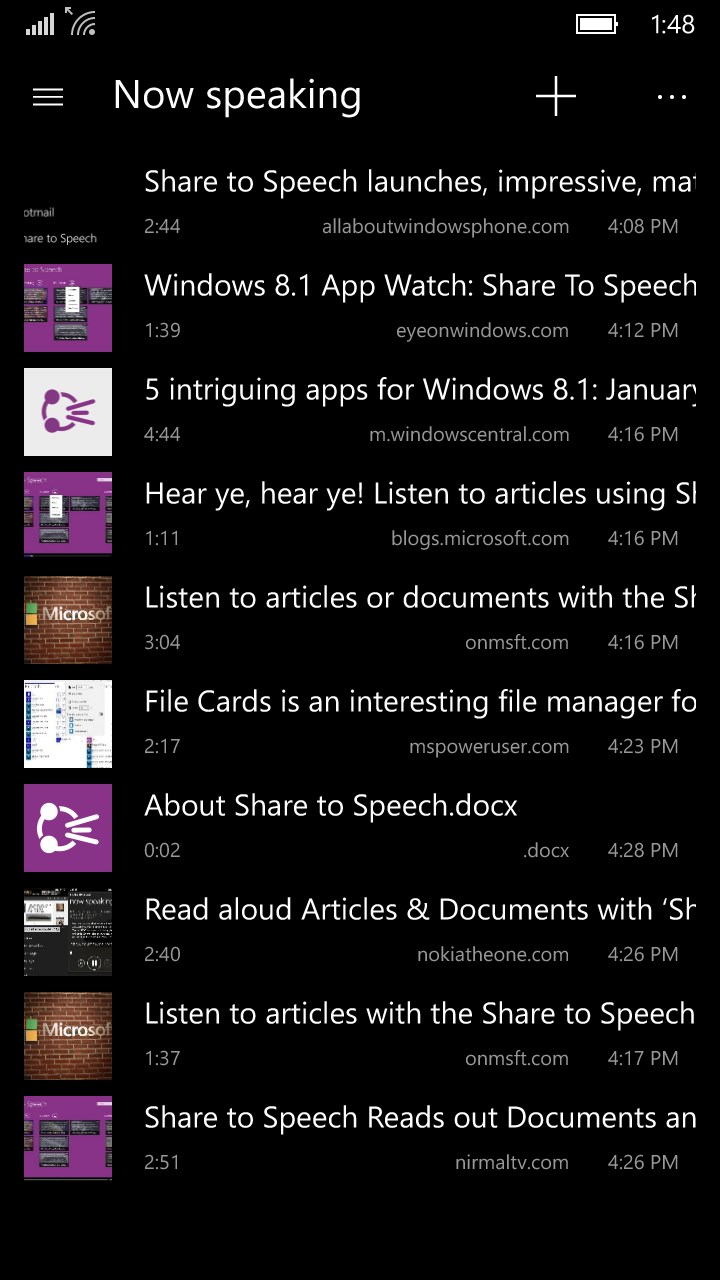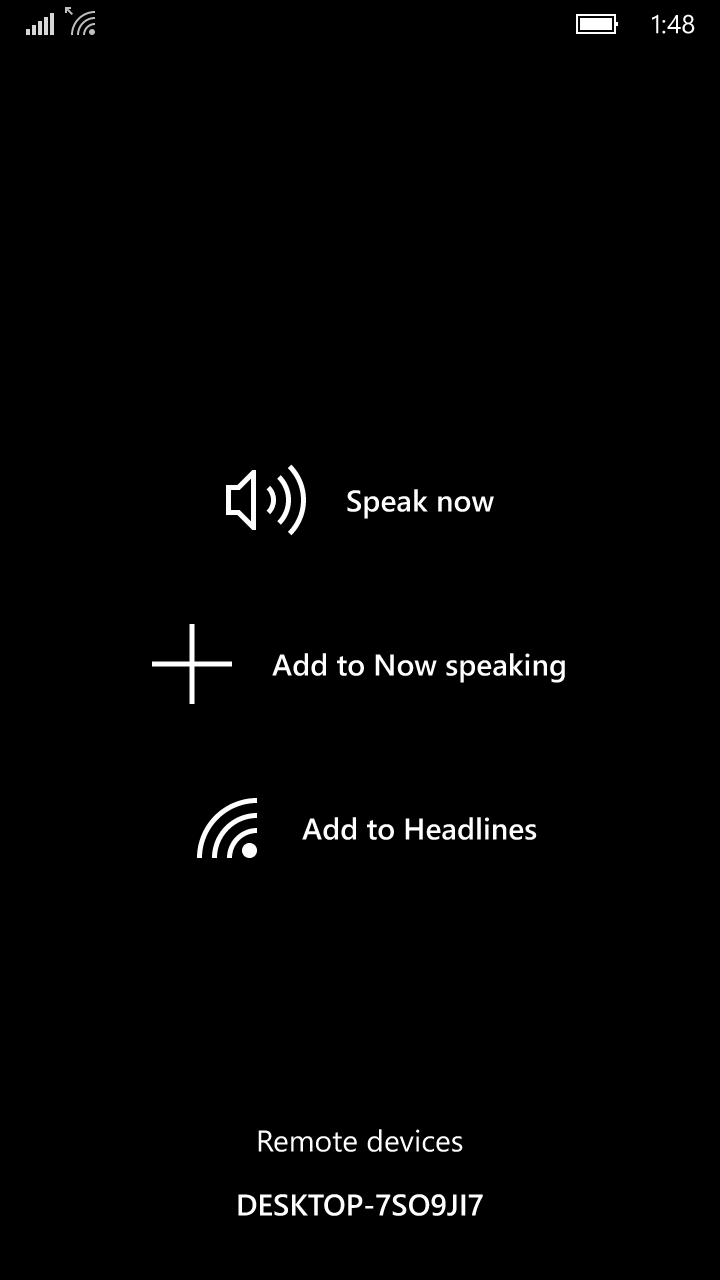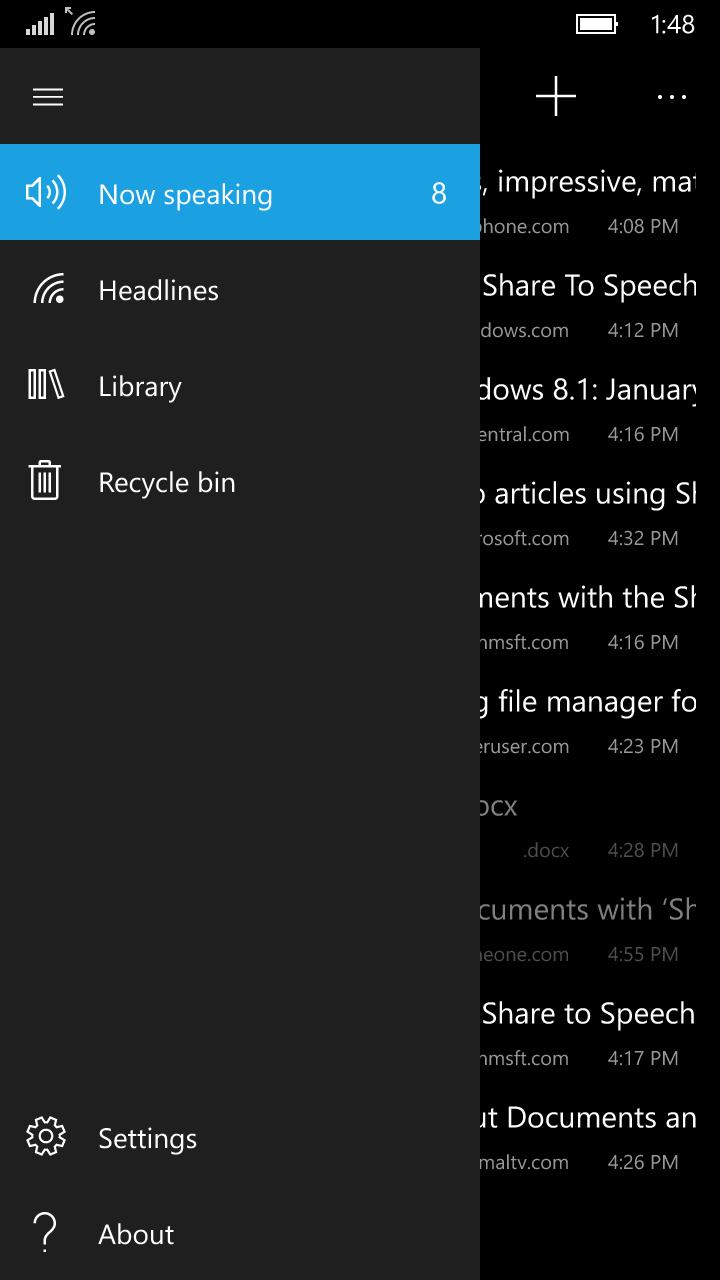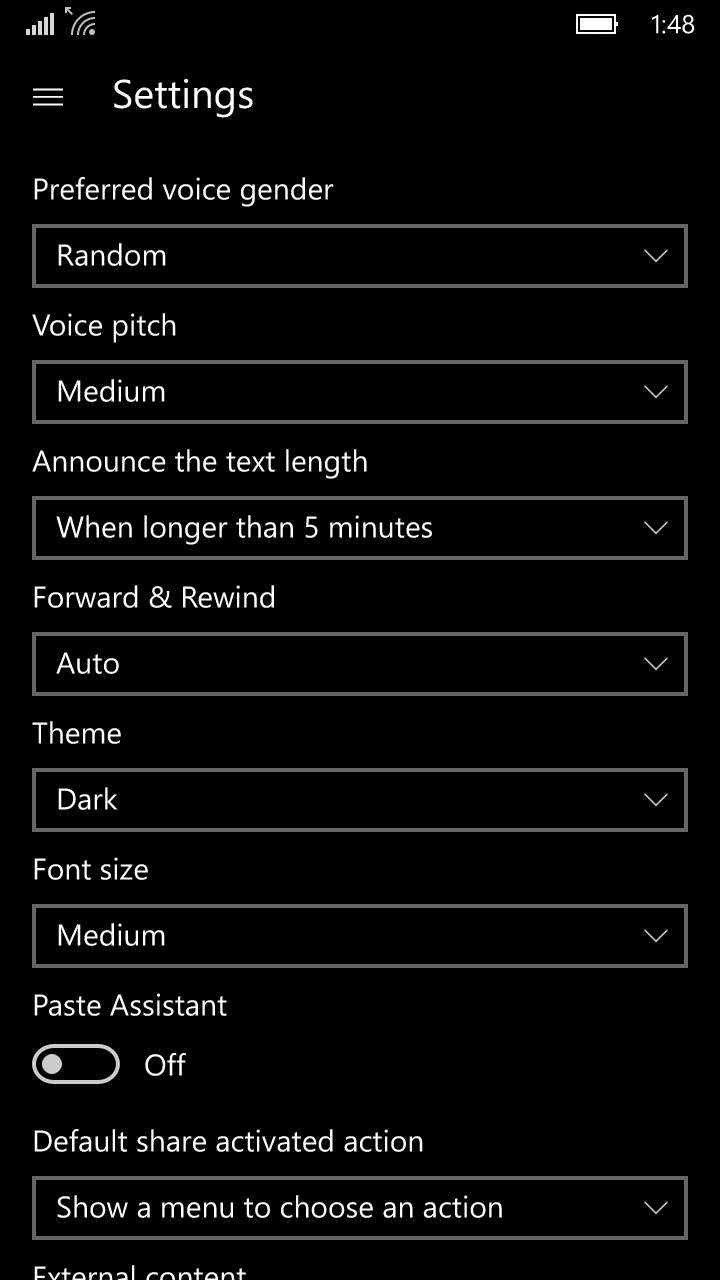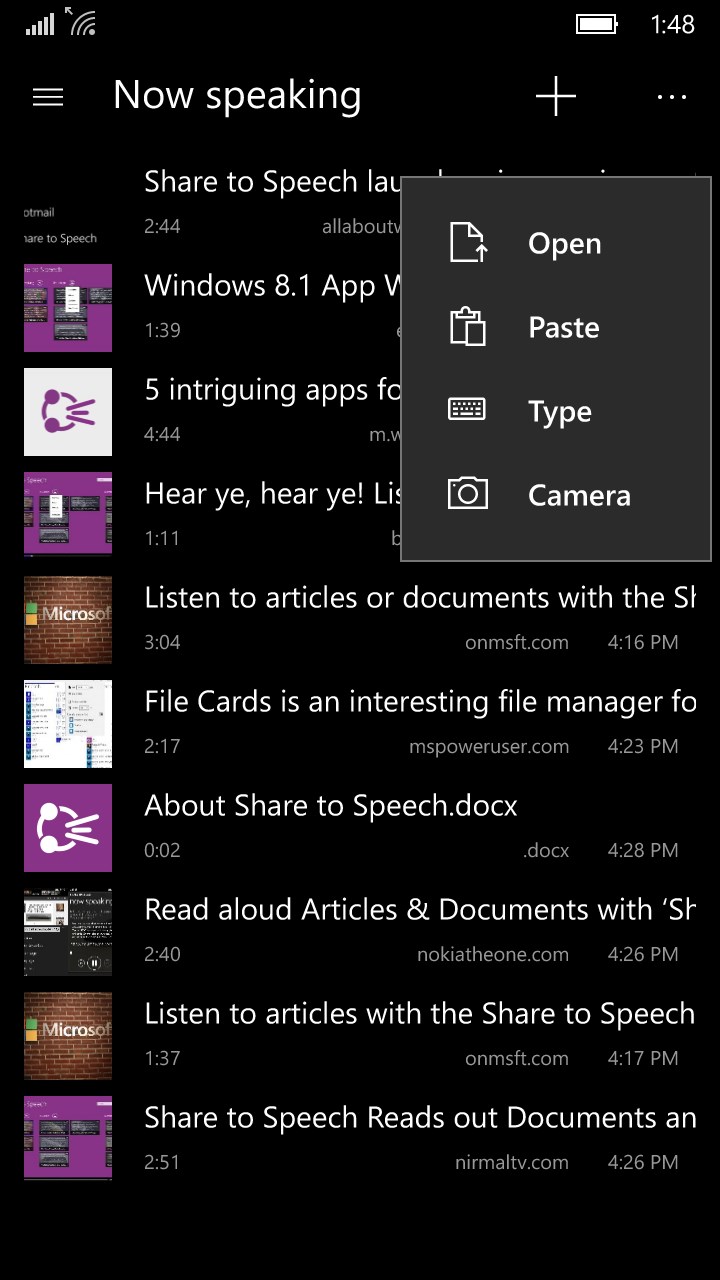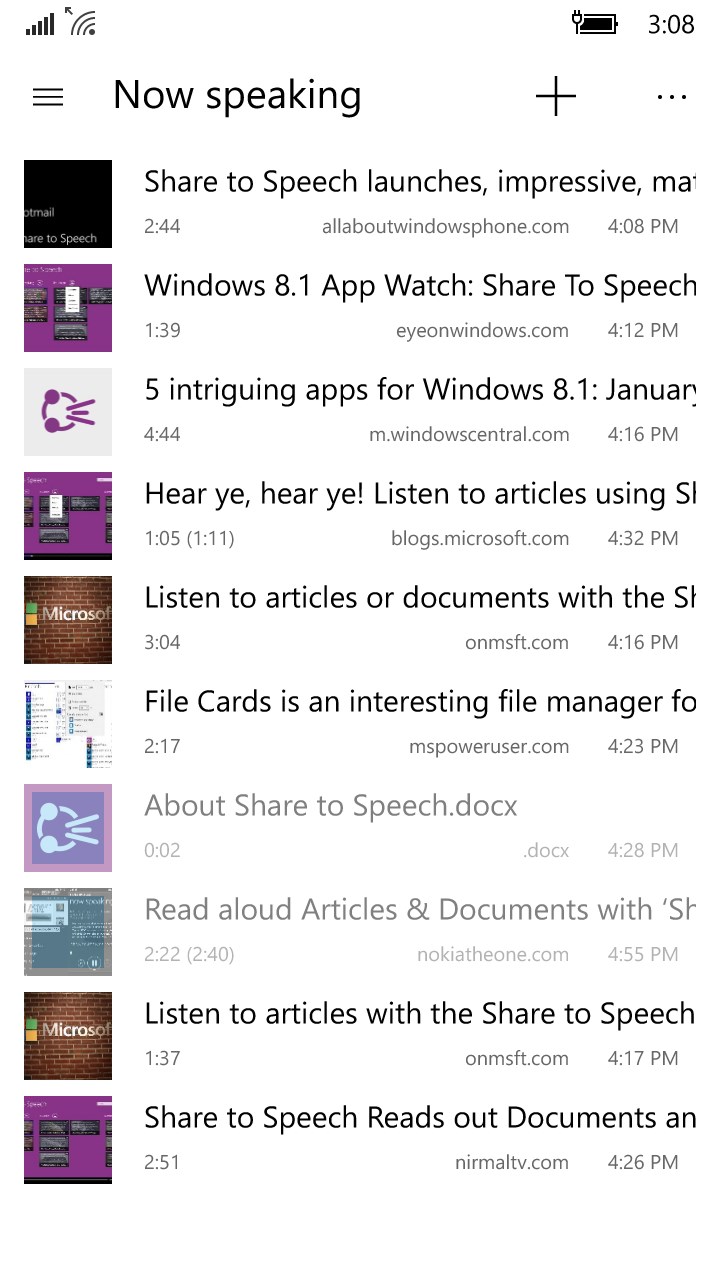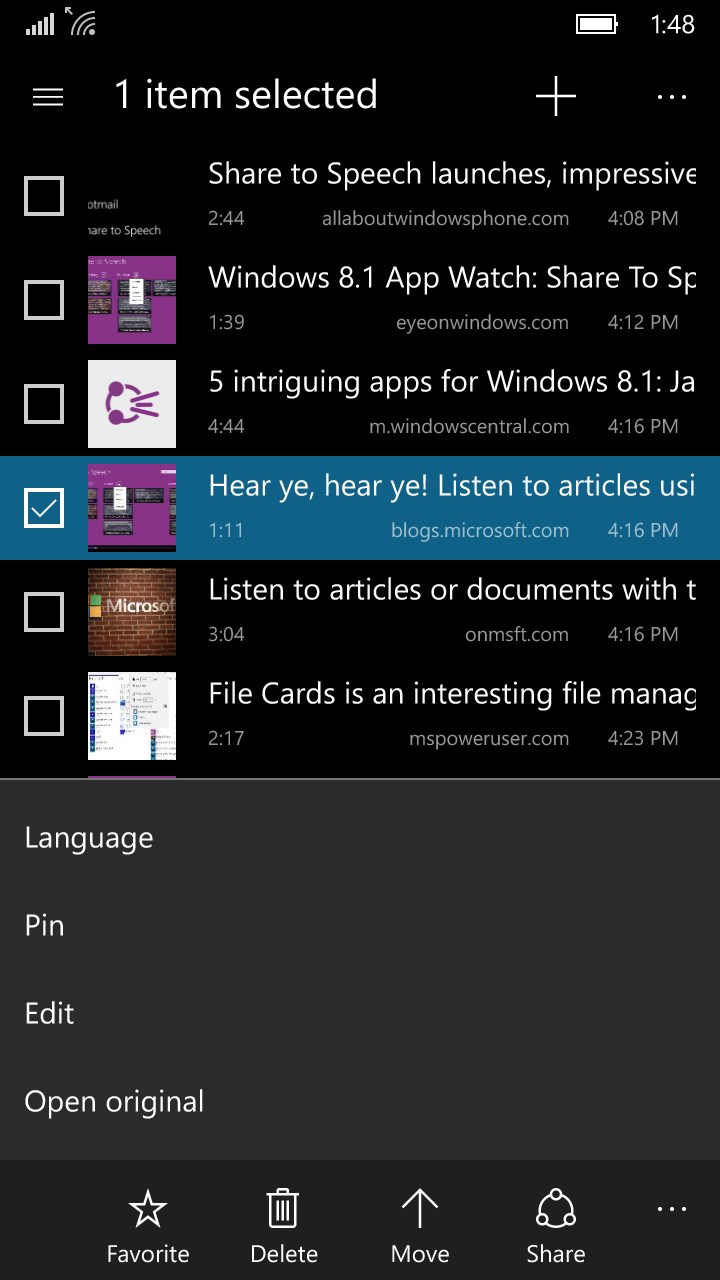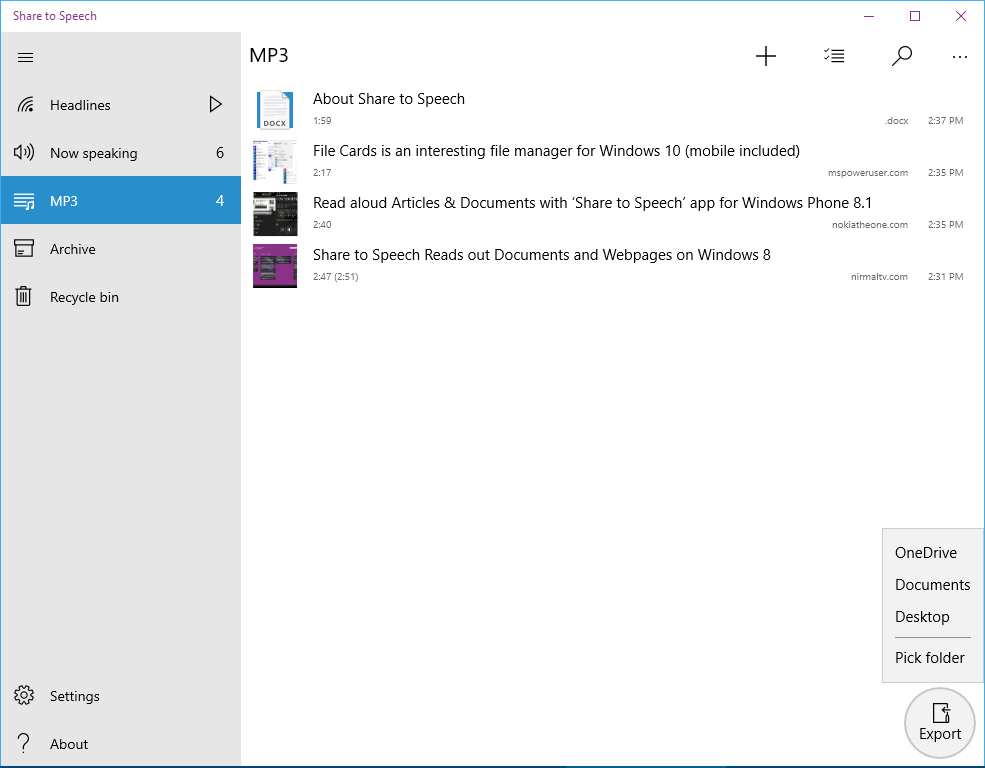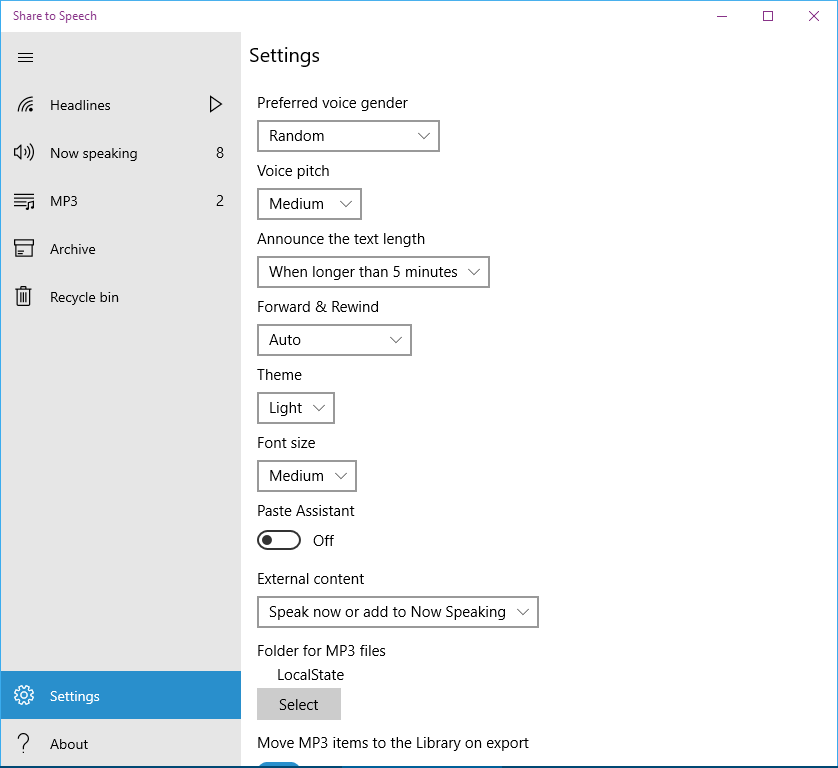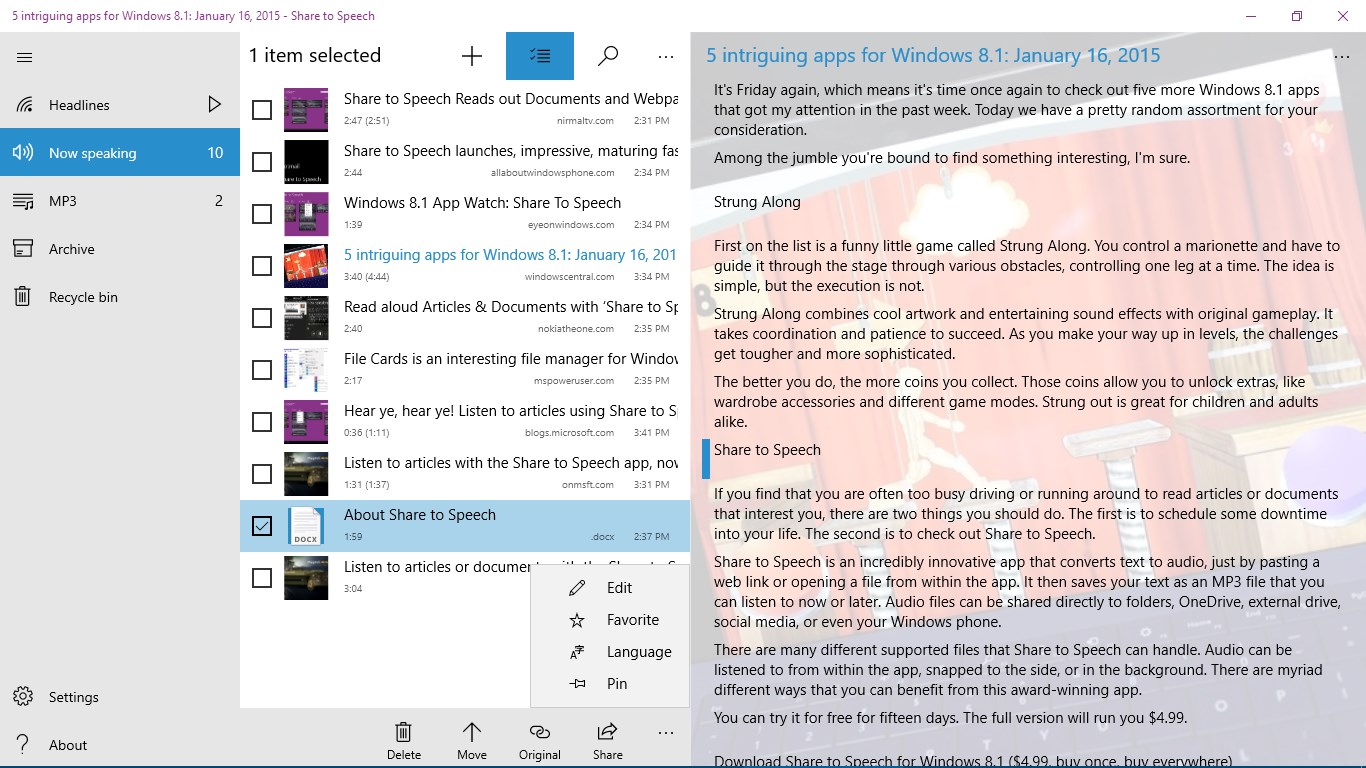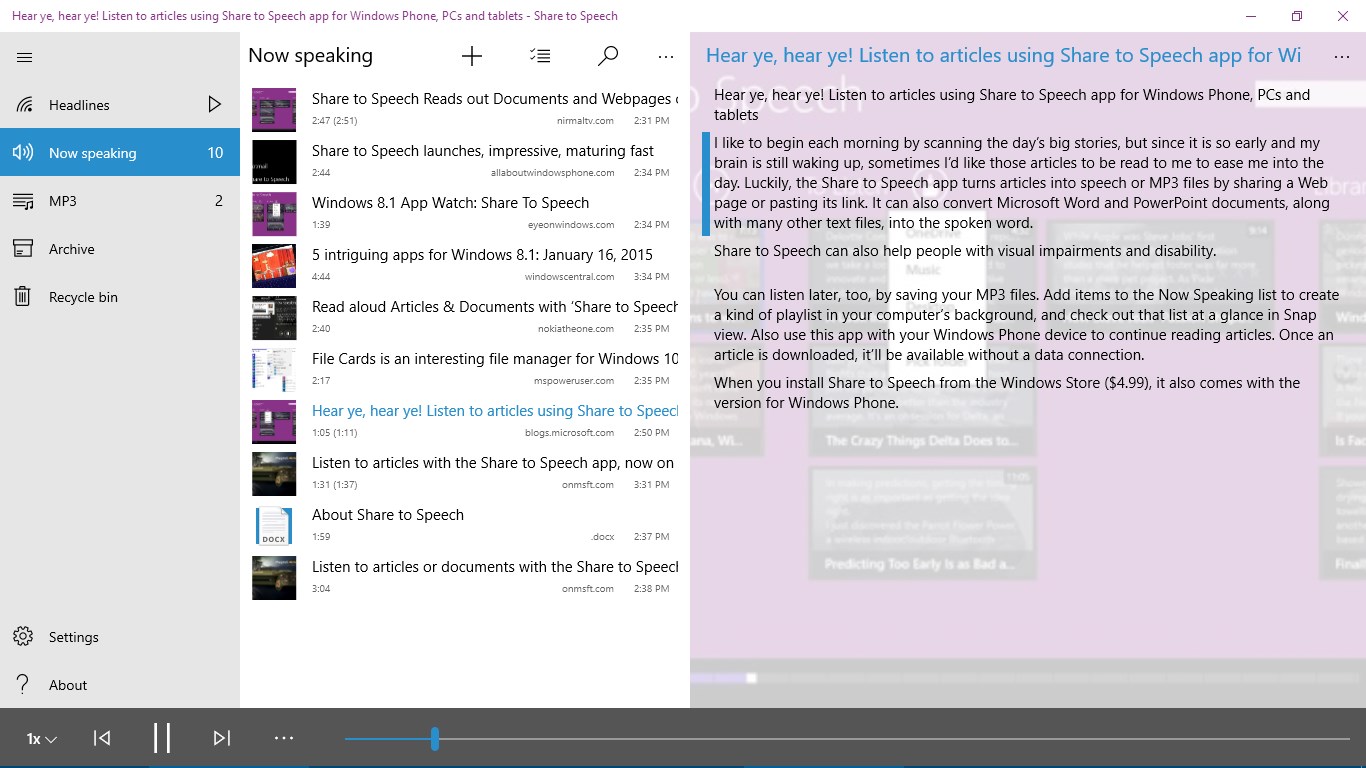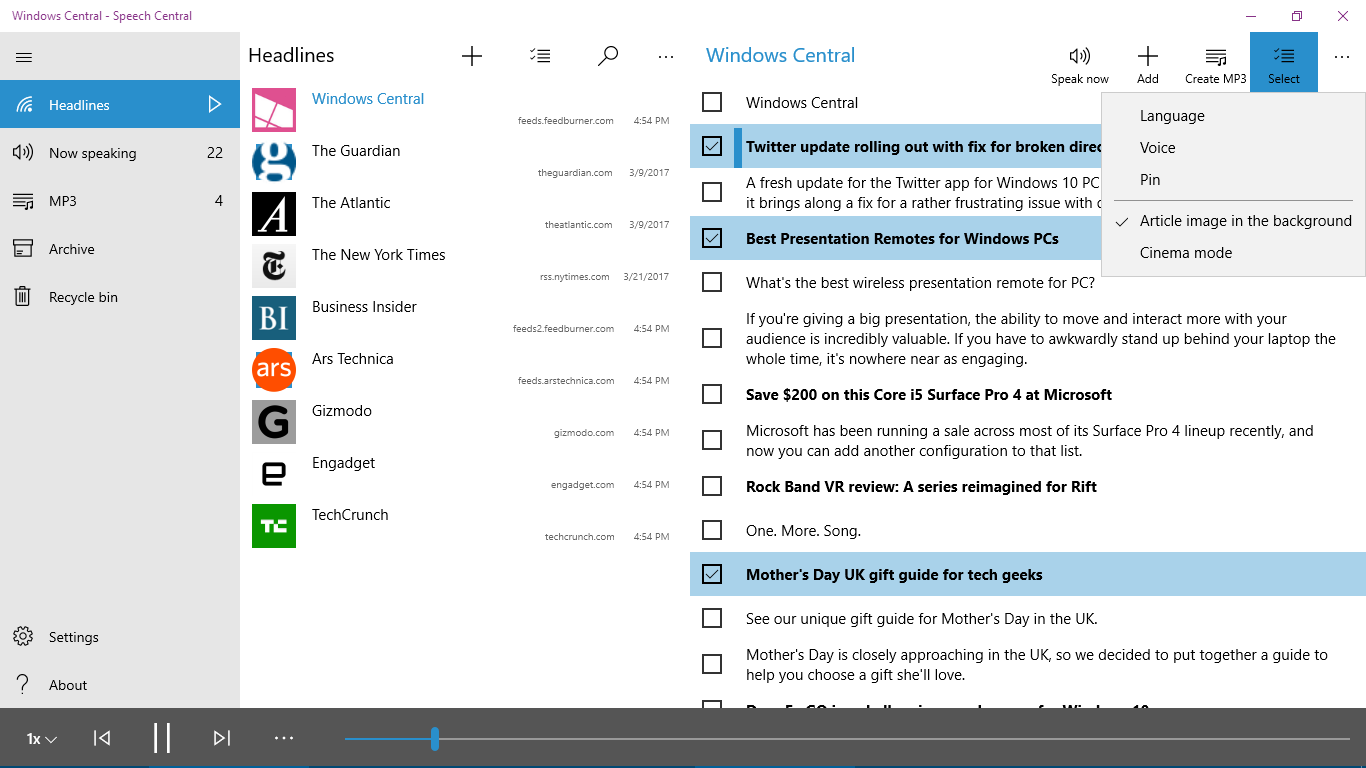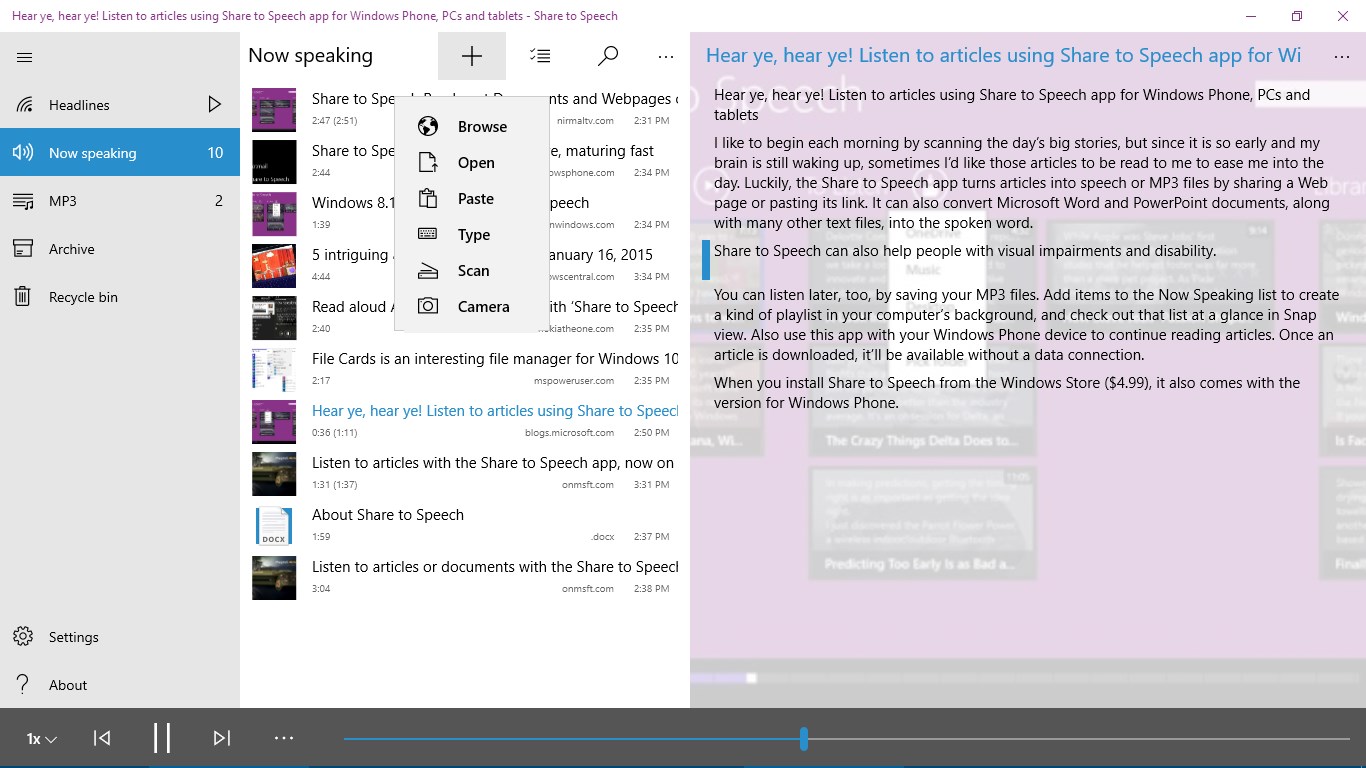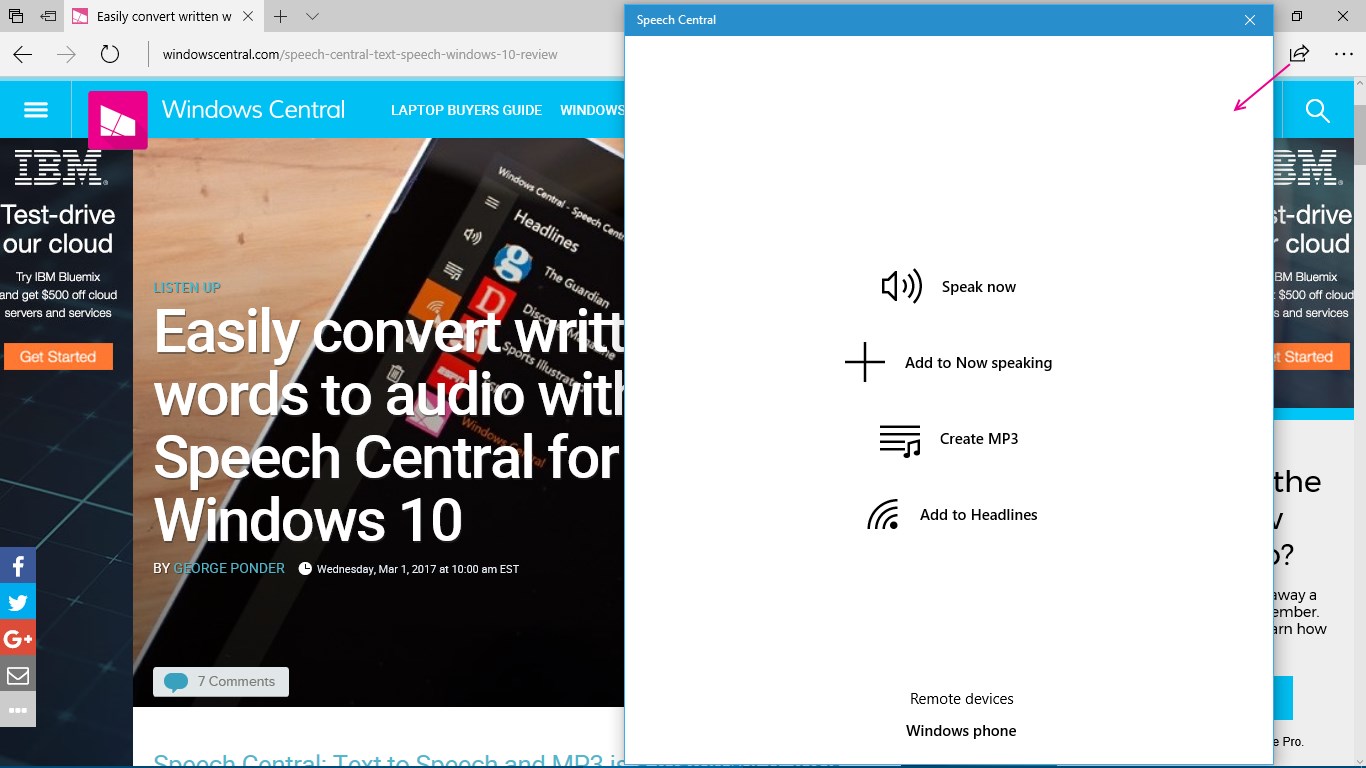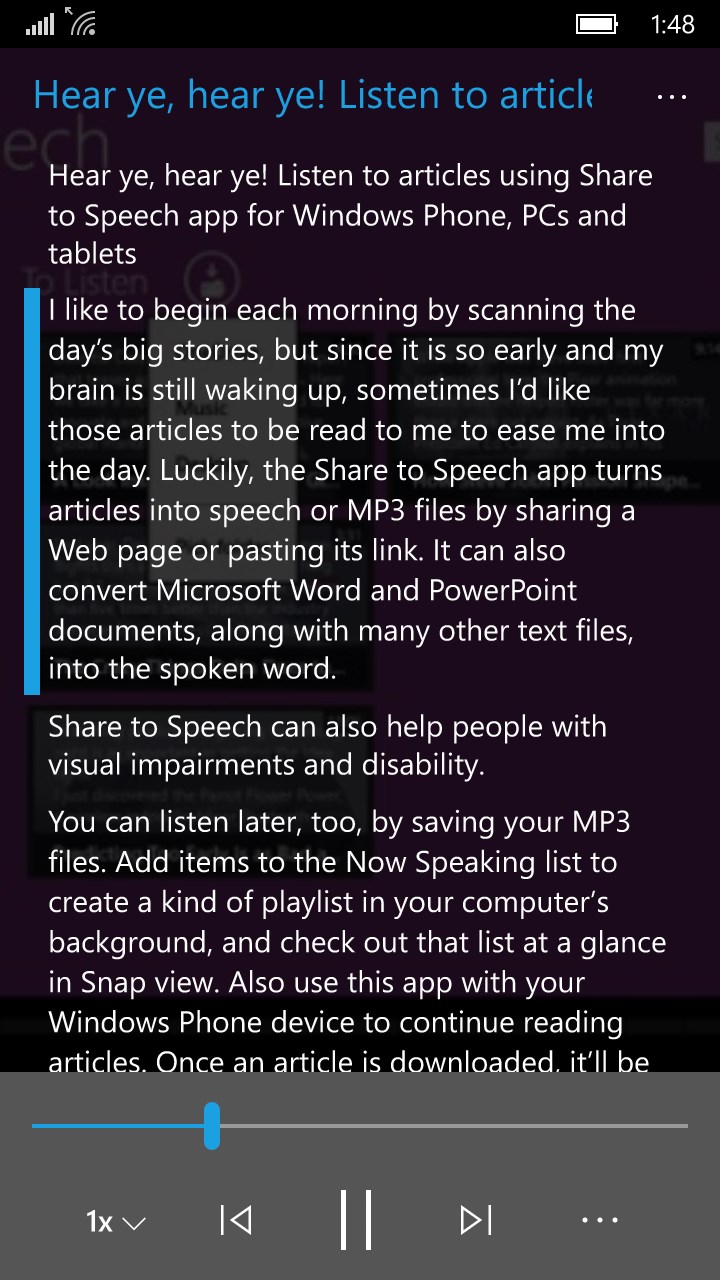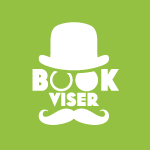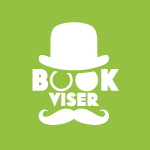- Like Collect Share
-
0 0
- Category: Productivity
- Published by: Labsii ?
- Size: 30.1 MB
-
Permissions:
- Access your Internet connection
- backgroundMediaPlayback
- remoteSystem
- Supported processors: x86, x64, ARM
- Language: English (United States), Portuguese (Brazil), Spanish (Spain), Italian, French, German
- Learn more:
-
Notes:
* Release 138 (July 29 2017) Compact overlay mode on PC Release 137 Font picker. The app includes dyslexia friendly font Release 136 Images of articles in the headlines tooltips, Daisy e-books V3 support Release 135 Daisy e-books support Release 134 More button in the player with lots of options to navigate the text (with keyboard shortucts) Release 133 MP3 progress in the Action Center, Pocket, Instapaper and Facebook can be added as sources of Headlines in Popular Sites Release 132 MP3 export overhaul, 1.0x speed fine tune setting Release 131 .eml files Release 130 Icons in menus Release 129 Settings are grouped and new Auto play settings Release 128 Browse option in the Add menu Release 127 (March 21, 2017) Selection mode in Headlines Release 126 Create MP3 from Headlines title, interface reshuffle Release 125 Navigation panel Release 124 New Paste Assistant notification Release 123 New toolbar when reading headlines Release 122 New notifications Release 121 'Speak now', 'Share' and 'Open original' added to the headlines reader context menu, auto detection of RSS feeds, support for JavaScript based sites Release 120 Log in to web sites, reorder Headlines Release 119 Interactive browsing of headlines Release 118 Context menu Release 117 Tap title to scroll to top, headers from the web are displayed in bold Release 116 Redesign Release 115 More precise progress slider Release 114 Popular headlines list included
Speech Central: Text to Speech & MP3
Features:
- Share a link, text or a selection, .docx, .pdf, .pptx, .epub, .fb2, .rtf, .odt, .odp, .txt file from any app into the speech
- App intelligently detects language and reads only parts of the internet (web) page that contains useful text
- Create MP3 files using text to speech (PC only)
- Browse the web using Headlines - interactively add articles while titles are read
- Read emails from Office Outlook using a plugin (beta)
- Use Now Speaking, MP3 and Archive sections to organize and quickly access your articles, documents and e-books in a beautiful interface
- See the text in the that is being read aloud and click on the paragraph to start reading from it
- Share items you like with other apps (e.g. Mail or Facebook)
- Use Paste from Clipboard to add items from applications that don't support share with help of Paste Assistant
- Drag and drop files to the window to create a new speech or MP3 file
- Annotate texts by bookmaring paragraphs and items by marking them as favorite
- Complete Windows 10 experience with Live Tiles, resizable windows, taskbar jumplists, Cortana, ink input
- Integration with File explorer to open text files (including Microsoft Office Word and Powerpoint) with this app
- Easily find previous items in the Archive using filters and search
Similar Apps View all
Comments View all
86 comment
7 June 2017
Stable, and speed adjustable. ;) Does what it should do when I need it to do it. Kudos to the developers.
6 May 2017
i'd really appreciate it
7 April 2017
fantastic does everything
21 March 2017
This is listed as the program open PDF files on the Xbox One. However, It did not read a single PDF file that I tried to open. Total waste of money.
6 March 2017
If you're like me and are tasked with reading long documents for school assignments, this app will be your life saver! Totally worth the cost. Feature packed and stable.
6 March 2017
For several months i was looking a good text to speech, this one is the best for miles, it does exactly what the description of the app says., im delighted to have this app read long emails or news while i have breakfast or at lunch.
17 January 2017
I love this app. The setup is very straightforward and easy to use. I am extremely impressed with the number of updates; clearly this is an app that is actively supported by its developer. It has all of the features I could possibly want. Great job developer!
29 December 2016
Love the concept, but the Win 10 Mobile version is just too unstable to count on. Mobile Issues: * The app MUST be running full screen (not just allowed as a background app) to "work". * When sharing a link from the OS share menu, it returns to the share menu instead of the original app from which you are sharing something. You can't share it again at this point because the share buffer has been used/cleared. * Nothing actually gets imported into the app until you switch to it, at which point the buffered links are imported. Note: More than 10 buffered links like this cause the app to crash. Feature Requests: * Why not sync settings to an xml file and MP3s on a cloud service like OneDrive or Dropbox. Personally, I would love to see Owncloud support. No need to create a custom server solution! I'm not upset I paid alot for this app, but these items need to be fixed before I can recommend it. For now, I am relying more on the Poki app.
26 November 2016
I paid the money and downloaded the app. Tried to launch the app. All it does is open for 1 second and then closes. I want my money back. Scam.
8 October 2016
This app doesn't work.