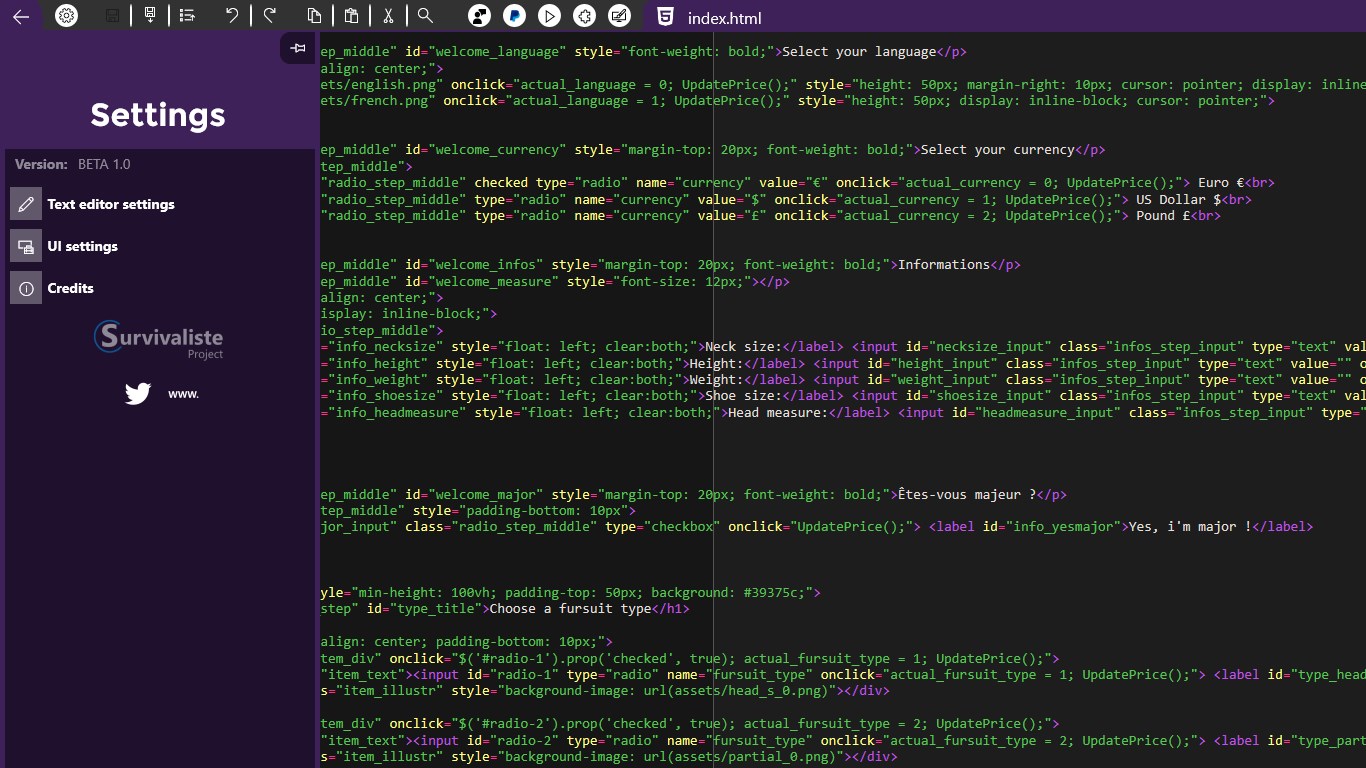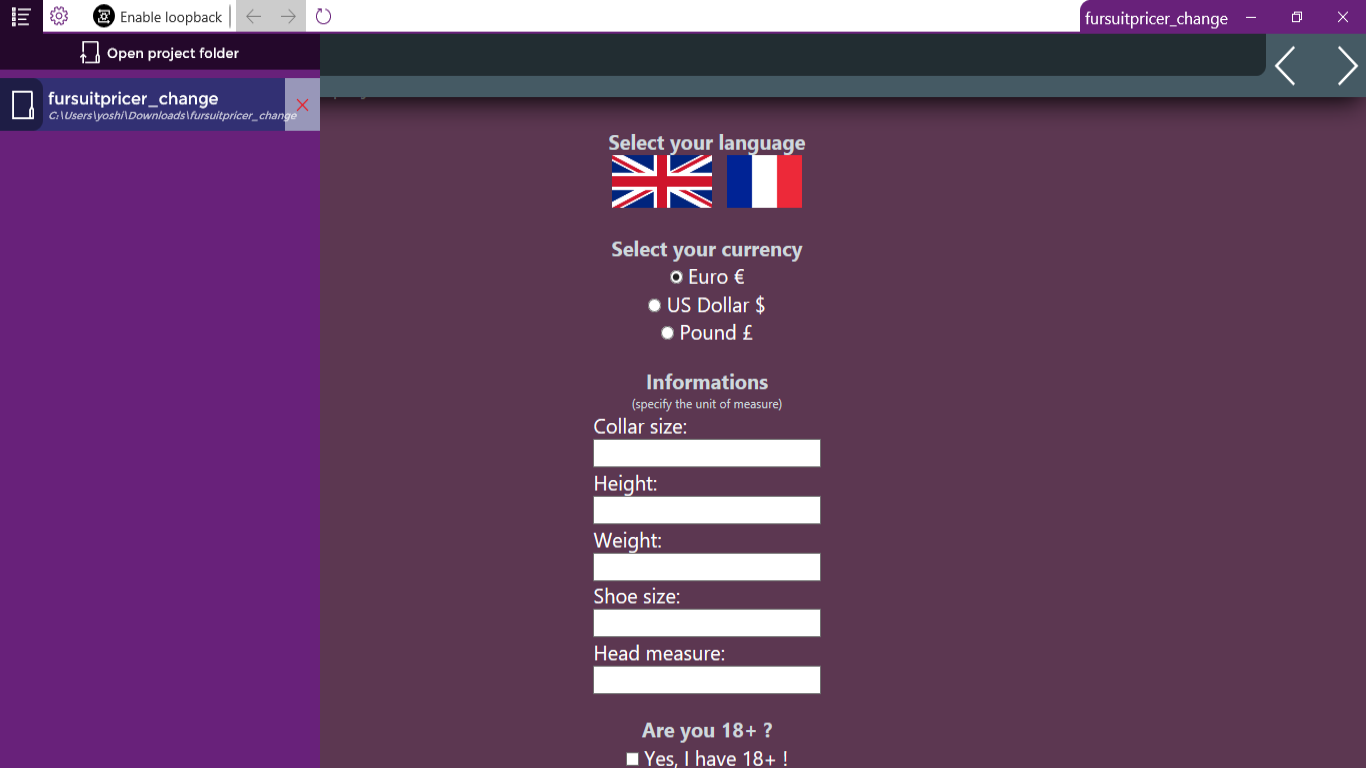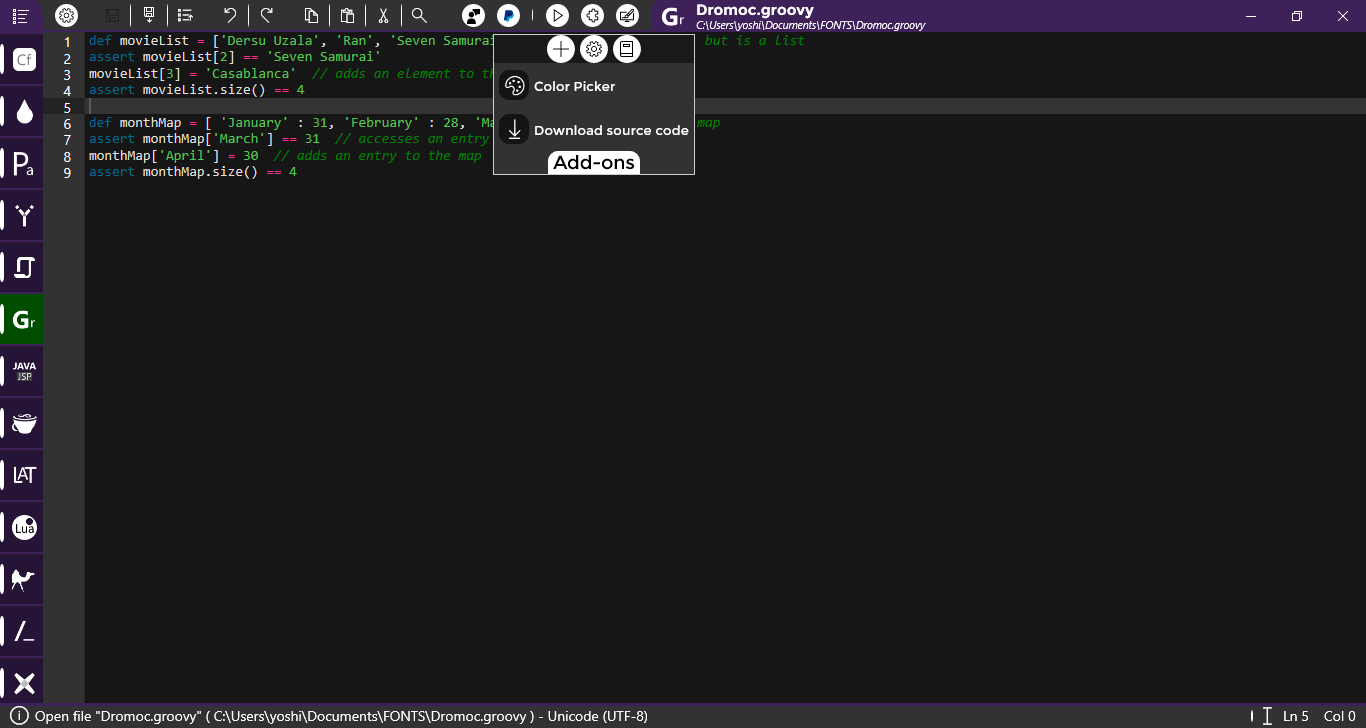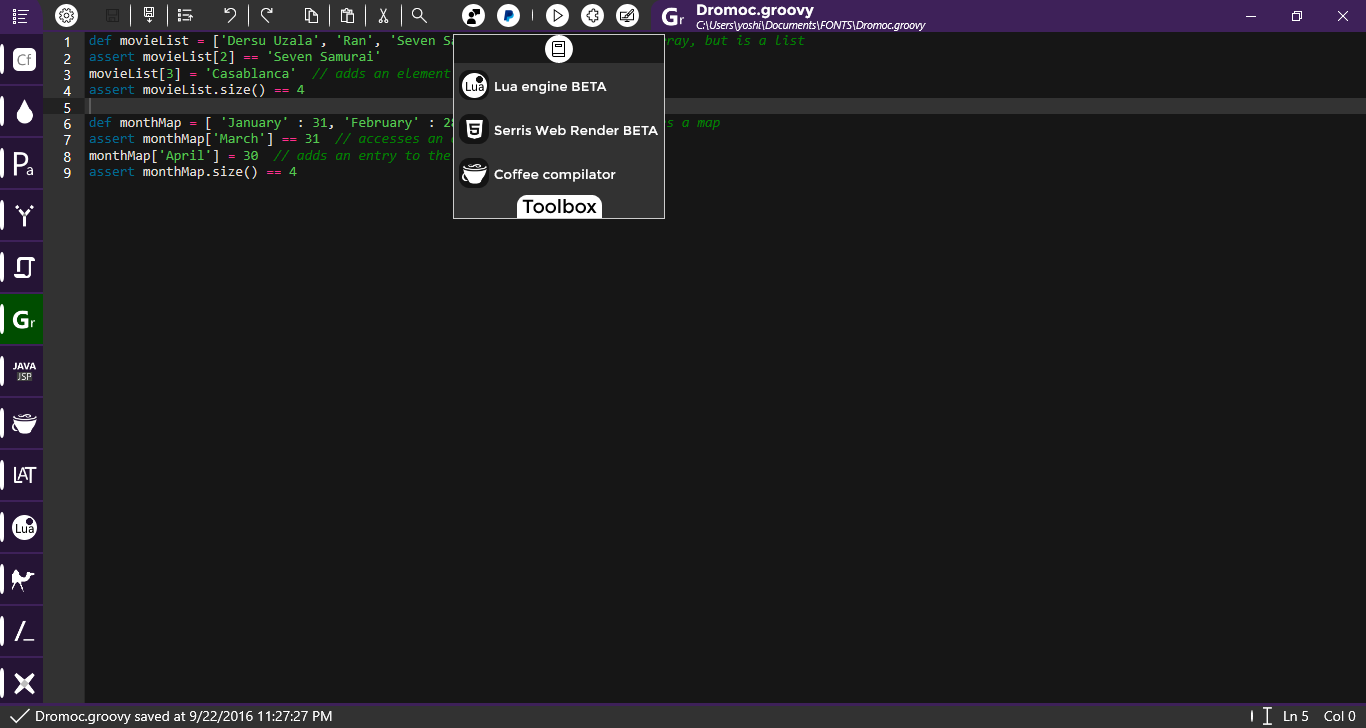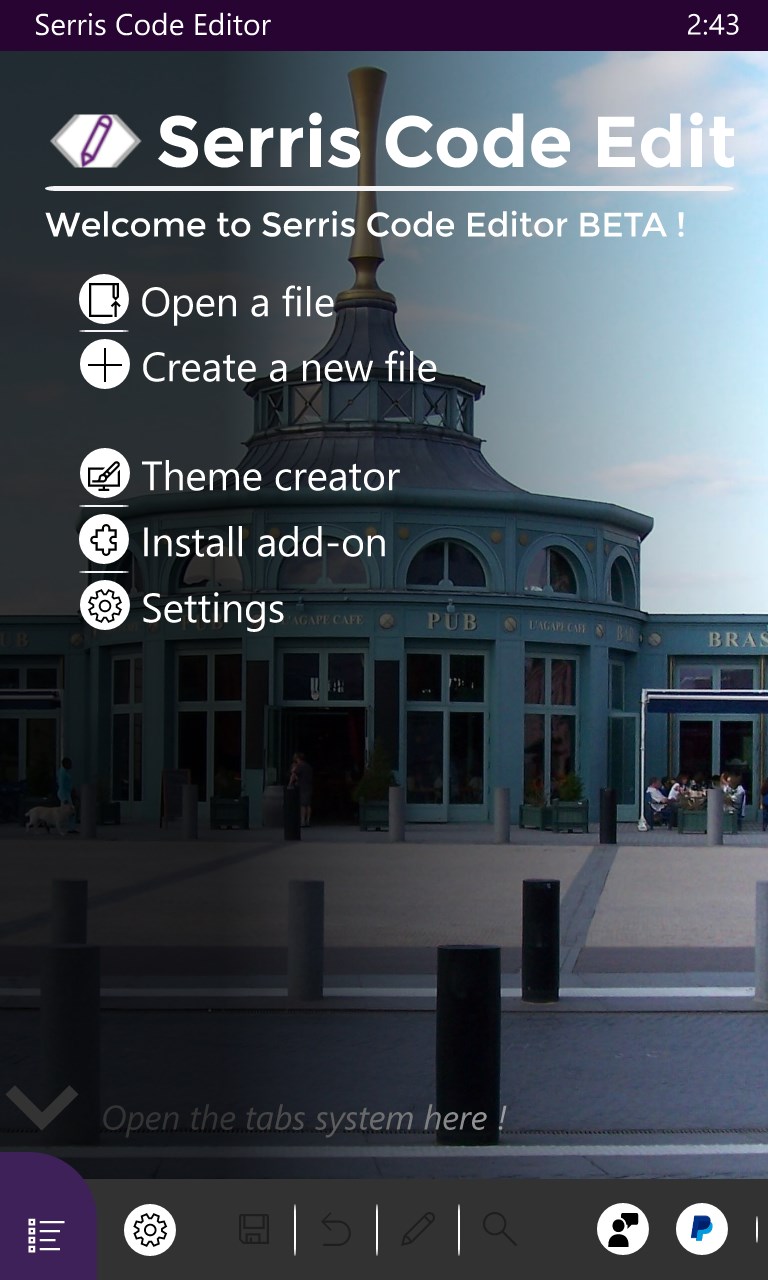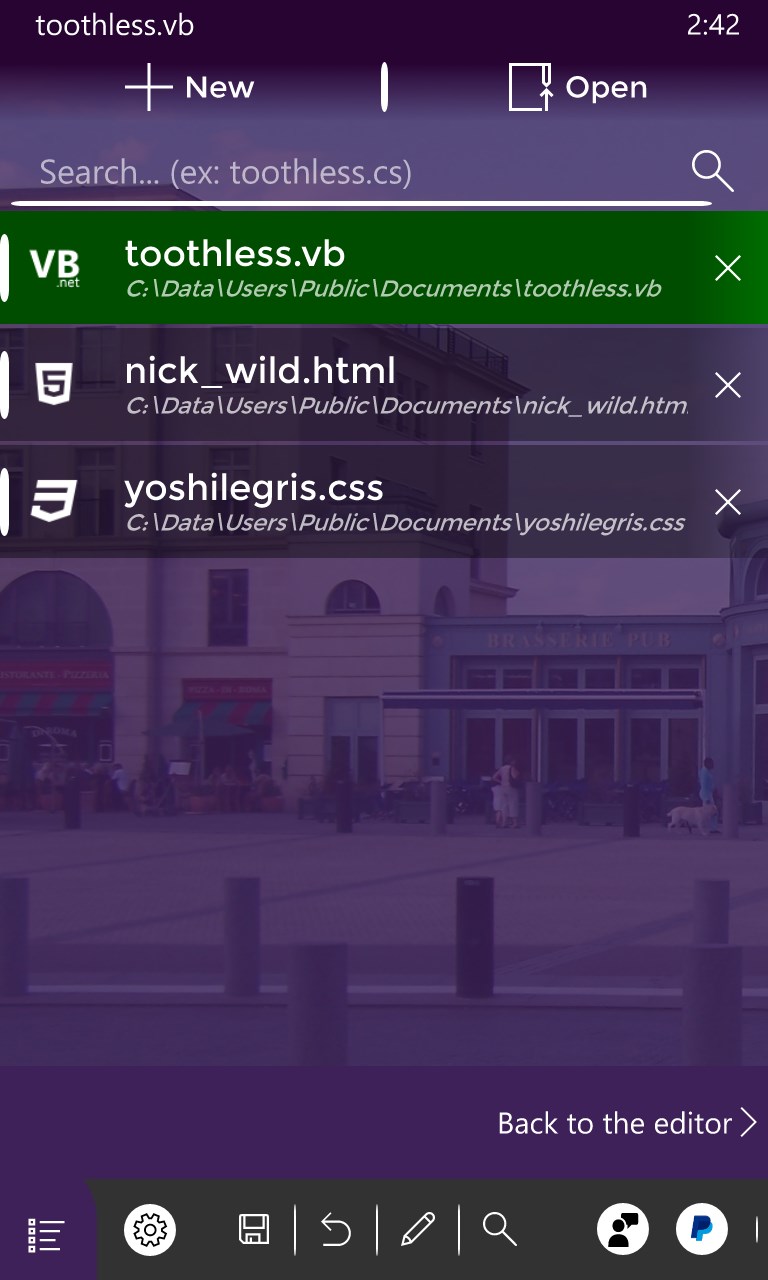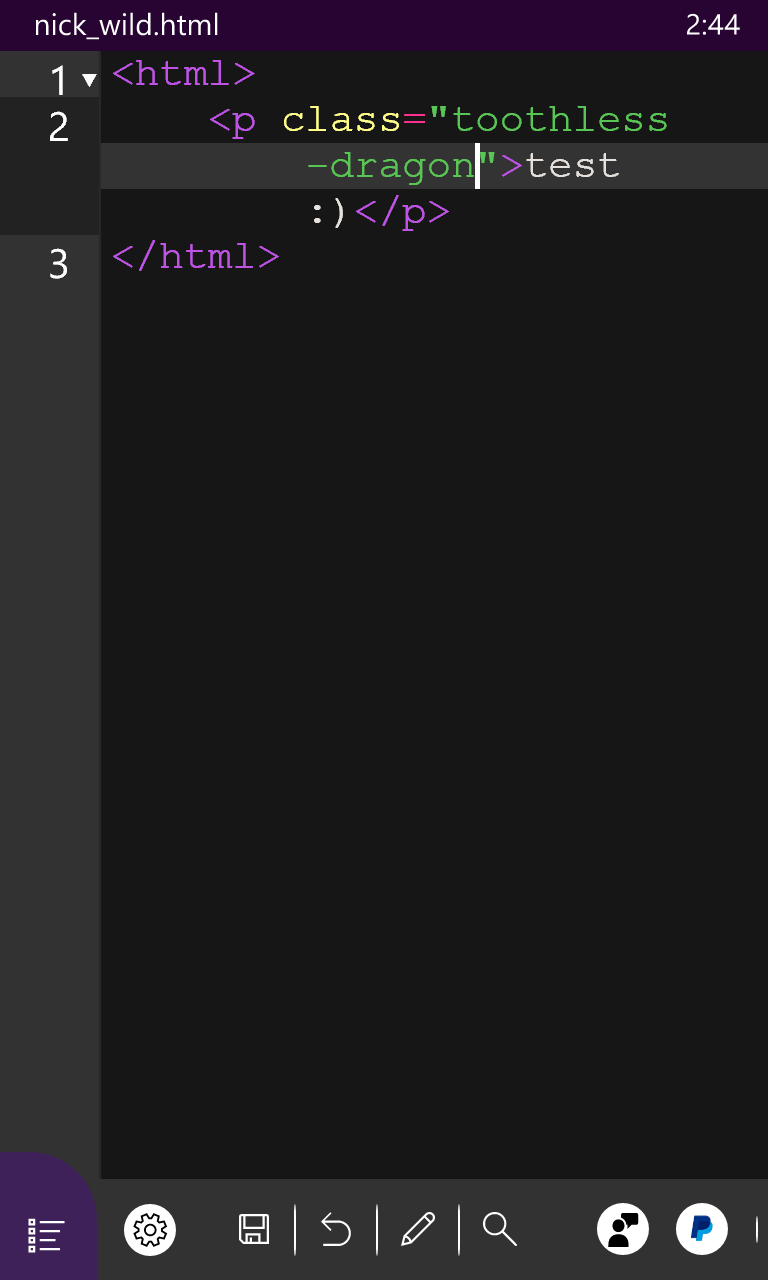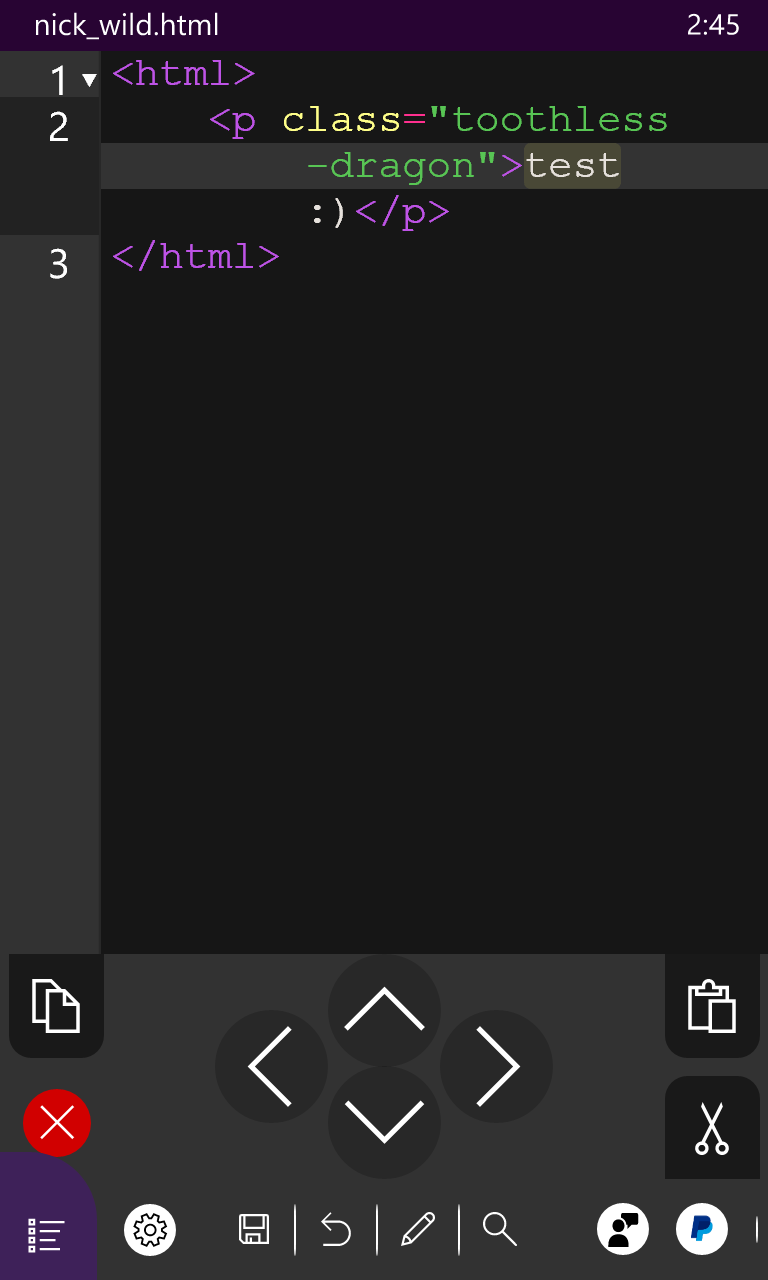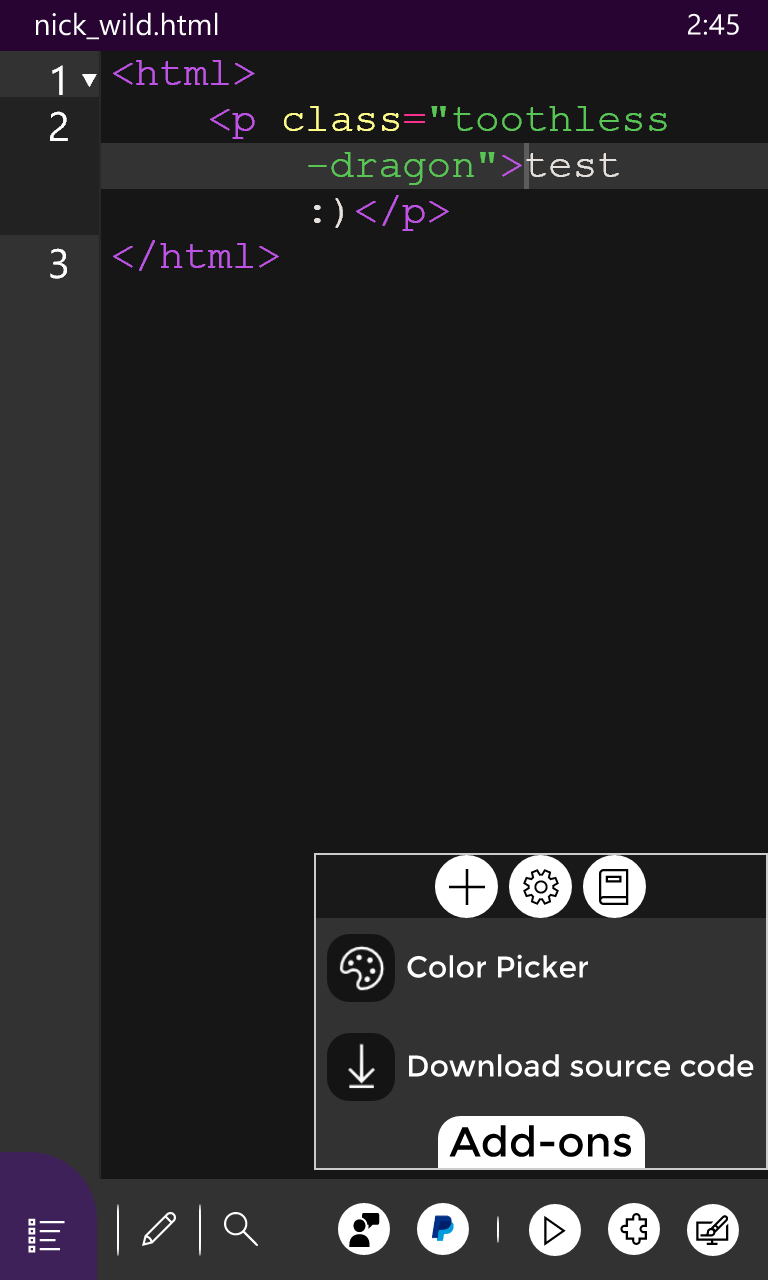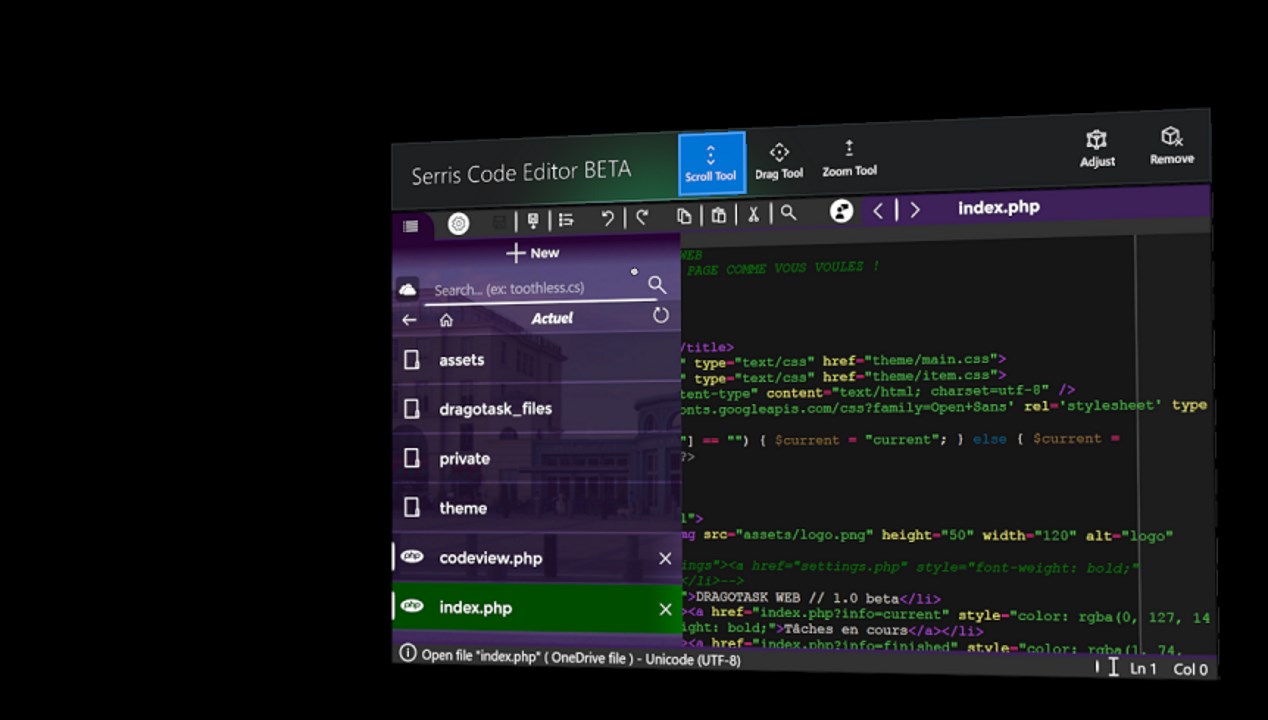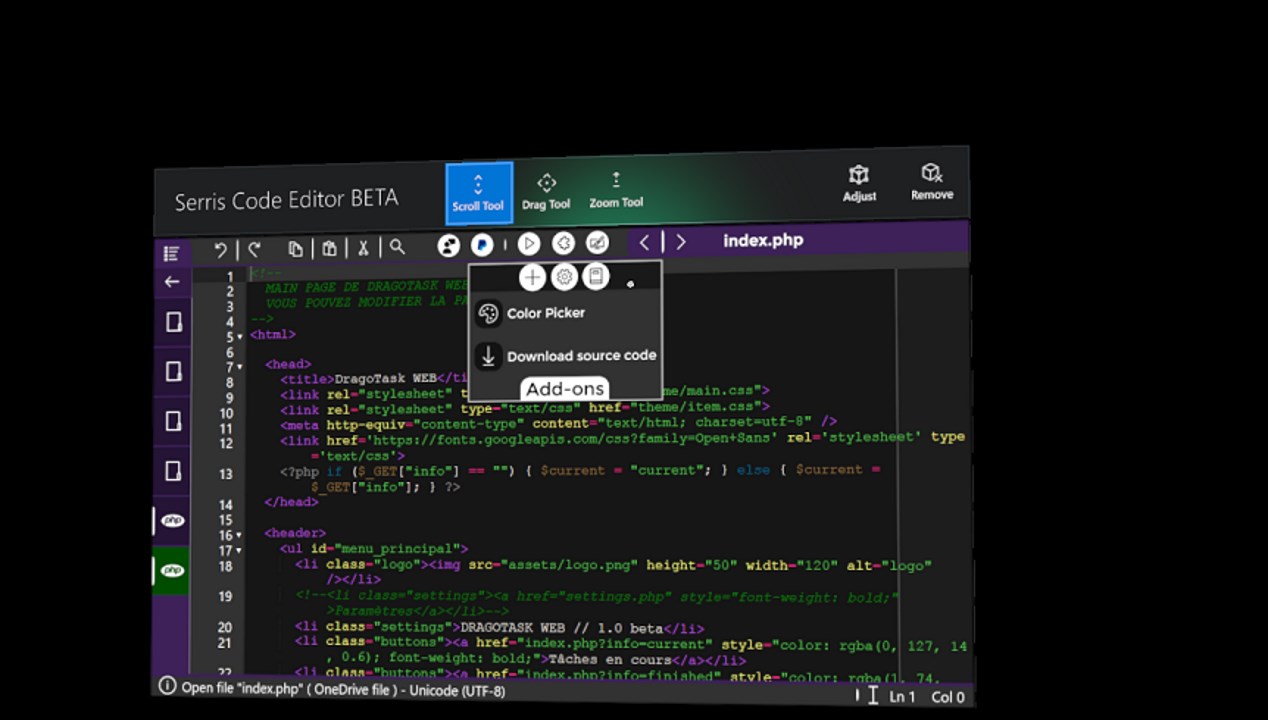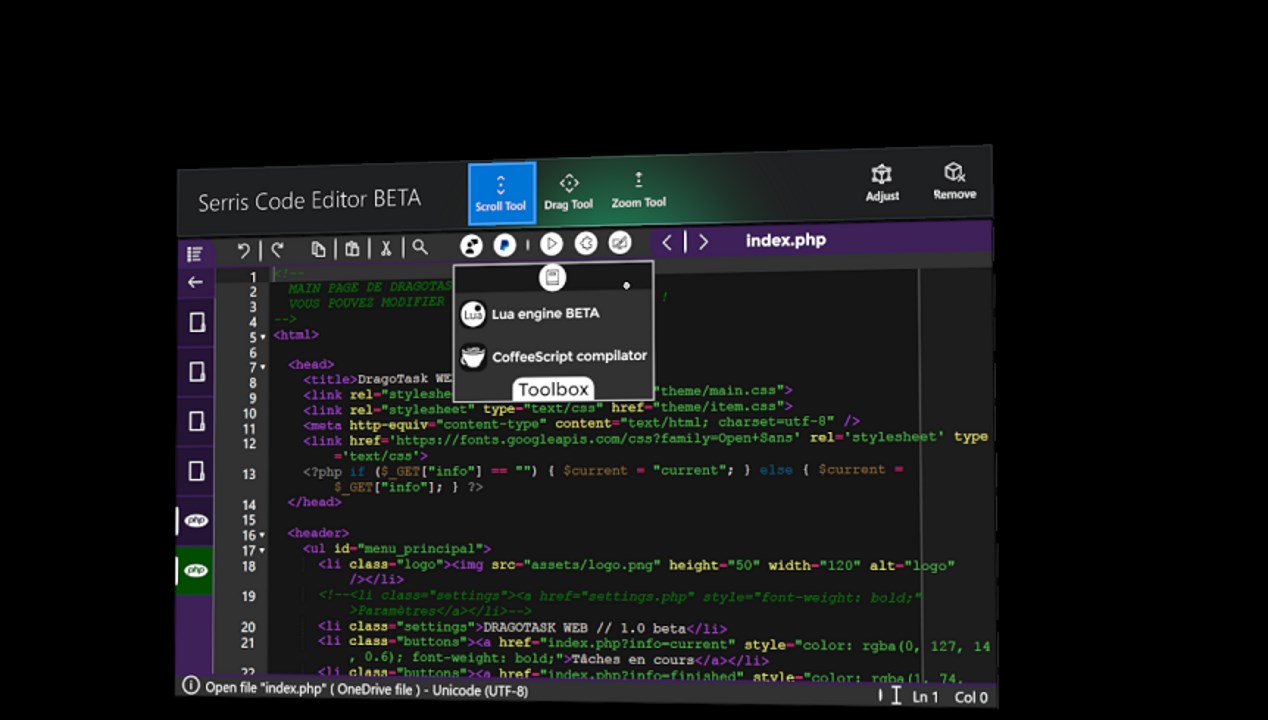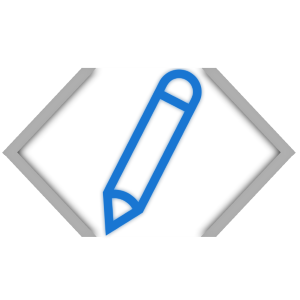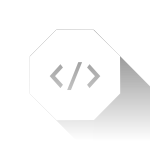- Like Collect Share
-
0 0
- Category: Developer tools
- Published by: Survivaliste Project
-
Permissions:
- Access your Internet connection
- Access your Internet connection and act as a server.
- Access your home or work networks
- Use data stored on an external storage device
- Supported processors: x86, x64, ARM
- Language: French, Spanish (Spain), English (United States)
- Learn more:
-
Notes:
* Serris Code Editor BETA 1.6.3 (THE LAST BETA) /// KNOWN ISSUE (tablet only): - It's not possible to scroll the editor with your finger => Works for mobiles, but not for tablets CHANGELOG: + Added the possibility to join the private beta of Serris Code Editor + Tab button added for mobile users (for mobile) + New context menu when you right click - or long press with your finger - on the editor (for mobile, HoloLens and PC) => Copy => Paste => Cut => Find => Find and replace... => Search on internet / Open web browser => Open stackoverflow search + You can now change the font type of the editor (for mobile, HoloLens and PC) => Droid Sans Mono => Ubuntu Mono => NotCourier => Cousine => TeXGyreCursor => PT Mono - Happy new year text removed (for mobile, HoloLens and PC) * Credits updated (for mobile, HoloLens and PC) * Encodings issues has been fixed
Serris Code Editor
Features:
- 41 programming languages available
- Syntax highlighting
- Auto completion
- Add-ons
- Themes
- HTTP web server
- Lua console
- Coffee compilator
- OneDrive native integration
- Snippets and syntactic corrector
Similar Apps View all
Comments View all
24 comment
6 July 2017
Opens local files fine. Tried to open a file on a mounted network drive. Gives me an error "Network Access Denied". I can open these files fine with Notepad++. So, whatever the problem is, it's not the network drive or my permissions. Kind of disappointing.
12 June 2017
Having hands on such a splendid app is a rare gem few people get to experience. Wow! God bless who ever created this app, and for making it FREE, Kudos!
9 May 2017
When my friend saw this app, he told me he was ready to buy windows phone in order to have it installed.
20 April 2017
I really want to see this evolve and mature. Still young, but WOW, its impressive and admirable knowing the amount of time and energy required from a lone developer who is responsible for planning, developing, maintaining, and supporting plus corresponding to users' feedback and questions is very impressive. Plus, being able to view sqllite files on the device is great. Nothing beats vetting out crappy apps collecting too much info, storing it insecurely, and sharing it (insecurely) from the device only saves time. Anything saving time from being wasted gets a big extra kudos. Thank you for creating a flexible and useable IDE!
26 March 2017
It's best mobile code editor ever.
16 March 2017
Tank you for your app Its best🌹
11 February 2017
It's very good but please I want help with this problem
28 January 2017
Great app. Ui looks fantastic on Lumia 950 screen. Fast and smooth. Cool features. More cool features 😉. Doesn't looks and doesn't feels like a beta. Love the app.
7 January 2017
#مشکل داره وقتی میخوای ی فایل جدید باز کنی کد بزنی برنامه بسته میشه حداقلش برام من که اینگونه بود نمیدونم برای دوستان دیگه هم اینجوری میشه یا نه ولی اما اگر کار کنه برنامه قشنگیه و کد زدن داخلش بسیار عالی میشه اونم بخاطر تم زمینه اش که مشکیه
27 December 2016
Really easy to use. Luckily, I understand basic French or else it would have been confusing.