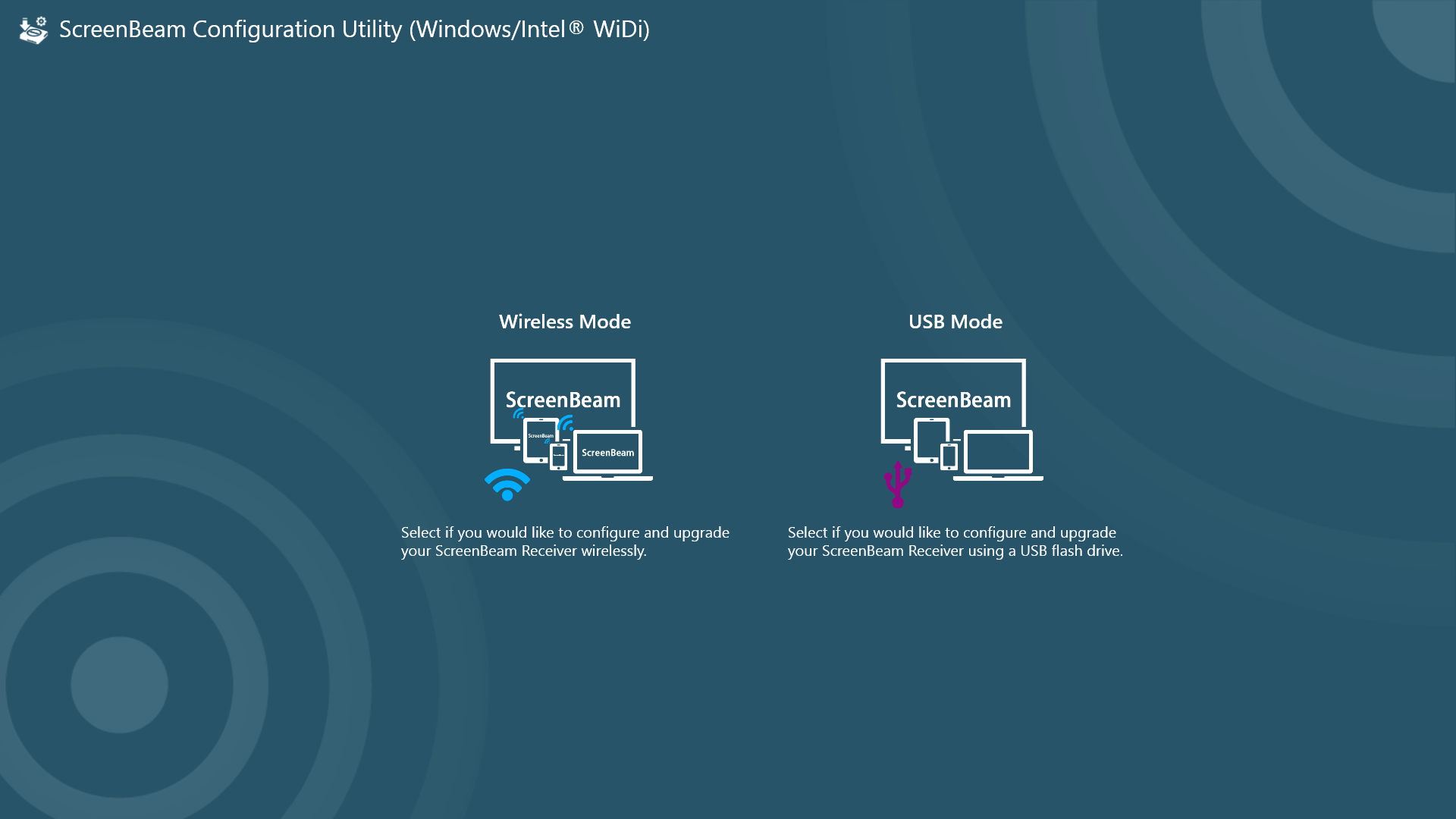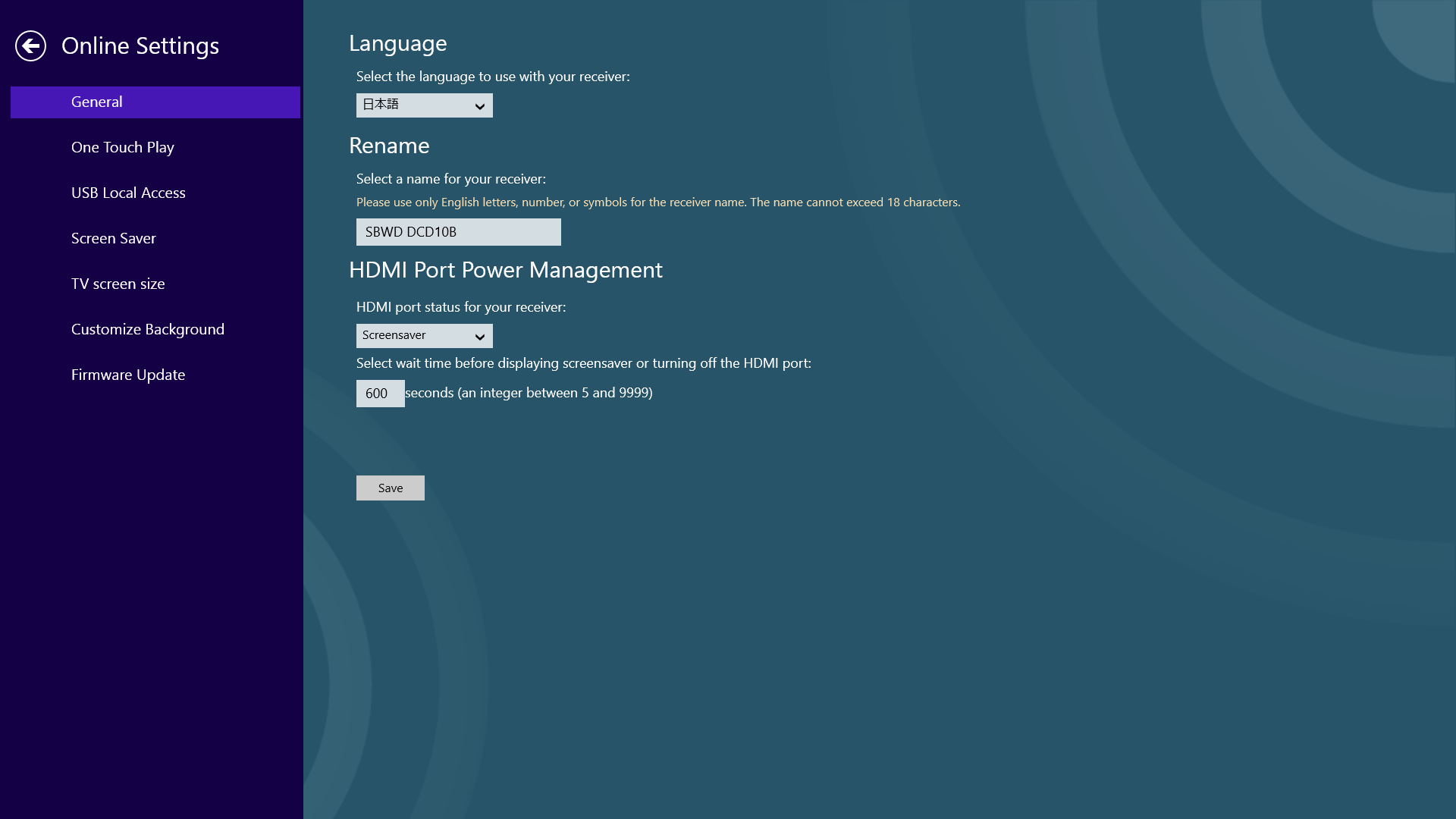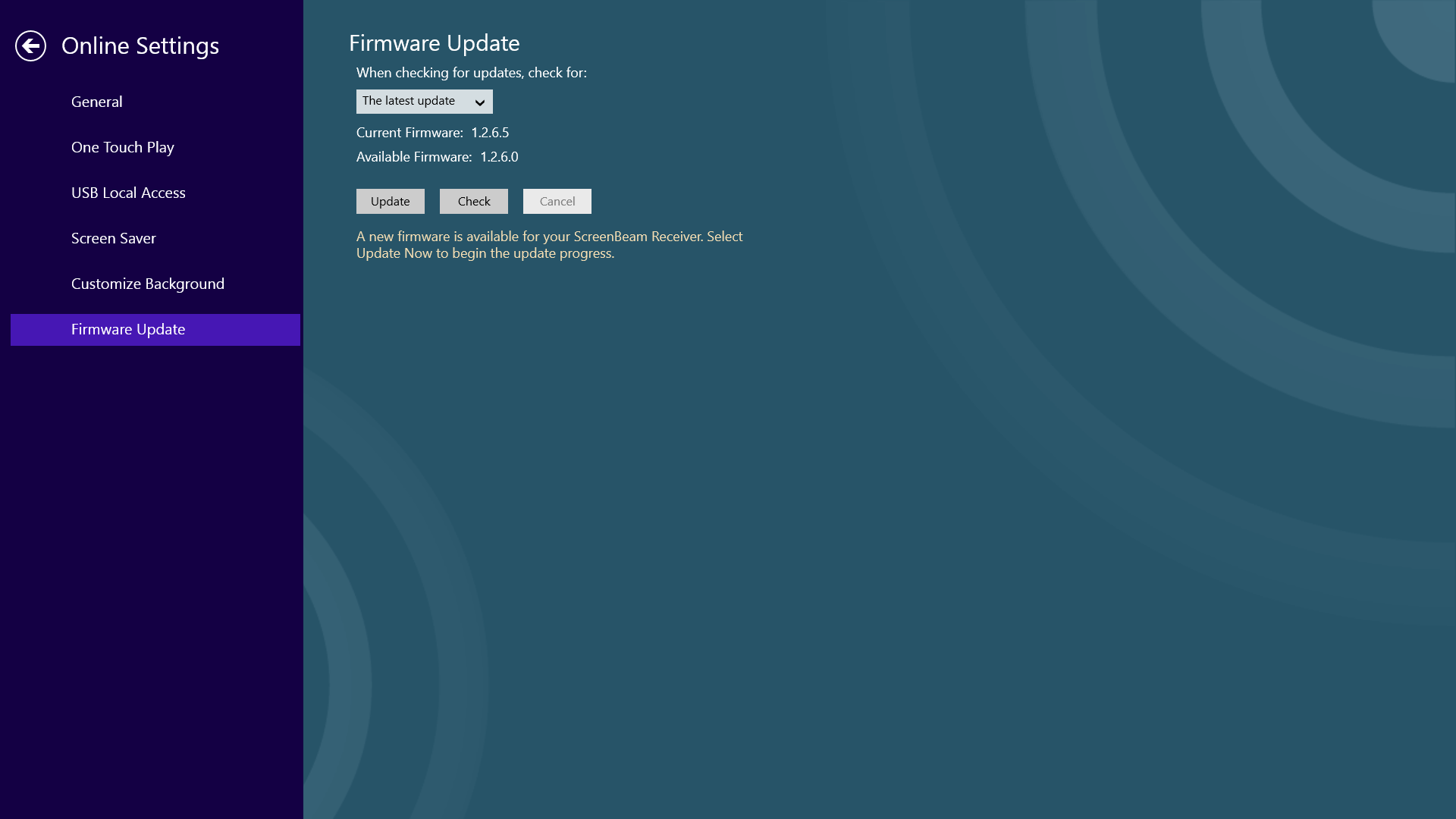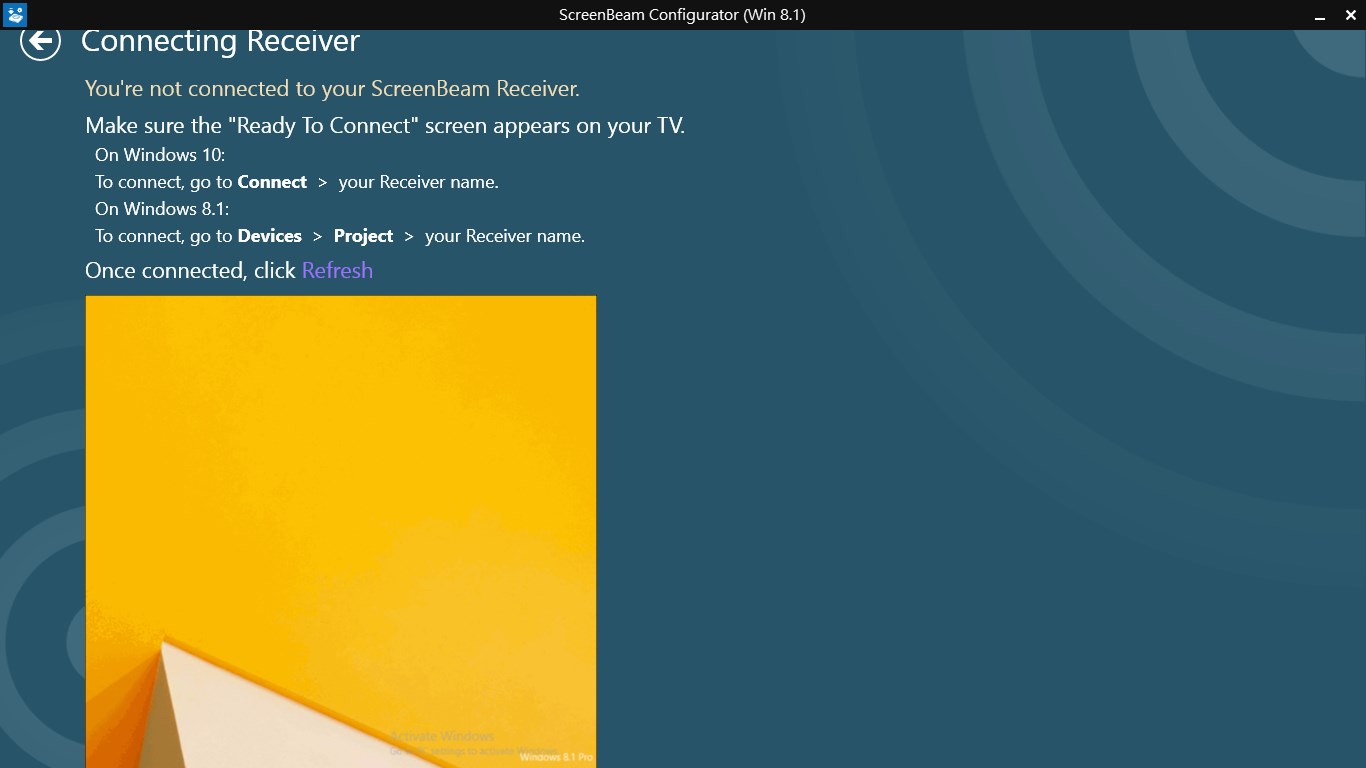- Like Collect Share
-
0 0
- Category: Utilities & tools
- Published by: Actiontec Electronics Inc. ?
- Size: 3 MB
-
Permissions:
- Access your Internet connection
- Access your home or work networks
- Use data stored on an external storage device
- Use your pictures library
- Use devices that support Near Field Communication (NFC) services
- Supported processors: x86, x64, ARM
- Language: English (United States), Japanese, Chinese (Simplified), Chinese (Traditional)
- Learn more:
-
Notes:
* 1. New release of ScreenBeam Pro Utility (Windows/Intel® WiDi). 2. Configure and upgrade Actiontec ScreenBeam product line receivers wirelessly or by using USB flash drive with this easy-to-use configuration utility. 3. Bug Fixed
ScreenBeam Configurator (Win 8.1)
Features:
- New: Compatible with Windows 10
- Bug Fixed
Similar Apps View all
Comments View all
32 comment
13 March 2017
just purchased this the retailer said nothing about intel no longer supporting WiDi like it states now when trying to connect the device will not connect to 2 different laptops over all for the price tag very disappointed with this receiver.
9 January 2017
It's an accomplishment when I don't have to call IT to help me with connectivity. At first, I tried to use ScreenBeam on an old PC connected to a SMARTBoard, but after experiencing a vicious cycle (15 minutes worth) of trying to connect before figuring out that the old machine just couldn't do the task, I tried using ScreenBeam with my less old laptop, which recently underwent a Windows upgrade. Smooth sailing. Connected without a hitch (so far, and that with almost an hour of use). Lesson: Don't use ScreenBeam with an old device and then get frustrated if it doesn't work. (Maybe that's why some reviews were 1 star?) I almost blamed the app, but it turned out to really be the device.
19 December 2016
I'm supposed to do a USB port upgrade to a device that is power by the only usb port it has? As soon as you remove the usb power to insert the usb drive, if you have one that fits a mini port it would shut the power off and nothing would happen.
25 October 2016
I'm struggling to connect my laptop.... shouldn't be this hard
21 June 2016
MI LOVE IT
15 June 2016
aint that dume tho
23 March 2016
I just bought this product today, and it is very frustrating. I cannot get it to connect despite following step in the 12 page "EZ Set up guide." No technical help available. I'll be returning to BestBuy tomorrow.
27 February 2016
No puedo conectarlo a una Surface 1, con Windows 8.1 RT y tampoco puedo conectarlo a mi iPhone 6
11 January 2016
Firmware updates are easy to do without having to worry about loading the firmware to USB. Works perfect.
5 December 2015
After I installed the latest version of this App, I can't update the firmware of my Screambeam Mini 2. When I use my Dell Venue 8 Pro it shows(Communication with receiver failed). I tried with another PC and it connects with receiver and shows me the latest firmware but when I press Update, it says" (Not Update Available)" I'm stuck with firmware version 5.2.7.0 At least the Screambeam Mini 2 is working.