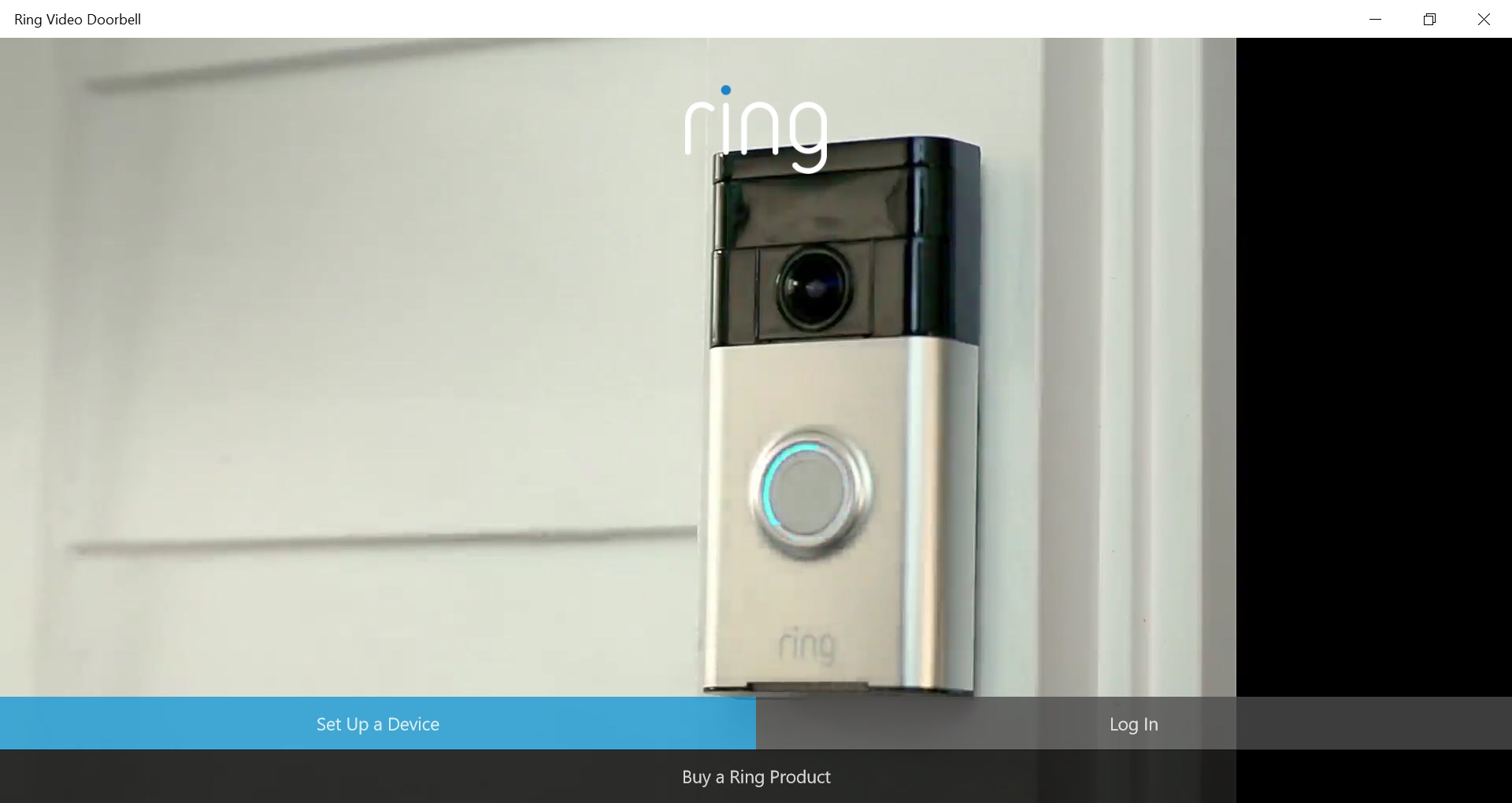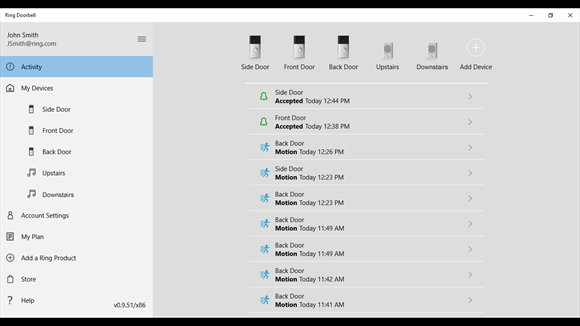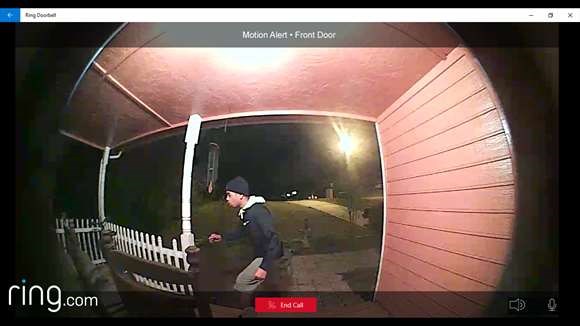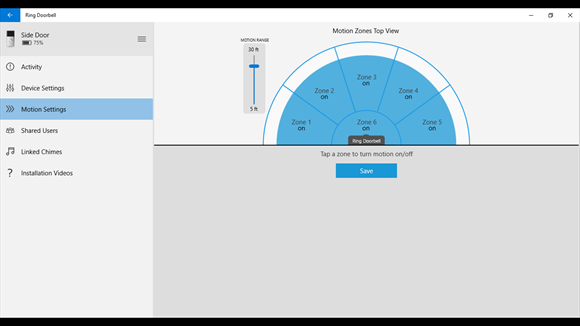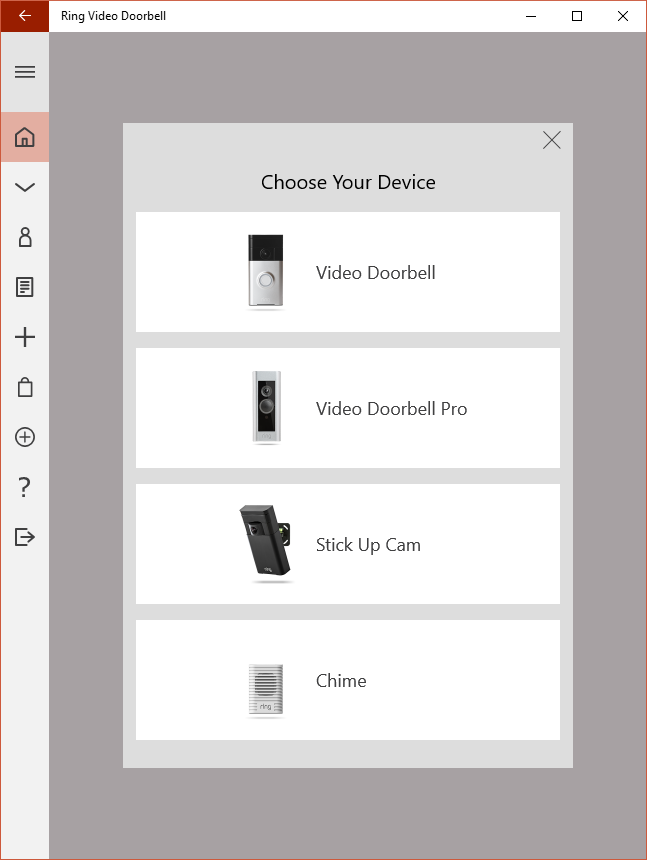- Like Collect Share
-
0 0
- Category: Security
- Published by: Ring.com ?
- Size: 66.9 MB
-
Permissions:
- Access your Internet connection
- Access your Internet connection and act as a server.
- Access your home or work networks
- Use your location
- Use your webcam
- Use your microphone
- Use your device’s voice over IP (VoIP) services
- Supported processors: x86, x64, ARM
- Language: English (United States), English, French, French (Canada), Spanish, Spanish (Spain), German
- Learn more:
-
Notes:
* We are excited to launch an updated Ring app on Windows 10! As with the previous version you can talk to (or just observe) visitors at your door from the comfort of your Windows 10 device. This latest release has numerous bug fixes, performance and stability improvements including optimizations for Windows 10 mobile devices. New features include Ring Video Doorbell Pro: We've added support for the newest addition to the Ring family. Learn more at: ring.com/pro Live View: Live View is the most requested feature for Ring Devices and we are happy to launch it for hardwired doorbells and all Stickup cameras Please note: Live View for Ring Doorbells running on battery power is not available yet. Feel free to email us with any of your feature requests, and reach out to our support staff if you need any help. Support can be reached by emailing help@ring.com, calling +1 (800)656-1918, or visiting ring.com/help. In the meantime we are extremely busy working on even more new features and improvements for the next major release of the Windows 10 Ring App. Thanks for being part of the Ring family. We hope that having access to your Ring products from your Windows 10 devices helps you more than ever to be Always Home.
Ring Video Doorbell
Features:
- Night vision infrared LEDs
- Quick and easy installation and setup
- HD Camera
- Dual power capabilities
- Advanced motion detecting sensors
- Cloud recording
- Ability to pair with an unlimited number of devices
- Live View
Similar Apps View all
Comments View all
435 comment
14 July 2017
Love the doorbells , have 3 installed but was having issues with the app however an update appeared just as I was reviewing. So after the update Great, now app matches units.
13 July 2017
It's absolutely ridiculous and unacceptable for the following, especially for a device costing that much money! - The PC app for the Ring Video Doorbell is not capable of viewing live video. - The PC app for the Ring Video Doorbell showing the "Live View" verbiage for each of the listed recordings to select from is very misleading because it is not live. Instead, that verbiage should be something such as "Previously Recorded Live View" or "Video View". - Access to the Ring Video Doorbell cam should be accessible for viewing and control via the major web browsers (Google Chrome, Internet Explorer, Microsoft Edge, Apple Safari, Mozilla Firefox) via it's LAN IP address:port as well as the WAN IP address:port. - Excluding Ring Video Doorbell software and apps, access to the Ring Video Doorbell cam should be accessible via other software and apps on PC, Mac and mobile devices (i.e. iPhone, iPad, Android). Note that I just confirmed all of the above via Ring's Live Chat Support.
13 July 2017
An update today 07/13 caused the ring app to crash on the PC. App will not open but I get notifications. :-(
13 July 2017
It's nice to be able to have this app on my computer so that I can get notifications while I am working; however, the Windows App doesn't appear to have the same functionality as the iOS app. For 1, it's missing the Device Health state.
12 July 2017
This app will not download and consistently gives download error.
11 July 2017
Often fails to delete selected items . frequent problems starting up. Frequent problems connecting to video.
11 July 2017
But this Win 10 app is garbage. Hopefully they fix and update it. I have one live view recording and the live view list in this app just repeats the same recording line after line forever, and so far every time I have tried to view a recording it just says unsupported file type or path not found. There is not much functionality in the windows app that makes it worth installing. Just stick to your mobile device for now.
11 July 2017
Like the idea, But the windows app has really been a problem lately, Like for instance- you want to see your front yard fine but the video quality is really bad and when it saves your video that you just watched it saves like 500 copies of it lol and when you try and delete them all from the cloud (that you are now paying for annually) it recreates more of the same video, same day same time lol, Like I said great idea just to glitchy to really use, and when it triggers and says there is motion in front yard, your tap the icon and there is nothing there and 400 copies of it to prove there was nothing there lol. I have uninstalled the app and reloaded it and still the same problems. Worked great for 4 months before I purchased the "cloud storage" because my free trial had expired. Works ok on my Android, But windows its a no go.
9 July 2017
works at first then crashes after open. reinstall fixes but then happens again
8 July 2017
Installed, configured, and worked once. On subsequent launches the application displayed a white screen then closed (action center alerts continued to appear) . The Ring hardware and iOS application seem to work well, so hopefully they will get the Windows 10 application working better.