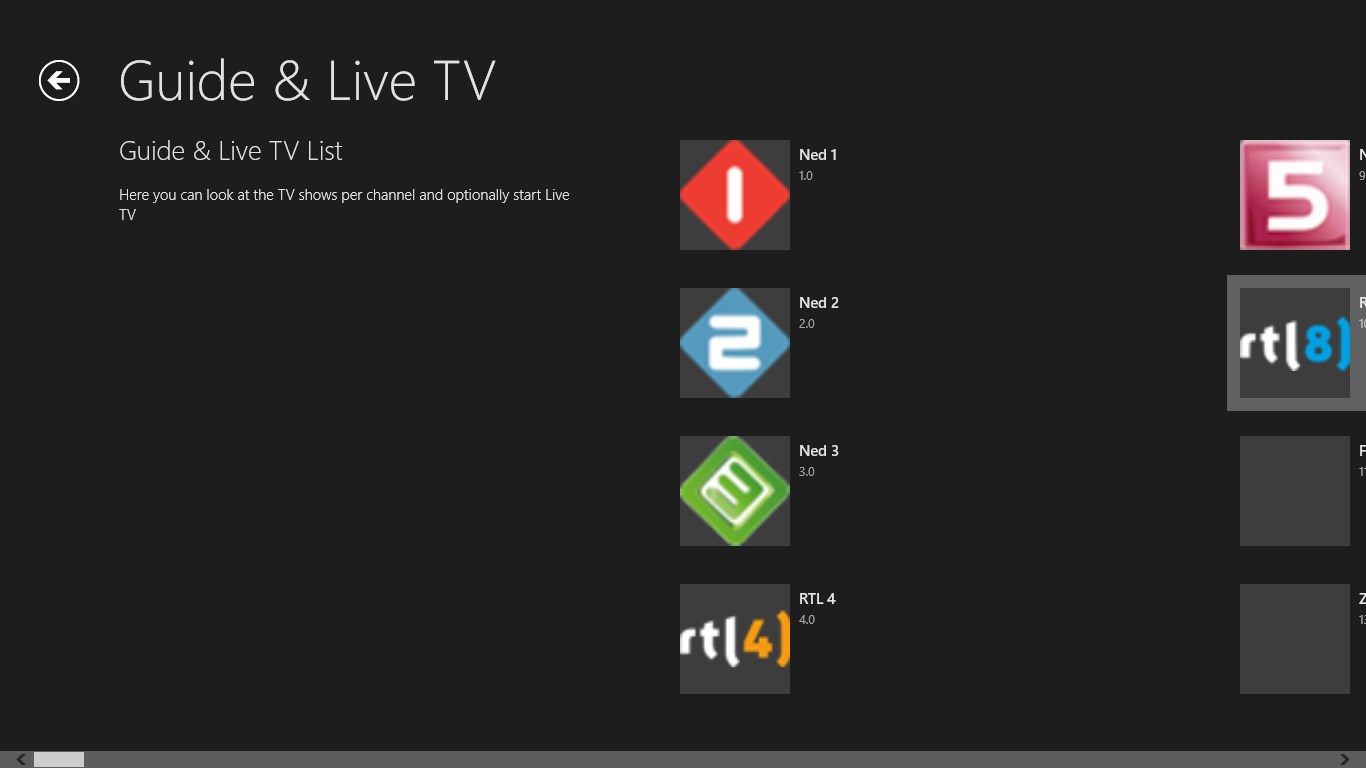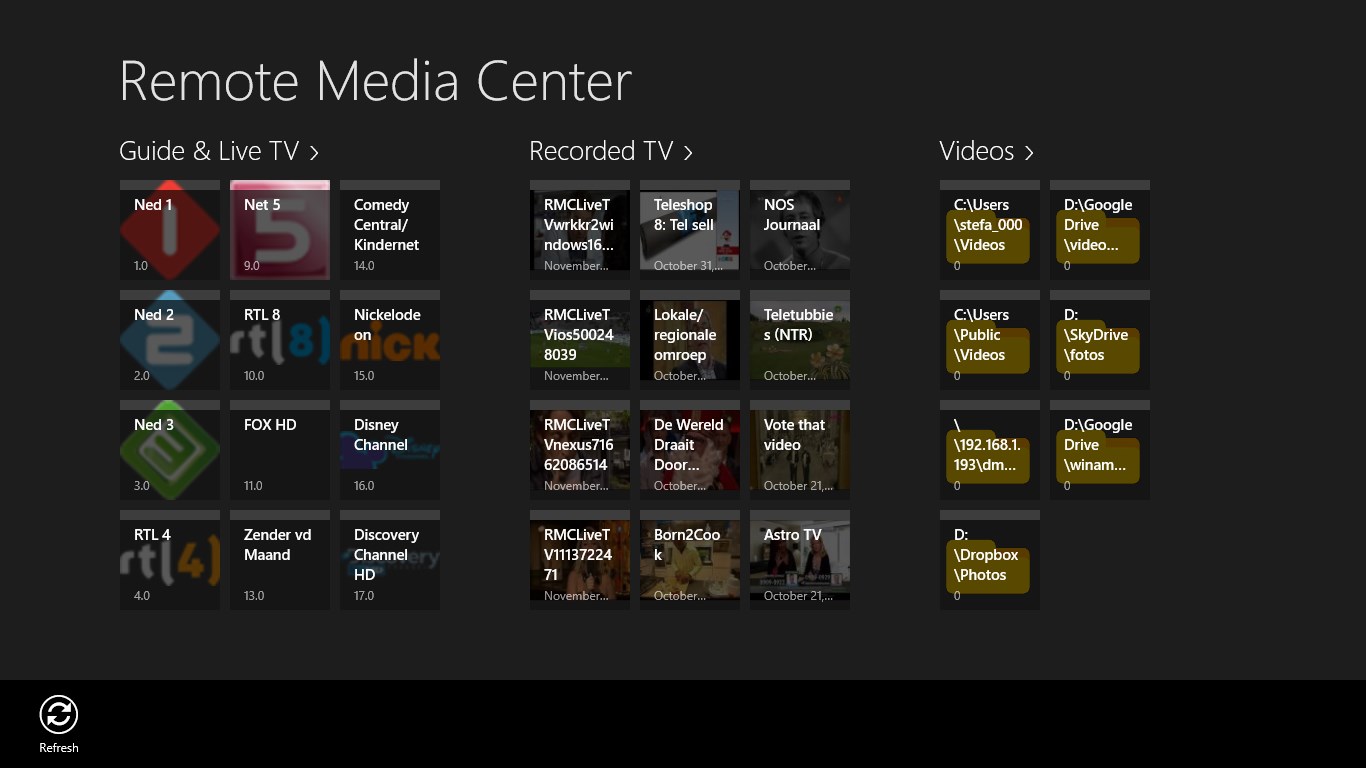- Like Collect Share
-
0 0
- Category: Entertainment
- Published by: MyFrem ?
- Size: 713 KB
-
Permissions:
- Access your Internet connection
- Access your home or work networks
- Supported processors: x86, x64, ARM
- Language: English (United States)
- Learn more:
-
Notes:
* More stable login. - Other improvements.
Remote Media Center Live TV for RT
Features:
- Watch live TV () - Browse channels and programs () - Record shows (*) - Watch videos in various qualities (low up to HD) - Watch recorded tv up to HD quality
Similar Apps View all
Comments View all
7 comment
19 July 2014
Works ok and can watch shows. However its mot perfect and needs improvement. Missing features found in the Android app. Windows app is WAY over priced.
14 March 2014
plays great on my nokia 250 over wifi and LTE.
25 January 2014
If you want to connect to the server on a LAN through WIFI try connecting through the internet 1st. Once you had an initial connection to the server it will connect flawless locally, too. Live TV needs work but everything else works. Fast Forwarding needs a little fine tuning along with the controls, but it works. Keep up the development and please add transcode and download as on IPhone.
21 January 2014
I use the via a local area network and HD live video studders. Recorded shows work fine. Overall the app is a bit slow and the interaction with the potato server can be improved. But, overall it works with a local WiFi or via internet. Keep up the development, you got my thumbs up.
11 January 2014
Won't Connect to the server. Needs fixed
6 January 2014
Tried dynamic IP address name and internal server. Have been able to verify RemotePotato connectivity with web browser and metro media Centre. Hoping this gets fixed soon.
26 November 2013
I have used Remote Potato with many devices over the last few years so I know what the correct settings are to make it work. This app will not connect to my server. I've triple checked to make sure I've put the right information into this app and it does not work. All my other devices connect just fine with the same information. Please fix.