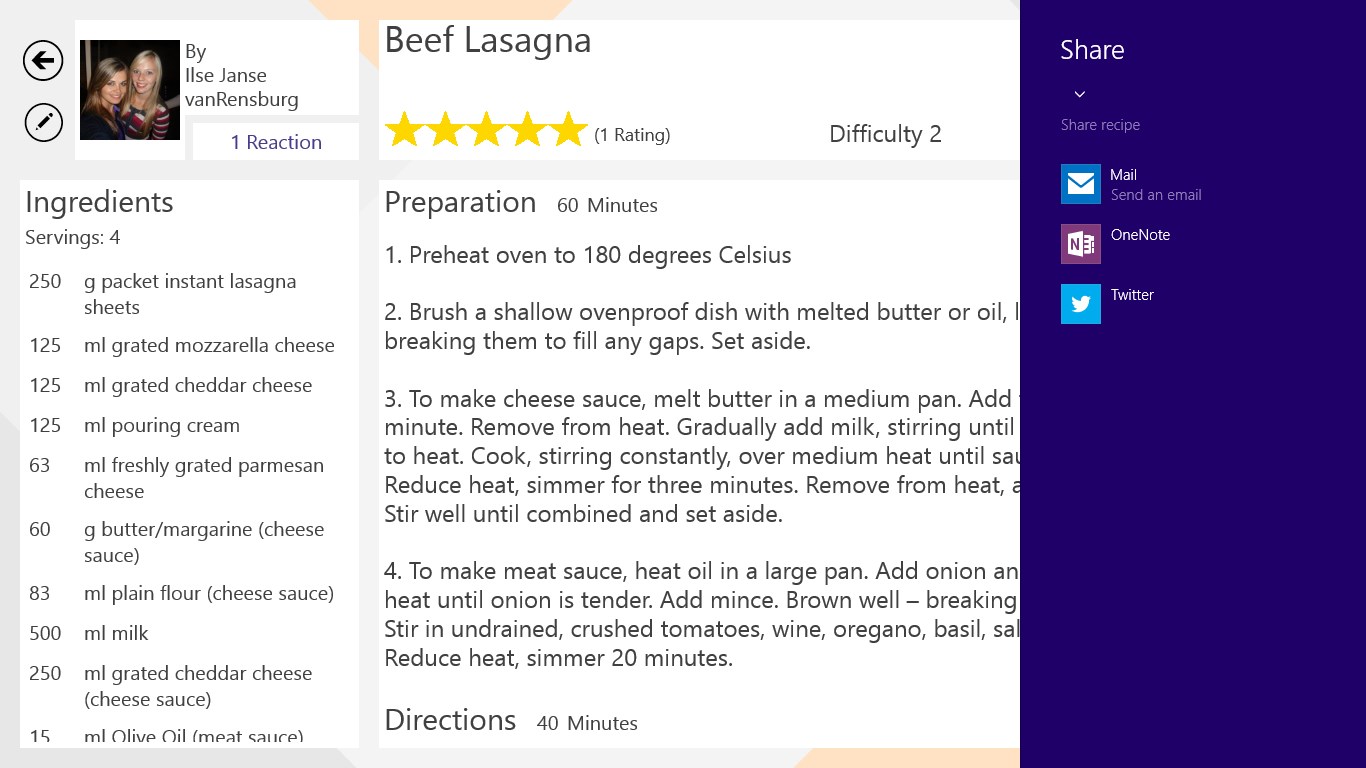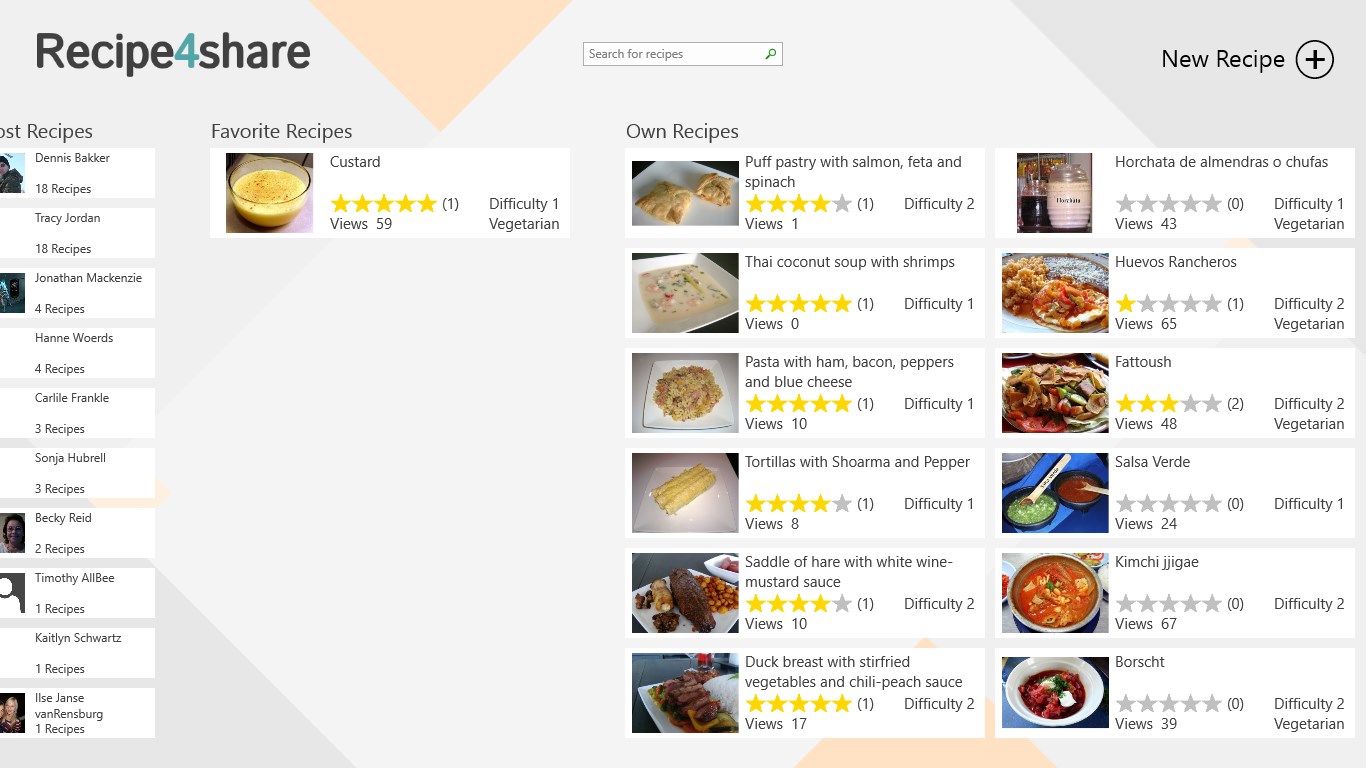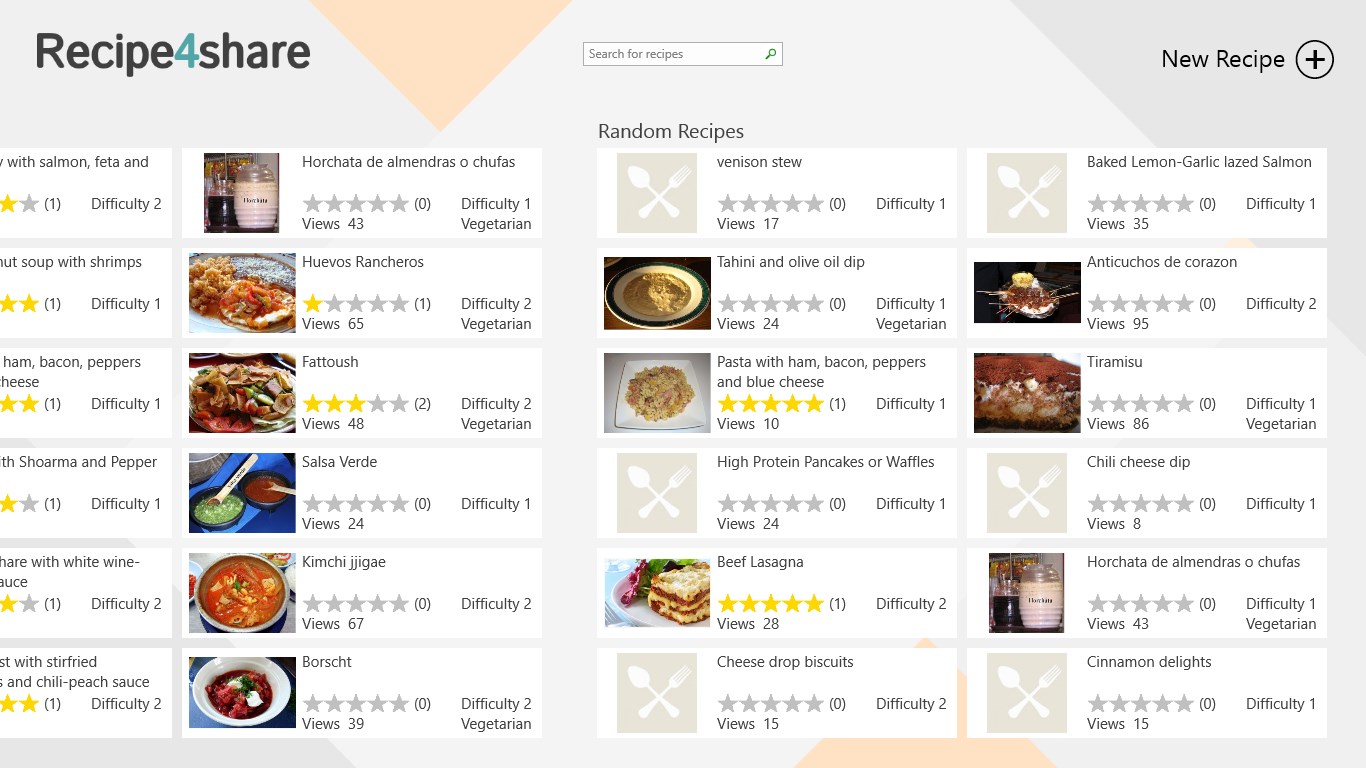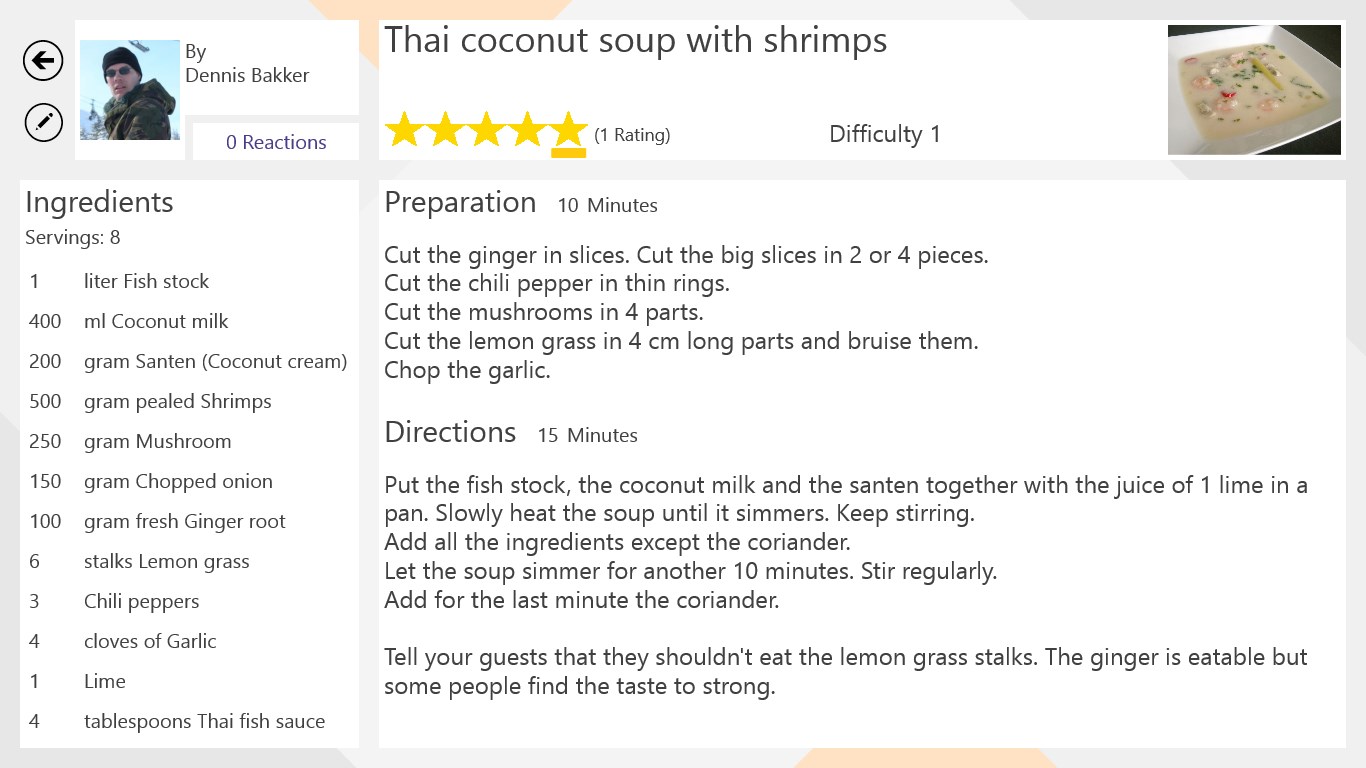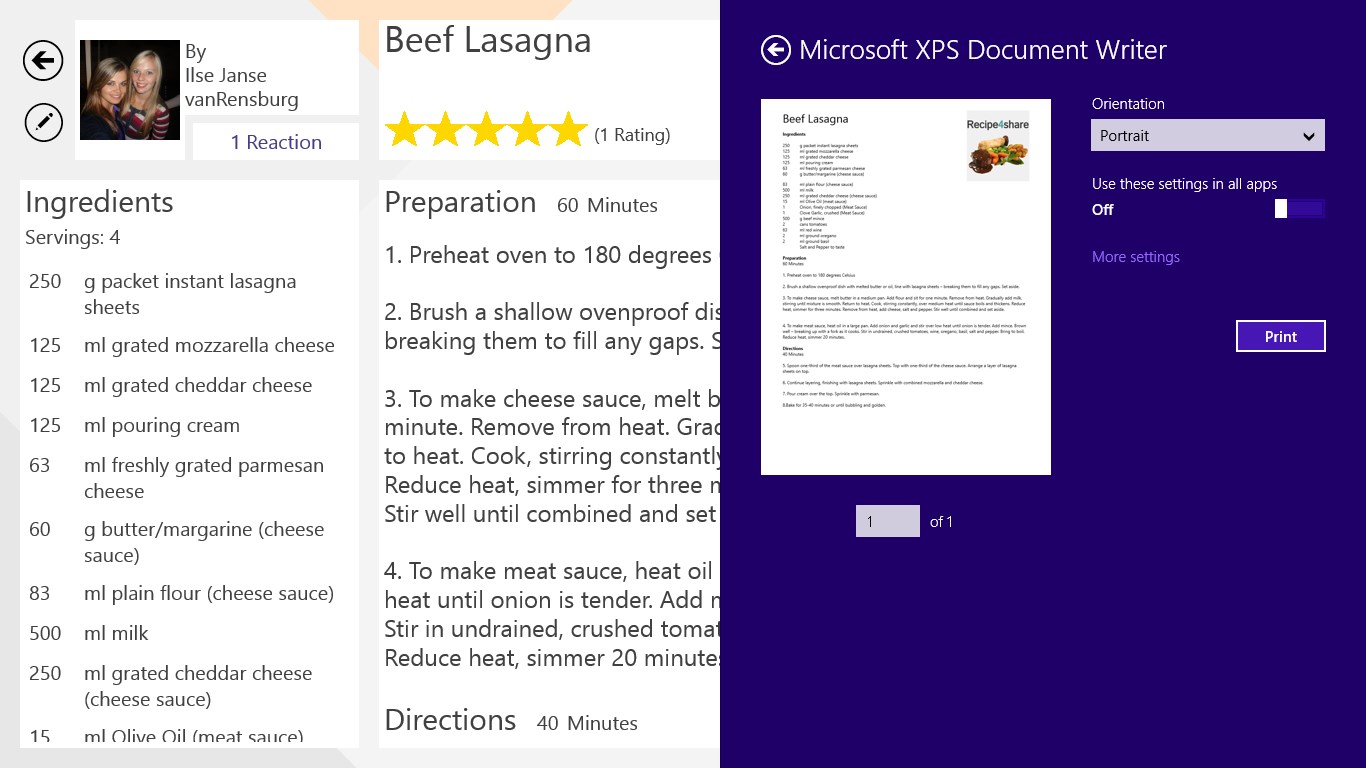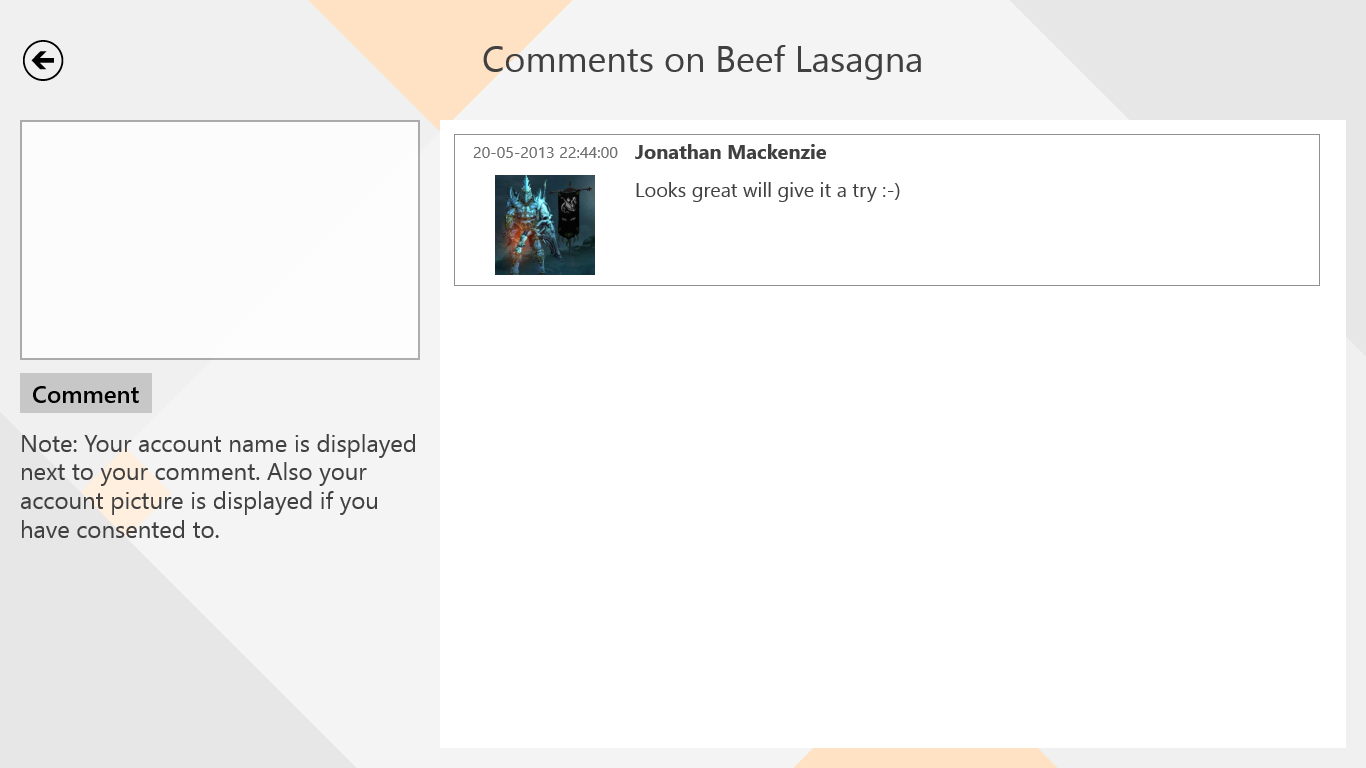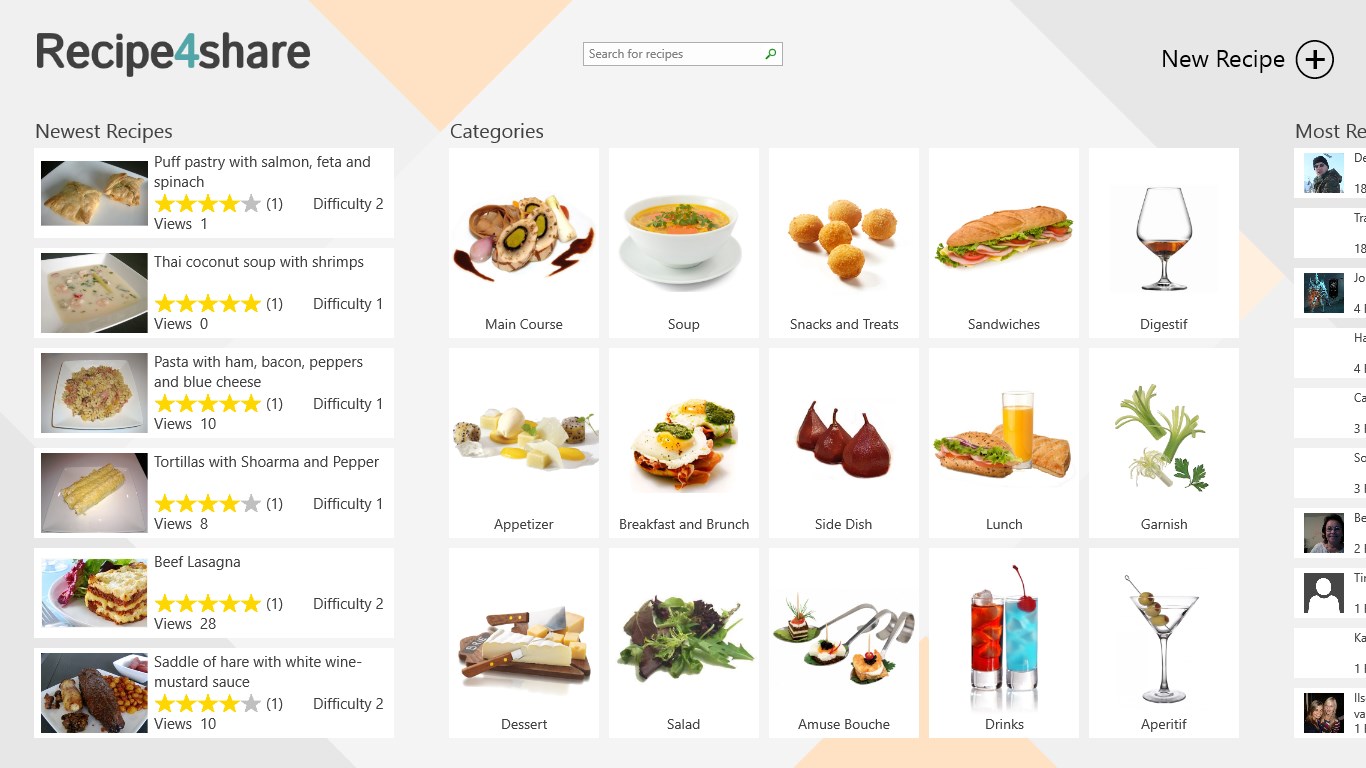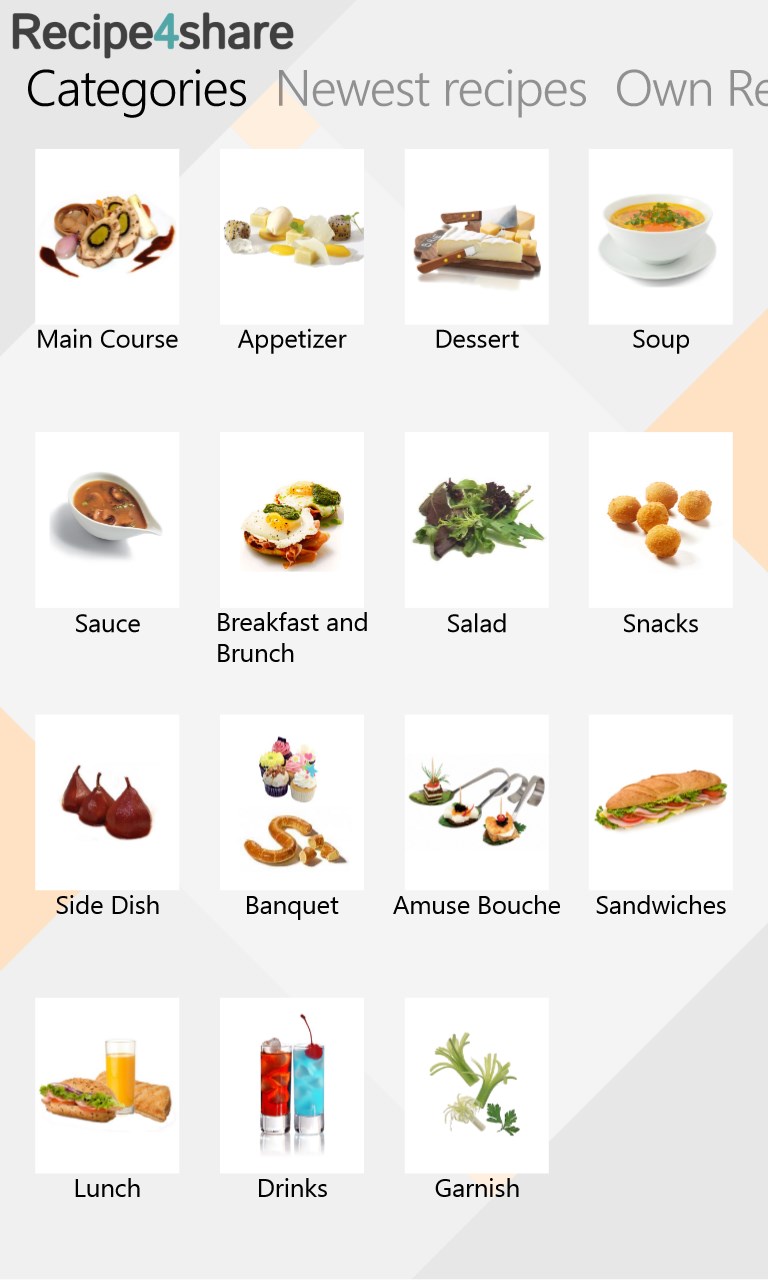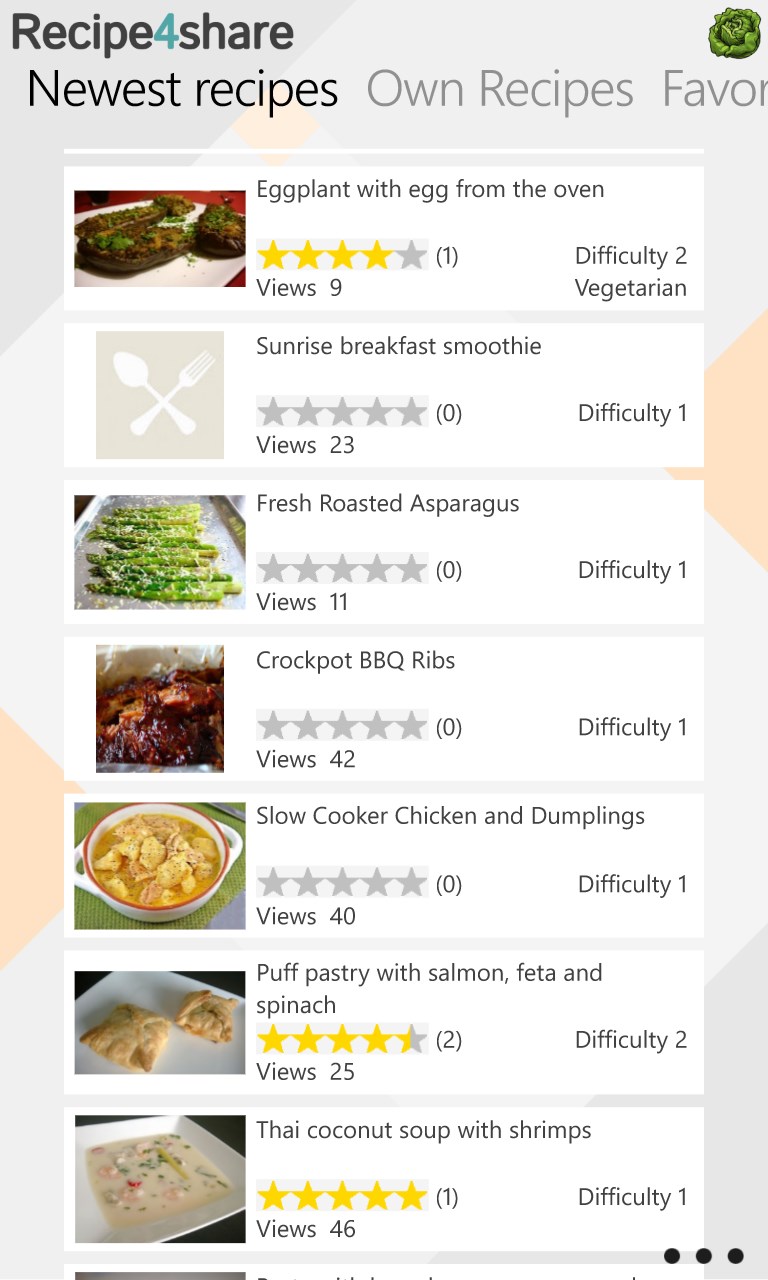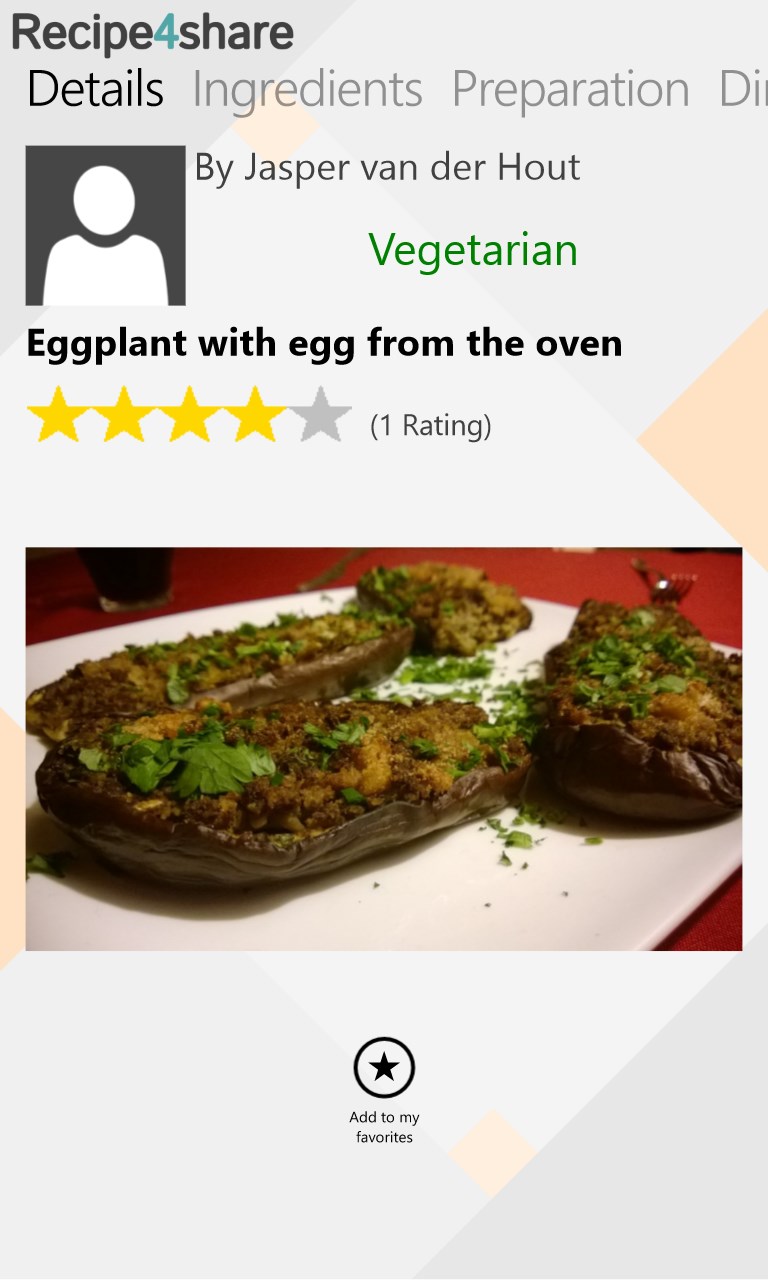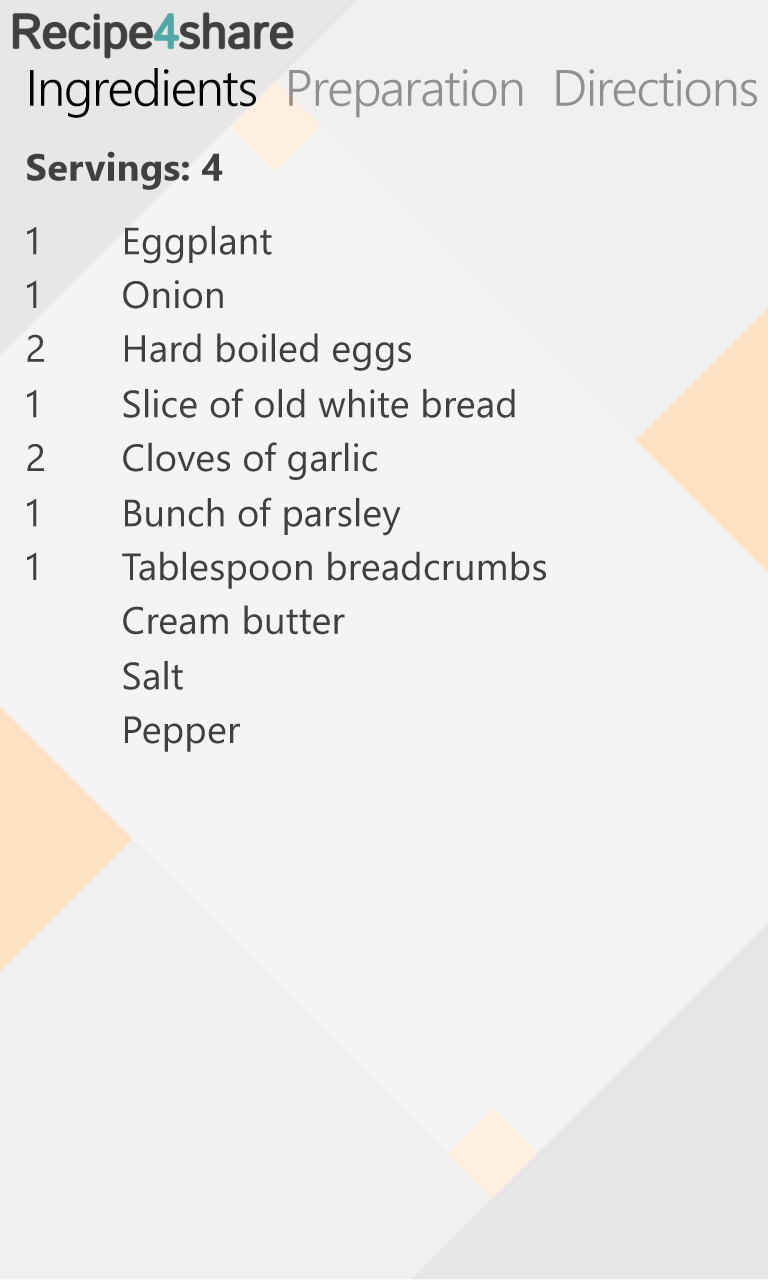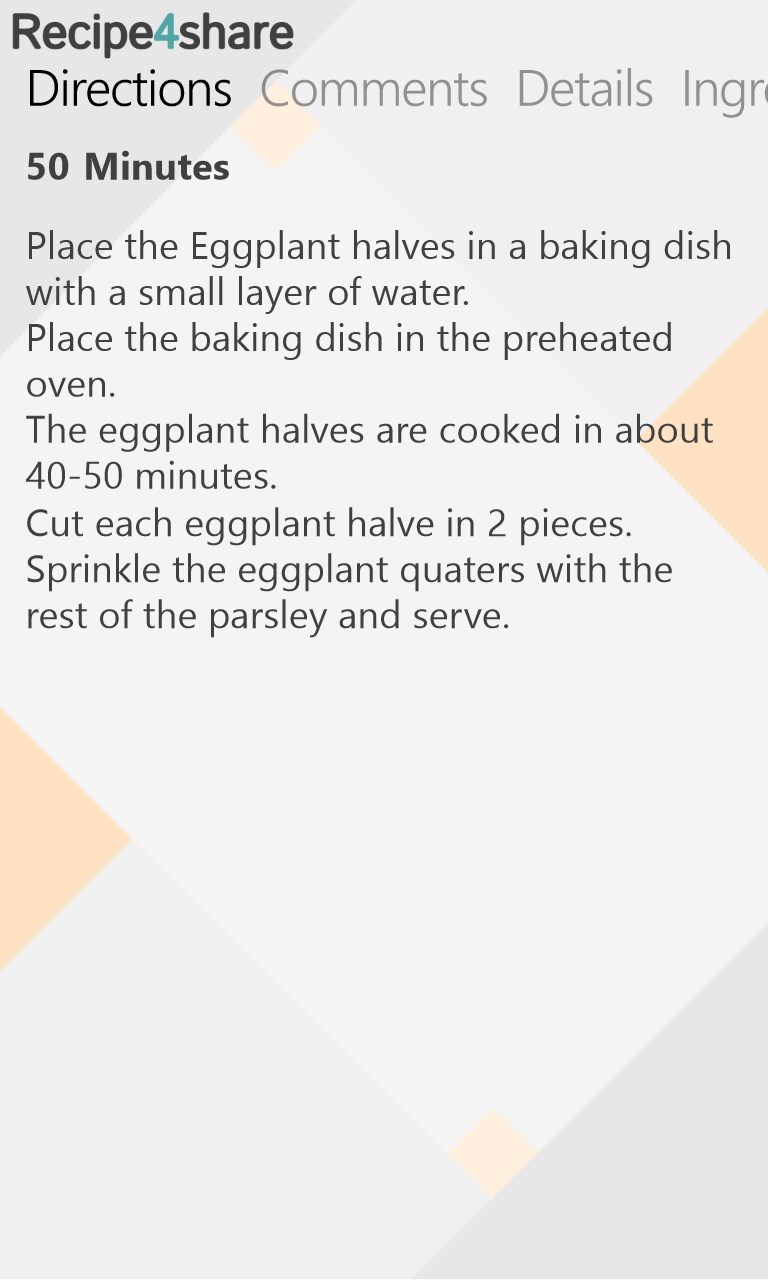- Like Collect Share
-
0 0
- Category: Food & dining
- Published by: Appstend ?
- Size: 2.5 MB
-
Permissions:
- Access your Internet connection
- Supported processors: x86, x64, ARM
- Language: English, Spanish, Dutch, German
- Learn more:
-
Notes:
* Version 2.4.0.0: - Partially adapted for Windows 10 - Bugs fixed Version 2.3.0.26: - Bug fixed Version 2.3.0.23: - You can now change the user interface language Version 2.3.0.4: - Minor bugs fixed Version 2.3.0.0: - 'Dare to ask' added for asking questions or sharing tips. - It's now possible to change the order of columns on the main page from the settings in the Charms. Version 2.1.7.2: - The last 5 recipes shown in the Live Tile are now visible in an extra column in the start page of the app. - You can now set the number of columns on the start page of the app with the settings in the Charms. Version 2.1.6.2: - Cook timers added. They are accessible in the recipe details page from the appbar. Version 2.1.5.1: - New Logo - Bugs fixed Version 2.1.3.0: - It's now possible to link to another recipe from the recipe directions. Version 2.1.2.0: - Multiple small bugs fixed Version 2.1.1.12: - Bug fixed Version 2.1.0.10: - Bug with saving image of recipe fixed Version 2.1.0.8: - First Windows 8.1 Release
Recipe4share
Features:
- Search recipes based on categories and sub-categories or use the Windows 8 style search
- Add your own recipes
- Rate other people's recipes
- Search or add Recipes in other languages
- Print recipes from the Windows 8 Charms
- Search users and show all the recipes from one user
- Share recipes from the Windows 8 Charms
- Add recipes to your favorites
- Show only your own recipes
- Show vegetarian recipes only
Similar Apps View all
Comments View all
3 comment
9 July 2015
cannot add my recipes
10 February 2014
Nice app. Will grow in time. A lot of nice recipes so far.
2 June 2013
In my search for a good recipe app I stumbled upon this app. They used a complete different approach for this recipe app. Unlike most other recipe apps the recipes are from the users and not from an underlying website. That's also the drawback; the lack of recipes. Pros: - Recipes from the apps users - Options like adding recipes to personal favorites, sharing and printing - Simple intuitive layout Cons: - Lack of recipes (English recipes, if you choose Dutch you'll find lots of recipes)