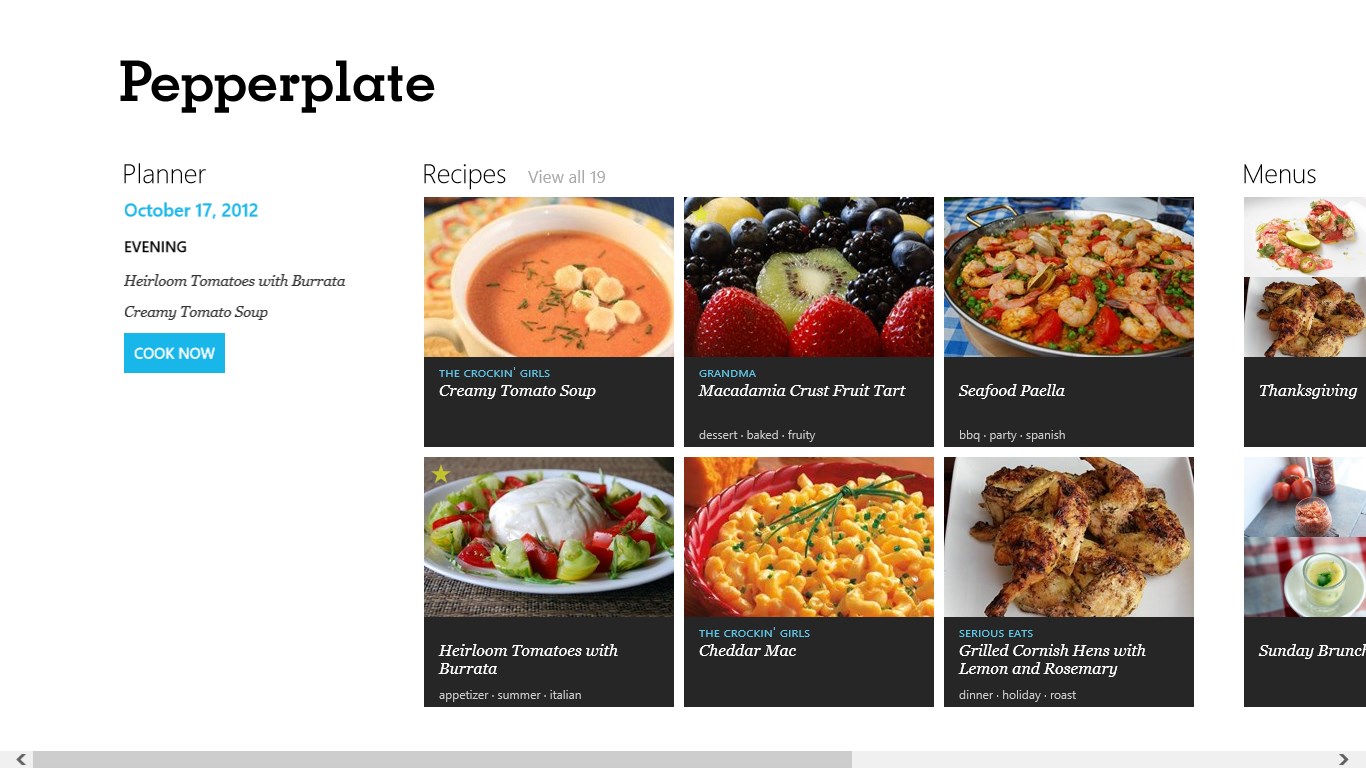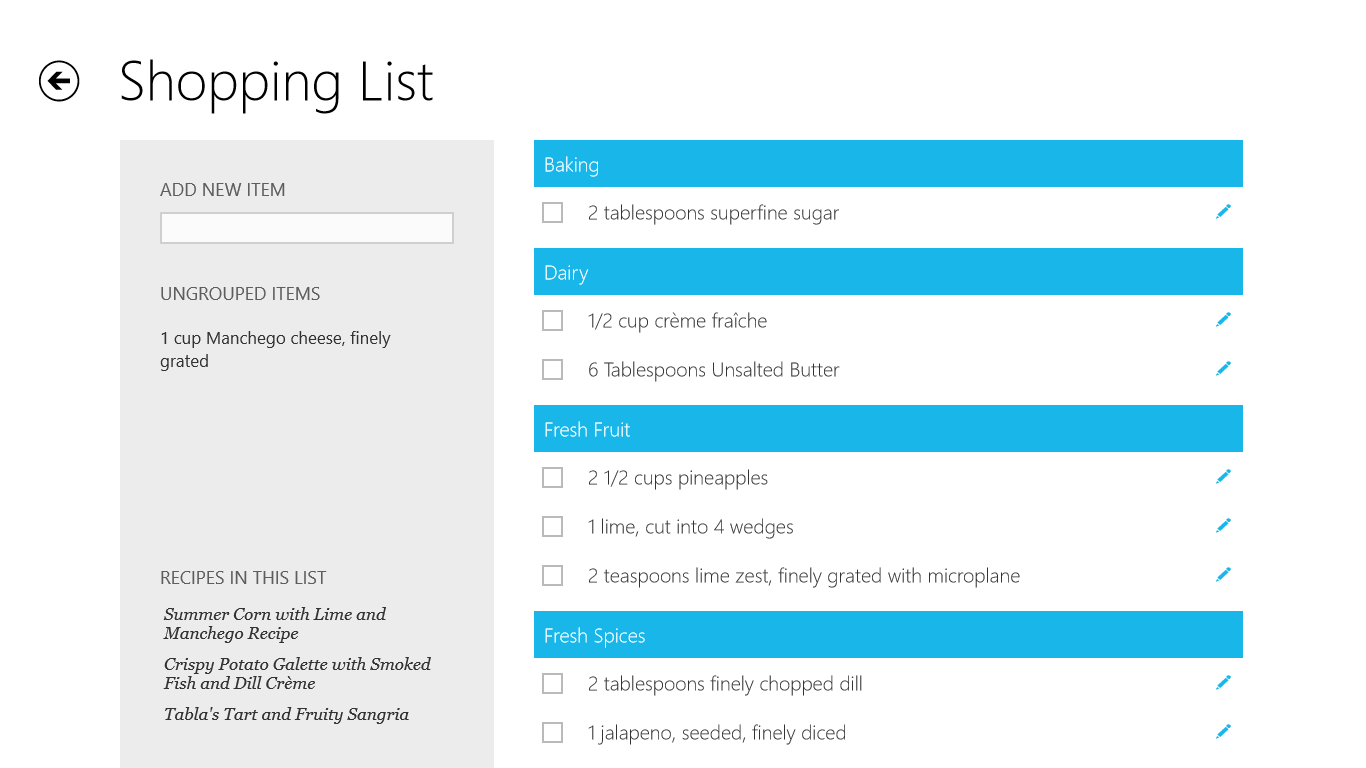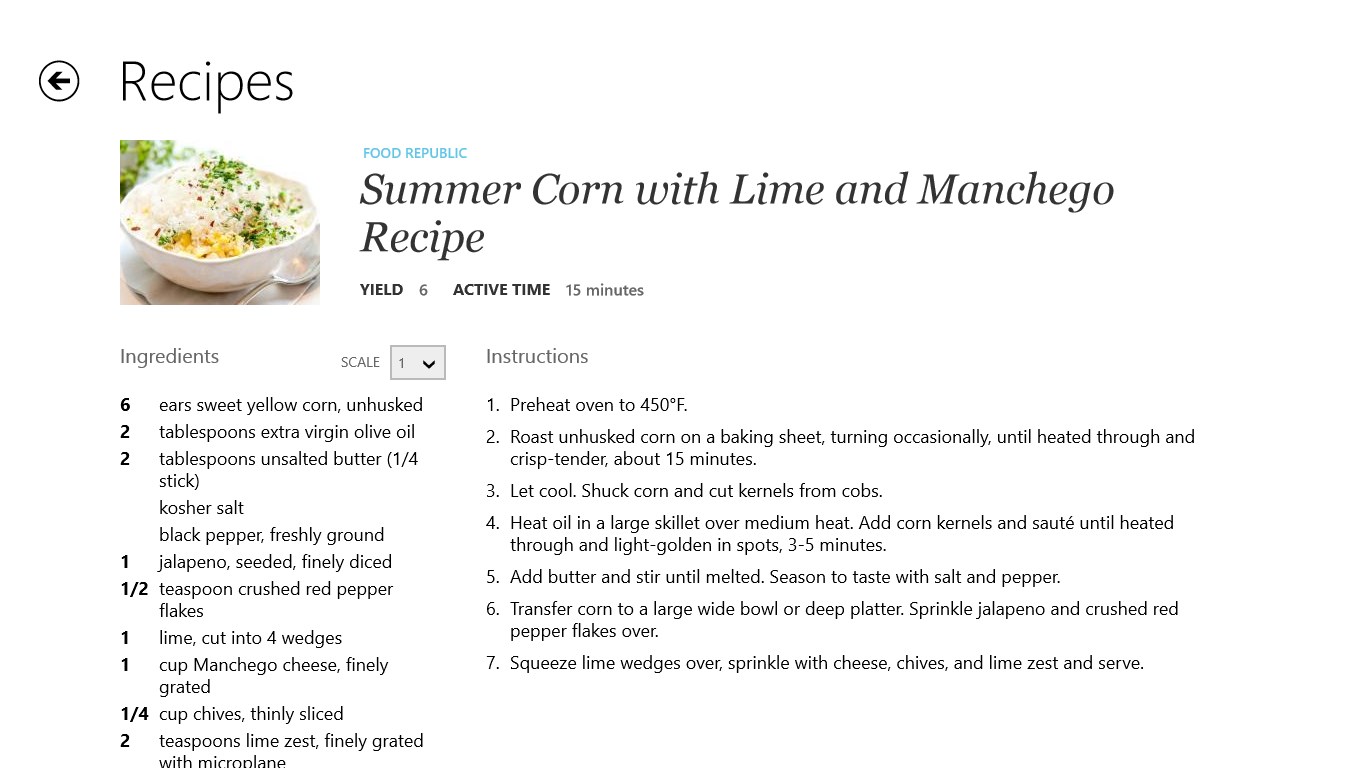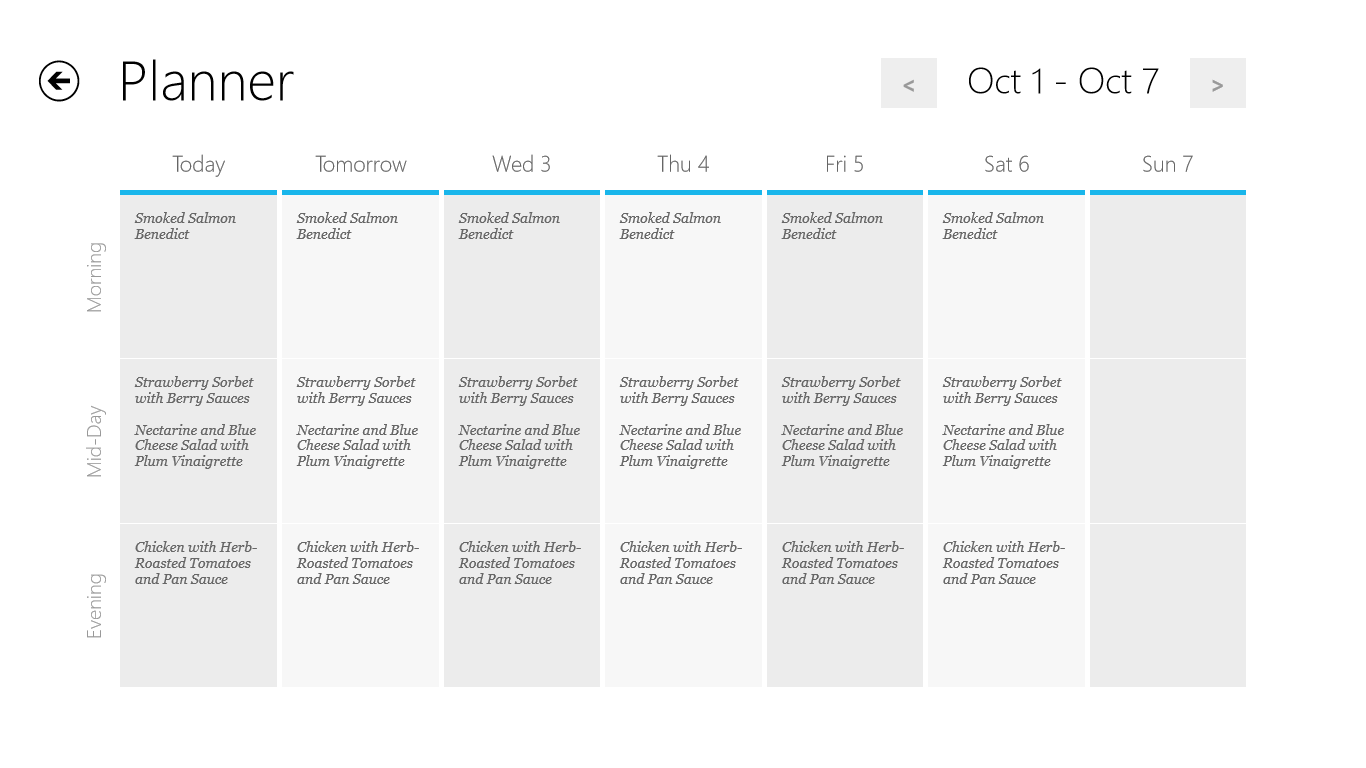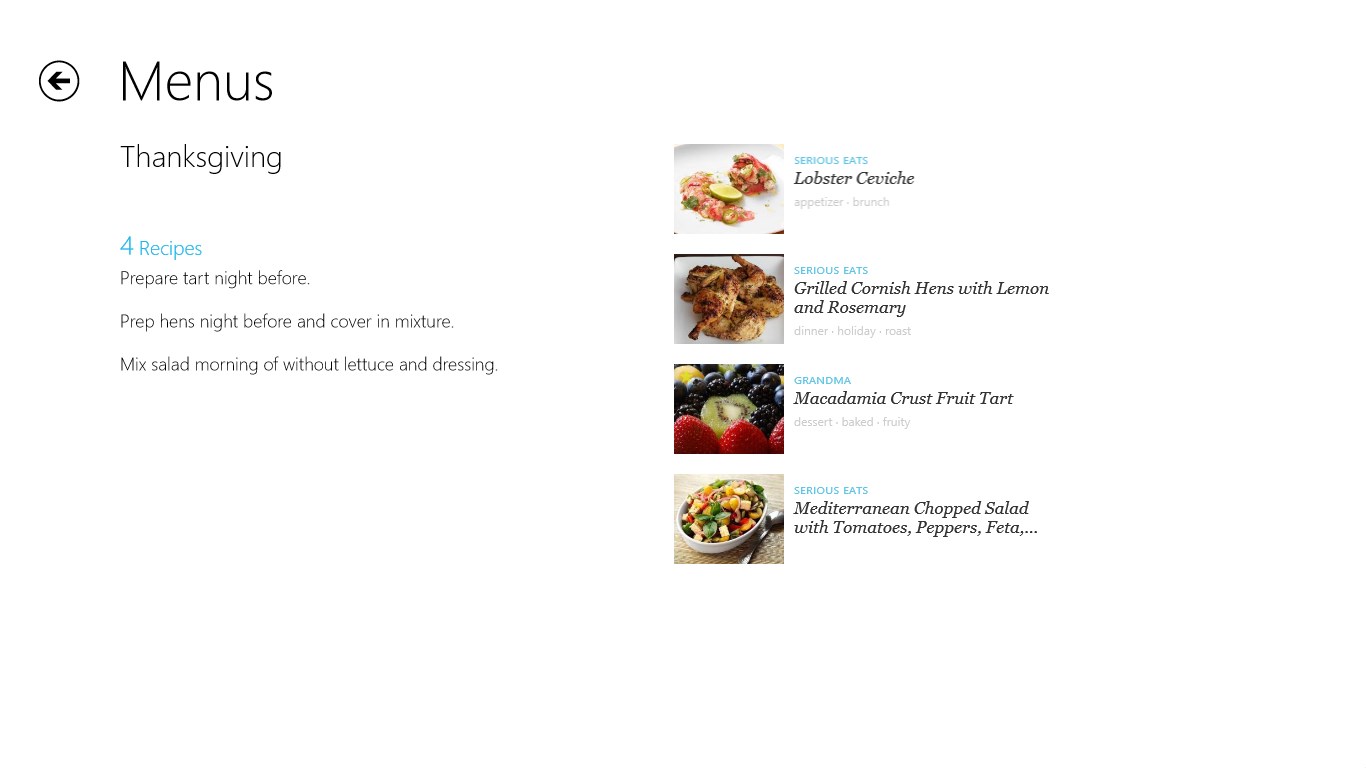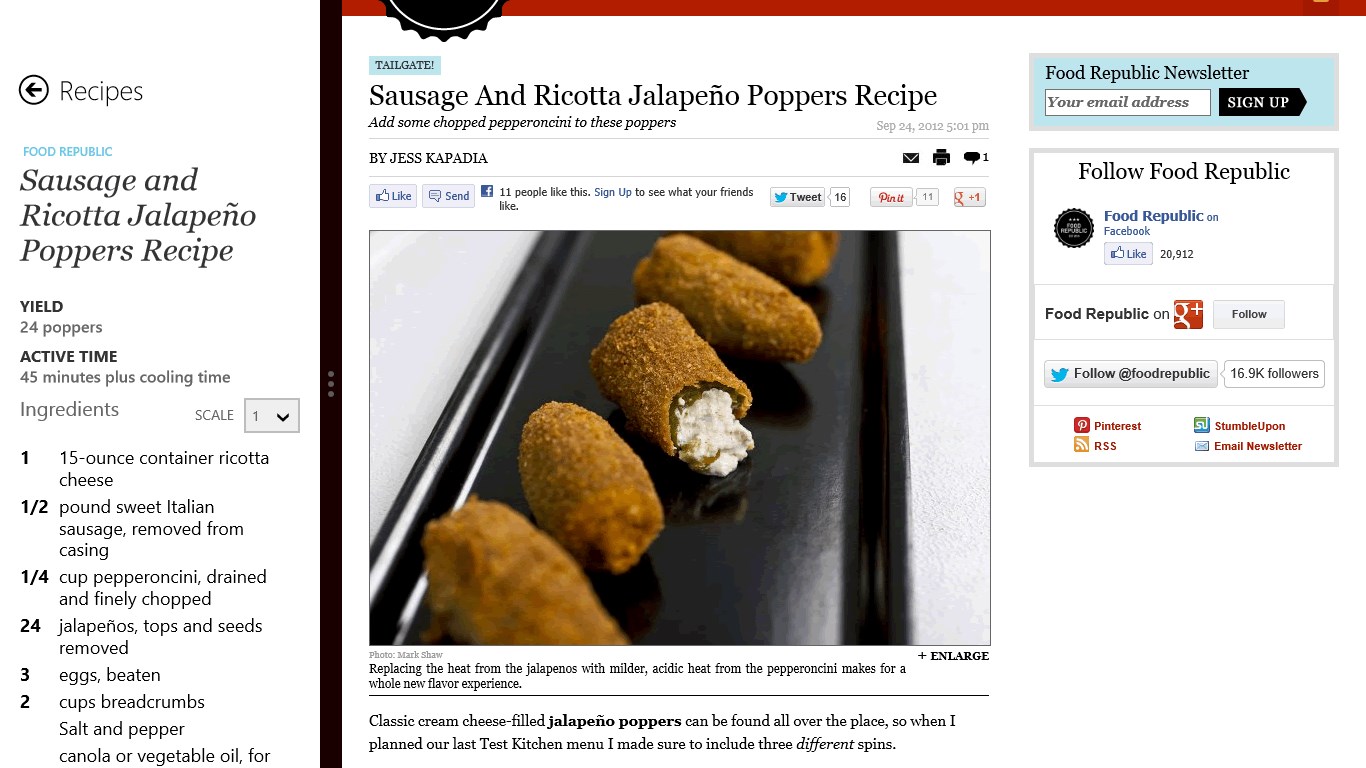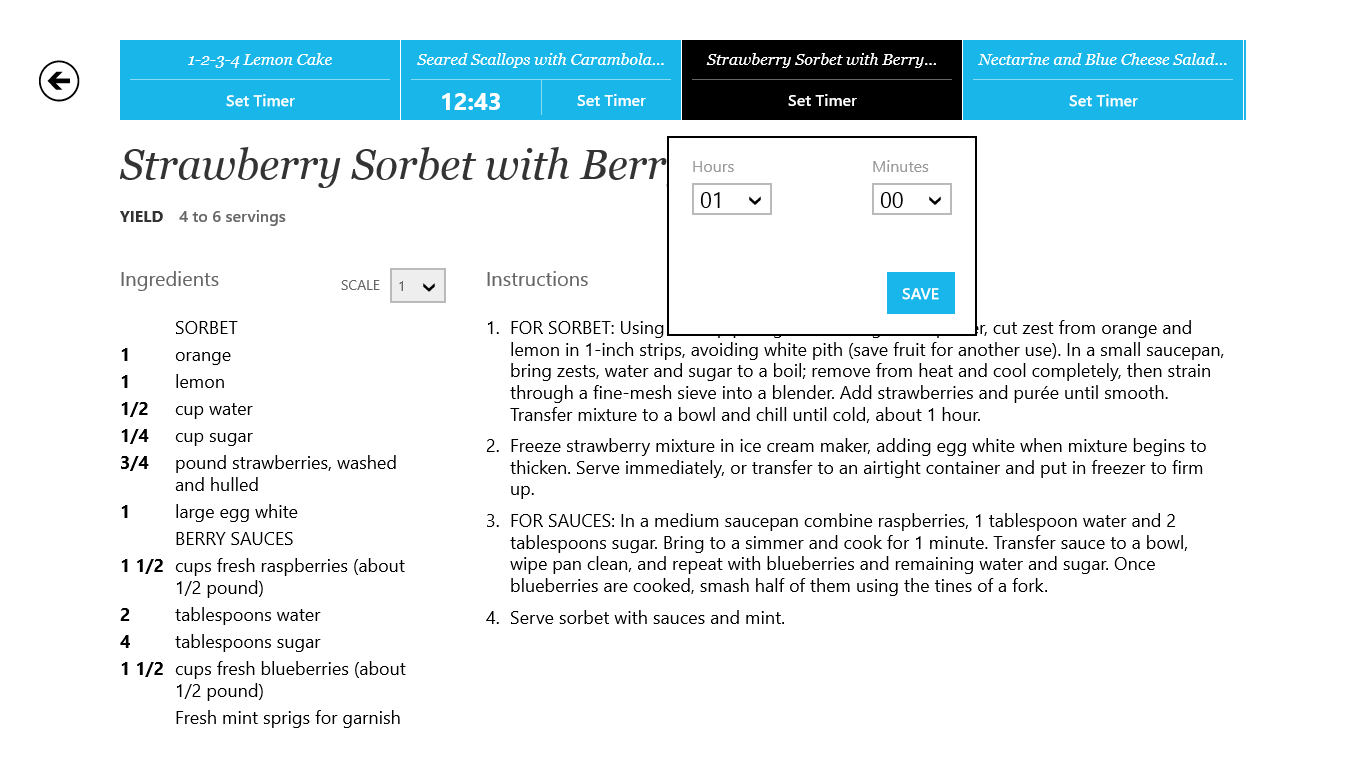- Like Collect Share
-
0 6
- Category: Food & dining
- Published by: Pepperplate ?
- Size: 3.8 MB
-
Permissions:
- Access your Internet connection
- Supported processors: x86, x64, ARM
- Language: English (United States)
- Learn more:
-
Notes:
* Minor bug fixes, updates for Windows 8.1
Recipe, Menu & Cooking Planner
Features:
- Create recipes on your Windows device.
- Take your Windows Tablet into the kitchen and cook your whole menu with multiple cooking timers.
- View recipes, edit and cook while you browse the web or check email with the Pepperplate snap view.
- Share your favorite recipes with friends and family via Email, Facebook and Twitter.
- See your most recent recipes, menus and today’s cooking plan on the homepage.
- Import recipes on Pepperplate.com from your favorite sites.
- Combine recipes into menus for dinner party or holiday meal planning.
- Organize meals for the week or month by adding menus and recipes to the schedule.
- Add to your shopping list on the website, and it automatically syncs to your Windows device.
- Shopping list is automatically organized to match the order you shop in the grocery store.
- The COOK NOW feature allows you to set multiple timers for all of the recipes in your menu.
- Create your own unlimited categories to organize your recipe collection.
- Your collection synchronizes from the website and is backed up on your device automatically.
- Take your entire recipe collection with you to the store or while traveling, no Internet connection required.
- Live Tiles show today’s scheduled menu.
- Custom snap views for recipes, menus, shopping, planning and cooking.
- Internet Explorer can share to Pepperplate from supported recipe import websites.
Similar Apps View all
Comments View all
158 comment
30 April 2017
I received an email stating this app was pulled from the Windows Store. It does not work on Windows 10.
17 March 2017
I had over 80 recipes on this program that I put in myself.. the first recipe that I entered wouldn't open. I tried restarting and all that.. So I deleted and reinstalled.. after syncing all. which it's supposed to sync every time. I lost every recipe.. I am very upset.
21 February 2017
the Create recipe needs a back button the only way you can go back to the main page is to stop and start the program
20 January 2017
Started it once, set up an account and configured it, and now the app does not get past the splash screen. Have since reinstalled and works okay, but is still a bit buggy.
31 December 2016
I'm really enjoying Pepperplate on multiple platforms and was happy to see it in the Store. I added several recipes through the app and it was a great experience! Unfortunately, now there are 3-4 copies of each of the recipes I added through the app, some with pictures, some without...it's a mess. If this gets resolved I'm a happy customer. If not, it's ruined my Pepperplate experience and I'll have to find something else.
16 December 2016
I love this app, plain and simple. I love how its available on all my devices. And if I don't have my device, it's on the web.
14 November 2016
I could not use this app. I have recipes that I want to enter because they are already tried and true, but there is no way to navigate back to the main menu once you select "create recipe". There is also no identifiable "save" button, so unless you import recipes only from URL links, it's pretty much useless.
13 November 2016
The description leads you to believe it has recipes for you preloaded and it doesn't you have to hand type in your recipes.
6 November 2016
I use this app for all of my recipes now. I have several thousand recipes loaded! I can add, organize, tag, etc. I would say it is essential for me!
25 August 2016
This app is wonderful for keeping up with your recipes. I also love the way that it syncs to my iPhone and iPad for ease of use especially when using the Shopping List! I can also share my recipes through email! LOVE THIS APP!!!