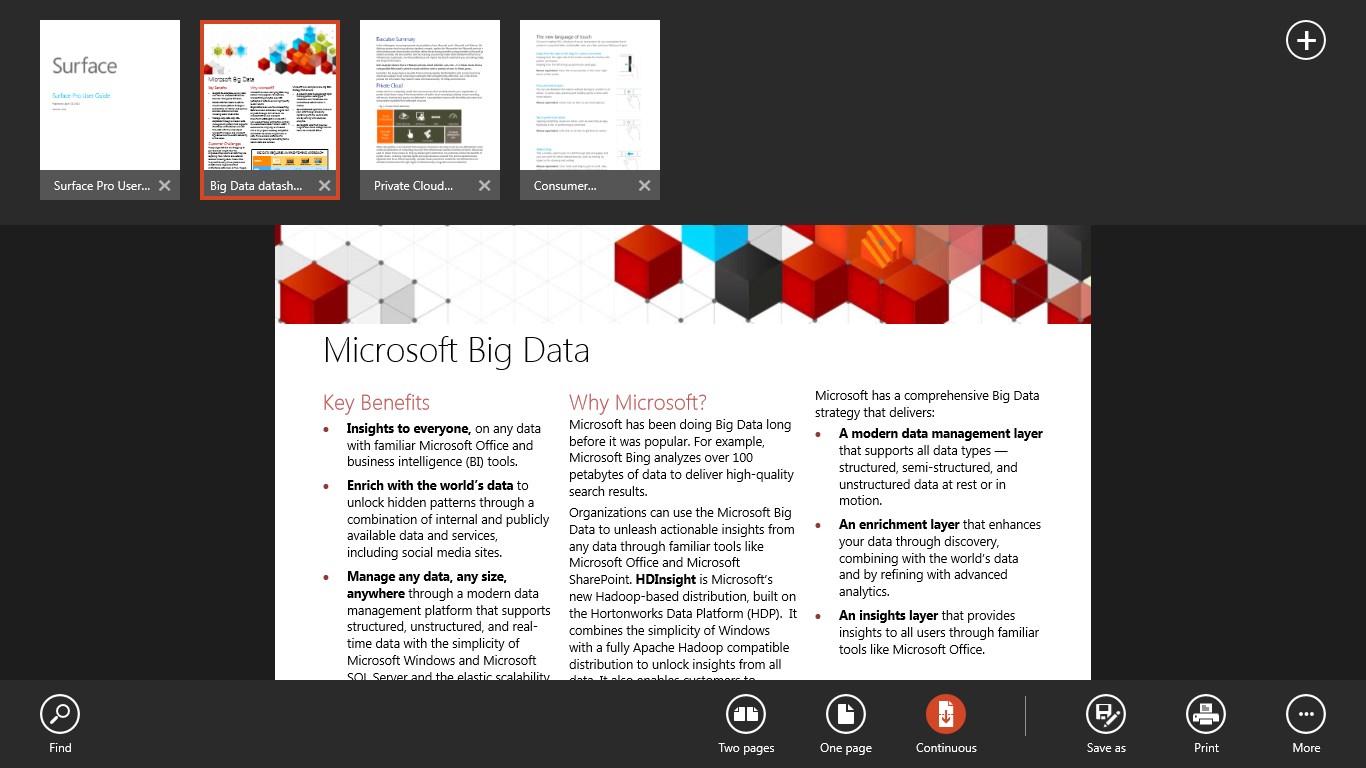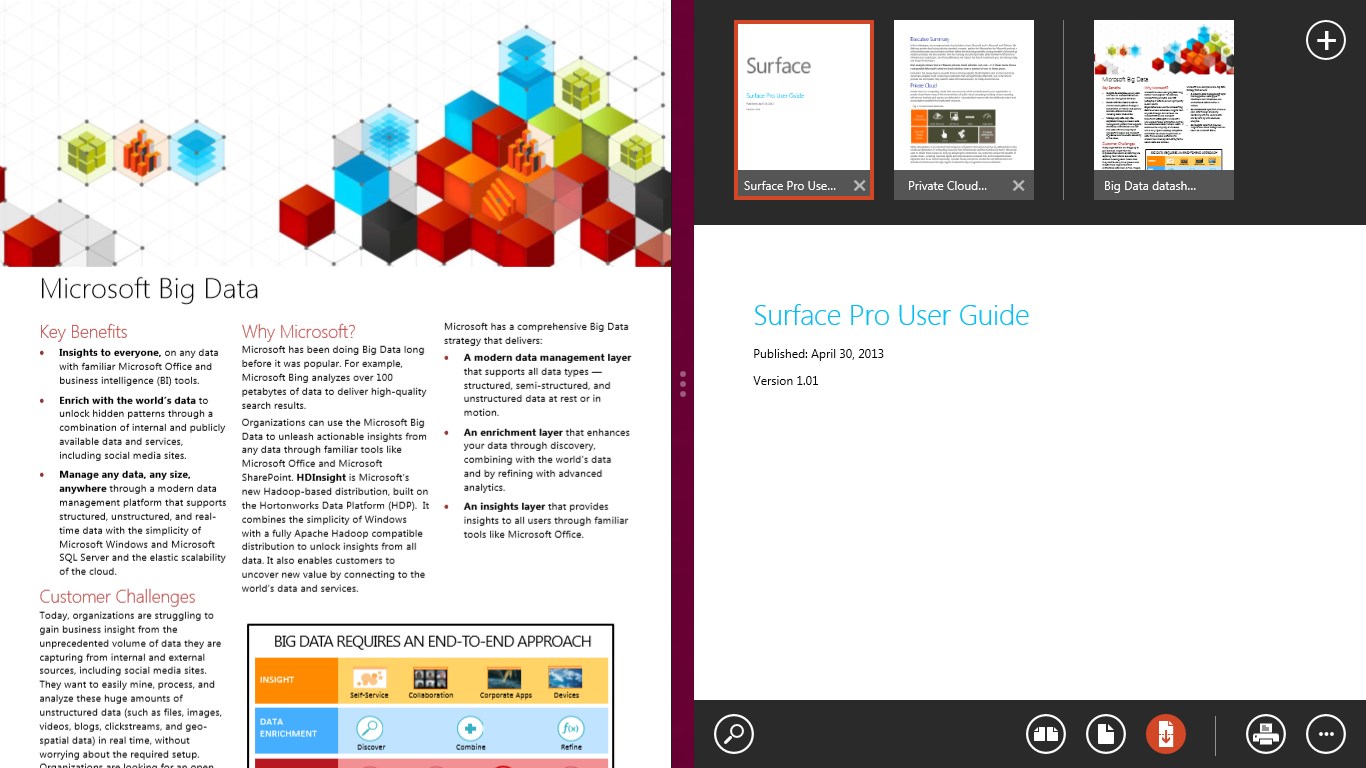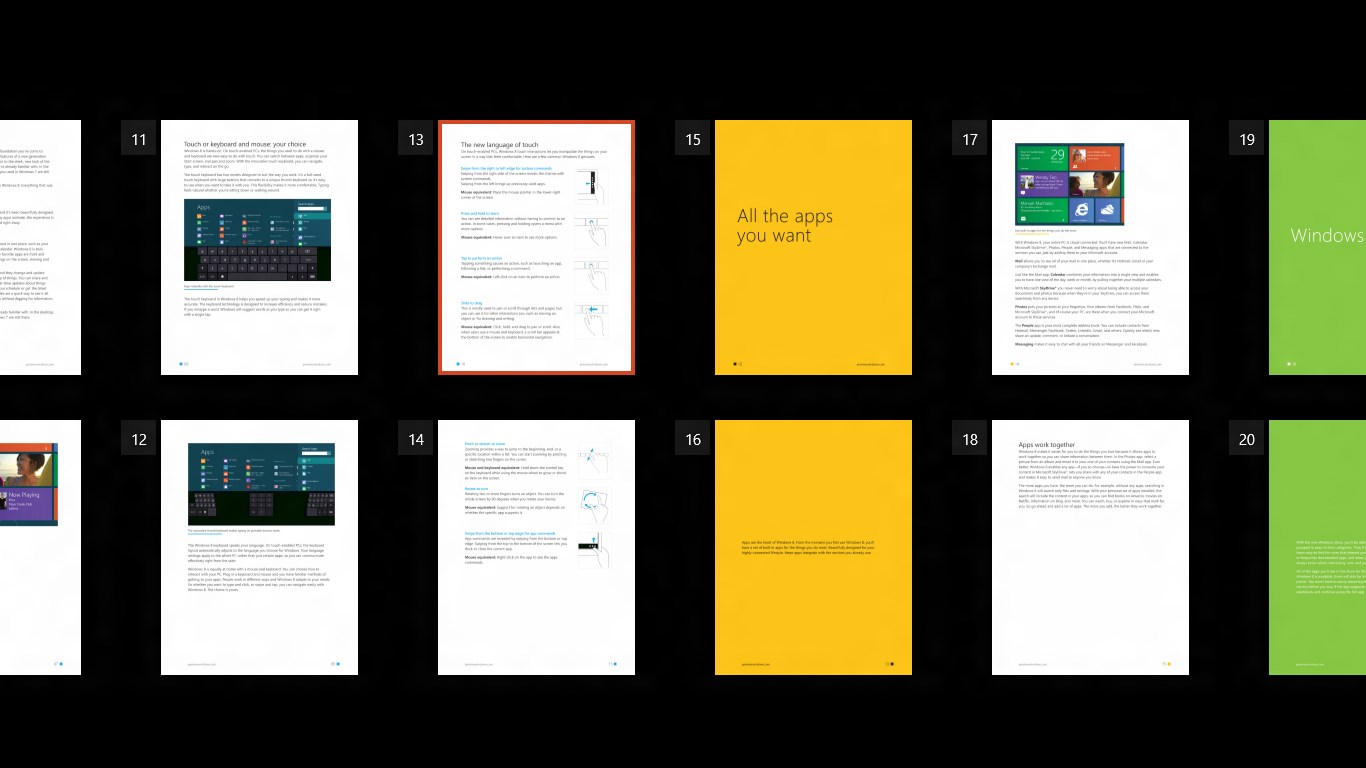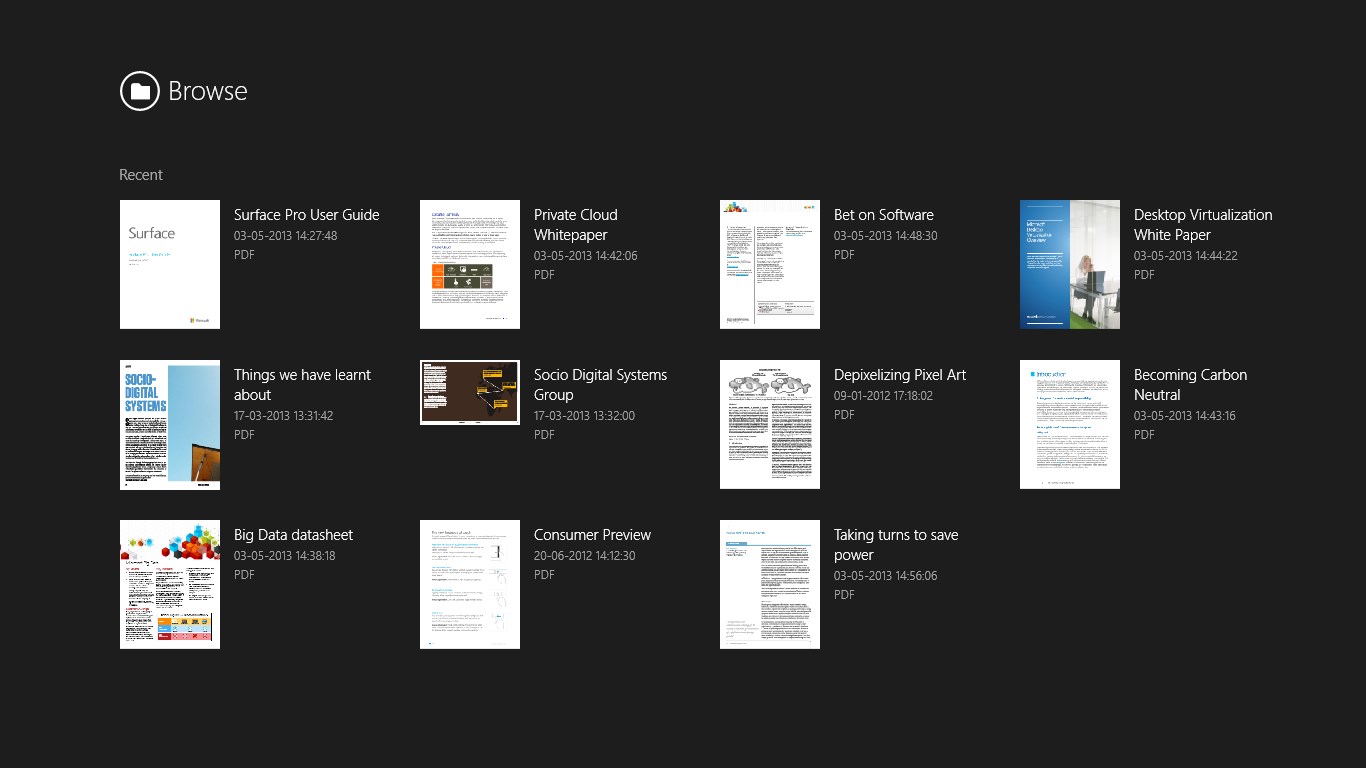- Like Collect Share
-
0 0
- Category: Books & reference
- Published by: Microsoft Corporation ?
- Size: 16 MB
-
Permissions:
- Access your home or work networks
- Supported processors: x86, x64, ARM
- Language: Bangla (Bangladesh), Bangla (India), English (United Kingdom), English (United States), K'iche' (Guatemala), Mongolian (Mongolia), Portuguese (Brazil), Portuguese (Portugal), Punjabi (India), Serbian (Latin) (Serbia and Montenegro (Former)), Slovenian (Slovenia), Spanish (Spain), Valencian, French, Arabic, Chinese (Simplified), Chinese (Traditional), Croatian, Dutch, German, Italian, Tamil, Hindi, Japanese, Norwegian (Bokmål), Russian, Turkish, Malay, Romanian, Swedish, Finnish, Greek, Norwegian (Nynorsk), Central Kurdish (Iraq), Igbo, IsiZulu, Kyrgyz, Scottish Gaelic, Serbian, Serbian (Cyrillic, Bosnia and Herzegovina), Tajik, Tatar, Turkmen, Uyghur, Yoruba, Ukrainian, Czech, Danish, Slovak, Catalan, Hungarian, Vietnamese, Basque, Bulgarian, Estonian, Indonesian, Kazakh, Latvian, Lithuanian, Thai, Hebrew, Armenian, Afrikaans, Albanian, Amharic, Assamese, Belarusian, Dari, Filipino, Georgian, Gujarati, Icelandic, Irish, isiXhosa, Kannada, Khmer, Kinyarwanda, Kiswahili, Konkani, Luxembourgish, Macedonian, Malayalam, Maltese, Maori, Marathi, Nepali, Odia, Punjabi (Arabic), Quechua, Sesotho sa Leboa, Setswana, Sindhi (Arabic), Sinhala, Telugu, Tigrinya, Urdu, Welsh, Wolof, Cherokee (Cherokee), Korean , Persian, Polish , Chinese (Traditional, Hong Kong SAR), Bosnian (Latin, Bosnia and Herzegovina), Serbian (Latin, Serbia), Azerbaijani, Galician , Hausa (Latin), Uzbek, Serbian (Cyrillic, Serbia)
- Learn more:
-
Notes:
* This version has been updated to improve reliability and to address data loss issues
Reader
Features:
- Fill in forms, add notes, and highlight content.
- Save, share, and print.
- Quickly return to files you've opened recently.
Similar Apps View all
Comments View all
500 comment
11 July 2017
Information created by this app don't appear in Adobe Reader. I am using Windows 10. Not sure how to fix this problem.
9 July 2017
hello sir, in my windiws reader is have error and again how can I download??this aaps . and I very need to this application. plzz give option to remove and agai to download. now this time if I go in store so at that place its seem that this apps already installed your pc. but its have error
8 July 2017
taskes forever to highlight anythingand cant shrink documents to save paper
7 July 2017
Setting options are almost non-existent. I have a PDF that used to display perfectly that now shows black boxes for all images and there are no settings that I can try to adjust to resolve the issue.
6 July 2017
It "just works" and has exceptional performance!
5 July 2017
This app crashes so much on my surface book. Also the inking on here is a joke doesn't register and can't erase it when you write on the pdf. Terrible.
4 July 2017
Since the update of 6/19/2017, Reader stopped displaying imbedded photos in PDF's.
3 July 2017
Vertical gesture scrolling via trackpad works (i.e. using two fingers) works perfectly but for some reason Reader does not support the same functionality for Horizontal gesture scrolling? Which is very frustrating leading to having to switch been clicking and using gestures... I can't seem to think why this would be omitted?
30 June 2017
Marvelous
27 June 2017
nl