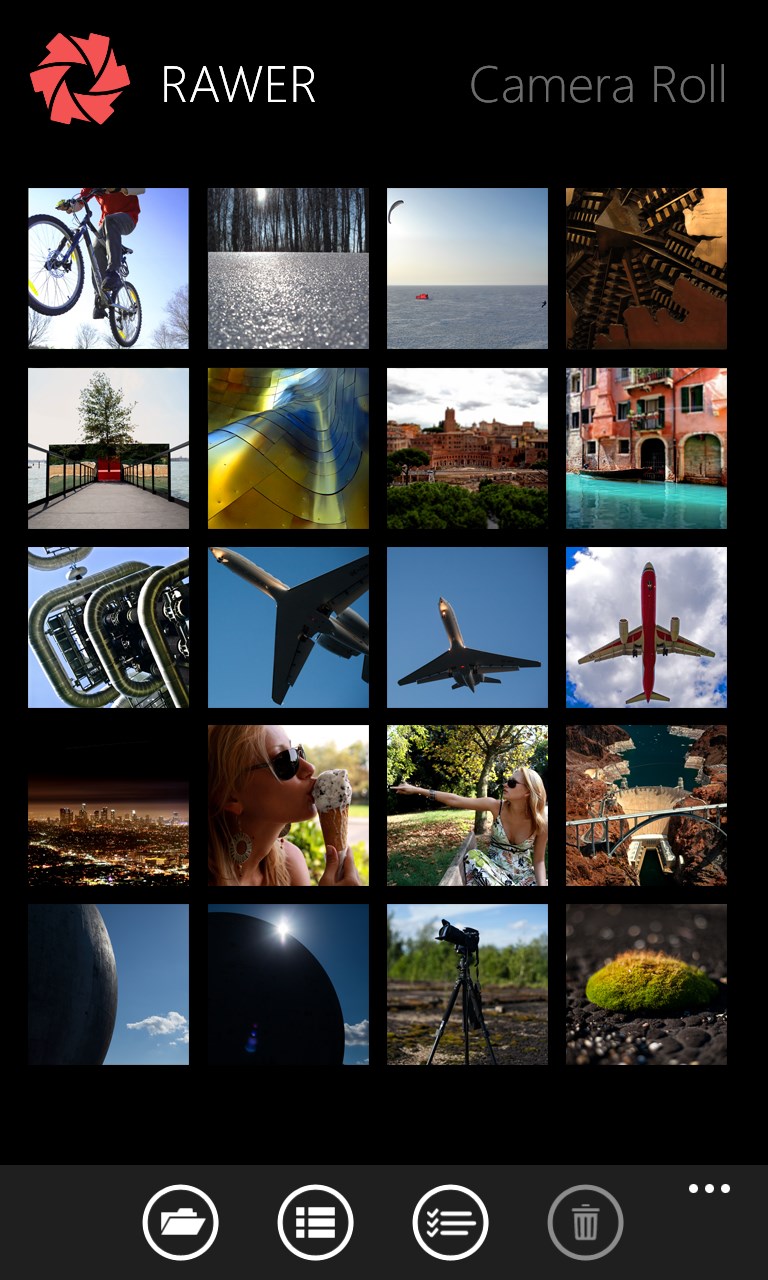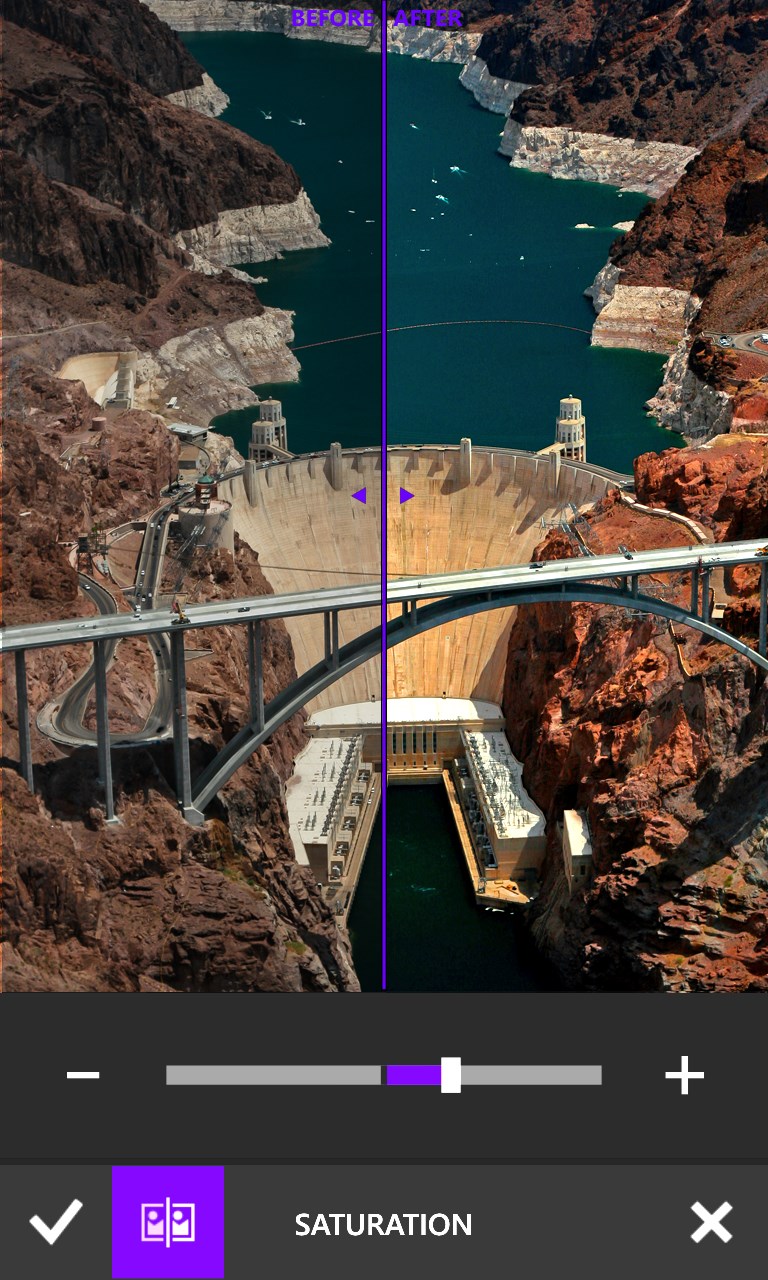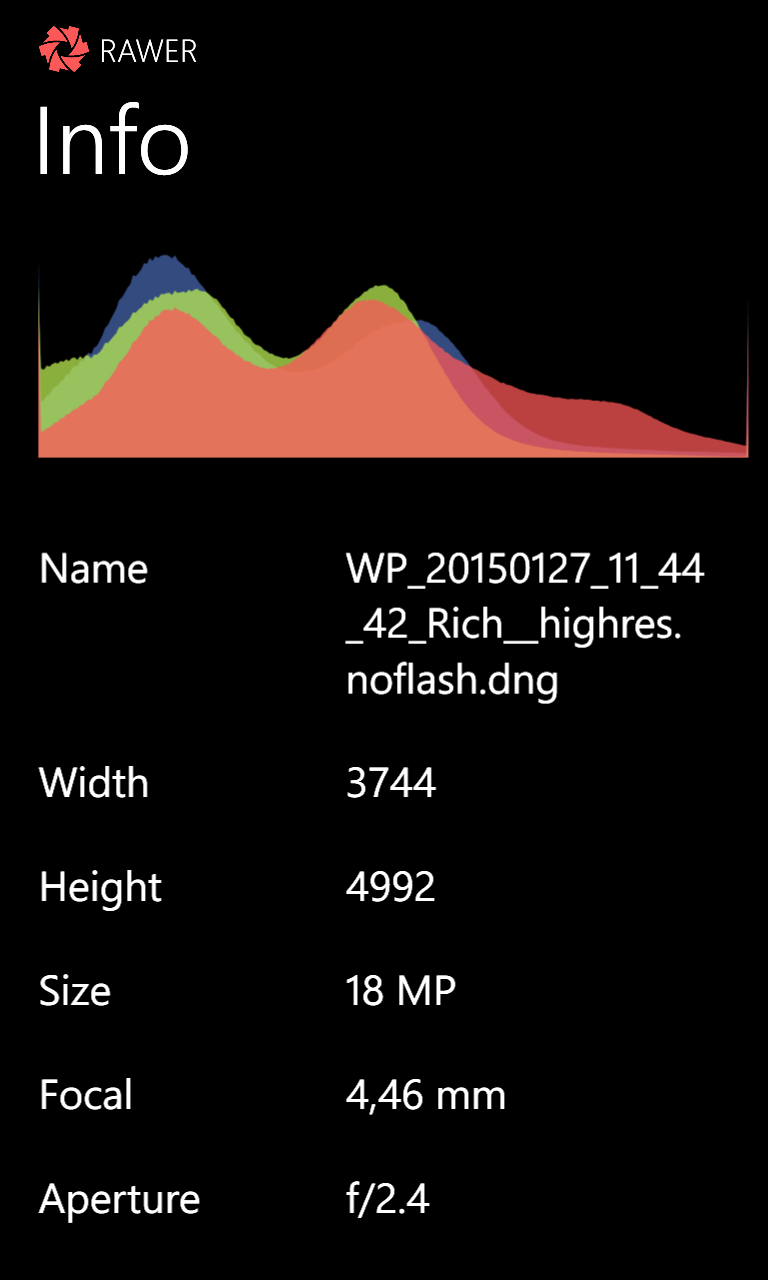- Like Collect Share
-
0 0
- Category: Multimedia design
- Published by: Victor Kiselev
-
Permissions:
- Use data stored on an external storage device
- Use your device network services
- Use the photos in your media library
- Supported processors: x86, x64, ARM
- Language: English (United States), Italian, Portuguese, Spanish, Chinese (Simplified, Singapore), Arabic, Chinese (Simplified), Russian
- Learn more:
-
Notes:
* Limited time promo ---- From 2017.04.06 till 2017.04.09 upgrade to full version is FREE!! Tap on buy/upgrade button and get in-app pro version for free. Ver 2.7.3.0 - Added pull to refresh. Now you can take a photo then go back to the app and pull... to see fresh photo - Fixed small UI issues Ver 2.7.0.0 - Added ability to open and edit .jpeg, .png, .bmp files. - Now you can select and edit images in RAWER right from Photo app. Please don`t hesitate and write me a few words with your suggestions and thoughts about app.
Rawer
Finally, you can open and edit Lumia camera RAW photos (.dng) right from your phone. Lumia 950, 950XL, 1020, 1520, 930, Icon, 830 have ability to capture photos in RAW format without jpeg compression and lose details but these files are very large and you had to open it on your PC. Now you can open them, view, check EXIF info, edit, save and share in full size without internet connection even raw files without included thumbnail. You can open files from your phone, SD card or email attachment or from OneDrive or from any other app.
This app can also work on all Lumia devices and open raw camera photos from more then 600 DSLR cameras including:
• Canon (.cr2)
• Nikon (.nef)
• Nokia (.dng)
• Fujifilm (.raf)
• Sony (.arw)
• Leica
• and many others
Edit features (In upgraded version):
• Contrast
• Resize, Rotate, Crop
• Brightness
• Shadows and Highlights
• Exposure
• Saturation
• Temperature
• Sharpness
• Hue
• etc
It’s extremely important to get feedback from you and understand what kind of features you need in next update. Do not miss a chance and propose your ideas in reviews to this app.
Notice: Due to memory limitation on low memory phones, the app can open large images in half size.
Features:
- Open photos from camera roll, OneDrive, SD Card and etc
- View RAW photos from 600 cameras
- View EXIF information
- View color histogram
- Edit photos (upgraded version)
- Save and share photos in Jpeg and TIFF (lossless)
- Manage DNG files in Camera roll
Similar Apps View all
Comments View all
545 comment
20 June 2017
Useful app
16 June 2017
Practical,basic
14 June 2017
Hard to rate what you haven't tried.
13 June 2017
Nice
12 June 2017
Excellent app....really pleased!
11 June 2017
Consigo editar direto pelo celular sem precisar usar o desktop!!!
10 June 2017
Thumbs up 👍
10 June 2017
好软件,可惜错过了限免,希望再有限免。
9 June 2017
Mantap
26 May 2017
Not to bad