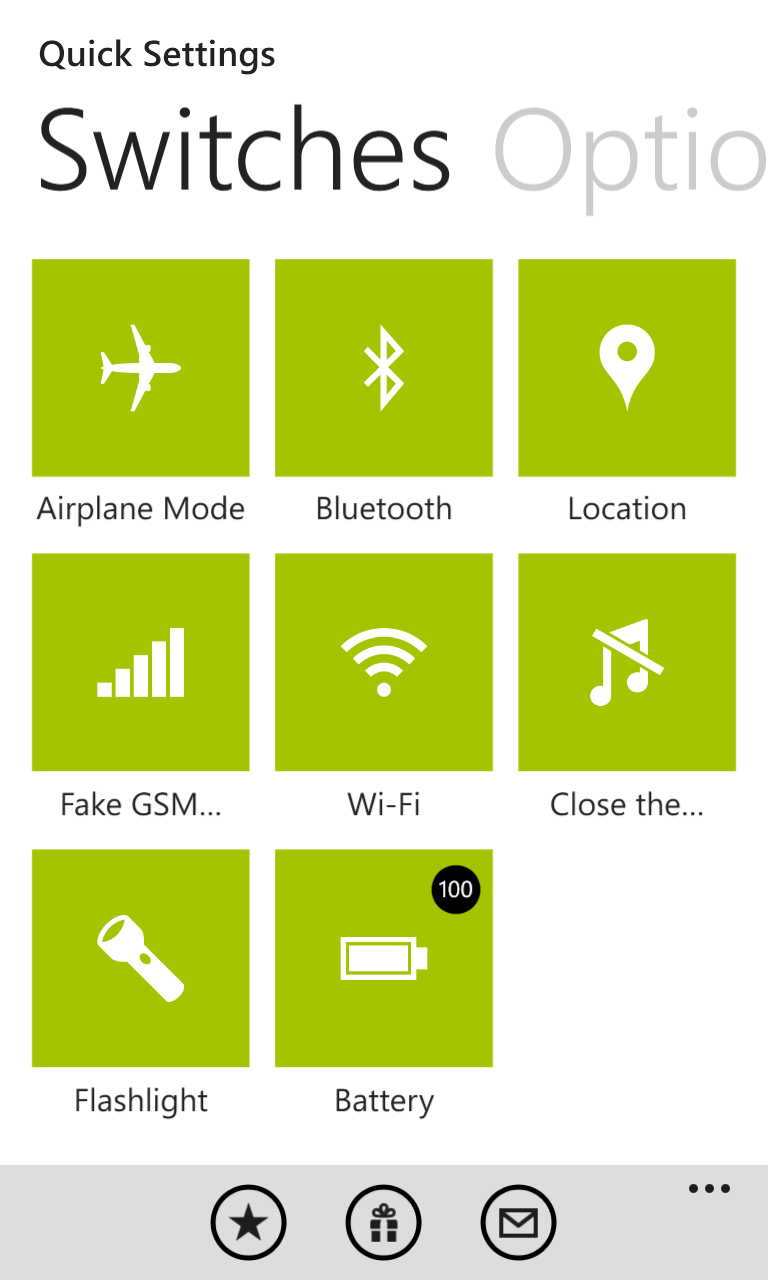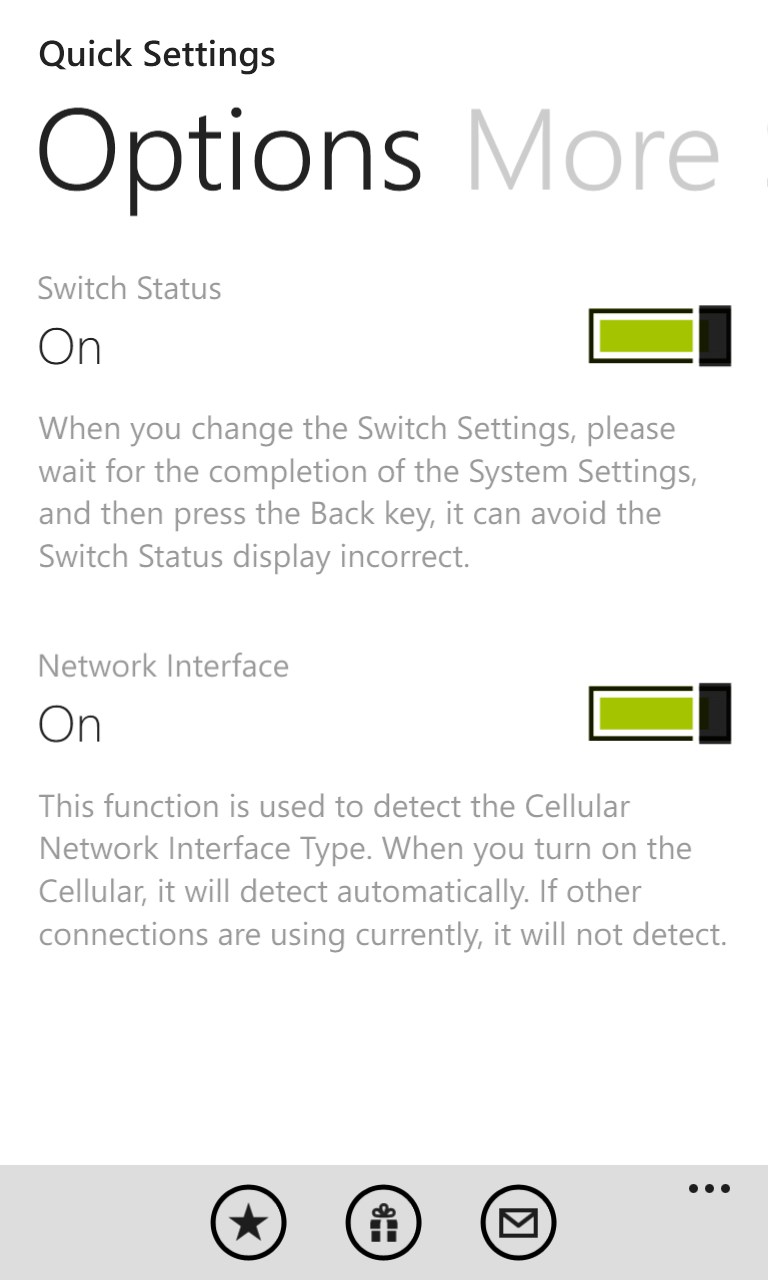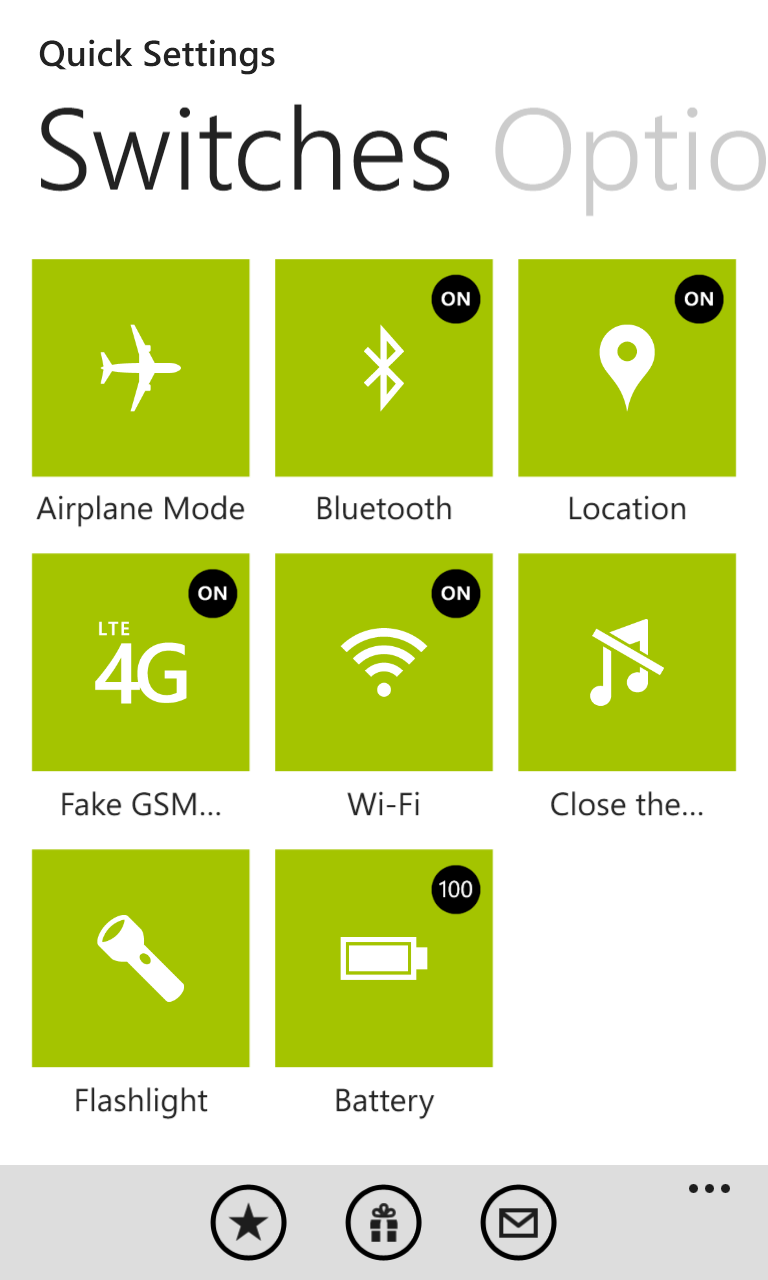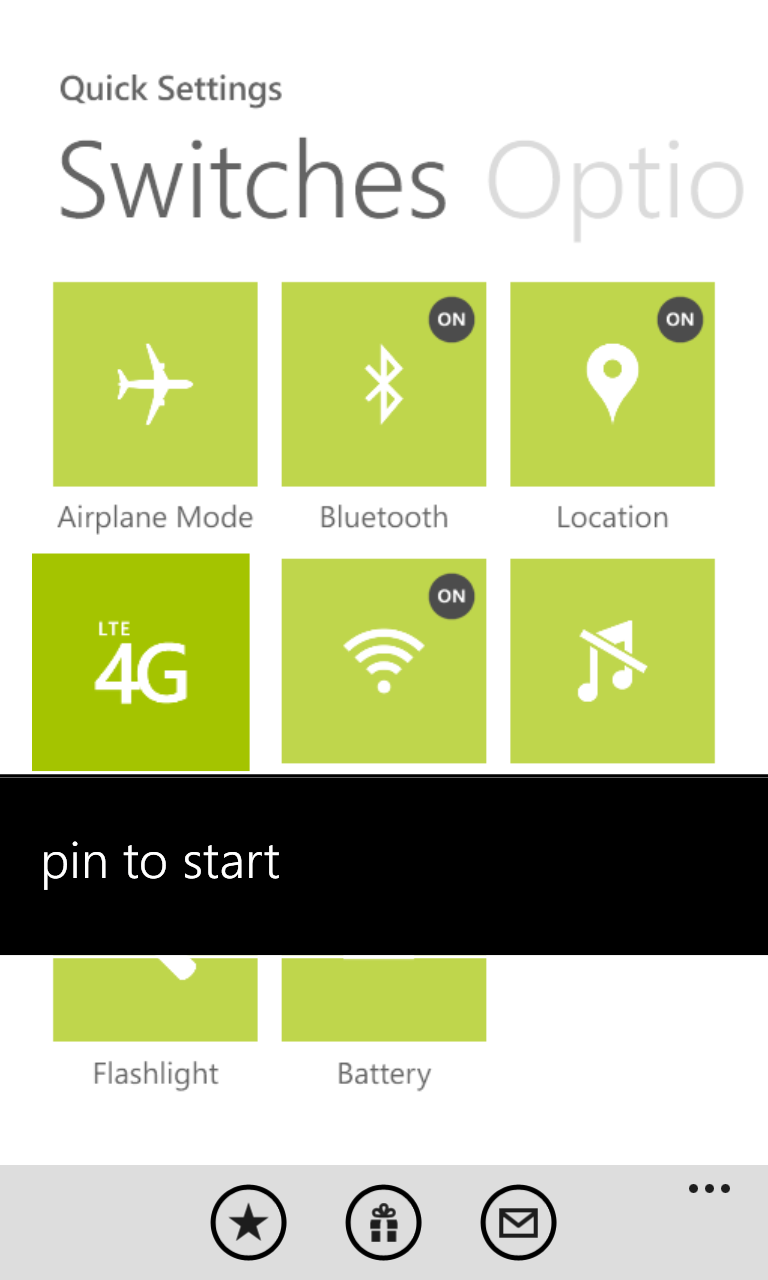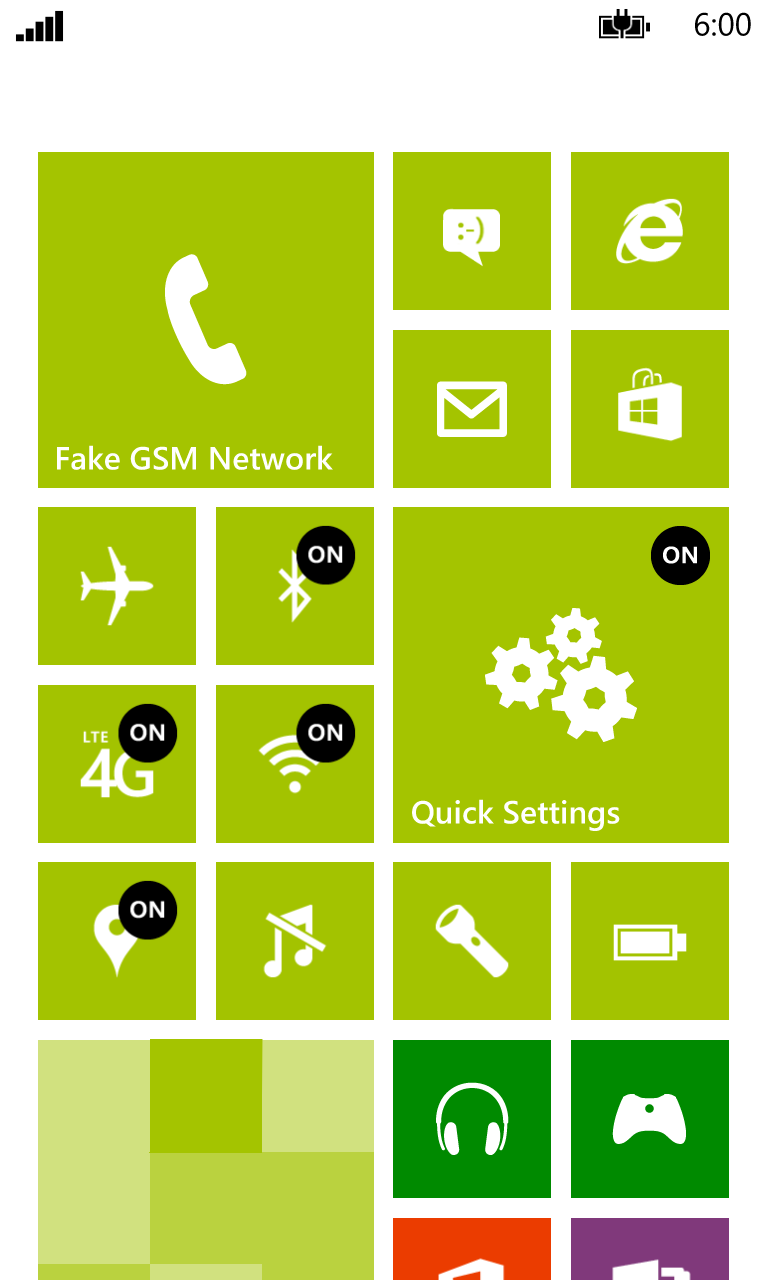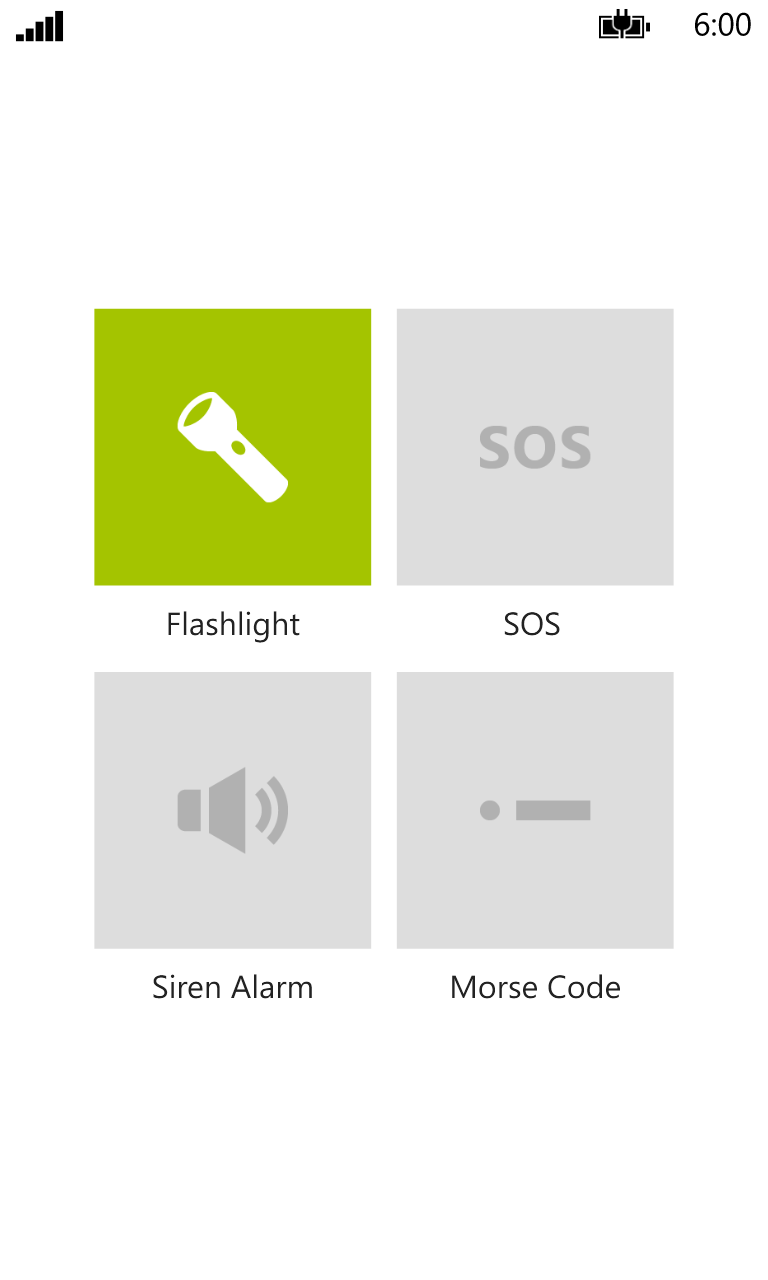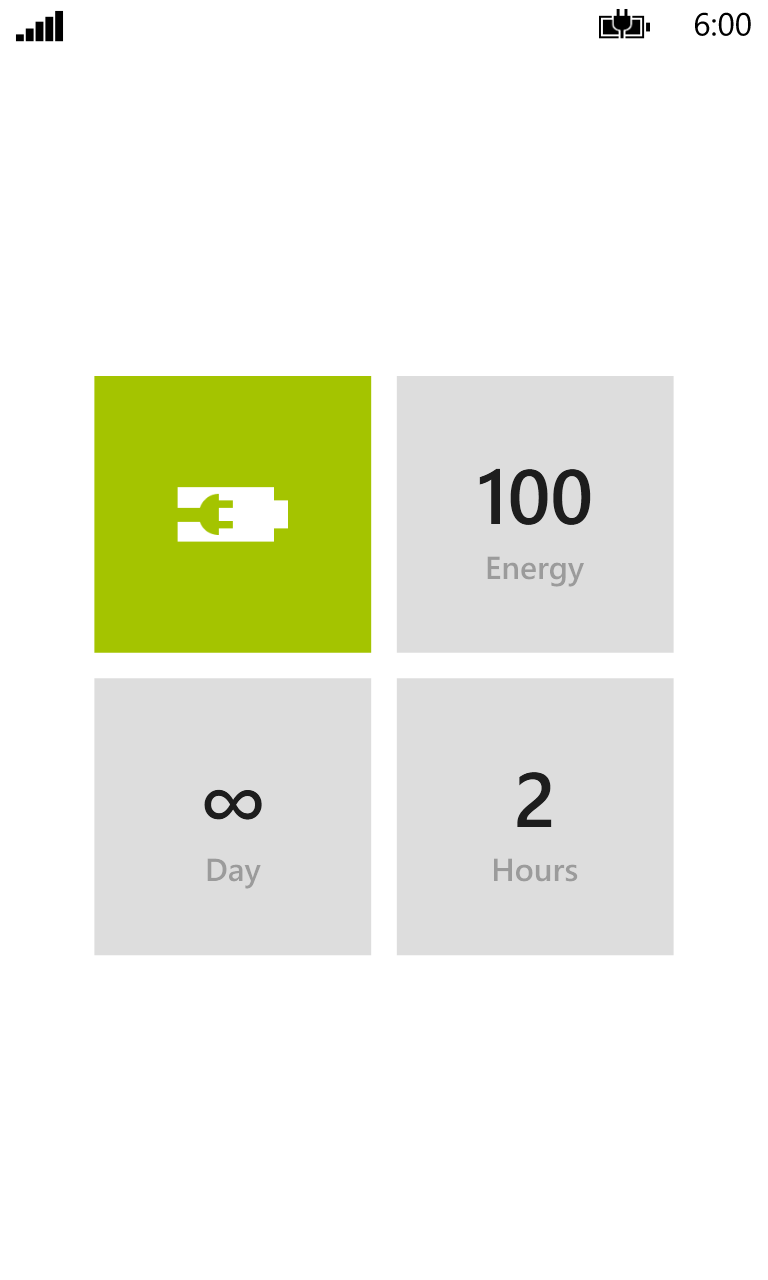- Like Collect Share
-
0 0
- Category: Utilities & tools
- Published by: Colorful Studio
-
Permissions:
- Use your location
- Use your microphone
- Use your rear- or front-facing camera
- Use your device network services
- Use the media items that are currently playing
- Use your media library
- Supported processors: x86, x64, ARM
- Language: English, Chinese (Simplified), Chinese (Traditional)
- Learn more:
Quick Settings
The "Quick Settings" is the essential application for Windows Phone.
It can help you quickly opened or closed Airplane Mode, Bluetooth, Cellular, Wi-Fi, also added Close the Music, Flashlight, SOS, Siren Alarm, Morse Code, Battery Energy utility, and can create independent Quick Tile.
The design is simple and easy to use, you will like it, hurry to download experience it!
*** Update Content ***
- Flashlight, SOS, Siren Alarm, Morse Code Support Runing under the Lock Screen
- Add Morse Code
- Add Siren Alarm
- Add SOS
- Flashlight Switch
- Add Battery Energy
- Add Flashlight
- Supports Location Switch Status Detection
- Add Location Switch
- Add Close the Music
- Supports Bluetooth Switch Status Detection
- Switch Status
When you change the Switch Settings, please wait for the completion of the System Settings, and then press the Return key, it can avoid the Switch Status display incorrect.
- Network Interface
Network Interface function is used to detect the Cellular Network Interface Type. When you turn on the Cellular, it will detect automatically. If other connections are using currently, it will not detect.
- Enhance the running speed of the application
- Creating a Quick Tile
Press and hold the icon, select "pin to start" to pop-up menu options.
The tile can jump to the settings page, and convenient. When set to change, the tile will be prompt (except Airplane Mode).
If you like the Quick Settings, please give the Five-Star Rating, or through Donate to support our work, thank you!
Similar Apps View all
Comments View all
1000 comment
5 June 2017
Love it 😊
30 May 2017
Settings quick.
28 May 2017
Very good
11 April 2017
Would you please add a feature for pinning brightness settings to start?
11 April 2017
Amk
11 April 2017
Cod
30 March 2017
Love it
28 March 2017
First day,so far so good,will say more later.
27 March 2017
Dck23gj6@gmail.com
9 March 2017
Windows 10 upgrade