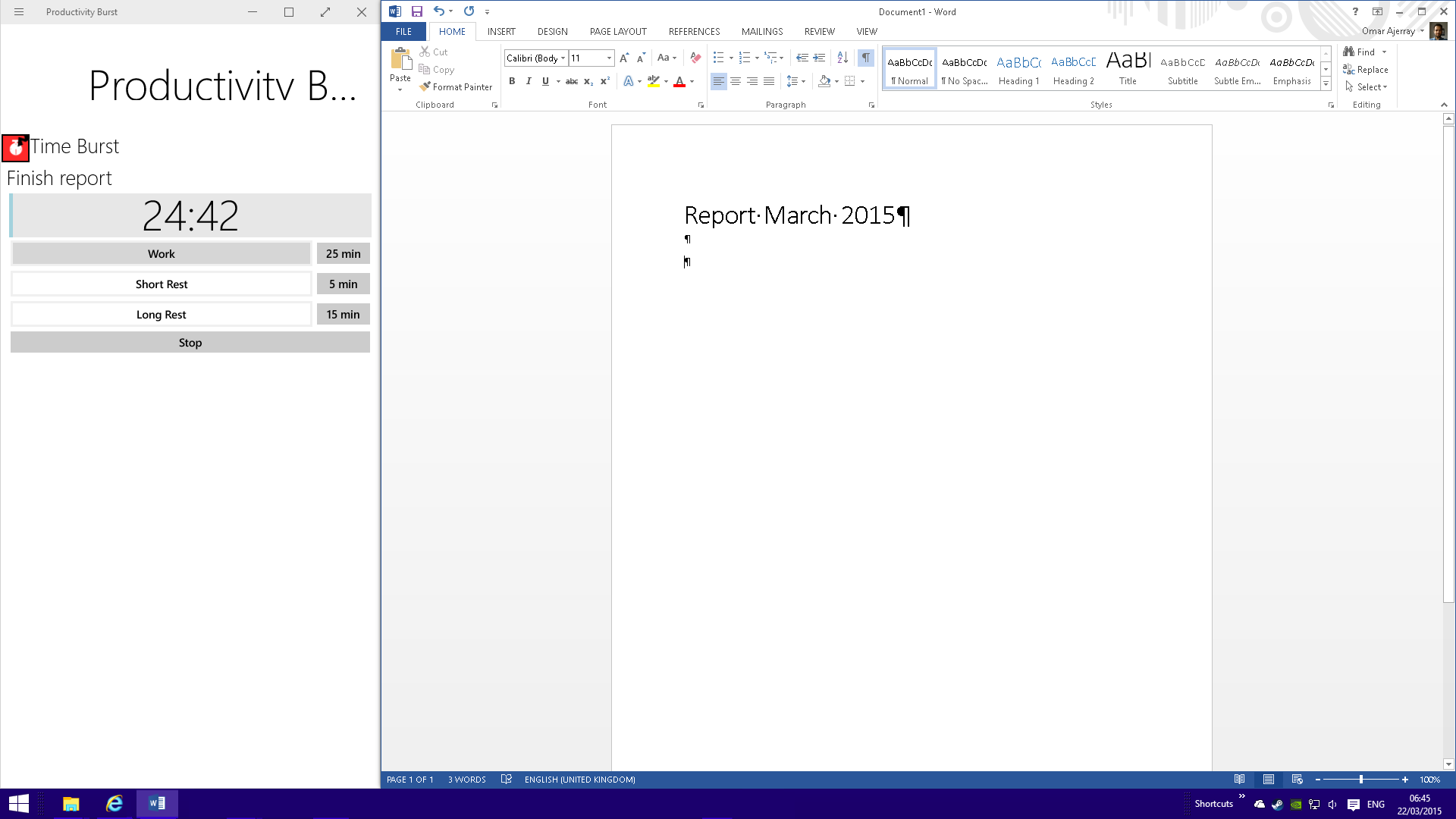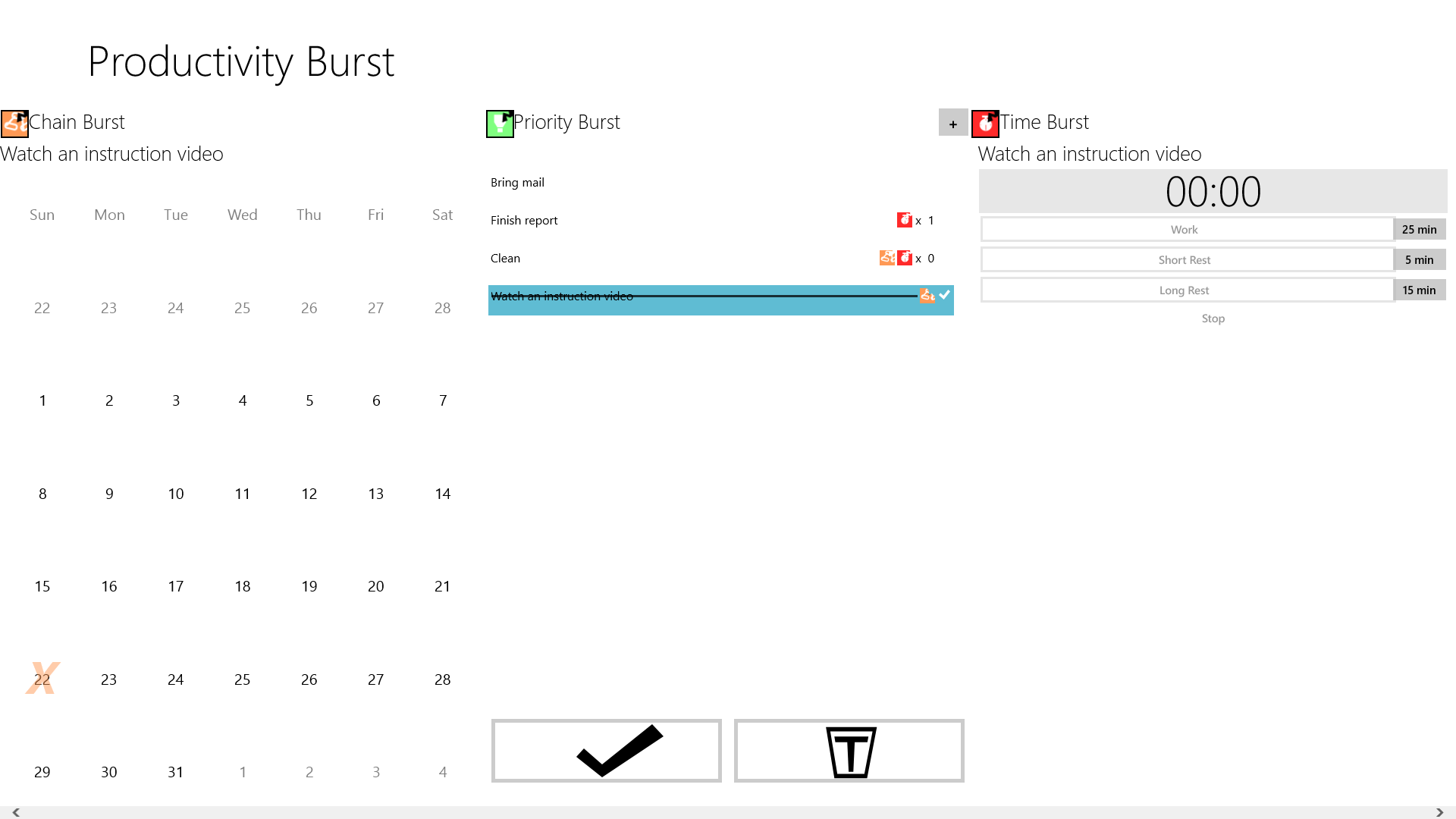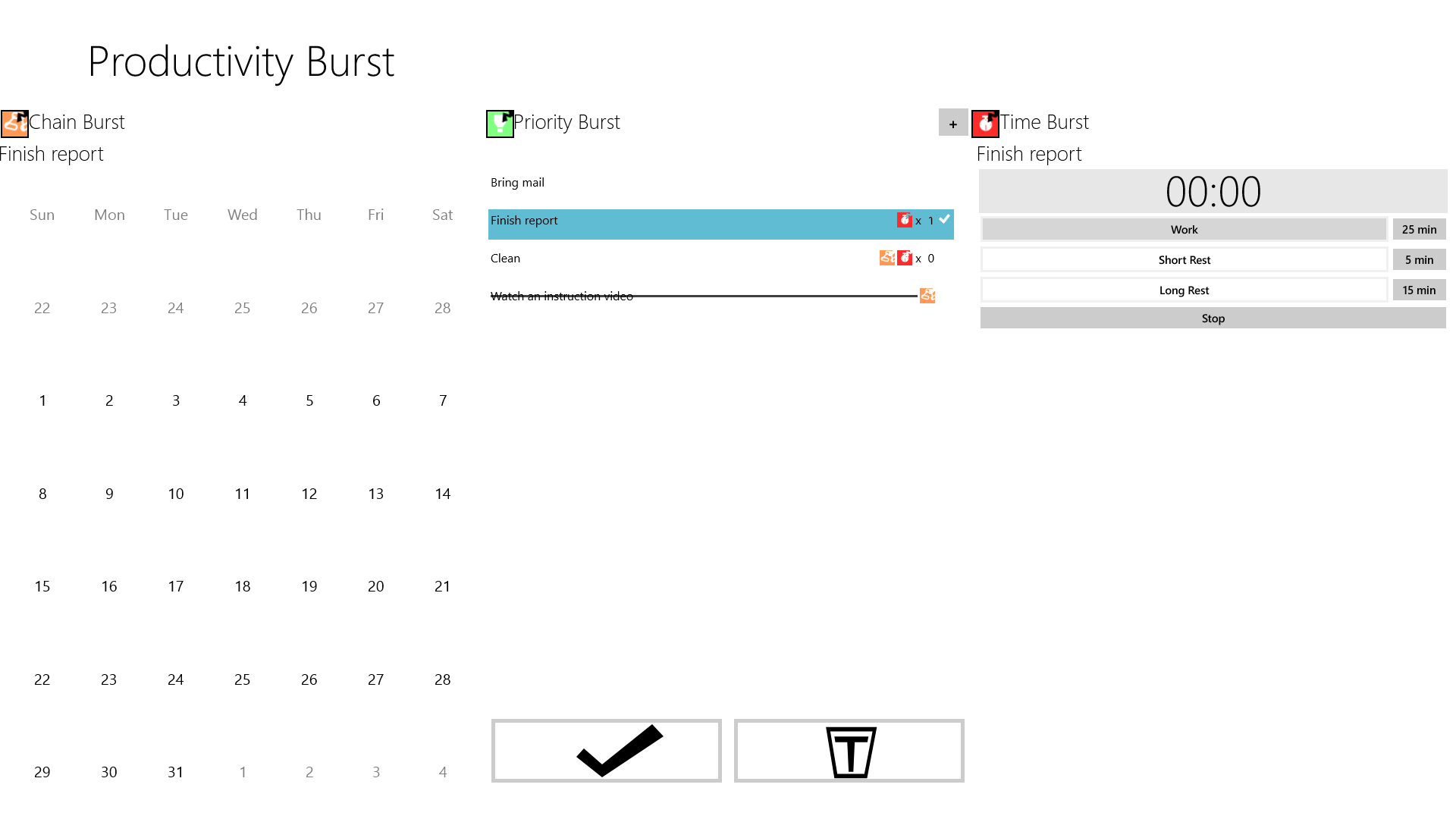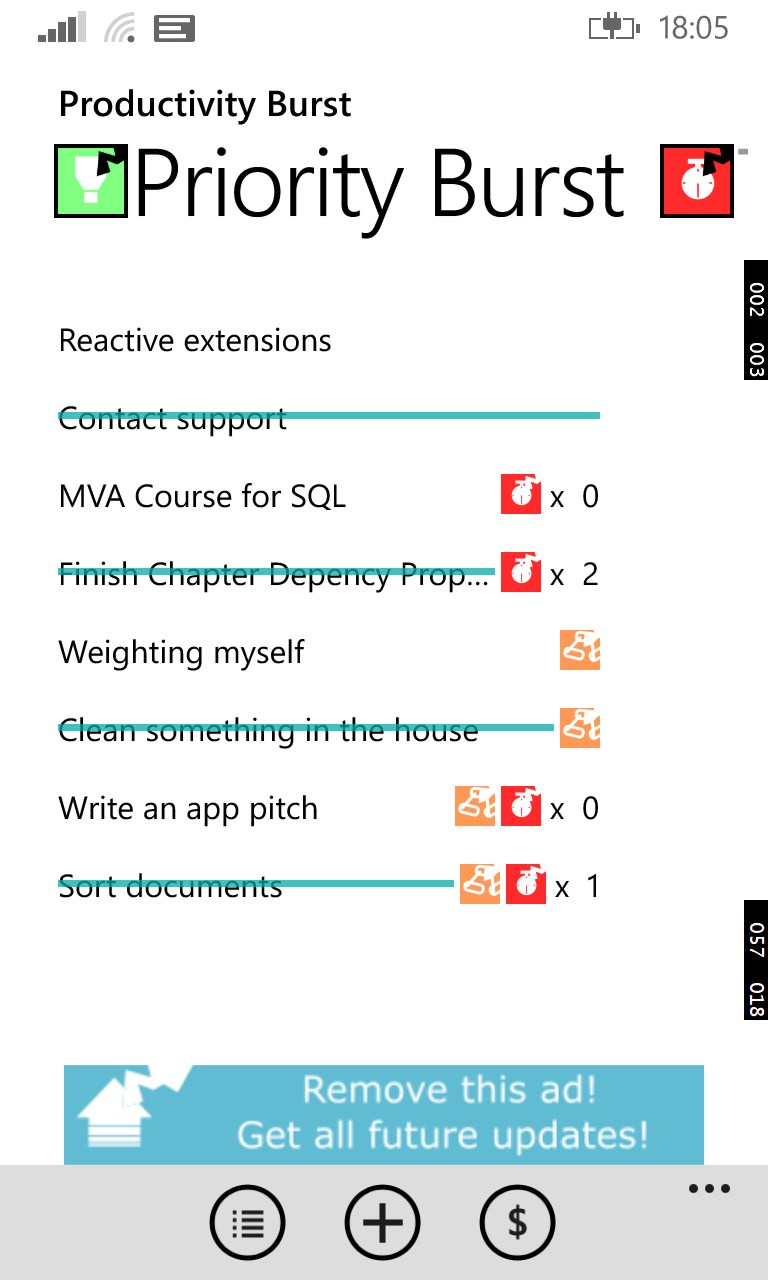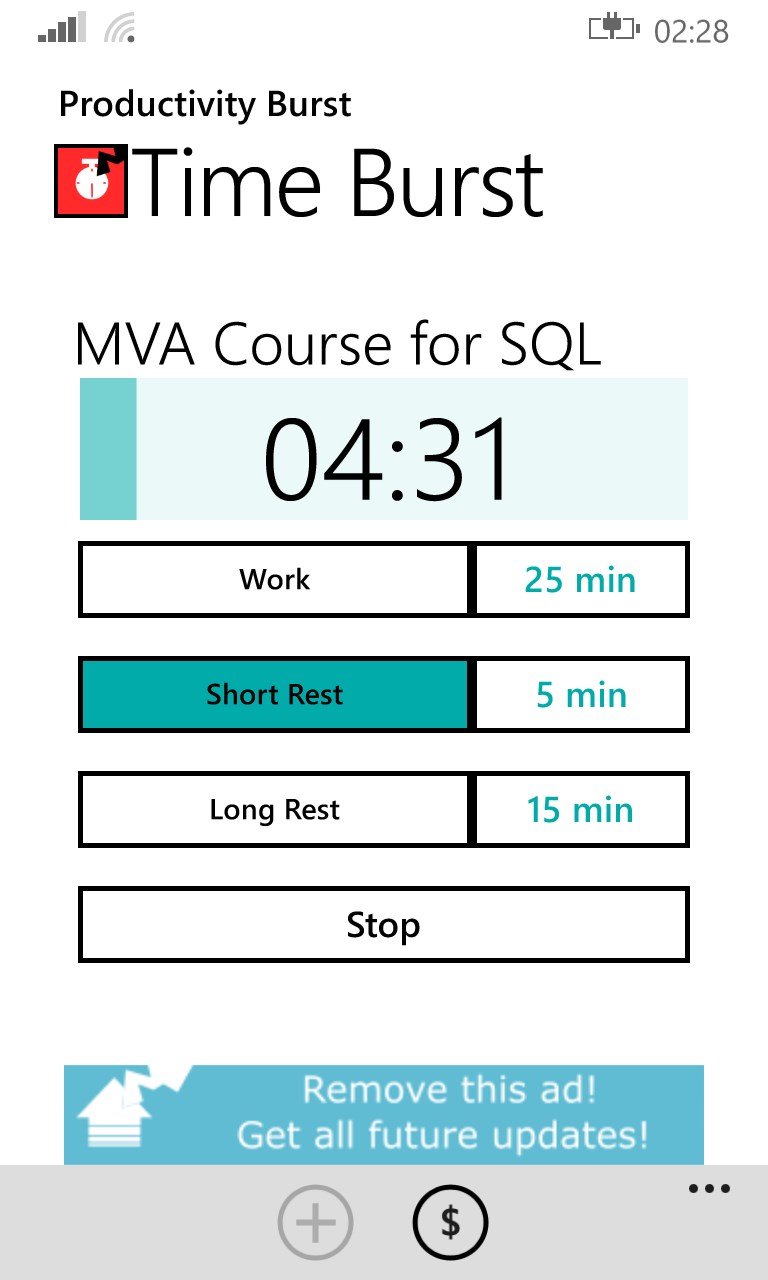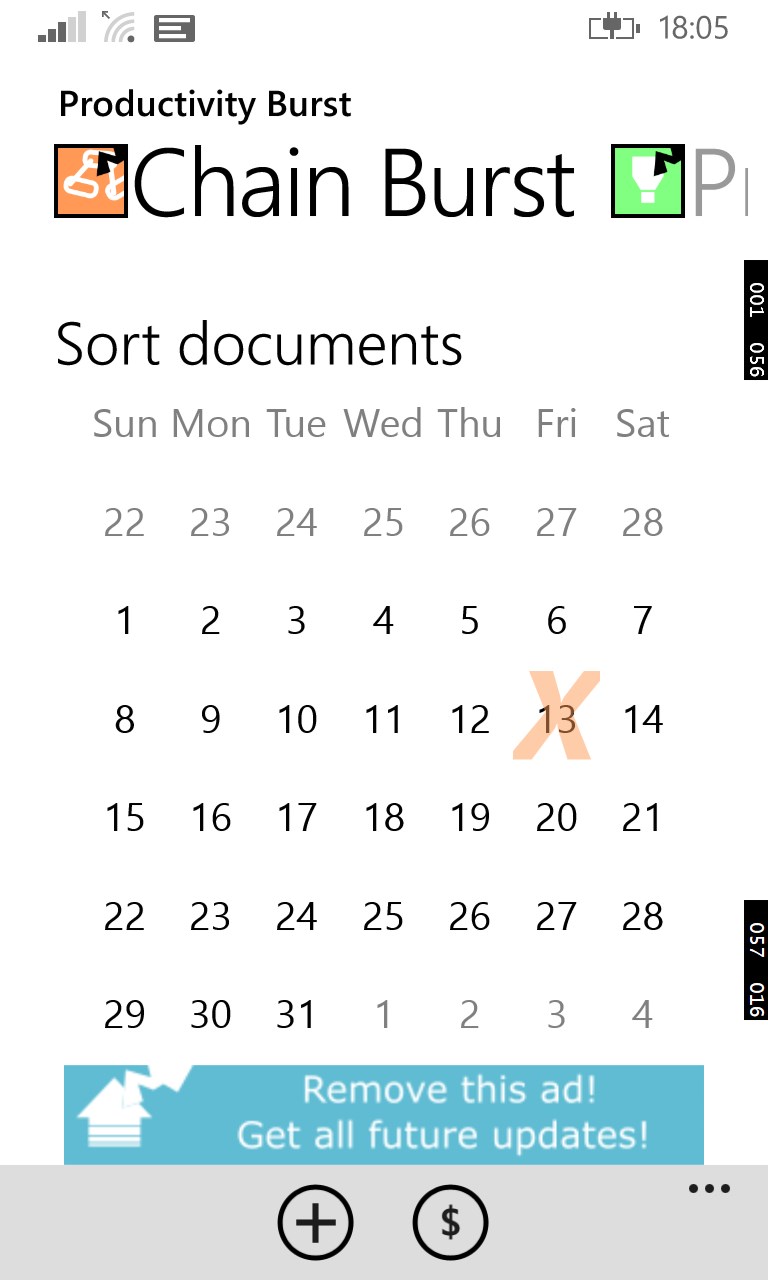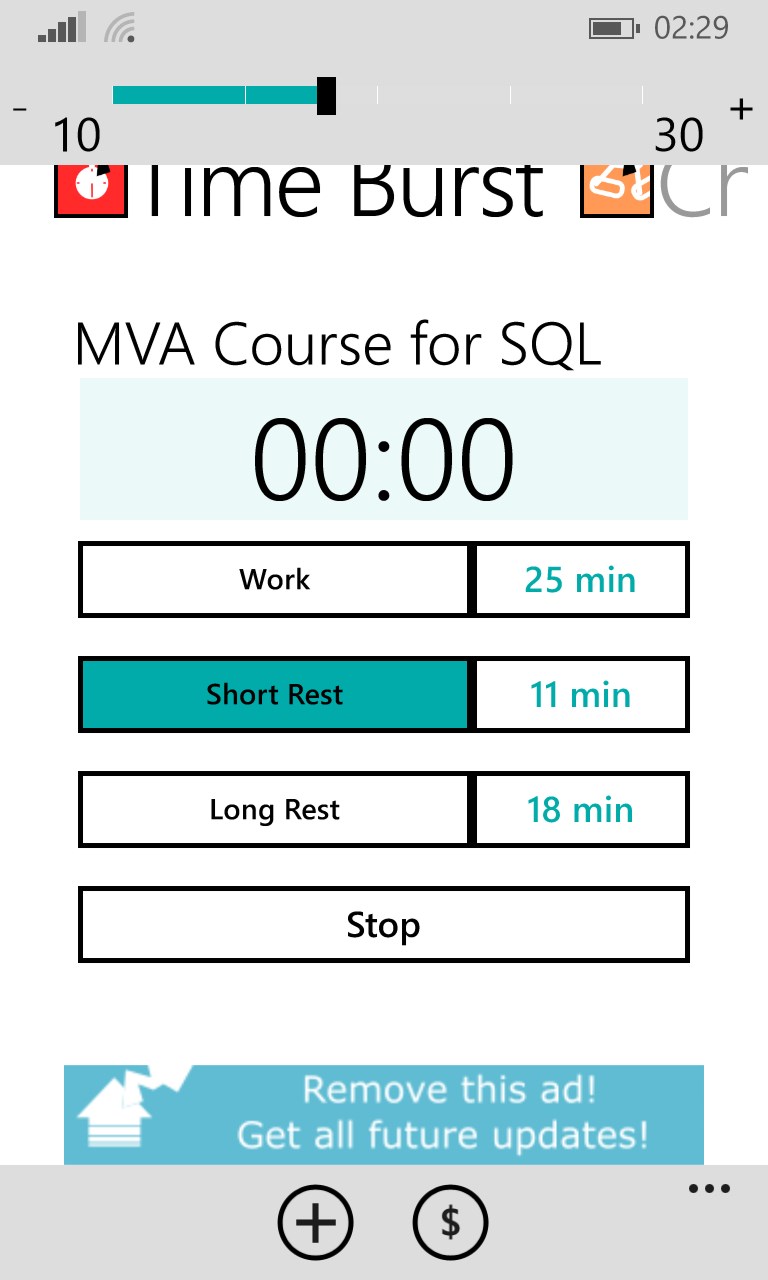- Like Collect Share
-
0 0
- Category: Productivity
- Published by: Omar Ajerray ?
- Size: 6.1 MB
-
Permissions:
- Access your Internet connection
- Supported processors: x86, x64, ARM
- Language: English (United States)
- Learn more:
-
Notes:
* Added a guide which appears when starting up the first time, or by pressing the guide button in the AppBar.
Productivity Burst
Features:
- Todo Manager
- Timer usable for the Pomodoro Technique
Similar Apps View all
Comments View all
21 comment
20 June 2017
The app does not work. I purchased Productivity Burst. It is supposed to have a start button so you can start the timer for the program but it does not. None of the buttons start the timer. I am very disappointed. I feel as if I was cheated. A business model that asks customers to pay even as little as $1 but does not deliver a working program is bad for the consumer since there are no refunds. This model can be quite profitable for an unscrupulous developer. I am turned of and will not buy anything in the Microsoft Store again. It cannot be trusted.
5 April 2017
yaogyu78@outlook.com
27 February 2017
none of the buttons work except for the task button even after unlocking the app.
18 February 2017
just begin, looks good hope I do use I.
15 September 2016
very helpful app but I think the UI should be Improved
6 September 2016
yaogyaogyu1@outlook.com
20 May 2016
yaogyaogyu78@hotmail.com
8 April 2016
Thanks for the improve UI and Thanks For Another Free App!!
30 January 2016
I installed this app thinking it was free. Will not work and wants to be "unlocked" (for $$$) Sorry. I will only use it for free at this time, but it won't uninstall when I try to remove it. :-( If developer wants to contact me, that's fine. I would like to have it for trial or free app. Unless I know how "well" it works, I don't care to shell out money, sight & use unseen!
3 January 2016
I love the concept behind the app, but the UI needs to be improved. For example, the getting started guide said to click on the start button, but I never found one. It's obviously designed for smaller screens or phones, and not for computers though. I wish there was an interface more suitable for PC's when not used on a tablet or phone.