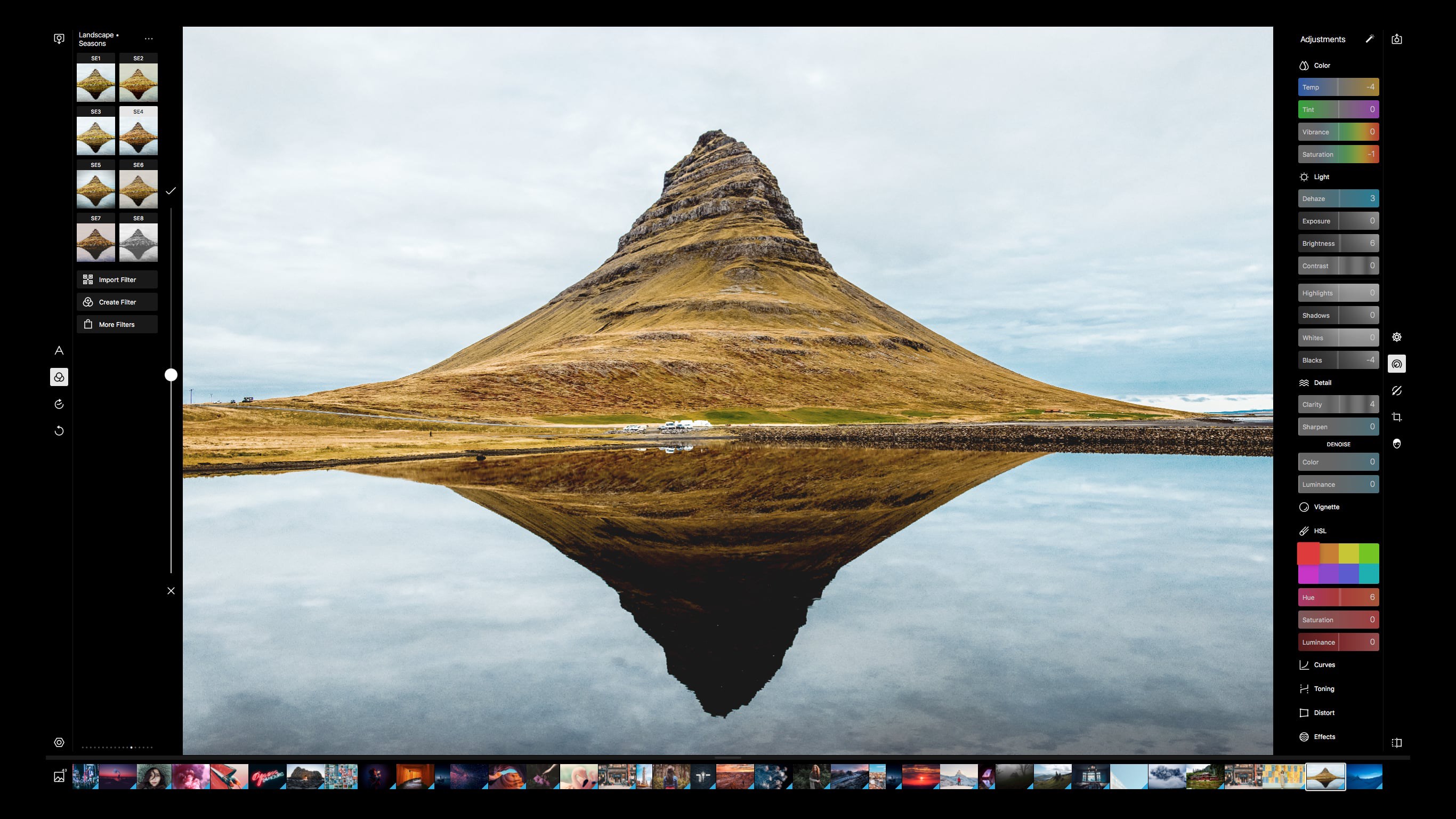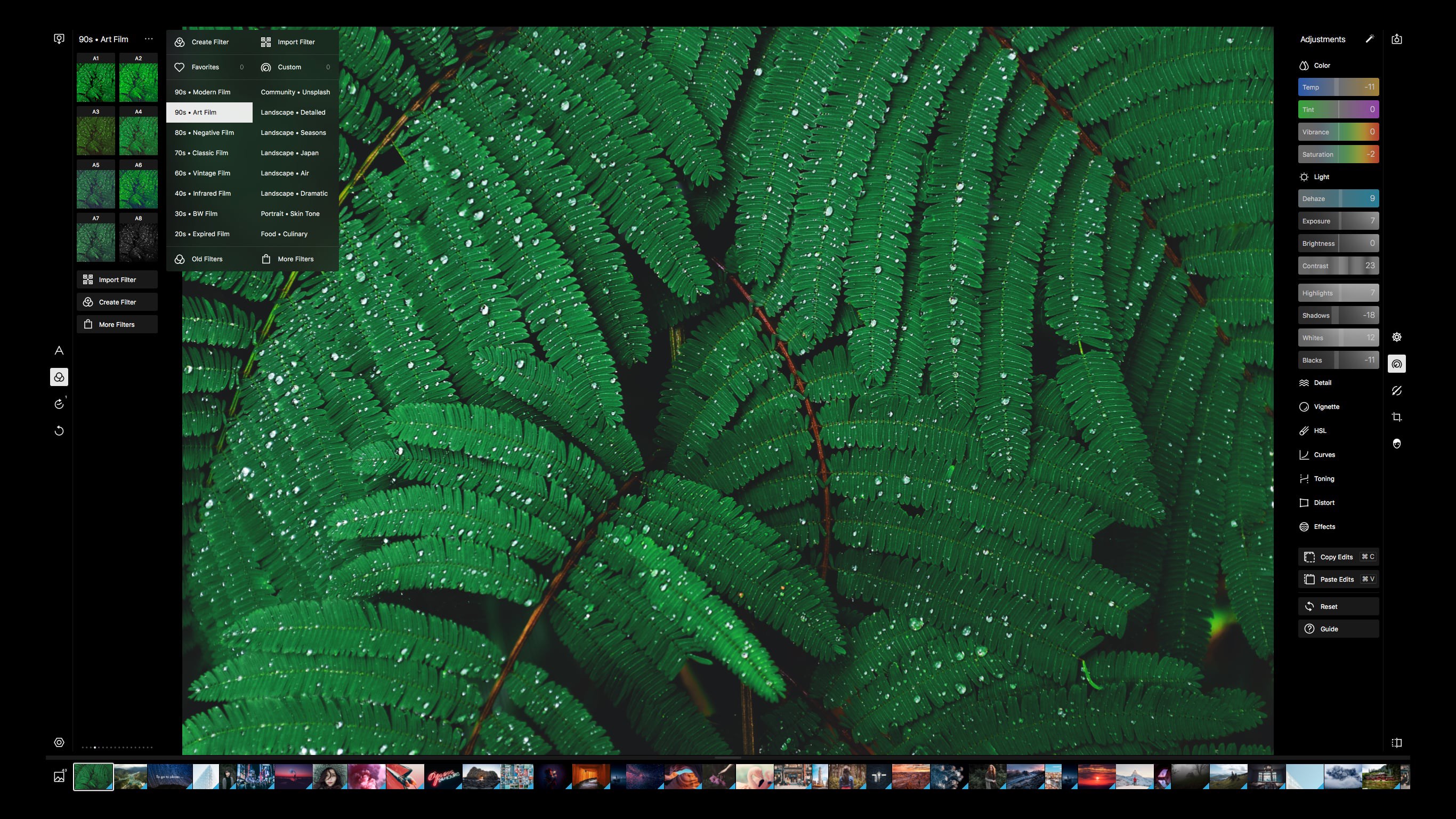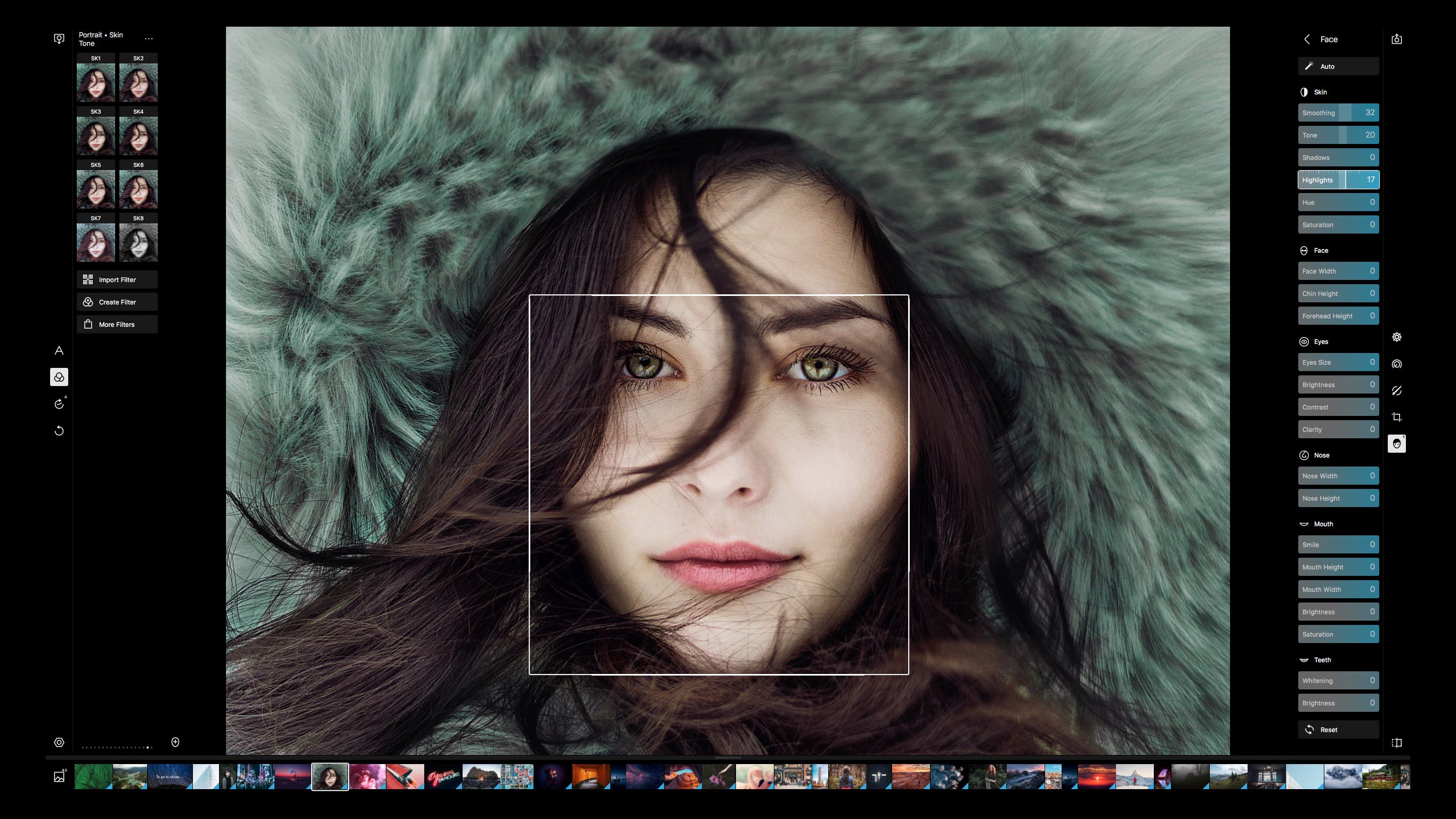- Like Collect Share
-
0 0
- Category: Photo & video
- Published by: Polarr ?
- Size: 88.3 MB
-
Permissions:
- Access your Internet connection
- Supported processors: x86, x64, ARM
- Language: Arabic, English, French, Spanish (Spain), Portuguese (Portugal), Dutch, German, Italian, Japanese, Portuguese (Brazil), Russian, Turkish, Chinese (Traditional) (Taiwan), Korean, Vietnamese, Indonesian, Thai, Chinese (Simplified) (China)
- Learn more:
-
Notes:
* Our latest (and greatest release) introduces a handful of new features and revamps existing ones. New in Polarr is a Spot removal tool and Liquify tool. The Face tool has been revamped to auto-detect multiple faces and adds a bunch of new tools for your to edit faces. Our Color mask has been reworked to be more powerful than ever. Now it's easy to select an exact color or range of color for creating local adjustments. Other changes include new icon designs, redesigned UI for the Curve tool, massive improvements to all of our filters, and a redesigned Filter panel.
Photo Editor Pro | Polarr
Features:
- Face detection and advanced face editing panel
- Adjust skin tones, face width, nose height, eye sizes, etc.
- Liquify, clone and healing tools
- Advanced text tool with shapes, ornaments, and multiple blend modes
- Complete set of color, radial and gradient masking and brushing tools
- Multiple local adjustments and layers
- Batch export, copy and paste adjustments
- Beta support for RAW formats
- Edit and upload your own watermark
Similar Apps View all
Comments View all
401 comment
11 July 2017
EASY TO USE ALSO HAVE GUIDE FOR AMATEURS , THE MENU WAS EASY TO READ AND USE I LOVE THIS APP , MAKE MY LIFE SO EASY.
11 July 2017
The cross-platform support is absolutely fantastic, forgot my laptop and needed to edit on the fly, opened it up on the browser with my account, worked flawlessly and was about to clean up a photo within minutes. Would recommend for anyone that can't afford light room, some features are missing but the ones that aren't are implemented very well, so that being said its solid, and the only reason why its a 4 and not a five is because I'm objective to things being perfect. sue me.
9 July 2017
I use it every Sunday when I prepare lyric slides, and backgrounds, for our Christian Rock band.
8 July 2017
I've used so many photo editors over the years but I've finally found one I love: Polarr! It has every feature I need, nothing I don't. It's easy to use and offers some really helpful tutorials, but it also has amazing depth. The results with just a little effort are so dramatic and pleasing! The application itself is beautiful and fun to use.
5 July 2017
Have it on my Macbook too. Great photo tools!
4 July 2017
efficient and intuitive interface. would love to see a better integration with standard app file open so I could integrate easily in my workflow with keyboard shortcut or share from another app.
2 July 2017
I can really fine tune my photos. Once I read the directions it'll be even better!
30 June 2017
I'm certified in Photoshop CC, but I love having this program. No, it's nowhere near as powerful as Photoshop, but it's VERY helpful if you need to make more simple edits, and I'm usually surprised at the looks I can achieve with it and how quickly. I'd recommend it a million times over Photoshop Elements, and it would make a great program for photo editing if you only need one.
28 June 2017
I love this program, no it does not have all the bells and whistles of lightroom but it is so cheap. You will not regret buying polarr
27 June 2017
I love the explanations given on what the feature you are using can and cannot do and consequences if you do not asked this question.