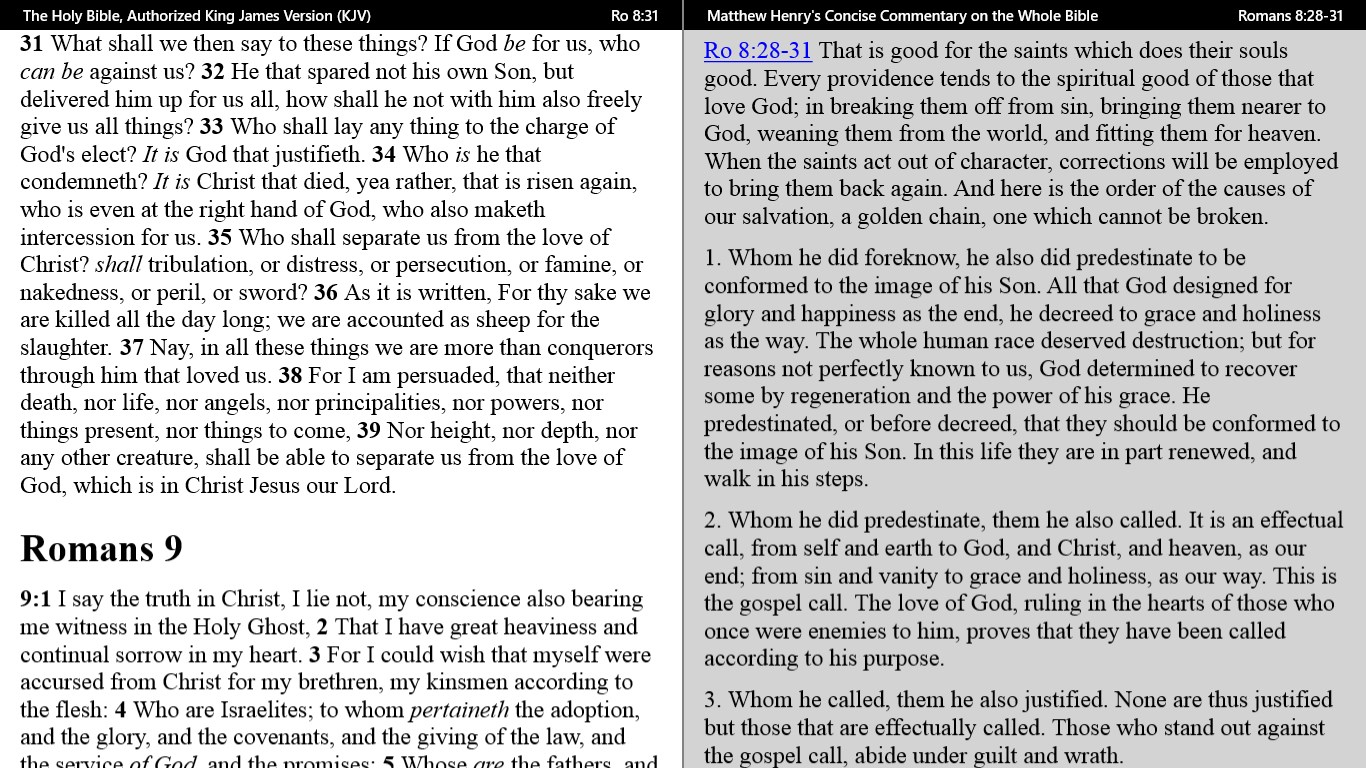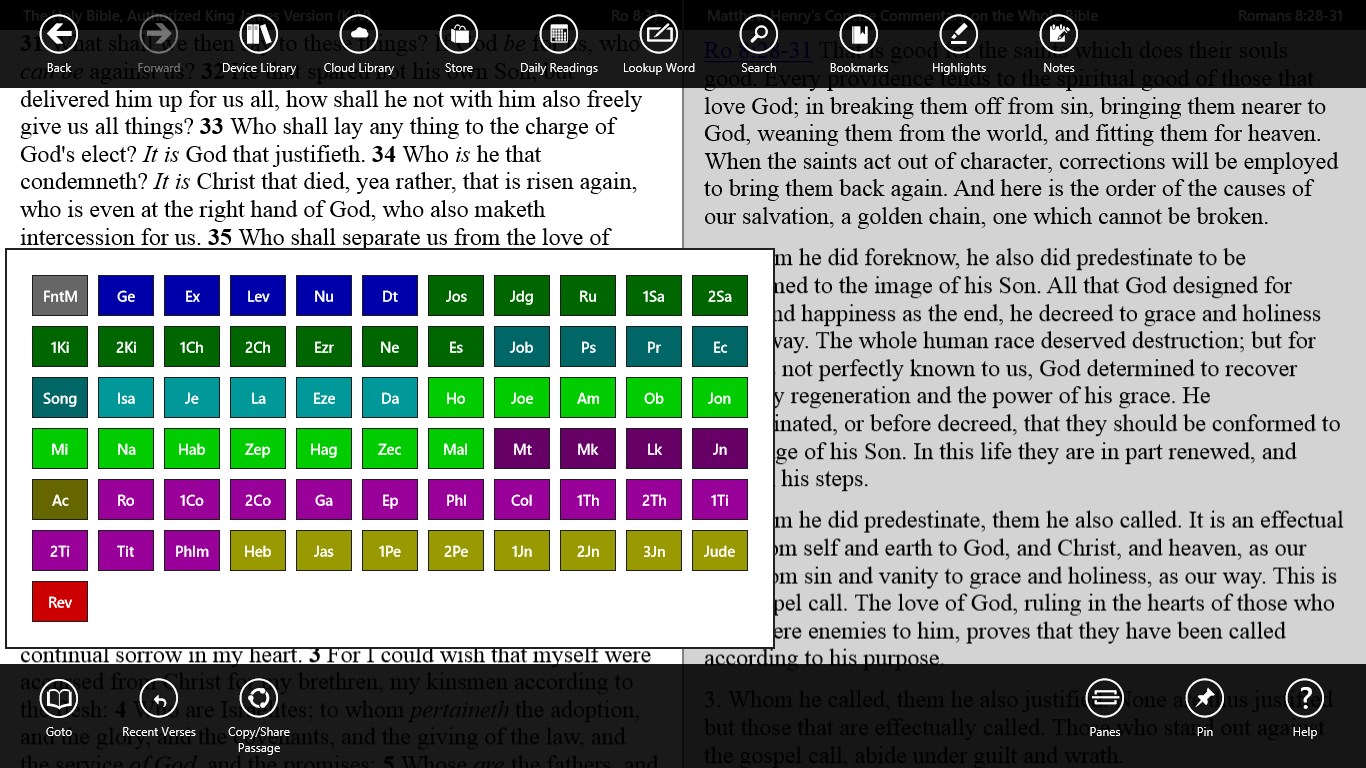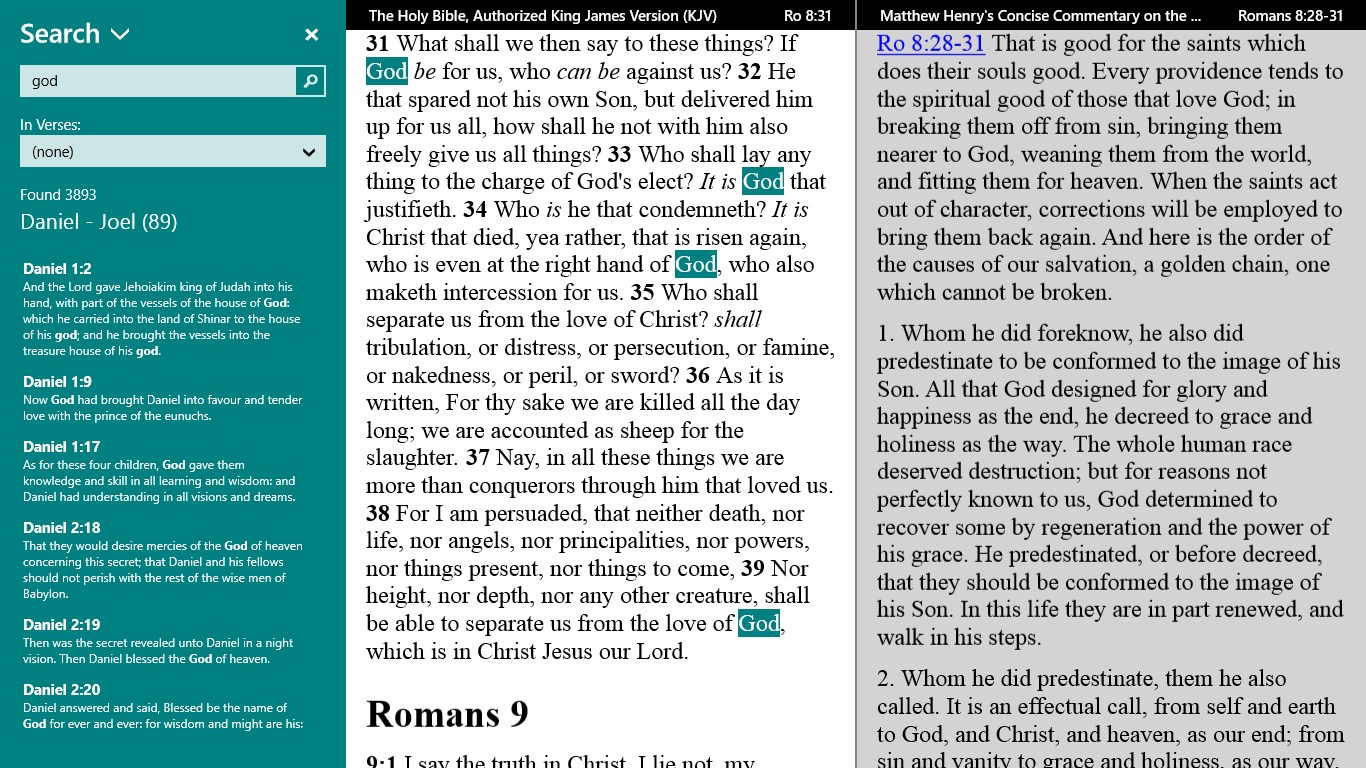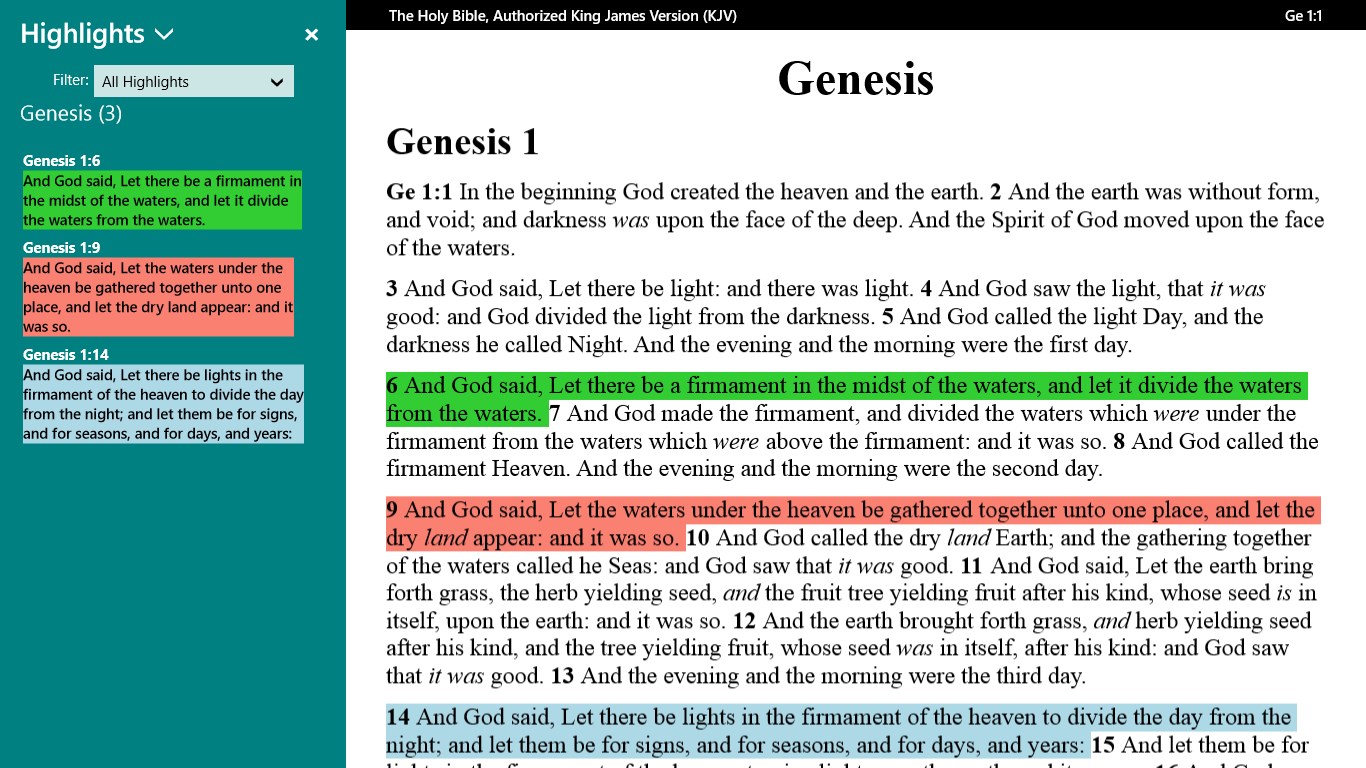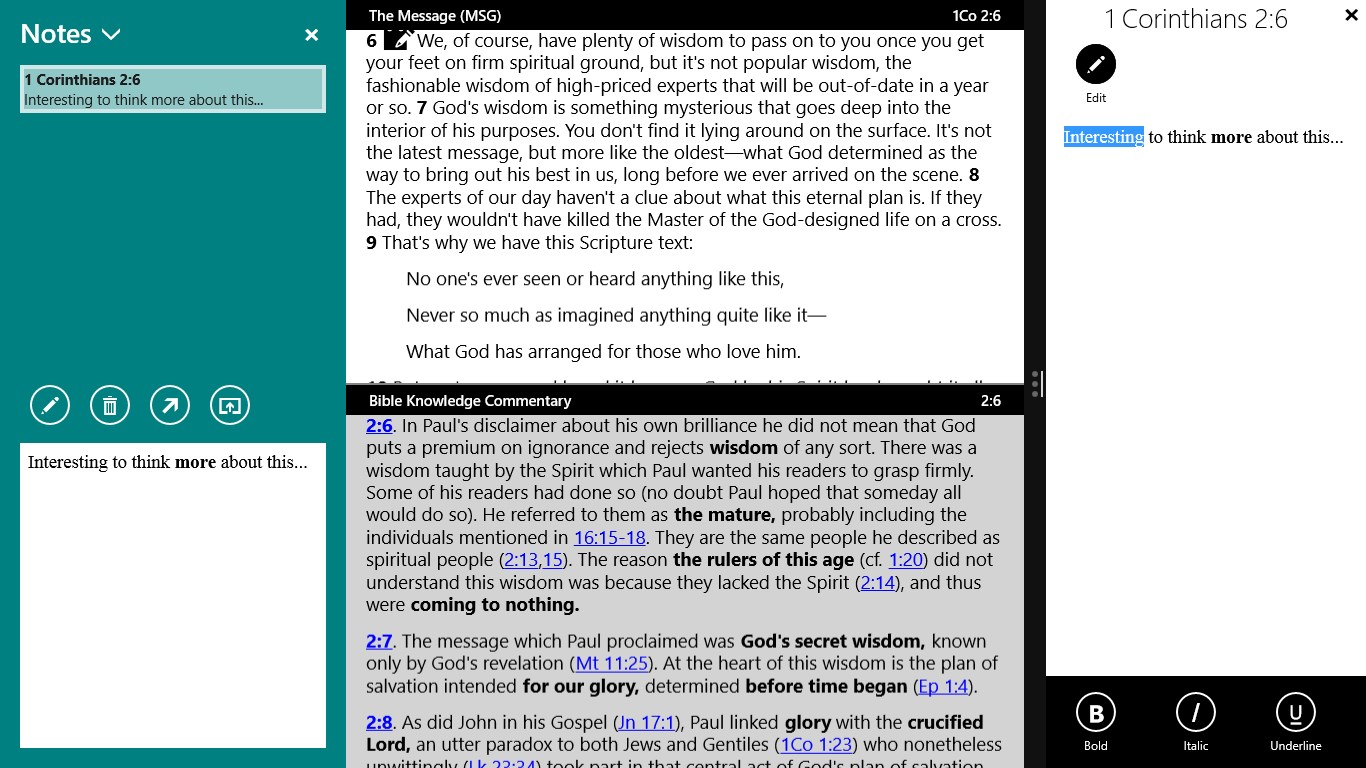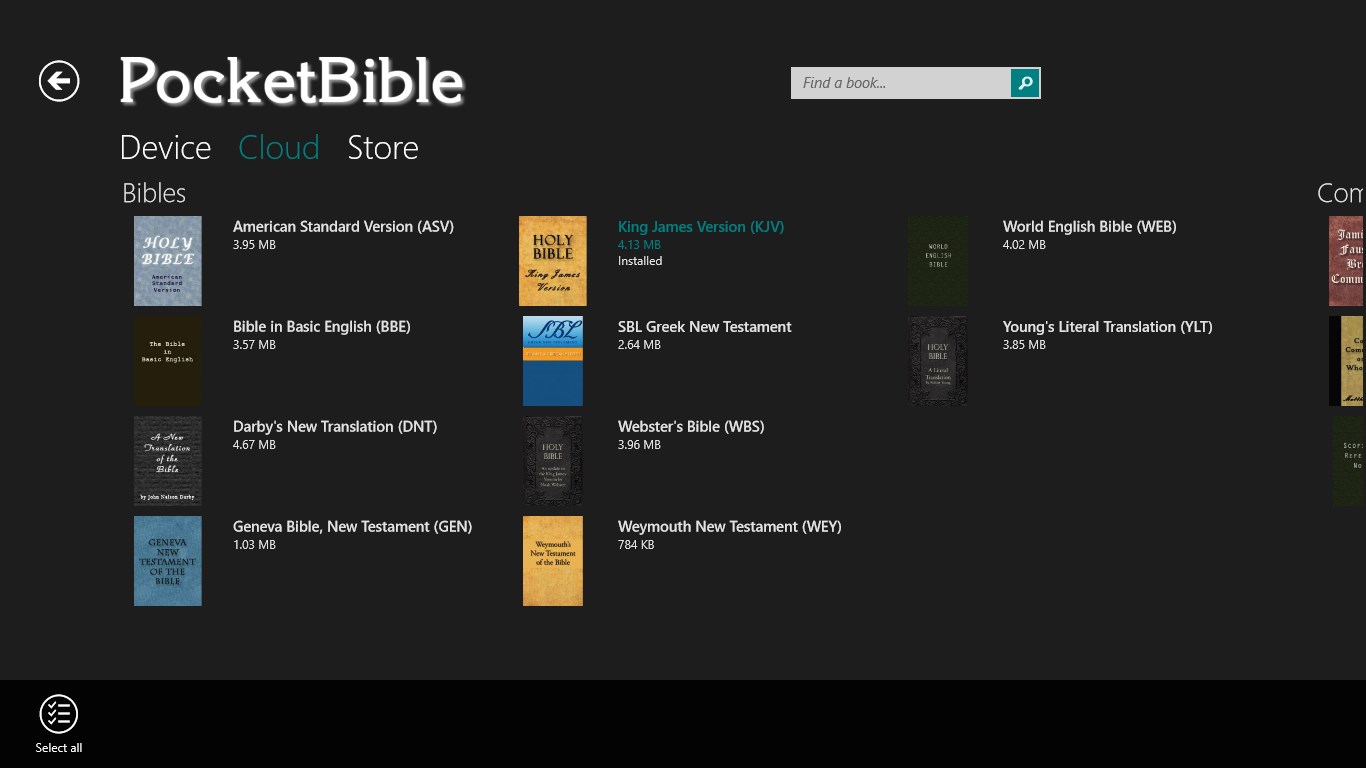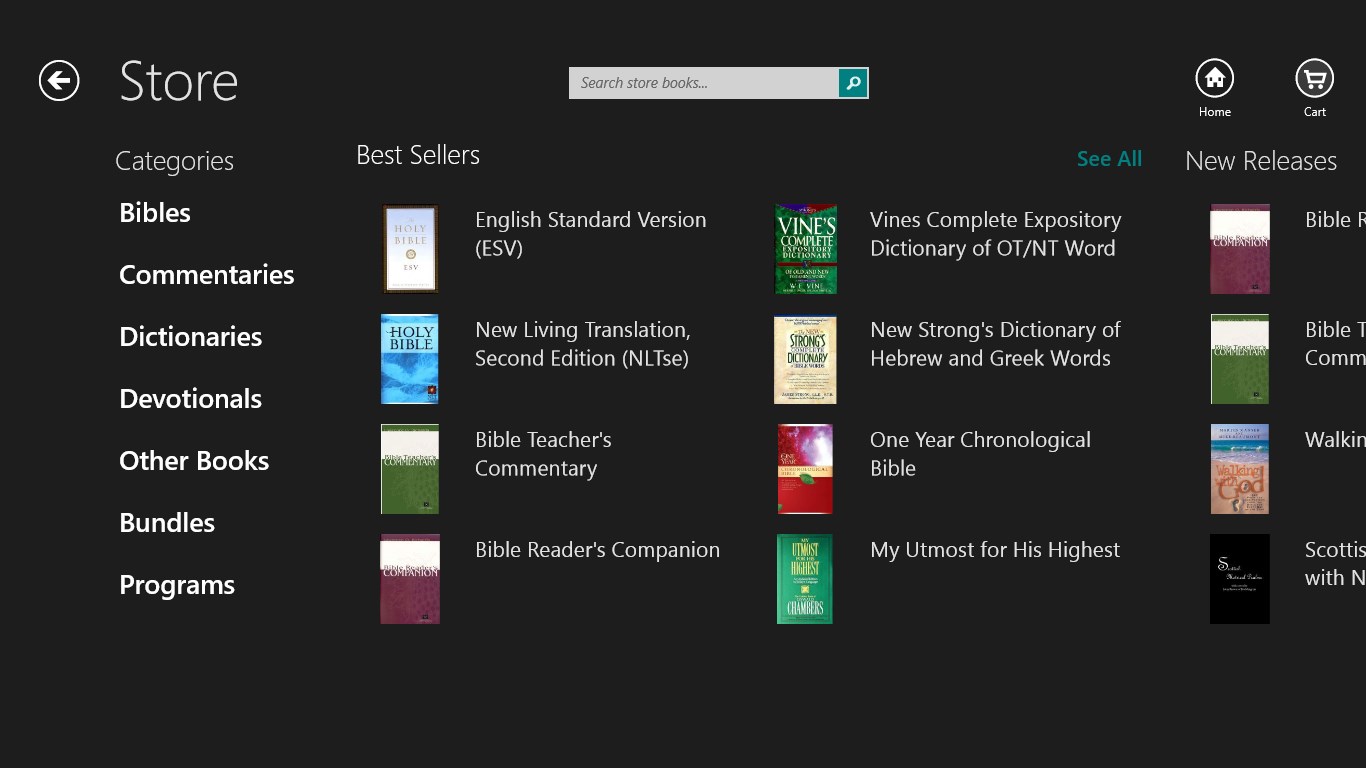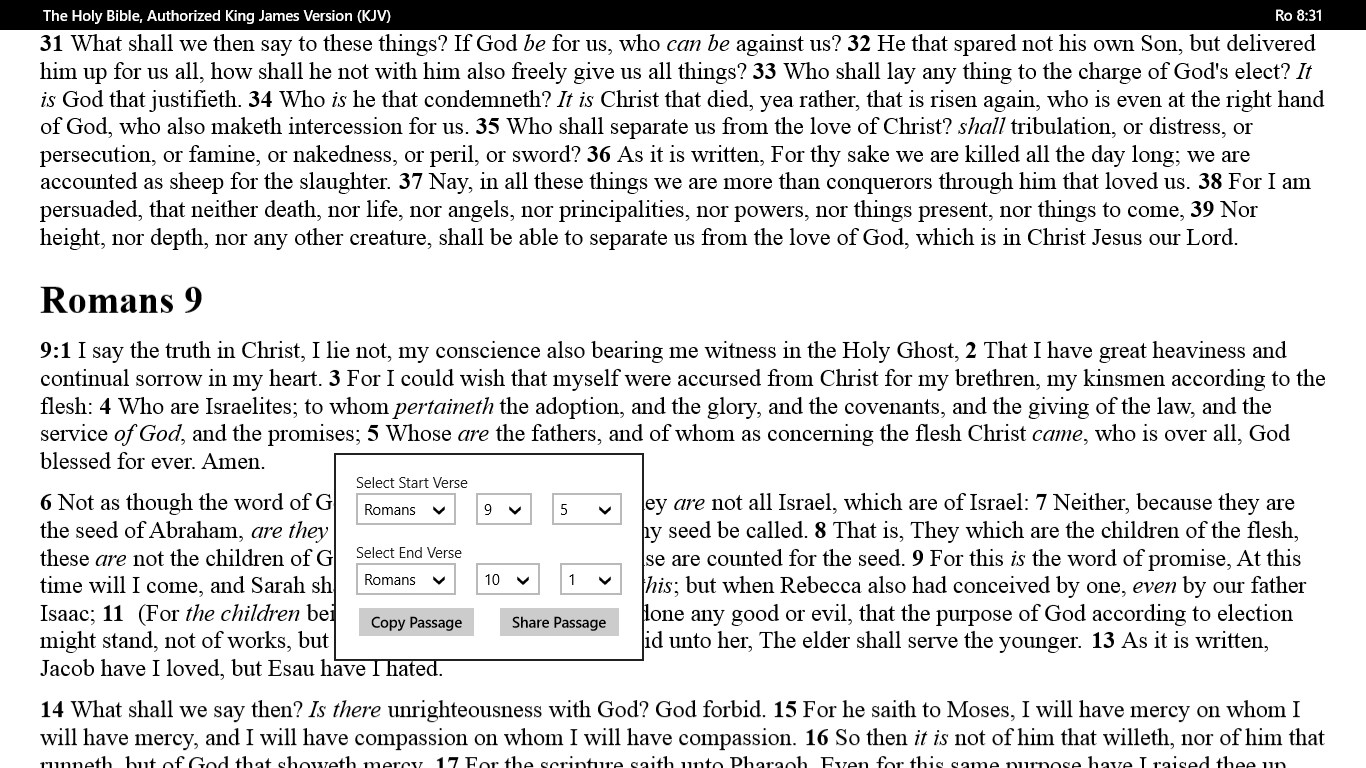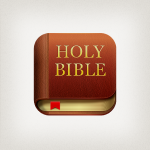- Like Collect Share
-
0 0
- Category: Books & reference
- Published by: Laridian ?
- Size: 6.3 MB
-
Permissions:
- Access your Internet connection
- Supported processors: x86, x64, ARM
- Language: English (United States)
- Learn more:
-
Notes:
* 2.2.0.323 - Handles a new error coming from the server when images can't be downloaded 2.2.0.322 - Moved to using https for all interactions with the server - Resolves issue some users had downloading books - Included latest version of Laridian KJV Bible 2.2.0.321 - Removed the message regarding Windows 8.1 image display bug, as it is fixed in the latest Windows 8.1 service pack 2.2.0.318 - The message displayed when trying to access an advanced feature no longer uses a Windows message box due to its unpredictable behaviour (sometimes crashing) in Windows 8.1. - In a few rare cases Windows 8.1 has a bug with the updating of the live tile. We have hopefully stopped it crashing when trying to update the live tile, and will try and gather further information so that Microsoft can fix the bug. - Worked around a Windows 8.1 bug causing a crash after the application has been restored. - Better handling of css styles when converting some notes 2.2.0.317 - Fixed a crash when using Ctrl+Y to display the copy flyout - Put in place a potential work around for a crash that occurs when selecting a book in the library. The crash is caused by another behavioural change in windows 8.1 2.2.0.316: - Fixed an issue with setting the email address for crash reports
PocketBible Bible Study App
Features:
- Read and study the Bible anywhere. No Internet connection required
- Move easily through Bibles and books by simply scrolling. Quickly move around the bible using an intuitive table of contents display
- Quickly find any word or phrase
- Display 2 books at a time with the split screen feature (up to 5 with the advanced features set)
- Keep track of what you learn with bookmarks, highlights and notes (highlights and notes are part of the advanced features set)
- Take study further with popular commentaries, devotionals, word study books, dictionaries (each sold separately)
- Never lose data with the synchronization feature - backs up your data to the cloud and enables it to synchronize with other devices running PocketBible (advanced features set only)
- Share verses by Text, Email or Facebook
- Pin a book to your start screen!
- Use the daily reading feature to visually track your progress through a devotional book
- Save and re-use multiple layouts, enabling you to save the layout (panes and books) exactly as it was and come back to it (Advanced features set only)
- Edit notes in a secondary window
- Have PocketBible read books out loud to you
Similar Apps View all
Comments View all
622 comment
13 July 2017
I have been using PocketBible for about 14 years now. I started using it on the old Palm computer and have upgraded with my new devices over the years. It is very intuitive, easy to navigate and search.
10 July 2017
I have used PocketBible for 17 years starting on PocketPC's and now on Windows 10 and Android. I love that I don't have to repurchase resources as technology changes and evolves. And I find the portability enhances my productivity. There are a lot of Bible Software packages with bigger names and flashier recommendations, but for reliability, accessibility, cost efficiency, and productivity it can't be beaten.
5 July 2017
Works well. I know that I haven't used all of the features yet but so far so good.
4 July 2017
does a nice job overall, but sometimes I have trouble navigating
30 June 2017
The ability to refer to my same notes and highlights from any of the 3 devices I access it with is a huge boost over what I did use. Using the 4-pane layout allows synchronous access to 2 bibles, a commentary and a dictionary, making for a highly productive environment. The same resources are available on my phone with only a swipe gesture. Nice job.
24 June 2017
I read it everyday on my phone. If you purchase the app it unlocks full text study helps and devotionals. I had to reboot my phone and all my Bible settings (verses, highlights...) were saved because I had it registered. I got the app for my computer and they are both synced.
23 June 2017
Just about everything except on my phone and tablet I can not activate some features without 5 minutes of tapping and experimenting until I can get access to the bookmark tab or the function to go to a book and verse. When I get it, I can not repeat access without much tapping and experimenting again. I try to repeat the access later, I can not seem to duplicate what I did to get it. Just a simple menu with everything listed would be nice. Or a single button which opens a tree of selections would be nice. Many different and sometimes hidden options in random places which sometimes work with tapping randomly and sometimes do not work leaves me frustrated.
18 June 2017
Pocket Bible is the standard by which all Bible software should be judged.
5 June 2017
Easy to switch between bibles, commentaries, other reference material, everything links and syncs together seamlessly
1 June 2017
Thanks for creating an app for both Windows mobile and Windows PCs that synchs across devices and yet allows for downloaded content! This is a blessing in remote areas.