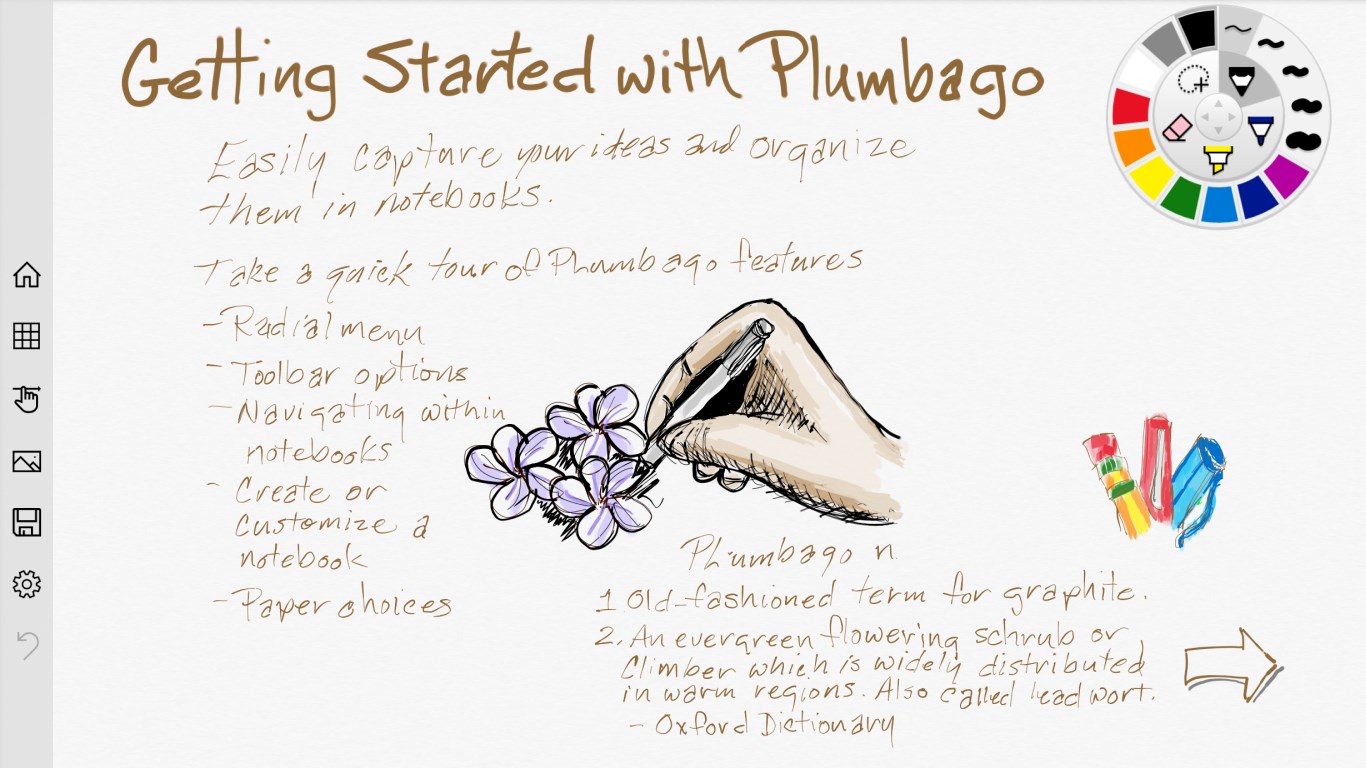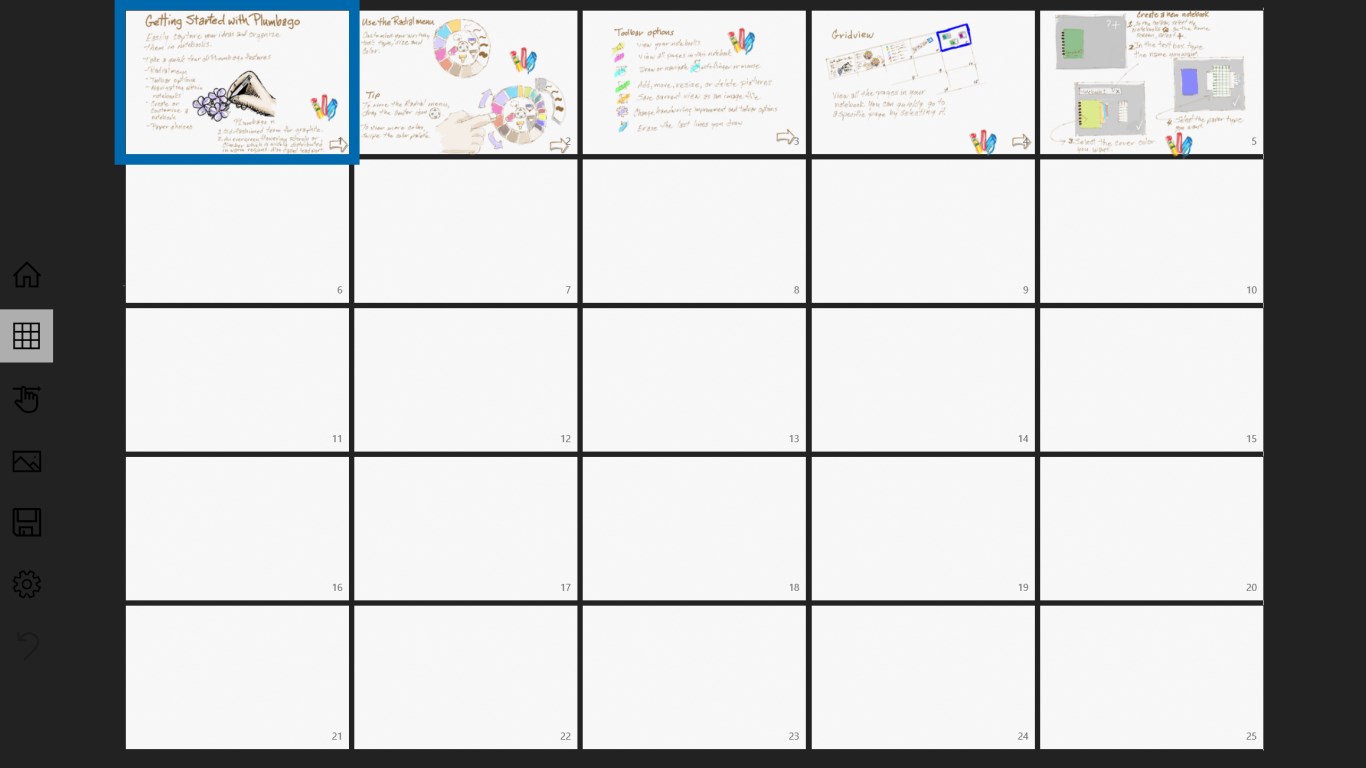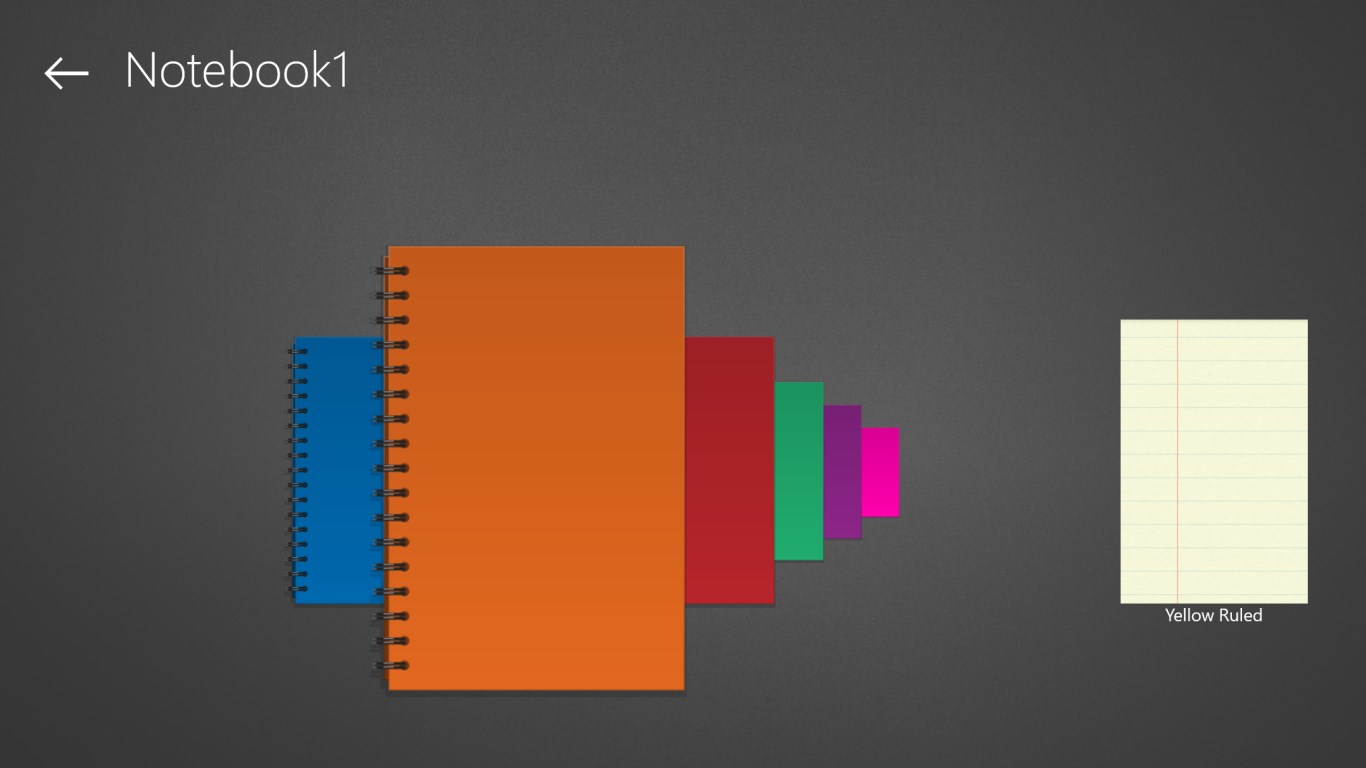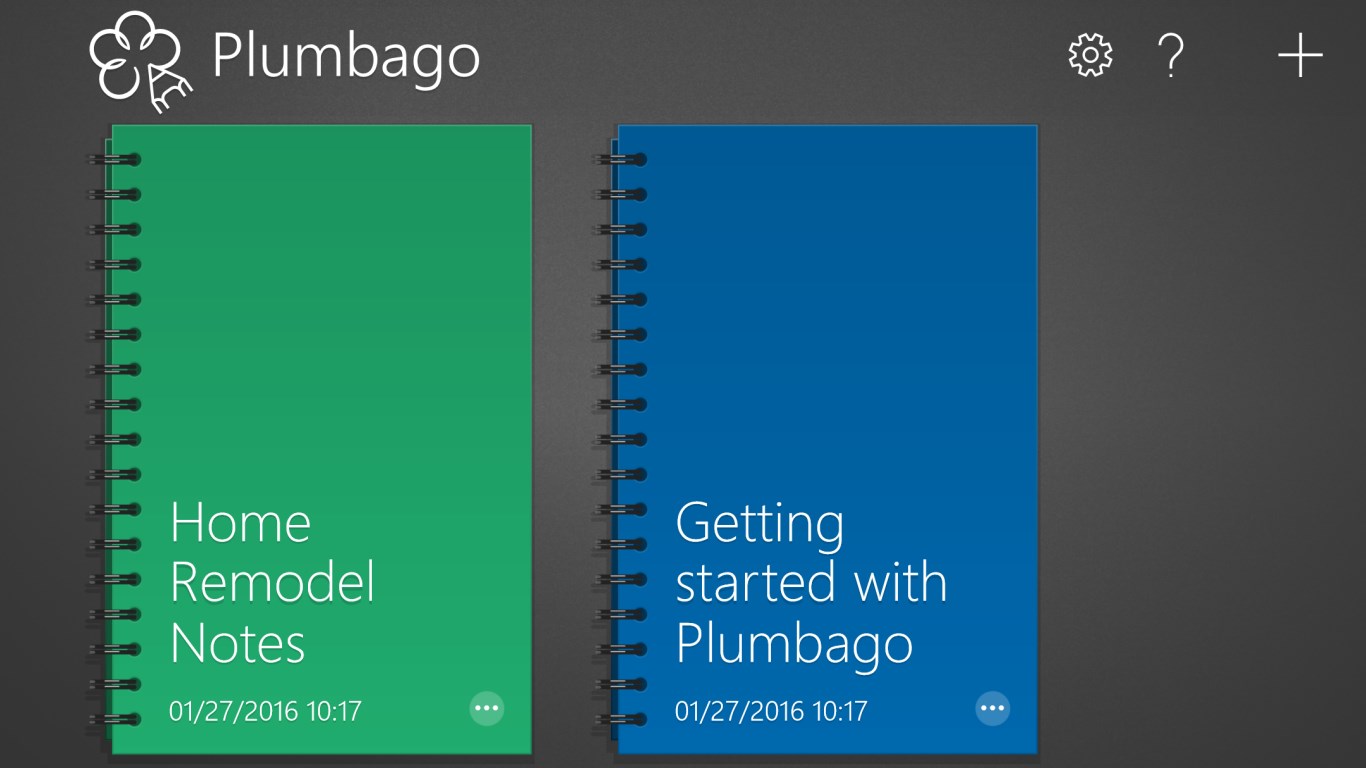- Like Collect Share
-
0 0
- Category: Productivity
- Published by: Microsoft Research ?
- Size: 66.9 MB
-
Permissions:
- Access your Internet connection
- Use your pictures library
- Use your documents library
- Supported processors: x86, x64
- Language: English (United States)
- Learn more:
-
Notes:
* What’s new in this release: • Portrait support — Create notebooks in portrait orientation. • Calligraphy pen tool — Practice the art of calligraphy or enhance your drawings. • Cloud syncing — Sync your notebooks across devices and store them in the cloud with Microsoft OneDrive. • Save as PDF — Save your entire notebook as a PDF file for easy sharing, archiving, or importing into other applications. • Quicker warmup for handwriting smoothing — Plumbago remembers your stroke style between notebook sessions, which makes for quicker and more noticeable handwriting smoothing effects. • Performance enhancements — as well as several other minor bug fixes
Plumbago, a Microsoft Garage Project
Features:
- Smooth handwriting — Adjust the smoothing level you want for beautiful handwriting
- Realistic ink and paper — Elegant color palettes, realistic inks, and useful papers
- Calligraphy pen tool - Practice the art of calligraphy or enhance your drawings.
- Add pictures — Trace, highlight, and annotate imported image files
- Easy navigation — See all pages and easily navigate between pages in a notebook
- Share pages or copy areas to the clipboard — Save a page as an image or copy specific areas to use in other apps, such as Word and OneNote
- Cloud syncing — sync your notebooks across devices and store them in the cloud with Microsoft OneDrive
Similar Apps View all
Comments View all
161 comment
5 May 2017
I really like this. Though, it seems like the writing is buggy and doesn't track some ink as I write. I hope they fix this. I really like using this as a handwriting notebook while I use OneNote during my lectures for typing up stuff. Please continue to update this. I finally found a Notebook app that I enjoy.
28 April 2017
This program makes tablet writing feel like scribbling notes on paper! Features are simple and focused. Writing has great response. Absolutely fantastic.... What I wished OneNote would be for drawing. HOWEVER... This would be a 5 star review if I can have the following feature: 1. Rotate and resize the object pasted from the selection tool. This feature would make this product perfect for me. (please, Please, PLEASE!!!)
25 April 2017
Appen krasjer sekunder etter oppstart.
22 April 2017
The app is easy to use and separates notes into individual notebooks. Truly amazing!
22 April 2017
I've wanted to like OneNote.. I've tried so many times. This is so great! simple, clean, intuitive. The UX stays out of the way. the way multiple pages works feels like a note pad. Importing from office lenses, a 'scan' of my written notes, import it to a PAGE and I can continue where I was. Export it as a full PDF after. IMHO, this is better for learning notes. Class notes, journals, ect. I really like this so far.
21 April 2017
The concept is amazing, but it could do better with a little more customization options.
13 April 2017
0x80248014 coming while installing
11 April 2017
I enjoyed working with it however if I could open an already saved PDF in the program I liked it even more as it let me work with all of my note quite freely
7 April 2017
Used this product this week as a digital whiteboard for people who were attending the session via Skype and it fostered the same interaction from remote users if they were in the same location
28 February 2017
Change the logo/icon of it it looks terrible... Allow for choosing full color palette not just predefined ones