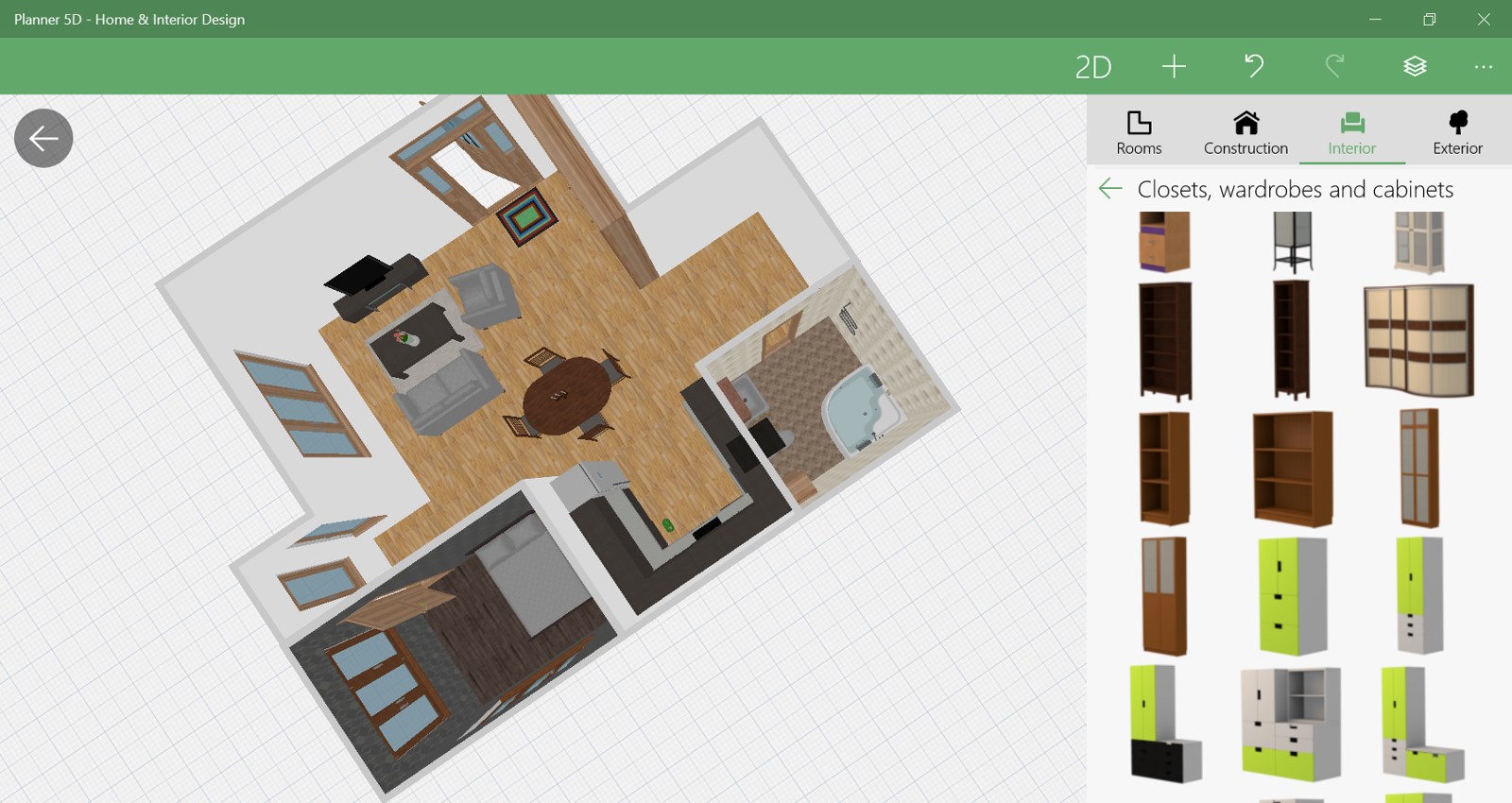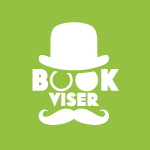- Like Collect Share
-
0 0
- Category: Productivity
- Published by: UAB Planner5D ?
- Size: 998.4 MB
-
Permissions:
- Access your Internet connection
- Supported processors: x86, x64, ARM
- Language: German, Spanish, English (United States), Russian
- Learn more:
-
Notes:
* Version 1.6 - Render HD-Snapshot on local PC. - Other bug fixes and improvements. Version 1.5.34 - Furniture catalog update. - Real time 3D render view improved with sky and anti-aliasing. - Minor bug fixes and improvements. Version 1.4 - Fixed rare application crash on project open. - Added ability to set room's title. - Furniture catalog experience improved. - Other bug fixes and improvements. Version 1.3 - Fixed app crash when browsing catalog. - Fixed rare app crash when switching in 3D view. - Snap model to the walls in 2D and 3D view. - 2D view mode wall edit improved. - Added ability to set wall length. - Ruler tool added. - Other bug fixes and improvements. Version 1.2 - Fixed app crash when loading some projects. - Room style issue fixed. - Added ability to switch to Metric or Imperial measure units. - Calculate and display room's square size. - Display room's title label. - Other bug fixes and improvements. Version 1.1 - Public release as Windows 10 Universal Application - Return back from texture selector rare app crash fixed. - Fixed few app crashes when working in 3D view. - 3D view editor stability increased. - Fixed app crash on add some items from the catalog. - Fixed app crash right after the splash screen. - App crash and empty catalog items fix. - 3D scene load time improved - Point snapping issues fixed - Other bug fixes and improvements.
Planner 5D - Home & Interior Design
Features:
- Edit and view your home design in 2D and 3D
- Catalog with more than 3000 items (Premium)
- Realistic photos (render) with reflections and shadows (Premium)
- Open and save project on your PC or external storage (Premium)
- Unlimited projects
Similar Apps View all
Comments View all
196 comment
12 July 2017
No integration with other P5D, in other words, if you bought premium on Android or on website, you have to buy it again for Windows 10 and if you build a house on any other P5D, you have to build it again in the App. 5/5 stars if integration was available.
7 July 2017
I LIke This Game But Not Like You
2 July 2017
This is crazy, the app looks great until you install it and find out that you cant make custom room only presets of rooms, go kill yourselfs
29 June 2017
Don't call it free if it's not.
27 June 2017
go to edit and press style and press thing you like. anyway I love this app. please have great minds
31 May 2017
You have to pay in order to get the great stuff. Otherwise, great app!!
28 May 2017
The game is good but most of the game is good but most of the good things are locked because you have to buy them. Especially the roof.
28 May 2017
Понравилось всё, кроме расстановки комнат. Комнаты ставятся на разных местах и часто накладываются, а надо чтобы именно там где ты хочешь комнаты ставились
26 May 2017
good points: * drag and drop method of building things is, indeed, very easy to do. negative points: * but once you want to edit or change walls, rooms etc - the lack of menus and tools to make changes - is infuriating. downloaded it, built first models, bought extras. and now uninstalling. useless.
21 May 2017
it didn't take long to install, and it is really fun because art is my favorite thing. After architecture.