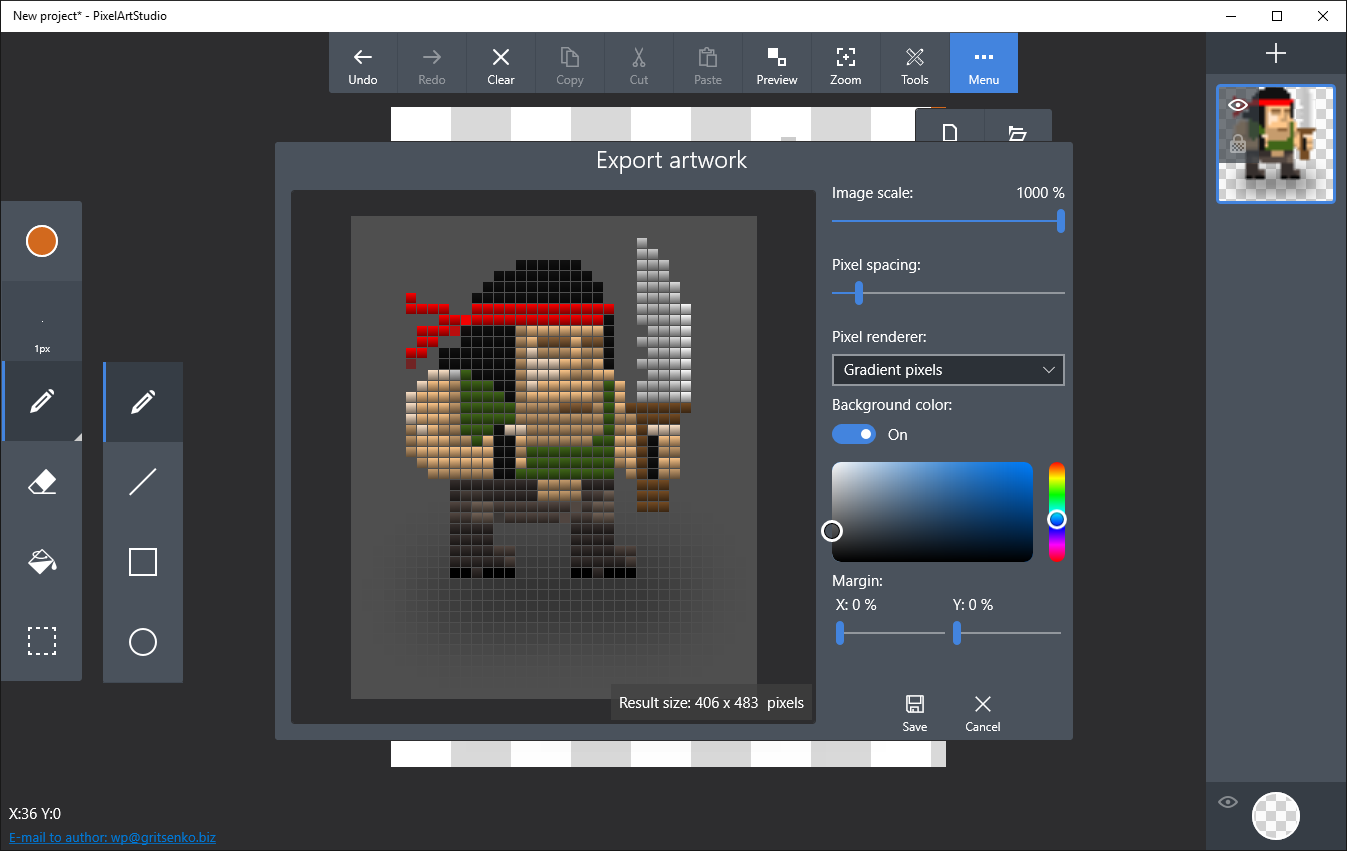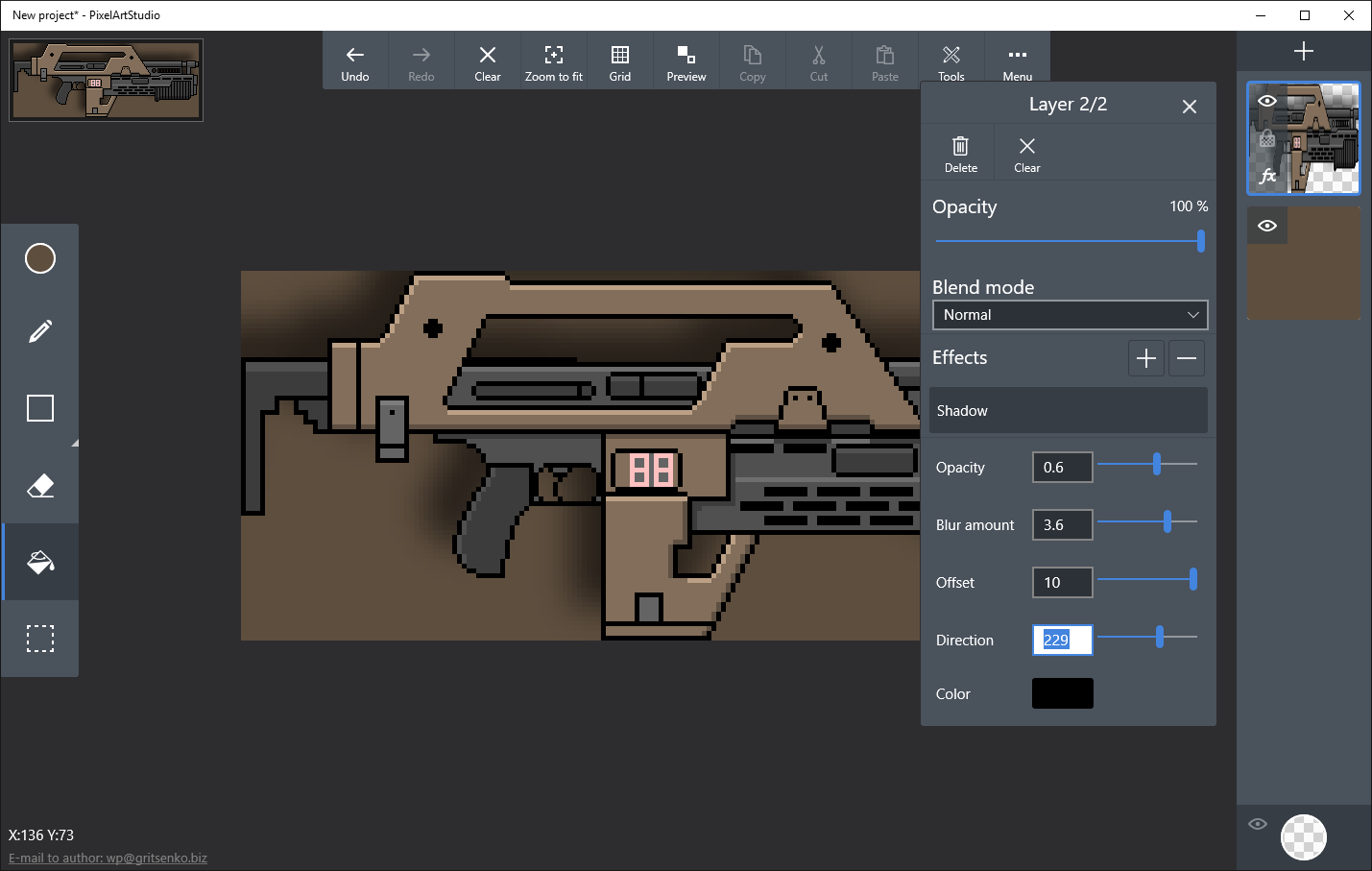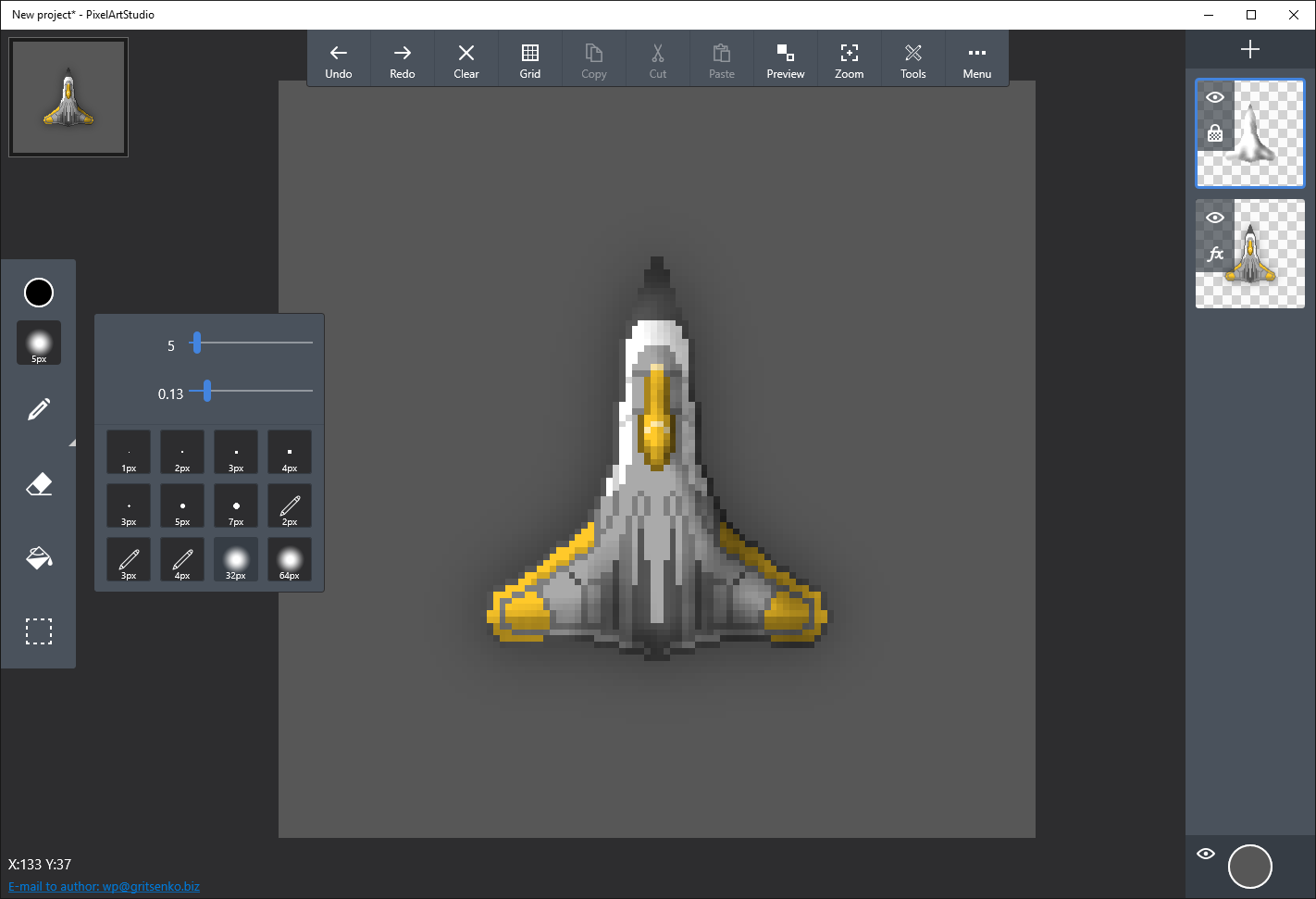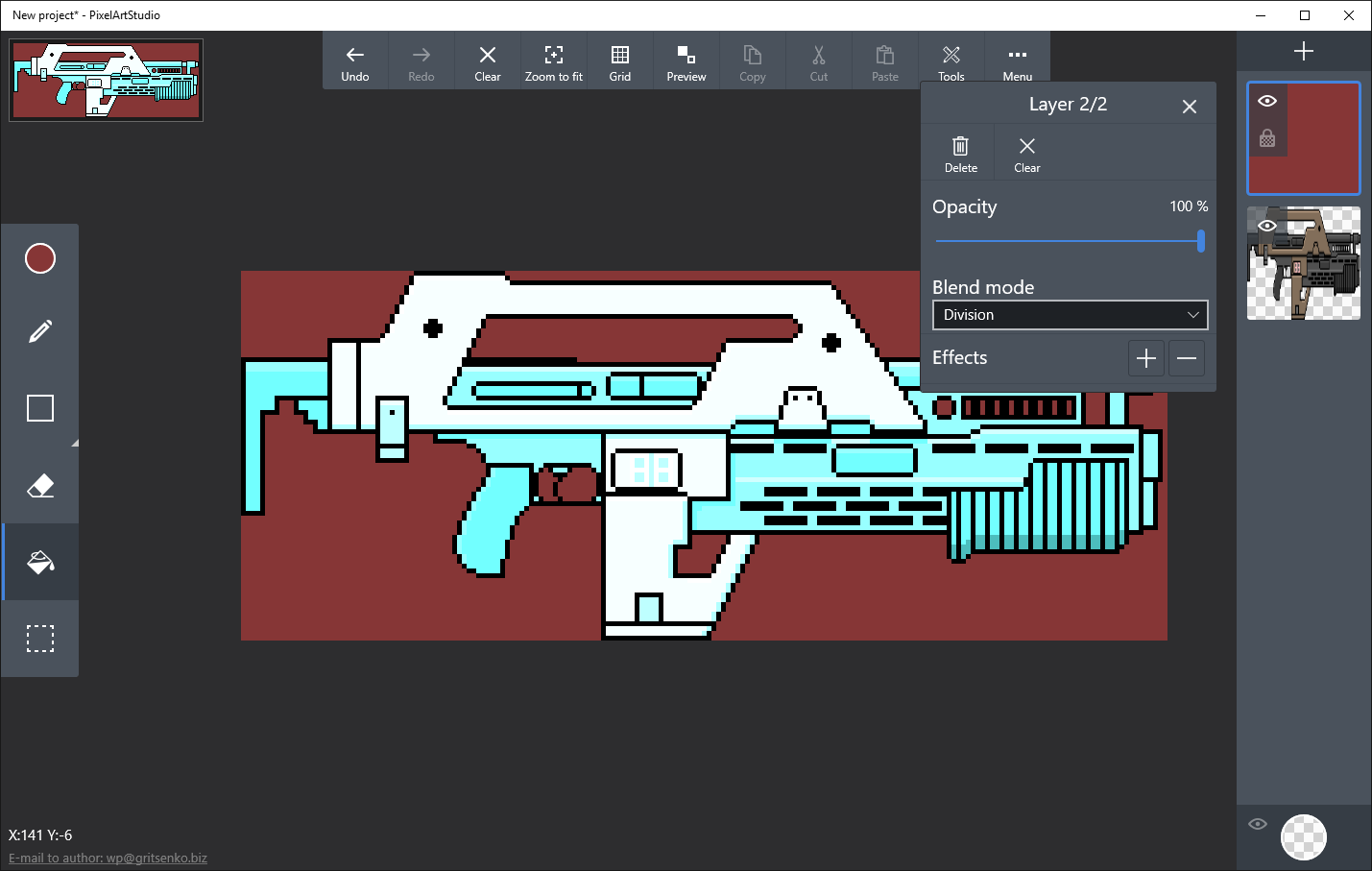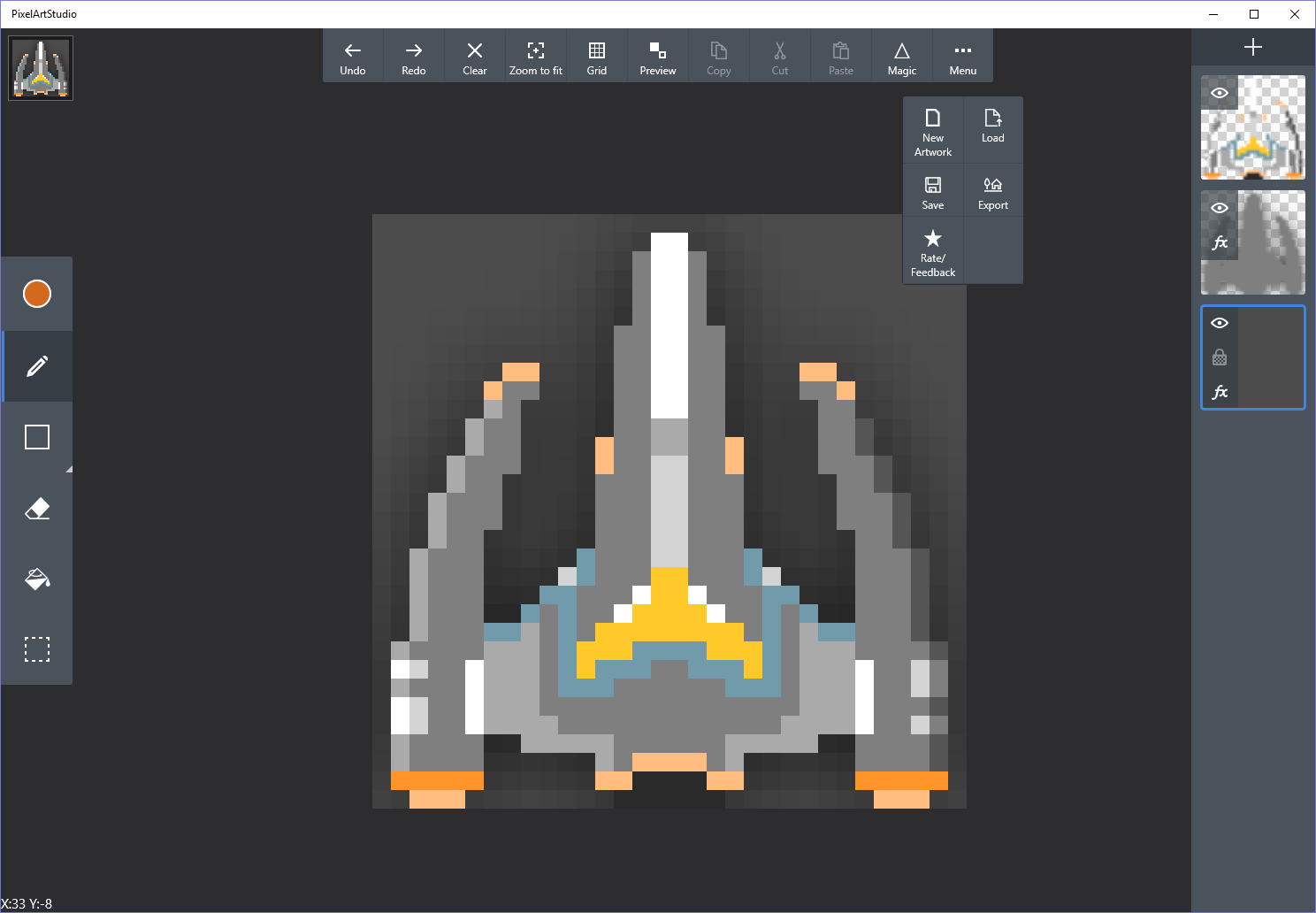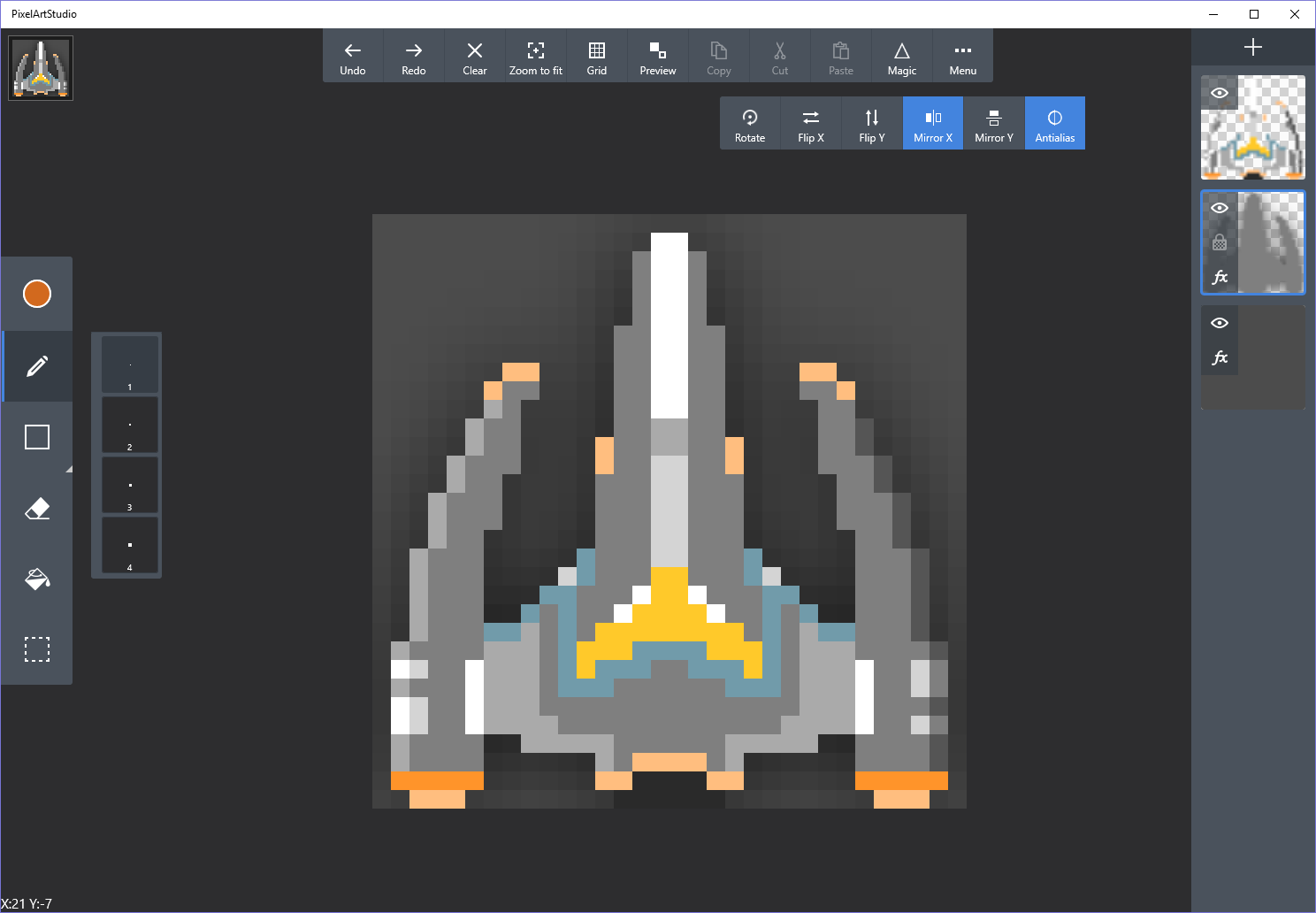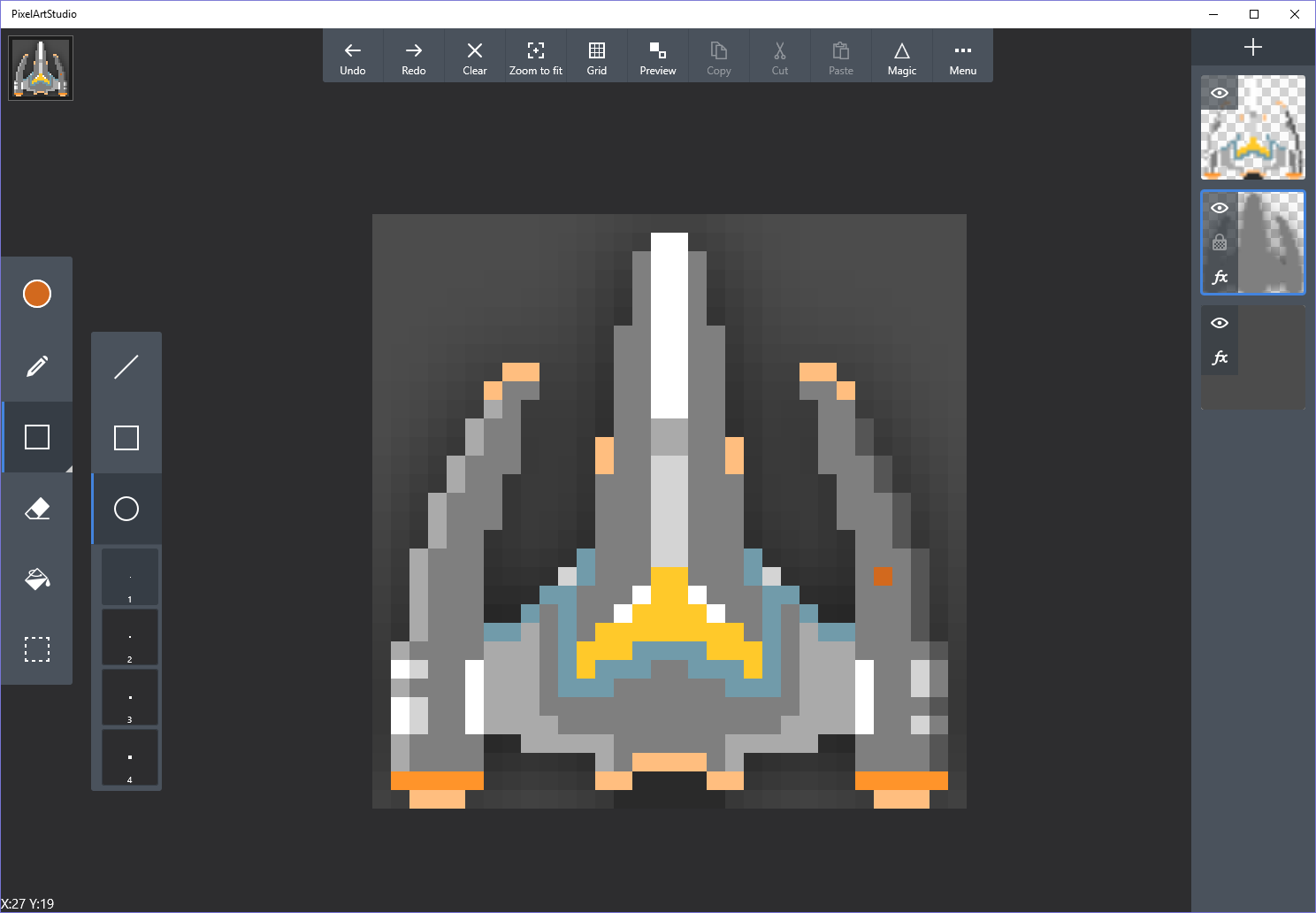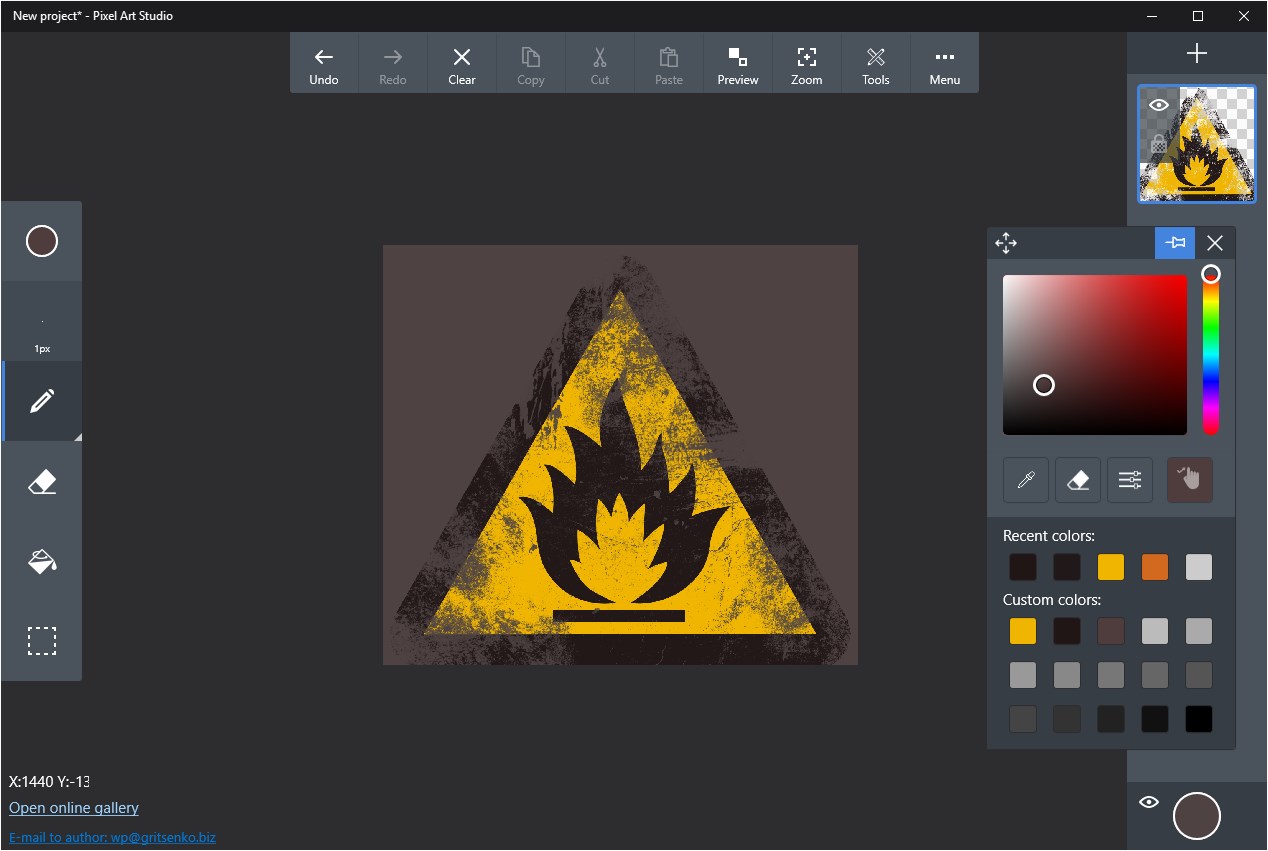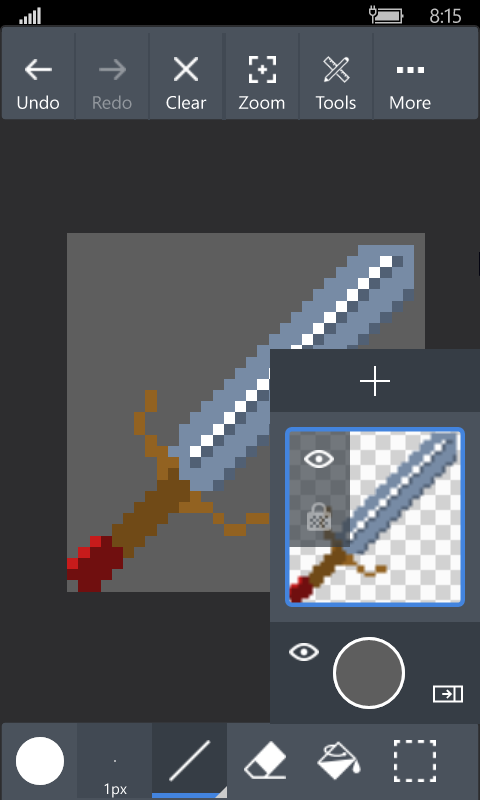- Like Collect Share
-
0 0
- Category: Entertainment
- Published by: Gritsenko ?
- Size: 19.1 MB
-
Permissions:
- Access your Internet connection
- Supported processors: x86, x64, ARM
- Language: English (United States)
- Learn more:
-
Notes:
* Fixed loading of pxm files with applied layer effects - Fixed unwanted closing of color picker panel when pointer released - Change pan and zoom behavior to more smoothy
Pixel Art Studio
Features:
- Easy to use and powerful user interface
- Standart instruments for graphic editing (freehand drawing, floodfill, erase, etc.)
- Tiled and sprite preview mode
- Import/export to PNG
- Different brushes types
- Brush opacity and size settings
- Pen pressure supprort for some brushes
- Special effects on layers (shadow, color overlay)
- Custom canvas size
- Advanced layers functionality
- Symmetrical drawing
- Control over every pixel of your artwork
- Shape drawing with selected brushes
- Advanced export fetures
- Sharing to online gallery right from the app
Similar Apps View all
Comments View all
1000 comment
14 July 2017
I like it offers the essentials for beginner pixel artist and sprite makers, I just dislike how you cannot save your sprite with the essentials and have to pay for pro to save.
14 July 2017
Still learning it. Figuring out the similarities to things I already know. Sadden by the fact that my image area is limited unless I go pro. Great for people and things. Not for places.
13 July 2017
its very time consuming, Just needs a color wheel and more colors.
13 July 2017
I like everything
13 July 2017
This was so easy to use and its a great free tool for starters and intermediate users alike!
12 July 2017
i like the simplicity so I can make textures I don't like how there isn't spray can option and a unity and ue4 texture option but its just me who thinks this
12 July 2017
A bit lacking in its current version but has enough tools for basic pixel art
10 July 2017
This is easy to navigate and use. The interface is designed very well. I also love that it's free. You can add frames, use onion skin to see the previous frame while you do the next one, you can use a airbrush effect, lasso tools, basic pencil, basic eraser. There are other effects and tools too that I haven't even had a chance to explore yet. The background is clear so your art won't be surrounded by a square of color if you intend to use it as something that needs a clear background. Making sprites for game development, making gifs, animations, icons, or just basic pixel art is possible with this application.
10 July 2017
you can do many things, like animations or just drawings. well, you just need some imagination...
10 July 2017
I like it. I don't like not having it. If I were to chose right here right now if I'd have it or not have it, I'd definitely have it. Because, I like it. And that's just how I feel about it. So get it. And have it. And like it. Because that's all we got folks. There are people in 3rd world countries who will never even see it let alone have it or like it. I guess what I'm trying to say is, if I'm being completely 100 percent truthful, that I have it, like it, and damn it I'm gonna keep it!! *clap*clap*clap*clap*