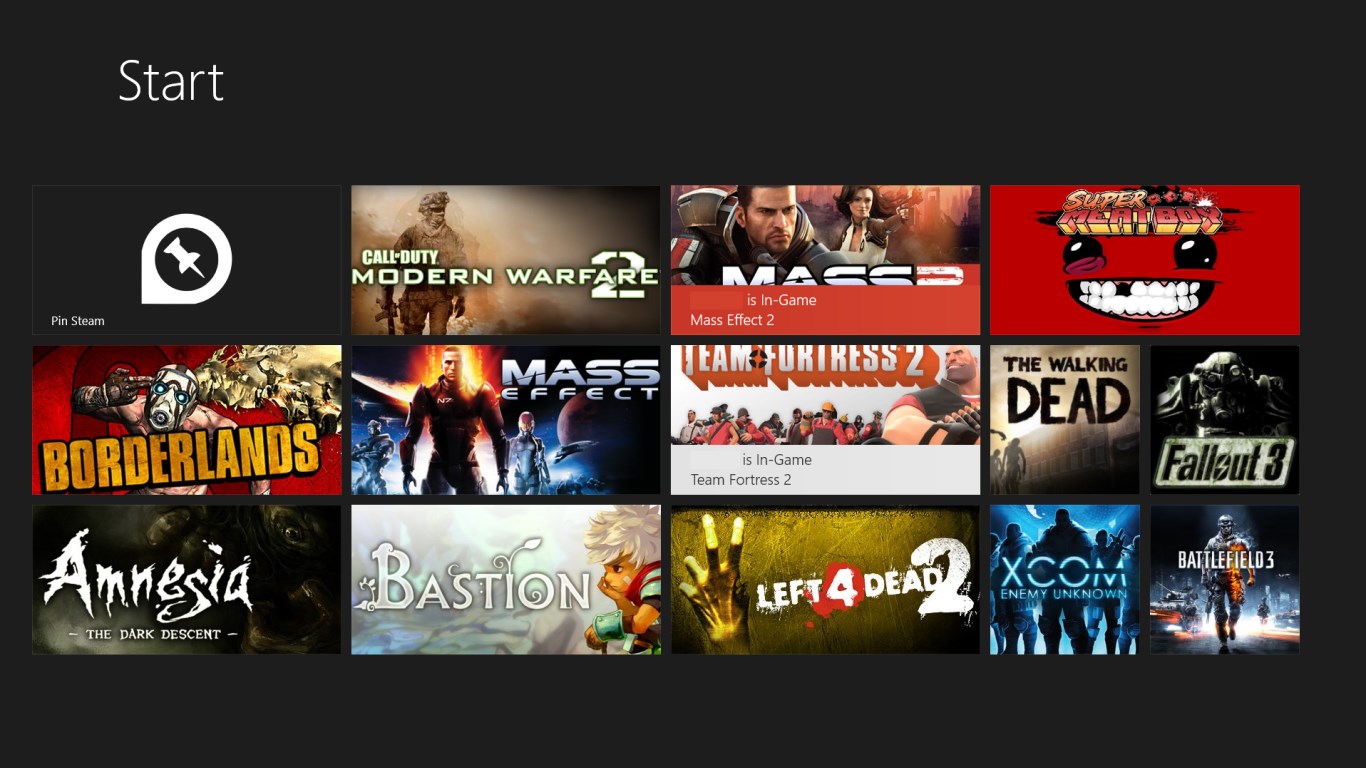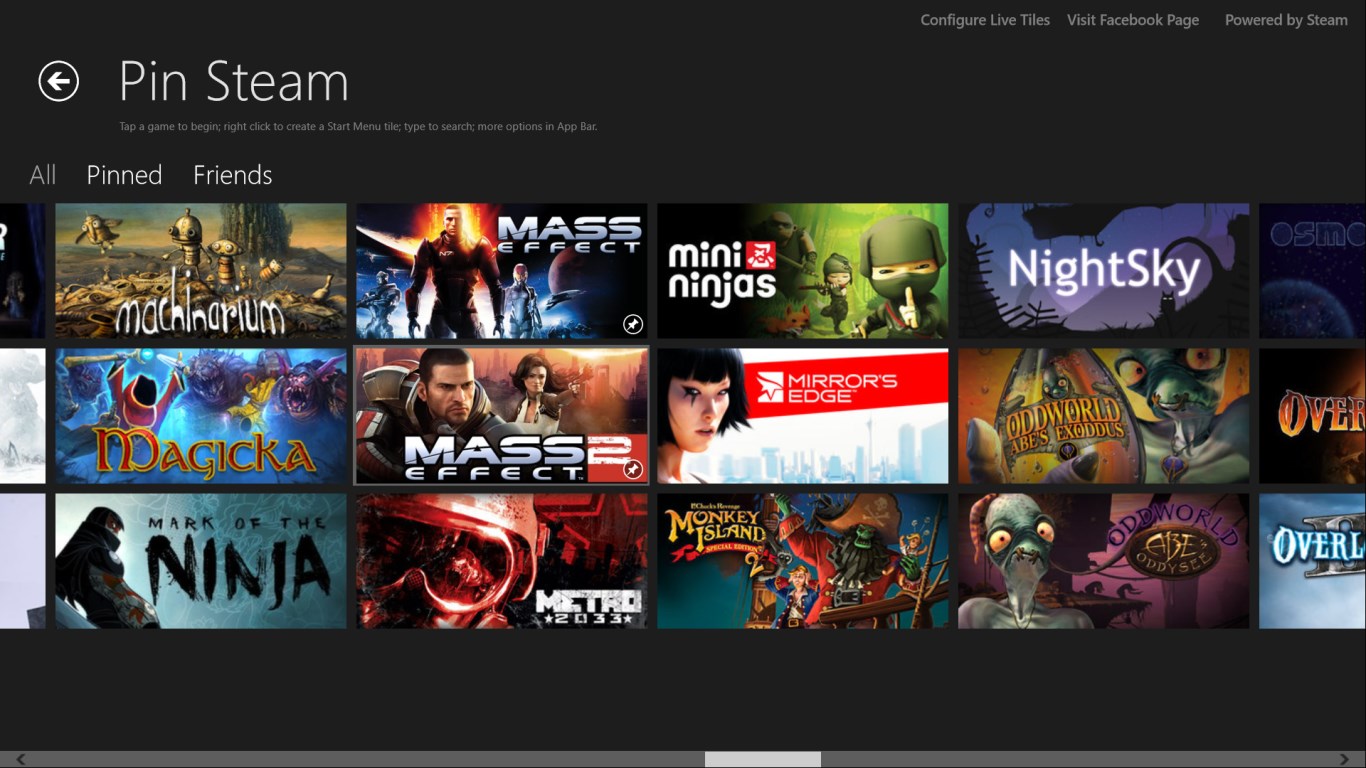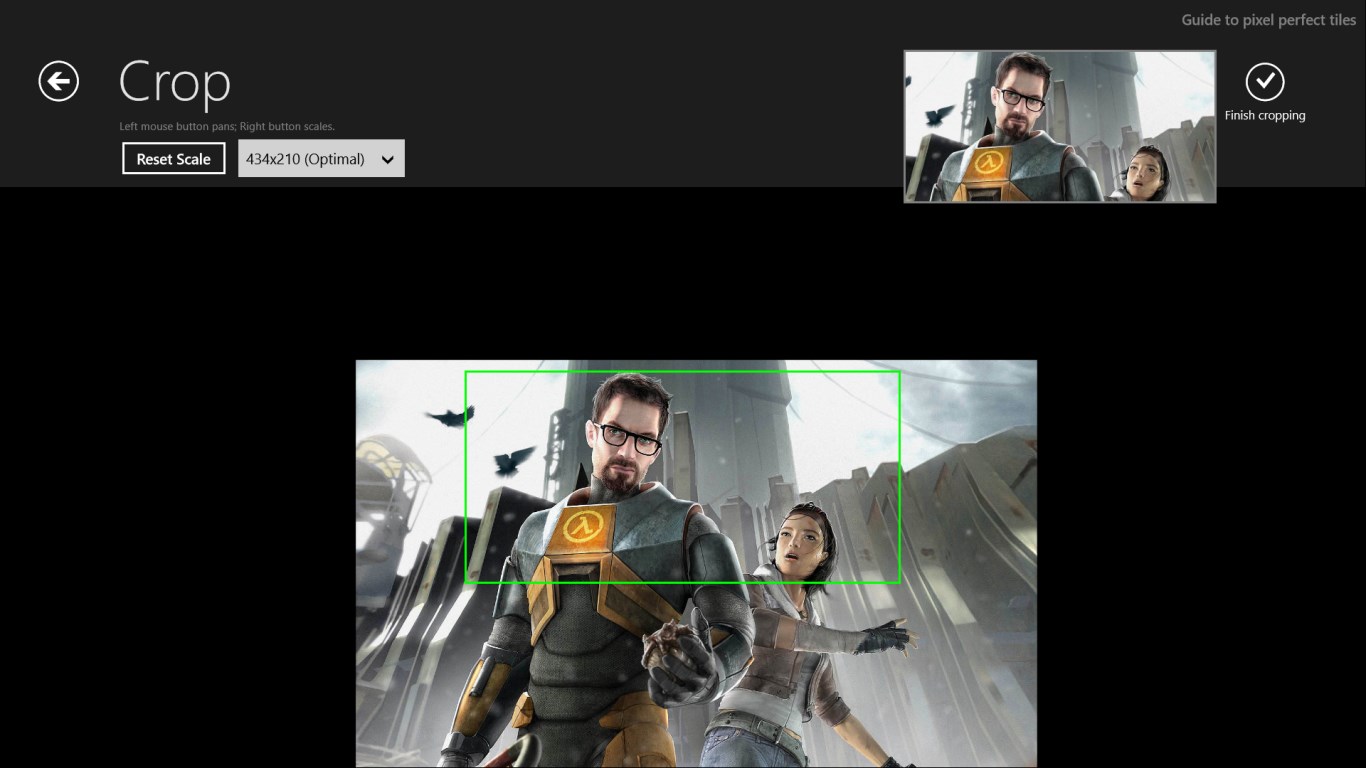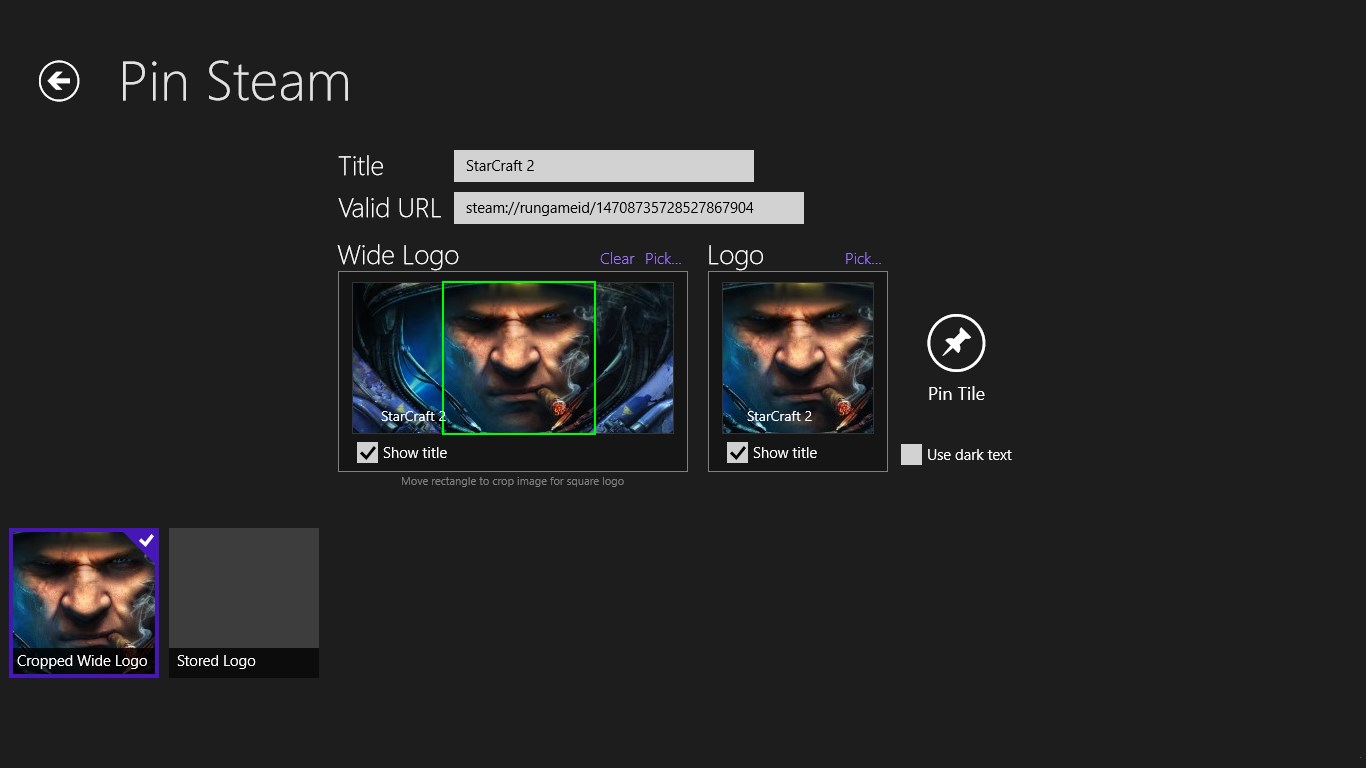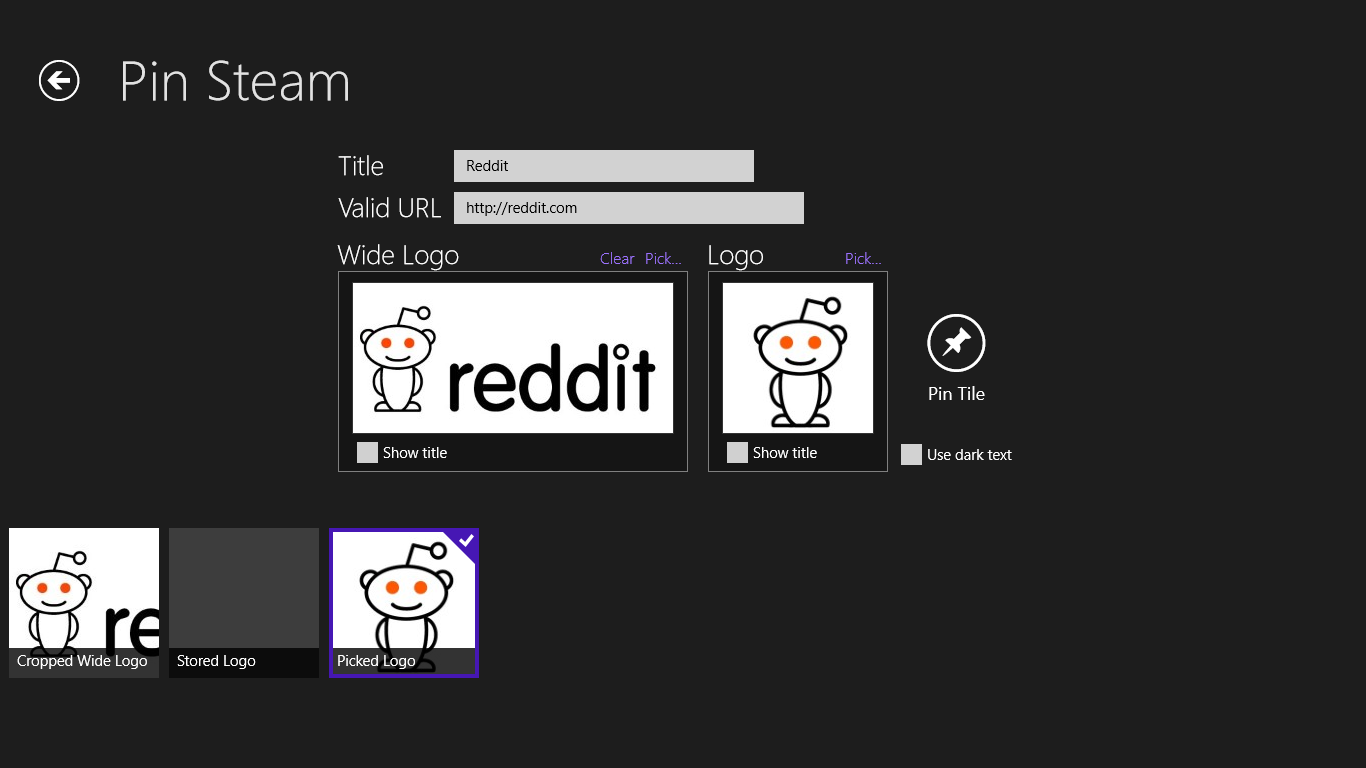- Like Collect Share
-
0 0
- Category: Personalization
- Published by: FeLiZk ?
- Size: 1 MB
-
Permissions:
- Access your Internet connection
- Supported processors: x86, x64, ARM
- Language: English (United States)
- Learn more:
-
Notes:
* Now free!
Pin Steam
Features:
- Pin your Steam games and friends to the Start Menu
- Live tiles show what friends are playing
- Customize tiles with your own images
- Optimized for best tile image quality
- Large, Wide, Medium and Small tiles
Similar Apps View all
Comments View all
248 comment
11 July 2017
Like I said it shows a lot of info which is nice however the live tile does not update which is annoying and frankly makes this LIVE TILE useless in the task that it was created to do lol. Please fix the Live Tile not updating and I will give you five stars
25 June 2017
This is still the best steam tile app, however it continually crashes whenever I try to edit/crop an image for a tile
23 June 2017
works very well
30 May 2017
I like how easy it is to pin games from my steam library
14 April 2017
yaogyu78@outlook.com
23 March 2017
it should not only pin steam games, but also normal games or non steam games. just add a way to copy a destination to an exe file or shortcut and it will work. THX A LOT!!!
18 March 2017
No matter how many times I try to pin something, it will never work.
15 March 2017
simple and free. what else can you ask for?
14 March 2017
Crashes every time I try to load or crop an image. Can't make custom tiles now, can't even edit the Steam tiles. Any help is appreciated.
14 March 2017
Does what it claims with minimal to no fuss!