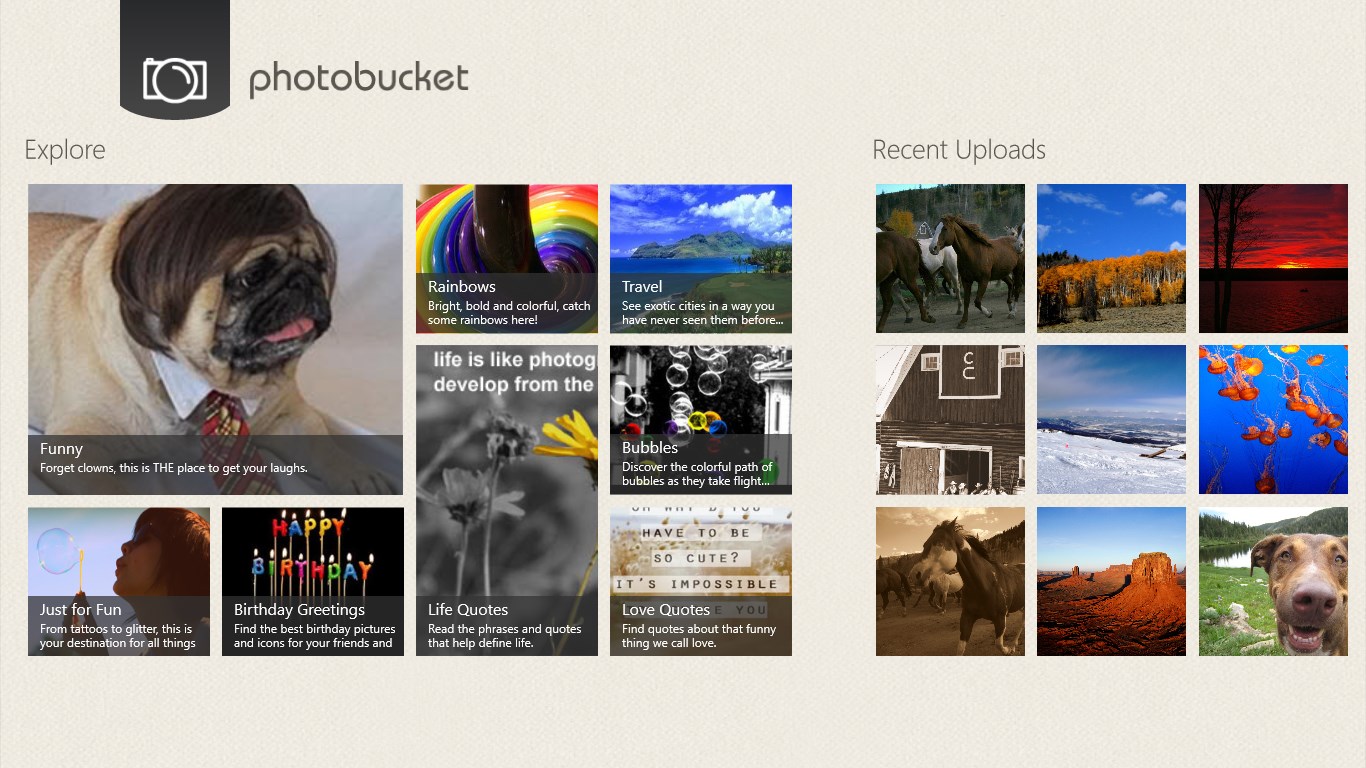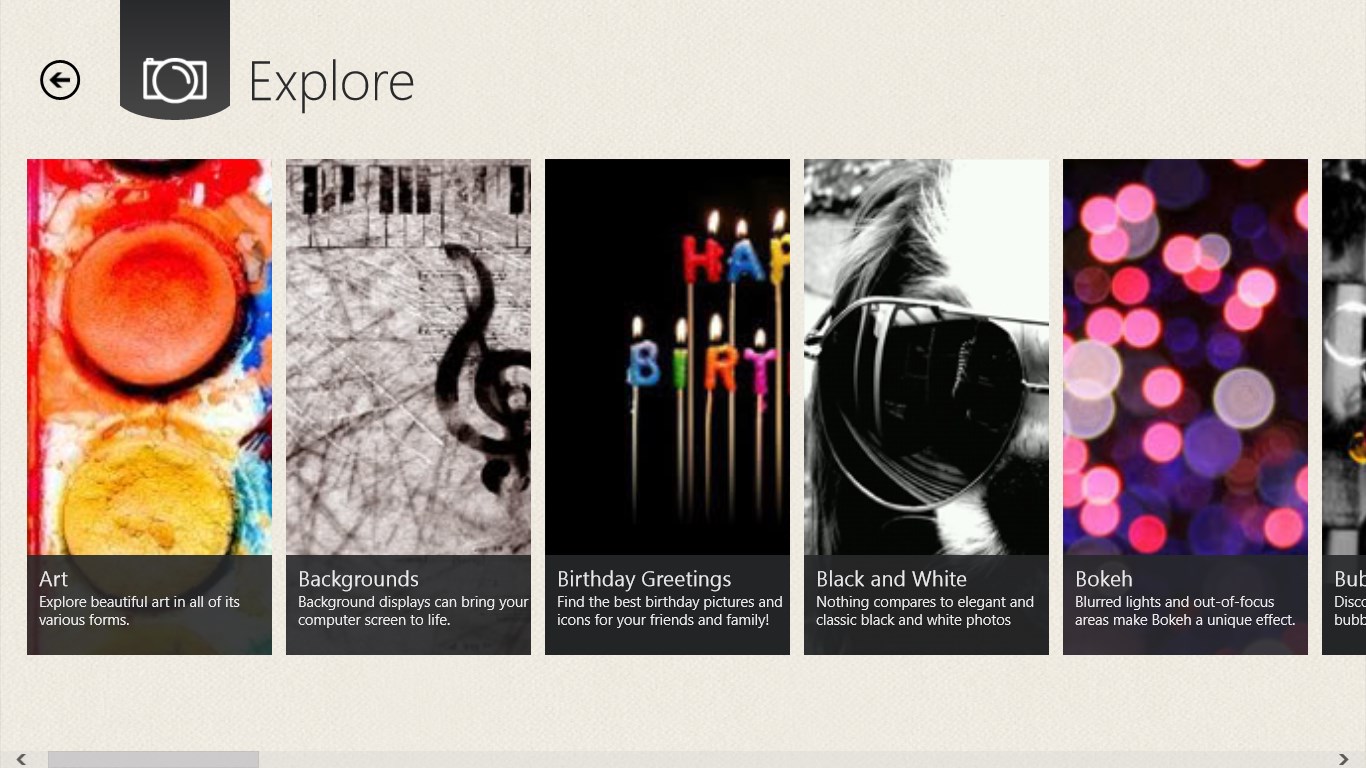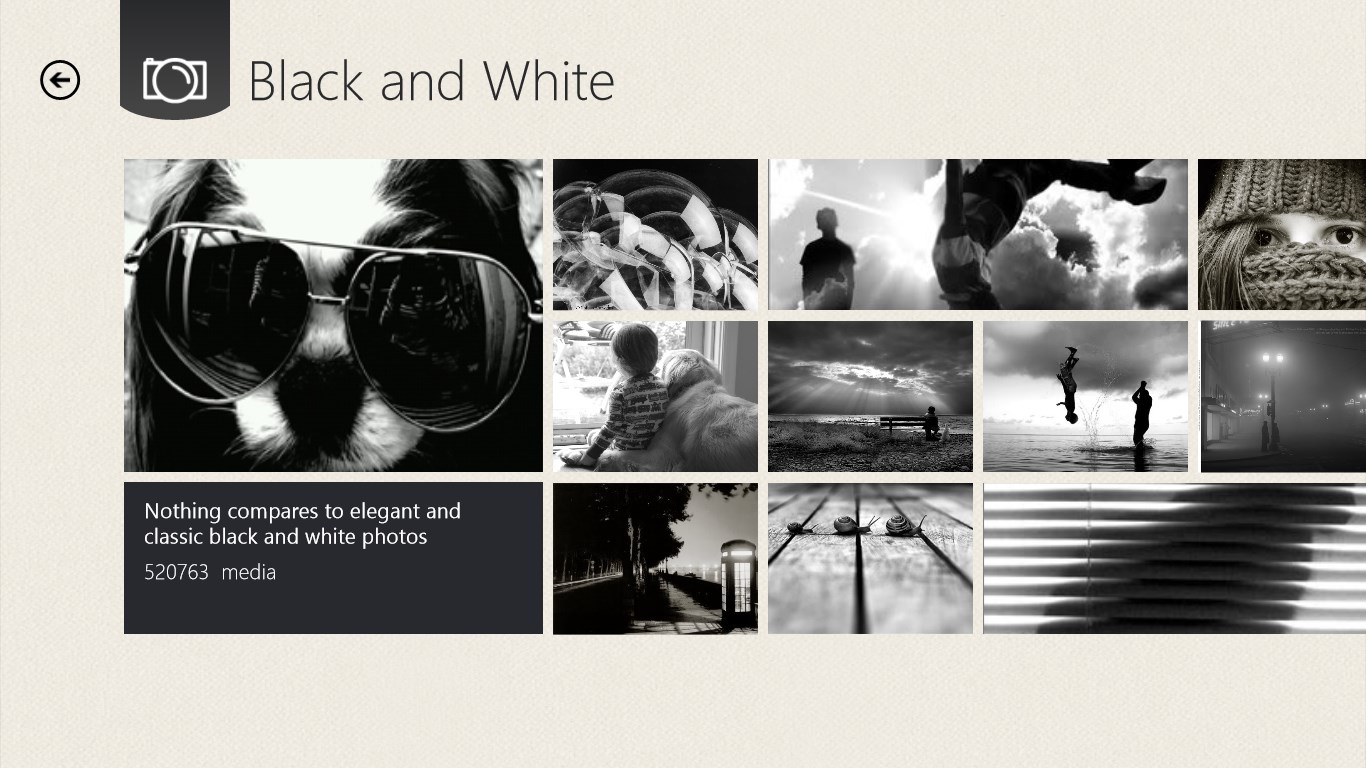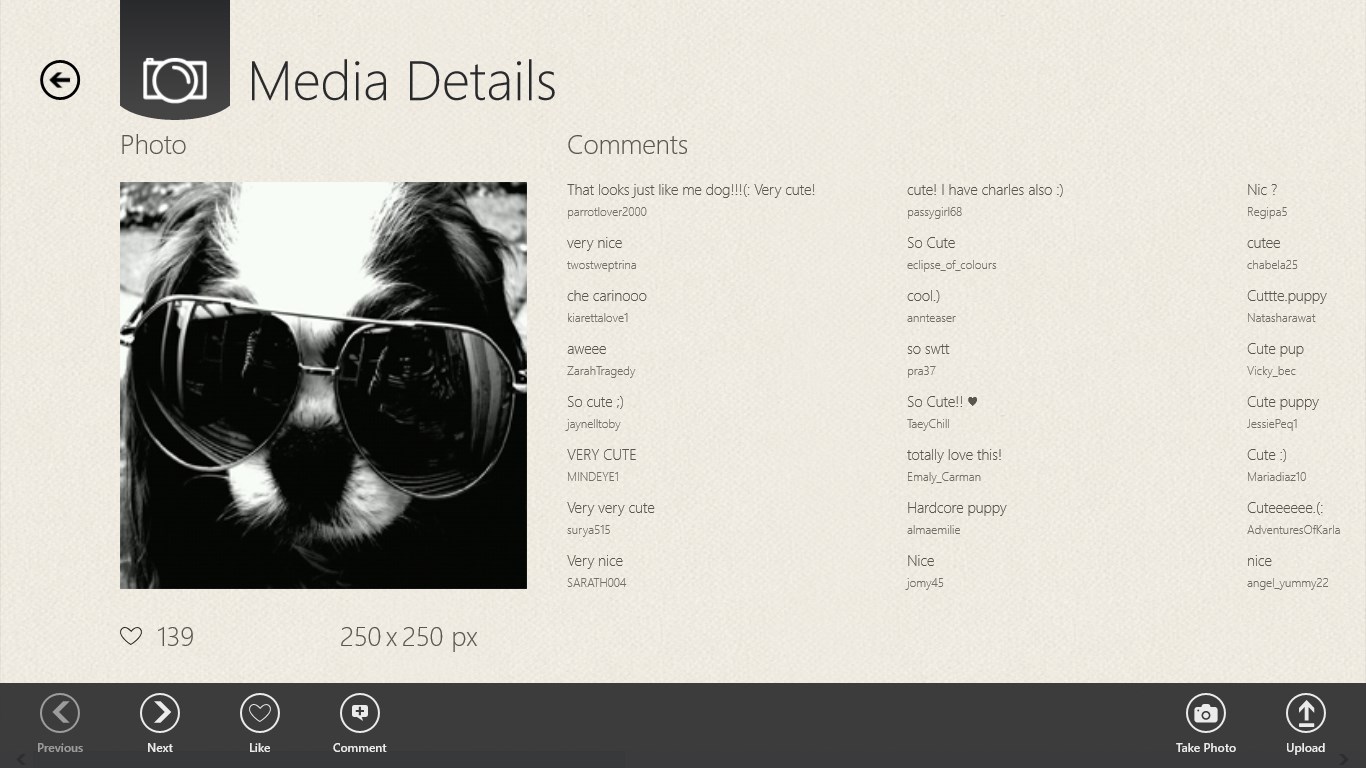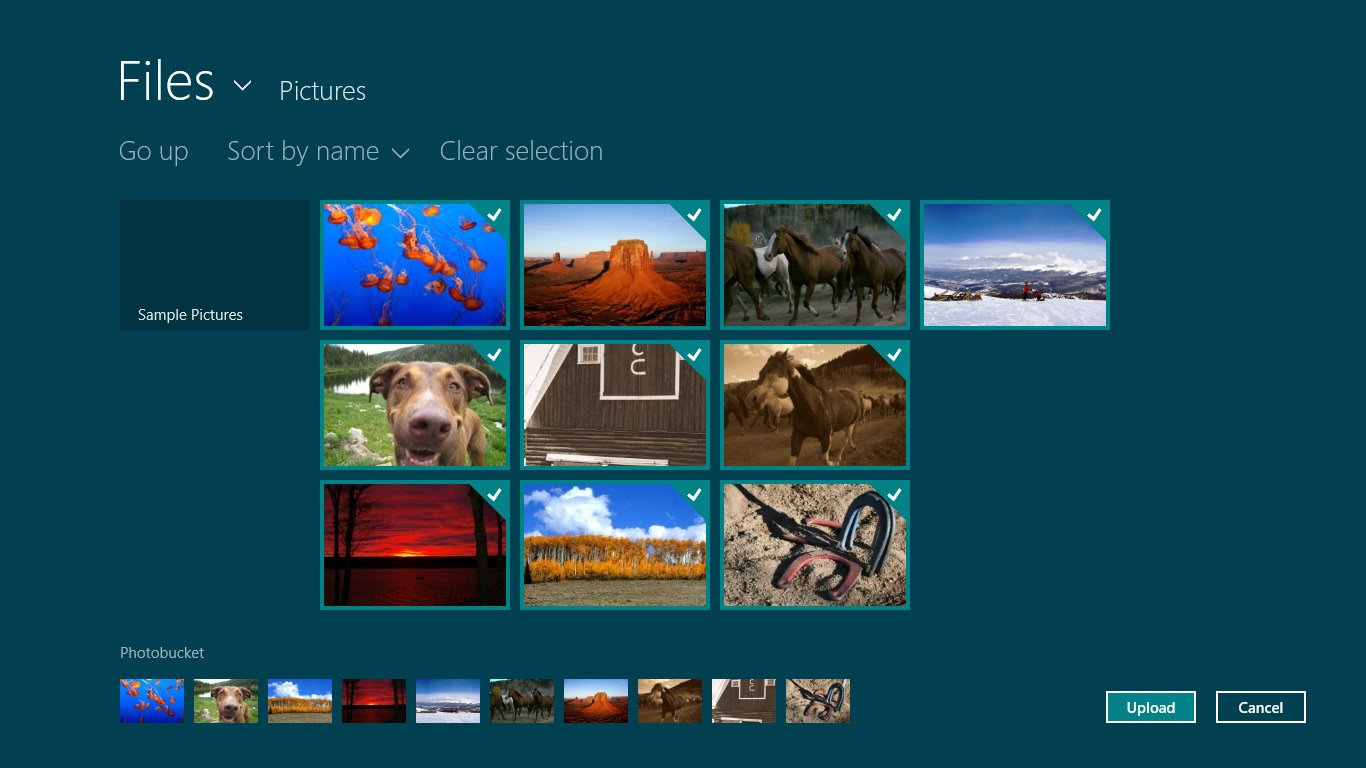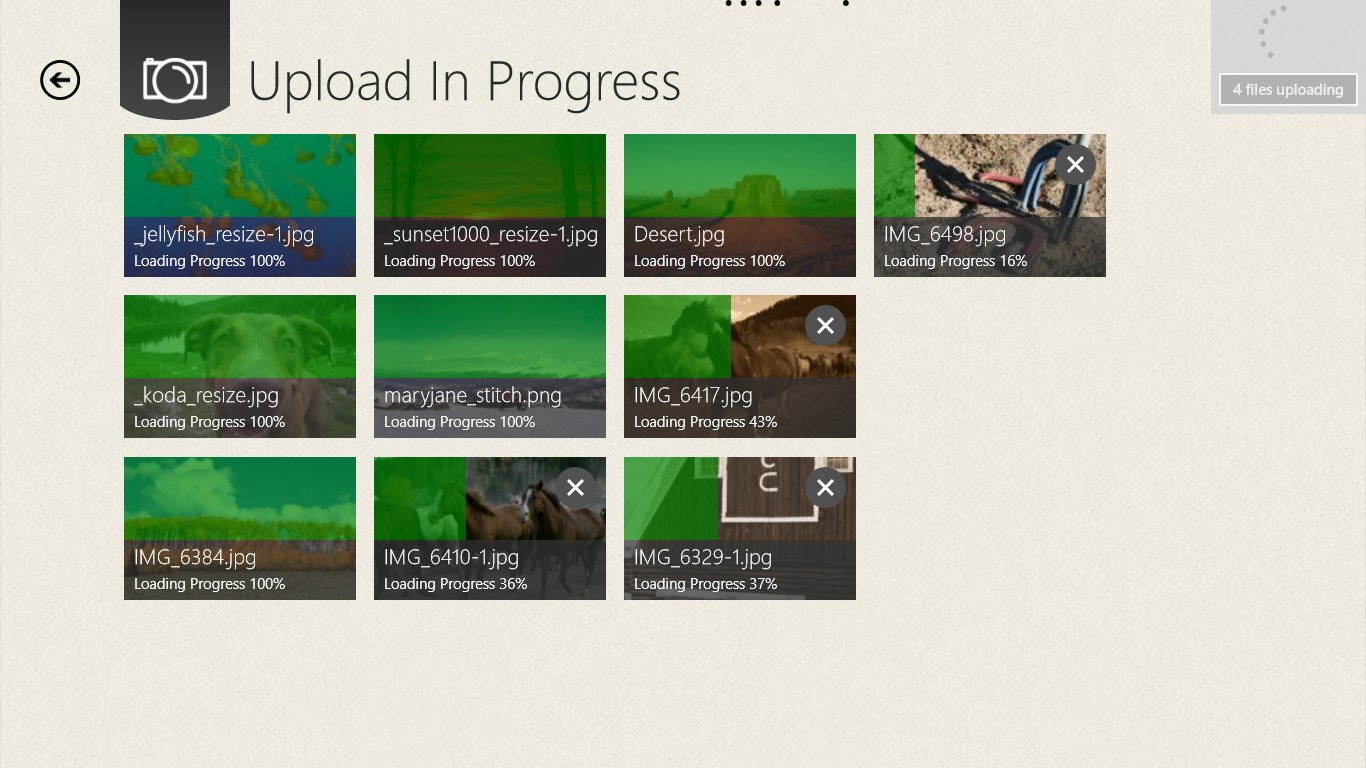- Like Collect Share
-
0 0
- Category: Photo & video
- Published by: Photobucket Corporation ?
- Size: 3.2 MB
-
Permissions:
- Access your Internet connection
- Use your webcam
- Use your pictures library
- Supported processors: x86, x64, ARM
- Language: English (United States)
- Learn more:
-
Notes:
* Updated for the Windows 8 launch, with some new exciting features: - Improved Sharing experience using the Windows Share interface - Video consumption and upload support expanded - Expanded Upload support to any existing or new Photobucket albums - Pin your favorite albums or search results directly to your Windows start screen - Live Tile improvements that display your most recent uploads Additionally, performance improvements and bug fixes from previous versions have been addressed.
Photobucket
Features:
- View and manage your Photobucket account, optimized for the Windows 8 experience
- Browse and explore Photobucket’s vast library of 10 billion photos
- Capture and upload photos and videos directly to your Photobucket account
- Search on Photobucket anywhere within Windows 8
- Directly interact with any media using Photobucket’s social likes and comments
- Share with your friends and family via email or social networks using the Windows Share interface
- Pin your favorite albums or search results directly to your Windows Start screen
- Personalized Live Tiles that show off your most recent Photobucket uploads
Similar Apps View all
Comments View all
109 comment
9 June 2017
For the vast majority of people who actually want to share photos in social media, this app is garbage. The site provides the urls for sharing, this app does not.
19 March 2017
This app only allows you to upload photos to existing ablums. You can't delete anything or re-organise your albums or it's contents. It's best to stick with the online page.
7 December 2016
It has become all ads and will not allow you to access your photos! Did it change ownership or something?
31 October 2016
Horrible App that does nothing
28 September 2016
It was terrible it didn`t do anything except a few of my old photos . I could not even upload from my camera and that's what I wanted
14 September 2016
Could not easily connect to existing online account. Could not Turn off explore (I do not want to see other folks crap) interface looks like crap and is confusing. Photobucket I am disappointed in you.
3 September 2016
I have had 3 hard drives get ruined from the power surges in my community so I bought external drives and again fried my external drives, so I decided on Photobucket after losing years worth of travel photos with family long gone. Never again I hope with Photobucket will I lose all my memories!
8 August 2016
I love it, but this is not for app. Go to the website. On the website, and I am a premium user so as not to have all the ads, I have found recently that the codes don't work I'm paying for this? I think not Image shack is free and it works
6 August 2016
I CAN STORE MY PHOTOS ON HERE N JUST IN CASE MY COMPUTER EVER GOES NUTZ AND LOSE MY DATA,AT LEAST MY PHOTOS WILL BE SAFE
1 July 2016
I choose a folder and click upload and guess what? It does not upload.