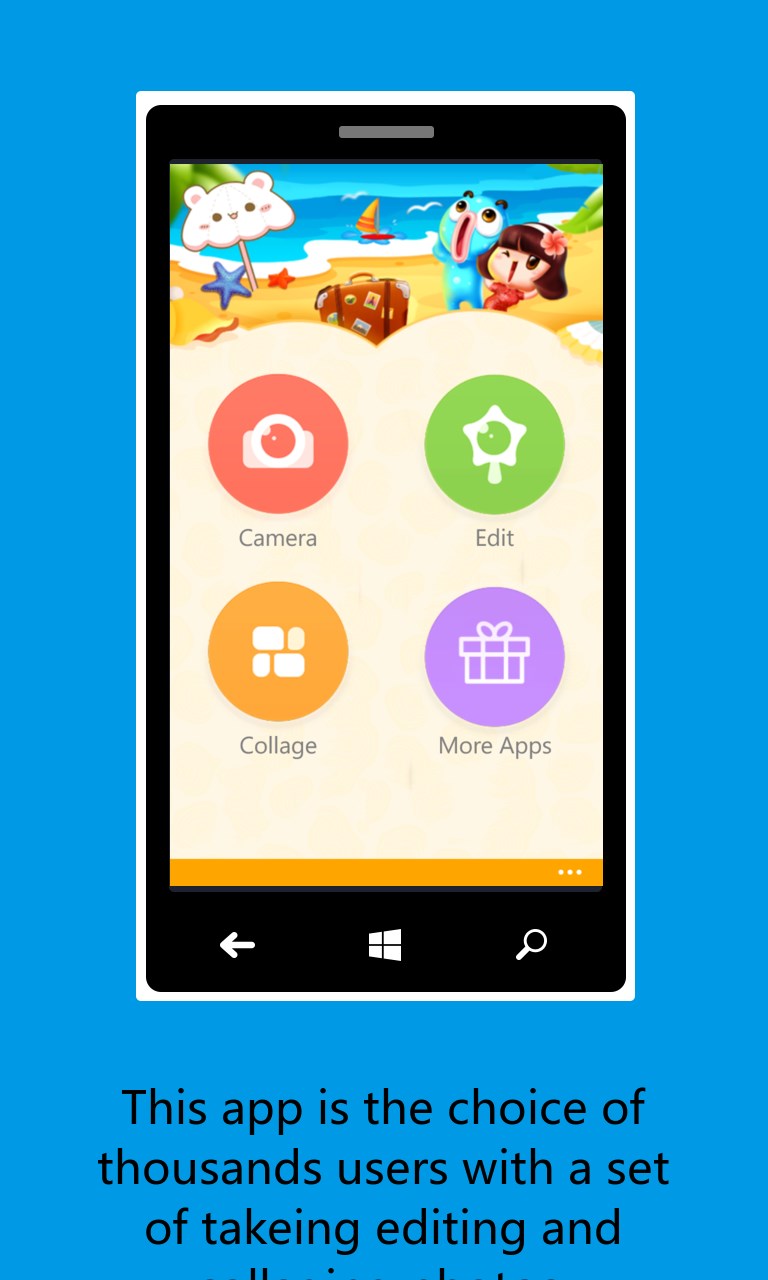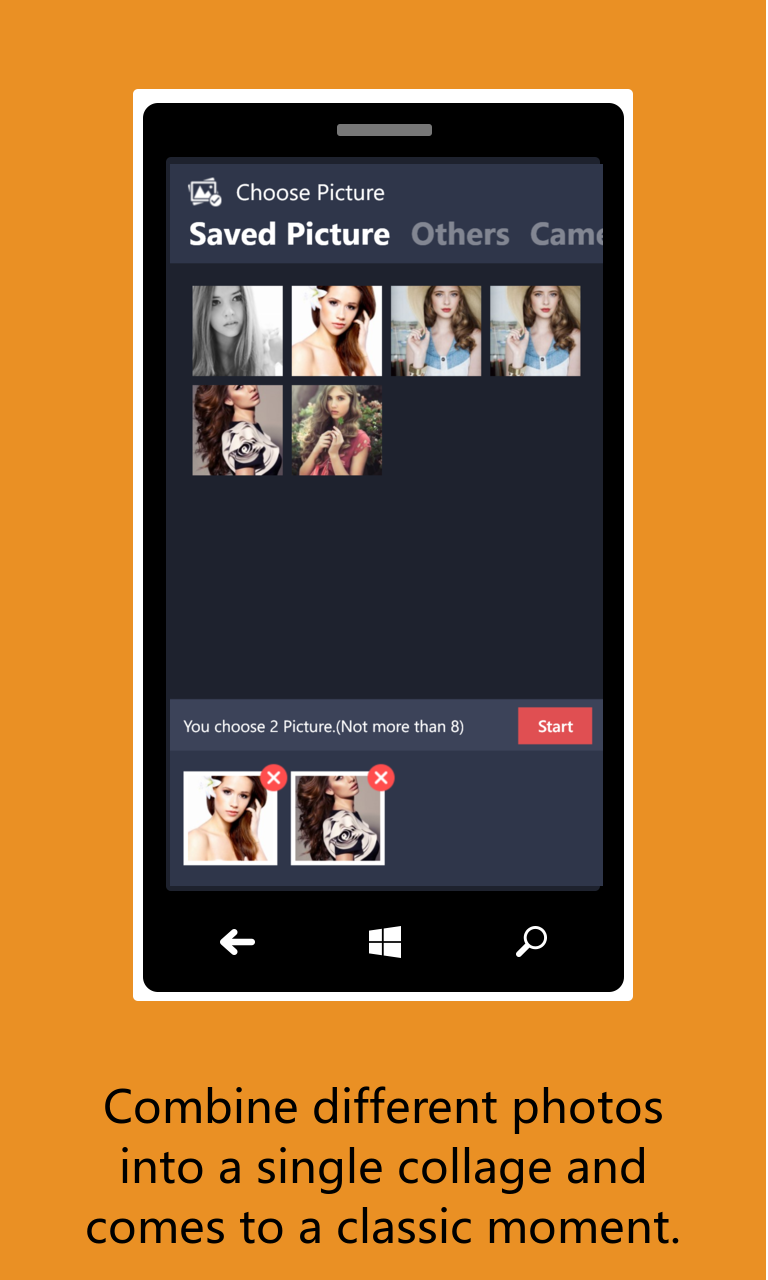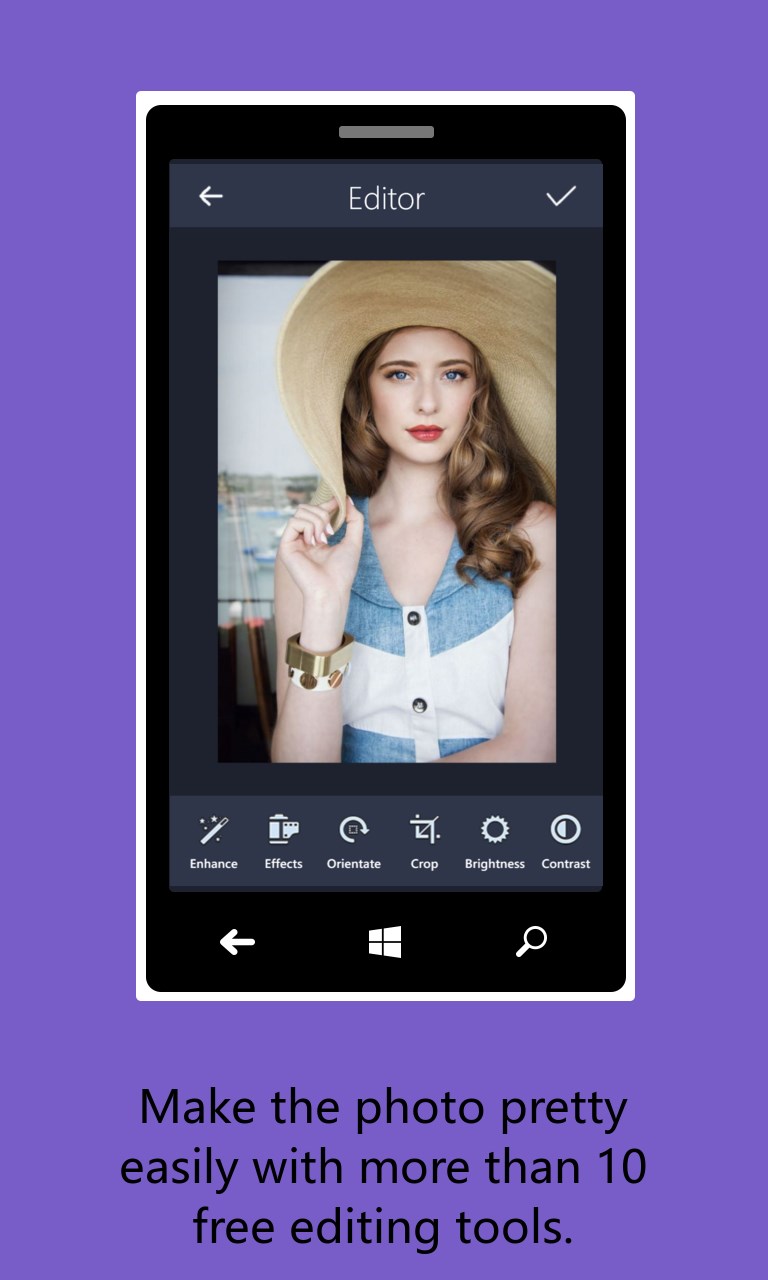GooTile Photo Editor HD comes with all of your favorite features. You can simply import photos from your library or you can take a new photo, depending on which one you want to edit. After you have imported your photo, have the most amount of fun editing it.
You can simply crop multiple photos and make collage of them. It has multiple paint brush sizes ,paint colors, even having the ability to apply multiple effects with filters like Sepia,Polaroid,Sharpen,Invert,snow,blur,emboss and Edges, Adjustments like brightness, contrast, Gamma, Noise, Posterize and Saturate. User can share the Edited photos with your friends using E-mail, Facebook, Twitter,Flickr,pisaca,Instagram.
List of Features
-Directly capture images using your device, edit them professionally
-Prepare images for your ecommerce website, online catalog, your blog or for other major shopping portals like eBay, Amazon, PriceGrabber, Froogle etc.
-Resize selected images automatically.
-Create and store customized watermarks for use with images.
-Seamless integration so that you can upload images from your device to your website without extra apps.
-Features: crop, resize, add a watermark, email as attachment, upload images to your online sales points, Adjust brightness and contrast, rotate etc.
-Having the ability to blur the image.
-You can save your image to your photo album.
-Share your photo with your friends on social networking sites such as Facebook.
-Filters like Sepia, Lomo, Polaroid, Sharpen, Vignette and Invert.
-Adjustments like Brightness, Contrast, Gamma, Noise, Posterize and Saturate.
-You can rotate your images if you think they would look better landscaped or in portrait.
–Unlimited undo and redo
–Adjustable brush settings (spacing, jitter, scatter, etc.)
–Invert color and desaturate
–Flip and arbitrarily transform layers
-Full featured advanced photo editor with advanced features including but not limited Instagram like filters and effects, stickers and text tools. Share your photos in social world easily.
GooTile Photo Editor HD is a photo editor which is all about emotions and fun. It is designed to bring you good feelings.
A myriad of hundreds of effects is waiting for you. Our effects library is always expanding and every week you can find something new. As previously mentioned, using GooTile Photo Editor HD couldn't be simpler: pick you desired effect, upload your photo and viola! All in all in just two simple steps and you have your very own work of art ready to save, send via email or share with your friends on a social site.
Take GooTile Photo Editor HD with you wherever you go and create stunning images on your windows phone with our great mobile app.