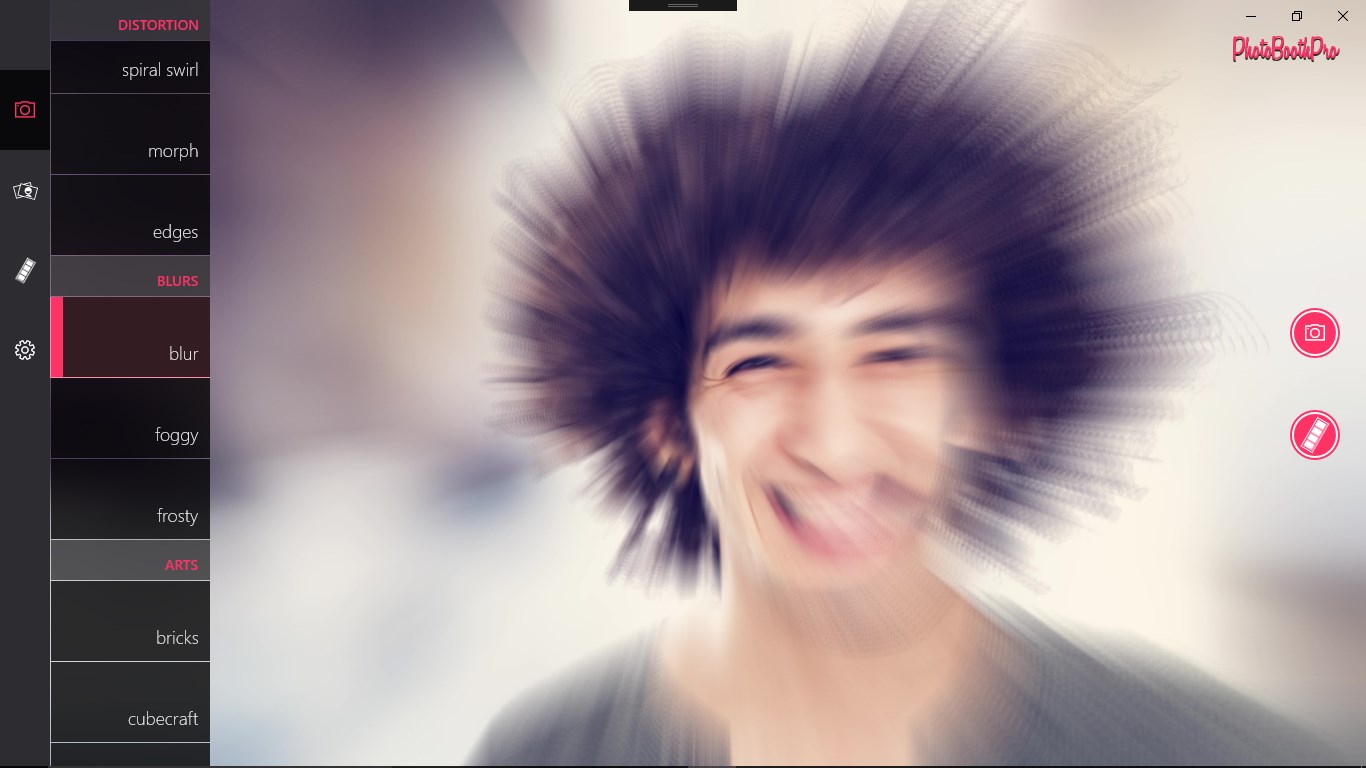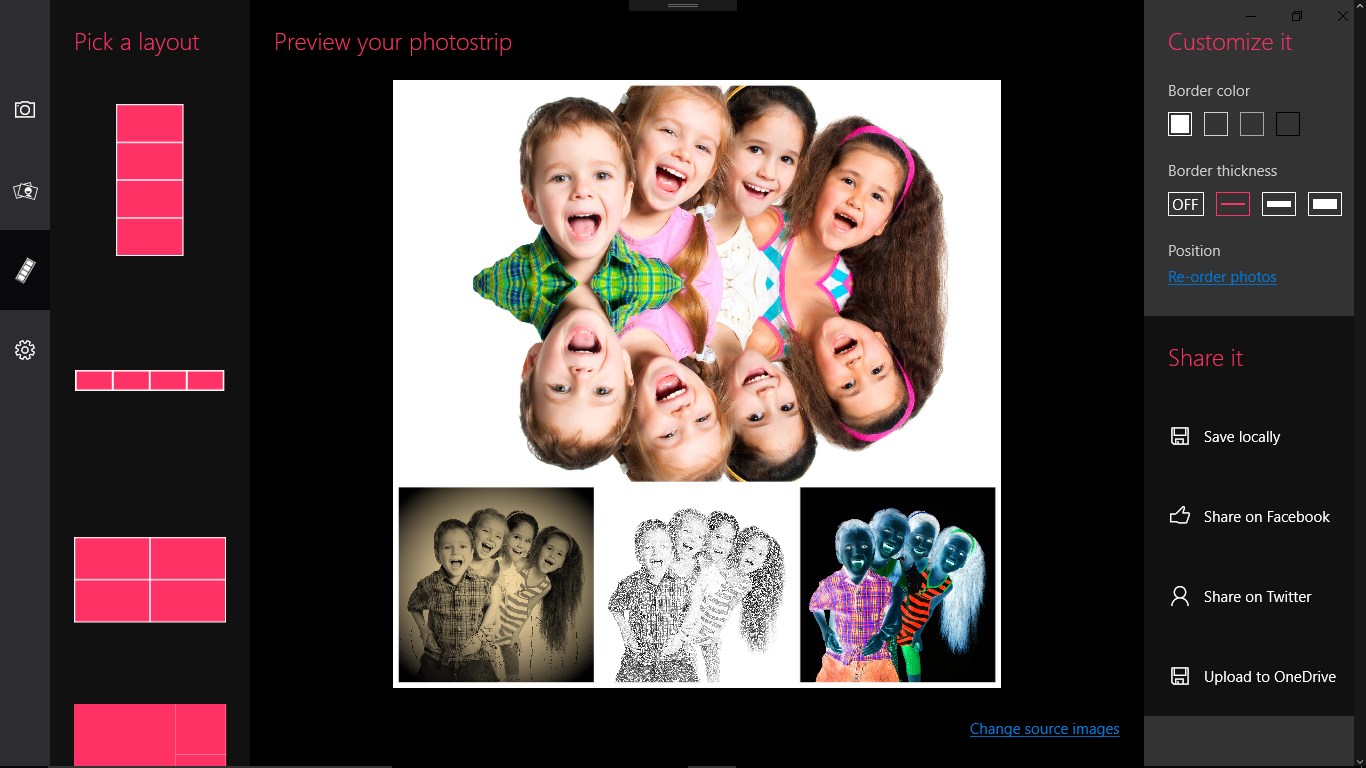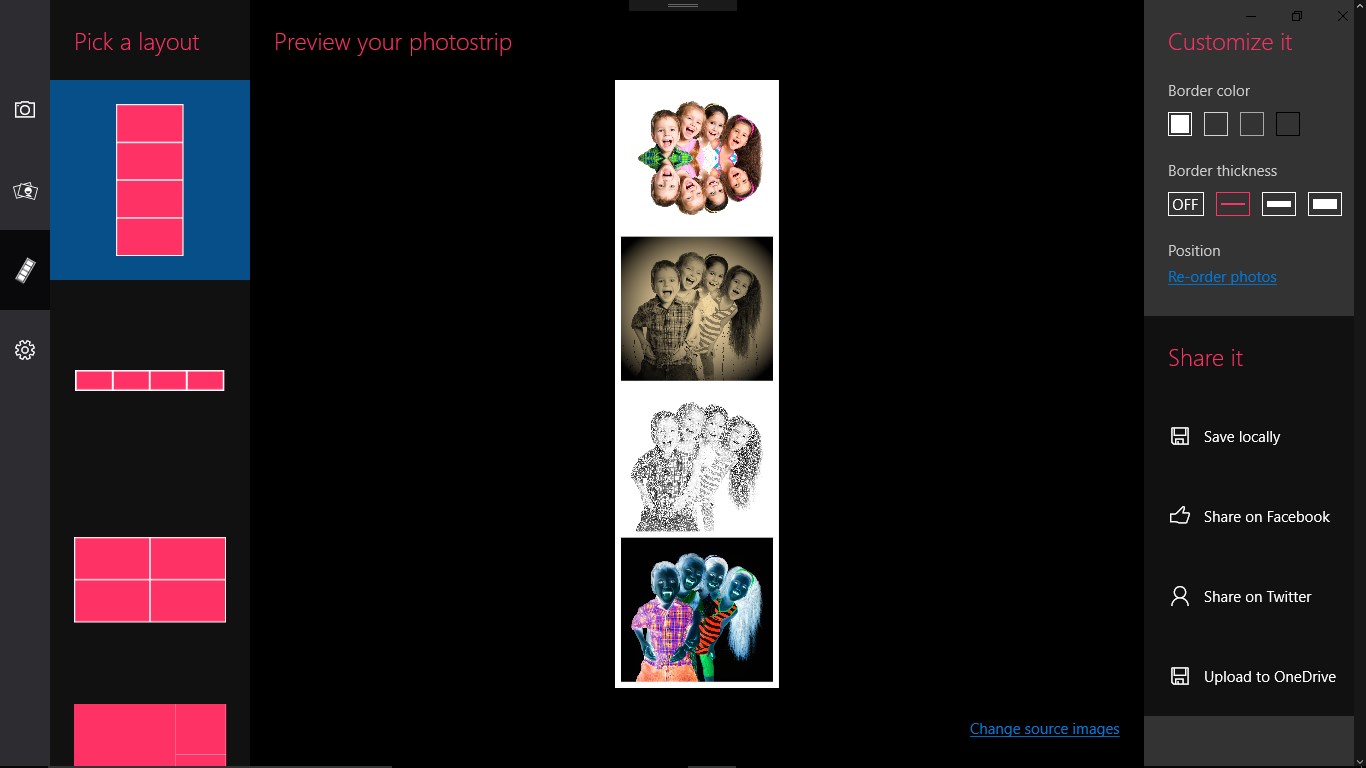- Like Collect Share
-
0 0
- Category: Photo & video
- Published by: Giotto ?
- Size: 26.2 MB
-
Permissions:
- Access your Internet connection
- Use your webcam
- Use your microphone
- Use your pictures library
- Supported processors: x86, x64, ARM
- Language: English (United States), Italian, Chinese (Simplified)
- Learn more:
-
Notes:
* Version 6.9.0 - Added setting to change destination folder for photos and videos (user feedback) - Added new 2x4 and 4x2 strip layout templates (user feedback) - Fixed bug recording videos on Surface Pro 3
Photo Booth Pro
Features:
- Photo booth
- Camera effects
- Fun selfie
Similar Apps View all
Comments View all
123 comment
7 July 2017
It had a couple of options to choose from but not enough in my opinion.
6 July 2017
LOVEIT
2 July 2017
Capturing pictures and videos works just fine until I apply ANY effect, then the screen turns black and nothing gets captured. I am running windows 10 on an Aspire 5315-2698.
30 June 2017
i love this
28 June 2017
so b i was like hey you know what i think ima play around with my new webcam. my homie was looking with me and we found dis so we got it and them BAYAM error message and its like telling me that it cant get my webcam and so I just unplug and replug unplug and replug unplug and replug unplug and replug unplug and replug unplug and replug unplug and replug unplug and replug unplug and replug unplug and replug unplug and replug and I gave up. i clicked the little link to write to them but the link aint working. so I need help b
27 June 2017
it is fun to use on a computer
12 June 2017
Time settings are limited, sharing options limited.
3 June 2017
It opens. Loads for about 3 seconds and then crashes. I'm on Windows 10 with all the recent updates etc. More than enough power to run this app multiple times over...what gives? Why the crash before I even get to try it out?
18 May 2017
Should have more than one affect at a time.
11 May 2017
I like all of it!