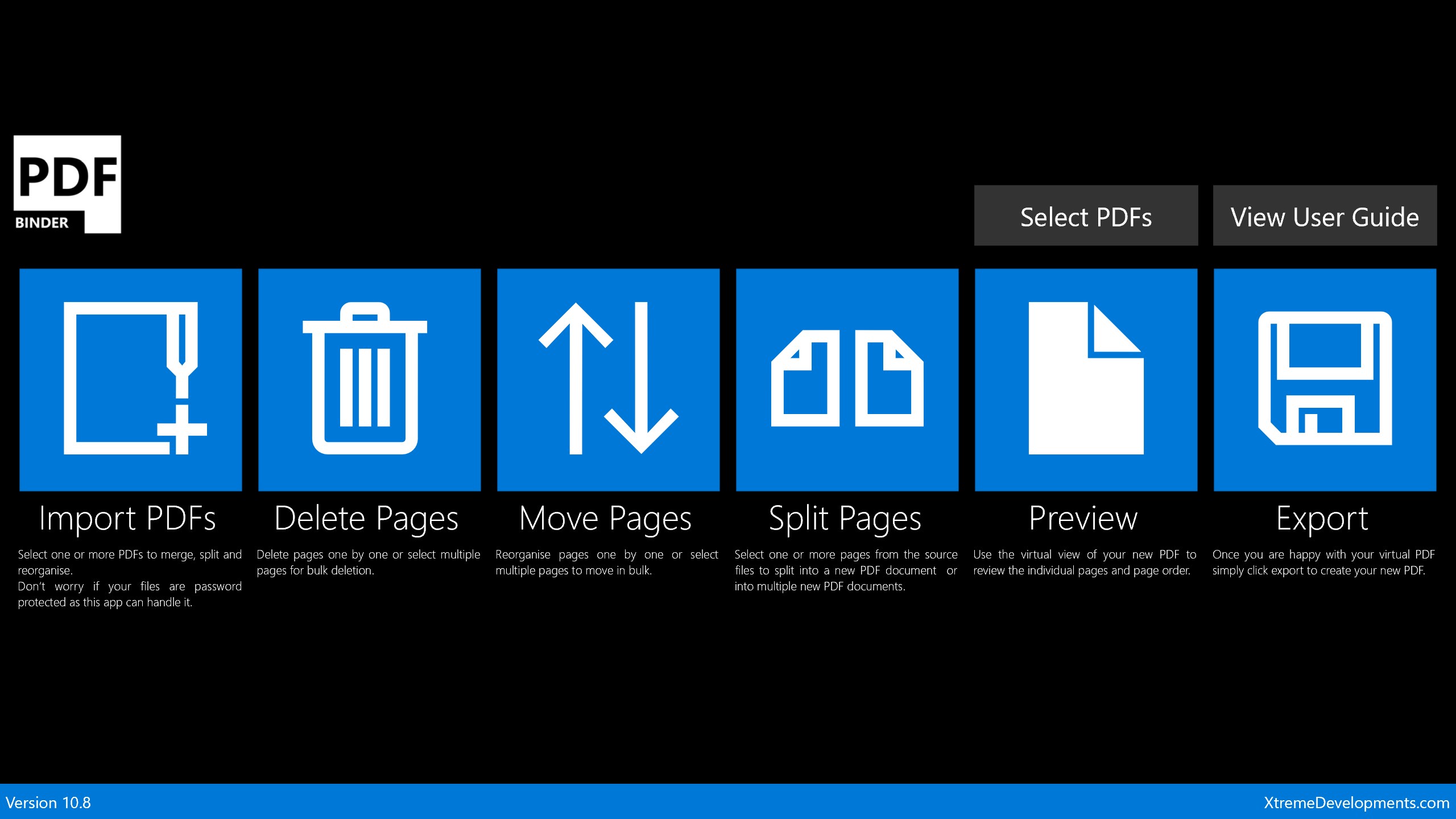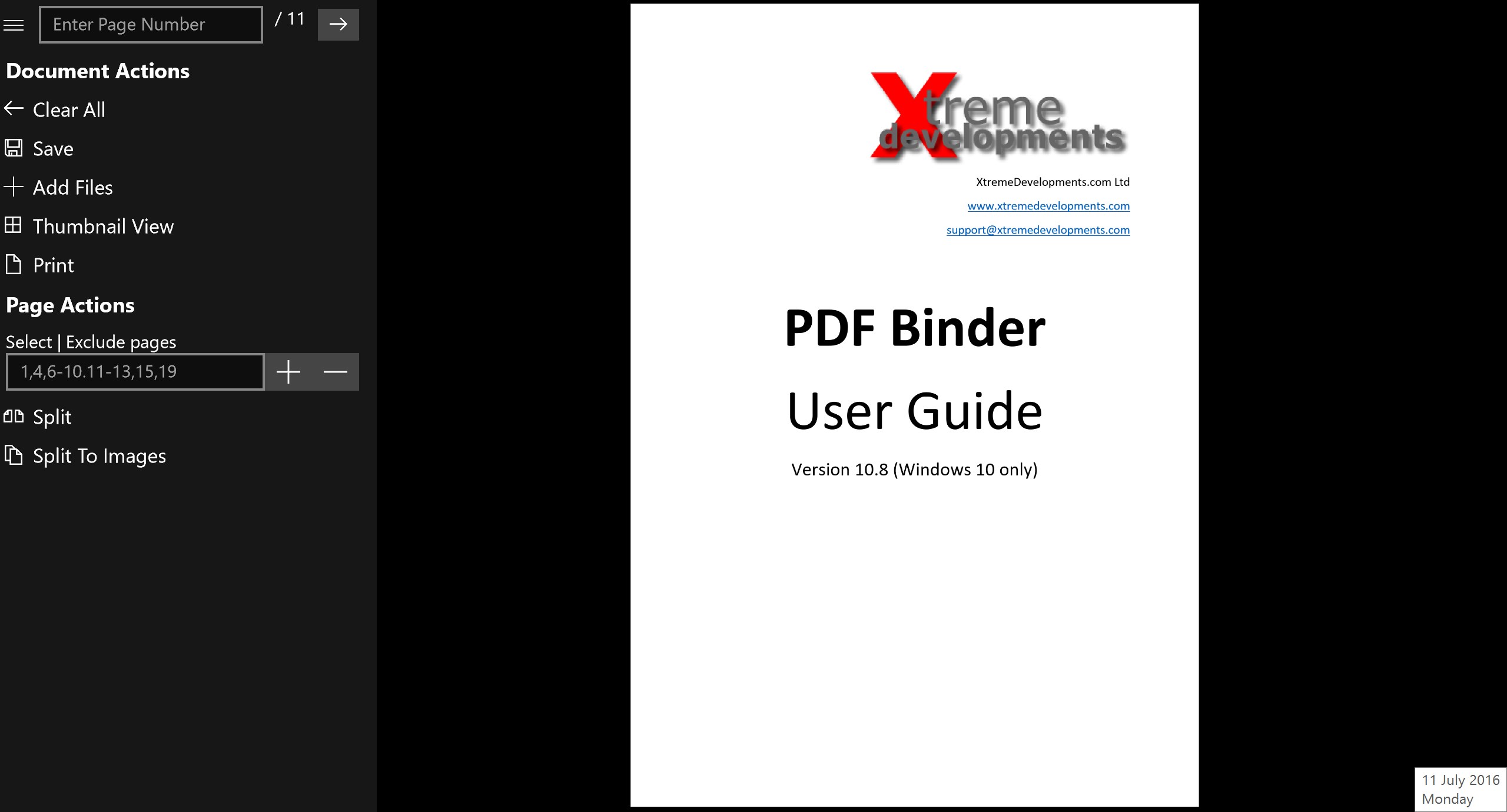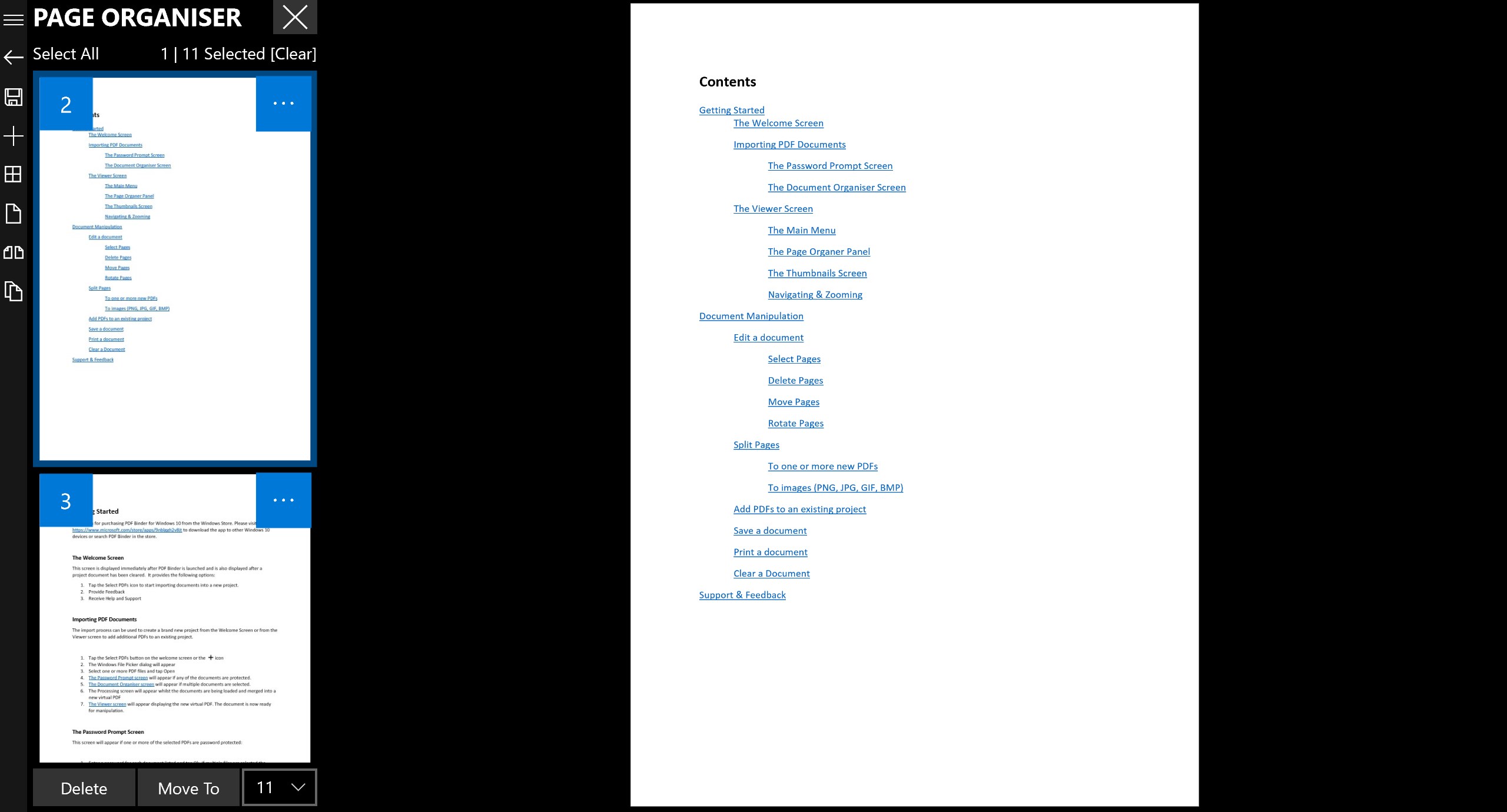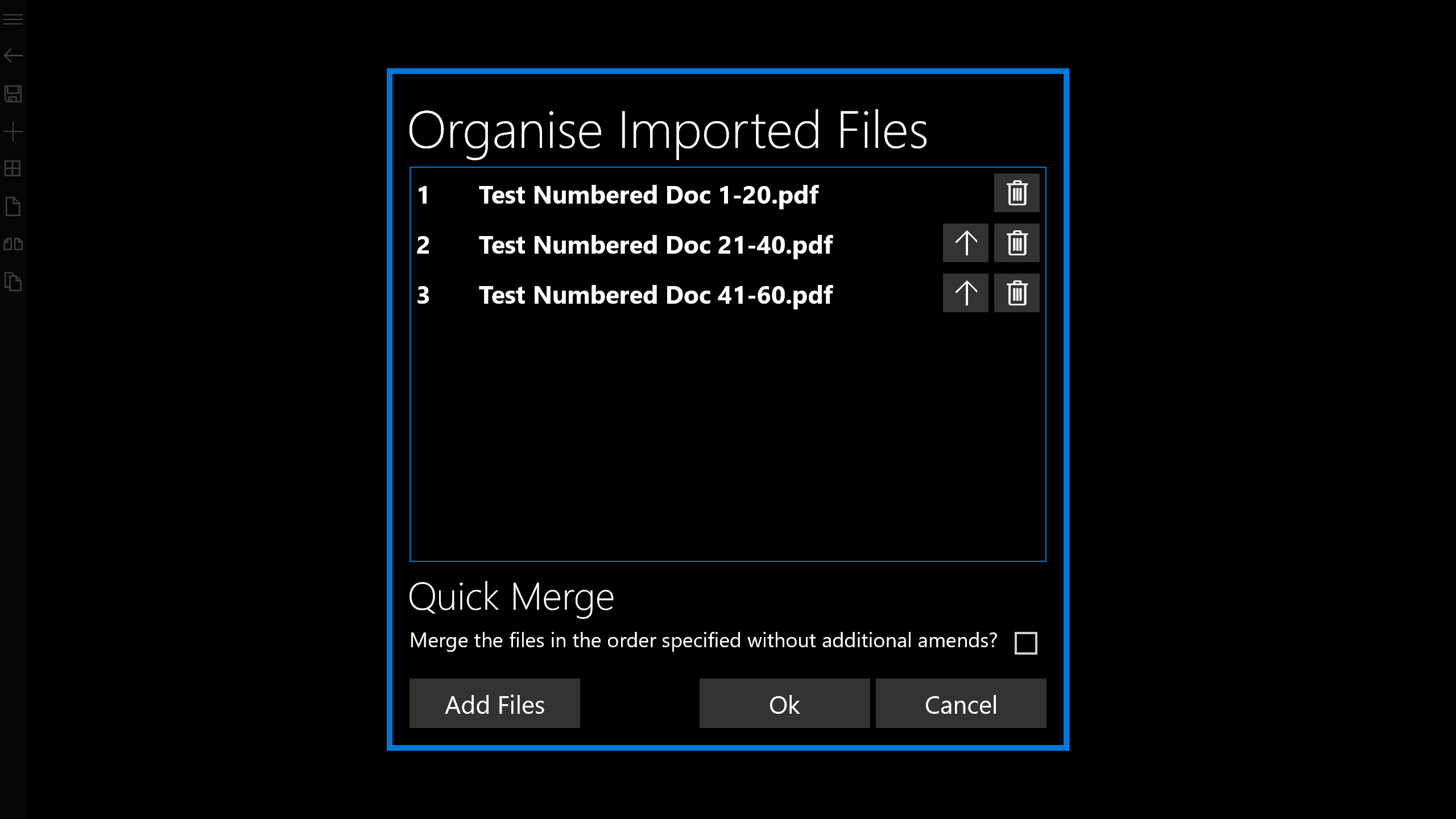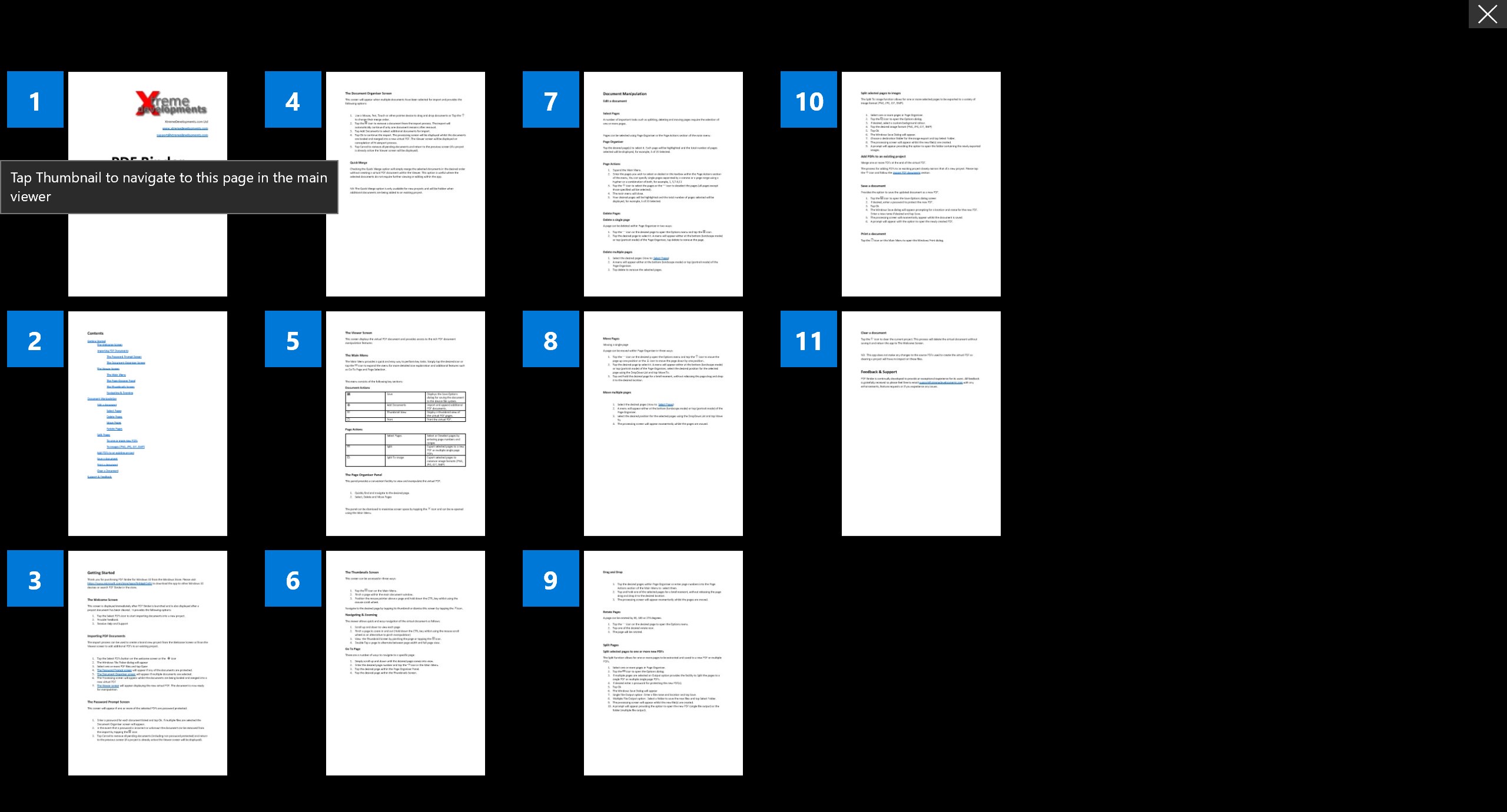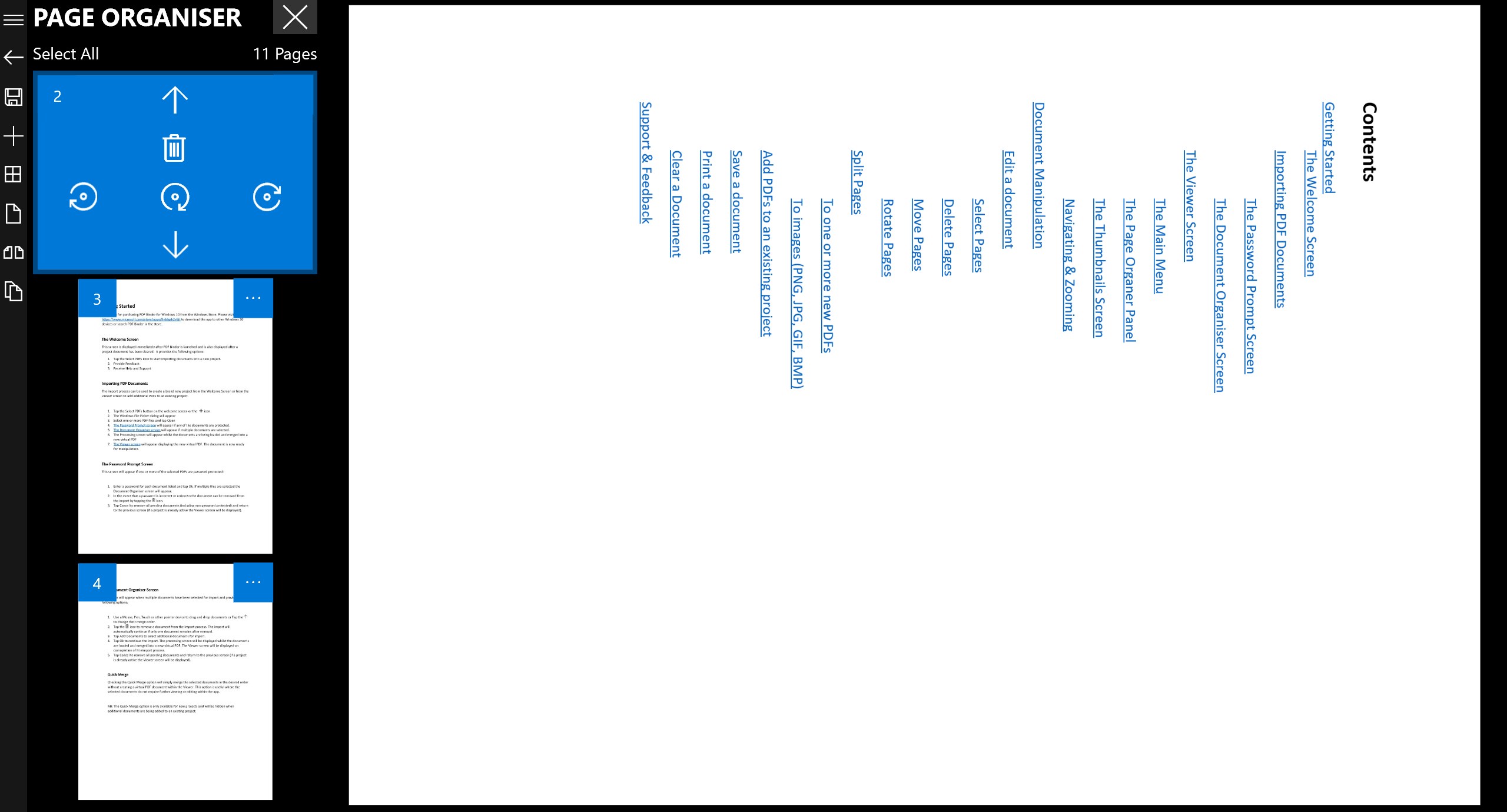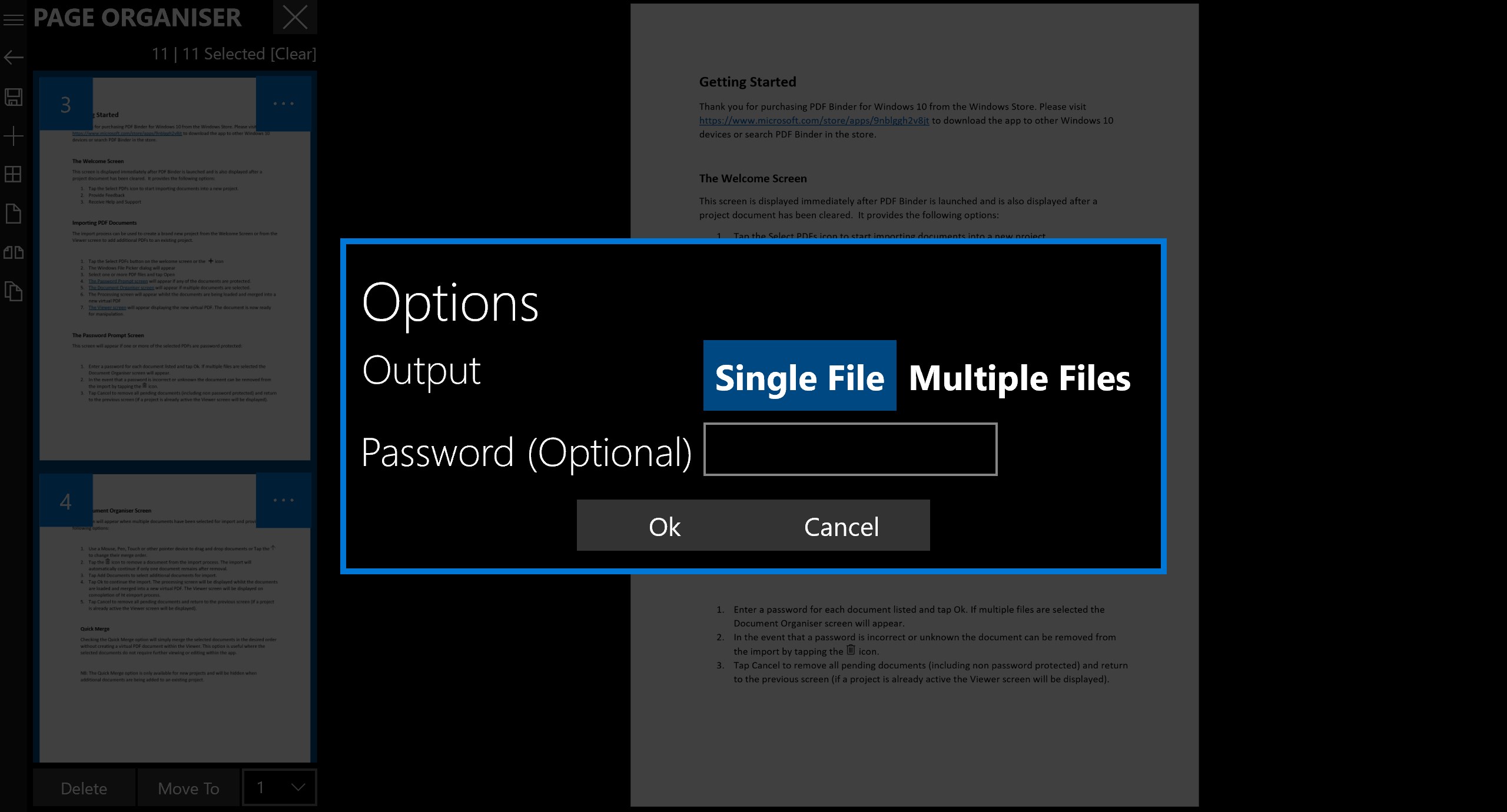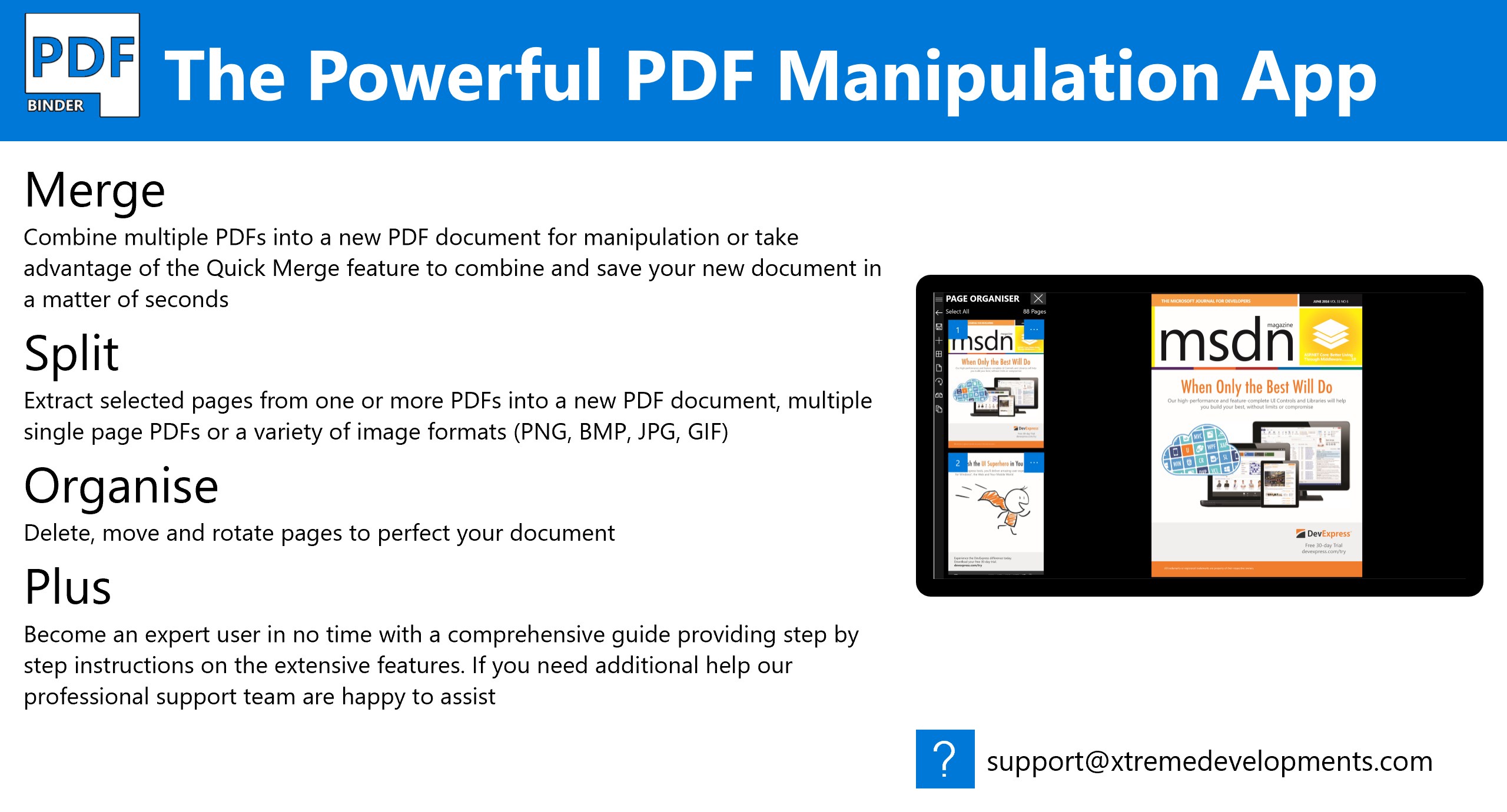- Like Collect Share
-
0 0
- Category: Business
- Published by: XtremeDevelopments.com Ltd ?
- Size: 245.3 MB
-
Permissions:
- Access your Internet connection
- Supported processors: x86, x64, ARM
- Language: French, Spanish, Dutch, German, Hindi, Japanese, Arabic, Chinese (Simplified), Russian, Italian, English, Swedish
- Learn more:
-
Notes:
* Now includes support for XPS and OXPS documents! Include XPS / OXPS documents in your merged PDF and convert XPS to PDF. Bookmarks View, add and remove bookmarks
PDF Binder
Features:
- Open, View, Organise, Split, Merge, Print, Password Protect and Save PDFs
- Create new PDFs by merging, splitting and organising existing PDFs.
- Real time Viewer provides a preview of your new pdf as you make changes to ensure your final document looks great.
- Provides Quick Merge or standard merge functionality
- Split PDF page(s) to a new single PDF, multiple PDFs or image files.
- Rotate Pages
- Export PDF page(s) to PDF or image (JPG, BMP, PNG, GIF)
- Opens Password Protected files.
- Password Protect option for sensitive PDFs
Similar Apps View all
Comments View all
41 comment
25 June 2017
Awesome!
22 June 2017
This product works exactly as advertised. Very intuitive interface.
19 May 2017
great product and reasonable price
17 May 2017
This app is perfect for my needs. It is not complicated and works seamlessly
14 May 2017
Good app for the price
30 April 2017
Does exactly what it said it would do. Helps me link or unlink or rearrange pdfs. Love it.
11 April 2017
I tried ALL day to try and merge pdf documents together to make a user manual, it contains 16 pages. I bought this app, and within minutes of opening the app for the first time, I had the manual merged and saved! I opened the manual in adobe and it is PERFECT, THIS IS A GREAT APP! It is worth twice the price. don't hesitate to buy it,it really works.
5 April 2017
its easy to use once you get the hang of the controls.
18 March 2017
I use it every week to keep my music organized for church. Works flawlessly.
25 January 2017
Pros: Works clean, somewhat intuitive. Cons: Takes a while to get the button functions down pat. Would be great if you could drag and drop files to be combined. Also, being able drag files to reposition in order would save time. Lastly, and it's a small detail, when adding files, the open dialog box defaults to the last position in the file structure, but when you save the file it defaults to the top of the file structure, consistency would be cleaner.