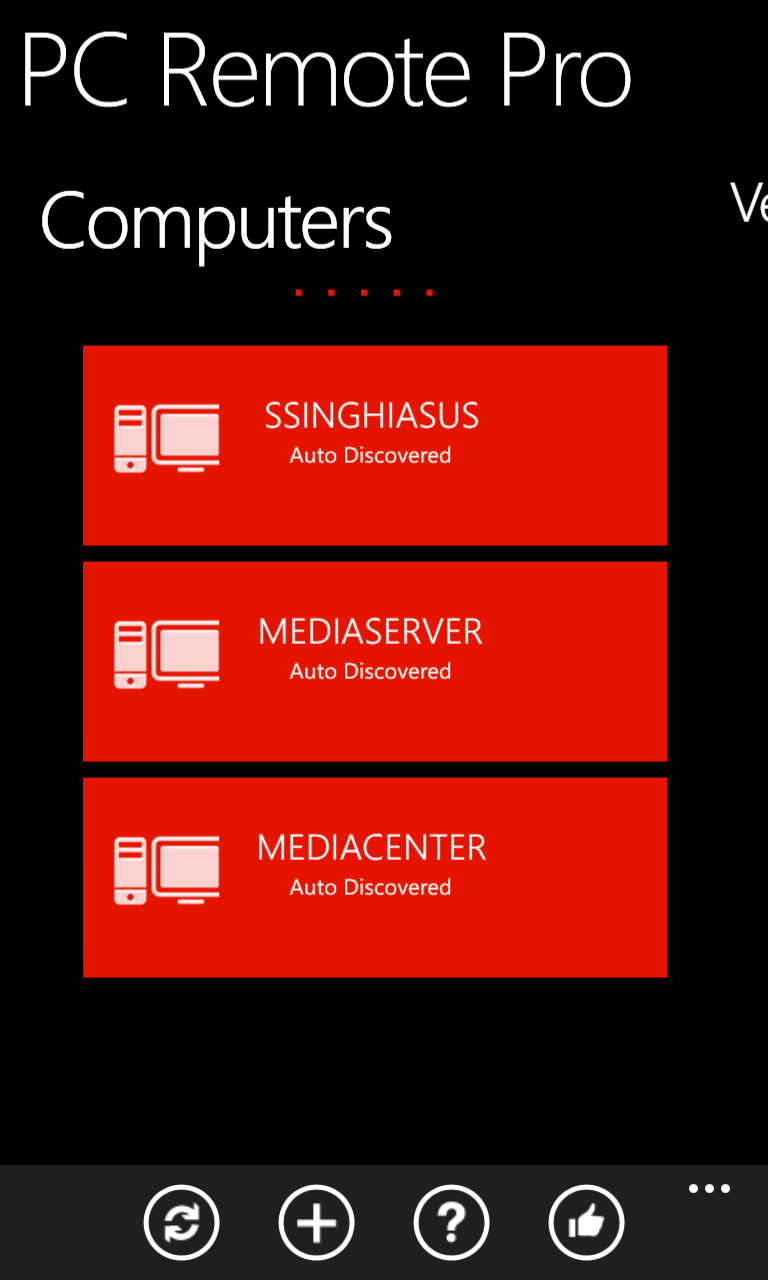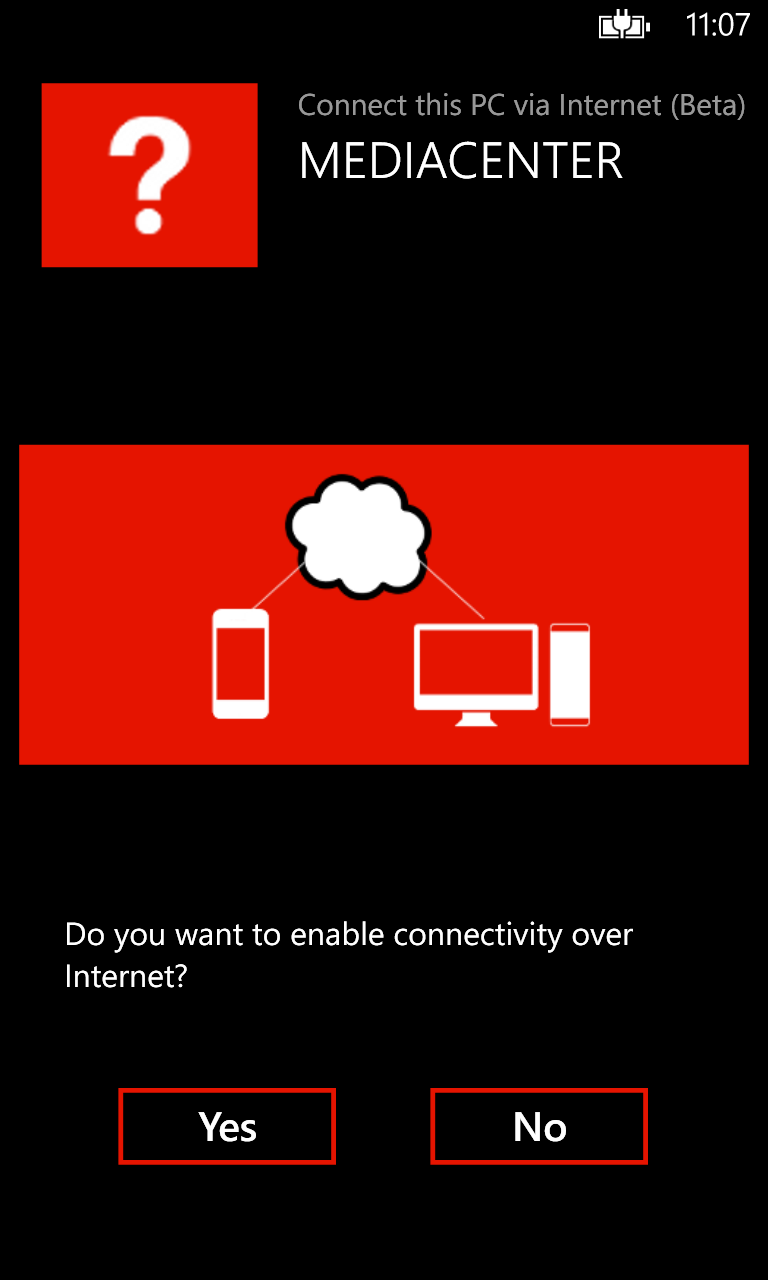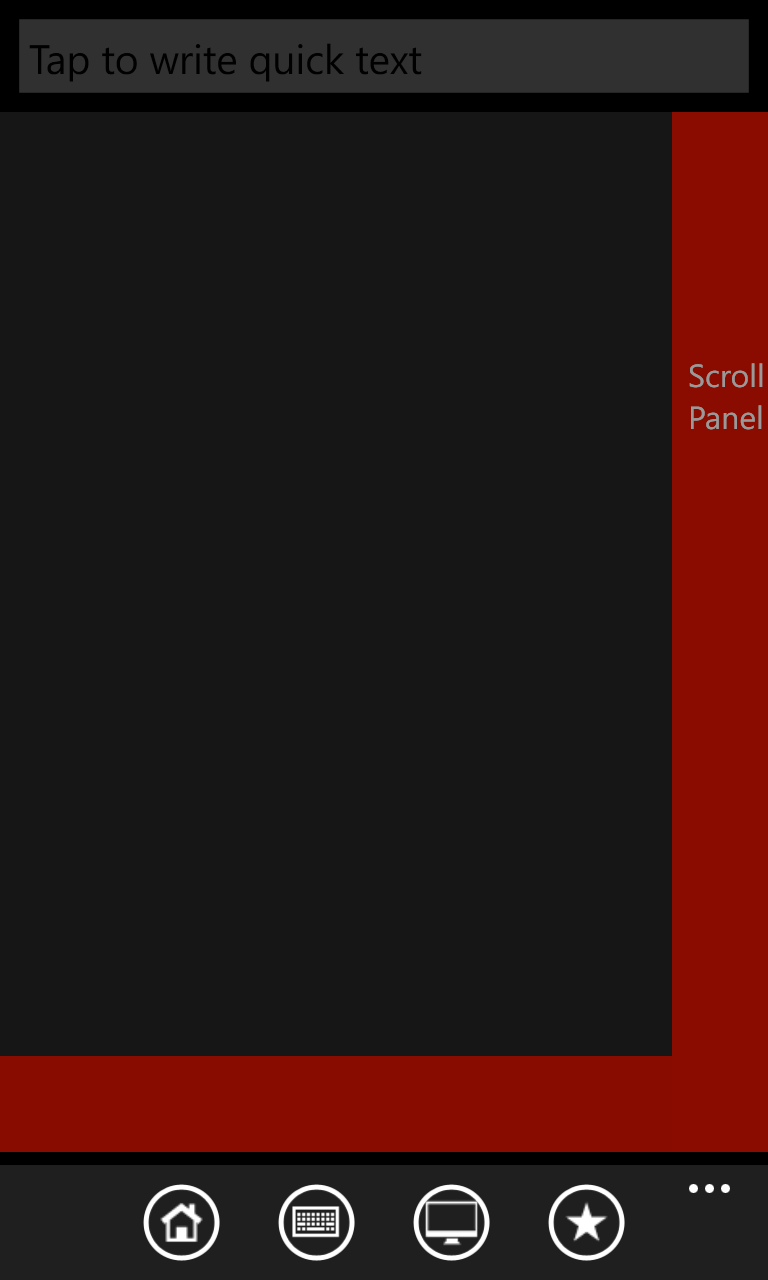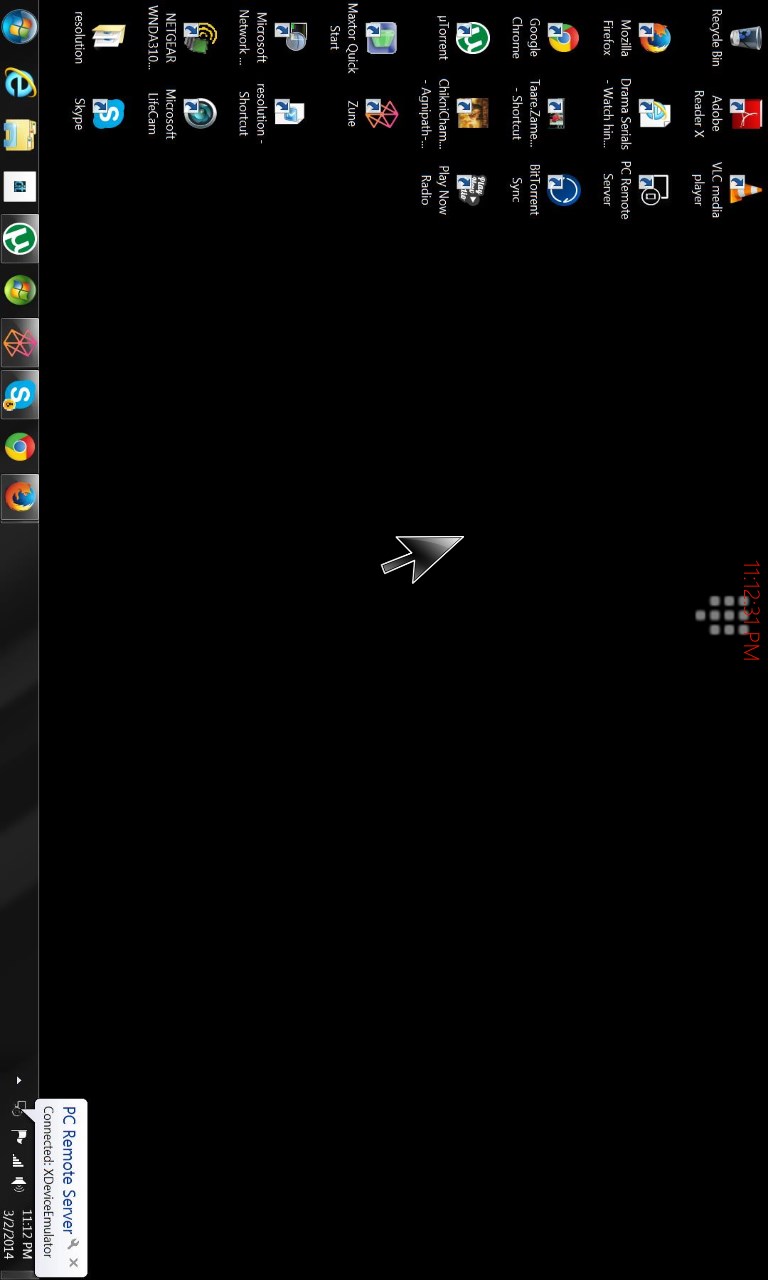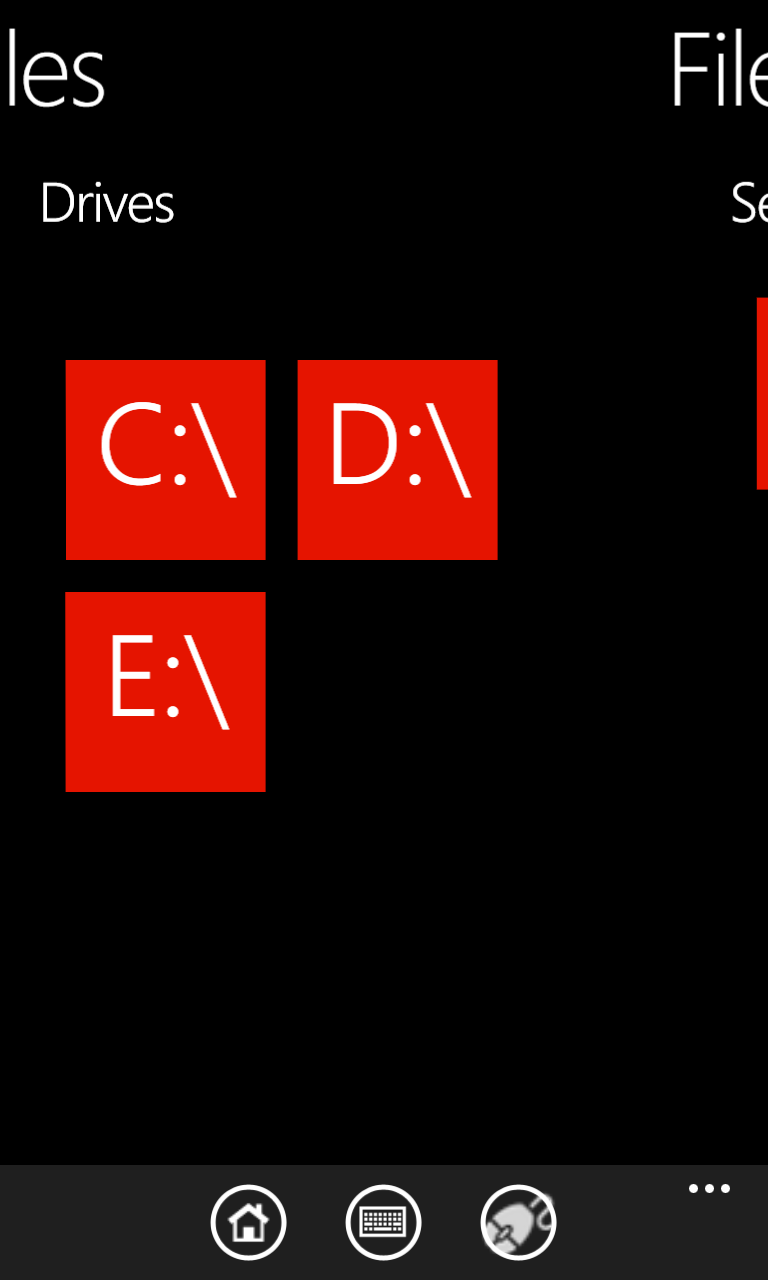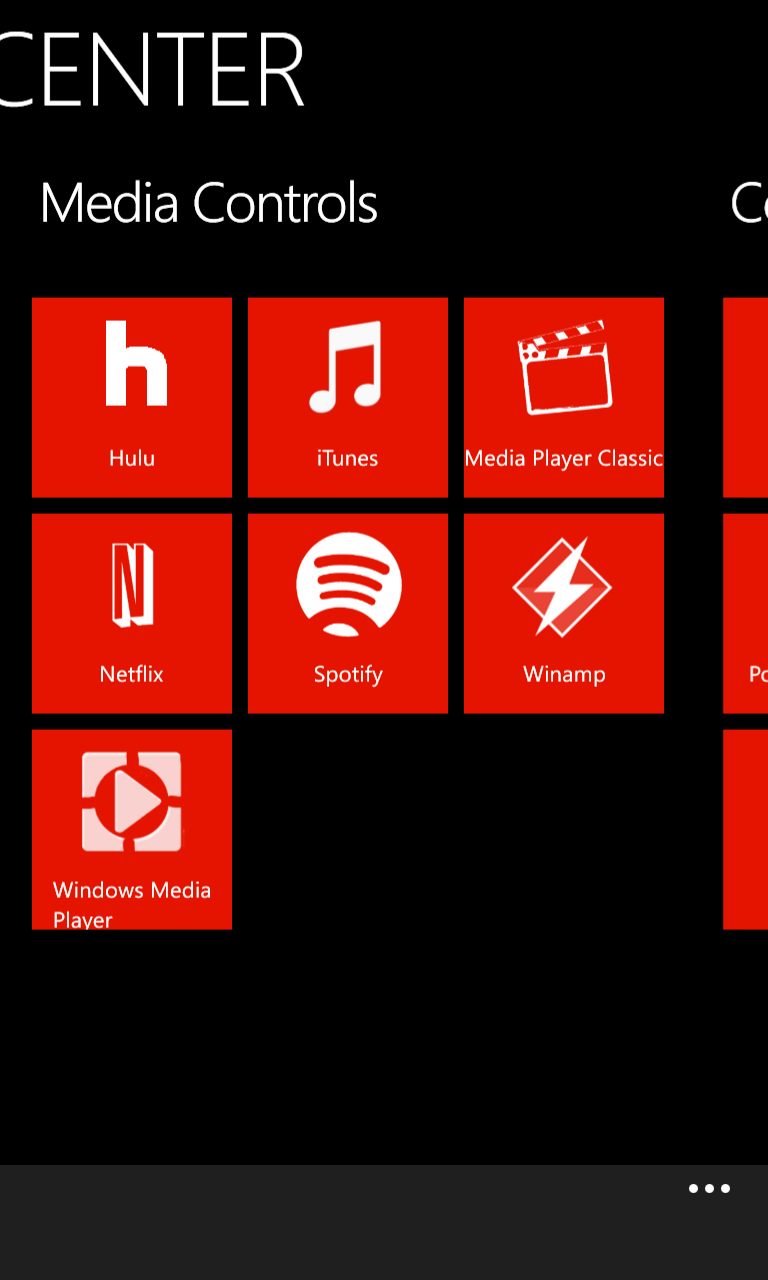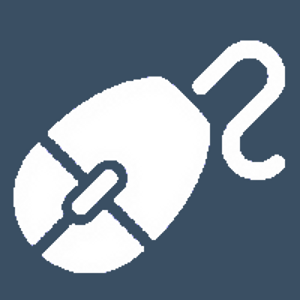- Like Collect Share
-
0 0
- Category: Utilities & tools
- Published by: PC Remote
-
Permissions:
- Use your microphone
- Use your device network services
- Use your music
- Use the media items that are currently playing
- Use any of your Windows Phone sensors
- Access your browser
- Use an anonymous Microsoft account
- Use information about your device
- Use the photos in your media library
- Use your phone
- Use your media library
- Supported processors: x86, x64, ARM
- Language: English, Chinese (Simplified), Chinese (Traditional), Spanish (Spain), Russian, German
- Learn more:
PC Remote Pro
Similar Apps View all
Comments View all
878 comment
8 May 2017
Love it
19 February 2017
It's a really different experience, once you get there. Very good program
3 January 2017
Really like this app. I do PC repairs for my family and friends. Rather than go to them, I can bring their desktop right to me wherever I am. I would like to see alteration of files over the internet.
10 November 2016
Wonderful app. I use it to check on downloads while my computer is home and I am at work
31 October 2016
I can connect to my PC and scroll mouse but cant click anything fix issues maybe I give better rates
1 October 2016
花钱买的还连不上。。。
21 September 2016
Gtg ,
31 July 2016
Used this ever since my Lumia 900 and still do 4 years later. Totally understand u switching to android OS
29 July 2016
"Out of memory Line 95." Additionally, mouse pointer cuts out when clicking on certain things. Mostly works, though. Josh Smith Smith-Sights.com
11 July 2016
Great app.