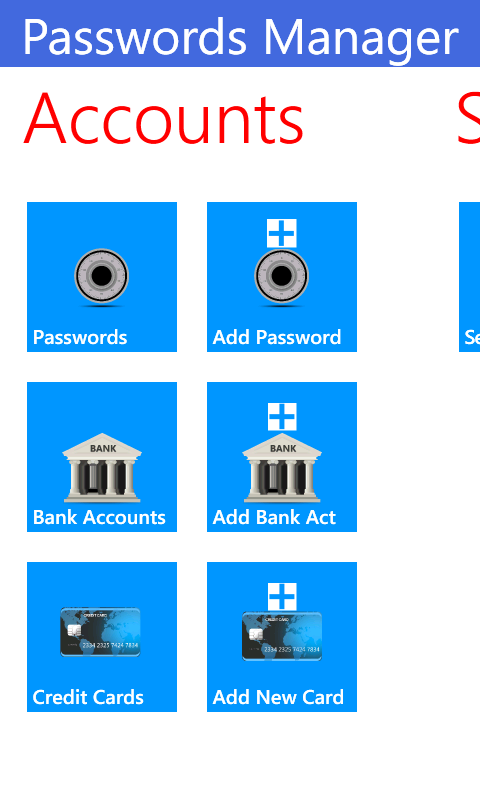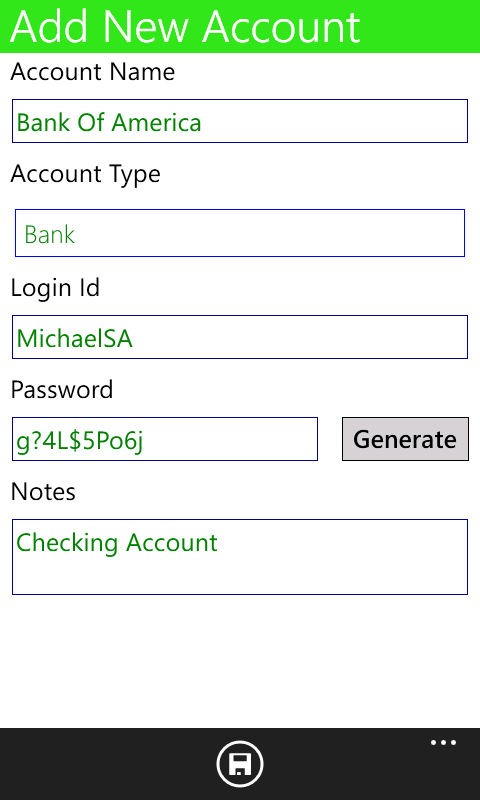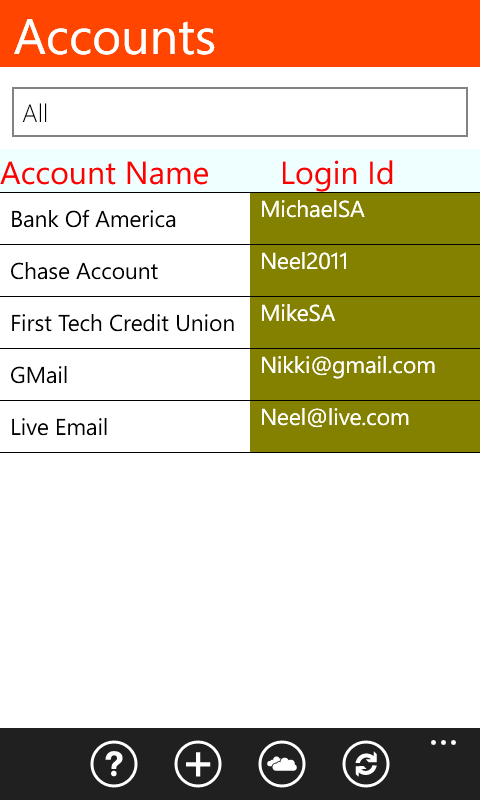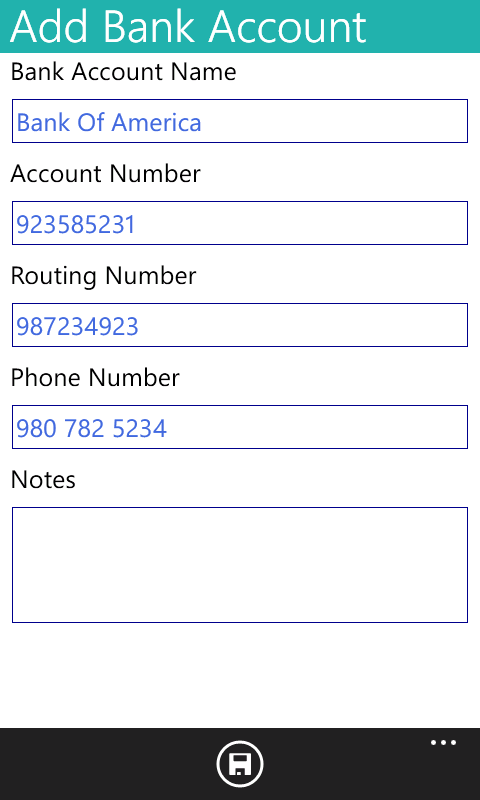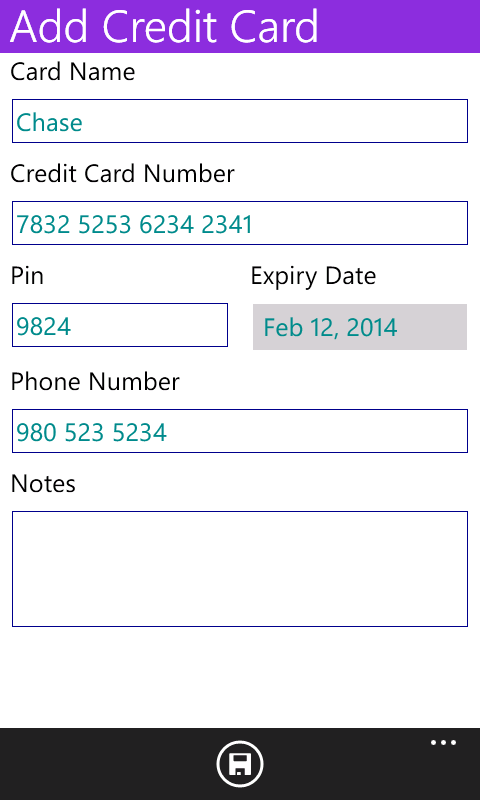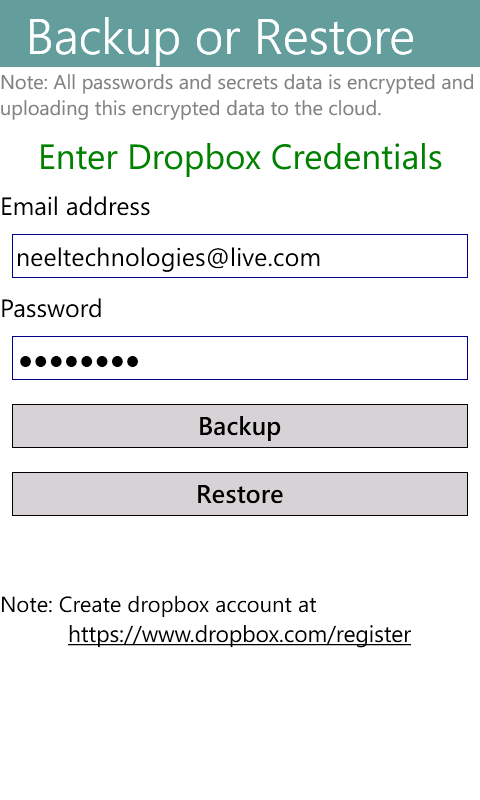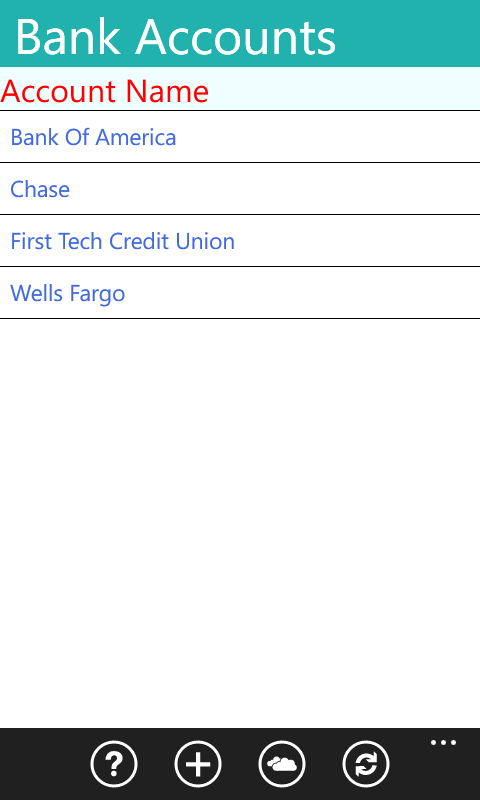- Like Collect Share
-
0 0
- Category: Personal Finance
- Published by: Rosi Reddy
-
Permissions:
- Use your rear- or front-facing camera
- Use your device network services
- Use any of your Windows Phone sensors
- Access your browser
- Use an anonymous Microsoft account
- Use information about your device
- Use the photos in your media library
- Use your phone
- Use your media library
- Supported processors: x86, x64, ARM
- Language: English (United States), English
- Learn more:
Passwords Manager
Similar Apps View all
Comments View all
9 comment
11 April 2013
Microsoft unable to fix the issue for this app. So I created new app. Please find app at this location. http://www.windowsphone.com/en-us/store/app/passwords-and-secrets/5f241001-d712-45c3-a1d0-9880edf482ae
7 January 2013
I was apprehensive about this app. I dont really trust keeping passwords on a cell phone, but it beats the heck out of writing it all down. I would gladly pay $1 for this app. Works as intended and is easy to use.
24 December 2012
Bought and does nothing..waste of money!
23 December 2012
It didn't work when I tried it and it didn't work after I bought it. Silly me for having trusted yet again.
21 December 2012
When i launched the program, I just got a green screen with a small safe tumbler. Nothing happened. No menu options. Not responsive. (Nokia822 windows 8 phone)
21 July 2012
Amazing
4 July 2012
Only the password app with all the features.
4 July 2012
Amazing password app
19 February 2012
Nice and very simple app.