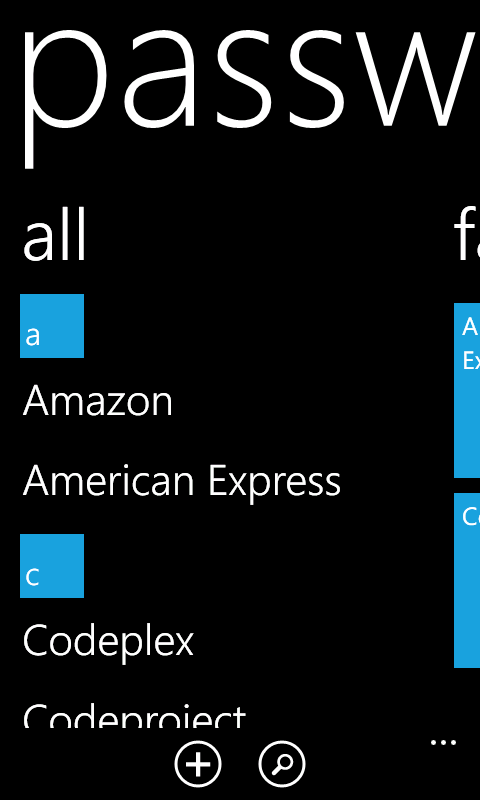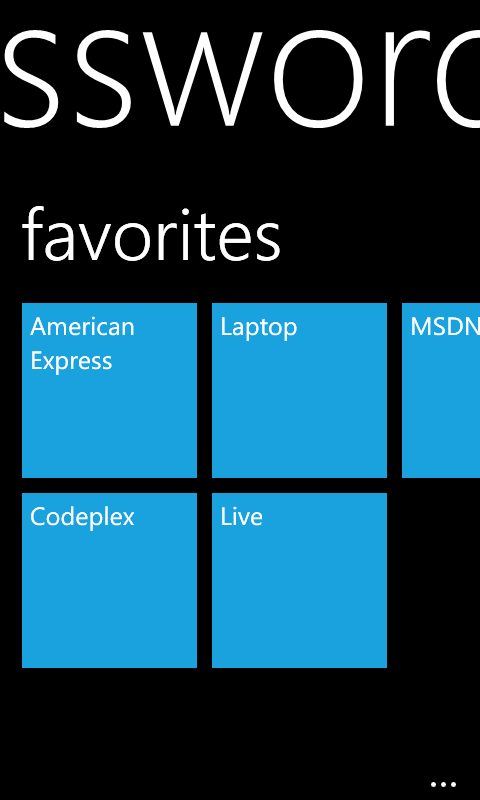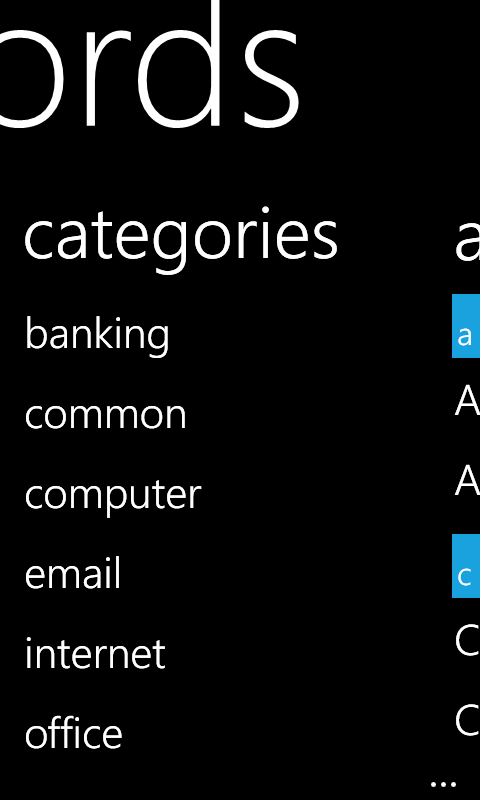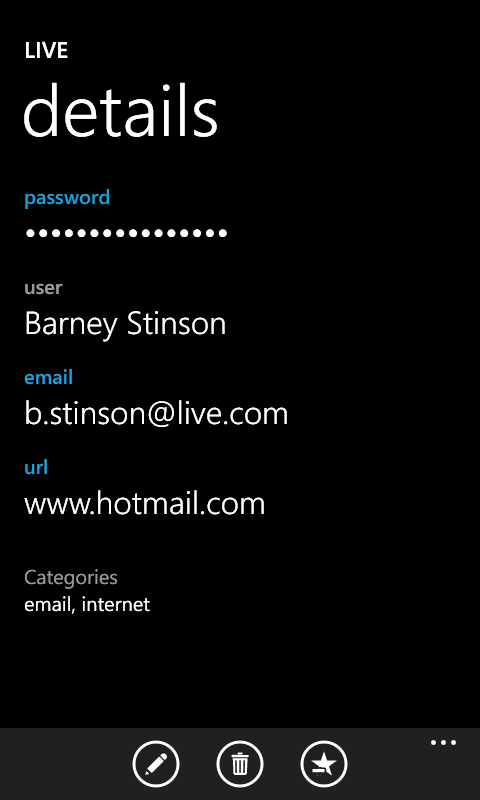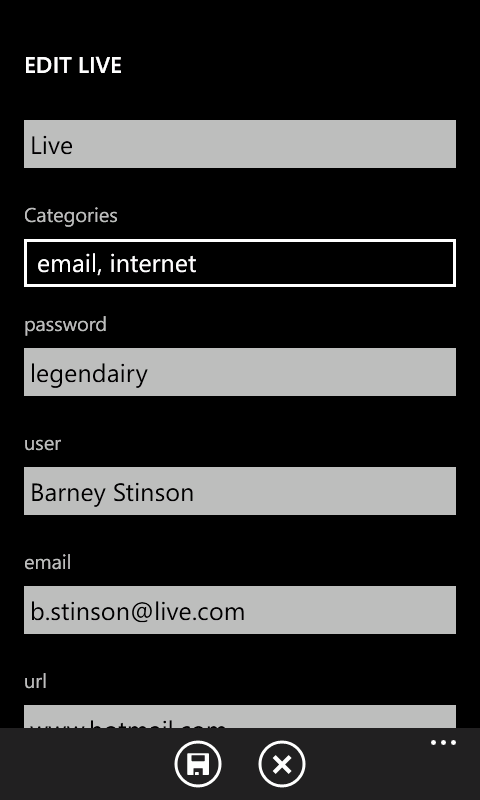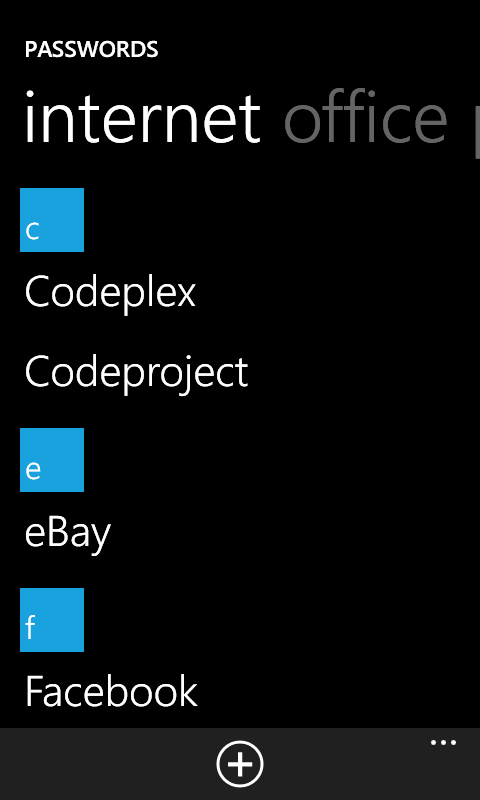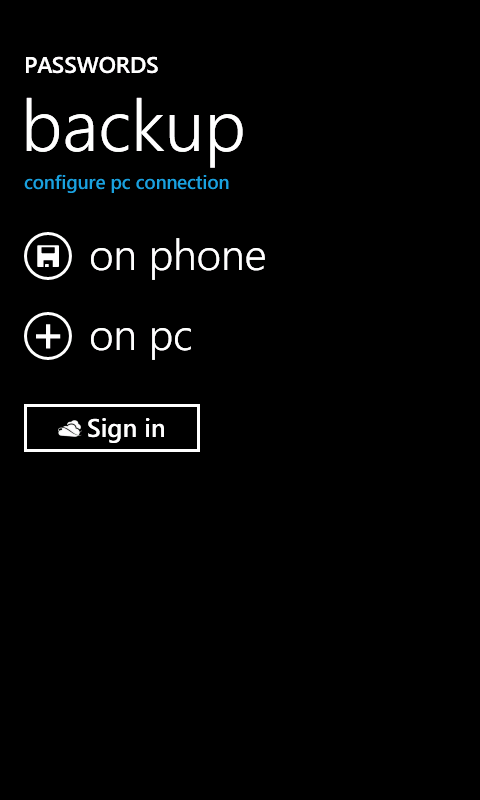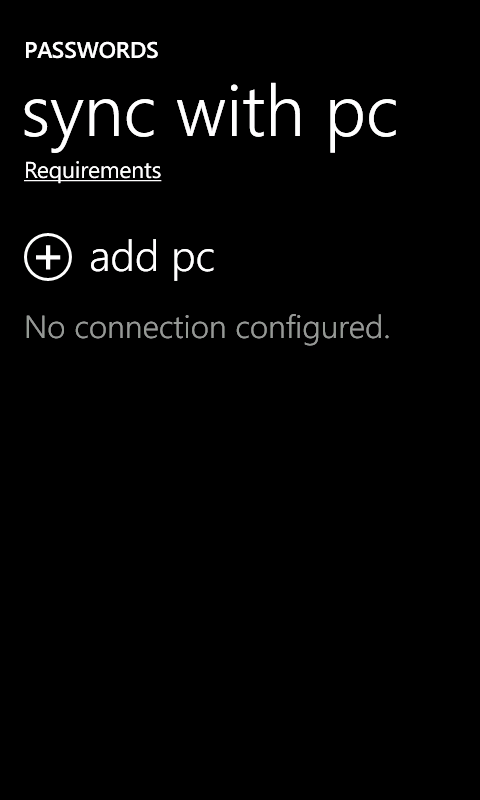- Like Collect Share
-
0 0
- Category: Utilities & tools
- Published by: Thomas Gerber
-
Permissions:
- Use your contacts
- Use your device network services
- Use any of your Windows Phone sensors
- Access your browser
- Use an anonymous Microsoft account
- Use information about your device
- Use your phone
- Use your media library
- Supported processors: x86, x64, ARM
- Language: English, German
- Learn more:
Passwords
Similar Apps View all
Comments View all
18 comment
11 October 2014
Rely on this everyday
9 December 2012
Need windows phone 8 support
21 August 2012
5 stars for beautiful WP7 interface and being the best on-phone password manager available.
12 August 2012
Best password manager I've used on any platform (mobile or PC). And with the addition of the PC/Skydrive sync and backup, it's even more useful.
9 May 2012
apparently good app but has many glitch. waste of money fix n fixfix
12 April 2012
Great app. Does exactly what it is supposed to do and the design is very well laid out. It also backs your db up to Skydrive. Highly recommended!
19 February 2012
Great app have relied on this app for over an year!
4 February 2012
Great software, many fantastic updates and improvements to both the software and the PC backup tools. Version 3 is beautiful!
10 October 2011
I want to attached image to my bank card.. like company logo ..
8 October 2011
You can now edit and add categories. Great app.