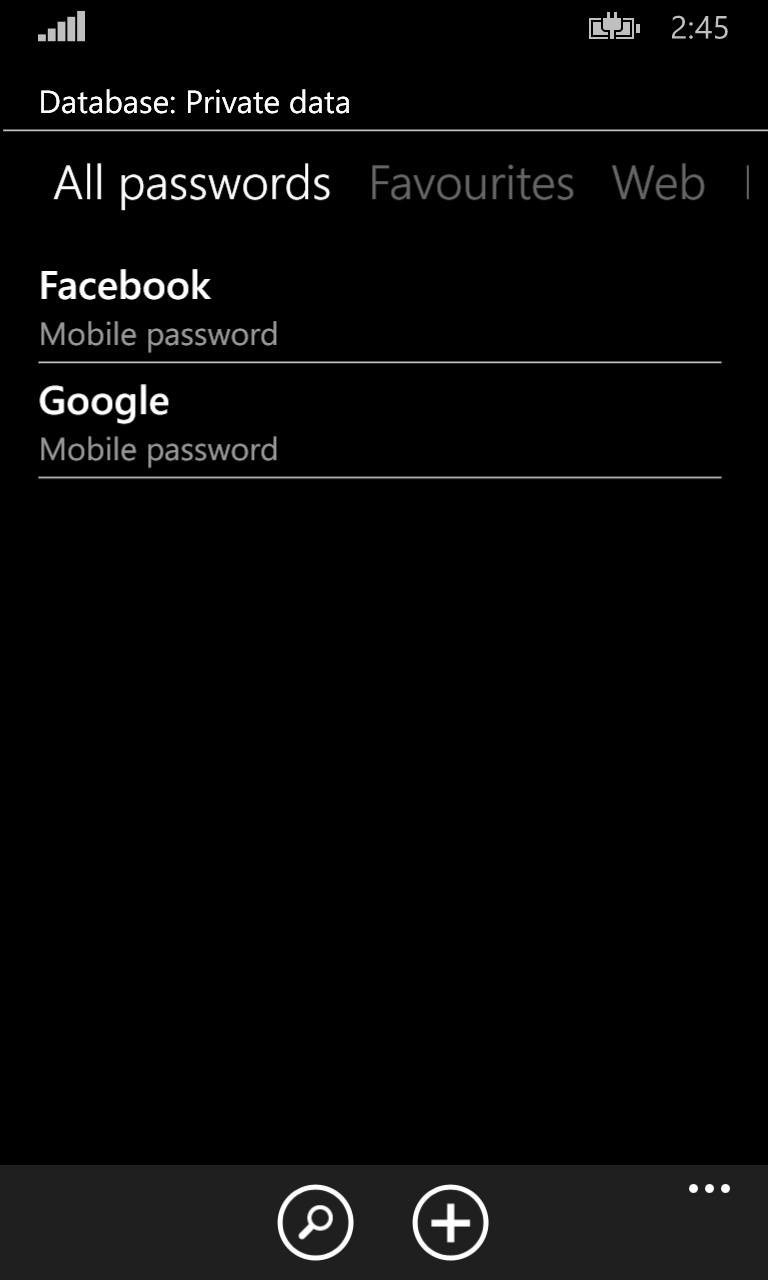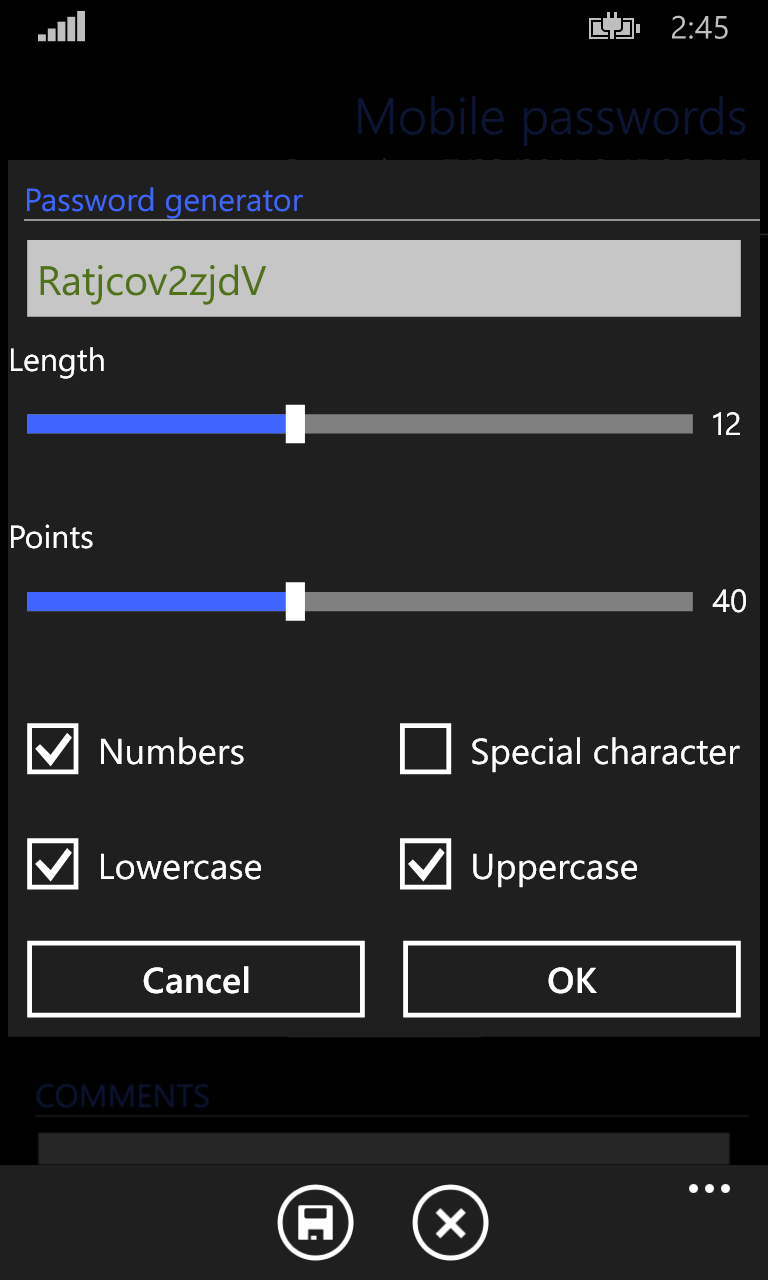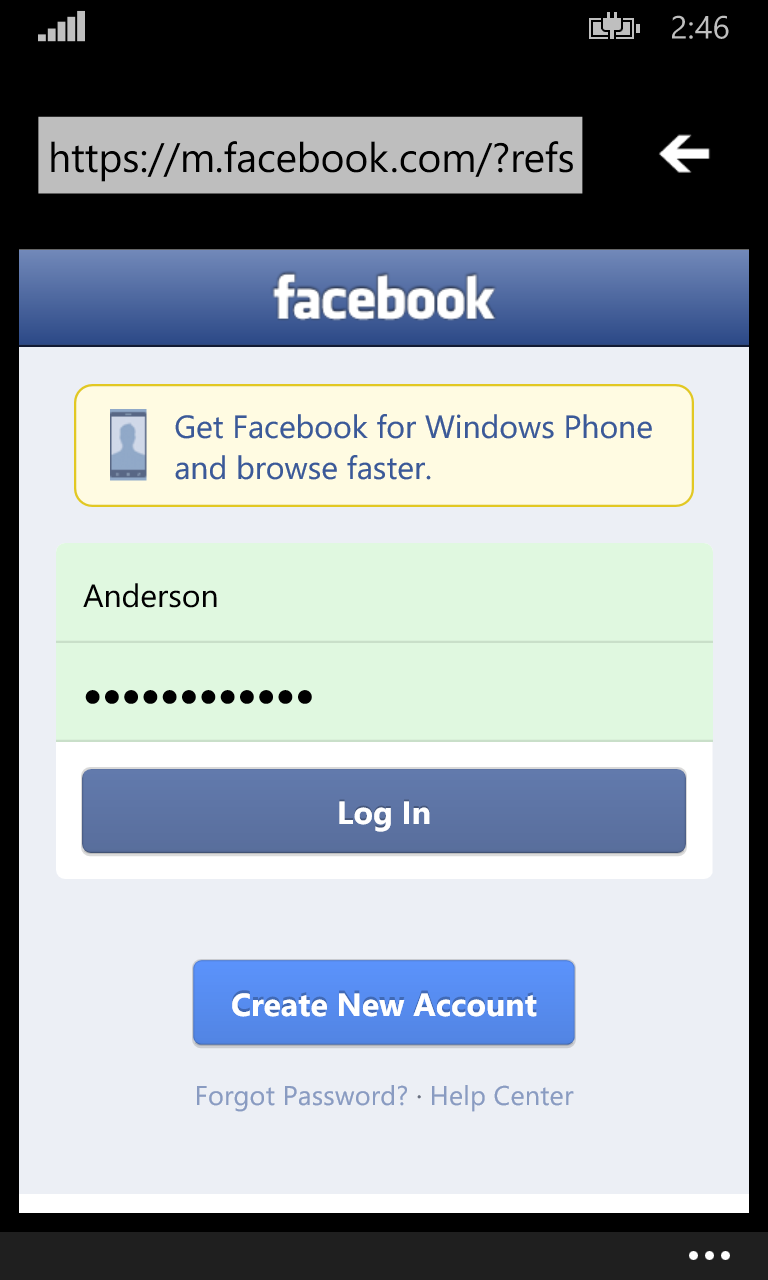- Like Collect Share
-
0 0
- Category: Utilities & tools
- Published by: MATESO GmbH
-
Permissions:
- Use your device network services
- Access your browser
- Supported processors: x86, x64, ARM
- Language: English, German
- Learn more:
-
Notes:
* 1.1.5 Bugfix: airPass error fixed 1.1.4 New: The help menu is now available in our start screen Change: Passwords that are created via the policies will now be saved Bugfix: Very long comments sometimes caused problems during the synchronisation Bugfix: It wasn´t possible to enter space characters on the pc using forms created in the app 1.1.3 An error in the synchronization was fixed 1.1.2 Bugfixes Help available without creating database 1.1.1 Bugfix: Improved the automatic login. 1.1.0 New: OneDrive synchronization implemented Bugfix: Disclaimer can be loaded Bugfix: Fields of type date will be saved correctly Bugfix: Phone does no longer lock while synchronizing Bugfix: Correct loading of lists after changing passwords Optimizing: Autologin improved Optimizing: Speed improvements while loading web passwords
Password Safe and Repository
*** Over 15 years of experience in the IT security sector - IT Innovation Award winners 2012 IT Security ***
Nowadays everyone needs to remember numerous passwords. More and more accounts make it more difficult and problematic to remember all the passwords and also to use secure passwords. Therefore one manages often with notes, insecure media such as excel spreadsheets or worse, using the same password. Join Password Safe and be safe from crime.
The solution is: Password Safe and Repository. Password Safe allows you to manage all your passwords and store them safely.
Our password generator creates secure and complex passwords instantly.
Your safety is our goal
-Encryption with 256-bit AES algorithm
-Different database login options (Password, PIN or Pattern)
-Generates secure and complex passwords at the push of a button
-Deletion mode following too many logins (optional)
-Expiry date for the database (optional)
-Automatic logout after time (optional)
-Managing multiple databases
-Automatic transfer of rights for Professional and Enterprise Edition
-Encrypted backup in OneDrive
More than just passwords
-Managing credit cards, debit cards, PINs and passwords
-Customizable input masks
-Folder structure to easily organize data
Favorites
-Highlight your most important data as a favorite with just one click
Automatic login and integrated browser
-Integrated browser with new automatic password entry
-Web bookmarks for faster browser access
Synchronization
-Synchronization with Windows Password Safe version (Standard Edition 7)
-Cross-device Secure Cloud Sync with OneDrive, for example from Windows Phone to Android tab
-In Sync with a corporate database other security-related settings are possible, as well as the deactivation of cloud features
Temporary Access (release)
-The innovation in mobile Password Manager
-airPass for temporary passwords secure browser-based access with external PC's and Mac's
General
-No ongoing fees or InApp purchases
-Visit us at www.passwordsafe.de
What is Password Safe?
With our product, you can manage your data securely. More than 2,000,000 users worldwide are using Password Safe and Repository (PC Edition).
More than 15 years of experience in the IT security field, as well as the references acknowledge the confidence of businesses in our products.
18 of the top 30 DAX-listed-companies, and many other reputable national and international companies, banks, government agencies, cities, universities and hospitals use Password Safe.
Similar Apps View all
Comments View all
1 comment
26 August 2015
With clean and minimalistic UI app offers all required options, cross-platform with OneDrive sync. Very small in size and extremely fast.