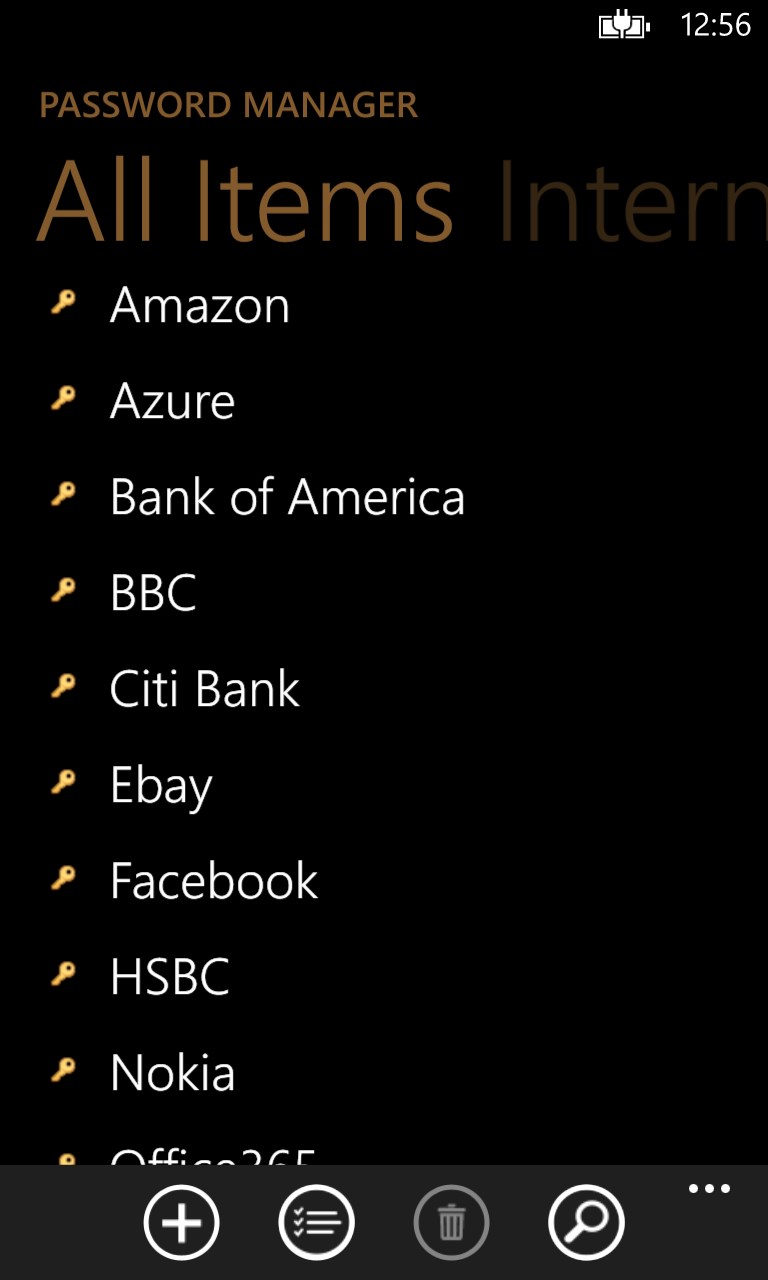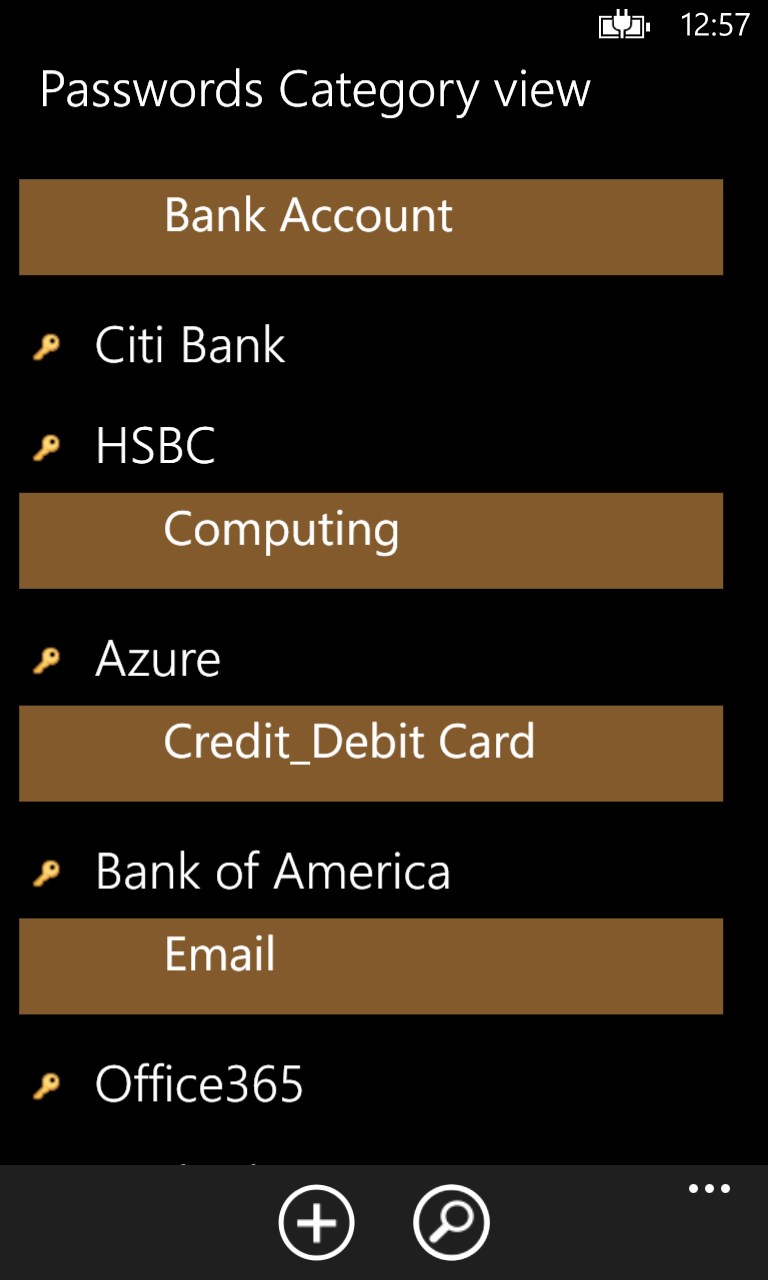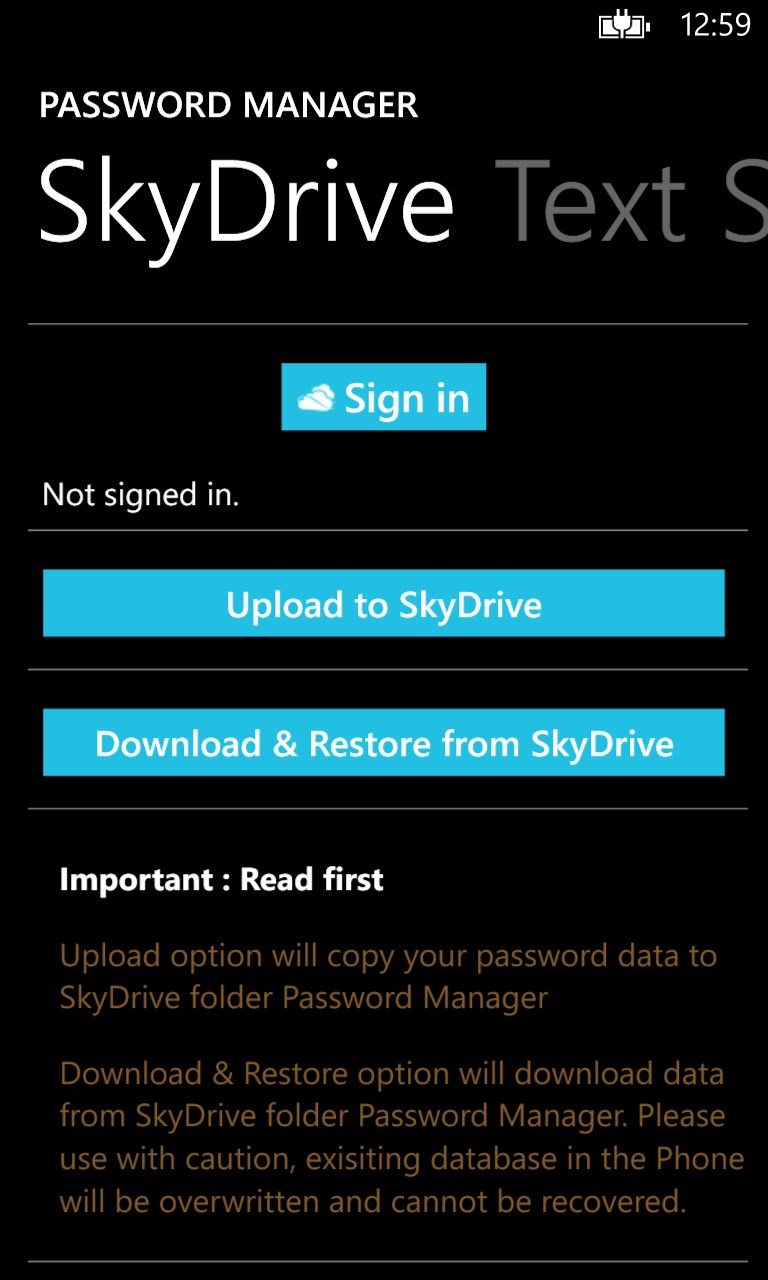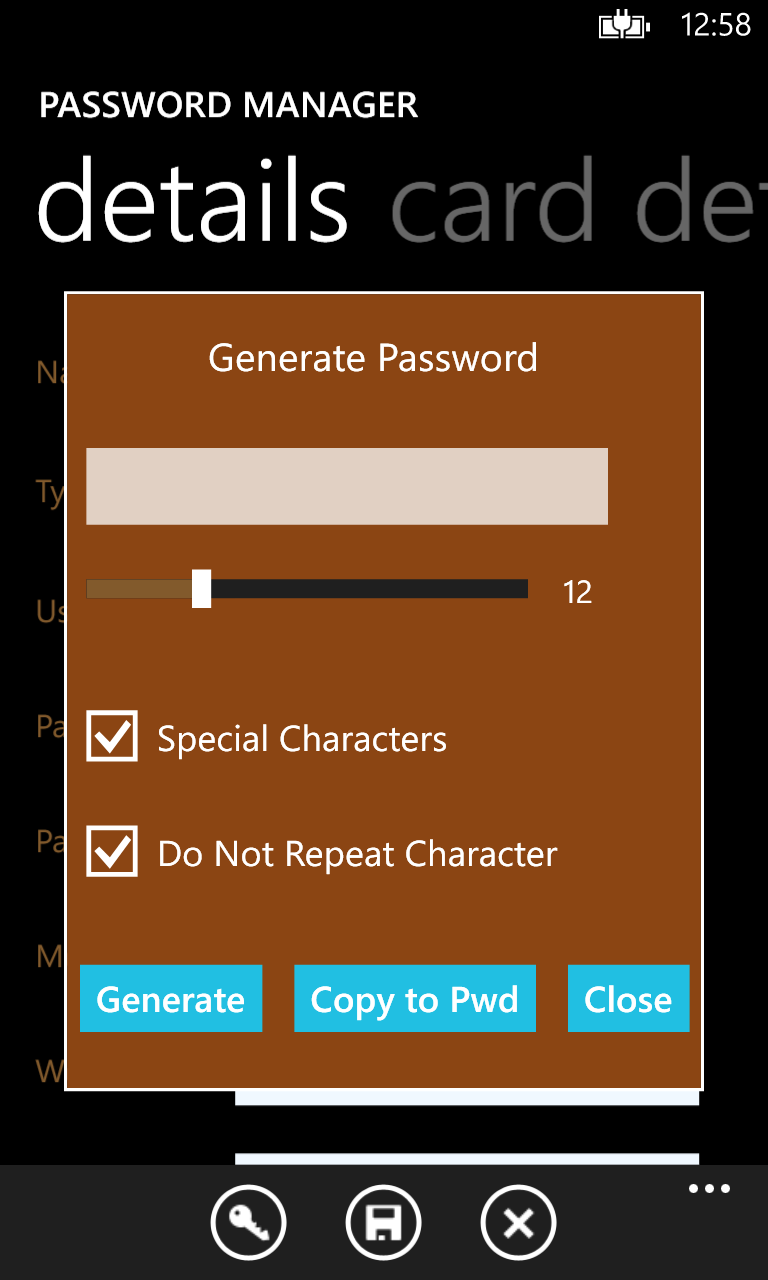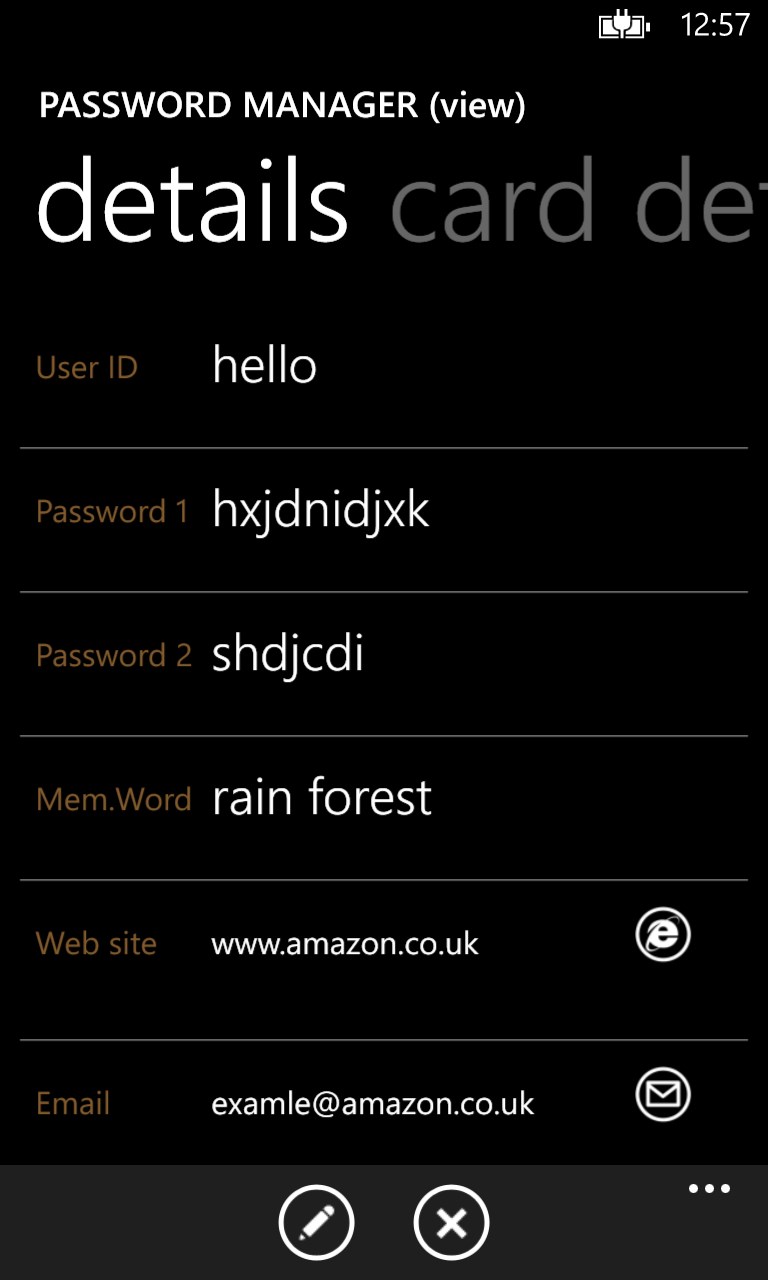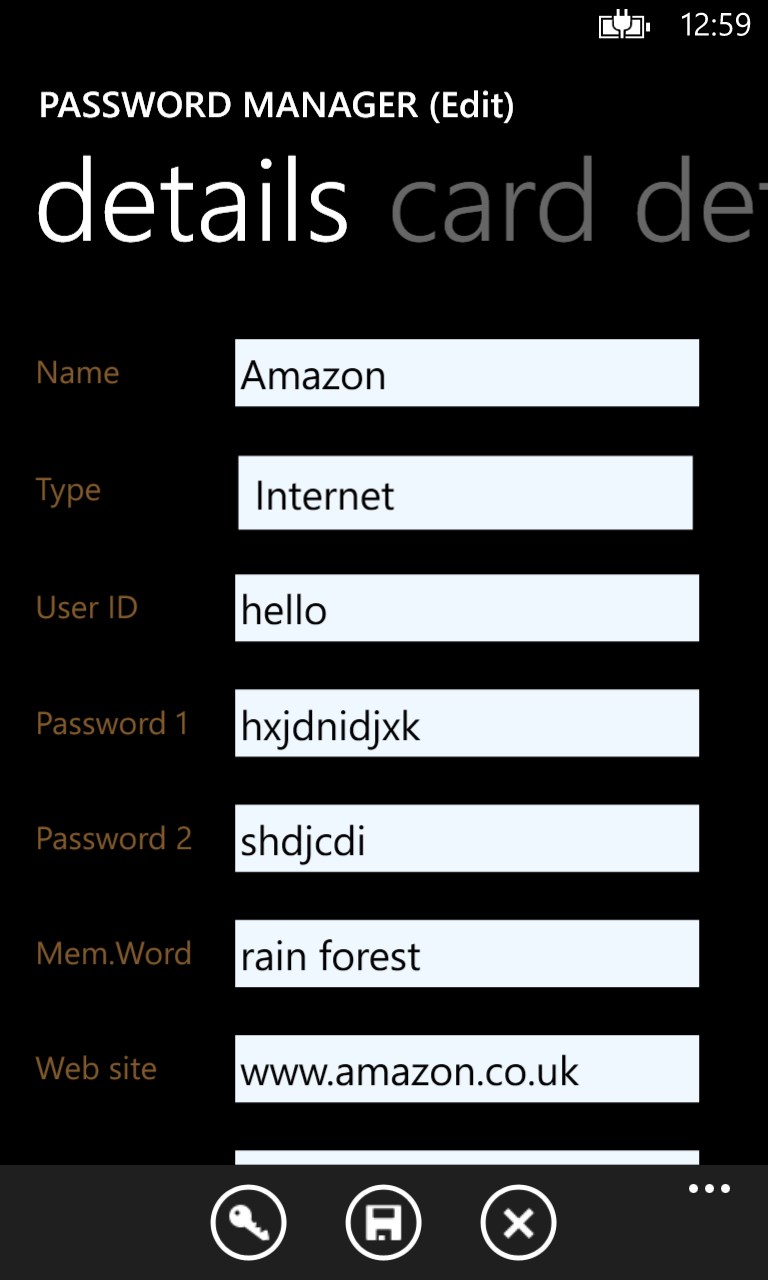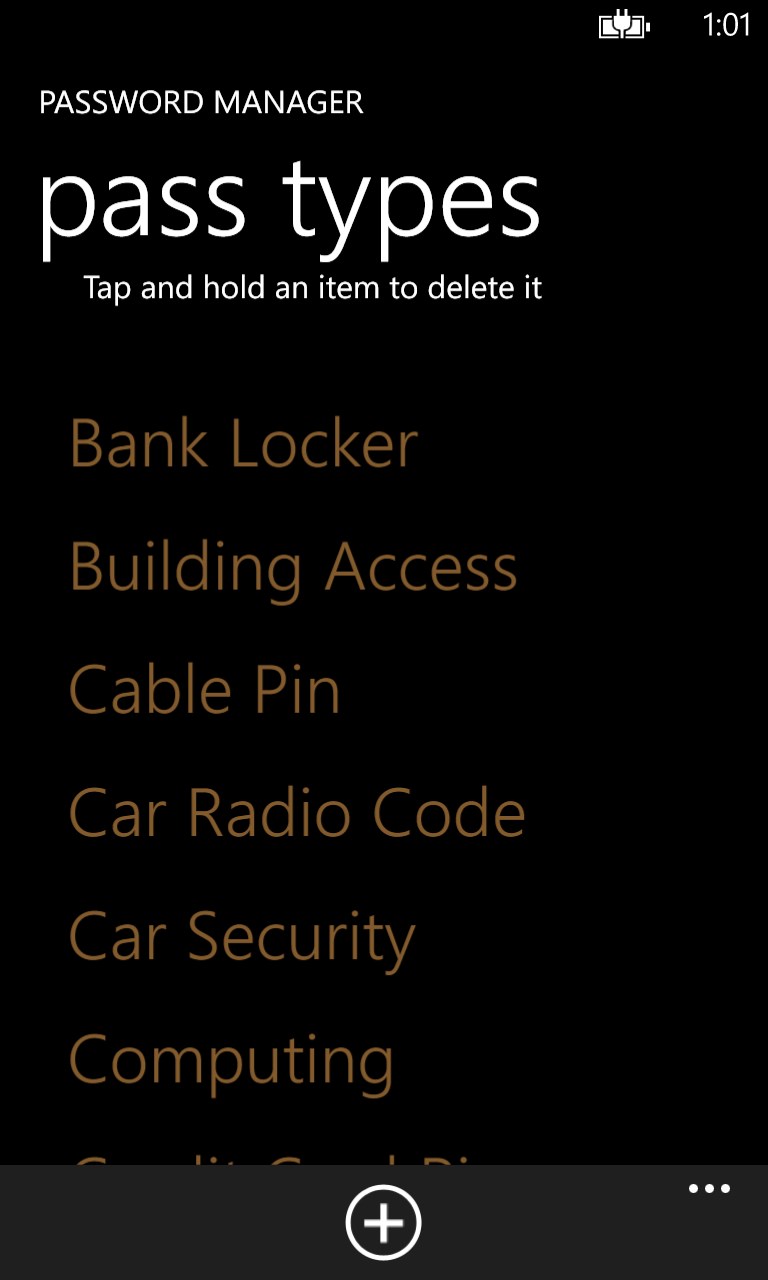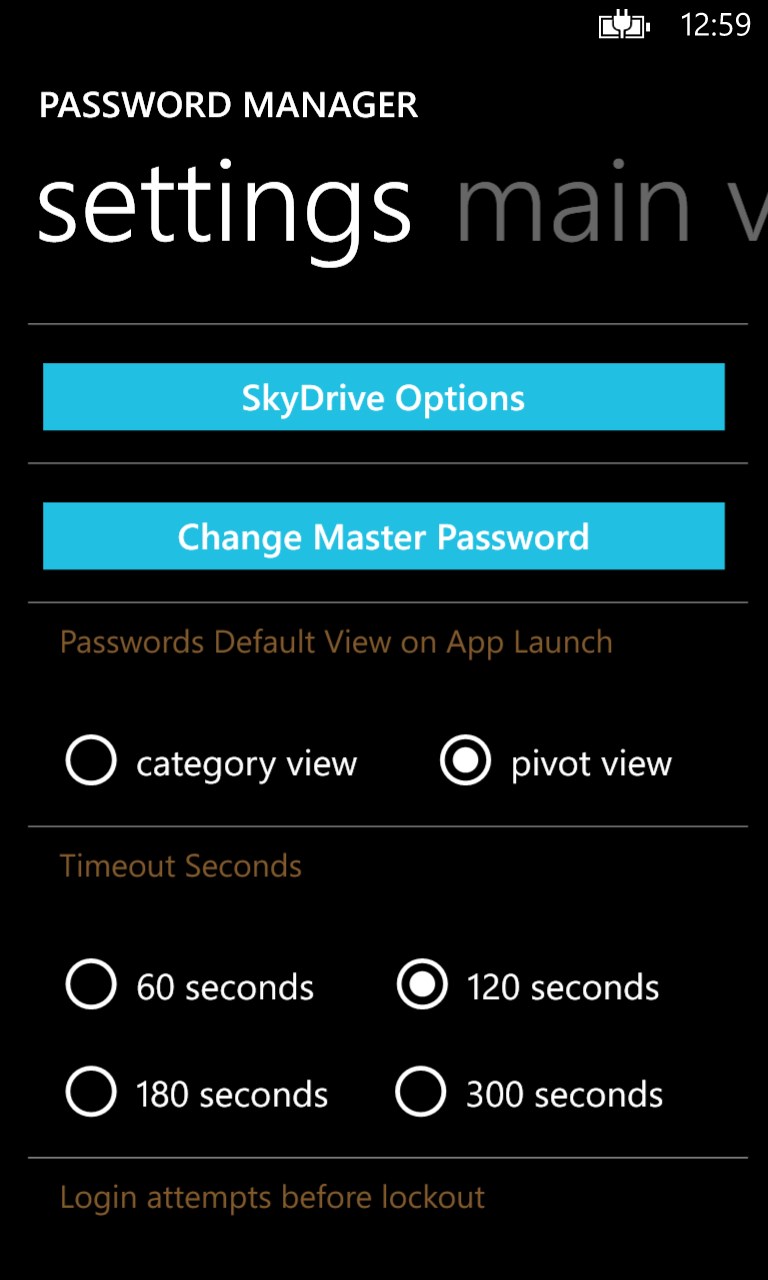- Like Collect Share
-
0 0
- Category: Utilities & tools
- Published by: Vbfnet Apps
-
Permissions:
- Use your device network services
- Use any of your Windows Phone sensors
- Access your browser
- Use information about your device
- Use your phone
- Use your media library
- Supported processors: x86, x64, ARM
- Language: English
- Learn more:
-
Notes:
* Update to WP8.1
Password Manager
Similar Apps View all
Comments View all
6 comment
31 May 2014
Does not automatically enter password in password field, making the app unusable. Maybe I am missing something, instructions not clear
2 April 2014
I like this app.
6 March 2014
Overall, this seems to do what it. Should.. Suggest that, in certain cases, it not lock out if task switching away.. The whole point of having a password keeper is to have access to them when you go to a website!. Tapping the site, takes you there, that's great but... It should also trigger a special mode... To allow you to easily paste the contents of the username and password once you get there... I shouldn't have to go into edit mode to pick a field for pasting. I need to refer back to the info while on line.
3 March 2014
Works just as advertised. Nice app.
22 December 2012
Quite good
14 December 2011
Does not work. Requires password setup. Once successfully set up password, app doesn't recognize password just set up. Keep saying incorrect password.